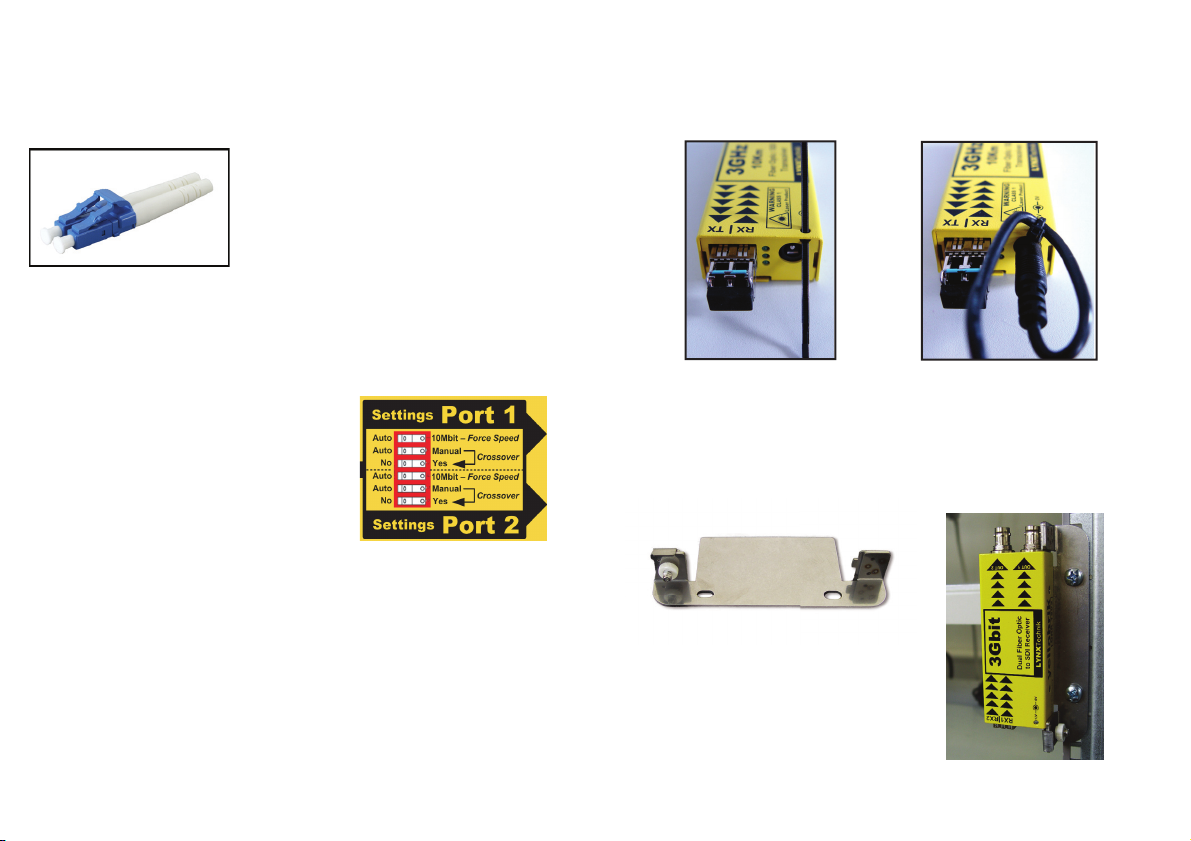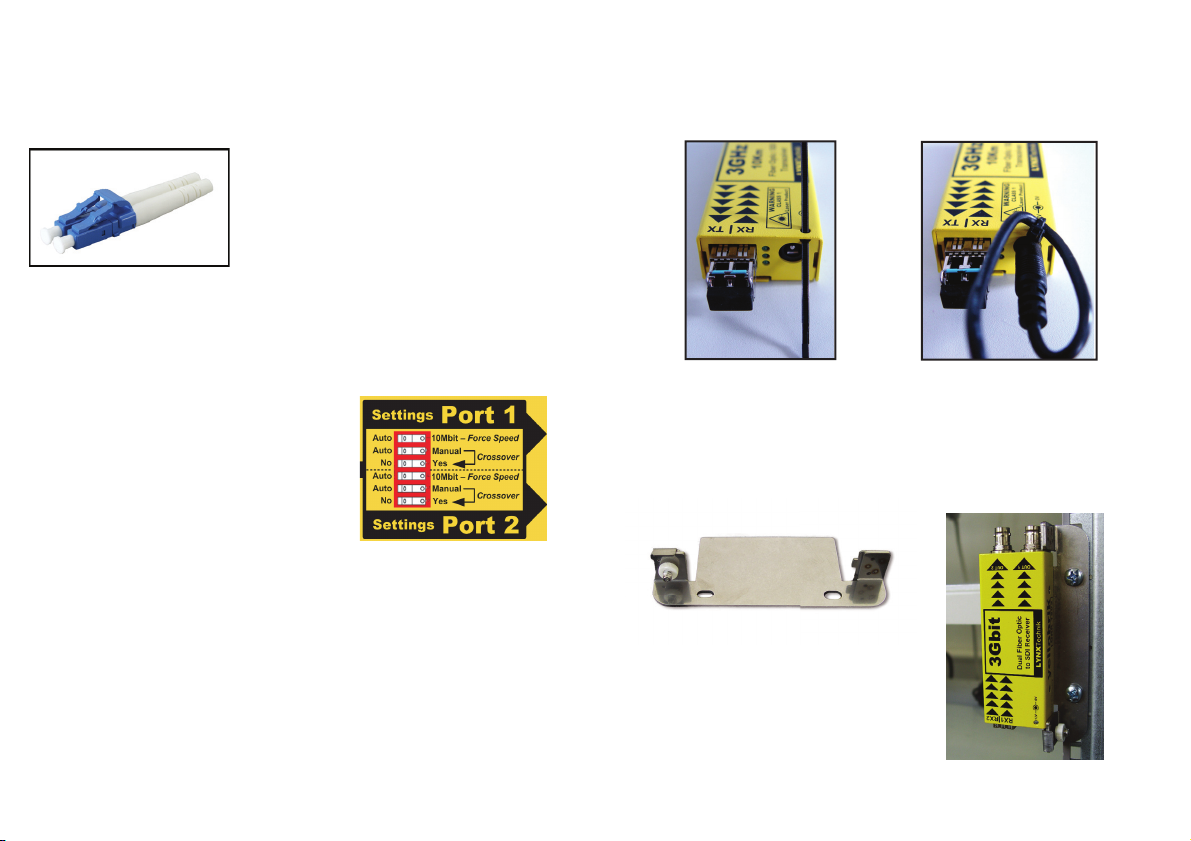
Connections
The module functions as a 3 port Ethernet switch with 2 standard RJ45
electrical Ethernet ports and a ber Ethernet port using LC/PC optical
connections. Note a separate RX and TX ber link is needed between
locations. (LC duplex ber connector shown below)
Operation
The module maintains a constant 1Gbit ber communication speed
regardless of the speed of the 2 electrical ports. The electrical Ethernet
ports can be congured independently using the module dip switch if
required. This facilitates the use with older legacy electrical networks.
Power Lead Strain Relief
The module has a small hole in the case located above the power
connection to prevent the power lead being accidentally pulled out.
Use the supplied tie-wrap and secure the lead as shown below.
*Note
The module is designed for use with SMF
(Singlemode) ber cable. This module is CWDM
compatible and must be used with Singlemode
cable (do not attempt to use Multimode)
The electrical port speeds can be set to
automatic mode (10/100/1000) or
forced to 10Mbit if required. It is also
possible to congure automatic or
manual crossover for the electrical
ports (forced manual crossover is
sometimes needed for older networks)
This module is a CWDM version and is congured for the wavelength
specied when ordered. The wavelength is indicated with a white
sticker on the top of the module above the ber connections.
Note. If ber RX LED is OFF this indicates no signal is present, signal to
weak or is a non a valid signal.
Power
The module requires a 12V DC power input and a LED is provided to
conrm power is connected. A power supply is provided, but if
applying your own power, please provide a clean 12V DC power source.
Module power consumption is approx 250mA (2.8VA)
Optional Mounting Bracket
The optional RFR 1001 mounting bracket can be used to permanently
mount the module on any at surface or on 19” rack rails.