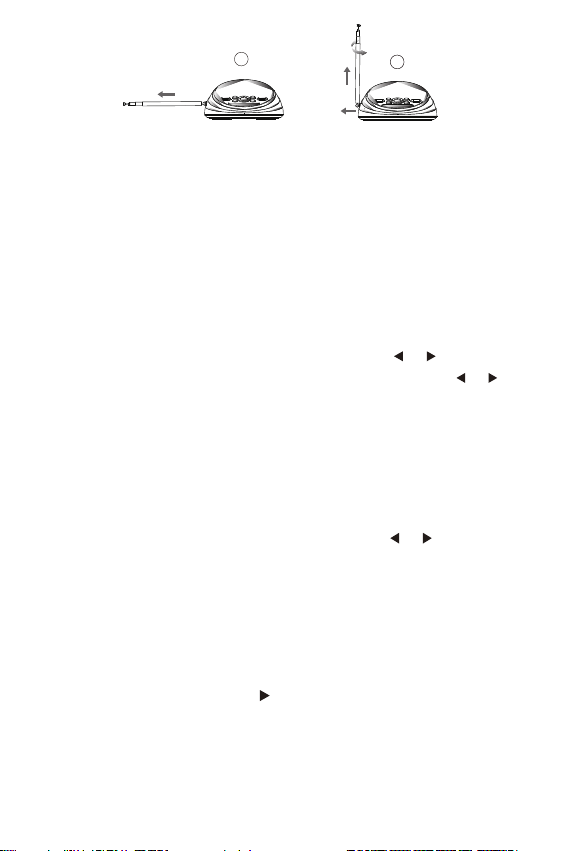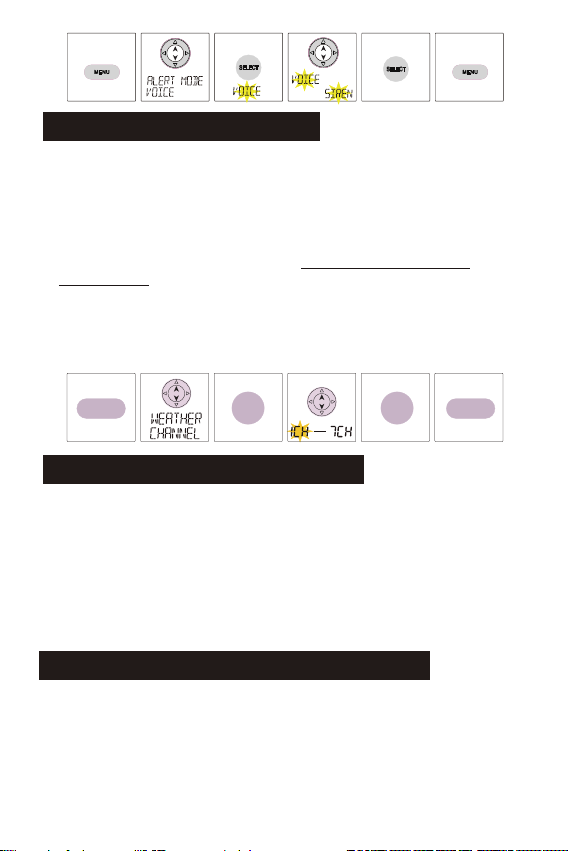In addition, this MD319 weather radio has the “S.A.M.E. Digital Weath-
er/Hazard Alert” feature, providing you with constant monitoring of your
localized NWS broadcast. The S.A.M.E. decoding receiver allows you
to hear only messages for the area(s) concerning you. You now have a
choice as to what information will be brought to you.
1.WEATHER/HAZARD ON/OFF standby mode and alert on/off button.
-The Weather/Hazard broadcast & alert receiver is active whenever
the Weather Monitor unit is turned on. Press this button to put the
weather/hazard receiver into standby mode (alert monitor mode.)
Press button again to return to hearing National Weather Service
weather/hazard reports.
-Press this button to cancel alert siren sounds and any external alert
features when alert active. When Alert is off, only the LED indicator
lights (“Warning”, “Watch”, & “ADVISORY”) are active.
2. SNOOZE clock alarm snooze button. Press to advance the clock
alarm time by 9 minutes each time the clock alarm sounds.
Note: Except SNOOZE button, Press any other button can turn off the alarm
clock.
3. RADIO ON/OFF AM/FM radio on/off button. Turns FM/AM (broad-
cast) radio on & off. (The weather service channel is monitored for
alerts whether or not the FM/AM radio is on.)
4. FM/AM radio AM or FM selector button. Switches between AM & FM
bands of the broadcast radio. (Long press AM/FM button for automati-
cally search and save radio which have strong signal.)
5. VOL+ - Volume up and down is for adjust the radio’s volume
We encourage you to read this owner’s manual thoroughly before
operating this radio. This manual is a valuable part of your new
weather radio. See the “Quick Start Instructions” section of this
manual for the initial weather radio setup and programming. After
your new weather radio is programmed and operating properly,
store the manual in a safe place for future reference.
MD319 Controls
4