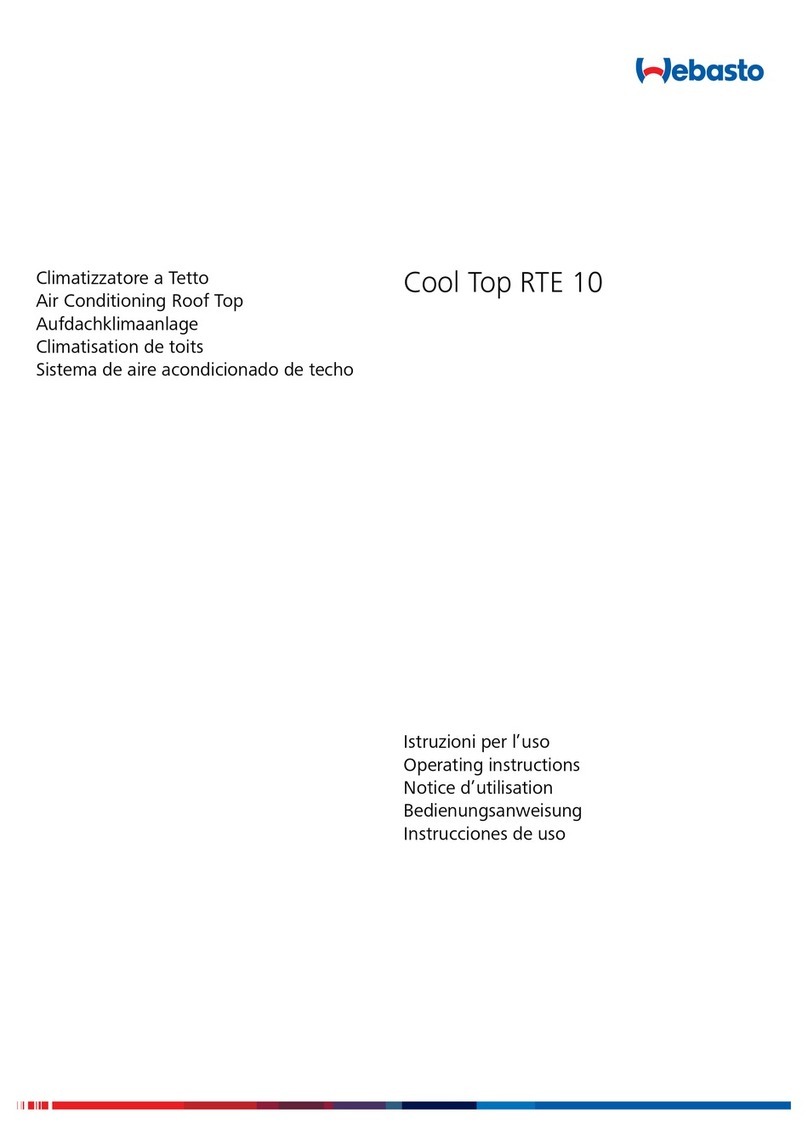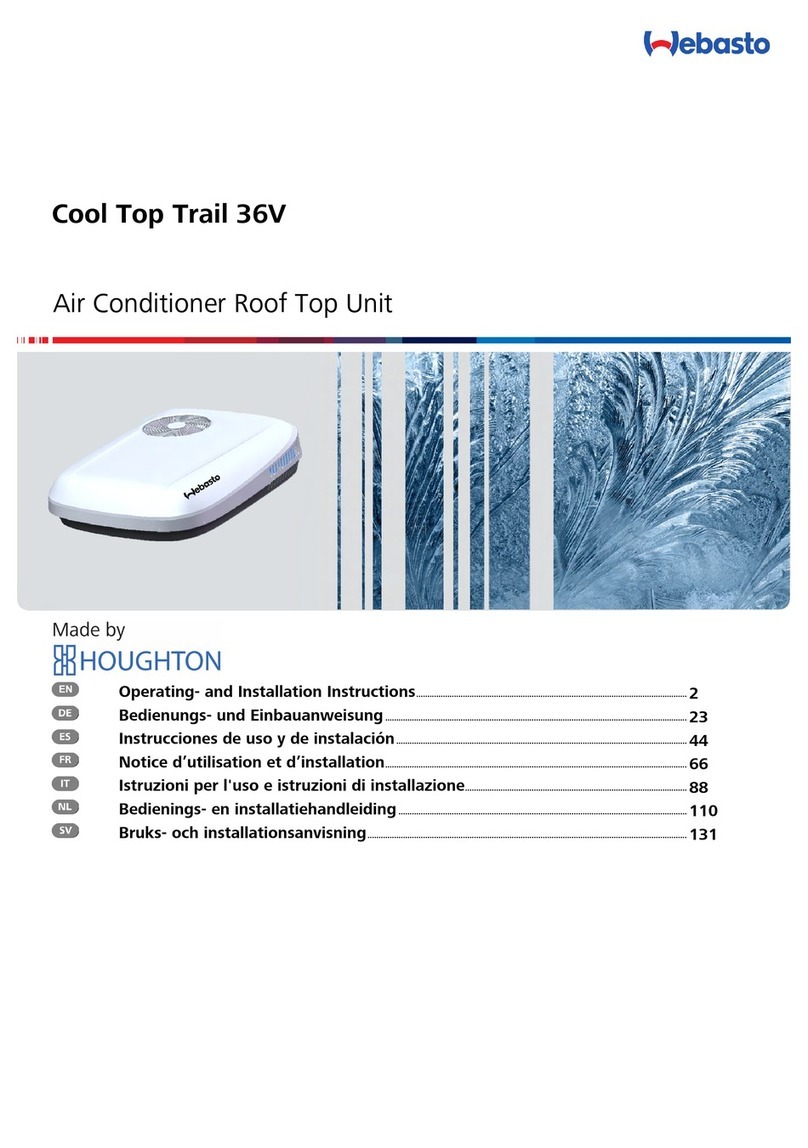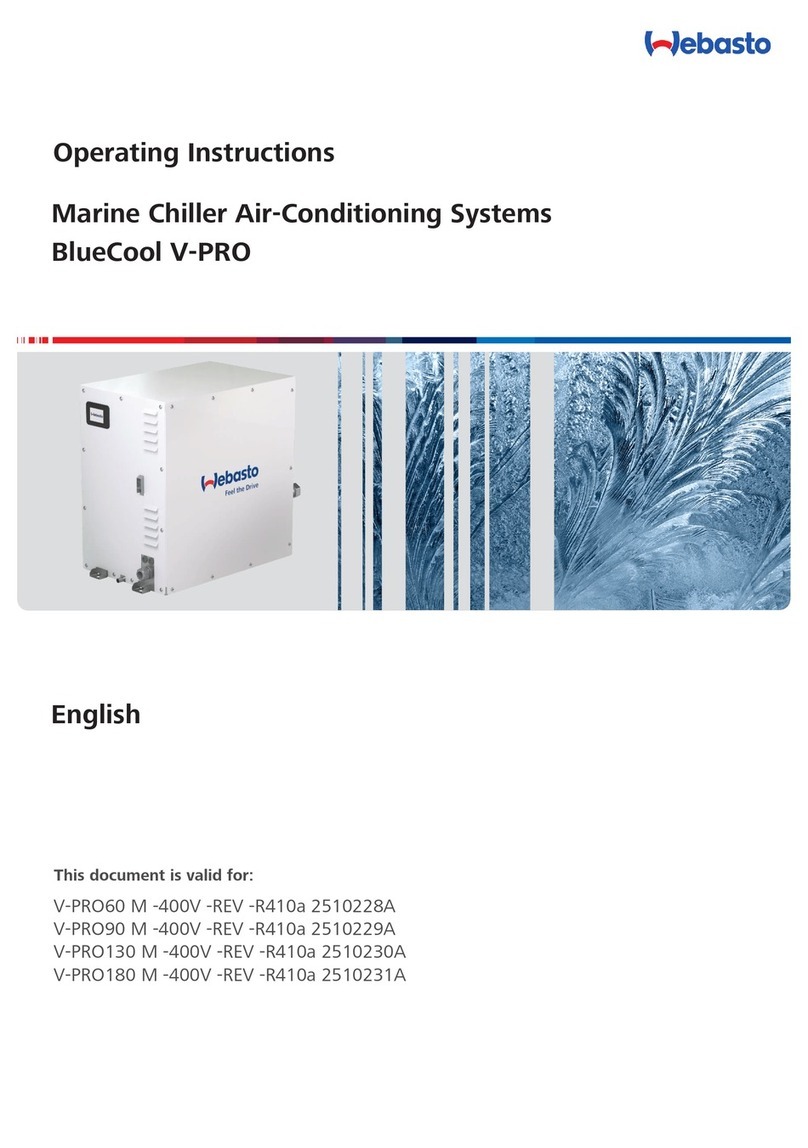B) Calibrate all blower speed settings
in real time mode.
It is now possible to calibrate all speed set-
tings (1 to 5) before actually putting the sys-
tem into service.
To do so entrer programming mode with set-
point at 15° C.; proceed to following line i.e.
code <6> = speed 5 (max).
The blower will start to function as soon as
you access code <6>.
Alter value to the right of code <6> and
blower speed will immediately change in
real time. When satisfied go to following line
<7> = speed 4 and do the same.
Proceed until lowest speed N° 1 and go back
again to speed N° 5 if not satisfied.
When all speeds are programmed according
to need, validate by pushing on/off key
(<memo> will be displayed briefly). See also
page 8 - programming access.
Attention : Never program speeds
so low that the blower is in danger
of stopping or will not re-start at
that setting.
This will inevitably entail motor-
windings burn-out and will not be
covered by WEBASTO warranty.
C) Automatice De-Icing Control :
During intermediate seasons (spring,
autumn) when moderate temperature
conditions prevail, there is a definite risk
of icing the evaporator coil in cool mode
and pressure safety cut-outs in heat mode.
To allow maximum blower speed varia-
tion and still function within a normal
operating window, the TCC card is
equipped with a second temperature sen-
sor which reads the exact evaporator coil
temperature.
Whenever coil temperature approaches
the danger zone, blower speed is
increased to half speed; if that is not suf-
ficient the micro-processor will stop com-
pressor operation for pre-determined
intervals and will resume normal opera-
tion when coil temperature has moved
back to within normal operating values.
This feature is completely transparent to
the end-user without an error code dis-
play; in short this feature belongs to the
normal operating procedures in the same
way as the temperature set-points.
D) Infra-Red Remote Control :
Infra-red remote control can be obtained as
an option. This remote control is based on the
standard protocols also used by TV and other
appliances. Although the WEBASTO con-
trols have been chosen so as to avoid inter-
ference with most TV models, the end-user
should be aware that in certain cases interfer-
ence may occur with TV sets or other appli-
ances.
In general it is therefore advisable to avoid
locating a WEBASTO Air Control panel next
to other appliances using infra-red control
units whenever it is planned to use infra-red
control mode.
D) ACCESS CODE :
The end-user can deny access to all program
settings by introducing an access code (see
page 8 - code <b>). Blower speed and set-
points always remain accessible.
Once an access code is validated, the digital
panel will show <Code> if the end-user tries
to access other functions then blower speed
or set-point. To gain full access push the sun
key to reach the code number as programmed
and push the <F> key again to gain access to
full program settings.
3. SECONDARY COMMANDS :
The F/Blower key gives immediate access to
commands and display necessary for day to
day operation. When pushing the F key you
will see to the left a code which indicates the
type of display or command and to the right
the present value.
In order of appearance here-after an explana-
tion of these commands/displays :
a) Blower speed control : < b A>
(0,1,2,3,4,5)
This command preceeded by the letter b
(blower) allows the following settings :
A = automatic blower speed adjusted to tem-
perature differential.
1 to 5 = Manual Speed Control
Speed control is in real time mode i.e.
changes are effected immediately without
any validation procedure.
Attention : All following func-
tions need validation before a new
value is accepted.
Validation is obtained by pushing
the F key again and by going to the
next function line.
Then final validation will occur
automatically when the display
goes back to room temperature
read-out or final validation can be
forced by pushing the on/off key
briefly while still in F mode.
Validation is witnessed by the brief
display of the message <memo>.
b) Read out of evaporator coil temperature :
<E10.2> (10.2 ° C) - example.
c) Cycle mode choice : <F 3> (1 to 4)
The following cycle modes can be choosen
manually :
1 = cool cycle only
2 = heat cycle only
3 = automatic cycle switching with reversible
compressor
4 = automatic cycle switching without
reversible compressor
d) AC Voltage read-out : < U232>
(232 Volts) - example
e) Manual on/off Compressor 1 : <1C01>
<1C01> = Compressor 1 on
<1C00> = Compressor 1 off
f) Manual on/off Compressor 2 : <2C01>
<2C01> = on
<2C00> = off
Idem for compressors 3 and 4 - <3C01> and
<4C01>.
g) Starting Priority Compressors 1 to 4 :
<P123> = 1,2,3,4 ; <P341>=3,4,1,2
<P A> = automatic priority rotation; when
in this priotity mode, the starting
order will be changed every next
restart after thermostatic cut-out.
h) Starting delay between compressors :
<L 9> (9 seconds) - programmable
between 1 and 9 seconds.
i) Automatic dehumidification while absent.
factory default setting : <d 0>
0 = non active
1 = 1 cycle per 24H
2 = 2 cycles per 24H etc
k) display time of secondary functions (F/
Blower key) by periods of 20 seconds.
<t 1> (factory default setting) = display
time 20 seconds.
4. VISUAL ERROR CODES -
DIGITAL DISPLAY
The following malfunctions will be dis-
played directly on the digital display by a
Operation/Installation Manual - WBCC Series - Page : 5
Operation/Installation Manual - WBCC Series - Page : 5
Edition dated 1st January 2004