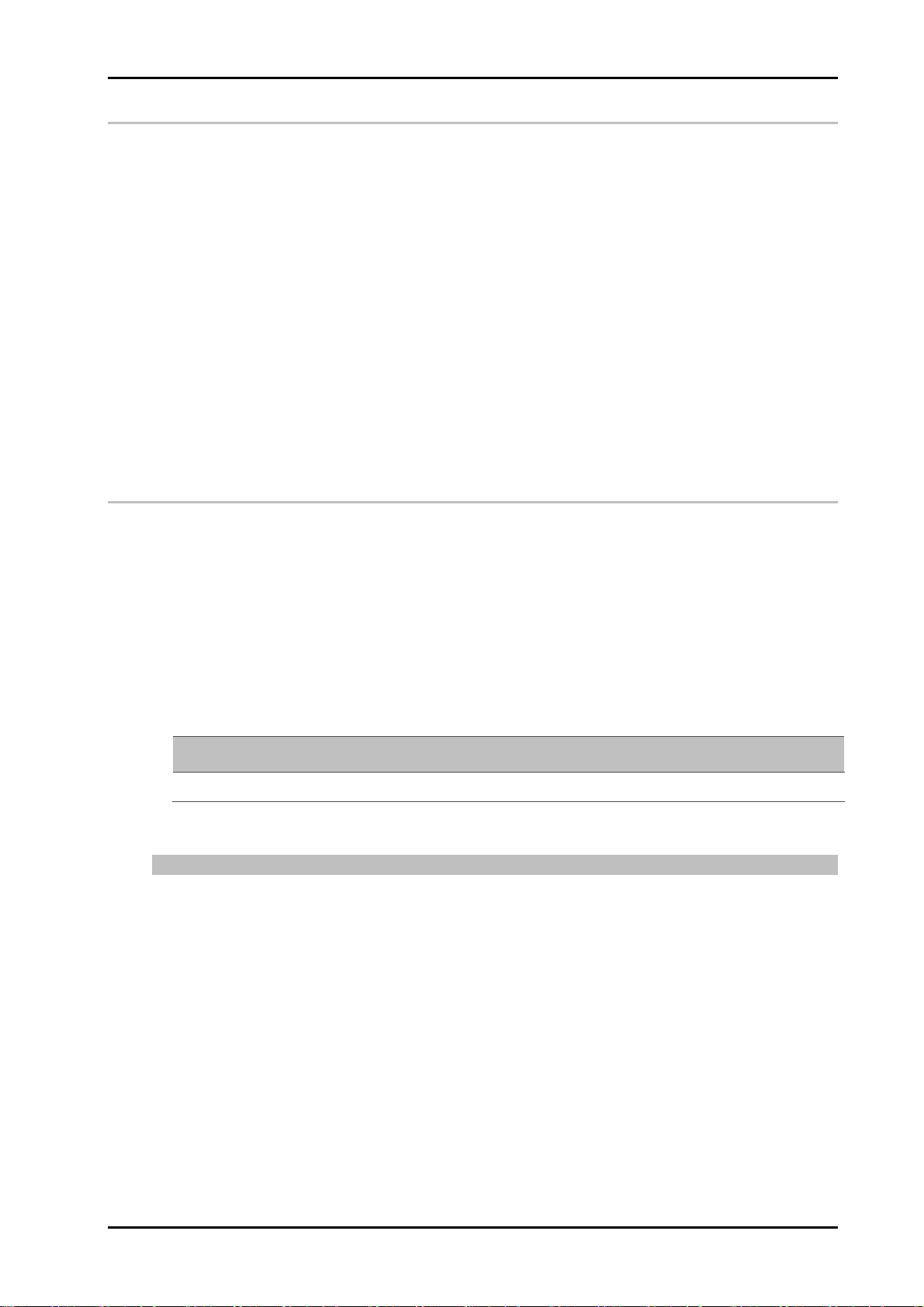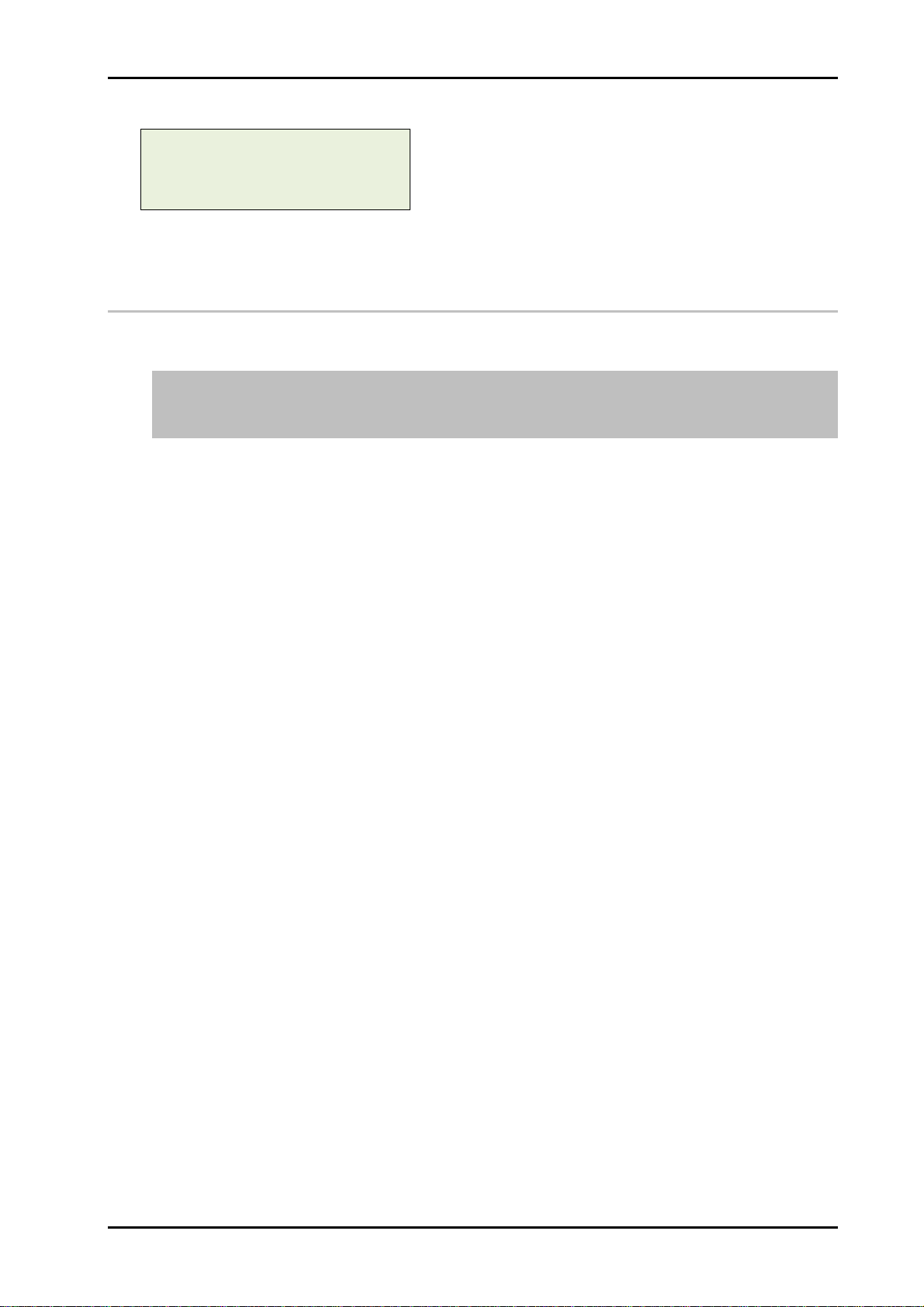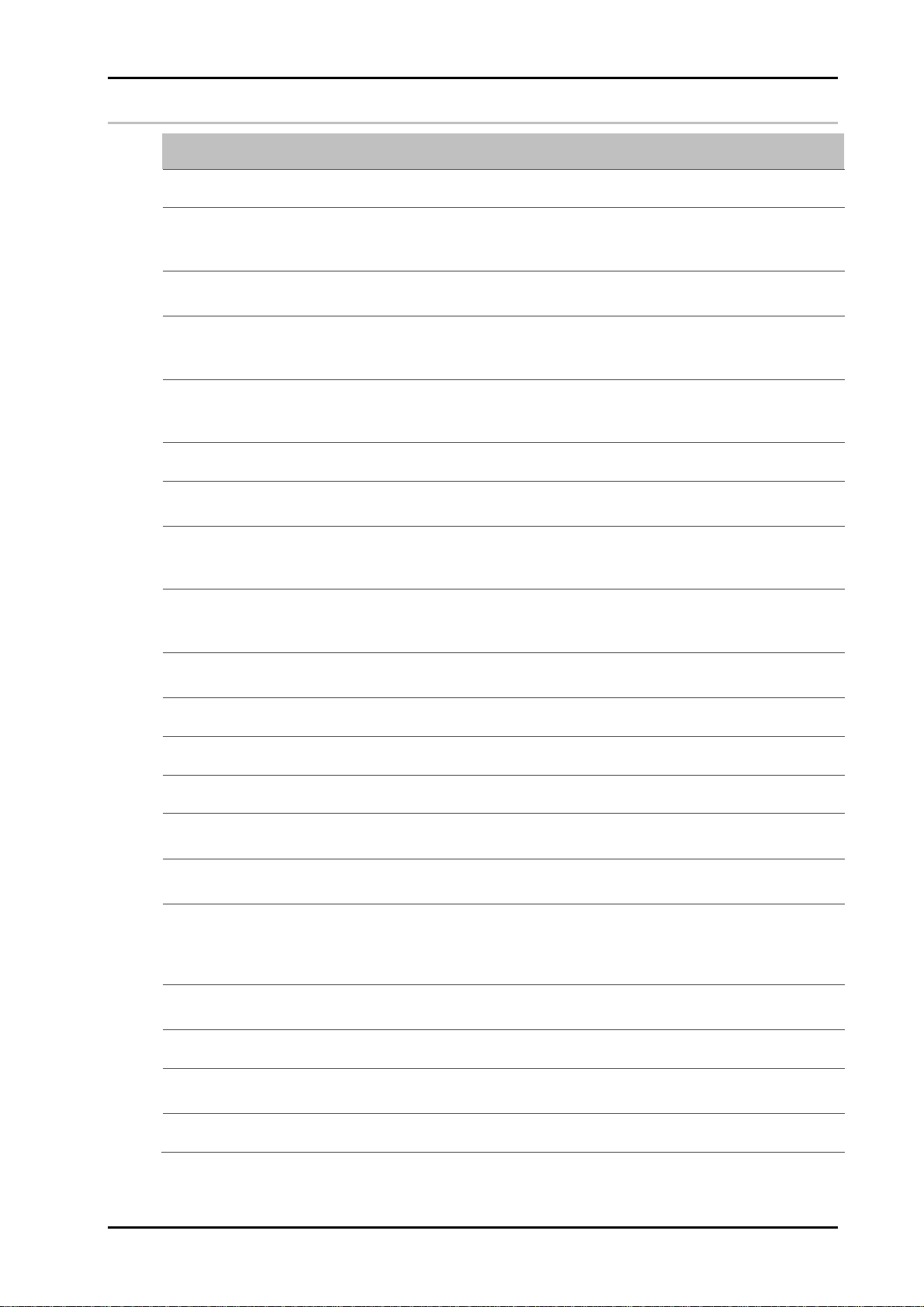Content 40020664 Geset 141
Version: 30.01.15 Page 4 of 97 GB
Setting up the labeling system...........................................................................................31
Overview of the connections..............................................................................................32
Connection to supply voltage.............................................................................................33
Configuration interfaces.....................................................................................................34
(X7) Label Sensor........................................................................................................................34
Positioning and adjustment label sensor .....................................................................................34
Positioning and adjustment Ultra Sonic Sensor (USGT).............................................................36
(X2) Foot switch (Product Sensor 1)............................................................................................38
(X10) Display (HMI)......................................................................................................................38
(X3) Low Label Sensor (Option) ..................................................................................................39
(X6) Alarm lamp (Option).............................................................................................................40
USB connection (Option) .............................................................................................................40
(X9) I/O-Signal interface (Option) ................................................................................................41
Connection examples...................................................................................................................42
7.Adjustment and initial operation .......................................................................45
Safety instructions........................................................................................................................45
Adjustment and initial operation.........................................................................................45
Adjust labeler to label roll width..........................................................................................46
Label loading......................................................................................................................47
Arrange label calibration....................................................................................................48
Adjust 3-roll system......................................................................................................................49
Adjust product stop ......................................................................................................................51
Adjust parallelism to product..............................................................................................52
8.Operation.............................................................................................................53
Safety instructions........................................................................................................................53
Turn on and off labeling machine.......................................................................................53
Start labeling cycle.............................................................................................................53
Start labeling operation......................................................................................................54
Stop labeling operation......................................................................................................54
Putting the system out of service.......................................................................................55
Operation of the Display ....................................................................................................56
Program menus .................................................................................................................58
Indication of firmware version ......................................................................................................59
Current configuration set..............................................................................................................59
Label length..................................................................................................................................59
Label position...............................................................................................................................59
Label application speed ...............................................................................................................59
Label counter ...............................................................................................................................59
Status line ....................................................................................................................................59
Error reset ....................................................................................................................................59
STAND-BY-Mode.........................................................................................................................59
Menu diagram..............................................................................................................................60
Functions menu .................................................................................................................61
LABEL COUNTER.......................................................................................................................61
RESET LABEL COUNTER..........................................................................................................62
LCD -SETTING............................................................................................................................62
EVENT-COUNTER(EVENT-COUNTER).....................................................................................63
STORE CONFIGURATION (CONFIG. STORE).........................................................................64
LOAD CONFIGURATION............................................................................................................64
CONFIGURATION-Menu...................................................................................................65
CONFIGURATION-Address.........................................................................................................65
000 PASSWORD.........................................................................................................................66
101 LABEL LENGTH (LABEL LEN.)............................................................................................66
102 LABEL POSITION (LBL. POSIT)..........................................................................................67
103 LABEL SPEED (SPEED)......................................................................................................67