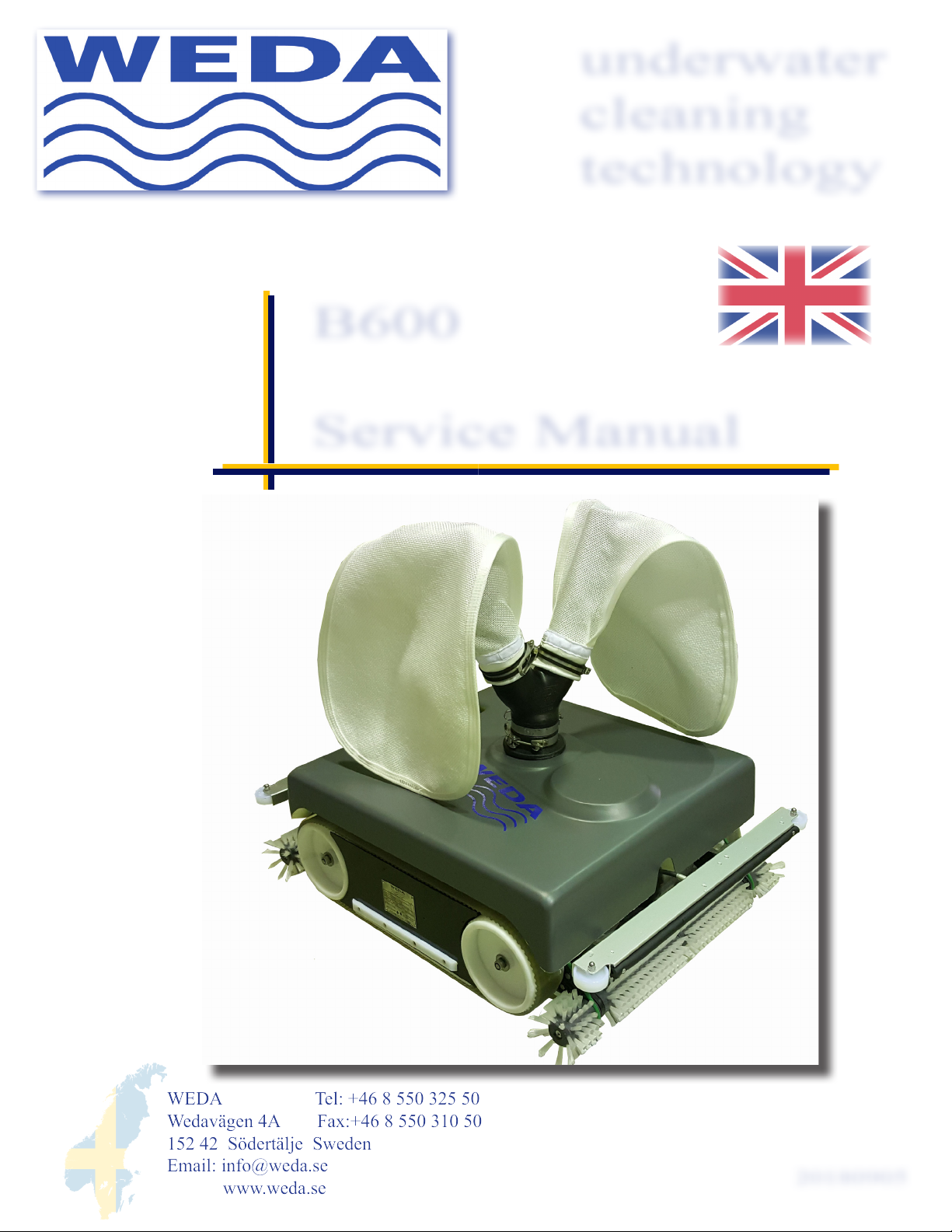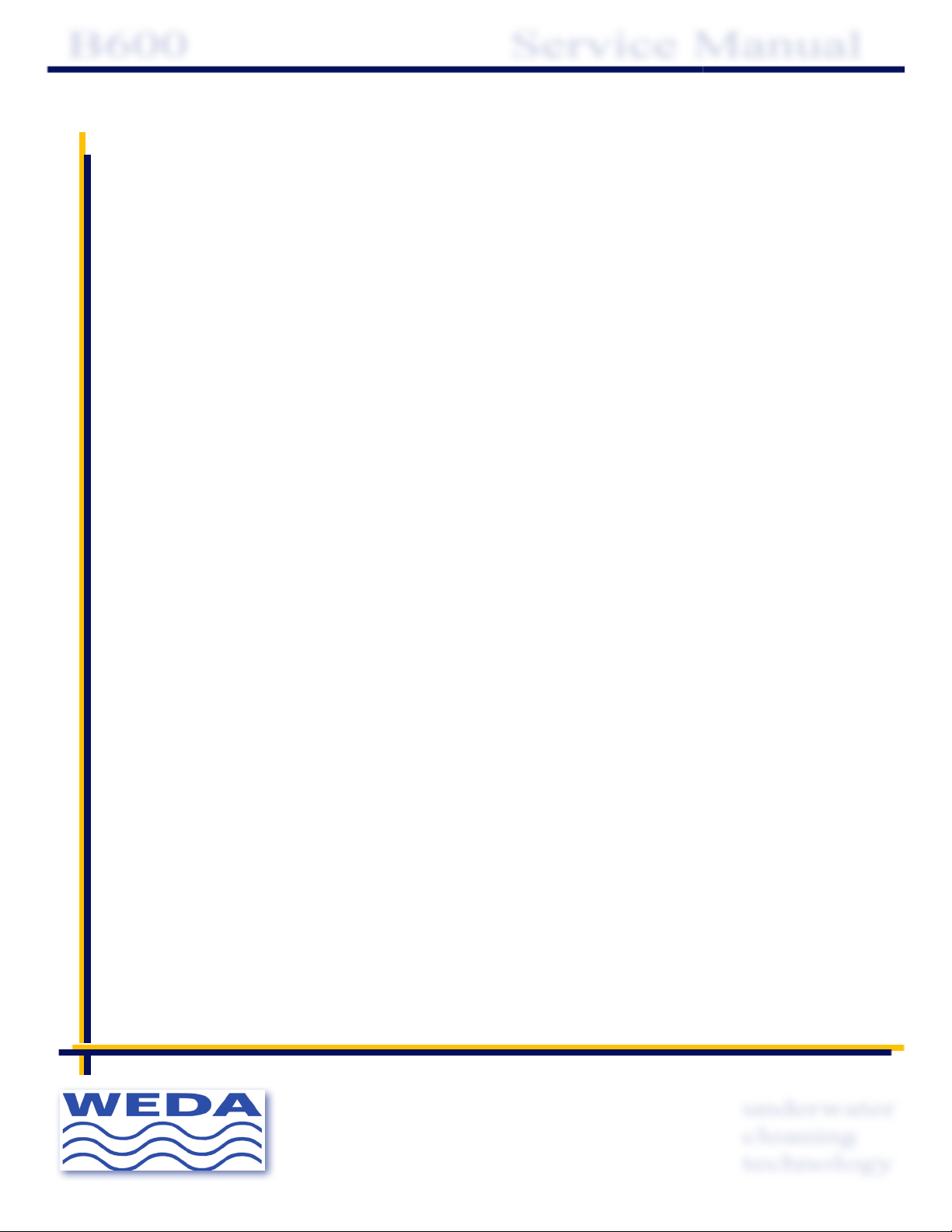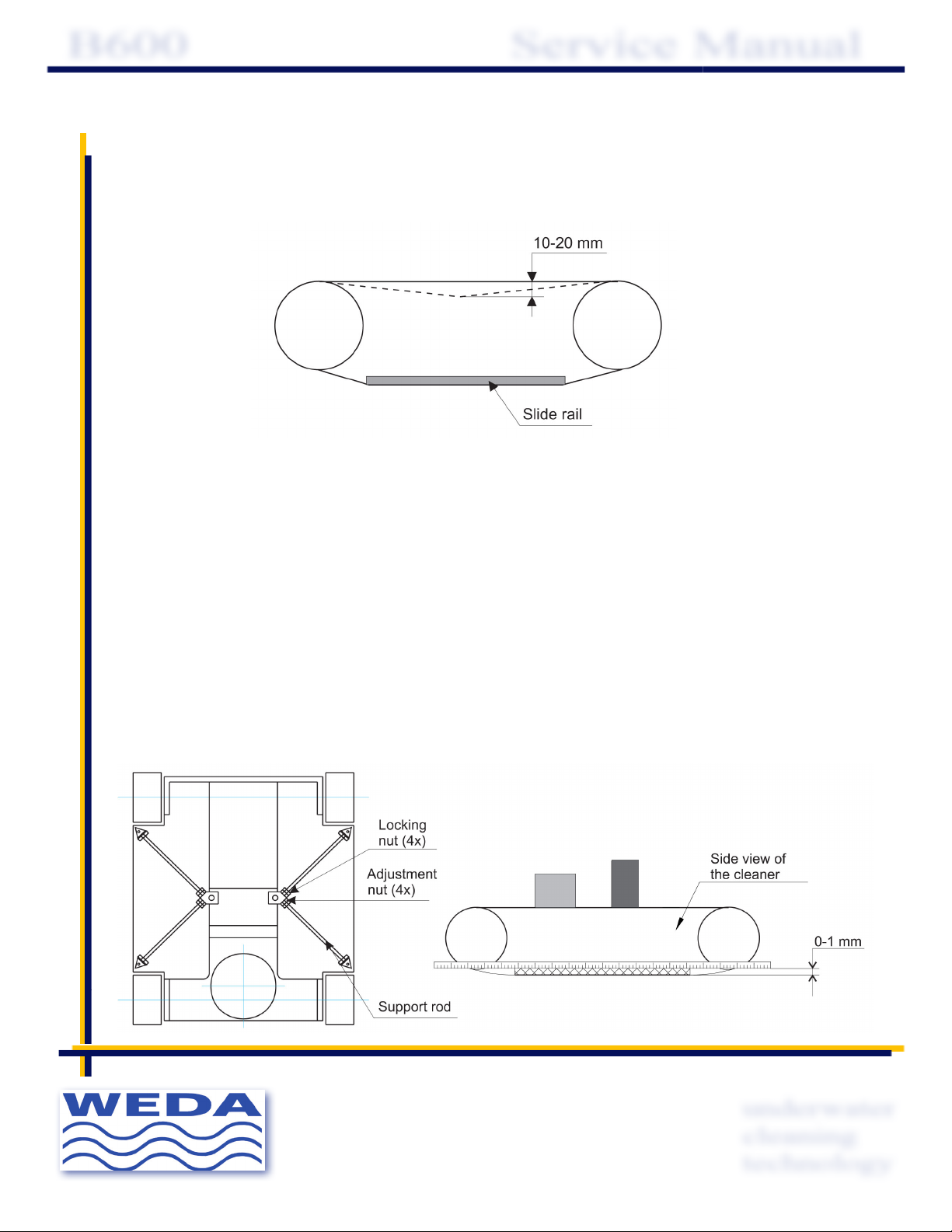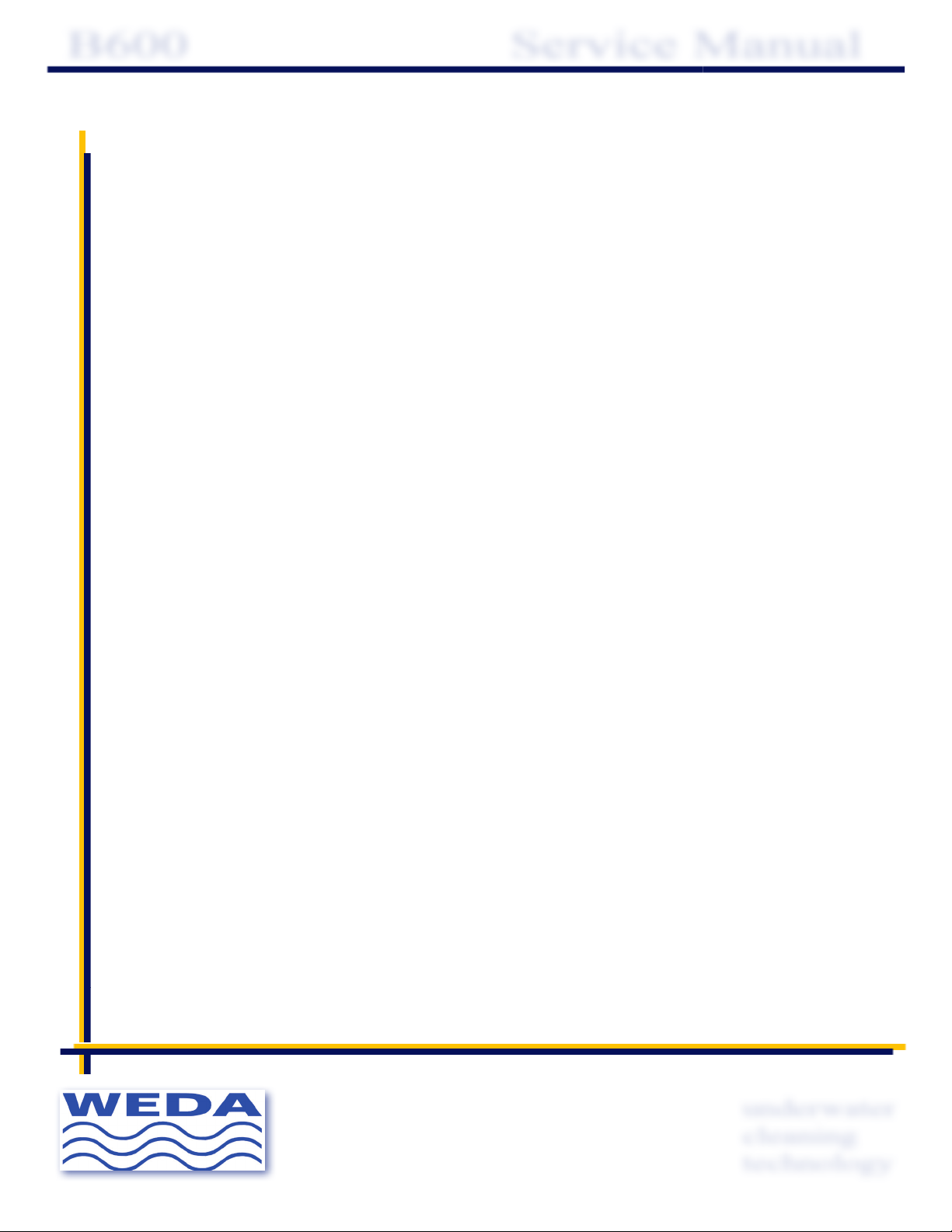underwater
cleaning
technology
B600 Service Manual
3. Instalation and maintenance
3.1 Dataplate and signs
Read the information on the dataplate on the safety transformer box .
The connected primary voltage can be checked after removal of the top cover of the safety
transformer.
The voltage is marked on the connectors.
The overcurrent relay can be reset with the RESET-button on the safety transformer box.
Read the WARNING sign.
Read the dataplate on the cleaner.
Note that there is no sign of earthing since it is connected through the safety transformer.
An approved earth leakage breaker must be used all the time. It should be installed at the
electrical supply.
Make sure that the fuses are of the correct size and that they are intact.
Inspect the earth leakage breaker.
3.2 Remote control and start up display
Remote control Start up display
Please consult the PLC control system Instruction manual.
3.3 On/Off Switch
Connect the el.cable to the supply
Turn the On/O switch to position 1 .
When the switch is on position 1/On it lights.
4. Immersion in the pool
Make sure no-one is in the pool.
Drive the trolley to the poolside , to a point at the middle of the longside of the pool.
Stop at least 2 meters away of the side of the pool. ( 3,5 meter in the UK )
Lock the rear wheels of the trolley.
Pull out the ramp and let it drop to the oor. The ramp is situated at the front of the trolley.
Make sure the On/O switch is on the position “ 0 “ .
Mount the lter system on the discharge outlet and lock it.
Release the oating cable and put it in the pool.
Important ! The oating cable has to be kept cool.
Connect the cable to the line outlet.
Turn on the unit and drive it with the remote control over the poolside.
Submerge the pool cleaner gently in the pool holding the oating cable to make sure that the
machine and the pool bottom will not be damaged.
5. Running the cleaner
5.1 Manual and automatic mode
Start by driving the cleaner along the walls around the whole pool.
Then start the cleaner forward parallel with one short side of the pool, the angle of the bumper bars
setting controls the turning against the opposite (long) side of the pool.
The automatic mode is always on and when a bumper bar run against a wall the sensor inside send a
signal to the PLC control box which will drive the machine in the opposite direction.
Drive the cleaner manually with the remote controle or the start up display .