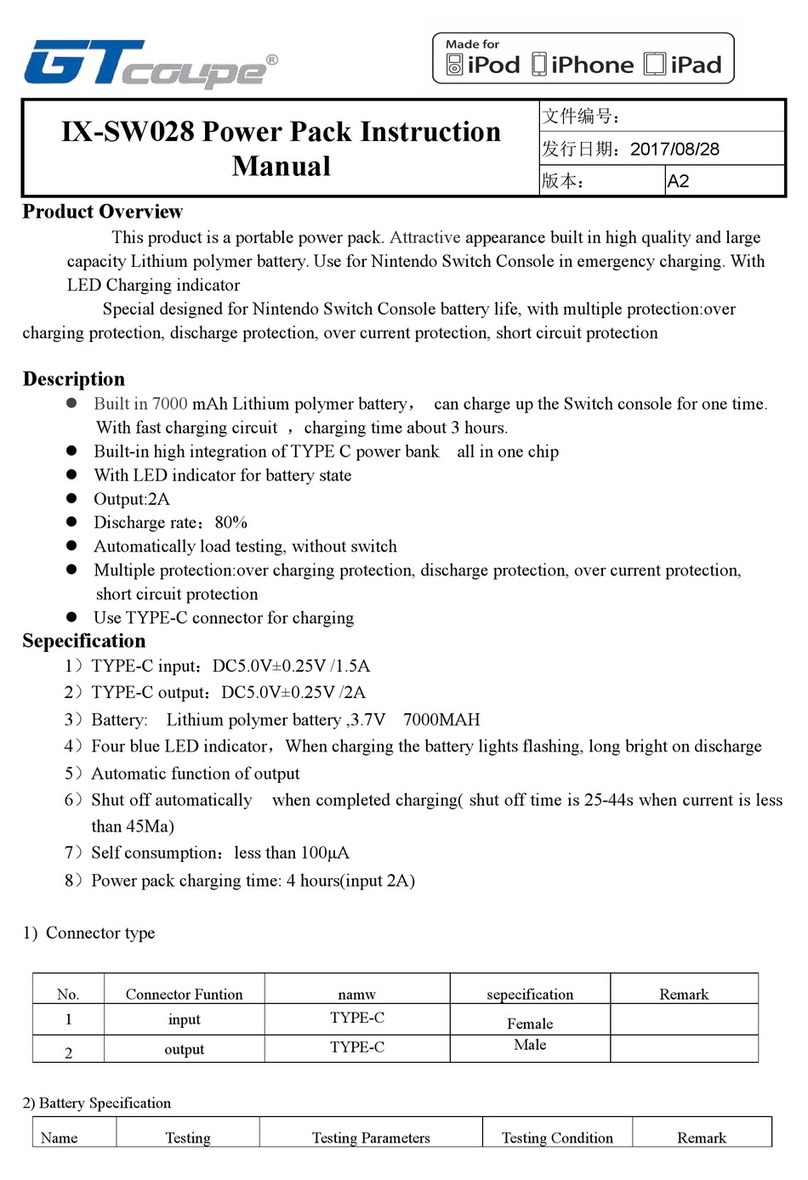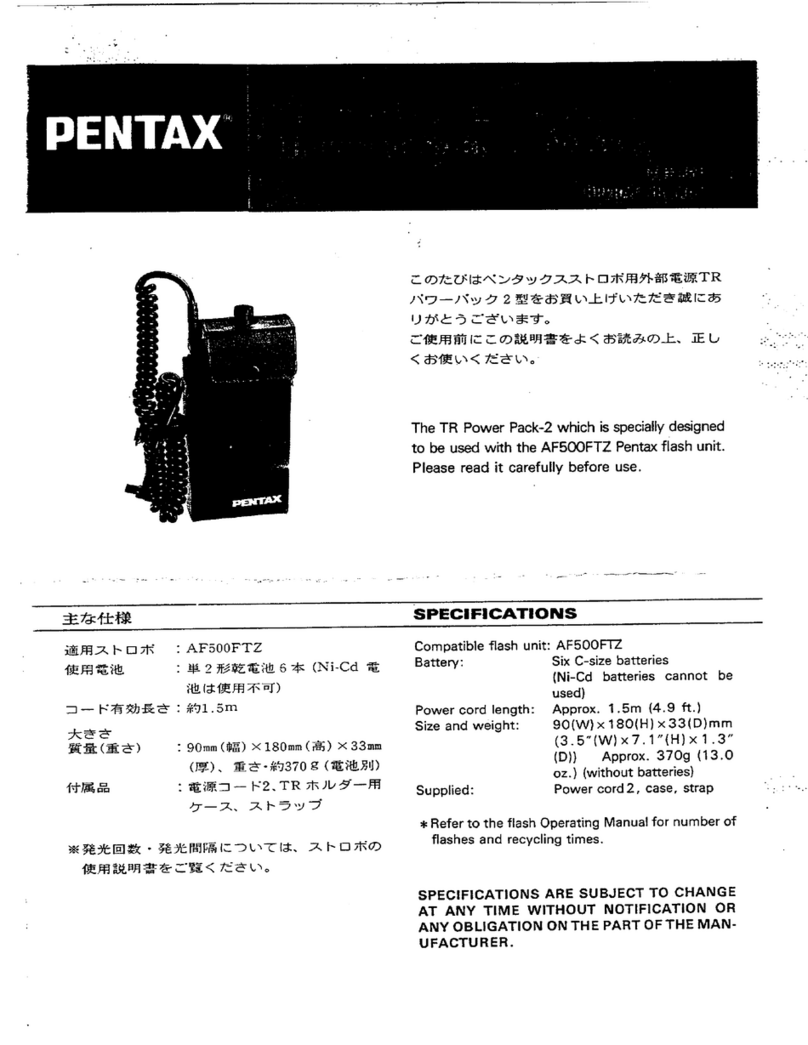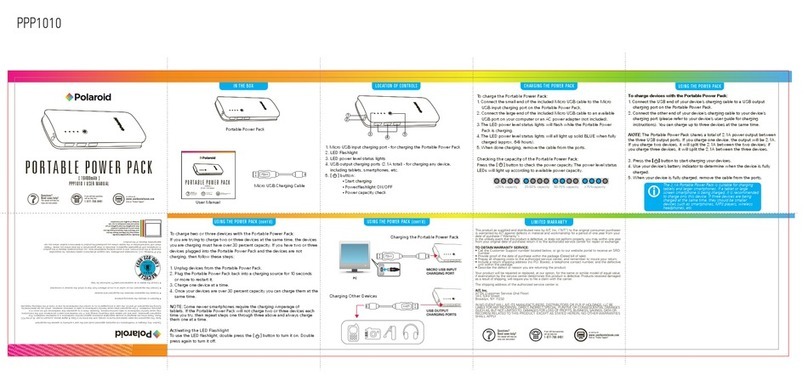Page 8
Lighting
Crankenstein comes equipped with an adjustable 1,000 lumen ashlight.
•Press and release the ashlight button 1to turn on your light.
•Continue pressing the ashlight button to work through the following sequences: Flashlight, Strobe, SOS, Off
•To turn it off at any time, simply press and hold the ashlight button.
•To adjust the brightness of the ashlight, use the brightness dial 7.
•To adjust the light dispersion, move the bezel forward for focused light and backward for ooded light 4.
Crankenstein will give you up to 15 hours of ashlight time and up to 30 hours of strobe & SOS light on a full charge.
12V CLA Power
The 12V CLA port 6allows you to charge and power a wide range of accessories, including but not limited to: air compressors, inverters and more.
The port is compatible with devices that require 15A of power or less.
12V Mini Clamps
Weego’s 12V Mini Clamps allow you to power your tools and devices through the 12V/20A CLA port located on the back of the Crankenstein unit.
Check to make sure the device you’re connecting to will draw 20A of power or less; if not, Crankenstein will not operate. To use the Mini Clamps:
1. Connect the 12V Mini Clamps to the device you wish to power. Remember: Connect the red clamp to the positive (+)
lead, and the black clamp to the negative (-) lead of your device.
2. Plug your 12V Mini Clamps into the Crankenstein’s CLA port - it will automatically turn on and begin providing power.
WARNINGS:
• Failure to connect the clamps to the proper leads can result in damage that is not covered under warranty.
• Do not expose the 12V Mini Clamps to moisture or use in a wet environment, especially when connected to Crankenstein
• Always disconnect the 12V Mini Clamps from Crankenstein before a jump start.
Note: Your 12V Mini Clamps have a replaceable 20A fuse. You can purchase replacement fuses online or at a local retailer.
USB Charging
Recharge phones, tablets and even certain laptops using the USB ports provided.
USB-A ports 8are the standard ports you’ve always seen for recharging any USB device. They come with Detect-o-Matic™ fast-charge technology,
which charges your 5V USB devices at a constantly-optimum speed within the a 3.6-12V range, giving you the fastest possible recharge time.
USB-C 9is a newer technology that you’re likely to see more of in the coming years. It differs greatly from its USB-A counterparts:
•USB-C ports can send charge in both directions: to and from your Crankenstein. Recharge your Crankenstein through the USB-C port, or use the
same port to charge your compatible USB-C devices.
•This technology also operates at varying voltages, and can deliver even faster charge speeds than USB-A technology. Working in a voltage range of
5-20V, USB-C gets your devices from 0-100% in a fraction of the time.
•You can charge phones and laptops with USB-C, as well as other devices as long as they are equipped with USB-C hardware and technology
Your Crankenstein comes with a USB-C cord, USB-C AC charger, and a USB-C DC charger, which allow you to recharge your unit from 0-100% in less
than 6 hours. Chargers and cord are also compatible with other USB-C devices.