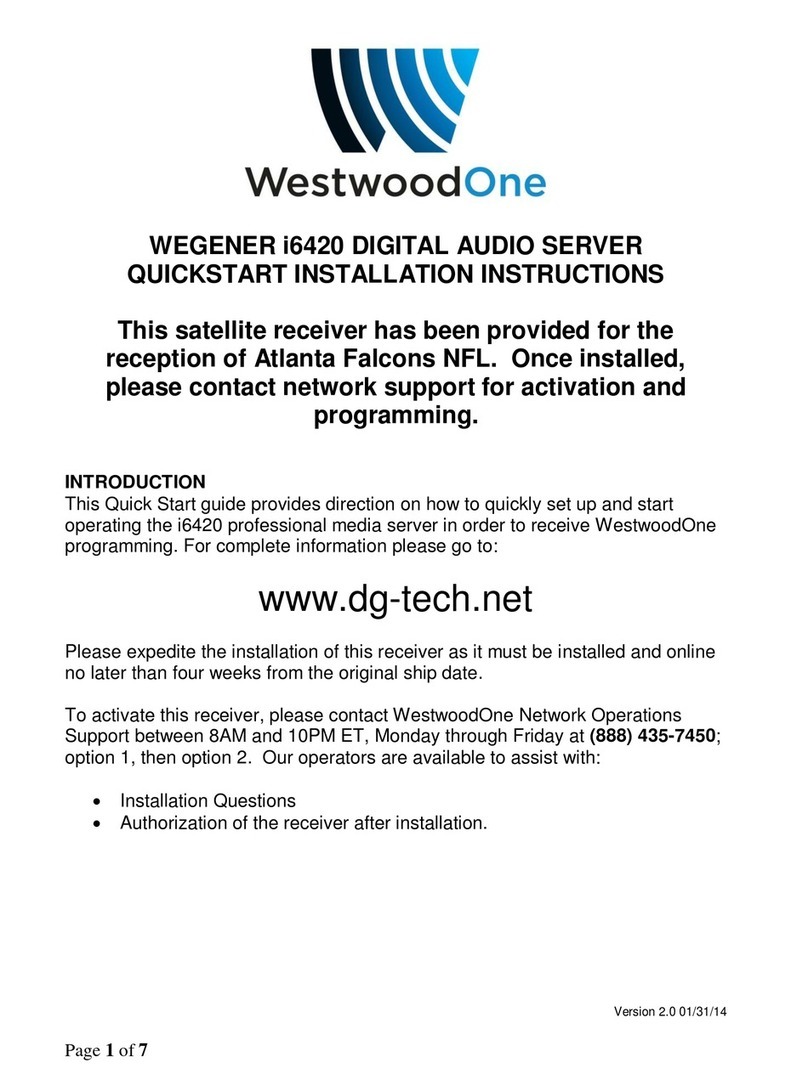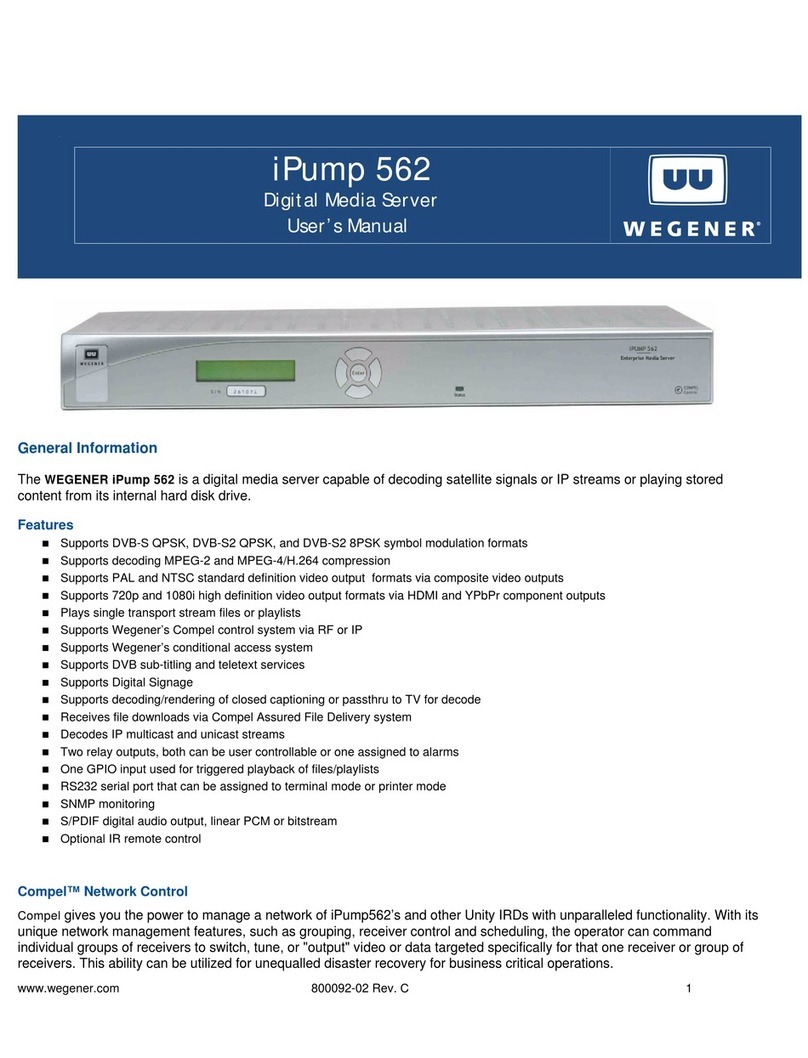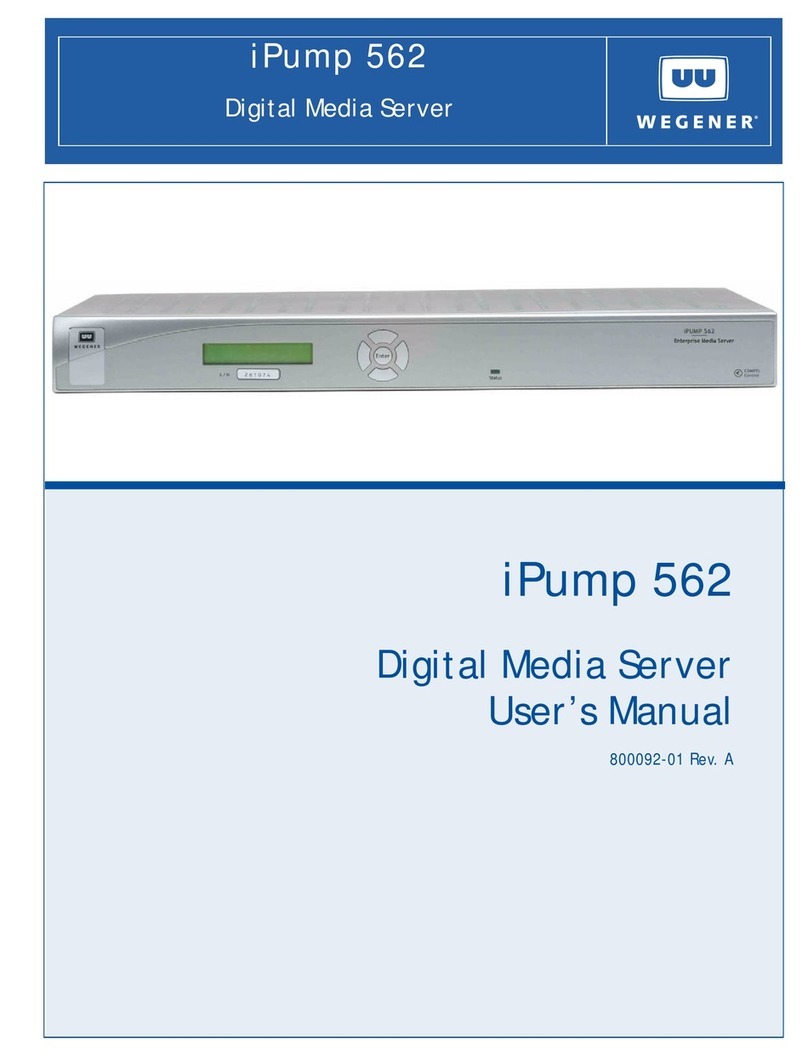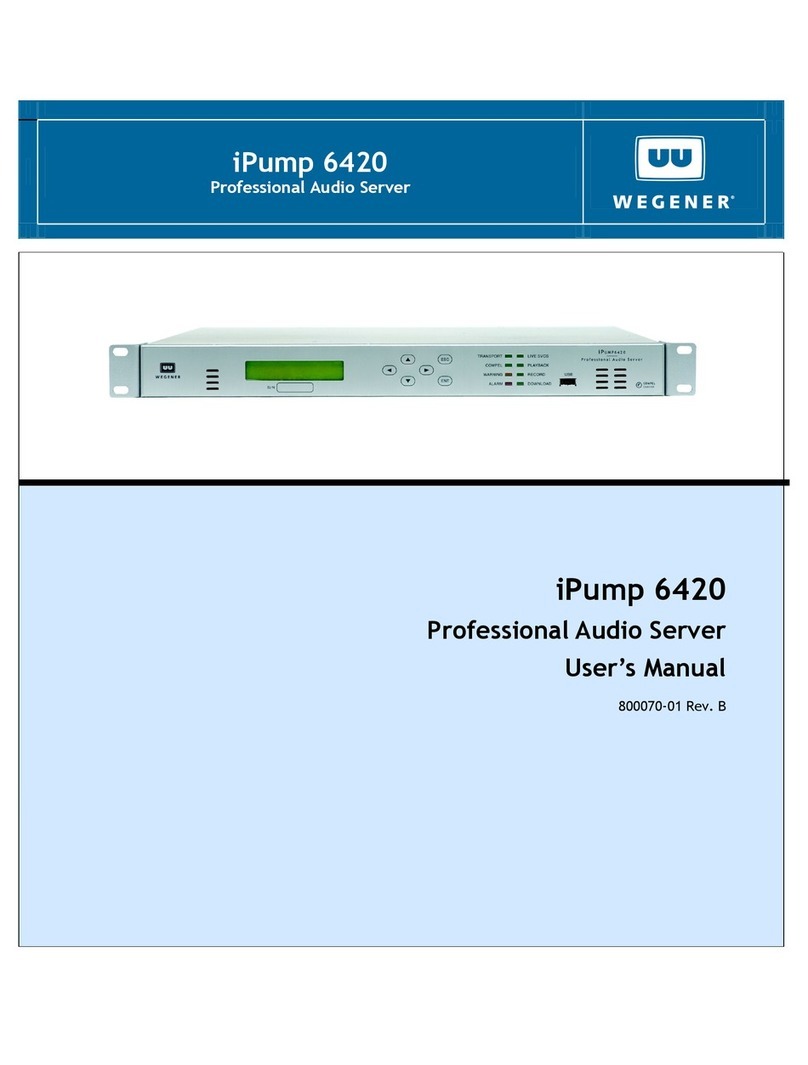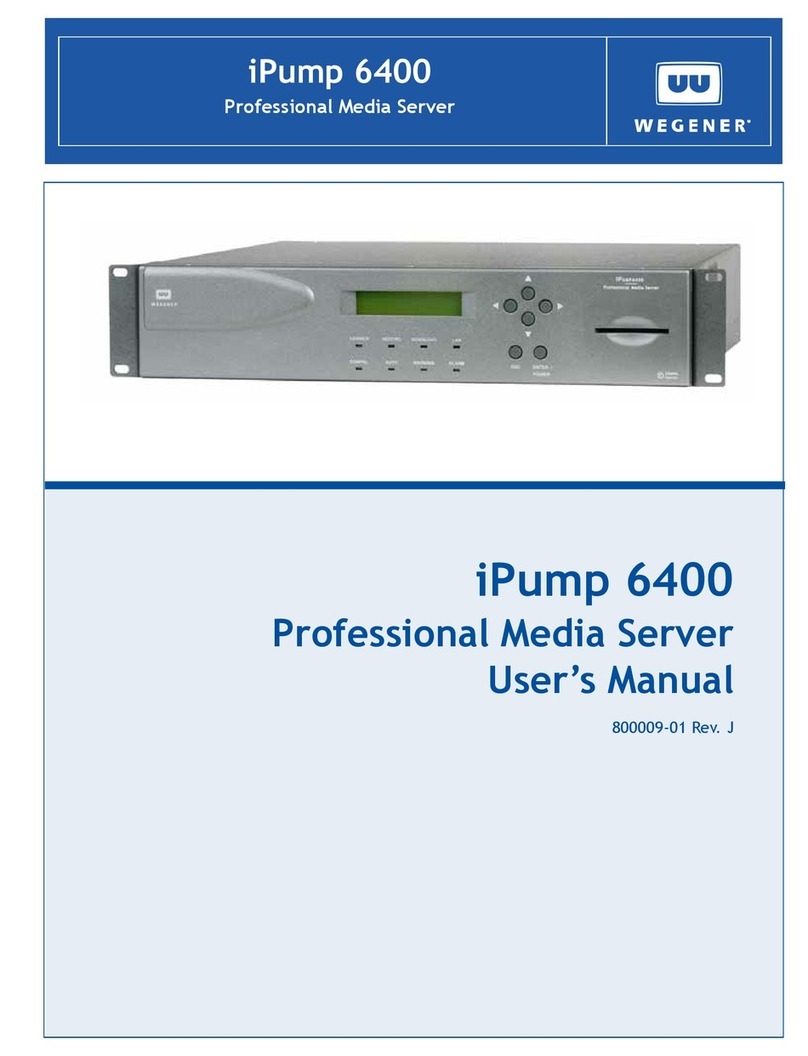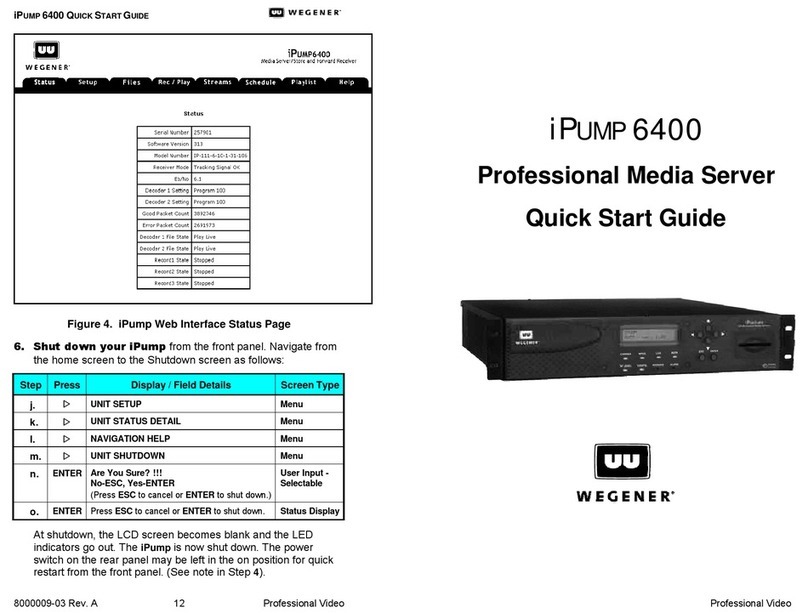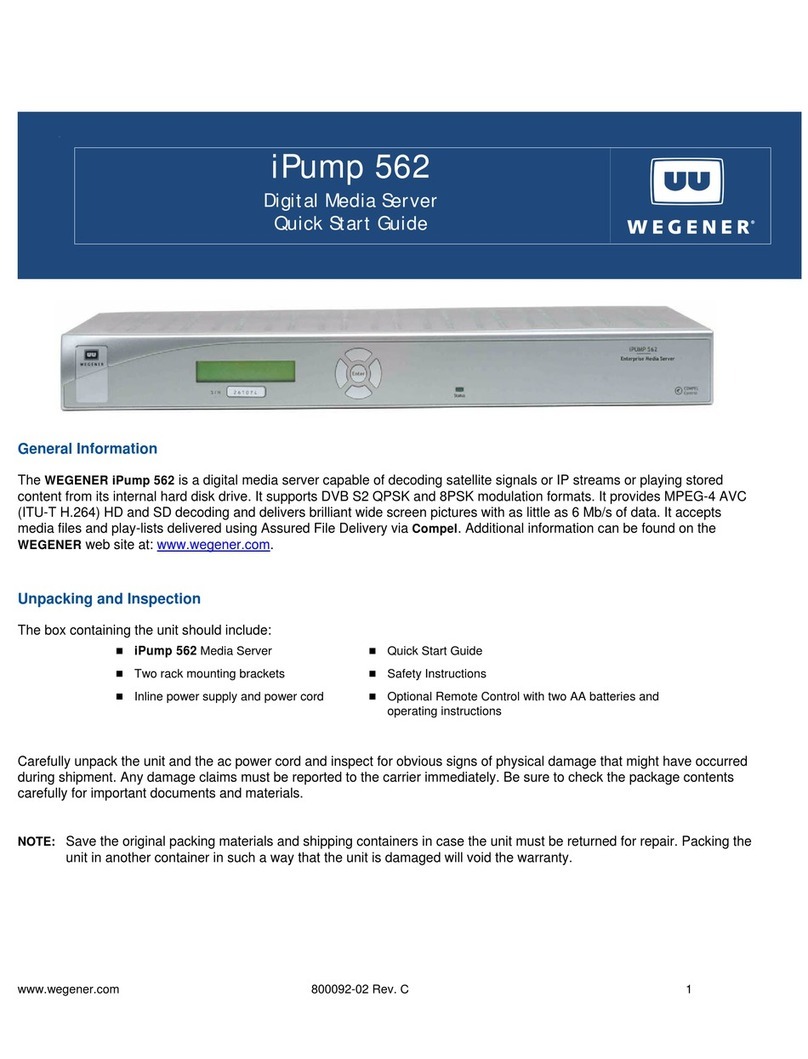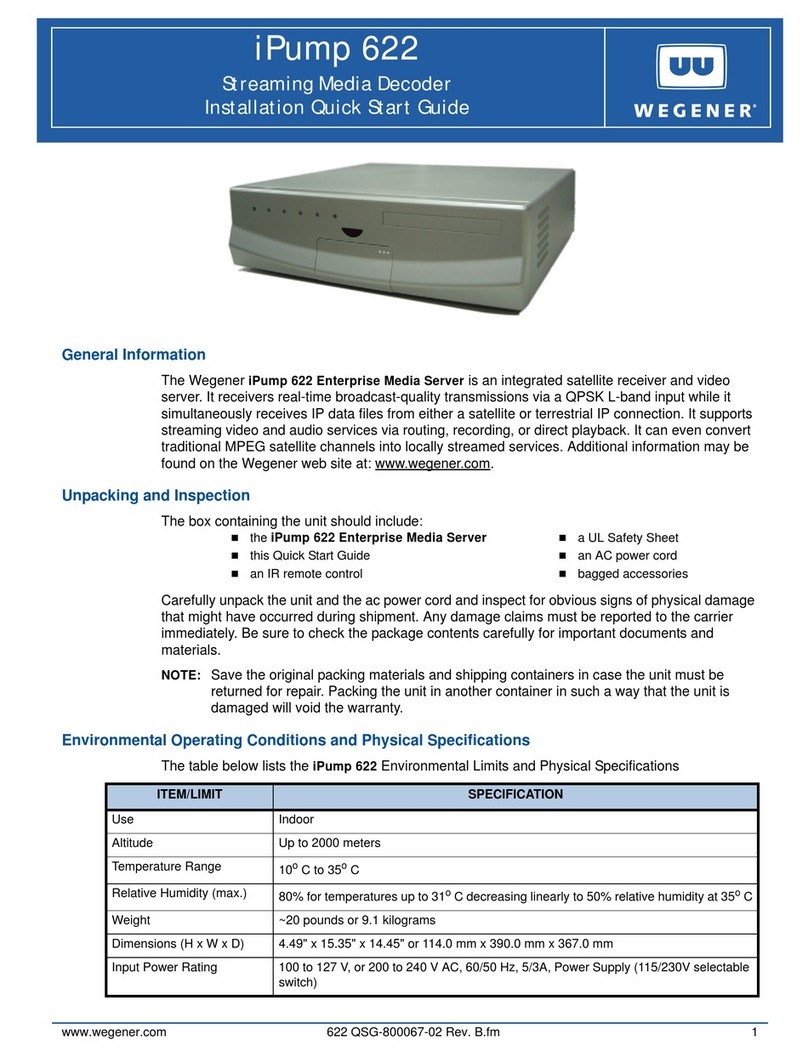iPump6400 User’s Manual
800009-01 Rev. B 4 wegener.com
Chapter 3 Operation
3.1 Operation Overview. . . . . . . . . . . . . . . . . . . . . . . . . . . . . . . . . . . . . . 29
3.2 Front-panel Controls and Indicators . . . . . . . . . . . . . . . . . . . . . . . . . 30
Liquid-crystal Display(LCD) . . . . . . . . . . . . . . . . . . . . . . . . . . . . . . 30
Push buttons. . . . . . . . . . . . . . . . . . . . . . . . . . . . . . . . . . . . . . . . . . . . 30
LED Indicators . . . . . . . . . . . . . . . . . . . . . . . . . . . . . . . . . . . . . . . . . 31
Table 10LED Indicator Descriptions. . . . . . . . . . . . . . . . . . . . . . . 31
3.3 Startup/Shutdown Procedures . . . . . . . . . . . . . . . . . . . . . . . . . . . . . . 33
Initial startup . . . . . . . . . . . . . . . . . . . . . . . . . . . . . . . . . . . . . . . . . . . 33
Normal Startup . . . . . . . . . . . . . . . . . . . . . . . . . . . . . . . . . . . . . . . . . 33
Web Browser Operations Startup . . . . . . . . . . . . . . . . . . . . . . . . . . . 34
Normal Shutdown . . . . . . . . . . . . . . . . . . . . . . . . . . . . . . . . . . . . . . . 35
3.4 Front-panel Operation . . . . . . . . . . . . . . . . . . . . . . . . . . . . . . . . . . . . 36
LCD Menu Navigation . . . . . . . . . . . . . . . . . . . . . . . . . . . . . . . . . . . 36
Editable Fields. . . . . . . . . . . . . . . . . . . . . . . . . . . . . . . . . . . . . . . . . . 37
Selectable Fields . . . . . . . . . . . . . . . . . . . . . . . . . . . . . . . . . . . . . . . . 38
3.5 Initial Unit Setup . . . . . . . . . . . . . . . . . . . . . . . . . . . . . . . . . . . . . . . . 39
Initial RF setup . . . . . . . . . . . . . . . . . . . . . . . . . . . . . . . . . . . . . . . . . 39
Table 11iPump6400 Preconfigured RF Settings. . . . . . . . . . . . . . 39
Current Channel Setup. . . . . . . . . . . . . . . . . . . . . . . . . . . . . . . . . . . . 39
LNB Type Selection . . . . . . . . . . . . . . . . . . . . . . . . . . . . . . . . . . . . . 41
LNB DC Power Setting. . . . . . . . . . . . . . . . . . . . . . . . . . . . . . . . . . . 42
Date/Time Setup . . . . . . . . . . . . . . . . . . . . . . . . . . . . . . . . . . . . . . . . 43
Unit Label Setup . . . . . . . . . . . . . . . . . . . . . . . . . . . . . . . . . . . . . . . . 45
3.6 iPump6400 Operations by Function . . . . . . . . . . . . . . . . . . . . . . . . . 46
Monitor iPump6400 Status . . . . . . . . . . . . . . . . . . . . . . . . . . . . . . . . 46
Live Program Play. . . . . . . . . . . . . . . . . . . . . . . . . . . . . . . . . . . . . . . 47
Record Program to File . . . . . . . . . . . . . . . . . . . . . . . . . . . . . . . . . . . 50
Play Recorded Program File . . . . . . . . . . . . . . . . . . . . . . . . . . . . . . . 51
File Management. . . . . . . . . . . . . . . . . . . . . . . . . . . . . . . . . . . . . . . . 52
File Streaming and Routing. . . . . . . . . . . . . . . . . . . . . . . . . . . . . . . . 53
Scheduled Operation . . . . . . . . . . . . . . . . . . . . . . . . . . . . . . . . . . . . . 54
Playlist Management . . . . . . . . . . . . . . . . . . . . . . . . . . . . . . . . . . . . . 55
iPump6400 Help. . . . . . . . . . . . . . . . . . . . . . . . . . . . . . . . . . . . . . . . 57
3.7 Unit Software Switch. . . . . . . . . . . . . . . . . . . . . . . . . . . . . . . . . . . . . 58
Chapter 4 Maintenance and Troubleshooting
4.1 Maintenance. . . . . . . . . . . . . . . . . . . . . . . . . . . . . . . . . . . . . . . . . . . . 59
4.2 Troubleshooting. . . . . . . . . . . . . . . . . . . . . . . . . . . . . . . . . . . . . . . . . 59
No functions at all . . . . . . . . . . . . . . . . . . . . . . . . . . . . . . . . . . . . . . . 59
No output. . . . . . . . . . . . . . . . . . . . . . . . . . . . . . . . . . . . . . . . . . . . . . 60
Trouble using browser interface . . . . . . . . . . . . . . . . . . . . . . . . . . . . 60
LED Indicators . . . . . . . . . . . . . . . . . . . . . . . . . . . . . . . . . . . . . . . . . 60
Table 12LED Indicator Descriptions. . . . . . . . . . . . . . . . . . . . . . . 60