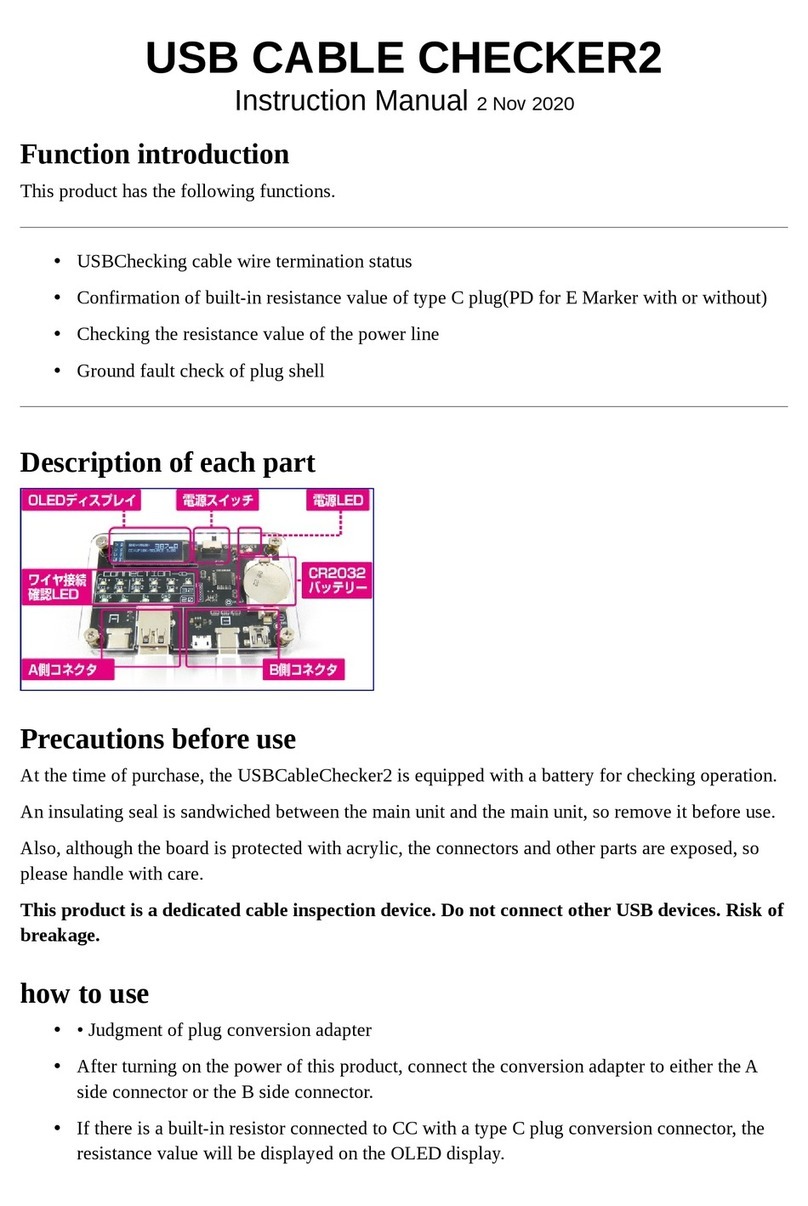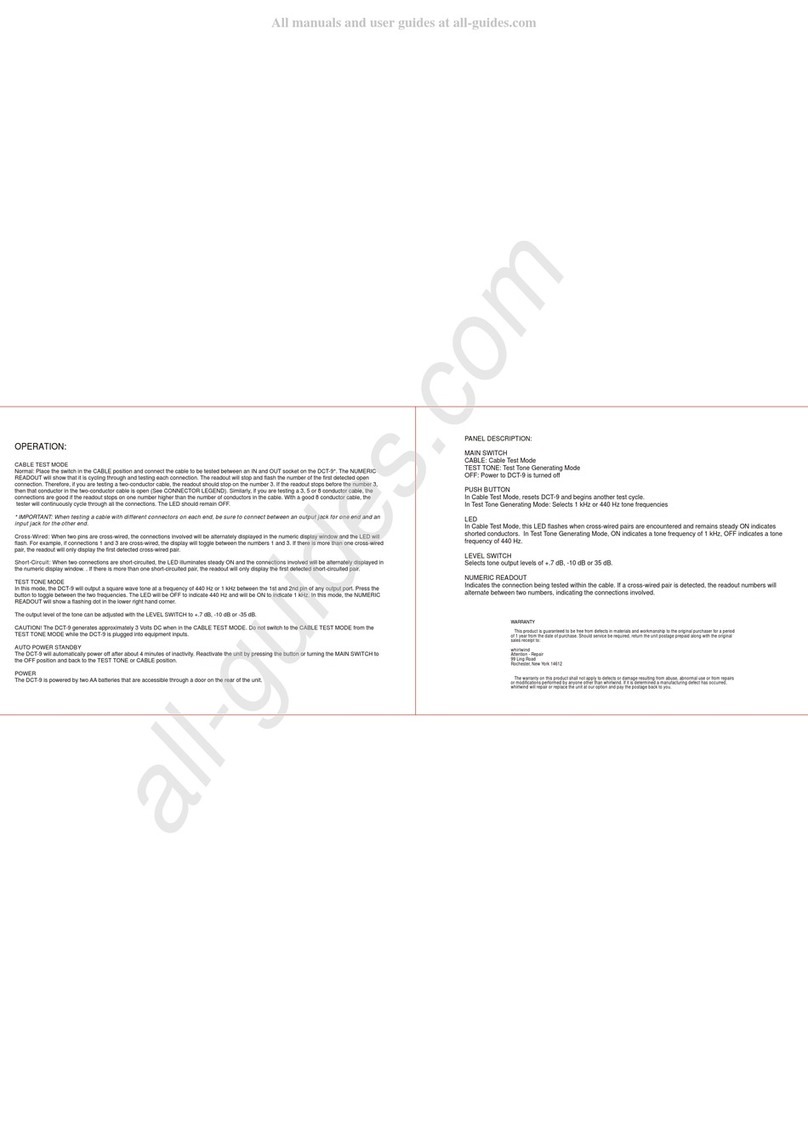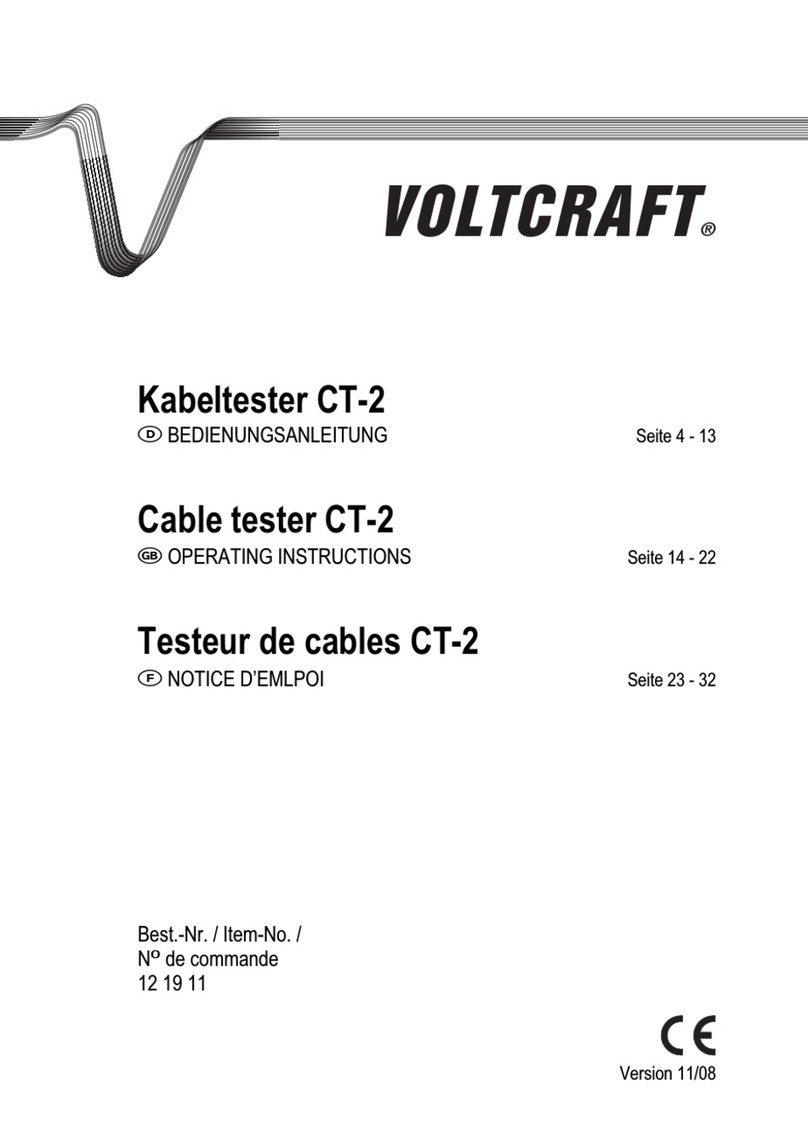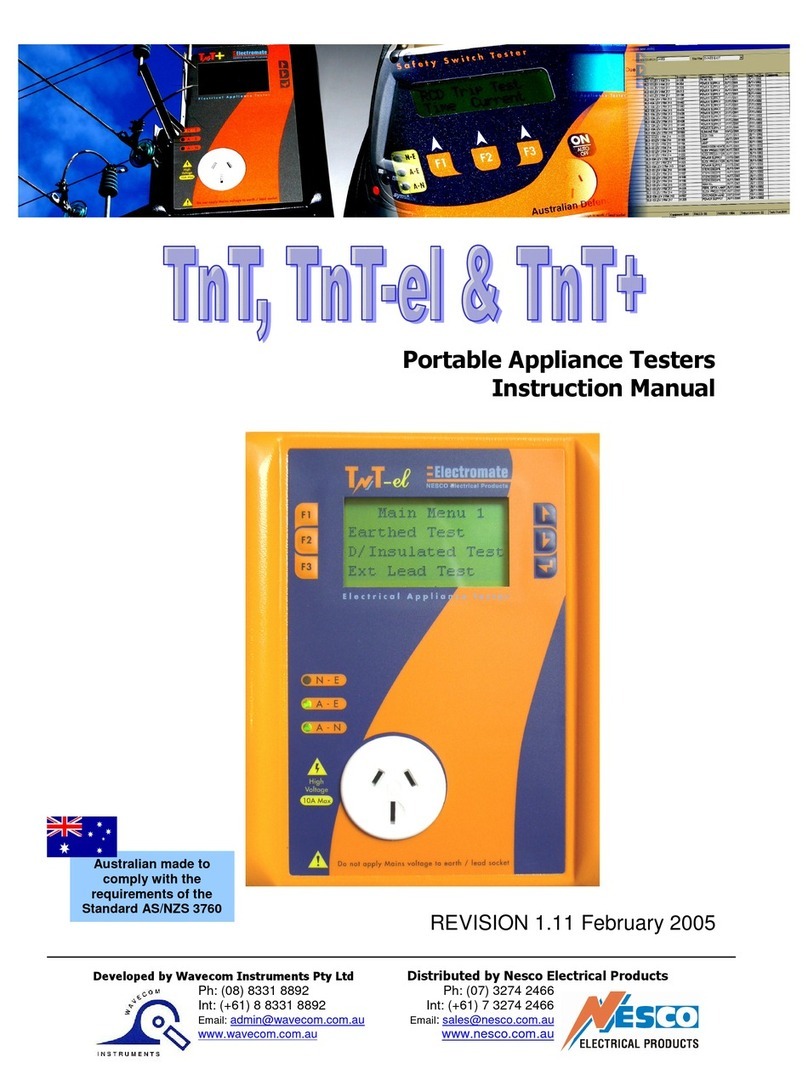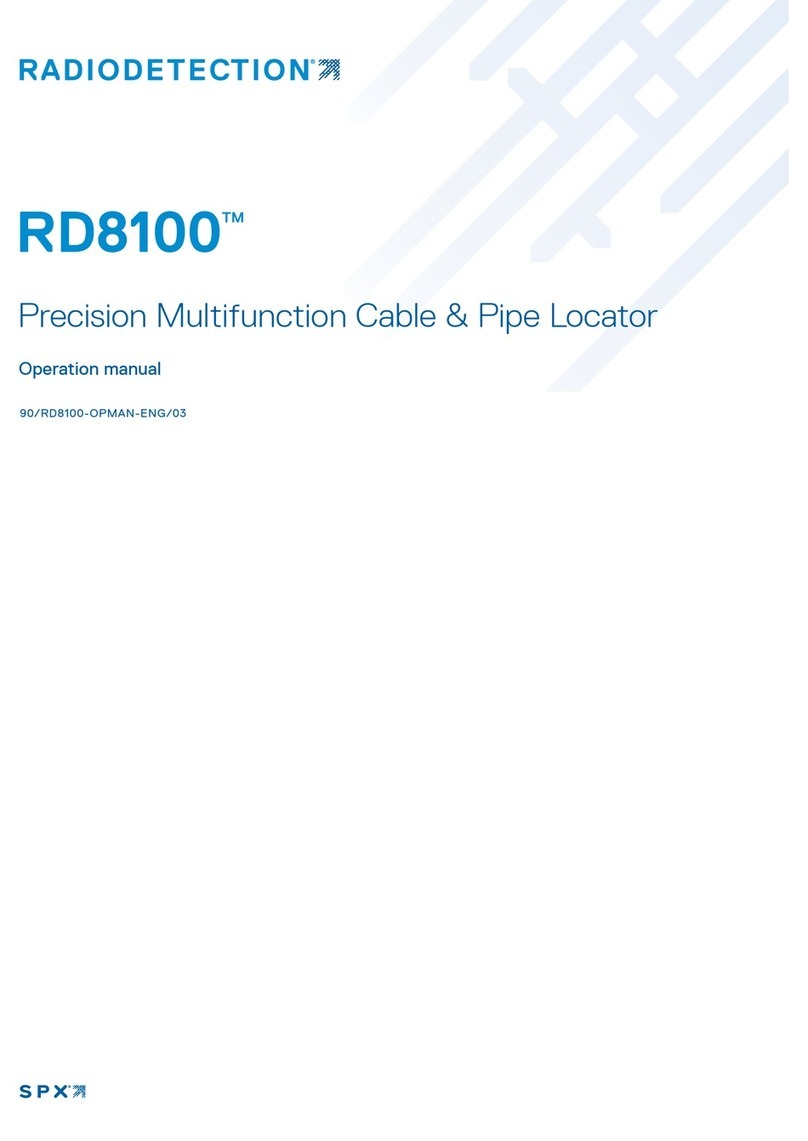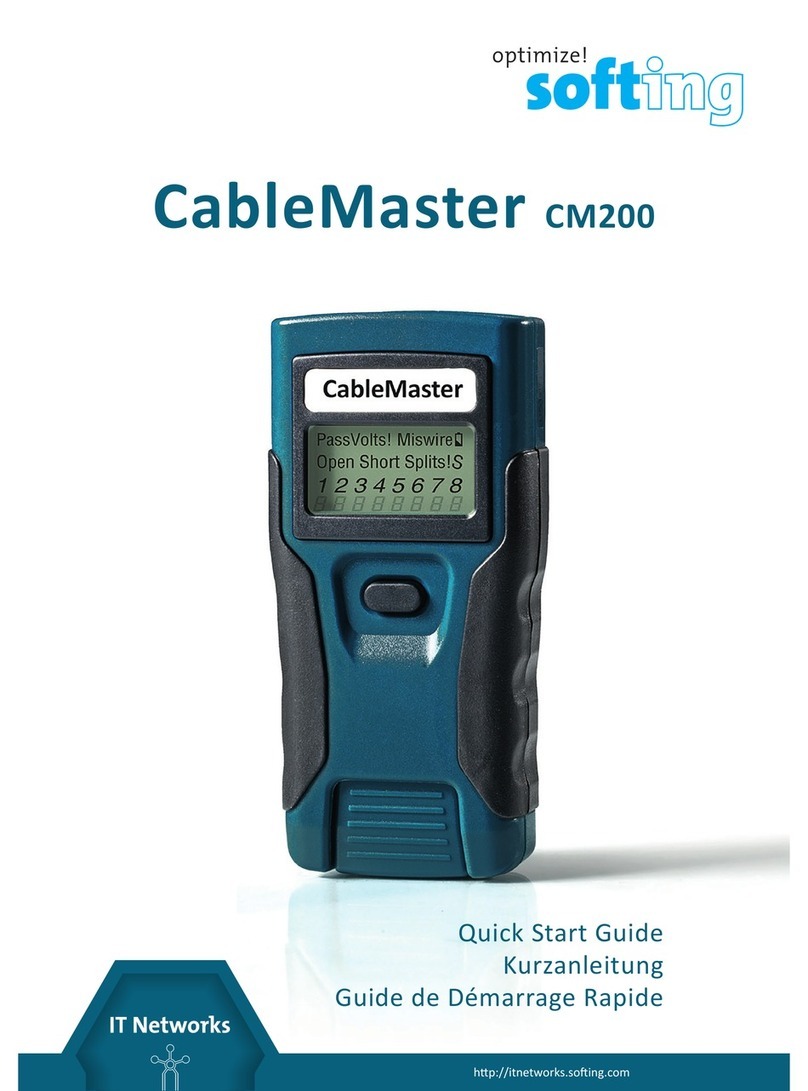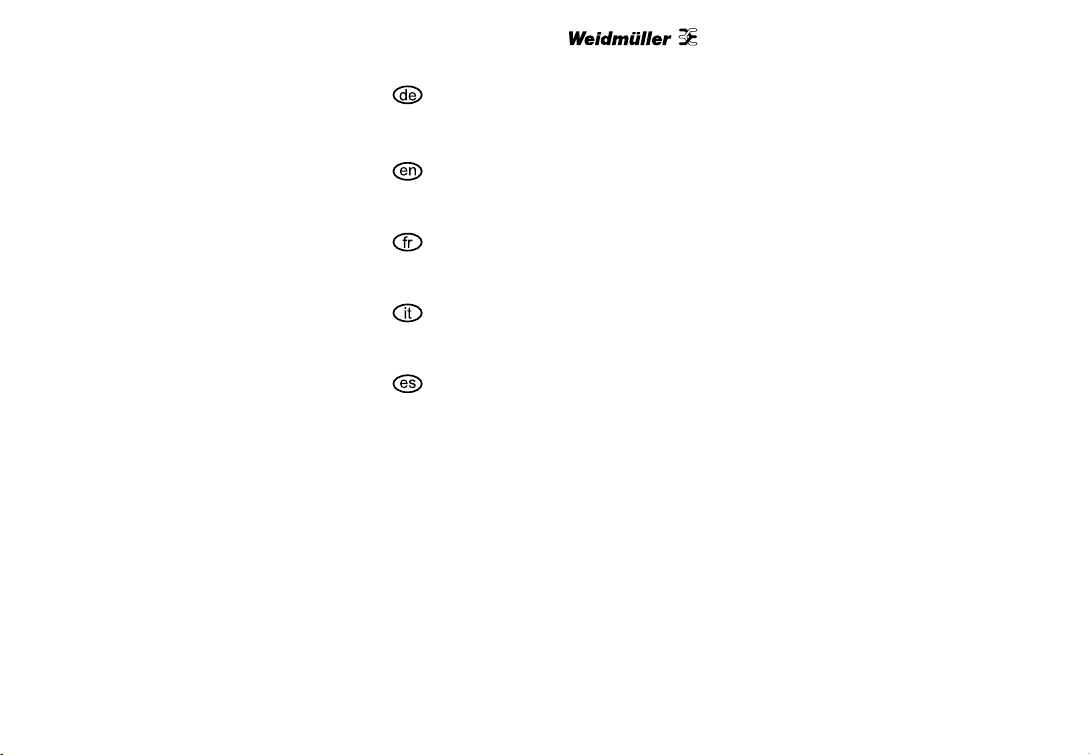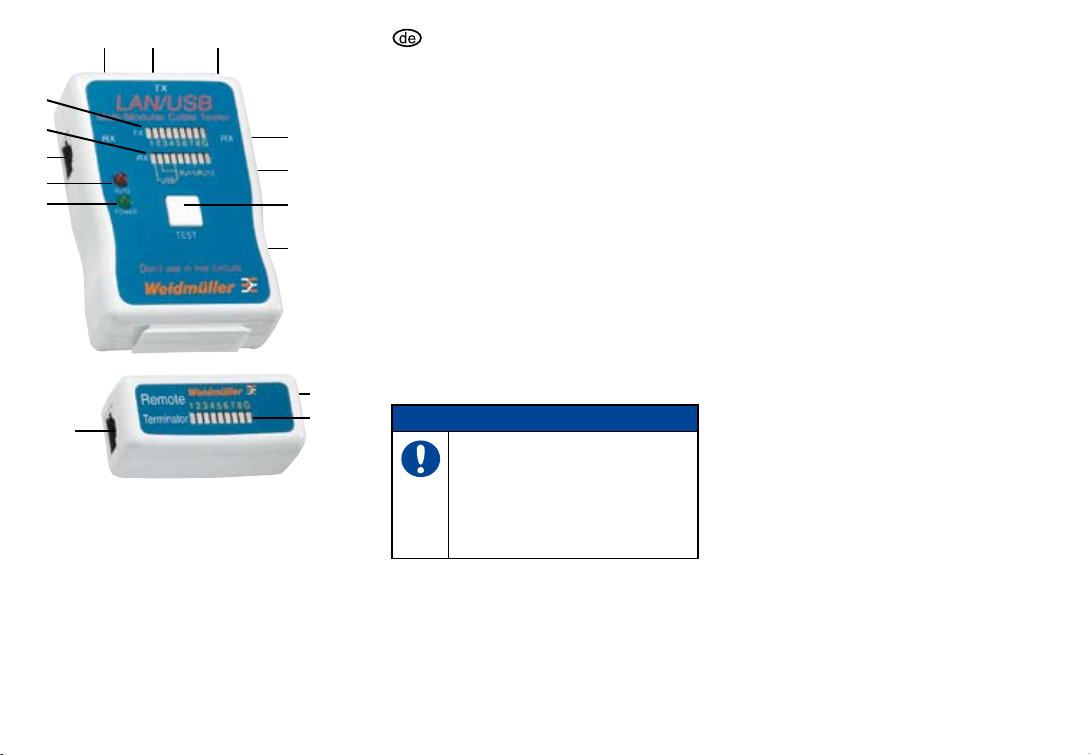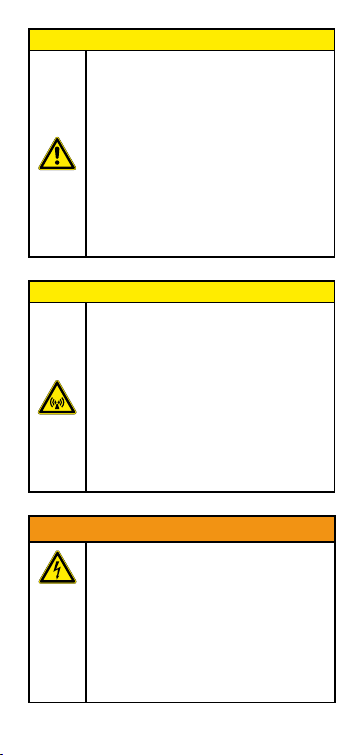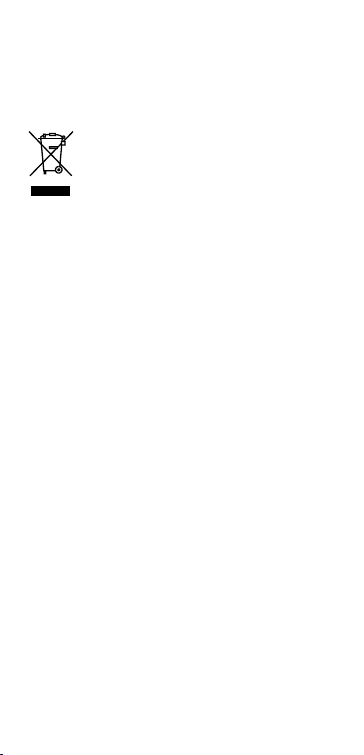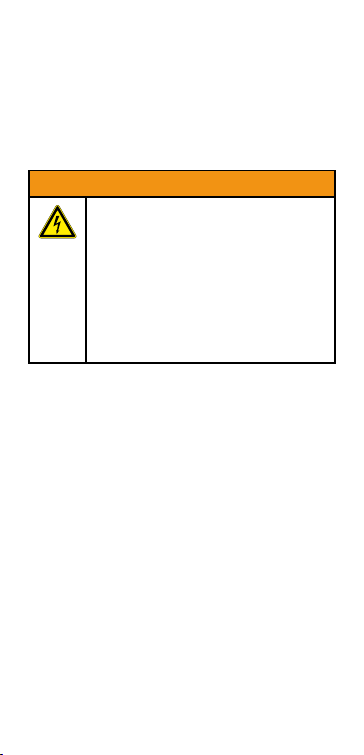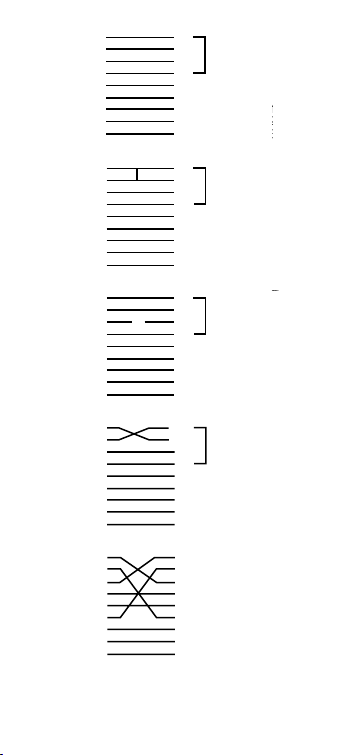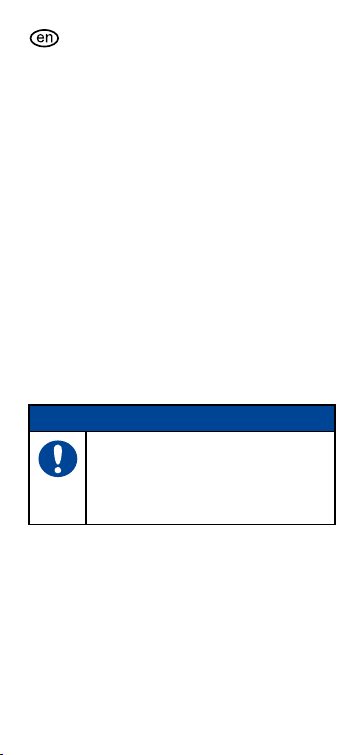5
Instandhaltung + Batterie ersetzen
Die Instandhaltung besteht aus regelmäßigem
Reinigen sowie Ersetzen der Batterie. Das Äu-
ßere des Messgeräts kann mit einem sauberen,
trockenen Putzlappen gereinigt werden, um Öl,
Schmiermittel oder Dreck zu entfernen. Verwen-
den Sie niemals üssiges Lösemittel oder Reini-
gungsmittel.
WARNUNG
Um die Gefahr eines Stromschlags
zu vermeiden, klemmen Sie sowohl
die Prüeitungen als auch jegliche
Quelle eines Eingangssignals ab, be-
vor Sie die Batterie ersetzen. Erset-
zen Sie die Batterie mit einer Batterie
gleichen Typs.
Als Energiequelle für dieses Messge-
rät dient eine 9-Volt-Batterie.
Betriebsarten
Der LAN/USB-Kabeltester wurde entwickelt, um
die richtige Kabelbelegungs-Konguration auszu-
lesen. Diese Kabel umfassen die USB (A/A),
USB (A/B), BNC 10Base-T, 100Base-TX,
1000Base-TX, Tken Ring, AT&T 258A, Coaxial,
EIA/TIA 568A/568B und RJ11/RJ12 Modular-Ka-
bel. Die Kabel können verbunden werden, wenn
Sie BNC, Coaxial und RCA Modular-Kabel testen
wollen. Wenn Sie abliegend installierte Kabel te-
sten wollen, entweder auf einer Schalttafel oder
einer Wandplatte, benutzen Sie den Remote-Ter-
minator. Der LAN/USB-Kabeltester testet RJ11/
RJ12 Kabel. Bitte benutzen Sie die entspre-
chenden Adapter und befolgen Sie genau die fol-
gende Anweisung.