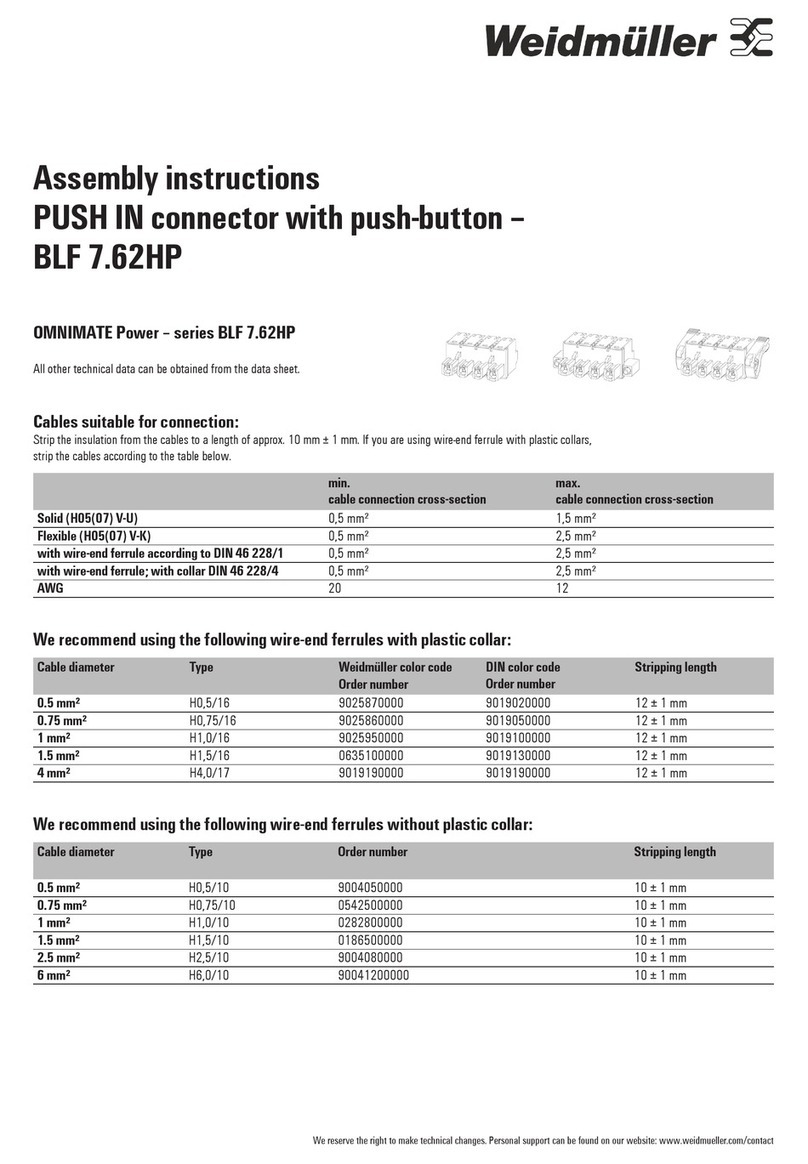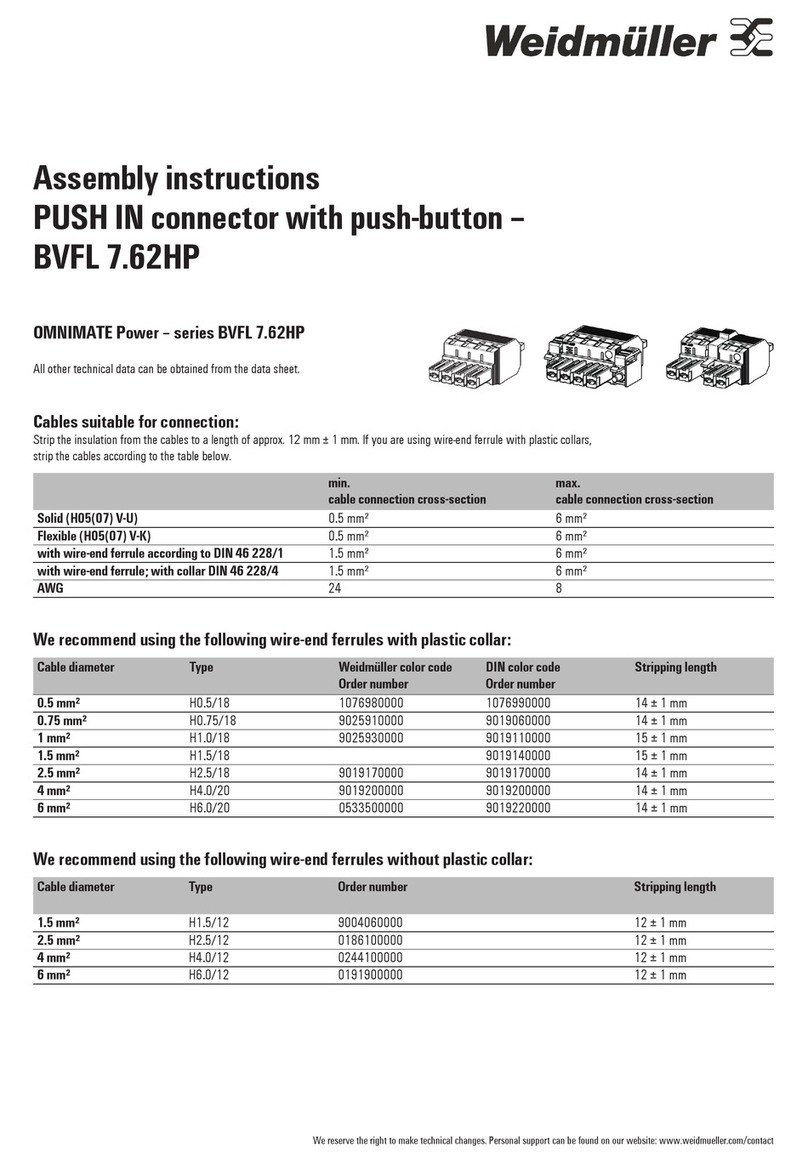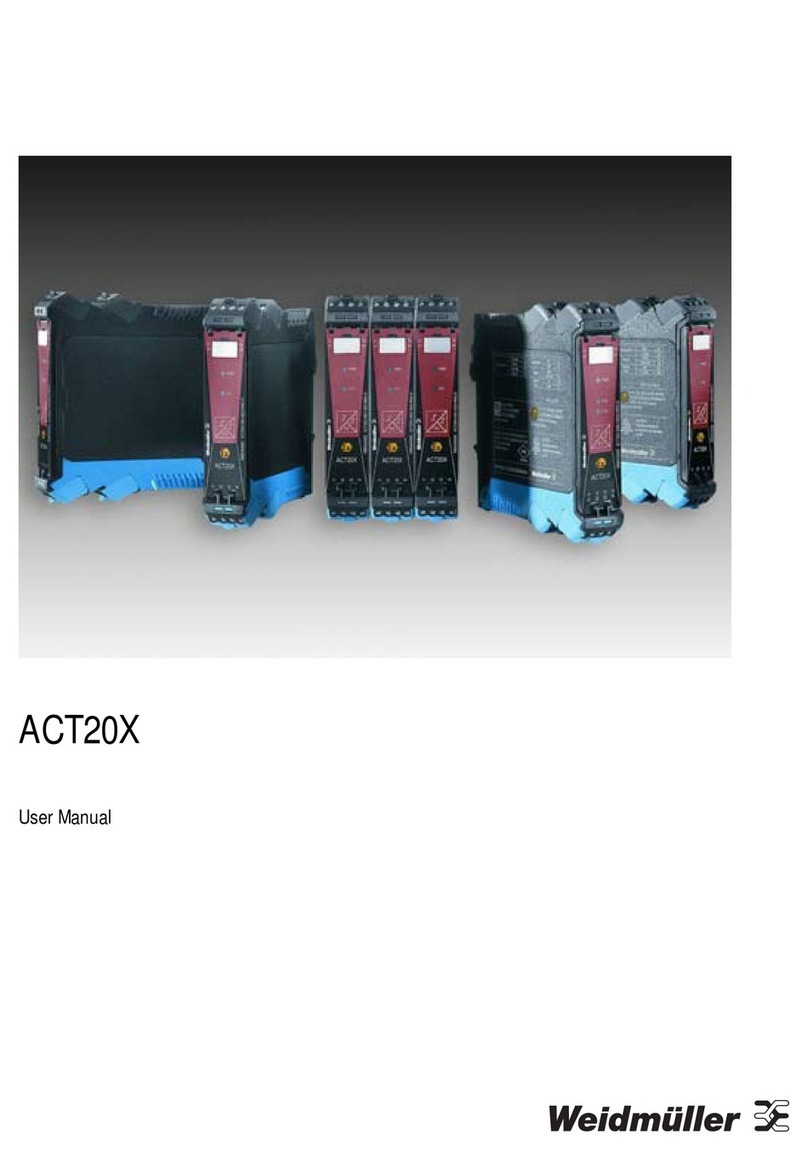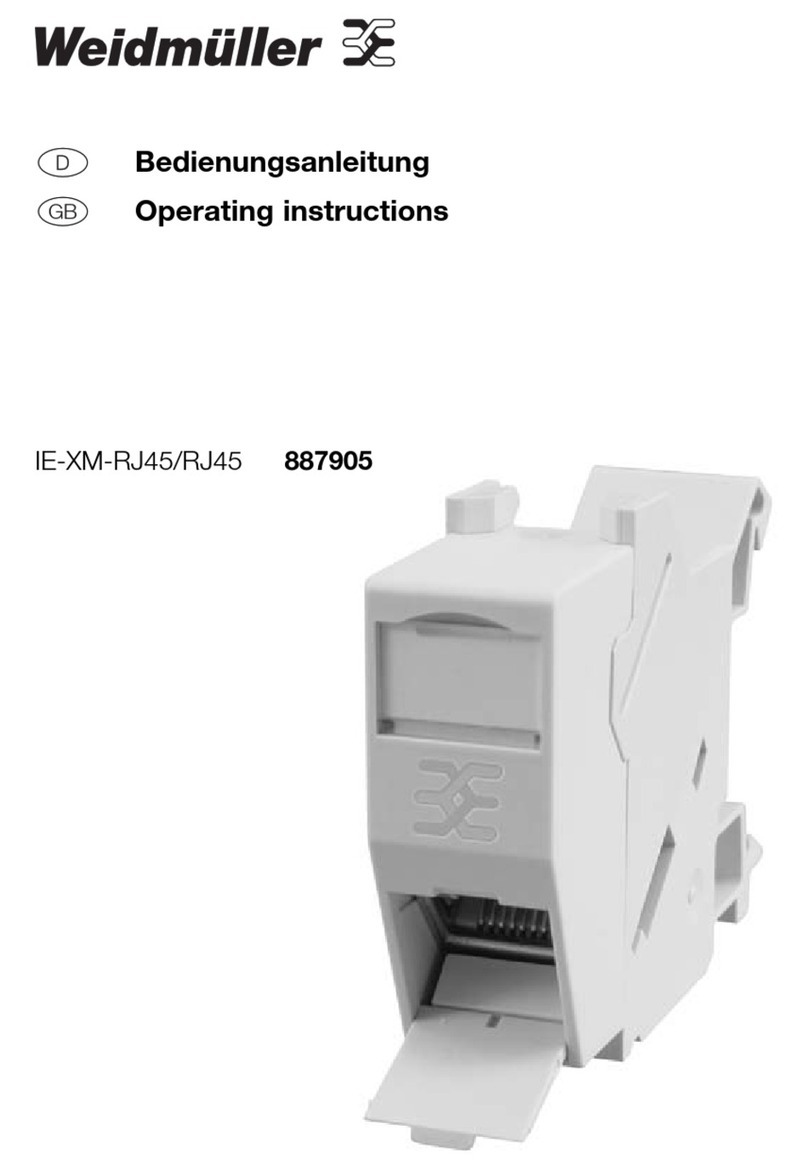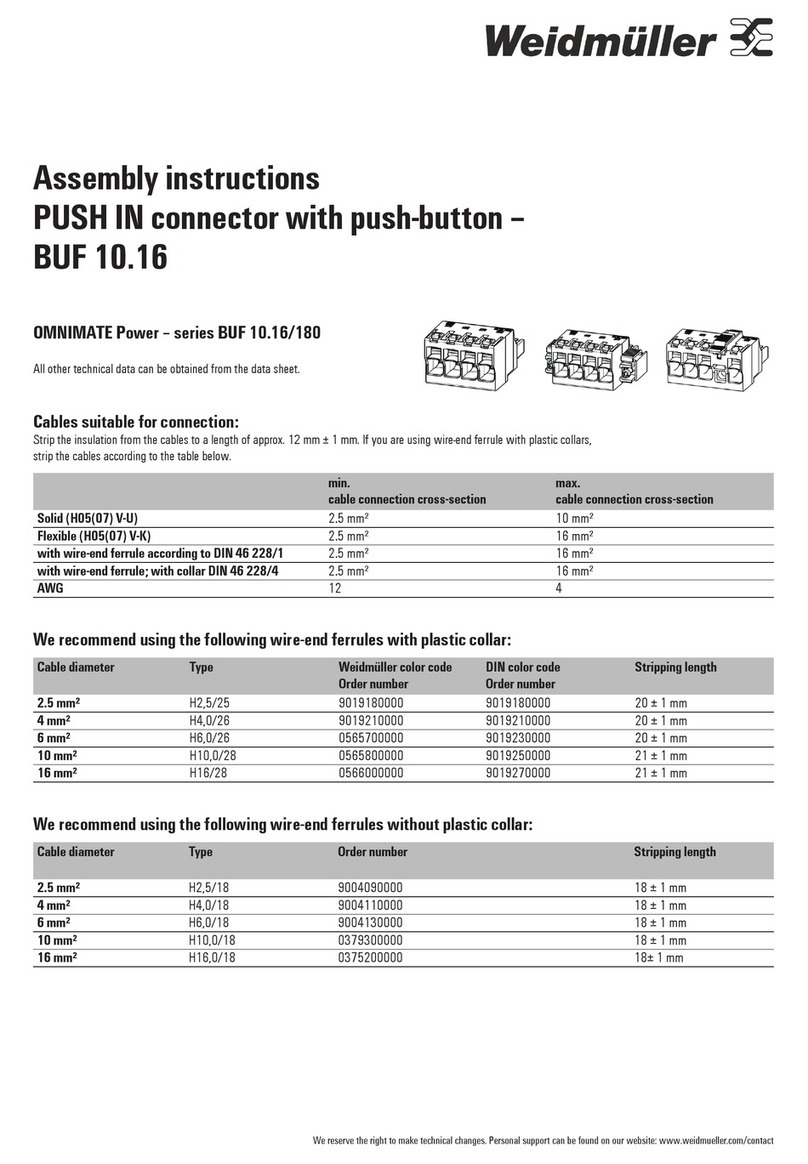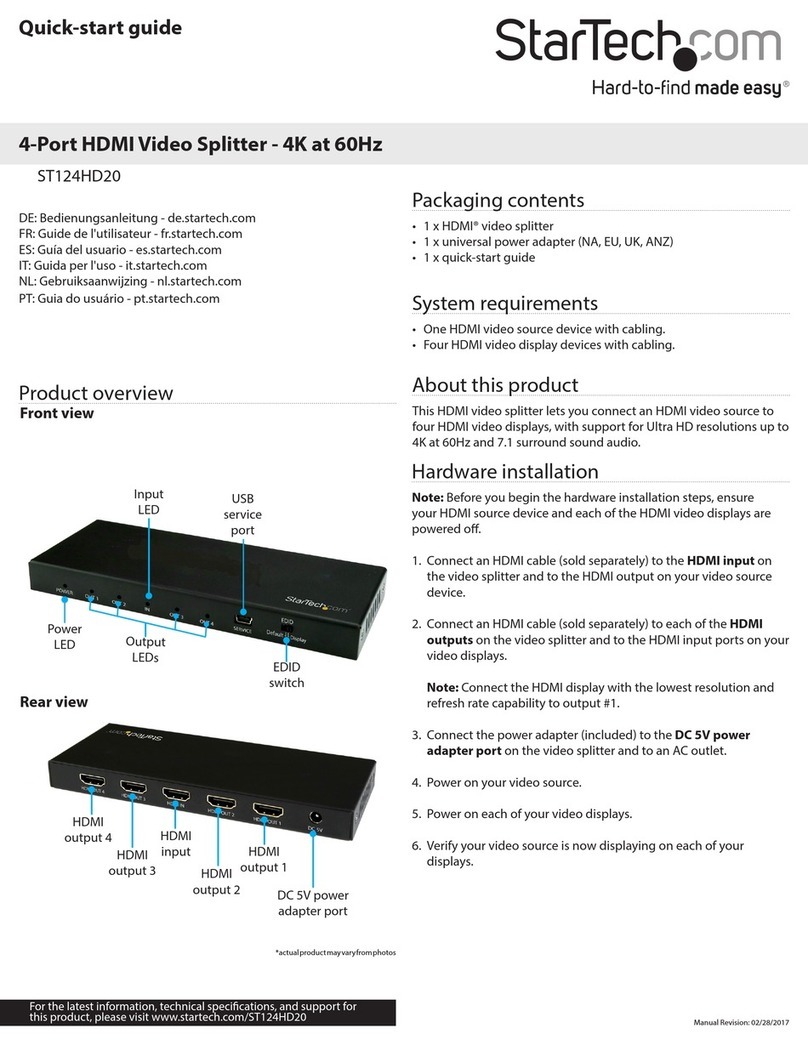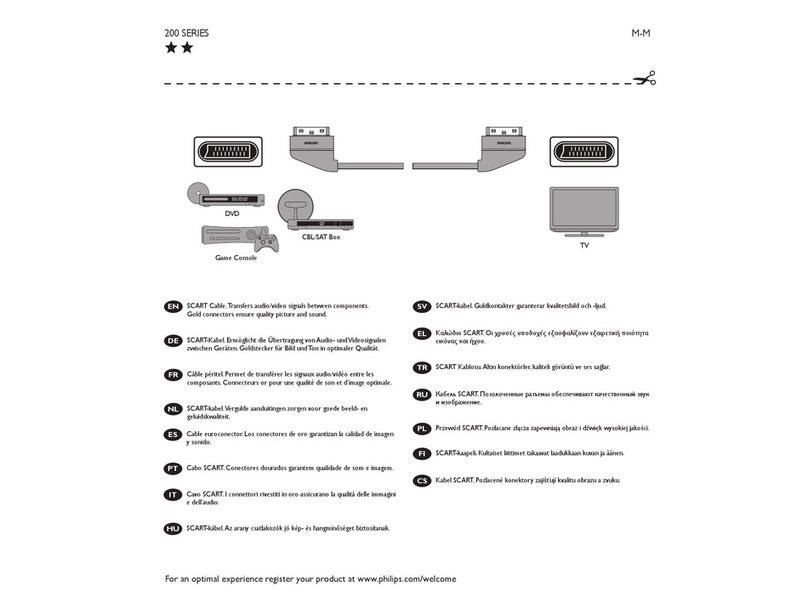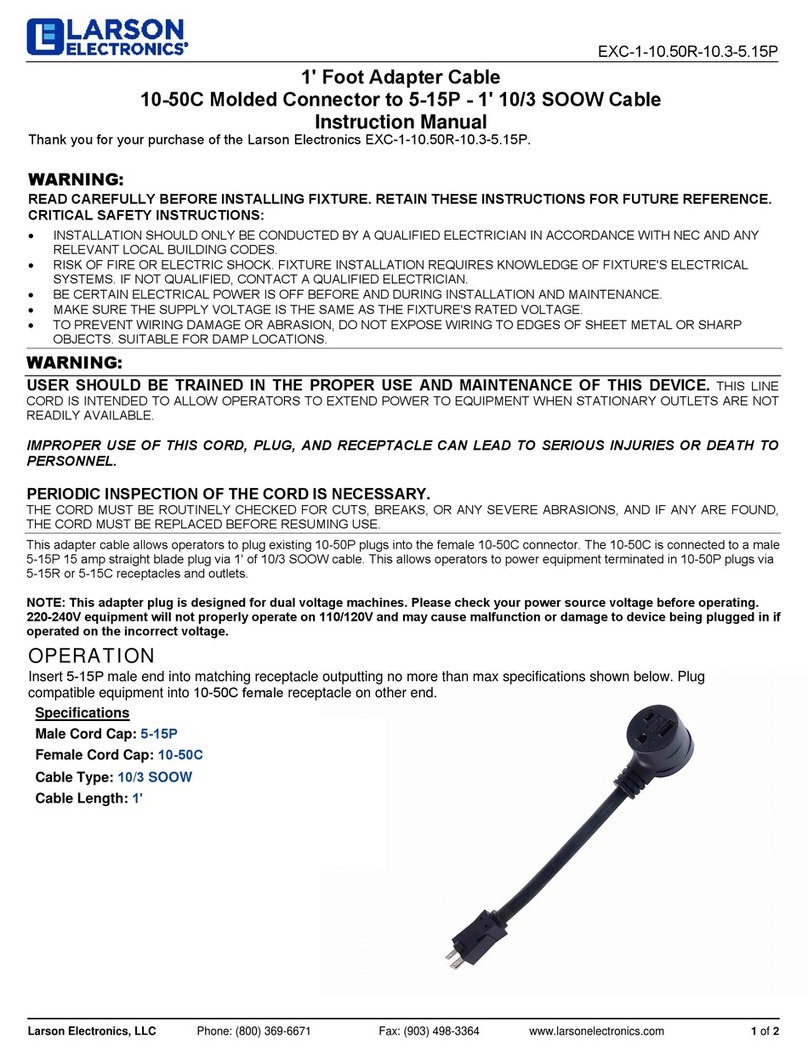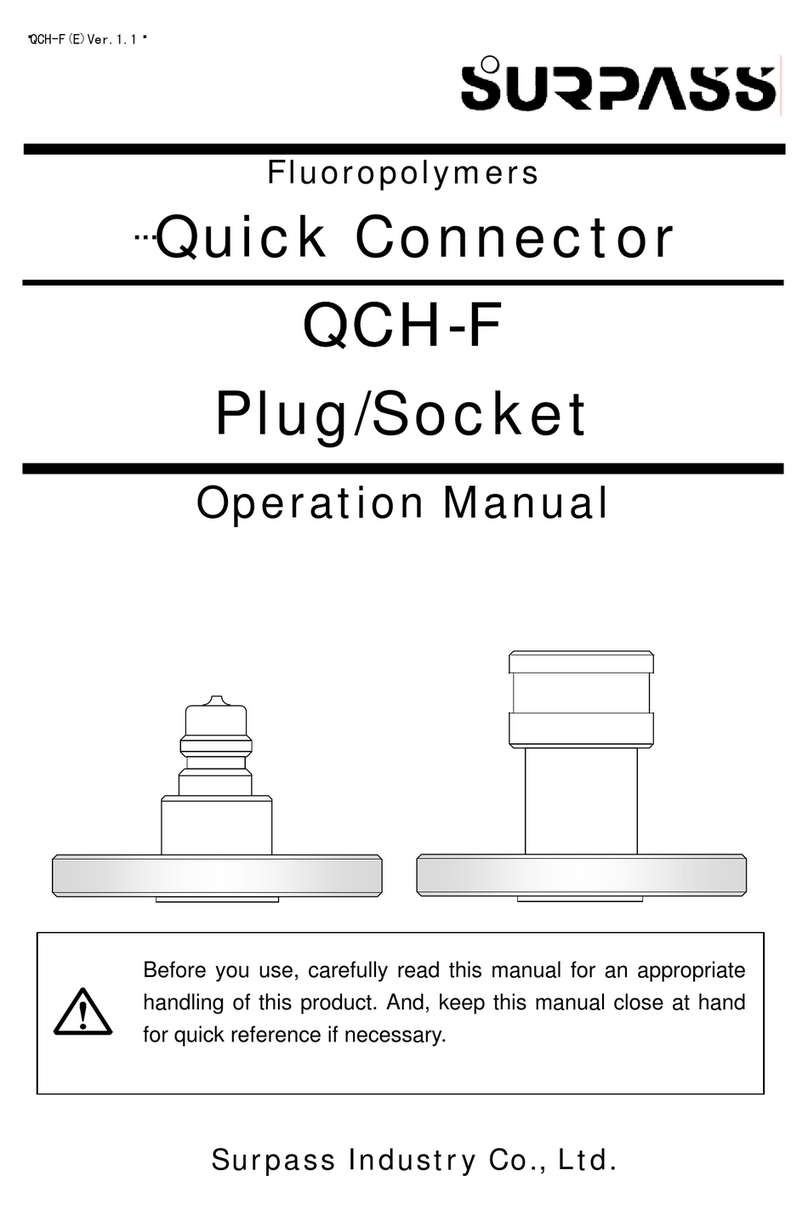12
13
Weidmüller Interface
GmbH & Co. KG
Postfach 3030
32720 Detmold
Telefon +49 5231 14-0
Telefax +49 5231 14-2083
info@weidmueller.com
www.weidmueller.com
Steckereinsatz in den Steckerkörper einrasten /
Snap in plug insert into plug body
Kabel mit Steckereinsatz in den Steckerkörper einfügen /
Place cable with plug insert into the plug body
14
Steckerkörper im Press-Werkzeug
mit Einsatz 6,0 positionieren /
15
Schirm-Crimpstation schließen
(Steckerkörper und Schirmblech
ausrichten) /
16
Steckerkörper mit Kabel in
Endposition halten und fixieren /
17
Werkzeug betätigen
(Kontakte einpressen, Schirmblech
vercrimpen) /
18
Werkzeug inkl. Schirm-Crimpstation
öffnen und Stecker entnehmen /
19
Schirmgeflecht abschneiden /
cut off braid
20
Stecker in den
Grundkörper einsetzen /
Apply plug into carrier
Hutmutter
aufsetzen /
Tighten hat nut
1.2.
21
dabei Rasthaken niederdrücken /
during insertion press latch
22
Hutmutter mit einem max.
Drehmoment von 3 Nm anziehen /
Tighten the cap nut with
a max. torque of 3 Nm
23
Verriegelungsklammer aufclipsen /
Open locking clips
25
Verriegelungshaken öffnen und
Stecker einstecken /
Open locking clips and insert
the plug
2.
1. 1.
2.
26 27
Verriegelungs-
klammer schließen /
close locking clasp
2928
Verriegelungsklammer lösen /
Release locking clasp
Verriegelungshaken öffnen und
Stecker abziehen /
Open locking clips and
remove the plug
2.
1. 1.
2.
24
Buchsenseite montieren, wie z. B.:
Anschlussdose IE-S-IP67 (8808370000),
Kabelkupplung IE-C-IP67 (8813090000),
Flansch IE-XM-RJ45/IDC-IP67 (8808440000),
Flansch IE-XM-RJ45/RJ45-IP67 (8808450000)
Mount onto socket, for example,
Outlet junction box IE-S-IP67 (8808370000),
Cable coupler IE-C-IP67 (8813090000),
Flange IE-XM-RJ45/IDC-IP67 (8808440000),
Flange IE-XM-RJ45/RJ45-IP67 (8808450000)
Position the plug body in the
pressing tool with insert 6.0
Close the shield/crimping station
(align the plug body and shield
element)
Operate the tool
(press in contacts, crimp shield
element)
Hold and fix the plug body
with cable in its final position
Open the tool and shield/crimping
station, then remove the plug
2.
1.
Verriegelungshaken schließen /
Close locking clips
Beispielhafte Applikation /
Examples for application