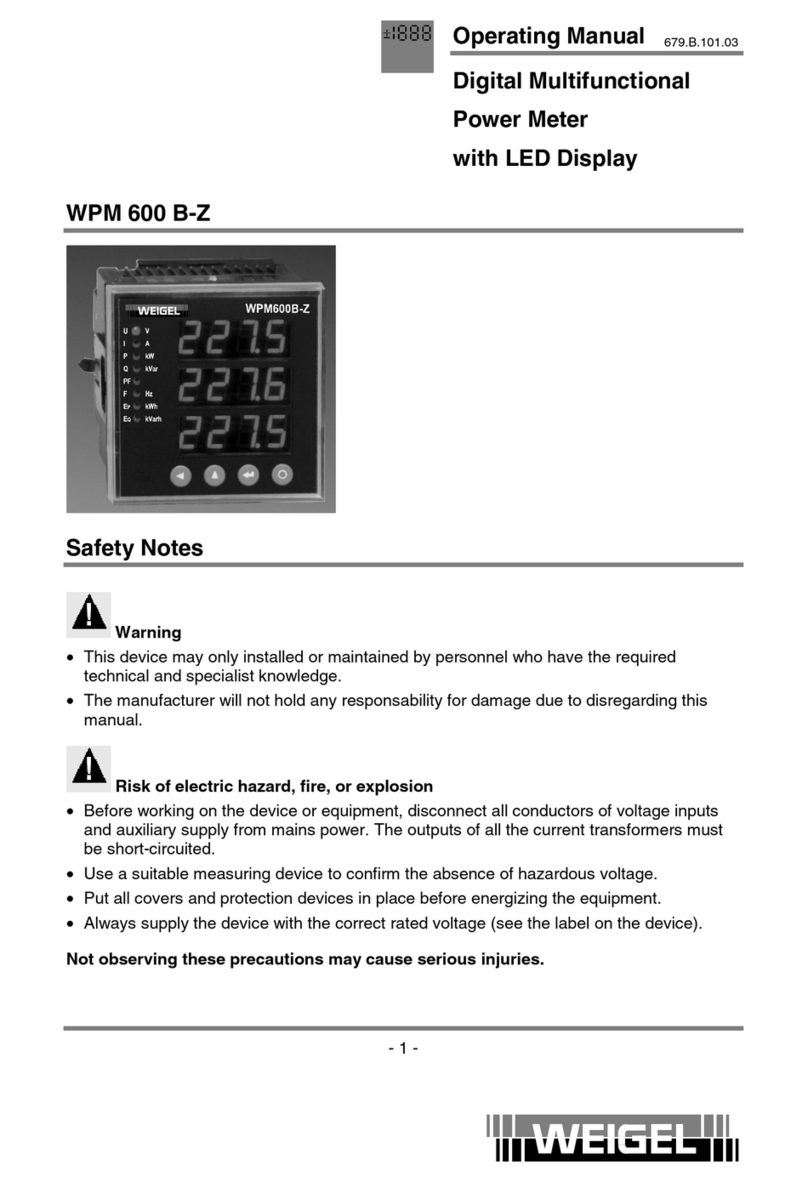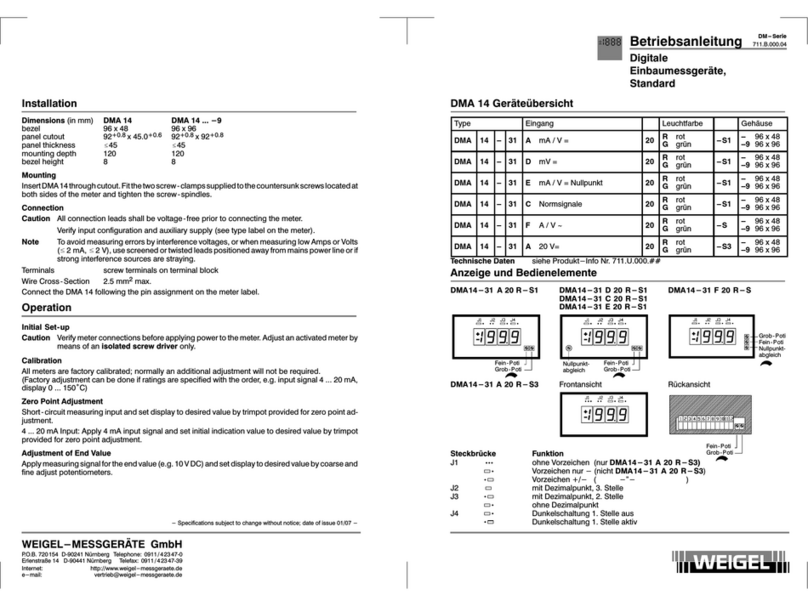- 2-
WEIGEL-MESSGERÄTE GmbH
P.O.B. 720 154 D–90241 Nürnberg Phone: 0911 / 4 23 47–0
Erlenstraße 14 D–90441 Nürnberg Fax: 0911 / 4 23 47–39
Management: Phone: 0911 / 4 23 47–94
Internet: http://www.weigel-messgeraete.de
e-mail: vertrieb@weigel-messgeraete.de
8. Programming the Meter ...........................................................................................13
8.1. Start programming...................................................................................................13
8.2. General programming menus ..................................................................................14
8.3. Product-specific programming menus......................................................................15
9. Status Inputs ...........................................................................................................16
10. Pulse Outputs..........................................................................................................16
11. Analog Output .........................................................................................................17
12. Event Monitoring SOE .............................................................................................19
13. Troubleshooting.......................................................................................................20
14. Technical Data ........................................................................................................21
15. Conformity...............................................................................................................21
1. Safety Notes
Warning
•This device may only installed or maintained by personnel who have the required
technical and specialist knowledge.
•The manufacturer will not hold any responsability for damage due to disregarding this
manual.
Risk of electric hazard, fire, or explosion
•Before working on the device or equipment, disconnect all conductors of voltage inputs
and auxiliary supply from mains power. The outputs of all the current transformers must
be short-circuited.
•Use a suitable measuring device to confirm the absence of hazardous voltage.
•Put all covers and protection devices in place before energizing the equipment.
•Always supply the device with the correct rated voltage (see the label on the device).
Not observing these precautions may cause serious injuries.