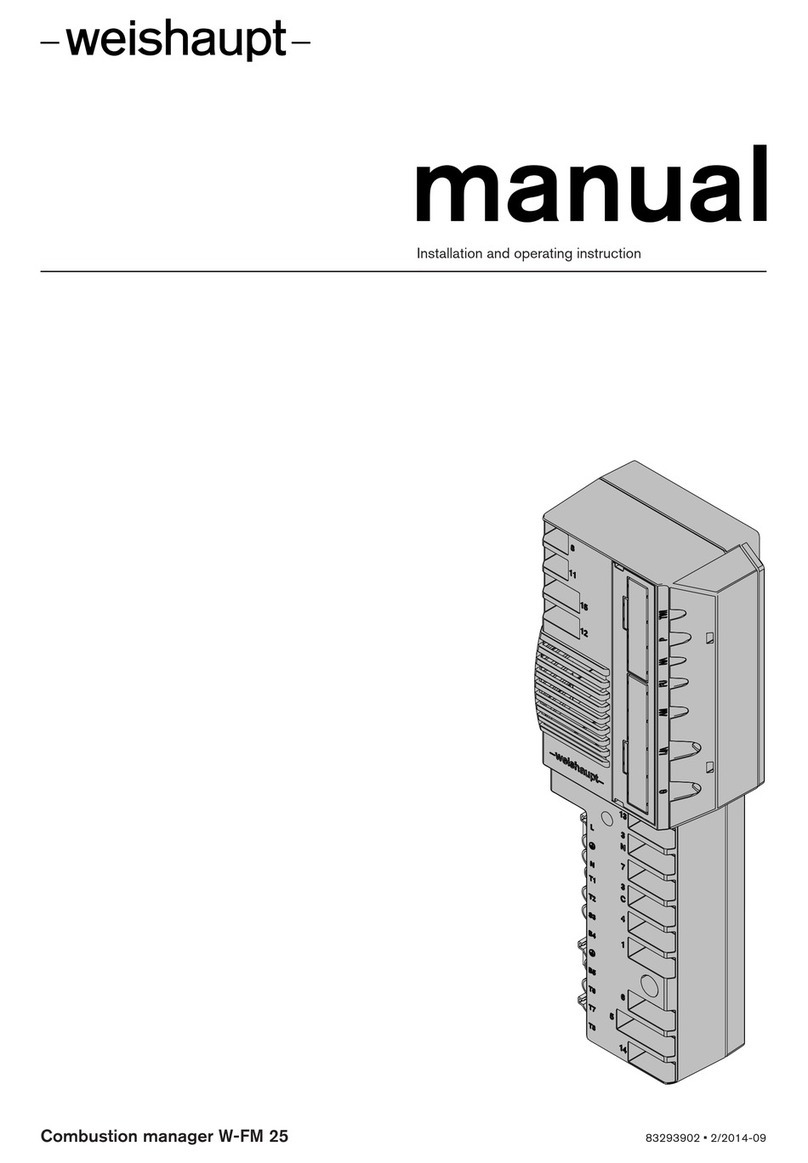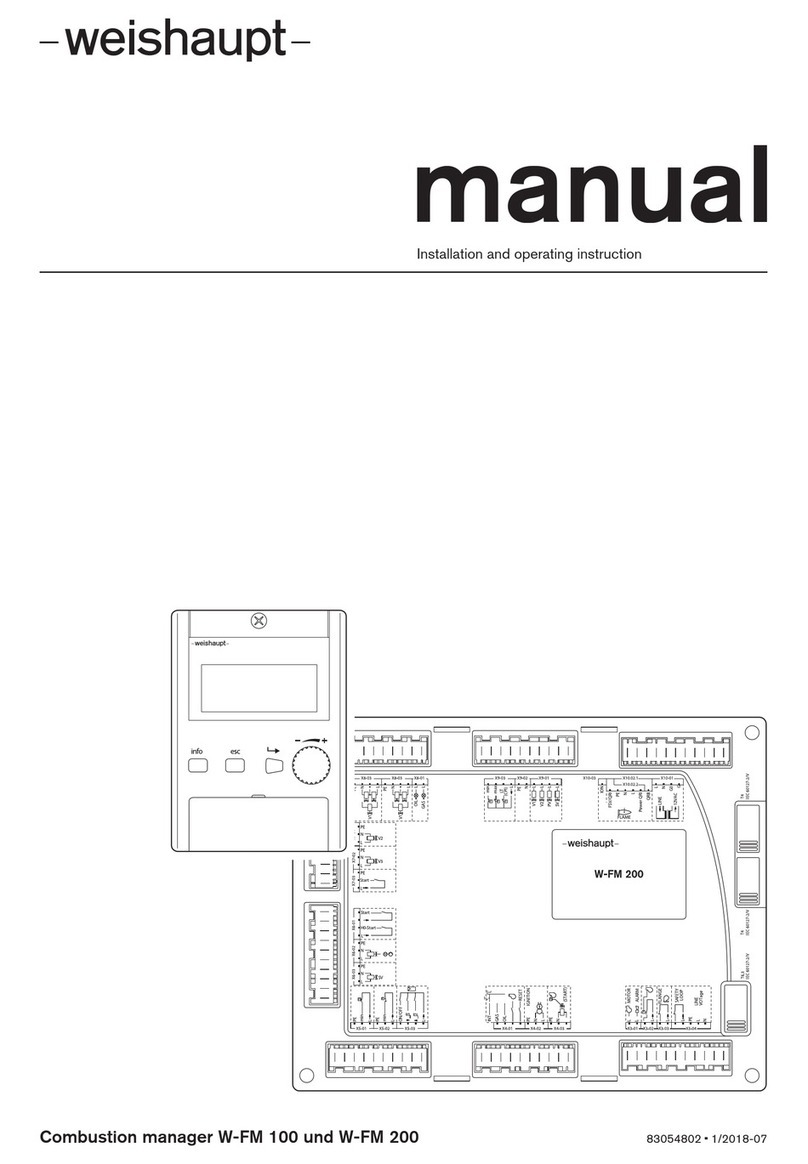5
1Safety instructions 1
Your information pack
•You are holding the operating instructions of the solar
controller.
Please read these operating instructions carefully. They
will help you to fully utilise all functions of the solar
controller and to operate your solar installation to its
optimum.
•These instructions should be kept with the solar
controller.
Explanation of notes and symbols
This symbol is used to mark instructions,
which, if not followed, could result in death or
serious injury.
This symbol is used to mark instructions,
which, if not followed, could result in damage
to, or the destruction of the equipment and
environmental damage.
Permissible application
The controller is an electronic unit intended for use with
hydraulic switching in accordance with manufacturer
specifications.
Any other application is not permitted.
Dangers when using the equipment
Weishaupt products are manufactured in accordance with
the relevant existing standards and guidelines and the
recognised safety laws. However, improper use of the
equipment could endanger life of the user or a third party,
or result in damage to the plant.
To avoid unnecessary danger, the Weishaupt solar
controller (WRSol) should only be used
•for its intended purpose
•in a technically safe, fault free condition
•in compliance with all the information in the
installation and operating instructions
Faults, which could affect the safe operation, should be
rectified immediately.
Personnel training
Only competent personnel may work on the appliance.
Competent personnel according to this operating manual
are persons who are familiar with the installation,
mounting, setting and commissioning of the product and
have the necessary qualifications such as:-
•Training, instruction or authorisation to switch electrical
circuits and electrical devices on and off, to earth them
and to mark them in accordance with the safety
standards.
Informal safety measures
• Observe all information given in the operating
instructions.
• Also observe the instructions given in the installation
and operating instructions of the collectors.
•In addition to the installation and operating instructions,
local codes of practice should also be adhered to.
Special attention should be paid to the relevant
installation and safety guidelines given.
•All safety and danger notices should be kept in a
legible condition.
•Ask the installer to instruct you in the use of the solar
controller.
Electrical safety
•Before starting work - isolate plant and protect against
reactivation, check voltage is isolated, the unit is
earthed, and protected from adjacent equipment that
might still be under voltage!
•Work on the electrical supply should be carried out by
a qualified electrician.
•Electrical components should be checked during
servicing. Loose connections and heat damaged
cables should be dealt with immediately.
•Should it be necessary to carry out work on live parts,
country specific safety regulations must be observed.
A second person should be present to switch off the
mains supply in an emergency.
Alterations to the construction of the equipment
•No alterations to the equipment are to be made without
the approval of the manufacturer.
All conversions require written confirmation from
Max Weishaupt GmbH.
•Any parts not in perfect working order should be
replaced immediately.
•No additional components may be fitted, which have
not been tested for use with the equipment.
•Use only -weishaupt- replacement and connection
parts.
Settings
•Only settings as stipulated in these operating
instructions are permissible. Incorrect settings can
damage the solar system.
Guarantee and liability
Weishaupt will not accept liability or meet any guarantee
claims for personal injury or damage to property arising as
a result of one or more of the causes below:
•Failure to use the equipment as intended.
•Improper assembly, commissioning, operating or
servicing of the equipment.
•Failure to follow the information in the installation and
operating instructions.
•Alterations made to the construction of the equipment.
•Fitting additional components not tested or approved
for use with the equipment.
•Alterations made to the equipment.
•Improperly executed repairs.
•Acts of God.
•Damage caused by continued use despite the
occurrence of a fault.
•Use of non-original -weishaupt- spare parts.