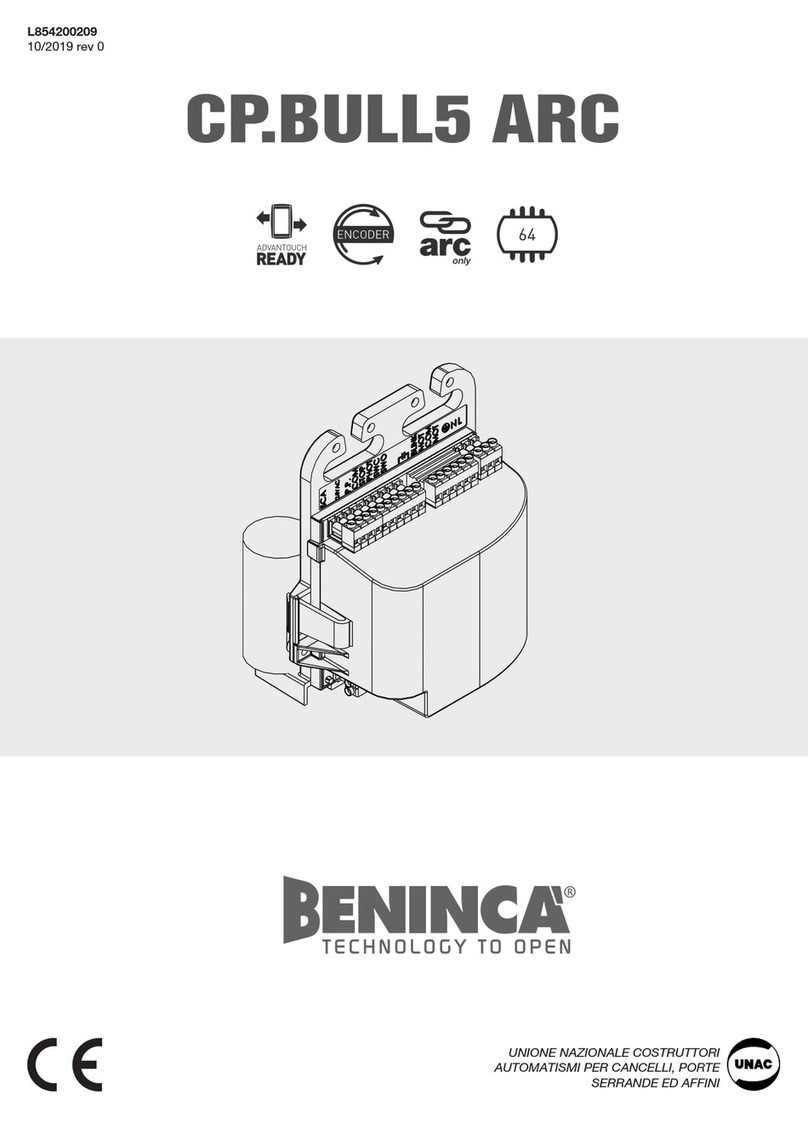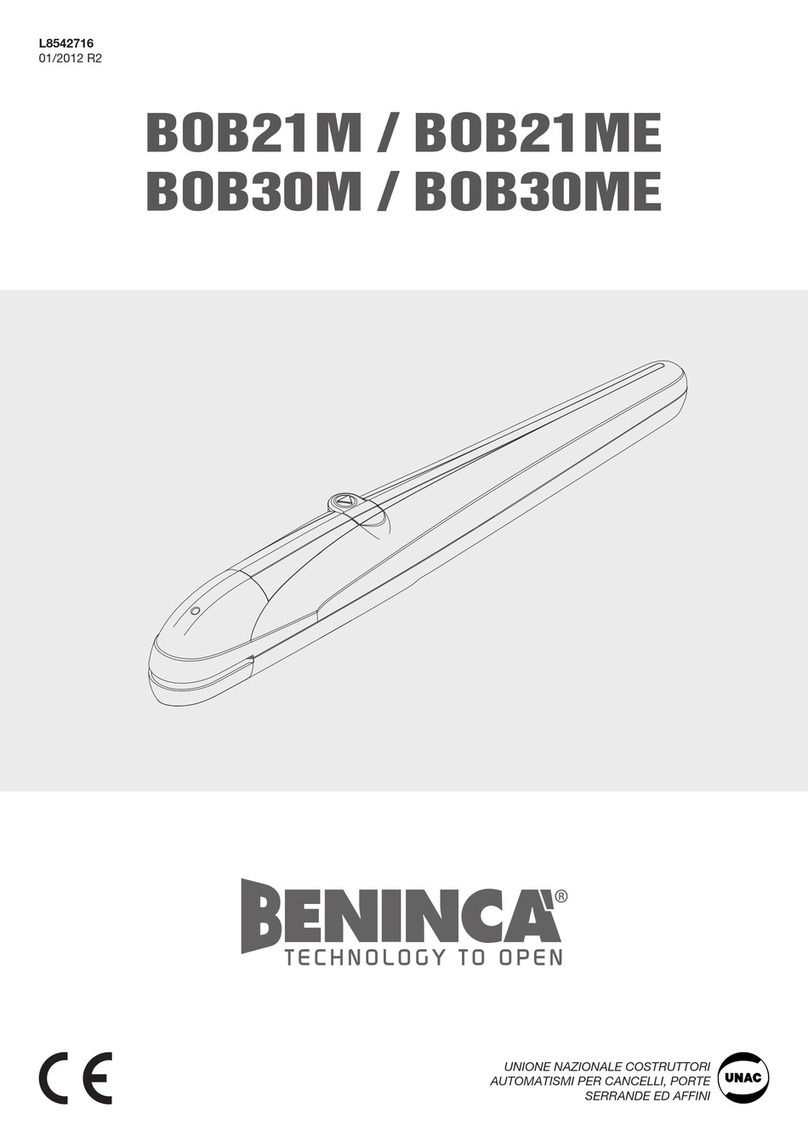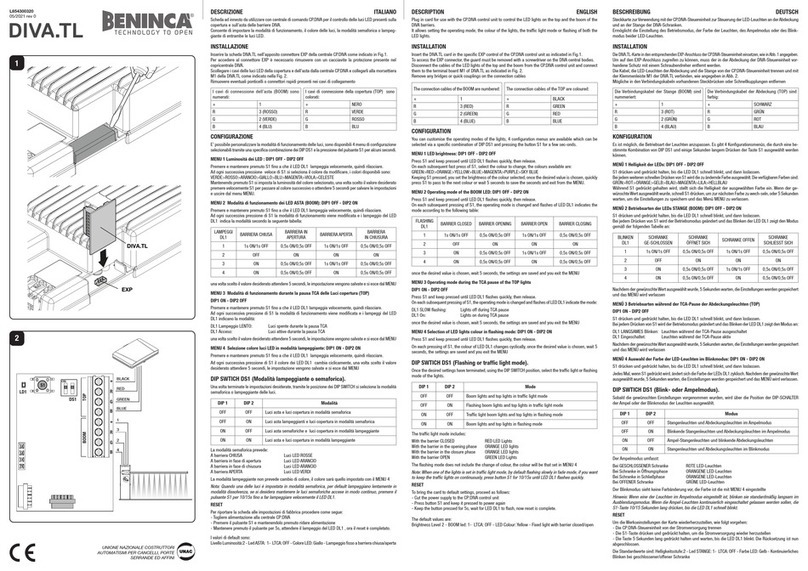BATTERY CHARGER FROM PHOTOVOLTAIC PANNEL
SUNNY
DESCRIPTION
SUNNY can be used with 24VDC motor systems only.
This device has been specially studied and manufactured to be used on automatic systems without mains power supply, by exploiting
a photovoltaic panel to charge the related power supply batteries.
This PV device therefore allows for installing automatic systems also in places where there is no mains electric supply.
It can be matched to various types of PV panels and types of batteries.
It is supplied in a kit complete of panel and cell batteries, ready for installation (item. KIT SUN).
WIRE DIAGRAM
The electric connections shown in Fig. 1 are described in the following table:
Terminals Function Description
1-2 Input, Battery
Connection input for battery (1:+ / 2:-).
The connections marked a and b should be made with a cable featuring a 2.5mm2square
section.
3-4 Input, PV Panel
Input for the connection of the PV panel (3:+ / 4:-). The connections marked c and d
should be made with a cable featuring a 2.5mm2square section.
If the device is used in areas with little sun, more than one PV panels can be connected
in parallel. In this case, the panels must be of the same type, and the sum of Wp values
should not exceed 80 W.
5-6 24Vdc
This voltage is used to supply the control unit in standard installations. The connections
marked c and d should be made with a cable featuring a 2.5mm2square section.
The system is powered only during operation.
7-8-9-10-11-12 N/A Not Use.
13-14 IN, Step-by-Step Input, Step-by-Step control (Normally Open contact)
15-16 OUT, Step-by-Step Output, Step-by-Step. Connect the Step-by-Step input to the control unit. It repeats the
status of the IN, Step-by- Step input.
17-18 IN SCA See “Automation status input” paragraph
19-20 Antenna
Connection of the antenna to the incorporated radio-receiver module
19 ANT: Signal / 20 SHIELD: Screen.
MF1-MF2 Rapid charge
This input allows for the rapid recharging of batteries by using a mains transformer,
230/24Vac 45Va minimum.
Before recharging the batteries, totally DISCONNECT the control unit from the
SUNNY unit.
Then connect the 24VAC output to terminals MF1/MF2. When the LED D20 switches on,
the batteries are under charge.
OPERATION
The SUNNY control unit provides for the charging of batteries through a photovoltaic panel. These batteries supply power to the control
unit of the automatic system.
A Step-by-Step control signal, sent to 13/14 input, or a control signal sent by a radio-transmitter, reactivates the control unit. With a
presettable delay-time, the unit starts the operation by responding to the Step-by-Step control on 15/16 outputs.
All transmitters can be memorised only in the built-in radio of SUNNY. It is not possible to use radio-receivers included in the control
unit. The J4 jumper should be CLOSED.
AUTOMATION STATUS INPUT
IMPORTANT! Read carefully!
Input terminals 17/18 allows the SUNNY control panel to know the automation status: if voltage is present, SUNNY provide power supply
to the control panel, if there is no voltage, the TOFF time countdown starts, when TOFF expires, SUNNY cuts off power supply to the
control panel, and SLEEP (energy saving) mode starts.
There are four different ways to manage 17/18 input terminals:
1) By using a “dry contact” (no tension) SCA output (Fig.1)
2) By using a powered SCA output (Fig.2a)
3) By using an control unit SWC (closing limit switch) (Fig.2b)
4) Continuous power supply in BYPASS mode (not recommended)
Dry SCA output*
In this case wire SCA as illustrated in Fig. 1, using batteries to bring a tension to the 17/18 input
Powered SCA output*
In this case wire as illustrated in Fig. 2A, making a direct connection between SCA output and 17/18 input
*In case of any doubt please refer to the control panel manual, if the SCA output is a dry contact, the bulb is connected using the 24V power