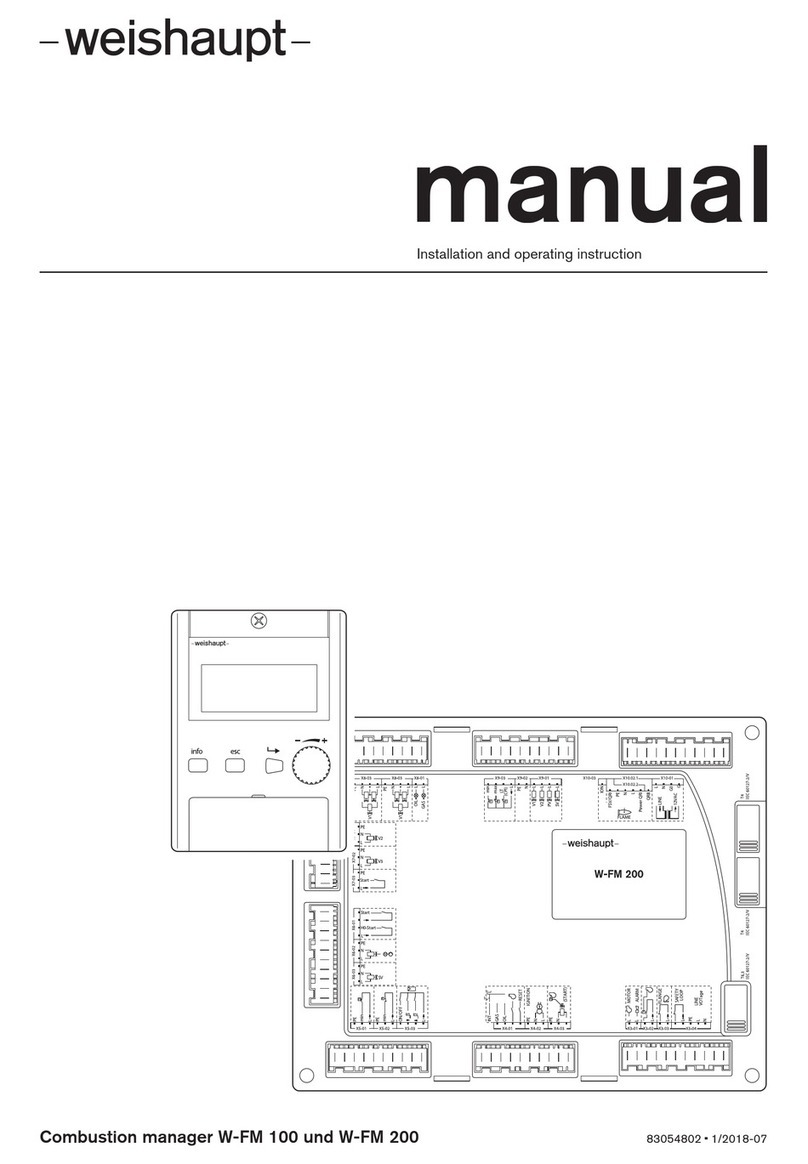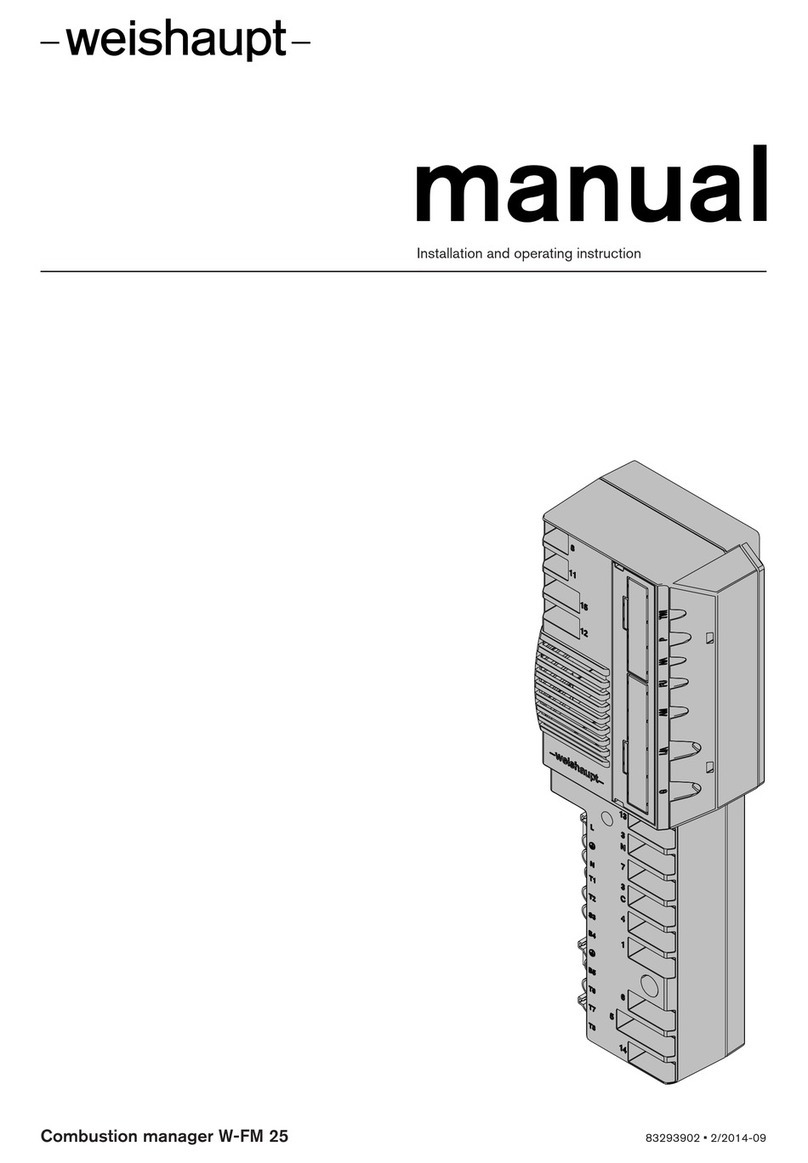6
2Safety instructions
For your safety
☞Please observe the instructions given in this manual.
☞Please also observe the instructions given in the
operating instructions of the heat exchanger.
☞Please ask your heating engineer to instruct you in the
use of the system.
Dangers when using the equipment
Weishaupt products are manufactured in accordance with
the relevant existing standards and guidelines and the
recognised safety laws. However, improper use of the
equipment could endanger life of the user or a third party,
or result in damage to the plant.
To avoid unnecessary danger, the equipment is only to be
used:
•for its intended purpose
•under ideal safety conditions
•with reference to all the information in the installation
and operating instructions
•in accordance with inspection and service work
Errors, which could affect the safe operation of the
equipment, should be rectified immediately.
Personnel training
Only competent personnel may work on the appliance.
Competent personnel according to this operating manual
are persons who are familiar with the installation,
mounting, setting and commissioning of the product and
have the necessary qualifications such as:-
•Training, instruction, certification and authorisation to
switch electrical circuits and electrical devices on and
off, to earth them and to mark them in accordance with
the safety standards.
Organisational measures
•Everyone working on the plant should wear the
necessary protective clothing.
•All safety devices should be checked regularly.
Informal safety measures
•In addition to the installation and operating instructions,
local codes of practice should also be adhered to.
Special attention should be paid to the relevant
installation and safety guidelines given.
•All safety and danger notices should be kept in a
legible condition.
Safety measures in normal operation
•Only use the equipment when all the safety devices are
fully functional.
•At least once a year the equipment, including the safety
devices, should be checked for signs of visible damage
and to ensure that the safety devices are operating
correctly.
•More frequent safety checks may be required
depending on plant conditions.
Electrical safety
•Work on the electrical supply should be carried out by
a qualified electrician.
•Electrical components should be checked during
servicing. Loose connections and damaged cables
should be dealt with immediately.
•Should it be necessary to carry out work on life parts,
a second person should be present to switch off the
mains supply in an emergency.
Maintenance and error rectification
•Necessary installation, service and inspection work
should be carried out at the specified time.
•Inform the operator before beginning any service work.
•For all service, inspection and repair work, electrically
isolate the equipment and ensure the mains switch
cannot be accidentally switched back on. Isolate the
fuel supply.
•If, during servicing or testing, control seal joints have to
be opened, these have to be thoroughly cleaned to
ensure tight sealing when re-assembling.
Damaged seals must be replaced. Carry out a
soundness test
•Flame monitoring devices, limit controls, correcting
elements and all other safety devices must be
commissioned by, and may only be replaced by, the
manufacturer or an authorised agent.
•Screwed connections, which have been loosened,
must be re-tightened without cross-threading.
•Following service work, all safety devices should be
tested to ensure they are functioning correctly.
Alterations to the construction of the equipment
•No alterations to the equipment are to be made without
the approval of the manufacturer.
All conversions require written confirmation from
Max Weishaupt GmbH.
•Any parts not in perfect working order should be
replaced immediately.
•No additional components may be fitted, which have
not been tested for use with the equipment.
•Use only -weishaupt- spares and accessories as
replacement parts. Parts from other manufacturers are
not guaranteed to be suitable to meet the necessary
operational and safety requirements.
Cleaning of the equipment and waste disposal
•All materials used should be handled and disposed of
correctly, with due regard to the environment.