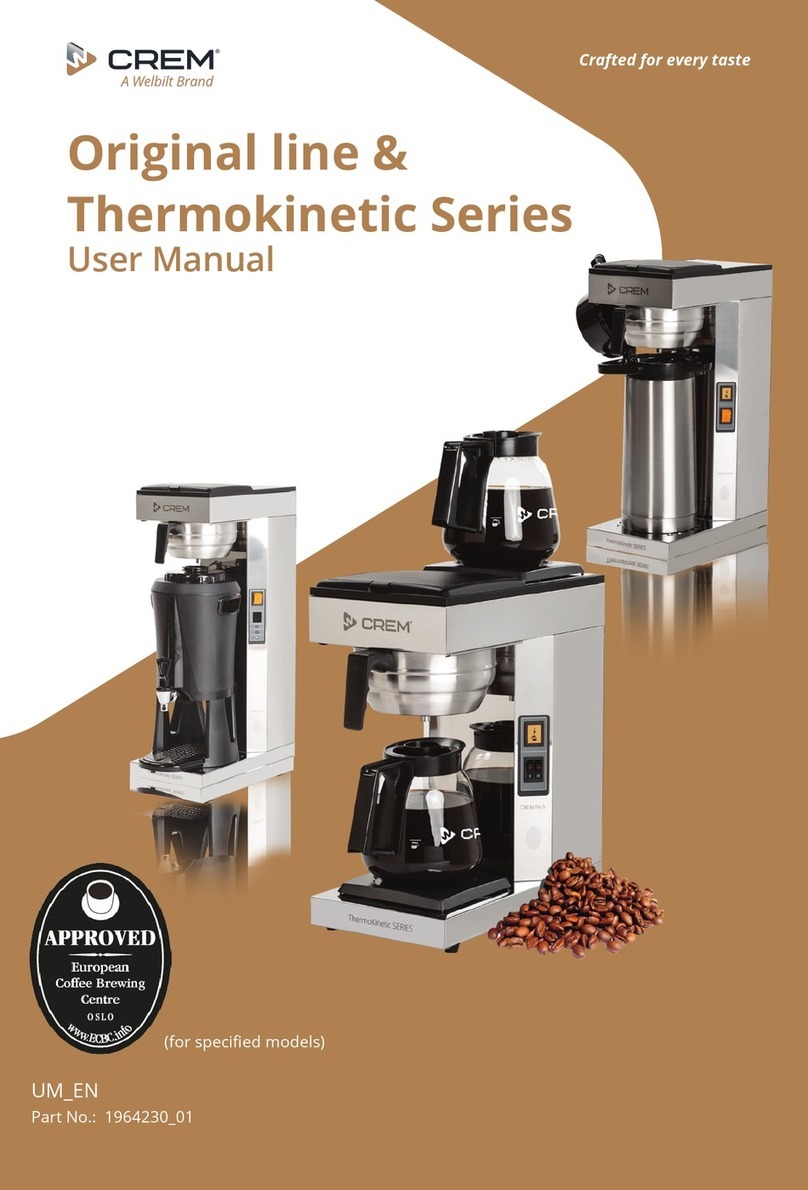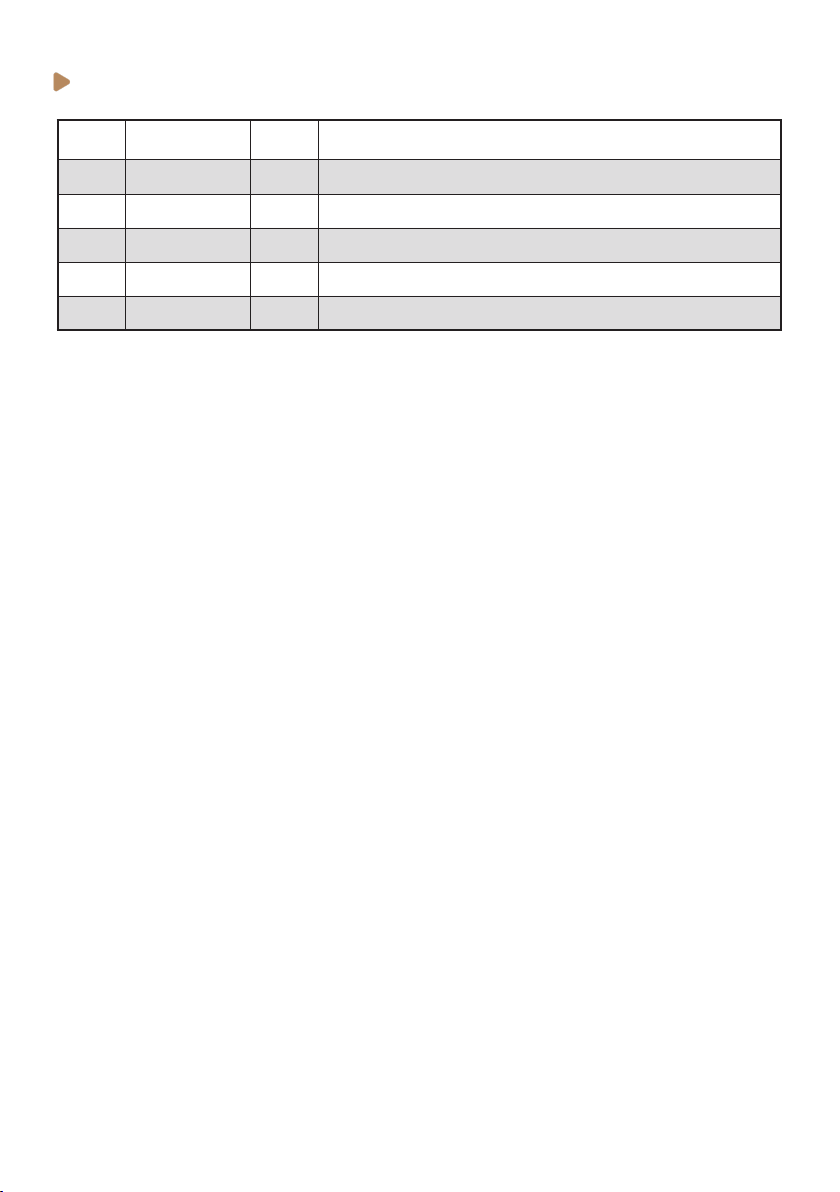ONE
7
TECHNICAL SPECIFICATIONS
· Machine data
· Accessories
ONE 1B Dual ONE 2B Dual ONE 2B Dual
R-GSP
ONE 2B Dual
R-LFPP
EU Compliance codes: EAEB-I91F-13AP EEEB-I91F-13AP EEEB-I91G-13AP EEEB-I94G-13AP
US Compliance codes: EAJB-K91F-13BP EEJB-K91F-13BP EEJB-K91G-13BP EEJB-K94G-13BP
Temperature control: PID control PID control PID control PID control
Dispensing
control system: Manual Group lever Manual Group lever Manual Group lever
+ GSP
Manual Group lever
+ GSP + LFPP
Steam wand: 1 unit 1 unit 1 unit 1 unit
Hot water outlet: 1 unit 1 unit 1 unit 1 unit
Boiler system: 1 steam boiler
Dual boiler:
1 steam boiler
+ 1 group boiler
Dual boiler:
1 steam boiler
+ 1 group boiler
Dual boiler:
1 steam boiler
+ 1 group boiler
Boiler operating pres-
sure:
0.8 to 1.2 bar /
12-17 psi
0.8 to 1.2 bar /
12-17 psi
0.8 to 1.2 bar /
12-17 psi
0.8 to 1.2 bar /
12-17 psi
Steam boiler volume: 1.7L / 0.45 gal. 1.7L / 0.45 gal. 1.7L / 0.45 gal. 1.7L / 0.45 gal.
Group boiler volume: N/A 1.5L / 0.40 gal. 1.5L / 0.40 gal. 1.5L / 0.40 gal.
EU Power rating: 220-240V~ 50-
60Hz 1800W
220-240V~ 50-
60Hz 1800W
220-240V~ 50-
60Hz 1800W
220-240V~ 50-
60Hz 1800W
US Power rating: 110-127V~ 50-
60Hz 1300W
110-127V~ 50-
60Hz 1300W
110-127V~ 50-
60Hz 1300W
110-127V~ 50-
60Hz 1300W
Water connection: 3/8” Internal thread 3/8” Internal thread 3/8” Internal thread 3/8” Internal thread
Height, width, depth: 420, 300, 458mm /
17, 12, 18in.
420, 300, 458mm /
17, 12, 18in.
420, 300, 458mm /
17, 12, 18in.
420, 311, 458mm /
17, 12, 18in.
Machine weight: 30kg / 66 lb 35kg / 77 lb 35kg / 77 lb 35kg / 77 lb
Ambient noise: < 70 db < 70 db < 70 db < 70 db
For 1B
versions
2-spouts
portalter Filter basket Filter blind Tamper Brush Cleaning
tablets
Units 1 unit 1 of each 1 unit 1 unit 1 unit 1 unit
14 gr.
7 gr.
For 2B
versions
2-spouts
portalter
Filter
basket
Filter
blind Tamper Nozzle
Steam tap Brush Milk Jar Cleaning
tablets
Units 1 unit 1 of each 1 unit 1 unit 1 unit 1 unit 1 unit 1 unit
14 gr.
18 gr.
7 gr.