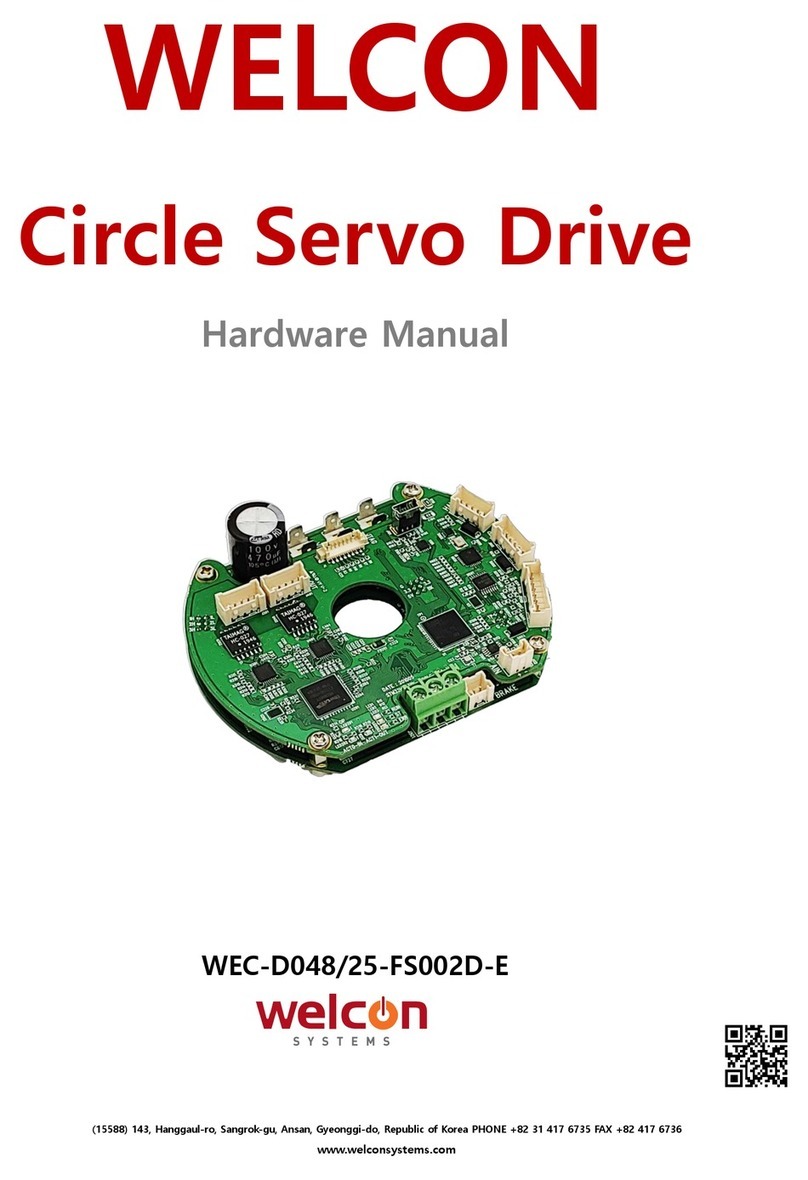WELCON Servo Drive Hardware Manual
4 / 21
© 2022 WELCON Systems. All rights reserved.
www.welconsystems.com
CONTENTS
Precautions ..................................................................................................................................................................... 1
Copyright Notice ......................................................................................................................................................... 2
CONTENTS................................................................................................................................................ 4
1. Safety Information ......................................................................................................................... 5
Use environment ......................................................................................................................................................... 6
2. Technical Information .................................................................................................................... 7
2.1. Mechanical Data .................................................................................................................................................. 7
2.2. Electrical Data ....................................................................................................................................................... 8
3. Wiring ............................................................................................................................................. 10
3.1. Tools ....................................................................................................................................................................... 10
3.2. Connections ........................................................................................................................................................ 10
3.3. Main Power ......................................................................................................................................................... 11
3.4. EtherCAT IN/OUT ............................................................................................................................................. 12
3.5. Analog Input ....................................................................................................................................................... 13
3.6. Digital Encoder .................................................................................................................................................. 14
3.7. HALL ....................................................................................................................................................................... 15
3.8. Serial Encoder .................................................................................................................................................... 16
3.9. Motor Power....................................................................................................................................................... 17
3.10.BRAKE ................................................................................................................................................................... 18
3.11.USB ........................................................................................................................................................................ 19
3.12.Heatsink .............................................................................................................................................................. 20
Question : www.welconsystems.com