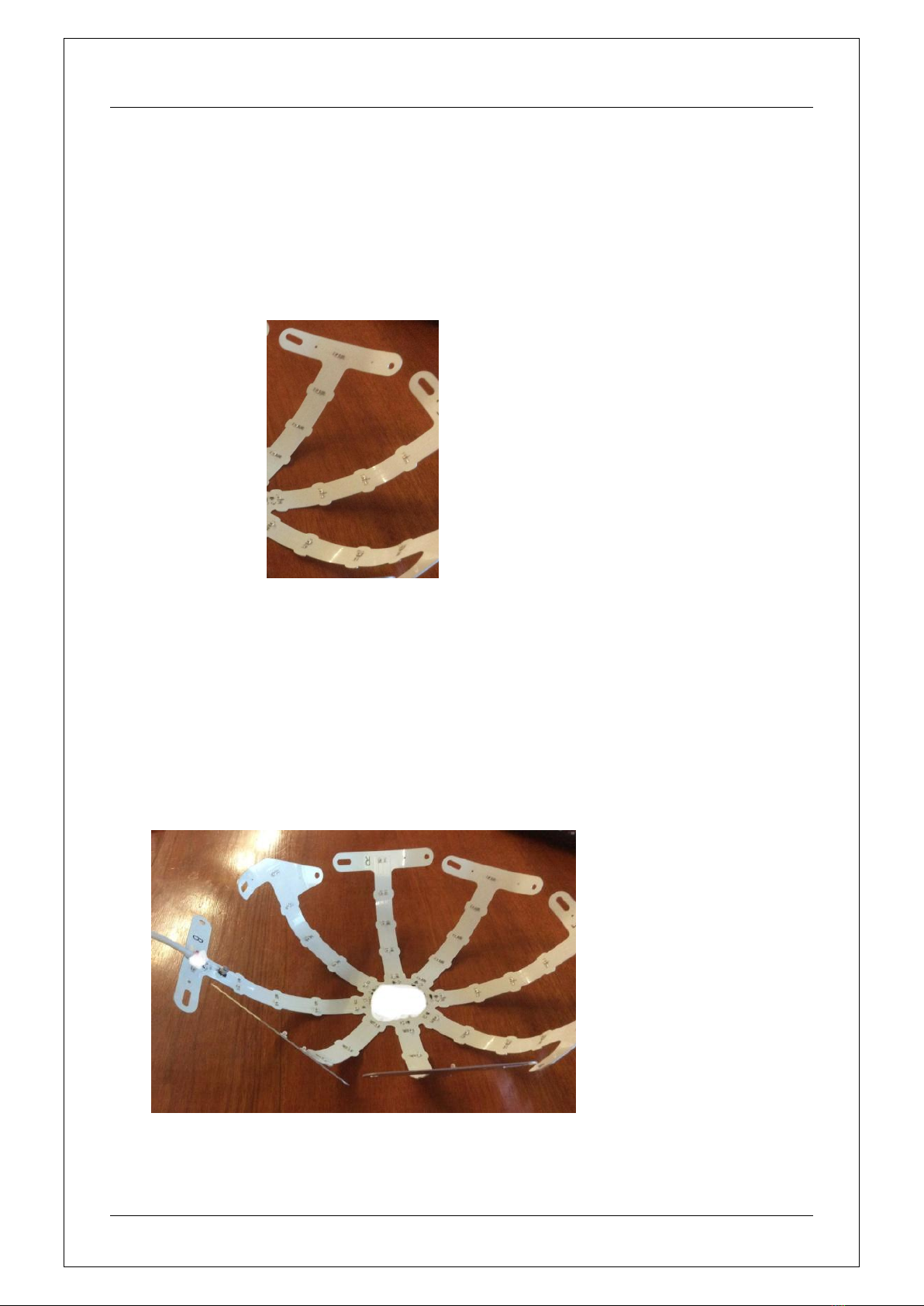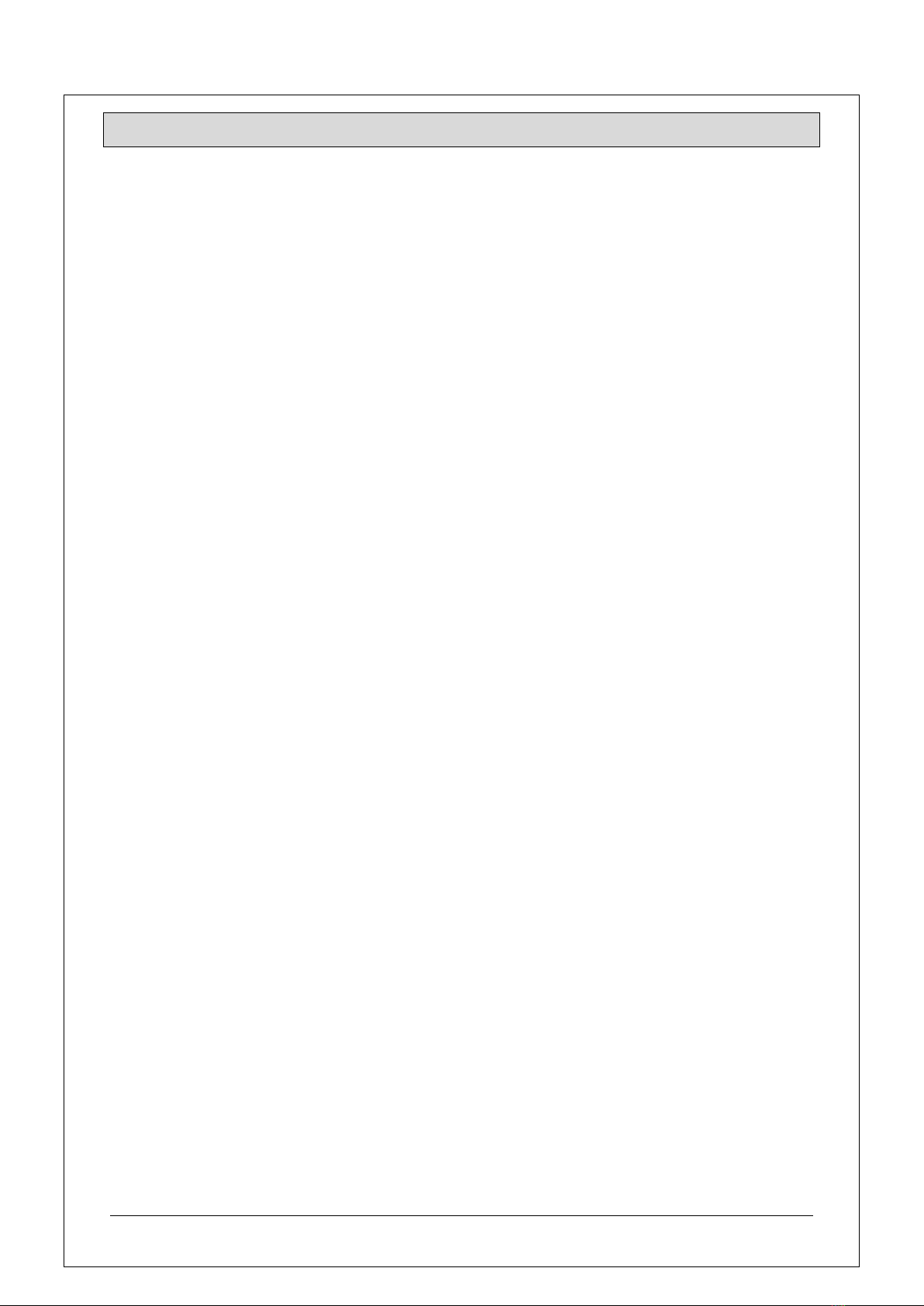Well Red Coronet –Safety, Assembly and Use
1
CONTENTS
Safety ......................................................................................................................................................................................... 2
Care............................................................................................................................................................................................ 2
UNPACKING ...............................................................................................................................................................................3
1.Four items:..........................................................................................................................................................................3
2.Before you start assembling:.............................................................................................................................................. 3
Your Coronet ............................................................................................................................................................................. 4
Assembling your coronet........................................................................................................................................................... 4
1.Curve the feet - gently........................................................................................................................................................4
3.Curve the end of each leg - gently......................................................................................................................................5
4.Curve the middle of each leg –gently ................................................................................................................................ 6
............................................................................................................................................................................................... 6
5.Curve the each leg a little more - gently.............................................................................................................................8
6.Keep curving those legs - gently. ....................................................................................................................................... 8
7.Connect the feet.................................................................................................................................................................9
Fitting the coronet...................................................................................................................................................................11
To make it comfortable for your head, sit the coronet on your head with: ....................................................................... 11
Adjust wing-nuts to fit the Coronet to your head: ..............................................................................................................11
Aim for a fit that: .................................................................................................................................................................11
Be careful.............................................................................................................................................................................11
Using your coronet ..................................................................................................................................................................13
Coronets are pre-programmed............................................................................................................................................13
Mornings are the best .........................................................................................................................................................13
Always be comfortable ........................................................................................................................................................13
The Well Red App ....................................................................................................................................................................14
1.Download the Well Red App.............................................................................................................................................14
8.Connect Coronet and your Android device using Bluetooth............................................................................................14
9.Connect the coronet to the App ......................................................................................................................................15
10.Well Red Control ............................................................................................................................................................15
11.Pause and Resume..........................................................................................................................................................15
12.Settings ...........................................................................................................................................................................16
13.Tools –Tremor Tracker...................................................................................................................................................16
Troubleshooting....................................................................................................................................................................... 17