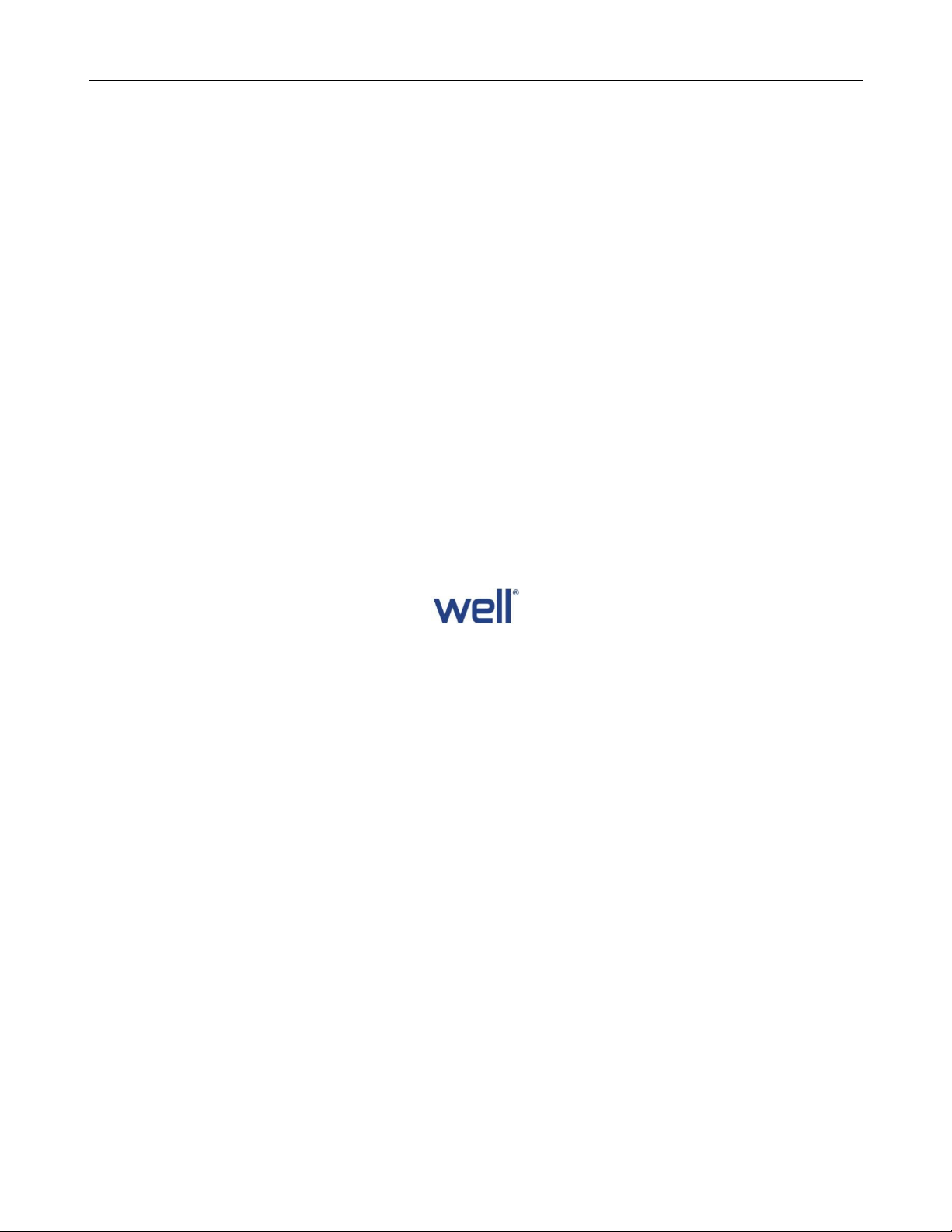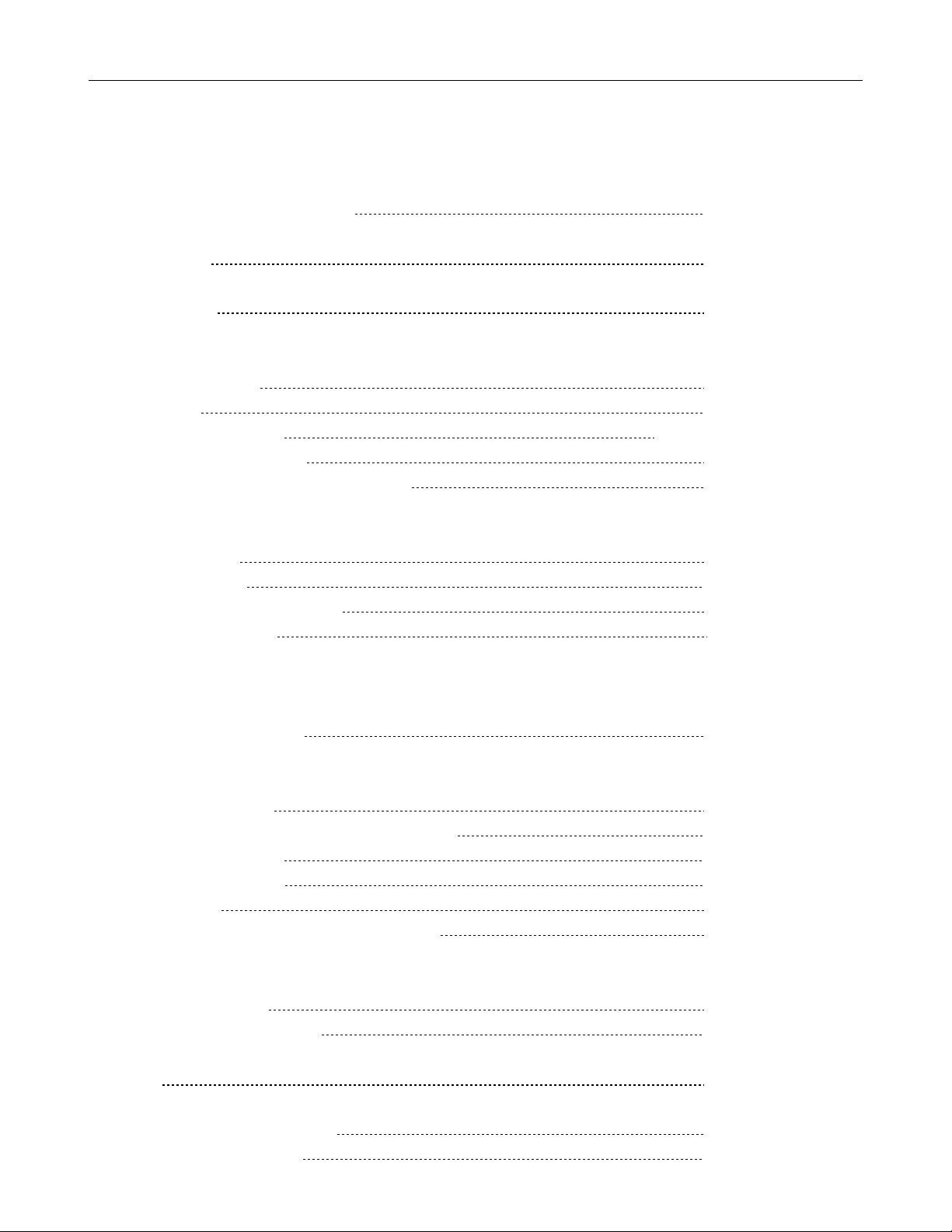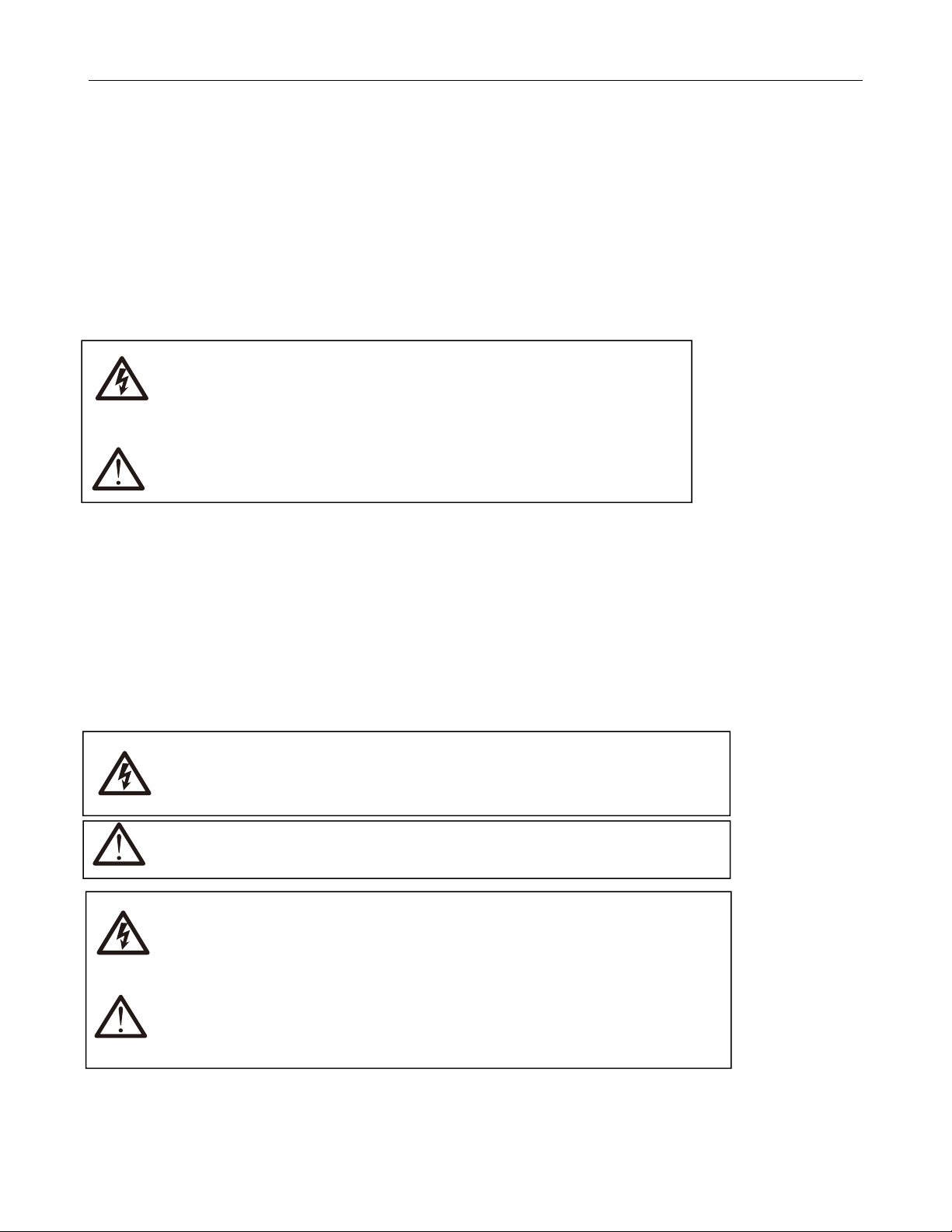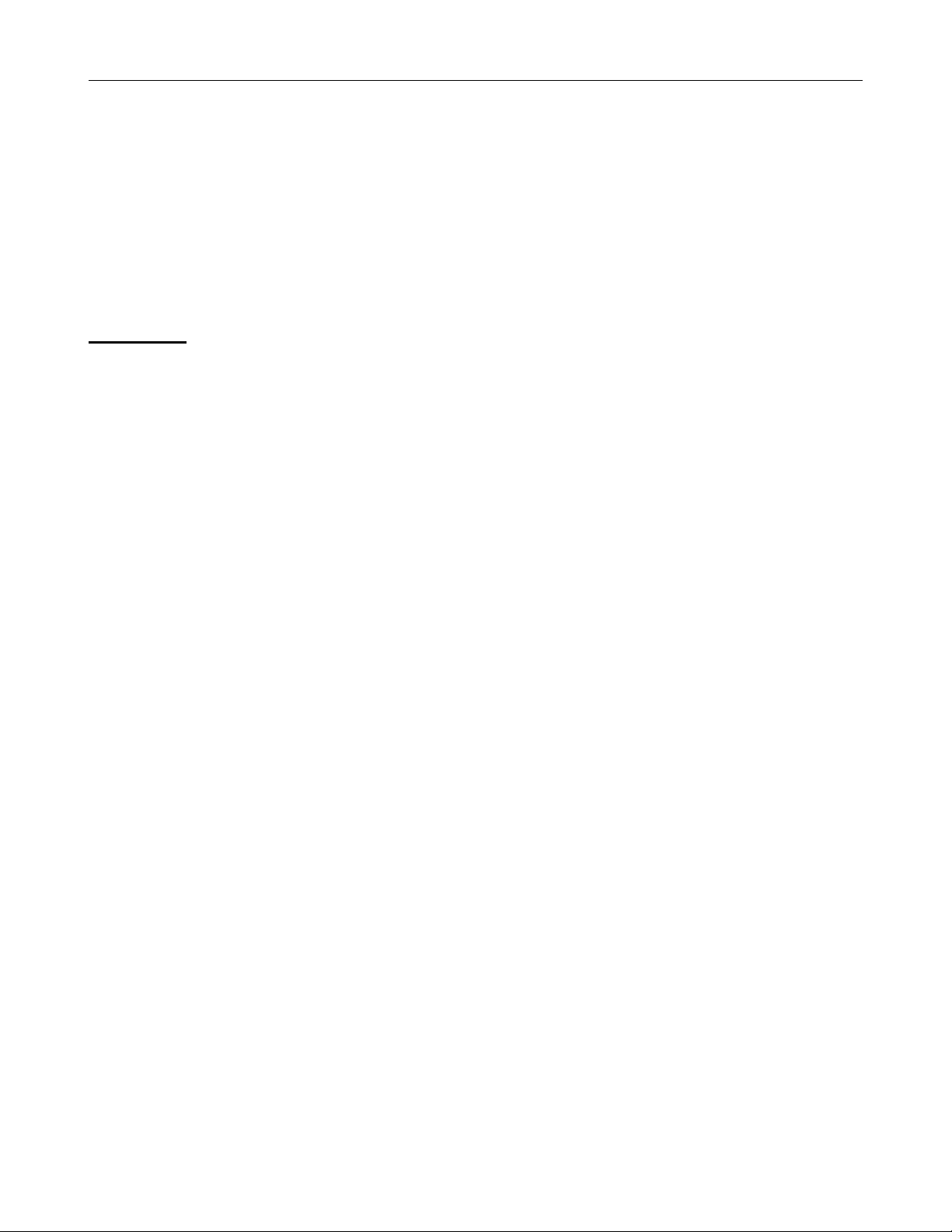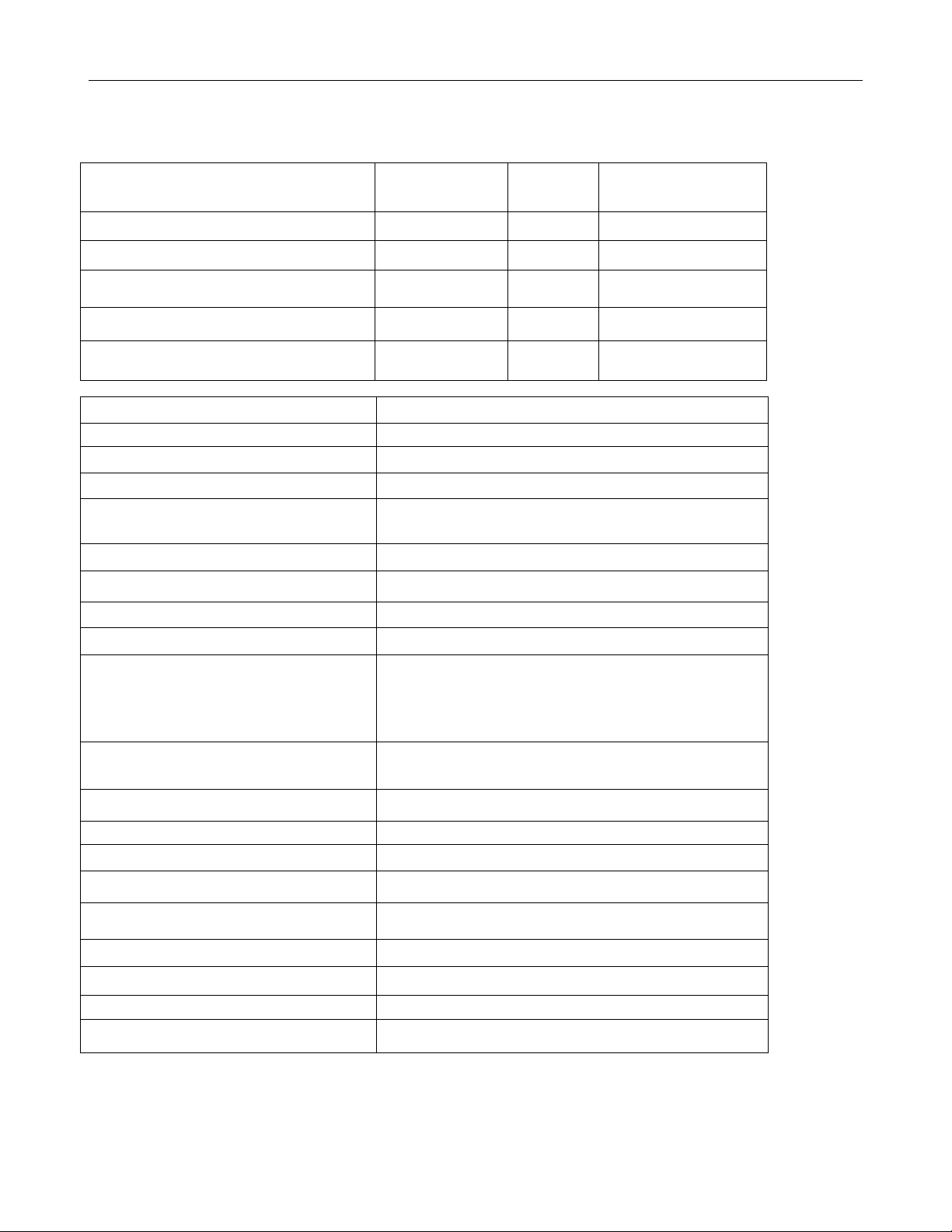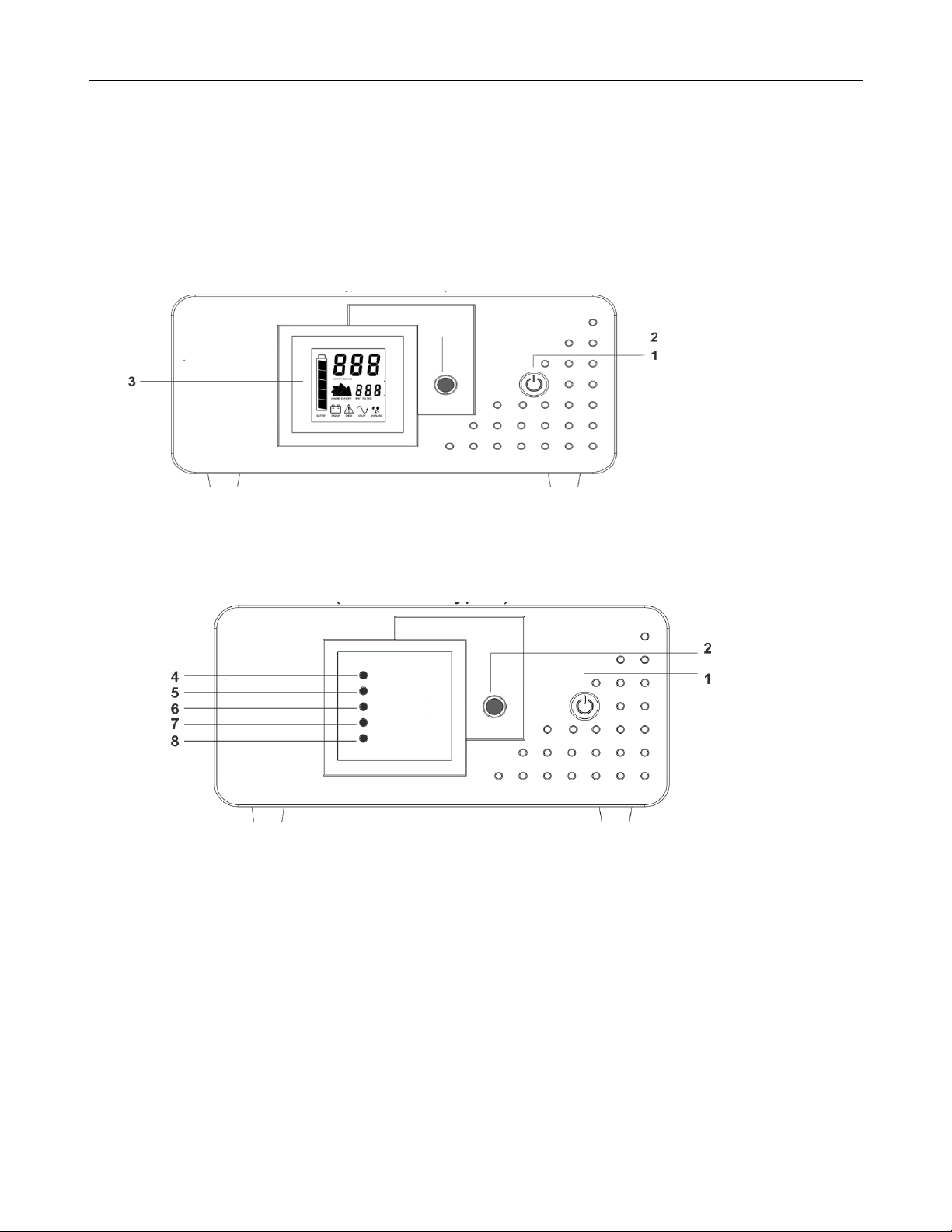USER’S MANUAL
1
.
IMPORTANT SAFETY INSTRUCTIONS
In case of any questions, please refer to the authorized technical service
-In order to avoid any damage to the UPS, it is advised to transport it in its own packing.
-In the event of sudden temperature changes such as from the cold to the normal working temperature,
mist will form inside the UPS. It is absolutely essential that the UPS must be dry before switching it on.
in such case, waiting for 2 hours at least before operating it.
-Once it’s dry, make sure you observe all the conditions in the environment section of the technical
specifications table, then introduce it into the circuit.
Earth cable should be chosen according to the current capacity. All
units’ earth connections, which are connected to UPS, should be
done with earth cable. Without earth connection or unproved earth
connected units are dangerous for user’s health, and have high risk
of electronic circuit board faults. Using earth cable with improper
diameter could be dangerous for user’s health and safety of the unit.
- Place all the cables in a proper place so that they are not be stepped on or get caught into people’s
feet. Before connecting the UPS to the mains power make sure you carefully read all the instructions
and warnings in the “Installation of the UPS” section of this manual.
- Don’t drop any foreign materials (like clips, nails etc...) into the equipment.
- In emergencies (damage to the cabinet, front panel, or mains connections, splashing of liquid
dropping of any foreign materials into the equipment) switch off the UPS, pull the plug out and inform
the authorized service center.
- Do not connect any loads to the UPS, which exceed equipment’s power range.
- UPS may not work properly when input distortion or resistance is too high.
- To prevent falling off and oxidation, wiring must be tightened.
The UPS can only be repaired by the authorized technical service
personnel. Any attempt to open and to repair by the user on his own
could prove to be dangerous.
Placing magnetic storage media on the top of the UPS may result in data
Special Precautions: When the UPS input comes from a generator:
-Output power capacity must be higher than the UPS rating, otherwise
the UPS and generator may not work properly;
-Output frequency of generator must be in range from 45 to 65Hz, and
wave form must be sine wave, otherwise the UPS and generator may