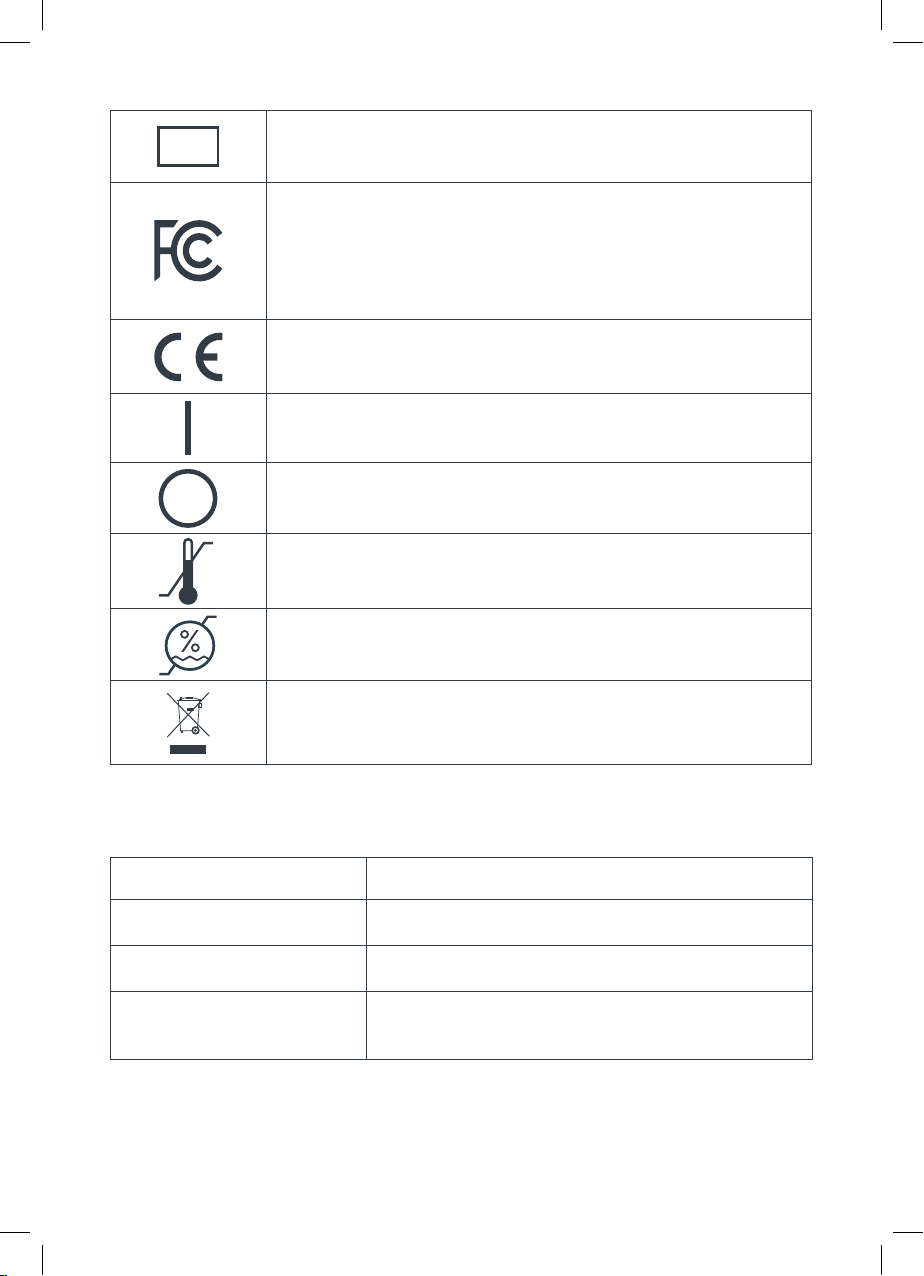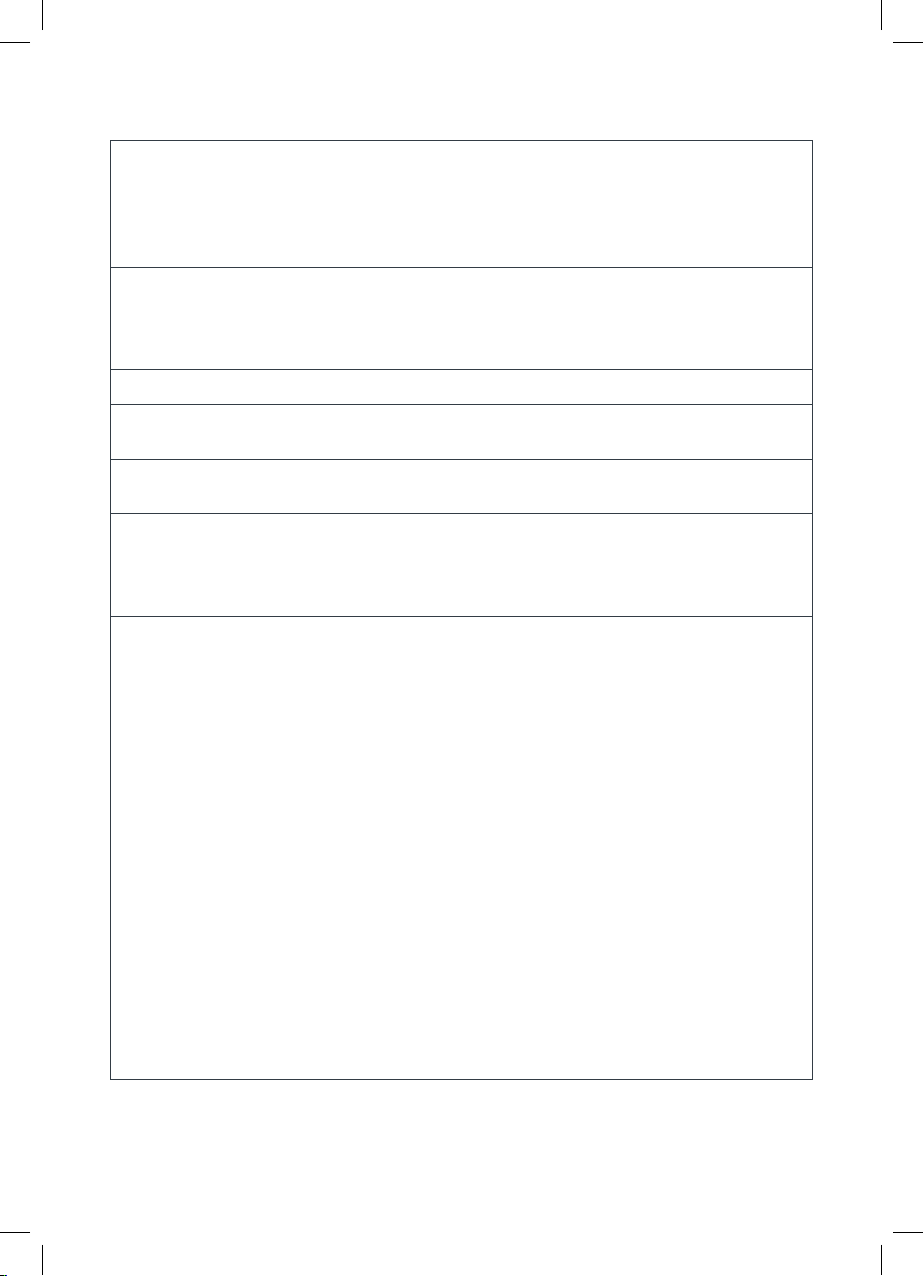Document No. 70-00001-01-REV-B
COPYRIGHT ©2021 Novaerus
10
CAUTION: Do not use other lters except those supplied by Novaerus. The use
of other brand or no-brand lters with the Defend 400 will invalidate
the claims that can be made for the performance of the Defend 400.
Novaerus also reserves the right in such situations to refuse warranty
claims.
CAUTION: The device is not meant to be lifted by the handle; wheels are provided
for mobility. While moving the device, lift the power cord off the
ground and away from the wheels. Failure to do so may result in the
power cord impeding the wheels from moving, instability, or damage.
CAUTION: Carefully remove all packaging and shipping tape before use.
CAUTION: Do not restrict the air ow of the product in any way. Make sure the
inlet and outlet are clear of any objects which may restrict airow.
CAUTION: Do not position the equipment where it is difcult to operate the
power switch.
CAUTION: Not to be used by persons (including children) with reduced physical,
sensory, or mental capabilities, or lack of experience and knowledge,
unless they have been given supervision or instruction. Children should
be supervised to ensure that they do not play with this device.
NOTE: This equipment has been tested and found to comply with the limits
for a Class B digital device, pursuant to part 15 of the FCC Rules.
These limits are designed to provide reasonable protection against
harmful interference in a residential installation.This equipment
generates, uses and can radiate radio frequency energy and, if not
installed and used in accordance with the instructions, may cause
harmful interference to radio communications. However, there is no
guarantee that interference will not occur in a particular installation. If
this equipment does cause harmful interference to radio or television
reception, which can be determined by turning the equipment off and
on, the user is encouraged to try to correct the interference by one or
more of the following measures:
- Reorient or relocate the receiving antenna.
- Increase the separation between the equipment and receiver.
- Connect the equipment into an outlet on a circuit different
from that to which the receiver is connected.
- Consult the dealer or an experienced radio/TV
technician for help.
continued…