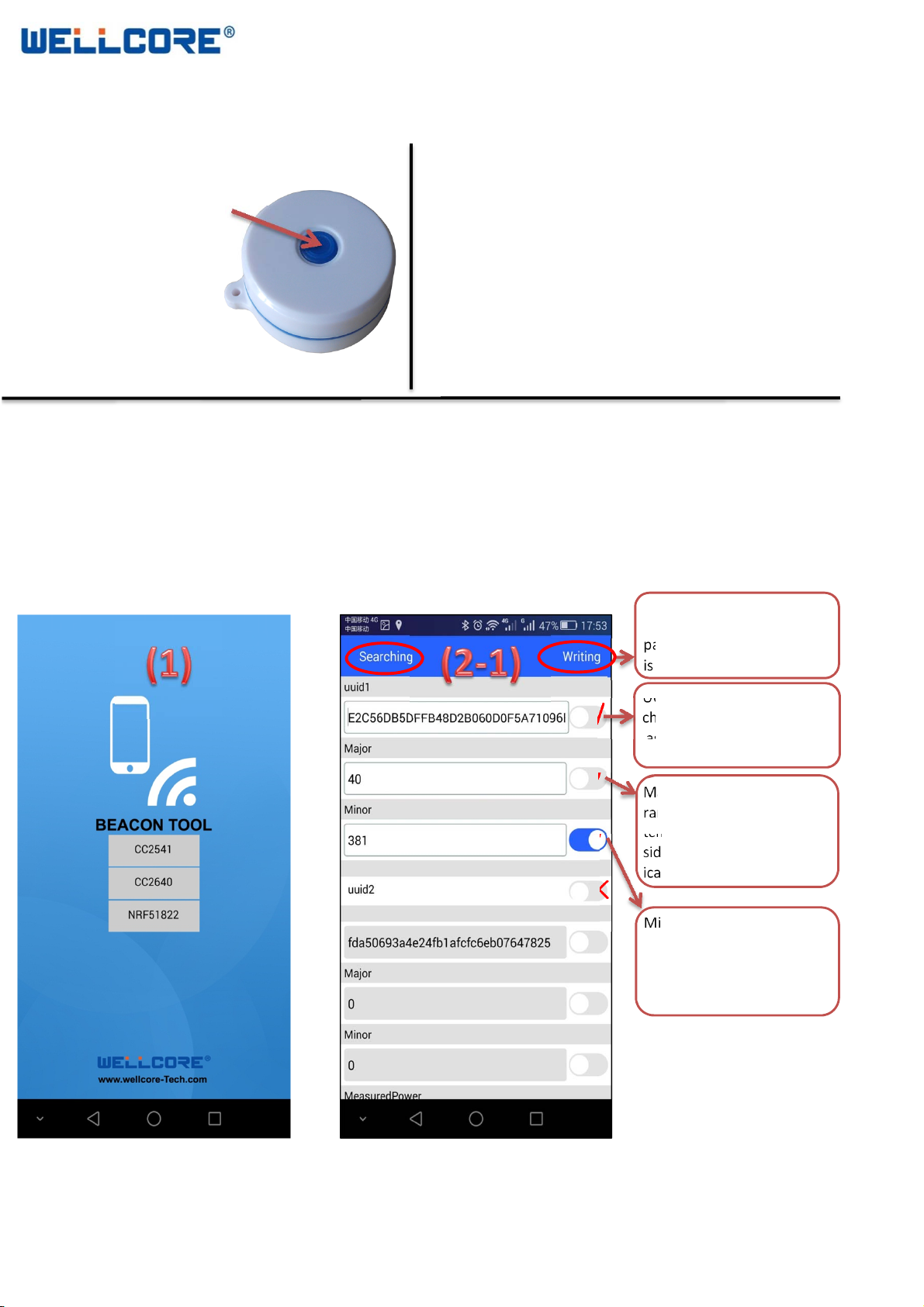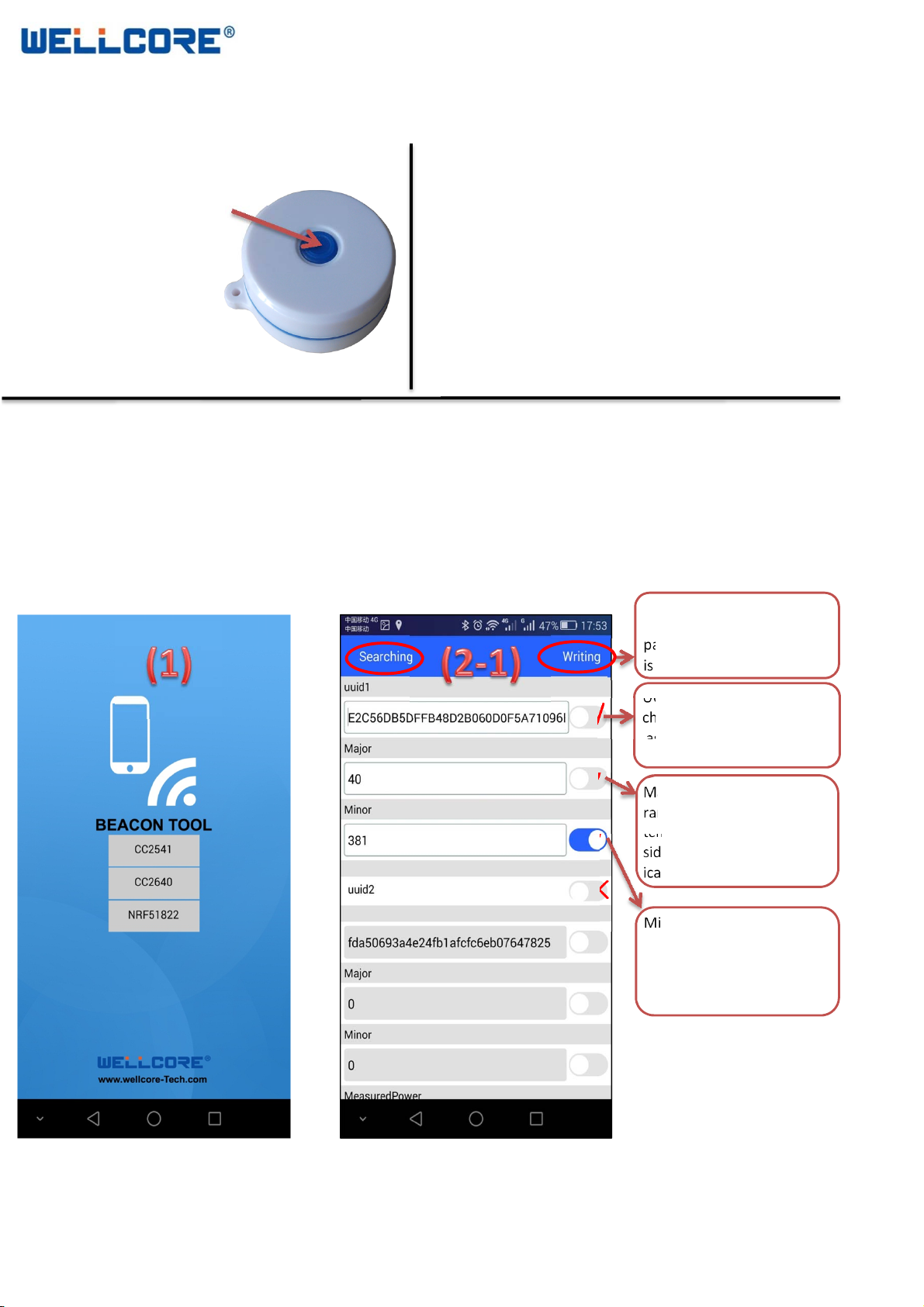
Power ON: Press the butt
on for 2 seconds,after the
LED lighting for 3 seconds
, means the power on.
Power OFF: Press the but
ton for 3 seconds, the LED
flashing for 3 seconds, m
eans power off
Product User Manual
Model:W912N
1,Turn on the power.
Click "write" icon when
finished setting the following
parameters.Then the setting
is succeed.
UUID is hex(Total 32
characters)follow the format
as the image shows.(Please
Major is decimalism,the
range is(0-65535),after swi
tch on green on the right
side,the number is automat
ically incremente 1 number.
Minor is decimalism,the ra
nge is(0-65535),after switch
on greenon the right side,
the number is automatically
incremente 1 number.
3,Android APP User Manual.
Step 1:
Open APP,now the screen shows
hardware platform options, click
into the appropriate option.
Step 2:
The main page to set values. Notice: The ticked option correspond to th
modifiable values of the ibeacon,the crossed option don't need to change.
This is only for 2 uuids ibeacon; the Ibeacon needs to put within 0.5m with
the ibeacon when settig values.(RSSI value is 0 to-60db range in case connec
other devices around),please set the values one by one,other devices that's
waiting to be setted should put beyond 1m.
×
√
√
√
×
×
×