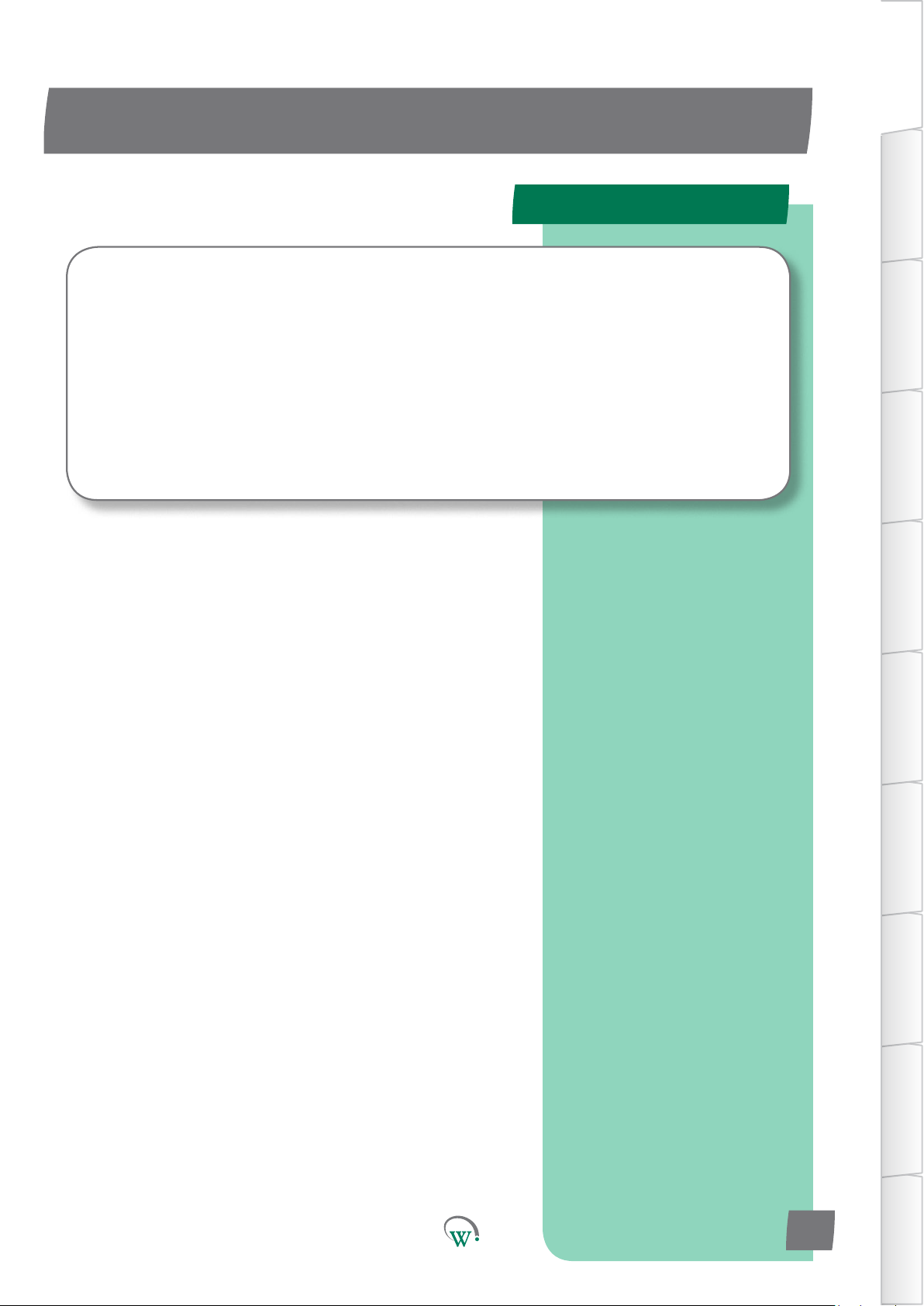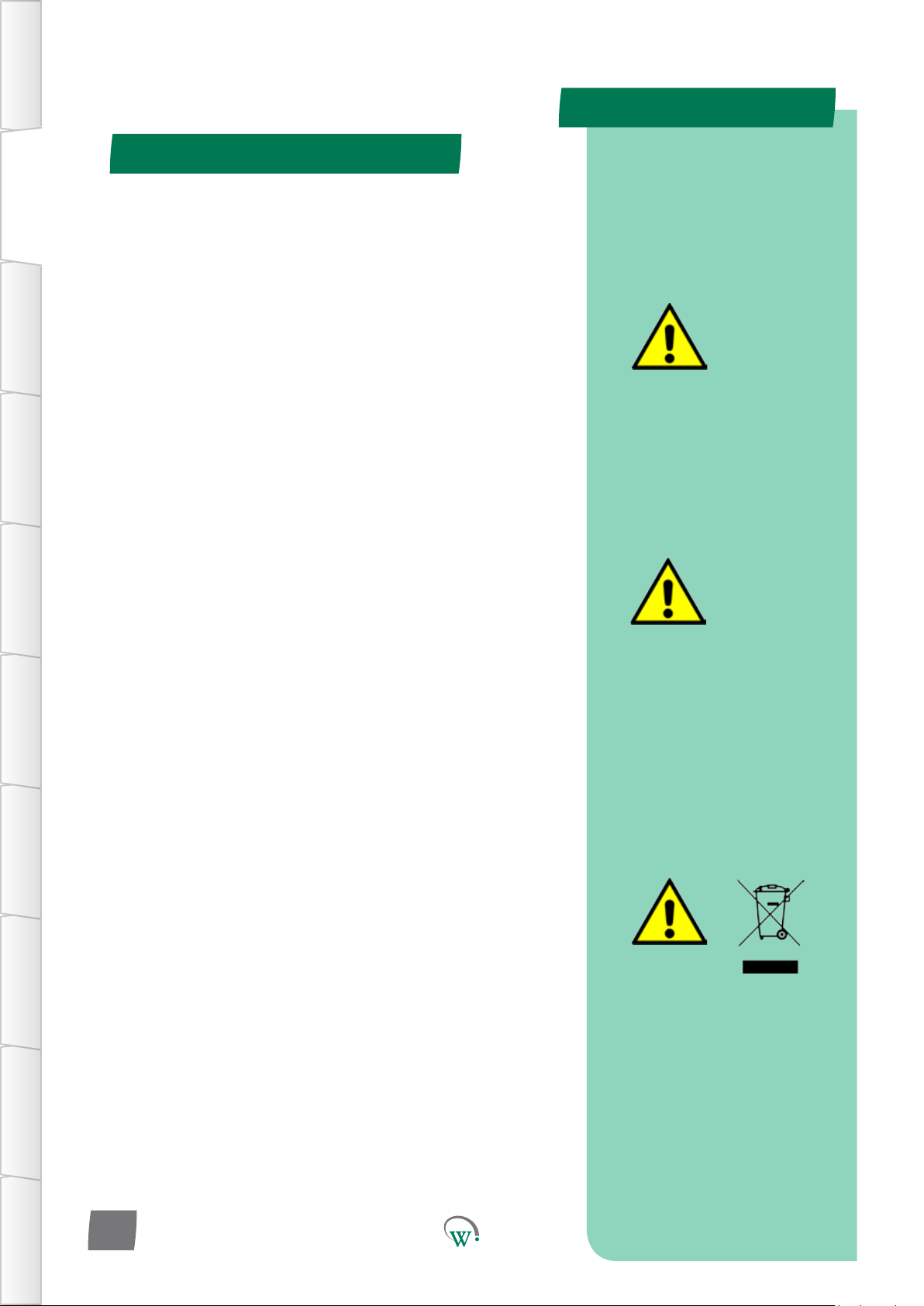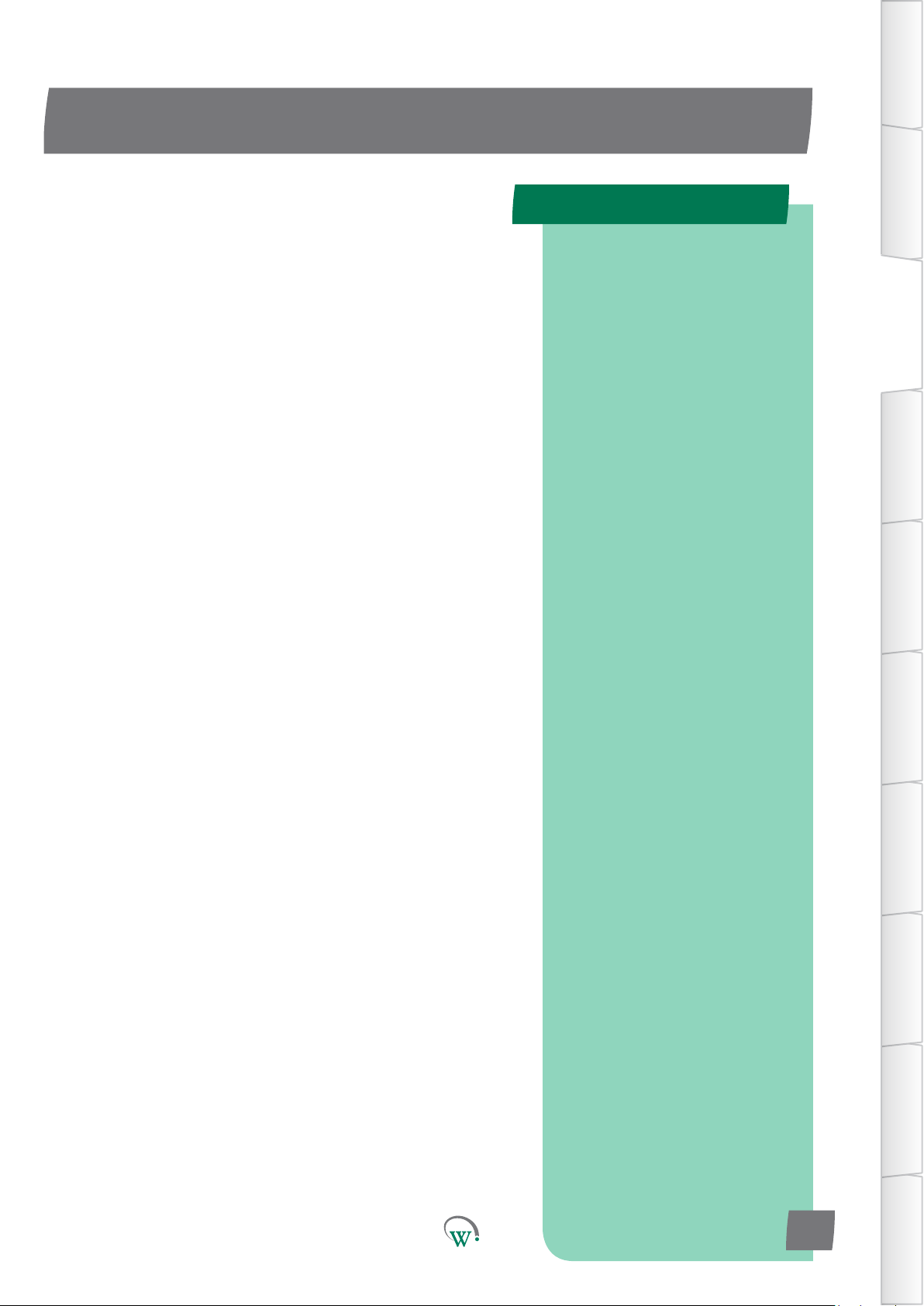Quick Read
WARNINGS!
TABLE OF
CONTENTS
INTRODUCTION
& WARNINGS
PROCESS
OVERVIEW
CONFIGURATION
OVERVIEW CONFIGURATION WIRING AND
INSTALLATION TESTING IN-FIELD SET-UP FAULTS APPENDICES
Important Do’s and Dont’s:
Do not use water jets on the
rear of the unit. Warning!
Risk of electrocution. If
correctly installed, powerful
water jets may be applied
only to the front of the unit.
Do not drop the SCS
Connect.
There are no serviceable
parts inside the SCS
Connect. Do not open the
housing. Warning! Risk of
electrocution.
PD0009 V1.0 – 22 Jan 2016
4 4
Pleasereadthefollowingwarningstomaintainthesafefuncon
andconnuedperformanceofyourWellingtonDriveTechnologies
Limited SCS™ Connect controller:
Installaon;
InstallaonoftheSCS Connect controller other than in
accordancewiththe“Descripon&Install”seconofthis
manual will invalidate the warranty. The SCS™ Connect must
onlybeinstalledandconguredbytrainedandauthorizedsta.
Washdown;
Thefrontoftheunitmaybeexposedtowaterjets.Warning!
Therearoftheunitmustnotbeexposedtohighpressure
waterjetsortemporarysubmersion,asthiswillinvalidate
thewarranty,andmaydamageelectroniccircuitsleadingto
prematurefailureorunsafeoperaon.Mounngoftheunit
mustbeinaccordancewithorientaonasspeciedinthe
“Descripon&Install”secon.Warning!Riskofelectrocuon.
Chemicals;
The SCS Connectcontroller’shousingismadeofpolycarbonate,
andshouldnotbeexposedtochemicalswhichaackthis
material,asthiswillinvalidatethewarrantyandmaydamage
thehousing,leadingtounsafeoperaon.Warning! Risk of
electrocuon
Temperature;
The SCS Connectcontrollermustonlybesubjectedto
temperaturesasspeciedinthe“TechnicalSpecicaons”
seconofthismanual.Exceedingtheseranges,eitherin
operaon,installaon,transportaon,orstorage,willinvalidate
thewarranty,andmaydamageelectroniccircuitsandhousing
components,leadingtoprematurefailure.
Vibraonandimpact;
TheunitMUSTbeinstalledinsuchawayastobeprotected
fromimpactinoperaon.Donothitordroptheunit.
Exposuretoimpacts,eitherinoperaon,installaon,
transportaon,orstorage,maydamageelectroniccircuits
andhousingcomponents,leadingtoprematurefailure,and
may cause the SCS Connect controller to become unsafe. Any
impactwhichcausesvisualdamagetothecontrollercasingwill
invalidate the warantee.
Noserviceableparts;
TherearenoserviceablepartsinsidetheSCS Connect
controller.Donotopenthehousing,exceptfortherearcover,
asdescribedinthe“DescriponandInstallaon”seconof
thismanual.Openingoftheelectronicshousing,alterang
ormodifyingtheSCS Connect controller will invalidate the
warrantyandcancauseriskofelectrocuon.