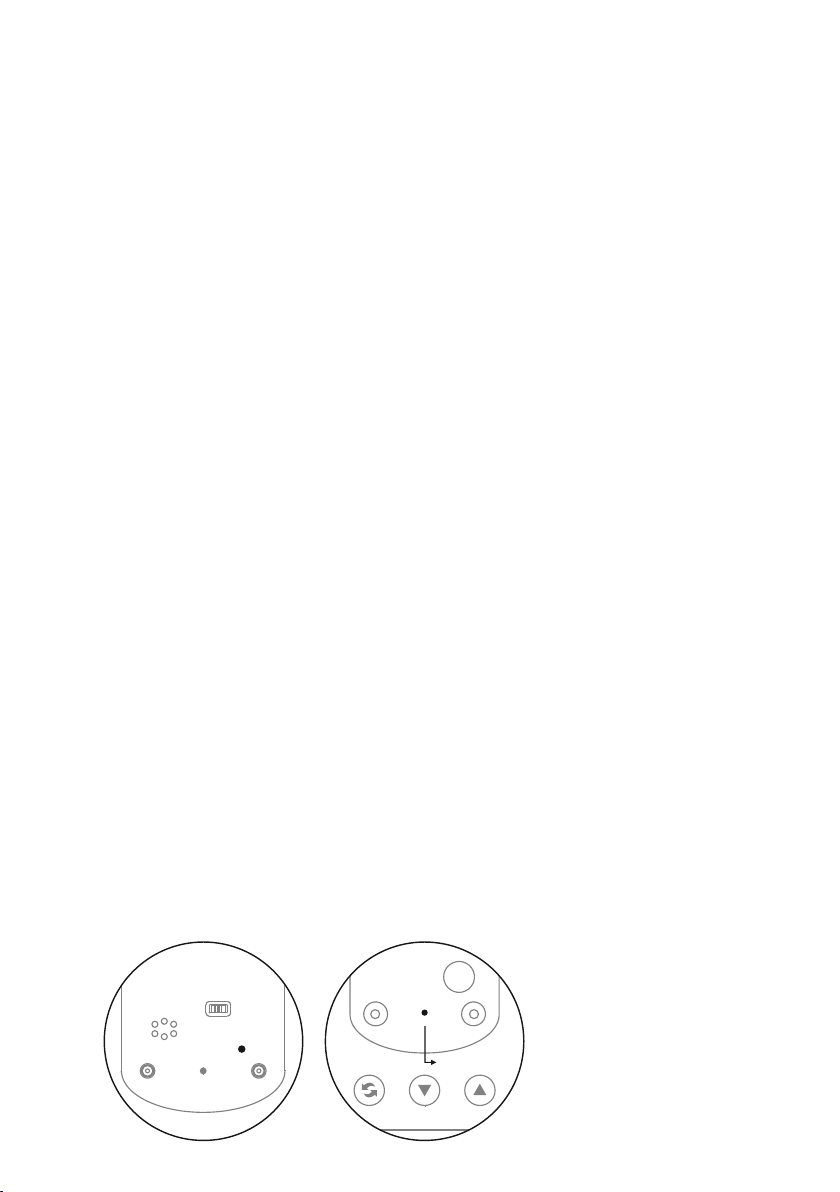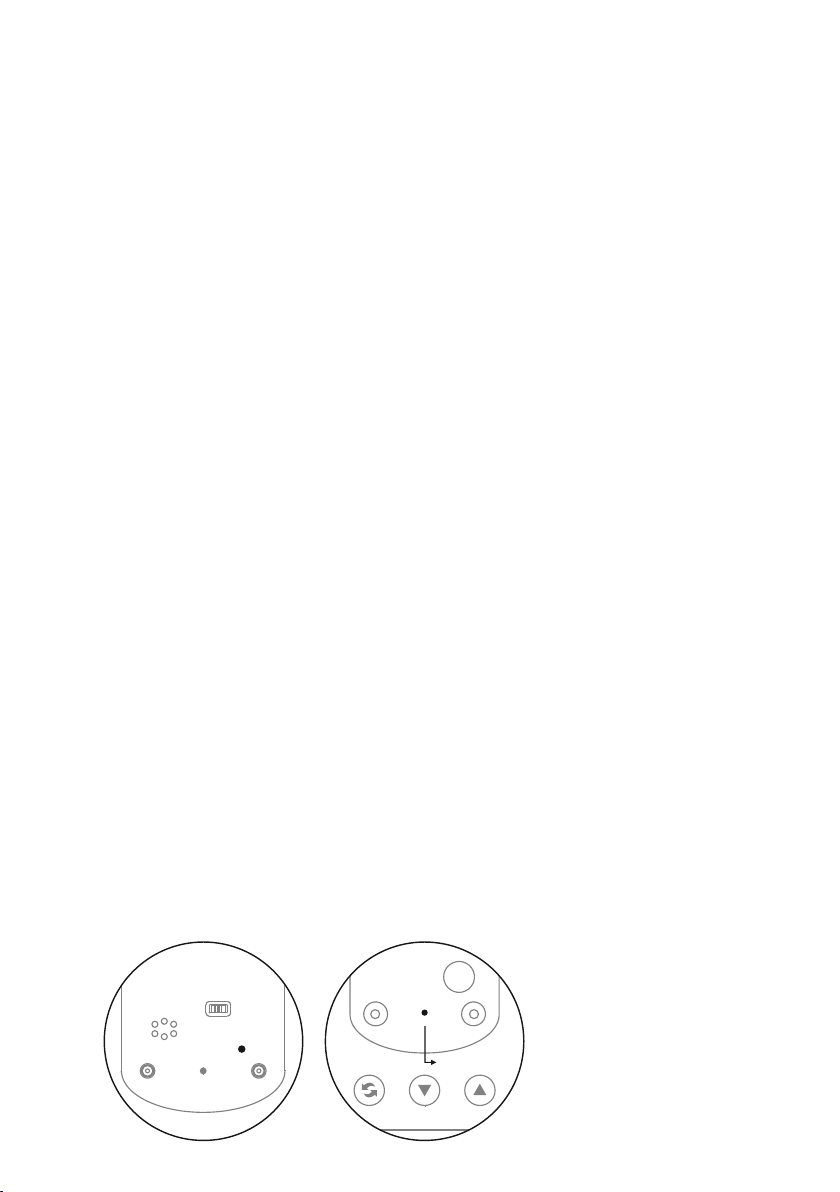
5. This 30 seconds is for the units to pair.
6. During the 30 second pairing time, select a remote number by pressing the UP/DOWN
buttons.
7. After selecting the Remote number, press and hold the Remote Unit button to begin
pairing.
8. You will hear 4 short “BEEP” sounds to indicate the Remote and Main unit have
successfully PAIRED.
9. Repeat the steps above to pair more remote units
10. One Main unit can be paired with up to 45 Remote units
NOTE:
1. If the pairing button is not pressed after 30 seconds, the LED will stop the pairing process.
2. If the Remote Unit Numbers have been paired, you will hear two “BEEP” sounds to remind the
user that this number had been paired already. Please select a new number to pair.
HOW DOES IT WORK?
1. Pair the desired number of remote units with the main unit.
2. Place the Main unit in close proximity to caregivers or nurses and give the remote units to
those in need of care.
3. Should the persons with the remote units need immediate attention, simply push the
Remote button and the Main unit will;
Display the Remote Numbers via LCD
RED/BLUE LED will flash.
Alarm will sound continuously for 20 seconds
Press the Main unit button to STOP the alarm sound
If more than one Remote Units are triggered (alarmed), each press on the Main unit
button will STOP Remote units sequentially one by one. The LCD display will show
each triggered Remote Numbers until all Remote Numbers are displayed
No pairing process can be preceded if Remote Number is still not displayed
NOTE:
1. Main Unit Weak power Indicator – The Main unit’s RED LED will flash every 3 seconds when the
Main Unit needs to be charged. Charge the Main Unit with the Charging base as directed above.
2. Clear Pairing – Press the Main Unit RESET button for more than 3 seconds. You will hear 3 short
“BEEP” sounds to show all pairings have been deleted.
3. For the best performance, please always keep the IR transmitter clean
IR Transmitter