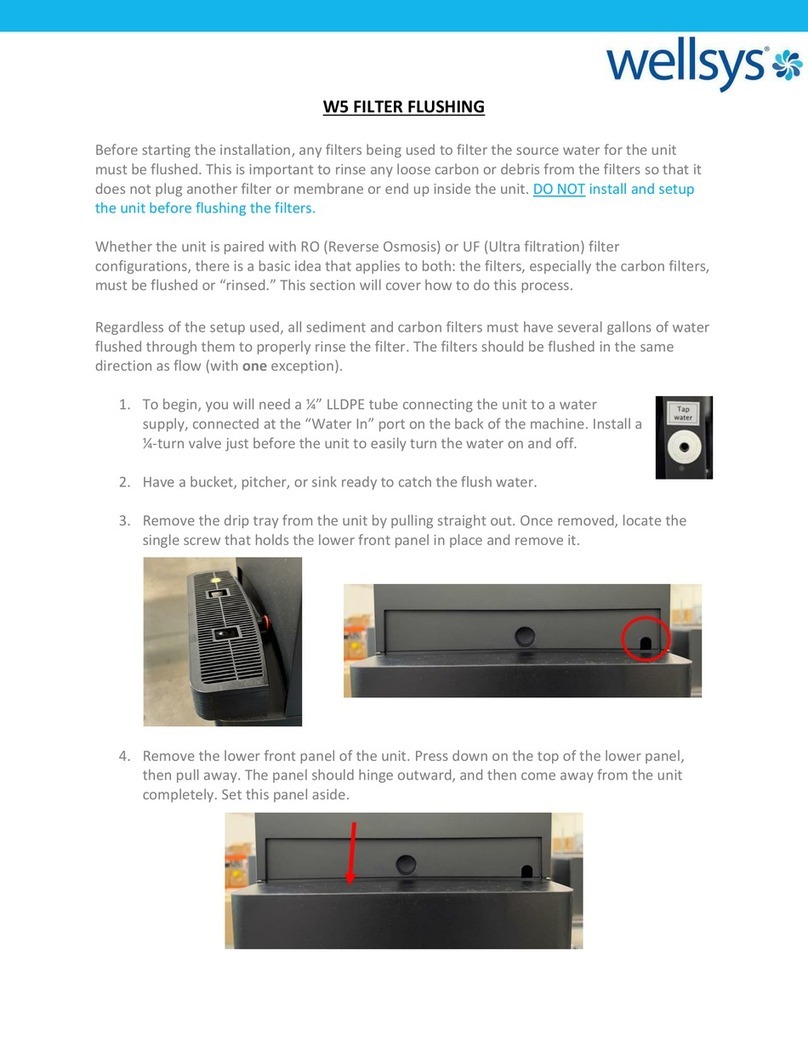WELLSYS HOT & COLD WATER PURIFIER
6. Filter Configuration
7. Water purifying system
* Step 1 : Sediment filter
8
WELLSYS HOT & COLD WATER PURIFIER WELLSYS HOT & COLD WATER PURIFIER
9
•Do not install the product in the following places.
:
This unit is designed for indoor use, so keep it away from direct light snow or rain.
The sediment filter removes undissolved particles such as dust, sand and rust from the tap water and protects
the other filters from being clogged.
* Step 2 : Pre-carbon filter
The pre-carbon filter adsorbs residual chorine and organic chemicals from the tap water and protects the
RO filter from the chemicals.
* Step 3
1) RO Membrane
This RO Membrane reduces viruses, coliform, radioactive radon, arsenic, heavy metal and dissolved
chemical solids, metals, bacteria
* Step 4 : PH Filter
Provides sanitization, balances PH levels, adds nutrients, provides immune and detox
* Step 5 : TCR Filter
Provides final polish and insures pristine taste
2) UF Membrane
This UF membrane filter ultimately removes contaminants such as harmful micro organism and unfiltered
fine particles while retaining healthy minerals.
In addition, do not install it near a fire or in humid places.
•Do not install on uneven surfaces.
: An uneven or unsecure floor may cause the unit to vibrate.
•Handle the unit carefully.
: Be careful of bumps, strong jolts and knocks
•Do not incline the unit over 45° while carrying or handling.
•Allow an bour before plugging power into the unit after carrying it.
•This unit is 120V power supply.
•Install the unit 5 inches away from the wall for the good ventilation.
•Do not connect the unit to the hot water source.
4. Installation precaution
1) Turn off the source water and install the water supply adapter to the cold water supply.
RO Flushing procedure.
UF Flushing procedure.
2) Connect water source to unit with PE tubing and connect drain saddle to drain port on unit.
3) DO NOT PLUG IN POWER CHORD TO COOLER
4) Insert drain line into auxiliary port.
5) Flush the pre filters by turning on water source and checking that water is draining. Leave running
for 3 to 5 minutes.
1) Connect source line to the bottom of the pre-sediment filter (Back right filter) and connect drain line
the connect drain line the top of the pre-carbon filter (2 to back right filter).
2) Allow water to run for 3 to 5 minutes.
nd
3) Connect water source to the bottom of PH filter and connect drain to line to the top of the TCR filter.
4) Allow water to run for 3 to five minutes.
5) Plug source water into back of the unit to water source port.
6) Plug drain into top of the TCR carbon filter. (back left filter).
7) Plug the unit in and turn water on.
8) Allow water to run for 20 to 30 min.
9) Clean tank with hydrogen peroxide spray.(2 0z. to 16 0z.)
10) Connect purified water line to tank and let unit run for 30 minutes and then drain the tank at least once.
Flush tank and let unit run to check for proper function.
11) The unit is ready to install.
6) Replace drain line into RO Drain port and insert plug to auxiliary port.
7) Connect water source to the bottom of PH filter and connect drain to line to the top of the TCR filter.
8) Reconnect RO membrane good water to PH filter and connect water source line to water source port.
Insert drain line into drain port and set up drain from line going into the tank to drain
(top of the TCR filter).
9) Plug in unit and run water through the system for 15~30 minutes.
10) Clean tank with hydrogen peroxide spray. (2 0z. to 16 0z.)
11) Connect purified water line to tank and let unit run for 30 minutes and then drain the tank at least once.
Flush tank and let unit run to check for proper function.
12) The unit is ready to install.
5. How to install and operate
UF SYSTEMRO SYSTEM
ELITE 9000
WELLSYS HOT & COLD WATER
Source
water Flow restrictor(optional)
Source
water
Flow restrictor(optional)