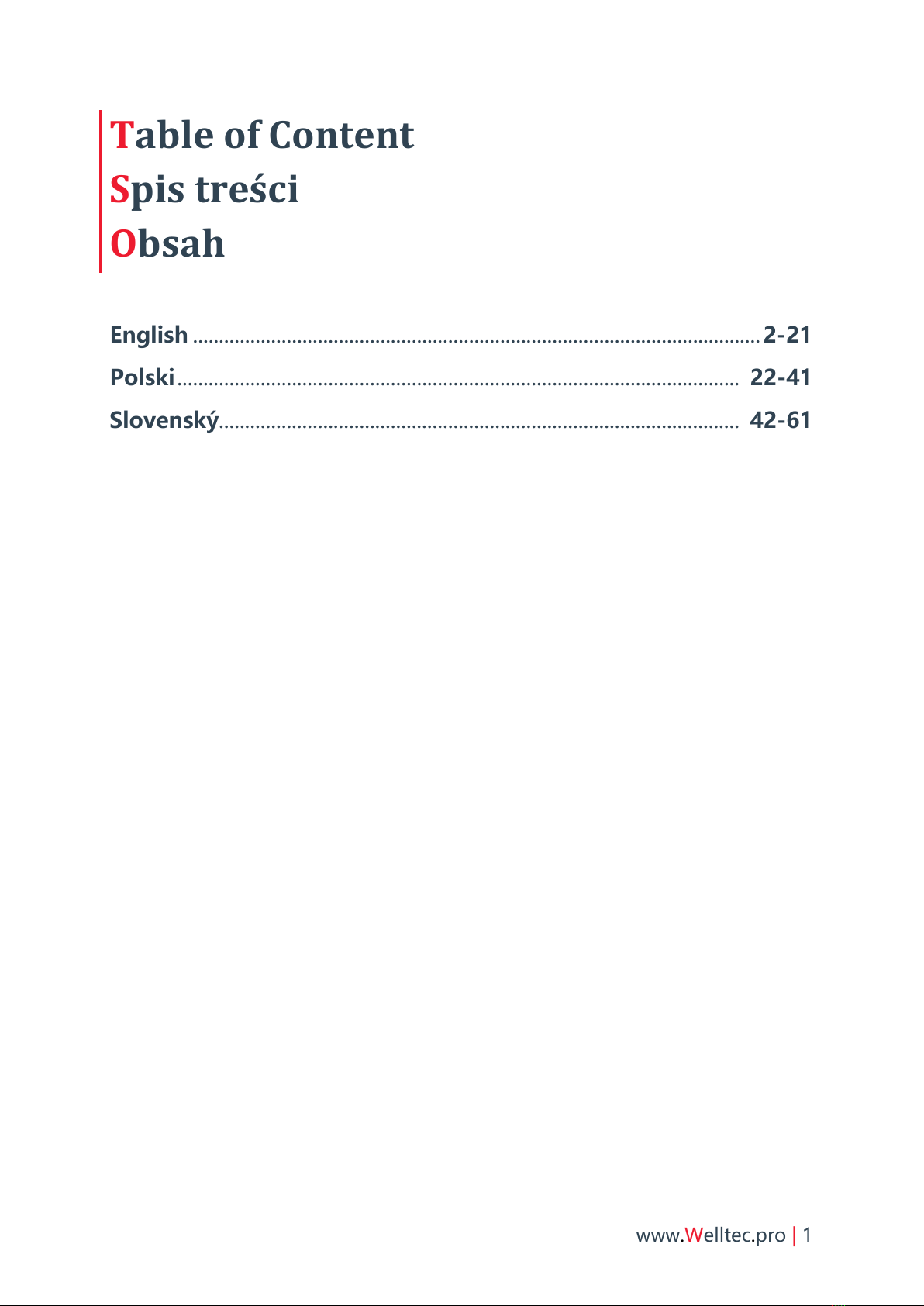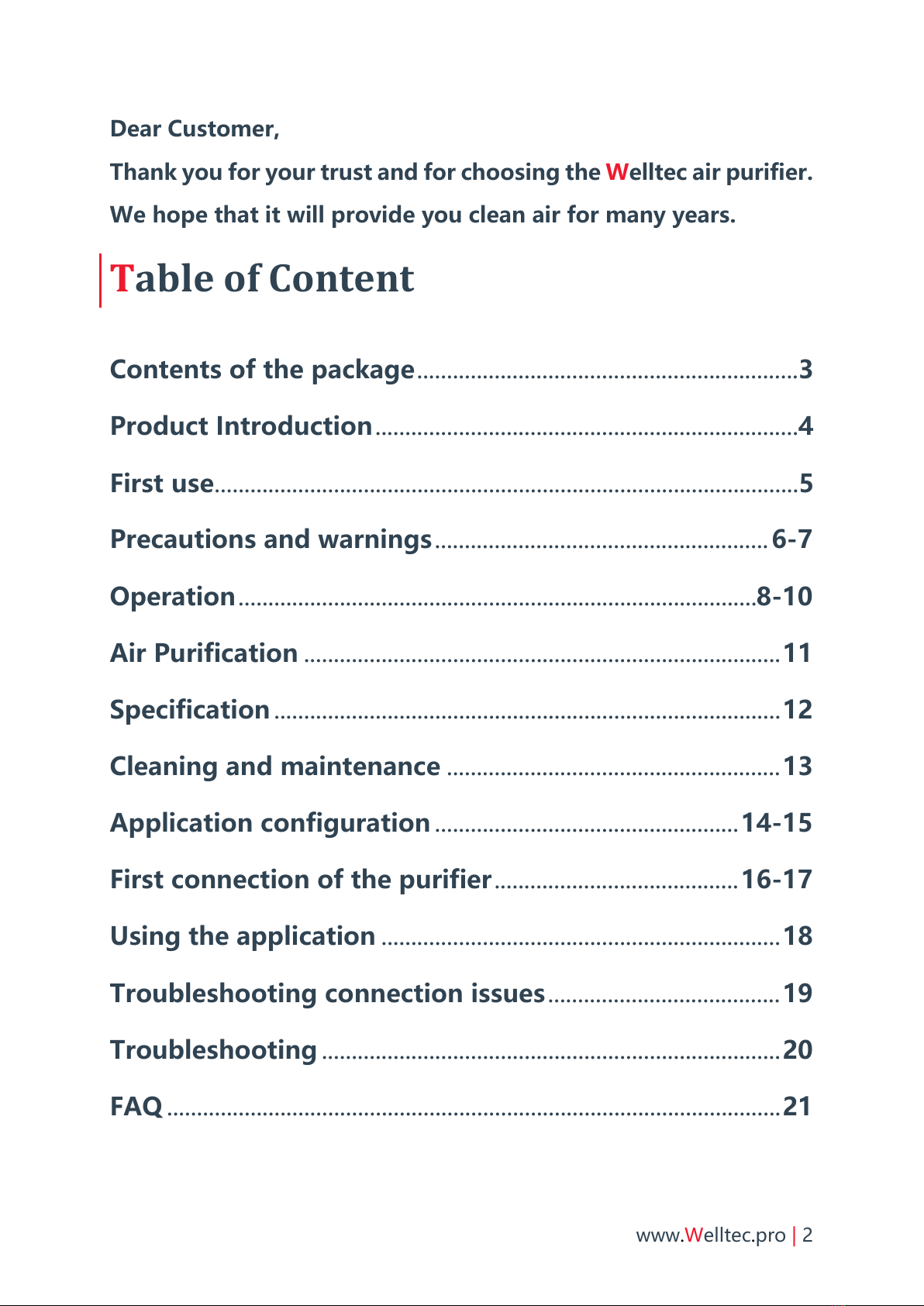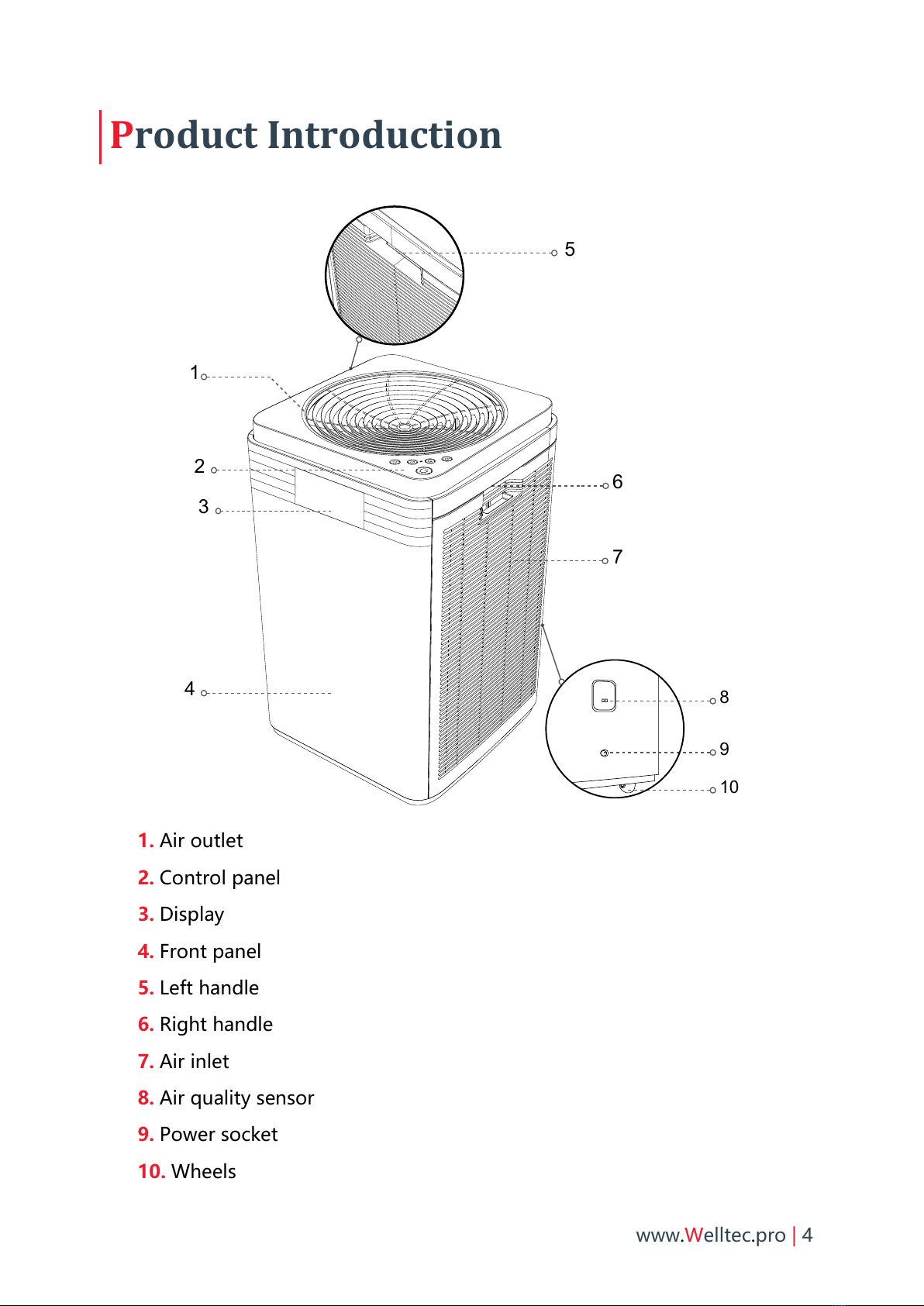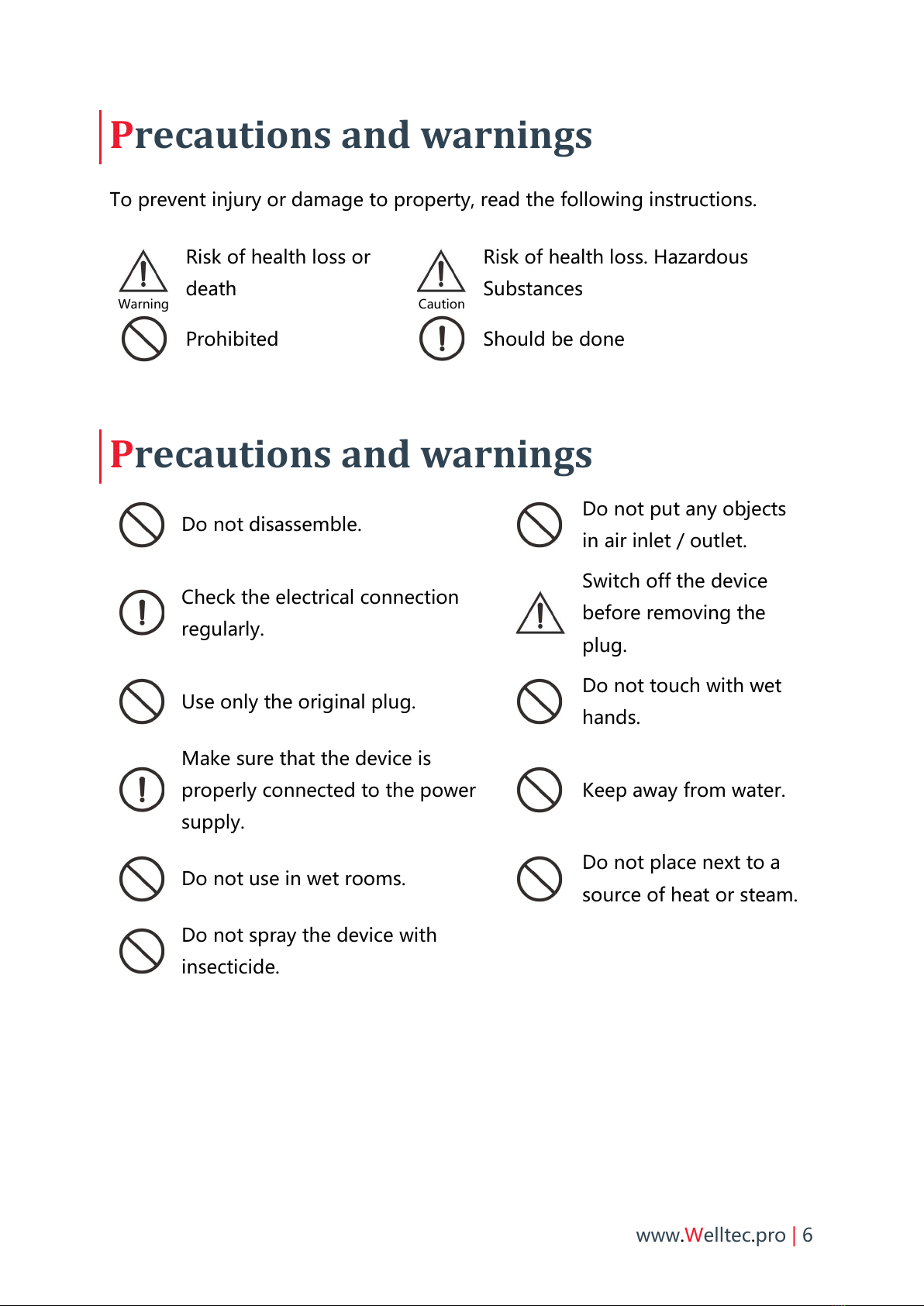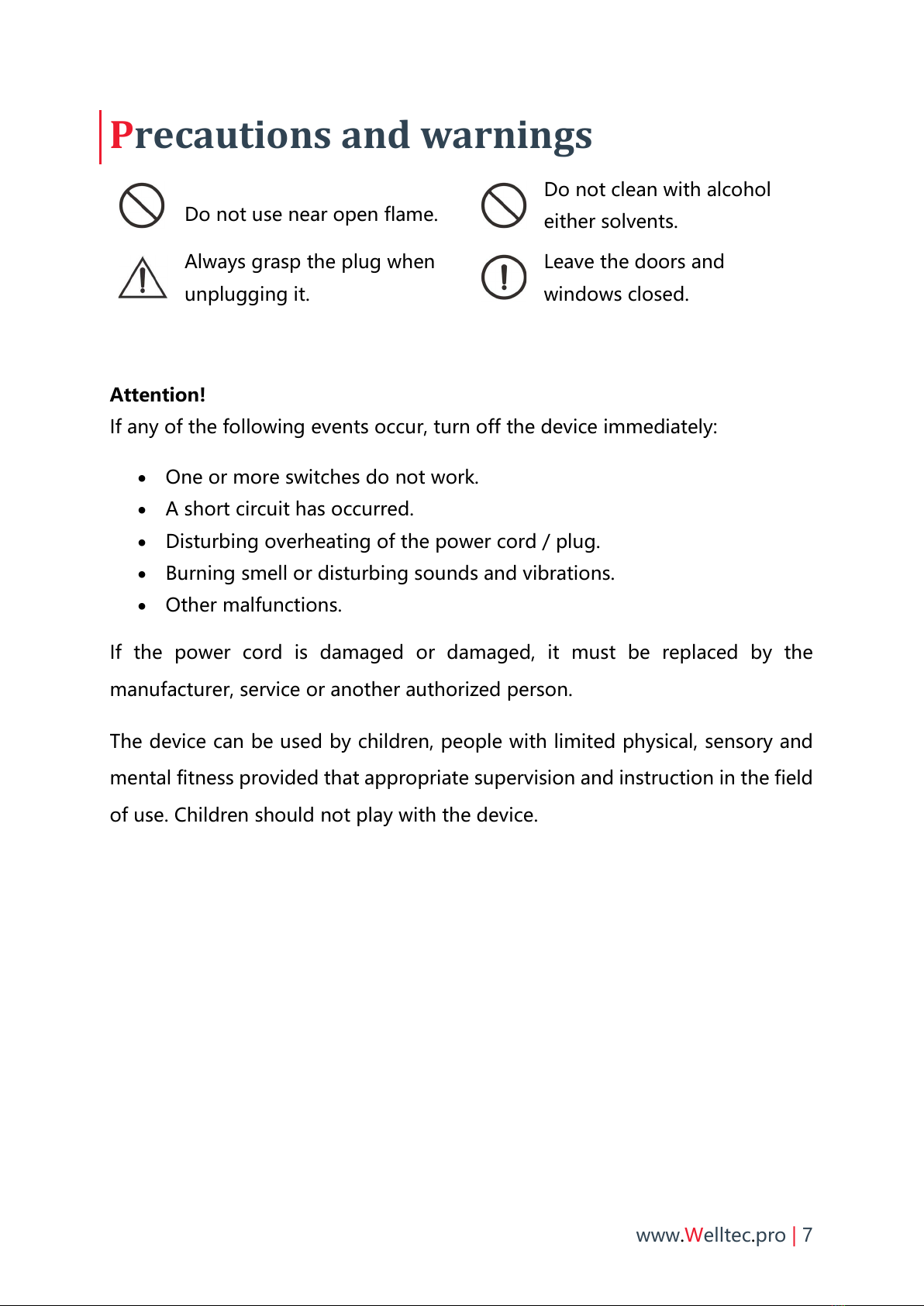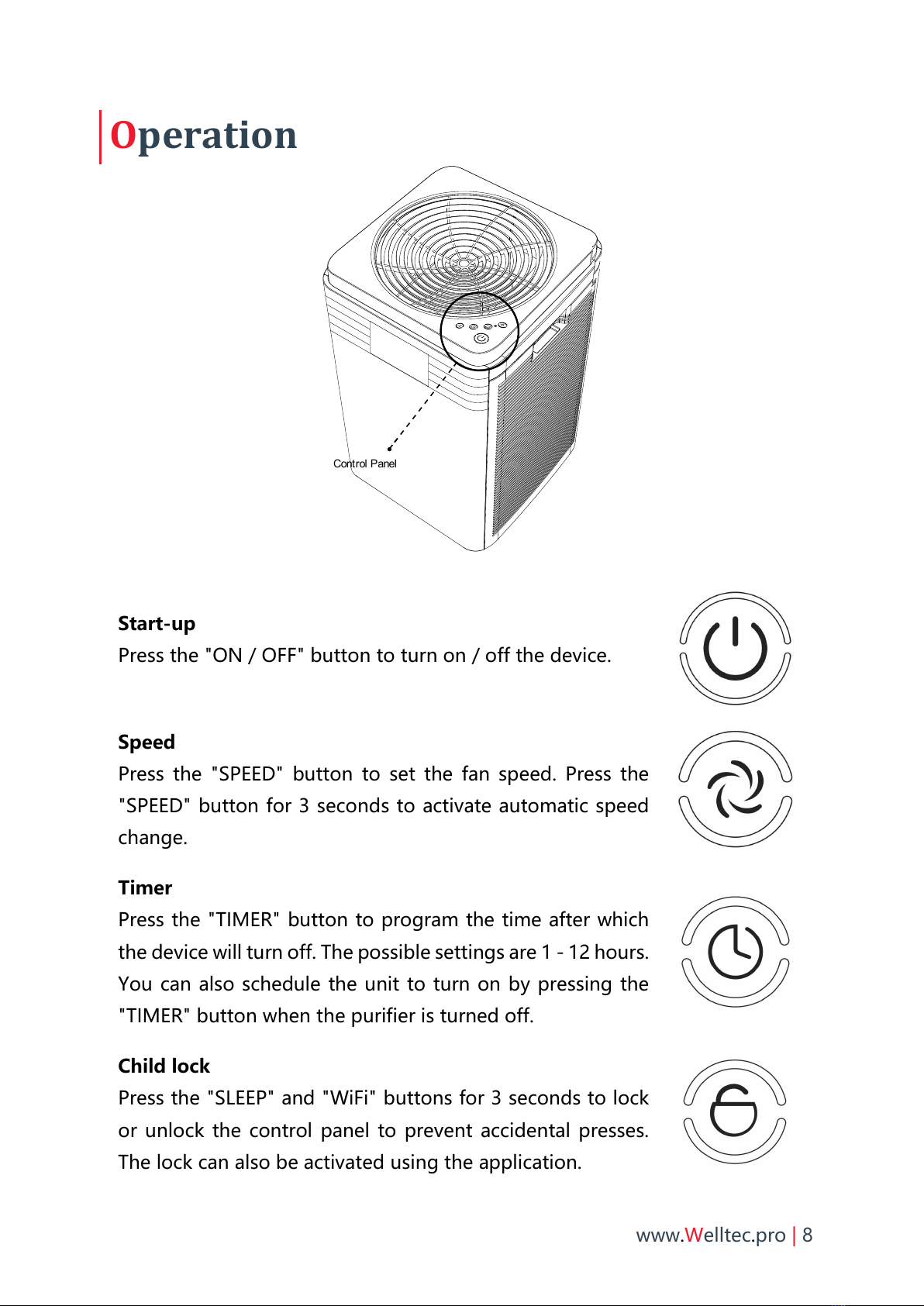www.Welltec.pro |2
Dear Customer,
Thank you for your trust and for choosing the Welltec air purifier.
We hope that it will provide you clean air for many years.
Table of Content
Contents of the package................................................................3
Product Introduction.......................................................................4
First use..................................................................................................5
Precautions and warnings........................................................6-7
Operation.......................................................................................8-10
Air Purification ................................................................................11
Specification .....................................................................................12
Cleaning and maintenance ........................................................13
Application configuration ...................................................14-15
First connection of the purifier.........................................16-17
Using the application ...................................................................18
Troubleshooting connection issues.......................................19
Troubleshooting .............................................................................20
FAQ .......................................................................................................21