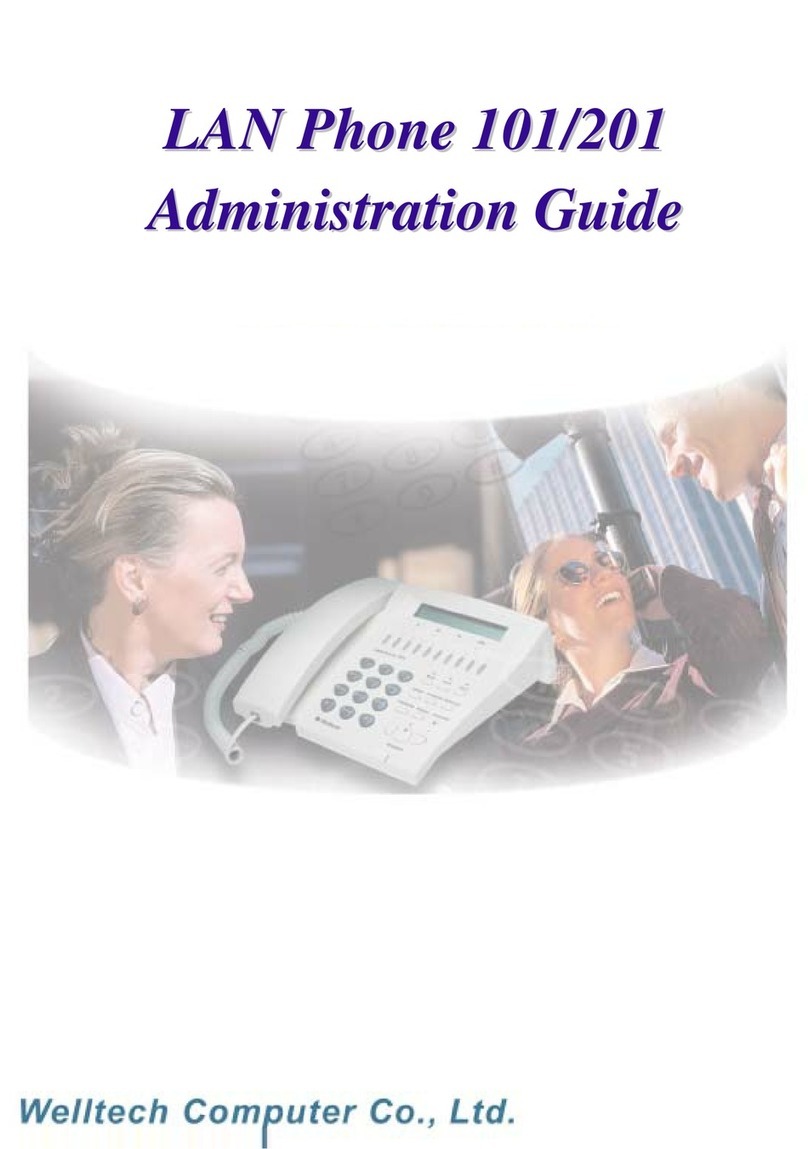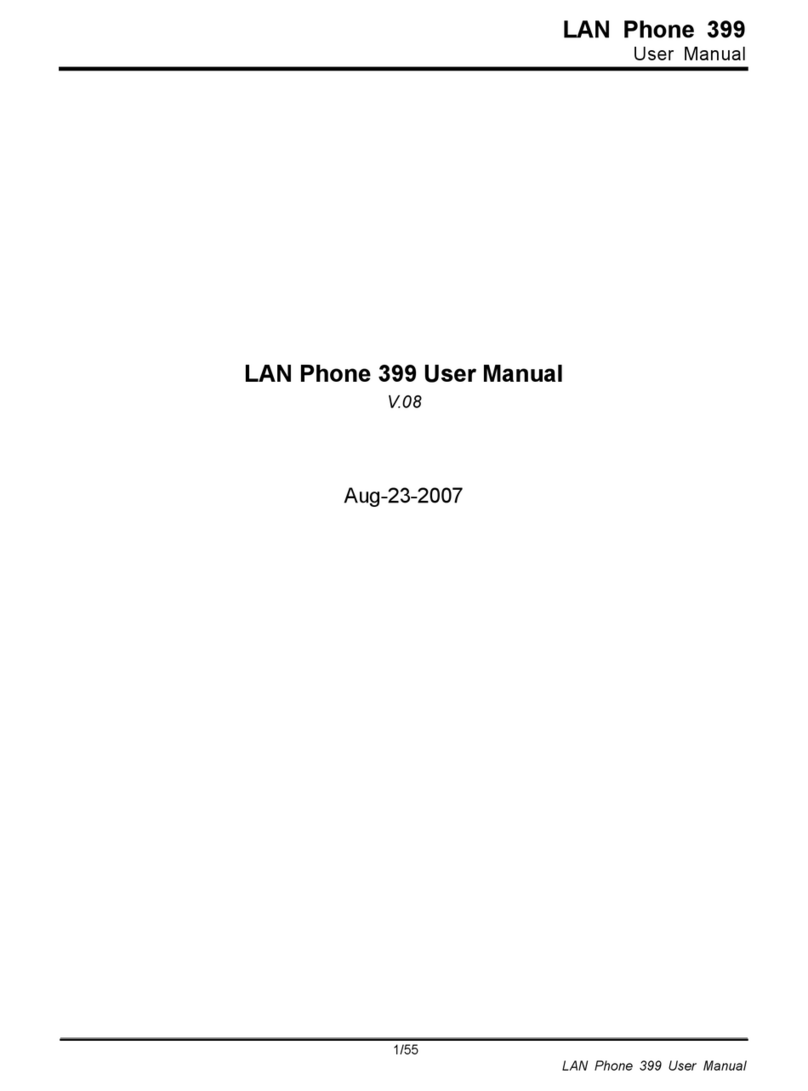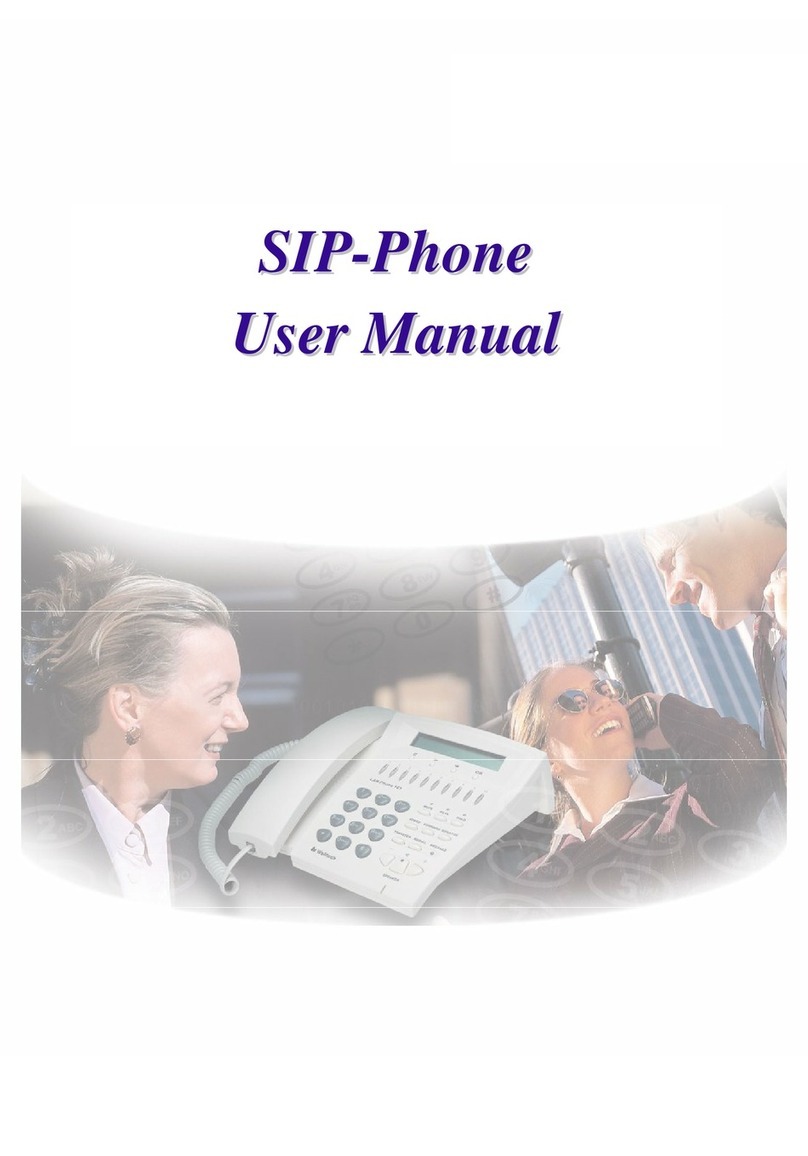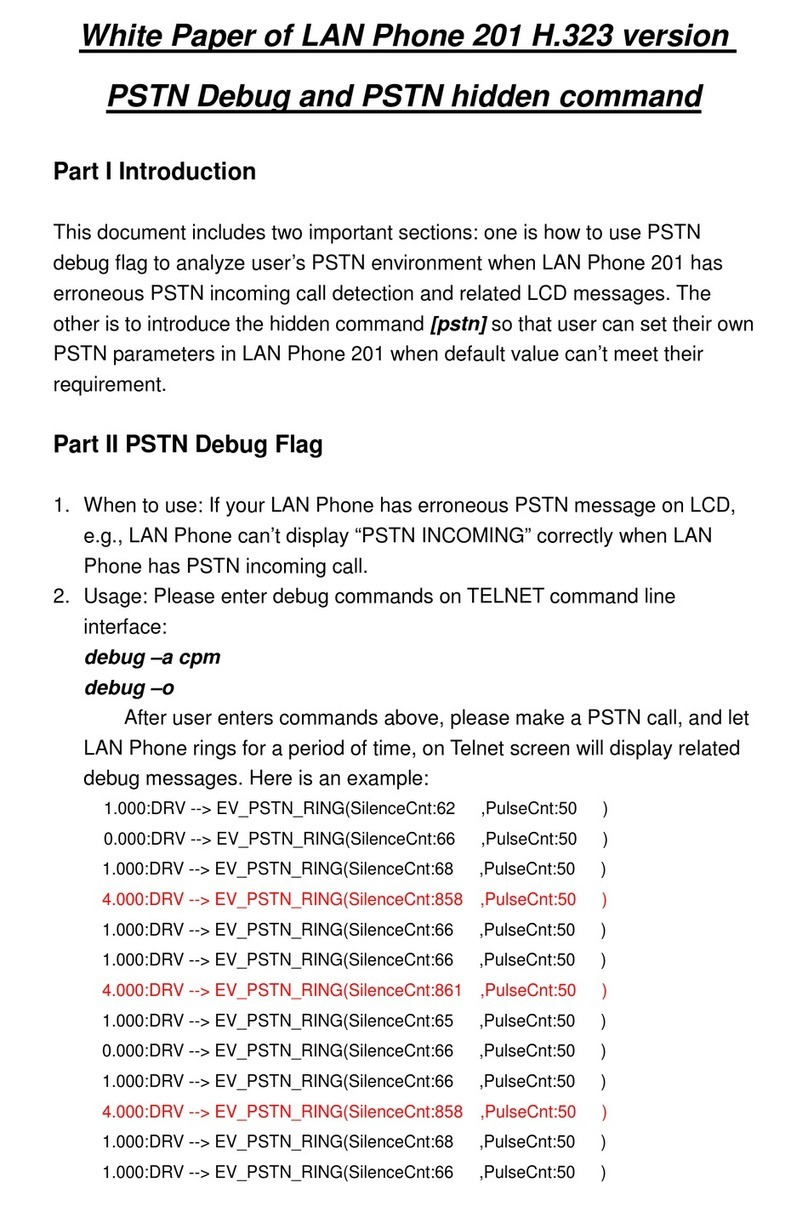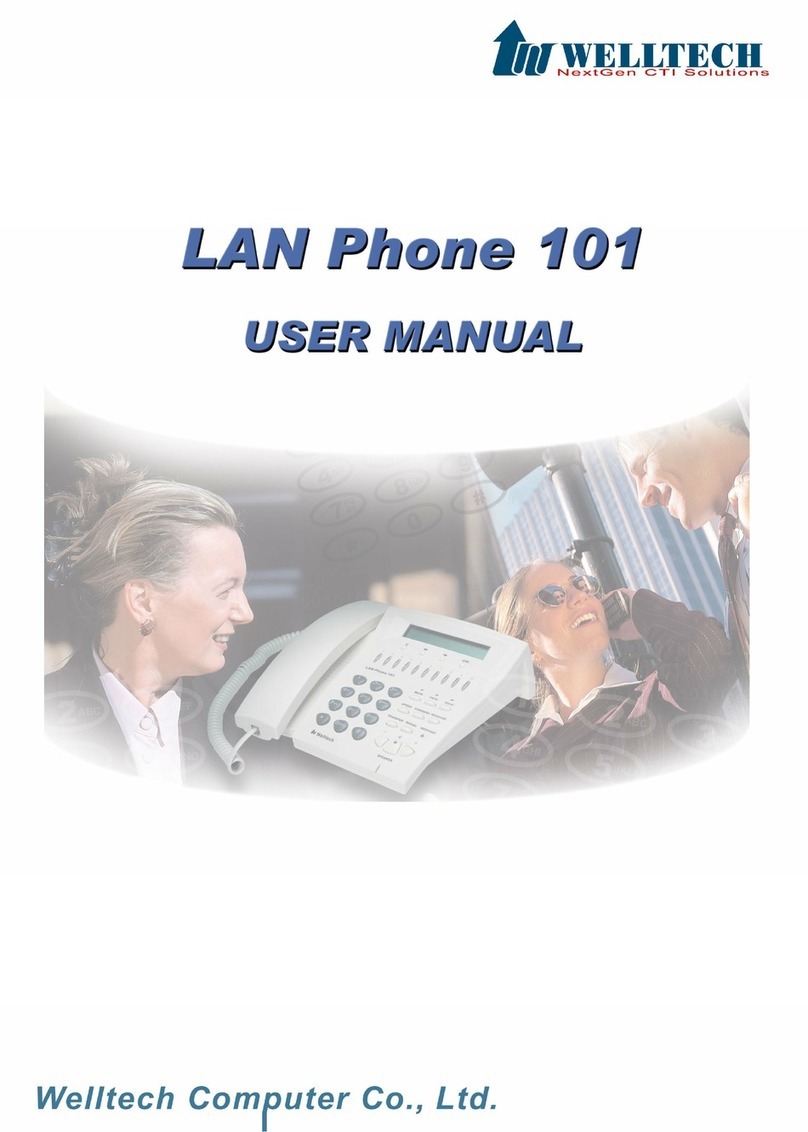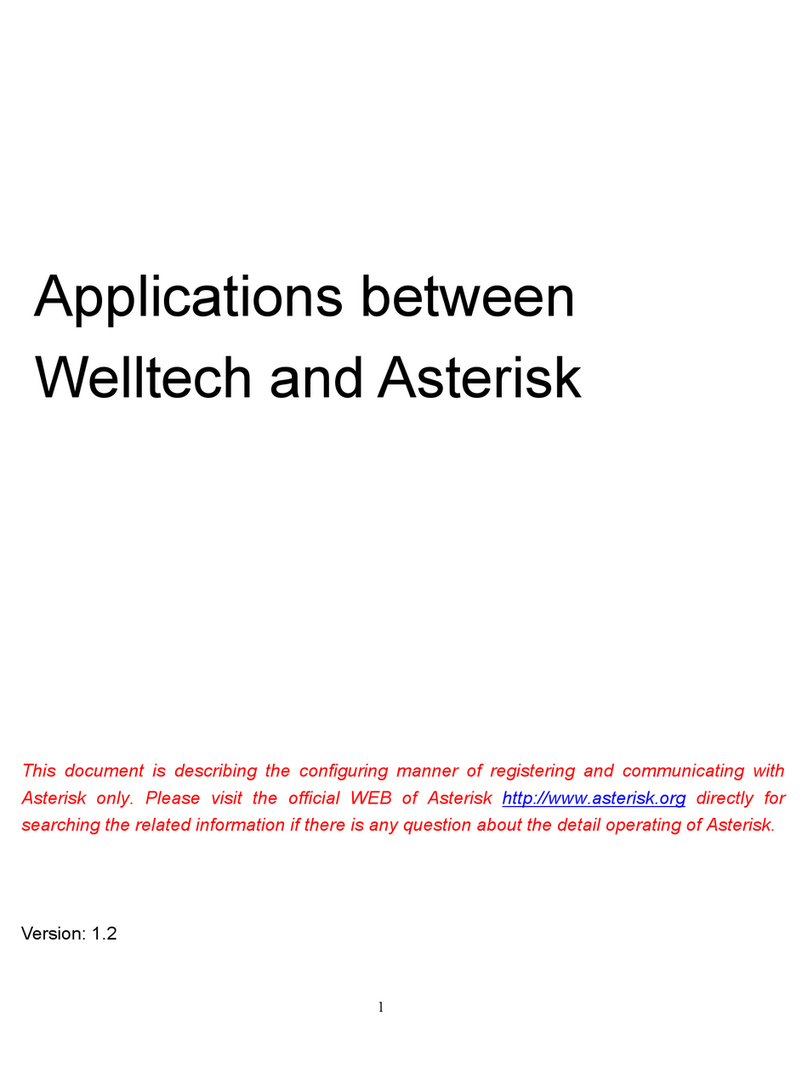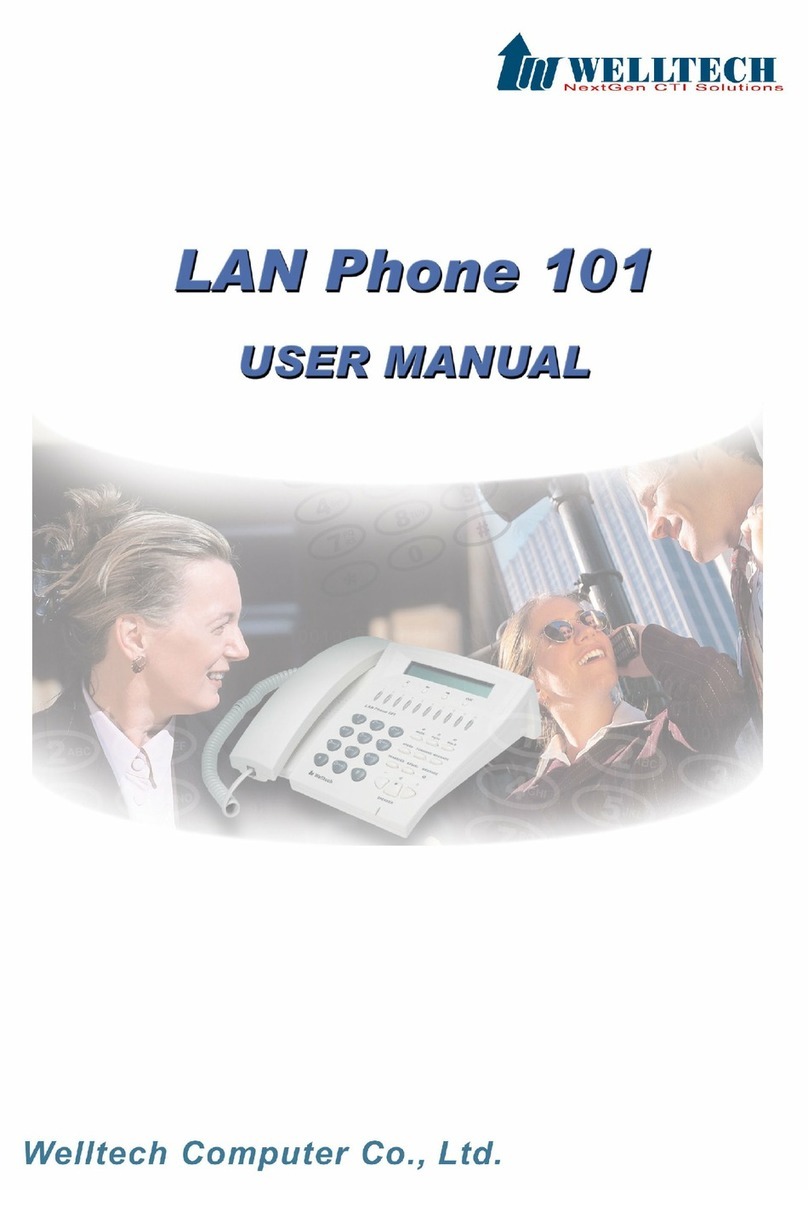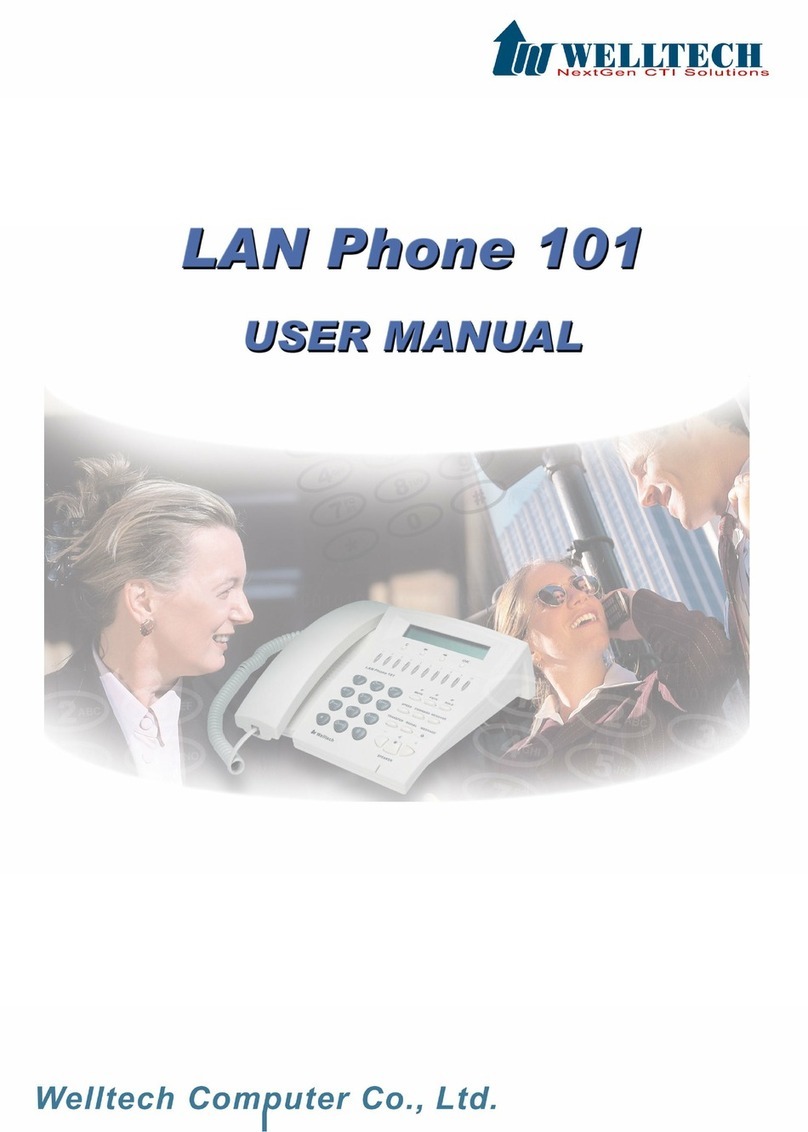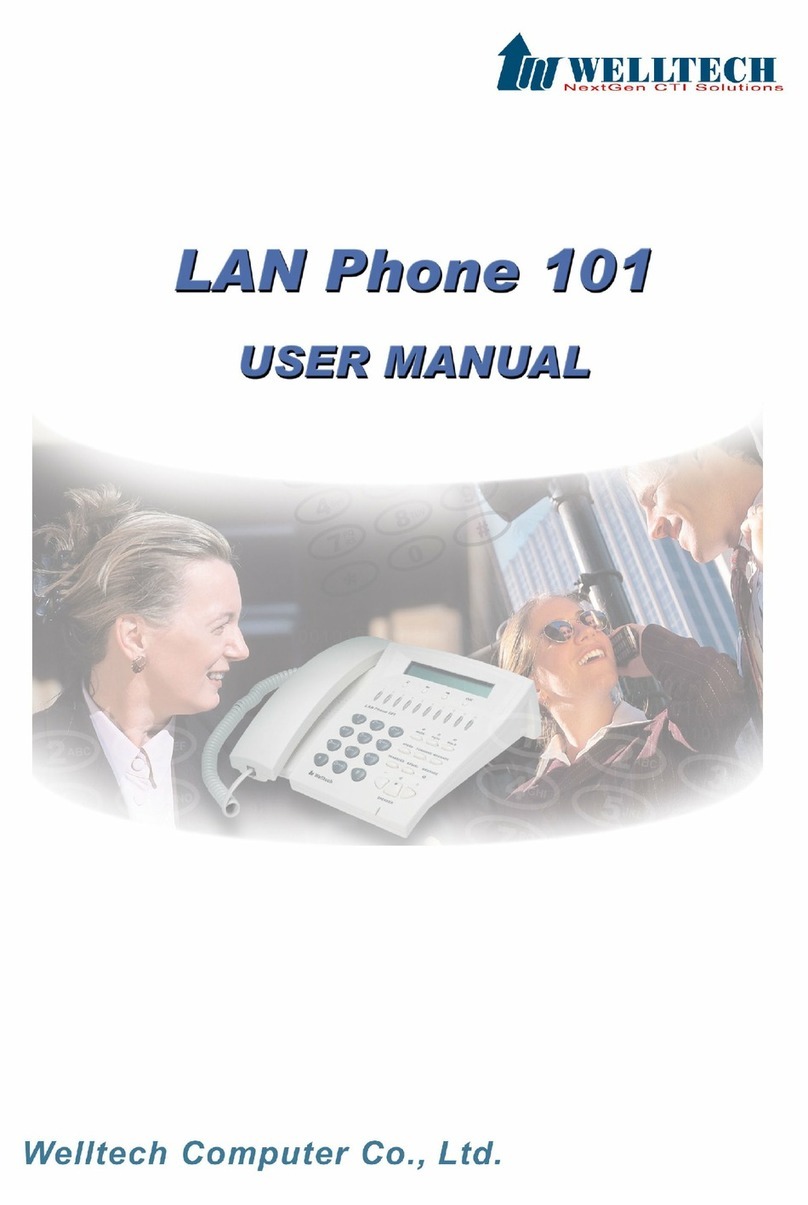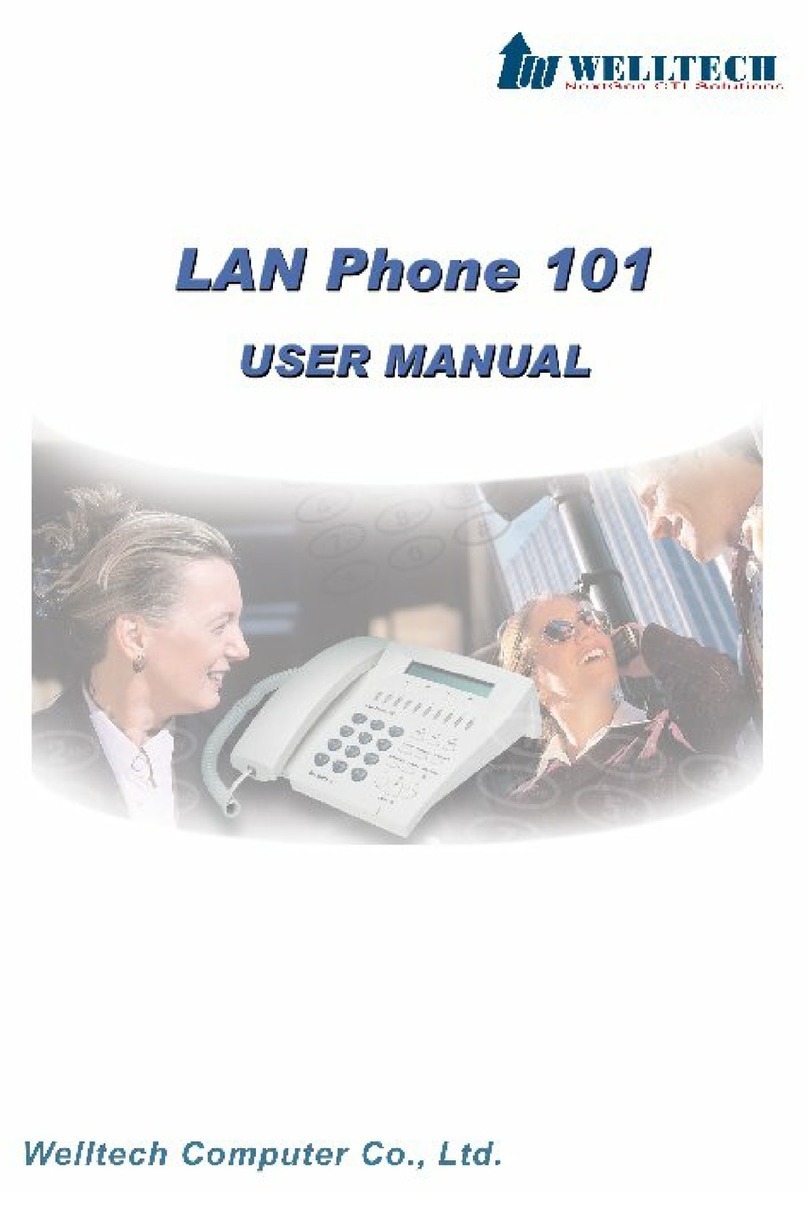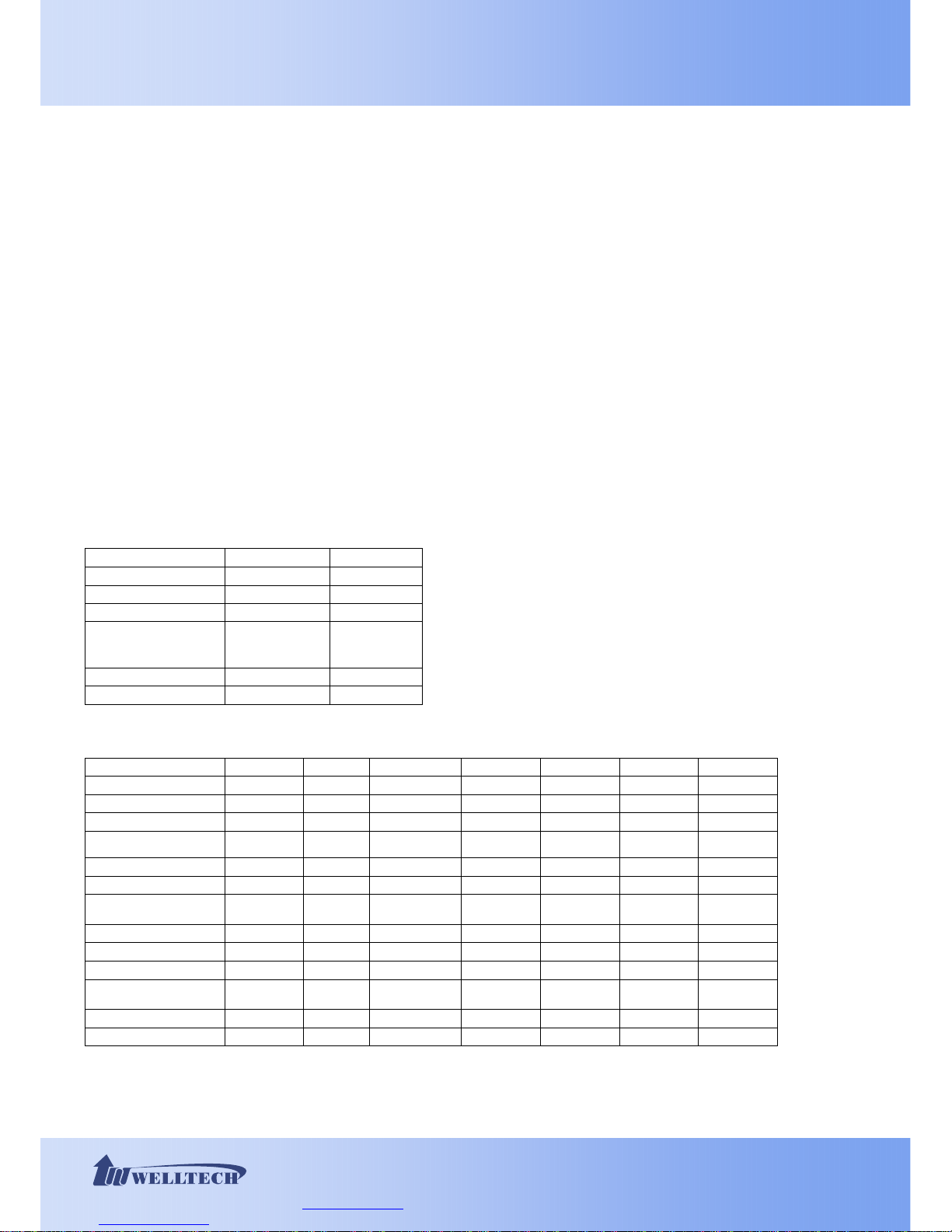LP600N
SIP IP Phone for IP-PBX Application
RFC3261 compliance
Support 1 Line number, 2 calls at one SIP Register Account
Support Primary and Backup SIP Proxy
SIP Account Registration: Active, Auto Provision or Manual
configure provision server.
SIP Transport Type: UDP, TCP, TLS
NAT Keep Alive Time
SIP UDP Protocol
Configurable SIP Local UDP, TCP and TLS port
SIP QoS Type : DiffServ and TOS
Voice RTP QoS Type : DiffServ and TOS
Configurable Voice RTP port
SIP Hold type
Support SIP compact Form
SIP Session Timer (RFC 4028)
SIP Timer
MD5 Digest Authentication
Reliability of provisional responses PRACK (RFC3262)
Early/Delay media support
Offer/answer (RFC3264)
Message Waiting Indication (RFC3842)
Event Notification (RFC3265)
REFER (RFC3515)
Support DNS SRV to locate SIP Server (RFC 3263)
Support STUN NAT Traversal
Support “rport” parameter (RFC 3581)
Audio Codec :
G.711 A-law/μ-law, G.723.1 (6.3K/5.3K)
G.729A, GSM 6.10 (full rate)
Voice Codec Priority decision site : Local or Remote
Voice Codec Payload Size ( ms ) configuration
Silence Suppression
VAD/CNG
Adaptive/Configure Jitter Buffer
AEC Tail Length (ms) configure
Automatic Gain Control
Preference Setting :
Customized Idle Text display name at LCD
Phone Book with desired incoming call Ring Tone or Music
Intelligent Phone Book name Dialing
Clock, Day Light Saving, Call-Timer
Call History of Missed, Received and Dialed number
Dial Plans
Digit Manipulation ( DM )
Selectable Call Progress Tone
Personal Music Ring
Support Silence Ring
Auto Answer Mode
Welltech Computer Co., Ltd.
13F-4, No.150, Jian Yi Rd., Chung Ho City, Taipei, Taiwan
Tel : +886.2.8226.5699 Fax : +886.2.8226.5799
Email : voipinfo@welltech.com, WEB: www.welltech.com
Call Features :
1 Line number under at one IP-PBX Server or SIP Server
Caller ID display or inhibit
Voice mail with Indication
Speed Dialing
Call Waiting/Switching between Calls
Call Forward: Busy, Unconditional, No Answer
Block Anonymous Call
MIC and Volume configurable: Headset, Speaker, Handset, Ring
In-band/out of band DTMF (RFC 4733 (RFC 2833)/SIP INFO)
Configure RFC 2833 DTMF Payload Type
Voice and SIP Command Encryption
Send “REFER” without Hold
Command 180 W/O SDP after RTP : Play Remote Voice or
Play Ring Back Tone
Program On-Net Call Telephone digits length
Send DTMF before connect
Program DTMF ON Time
Do not disturb
Call Hold
Call Mute
Call Transfer
Call Forward : Busy, Unconditional, No Answer
Block Incoming List phone number
Music-on-hold support (via IPPBX6200x or local)
3-Way Conference (over phone)
Server (IP-PBX 6200x) Conference Prefix code
Multi-parties conference (via IPPBX 6200x)
Distinct Ring between on-net and off-net calls (compatible with
SIPPBX6200x)
Call Pickup (via IPPBX 6200x)
Call Park/Retrieve (via IPPBX 6200x)
Voice Broadcasting (via IPPBX6200x)
Barge-in & Barge-in Allowance List
Voice an SIP Encryption
Redialing/pre-dialing
Hot Line : Dial pre-defined number immediately or manual dial
within desired due time (second)
Disable or Enable all features keys
3 User defined Keys to PSTN Line, Extension, Speed Dial or Speed
dial with Input Text
Inter Digit Time Out : 1 to 10 seconds
Dial rule: Match dial prefix or Maximum digit Length
Digit Manipulation (DM):
Matched Prefix code
Start digit Position
Stop digit Position
Replaced number
MANAGEMENT :
SNTP time server with Daylight Saving
Variable Day, Month and Year display format
HTTP/HTTPS and Telnet Command
Enable or Disable HTTPS or Telnet Command
Configurable port number of HTTPS and Telnet
Multilingual Web User Interface
Administrative Telnet CLI
3 Levels of User Access Right with Password protection and
desired Web Language. 3
Administrator
Supervisor
User
Built-in Rich Debug feature
Debug Phone Manager : Device Control, Call Control, Data Base
Debug Phone level: Emergency, Alert, Critical, Error, Warning,