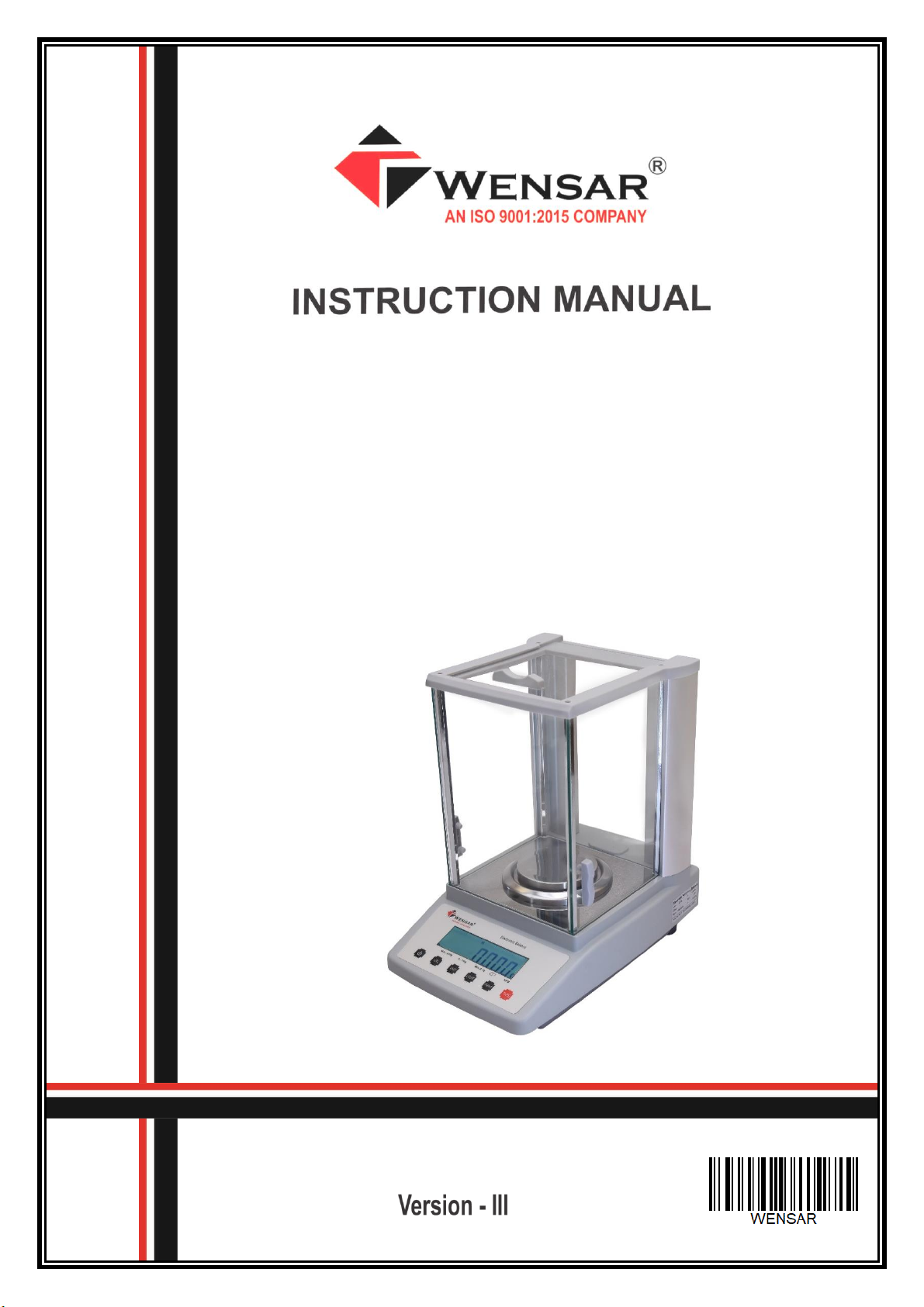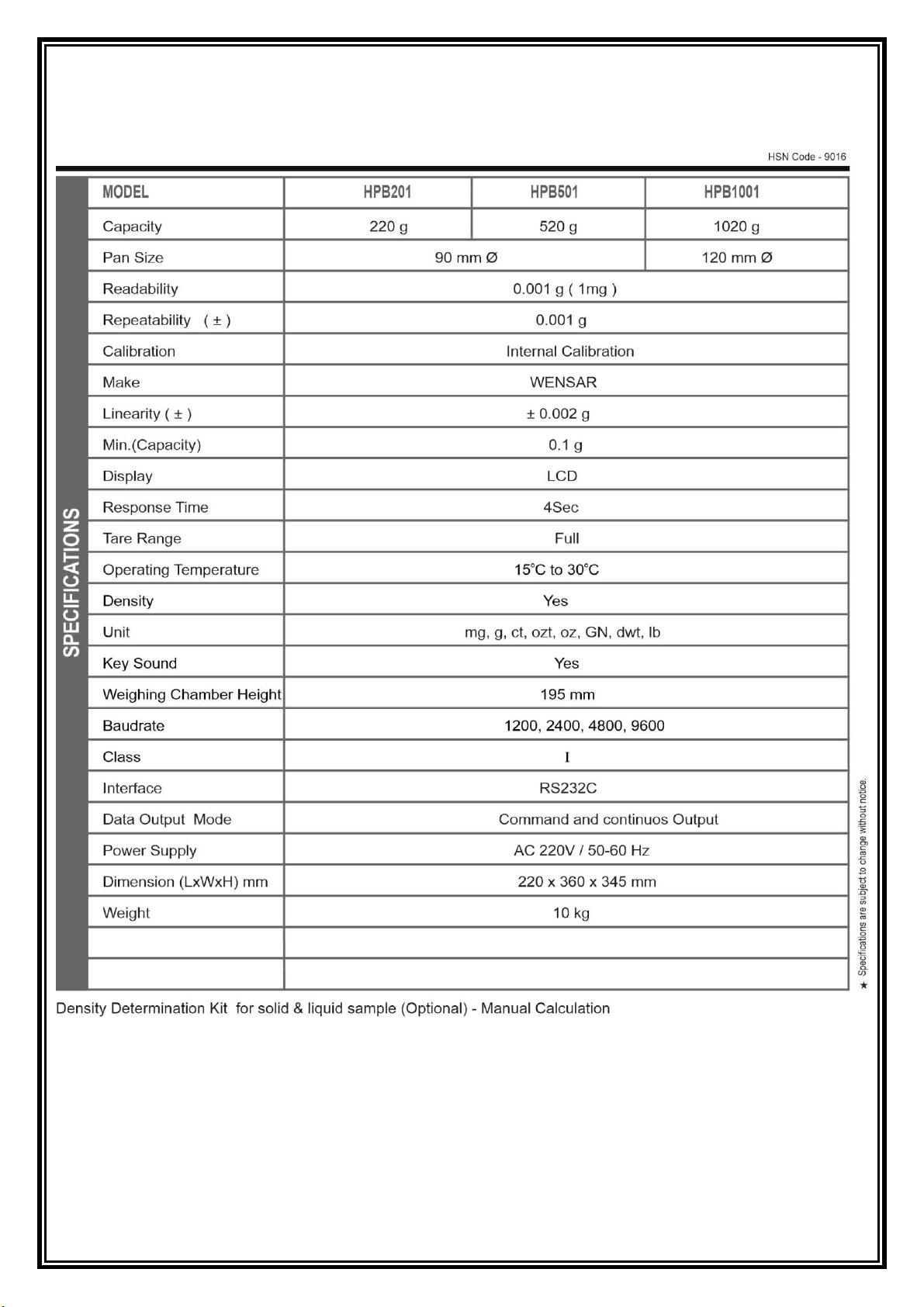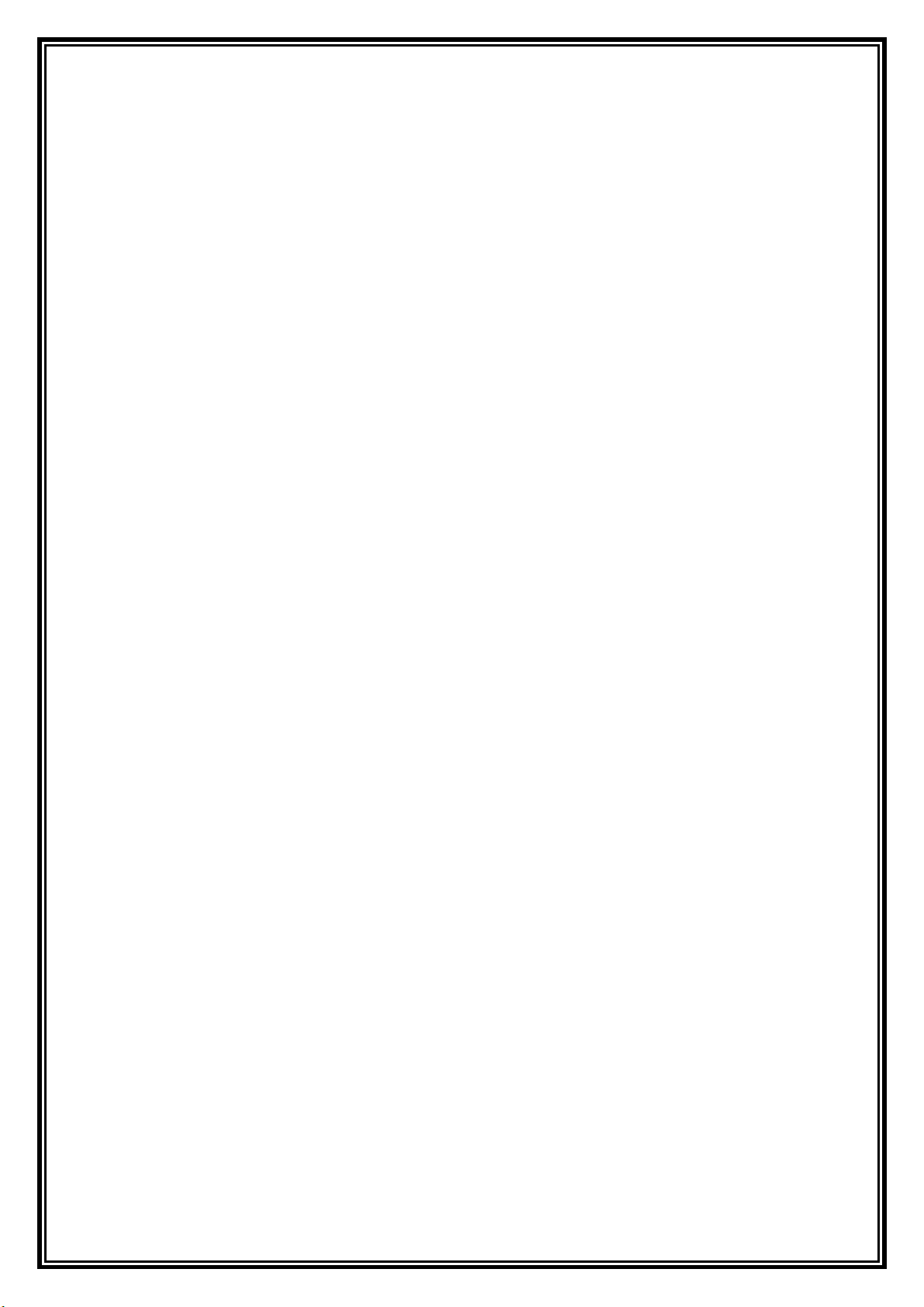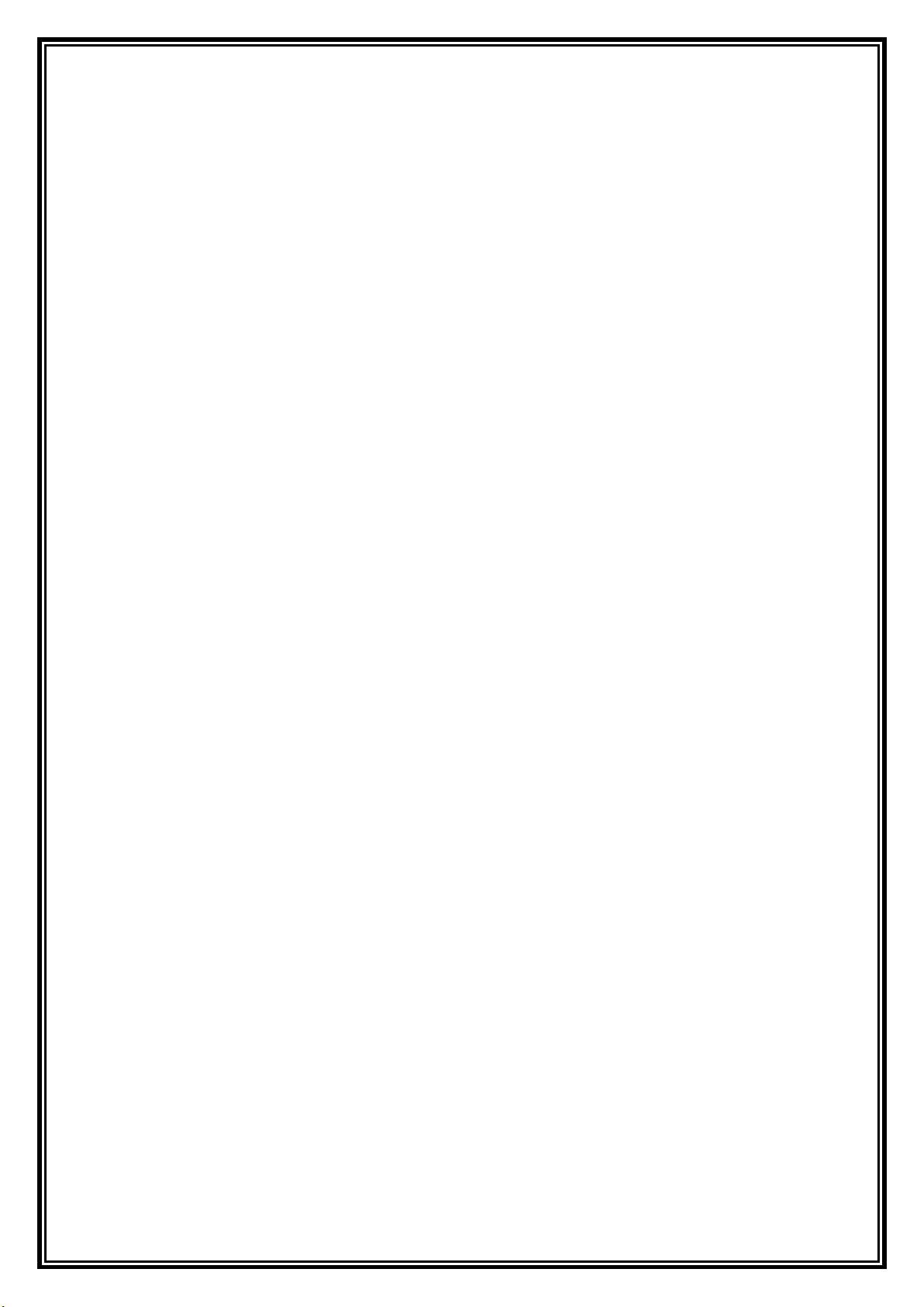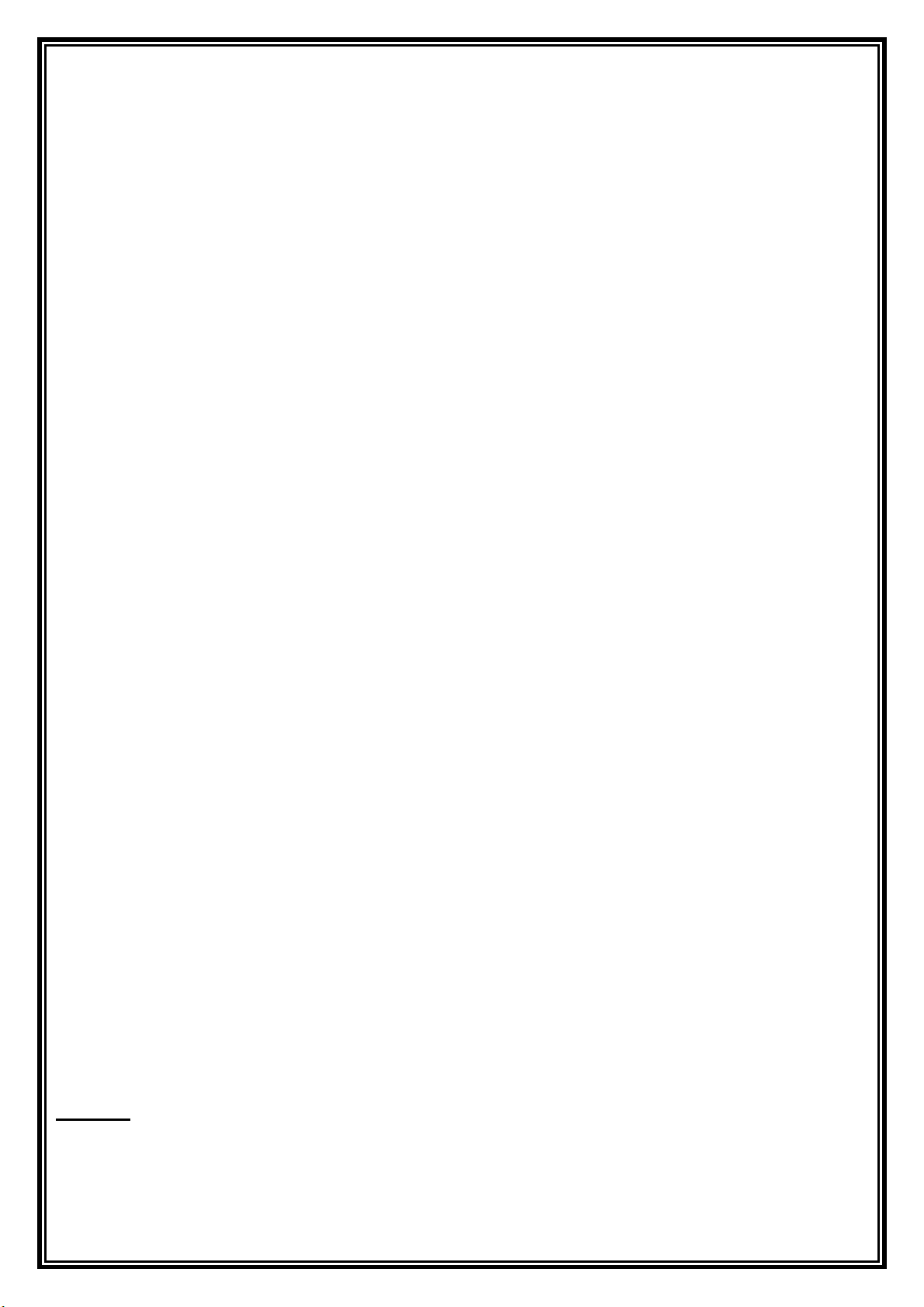4
Balance is equipped with precision temperature measurement circuit, the perception of temperature changes
to 0.01 degrees. If the environment temperature change more than 1.5 degrees, the balance will
automatically start the calibration function, to keep the balance of the degree of accuracy of measurement. In
addition, if the last calibration is 3 hours ago, the balance will start an automatic calibration to always keep
good results.
Electromagnetic force compensation technology.
High precision, sensitivity and rapid response time.
High quality materials and an optimized power supply.
High reliability and long service life.
A robust base made of powder coated aluminum cast.
An easy-cleaning, durable and stable metal shell with glass wind protection.
A removable stainless steel pan can be cleaned easily.
A Level Indicator, four adjustable feet.
External calibration, zeroing searches, parts counting function, tare function, density determination
7 Weighing units (g, ct, ozt, oz, GN, dwt, mg).
Large LCD display with backlight, digit height 15 mm.
An integrated RS-232-interface enables you to automatically send the weighing data to PC
Powered by the external mains power cord.
1.2 Proper Use
The balance you purchased is intended to determine the weighing value of material to be weighed. It is
intended to be used as a “non-automatic” balance, i.e. the material to be weighed is manually and carefully
placed in the center of the weighing plate. As soon as a stable weighing value is reached the weighing value
can be read.
1.3 Improper Use
Do not use the balance for dynamic weighing. In the event that small quantities are removed or added to
the material to be weighed, incorrect weighing results can be displayed due to the “stability
compensation” in the balance. (Example: Slowly draining fluids from a container on the balance.)
Do not leave permanent load on the weighing plate. This may damage the measuring system.
Impacts and overloading exceeding the stated maximum load (max) of the balance, minus a possibly
existing tare load, must be strictly avoided. Balance may be damage by this.
Never operate the balance in explosive environment. The balance is not explosion protected.
The structure of the balance may not be modified. This may lead to incorrect weighing results, safety-
related faults and destruction of the balance.
The balance may only be used according to the described conditions. Other areas of use must be released
by manufacturer in document.
1.4 Control of inspection, measuring and test equipment
As part of quality assurance the measuring-related properties of the balance and the available adjusting
weight must be checked regularly.
The responsible user must define a suitable interval as well as the nature and scope of this test