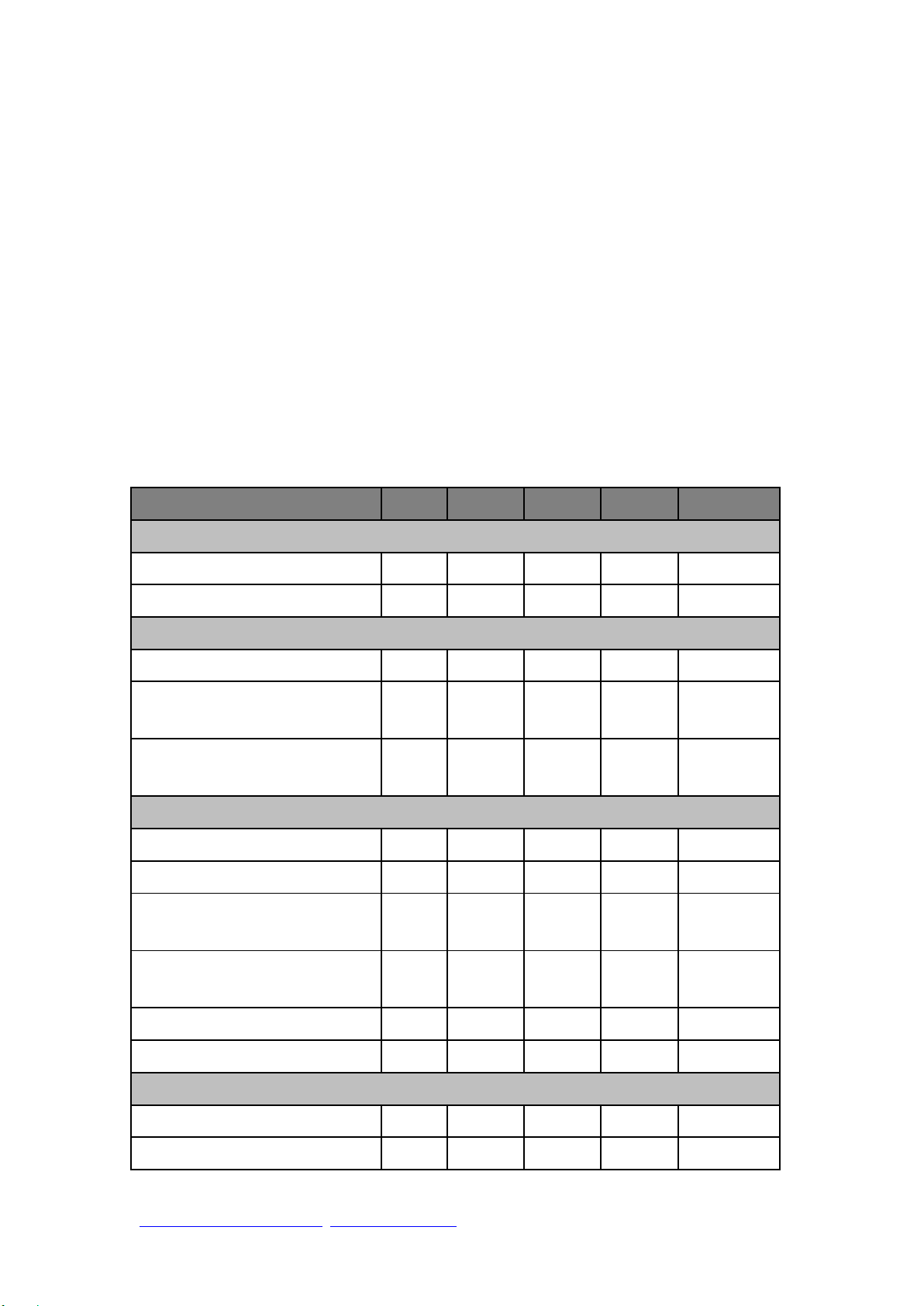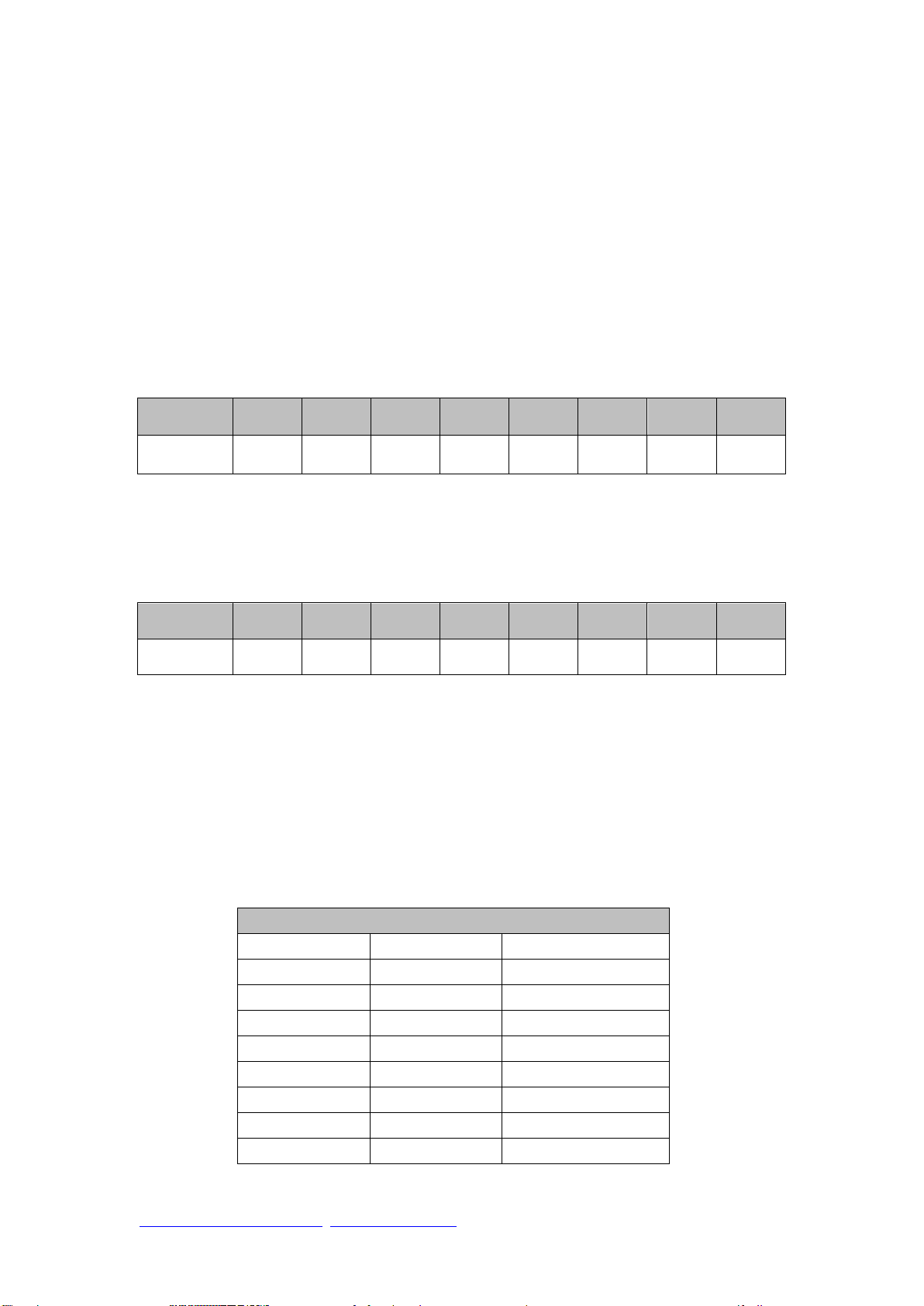http://www.wenshing.com.tw; http://www.rf.net.tw
RD-232HI-HP9M Series Instruction Manual P.3
Important Event
This product is in general use for the equipment on the premise of the development,
design, manufacture. Do not use that require high security purposes, such as
machinery or medical, aviation equipment, machinery and transport-related deaths
are directly or indirectly related to the system.
This product should be in this brochure by the instructions of the types and rated
voltage power under the current proper use. If violation of this statement by the
safety records of the supply operation, I am afraid our company cannot afford any
of the responsibility.
Do not self-decomposition, alteration, repair of the products also will cause fire,
electric shock, fault, and dangerous. In addition, their decomposition, alteration,
and repair the product, failure is not within the scope of warranty.
The products are not waterproof, so please do not use and touch water. Take off
and on also please note. Rain, spray, drinks, steam, sweat may be a failure.
Use of this product, please be sure to use according to the statement recorded by
the use of methods to operate. Please do not violate particular attention to the
matter reminded to use.
Please respect this statement recorded by the note. When consumers in
contravention of this statement recorded note of the operation, I am afraid our
company could not shoulder any responsibility.
Products are defective, the Company will be responsible for free to amend the
flaws, or to the same flawless product or its equivalent products in exchange.
However, the Company does not assume based on the requirements of the flaw
and loss responsibility.
The Company reserves the right to retain without notice to users of the cases, the
product of hardware / software (version upgrade) is with the right to edit.
Declaration
This product provides different frequency for user selection to meet different
telecommunication regulation and FCC/CE on different countries.
Warranty
The warranty time is within one year from purchased date. The warranty scope are
used in normal situation and none vandalism. (Some function harmful out of warranty
scope and Vandalism are Un-warranty).
Un-warranty Scope Description
Because the natural disaster, accident or human factor to cause the bad damage.
Violate the product instruction manual to cause the damage of the products.
The improper assemble causes damage.
The products used the unsanctioned accessory to cause damaged.
Overstep the allowed used environment to cause the products damaged.
Contact Us
WENSHING ELECTRONICS CO., LTD.
No.82, Chong De St. 11054 Shin Yi District, Taipei, Taiwan
Tel: +886-2-27353055
Fax: +886-2-27328813