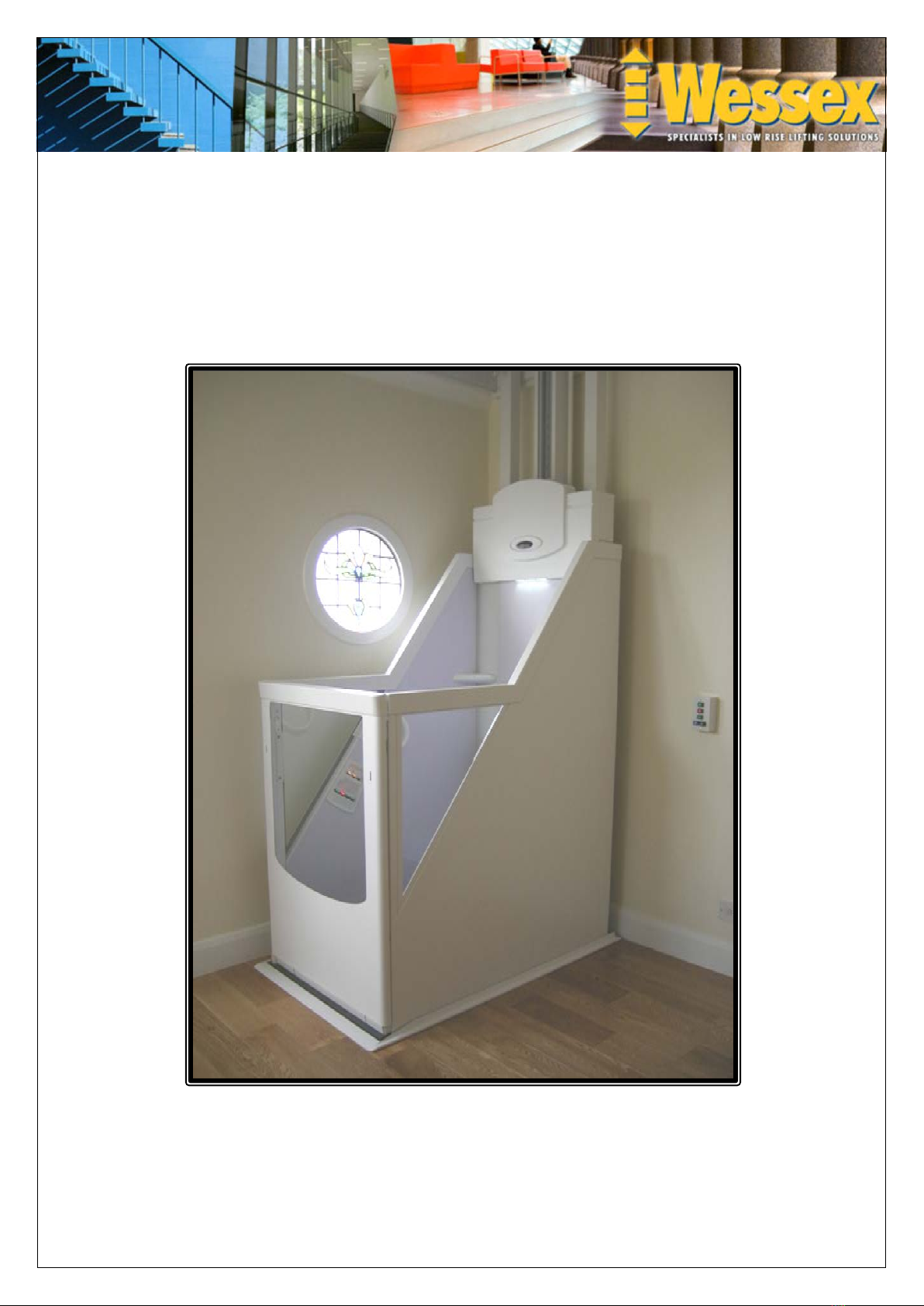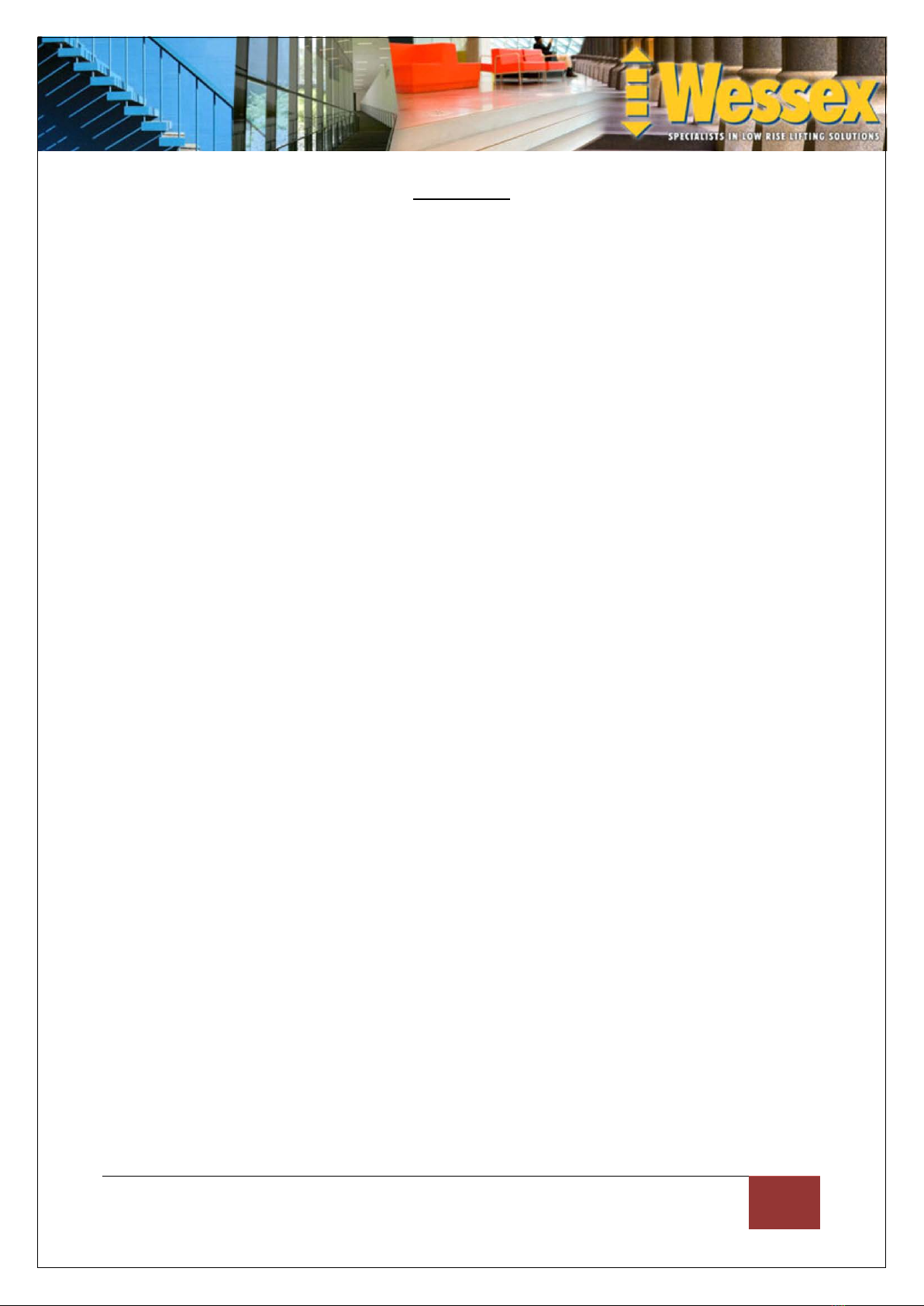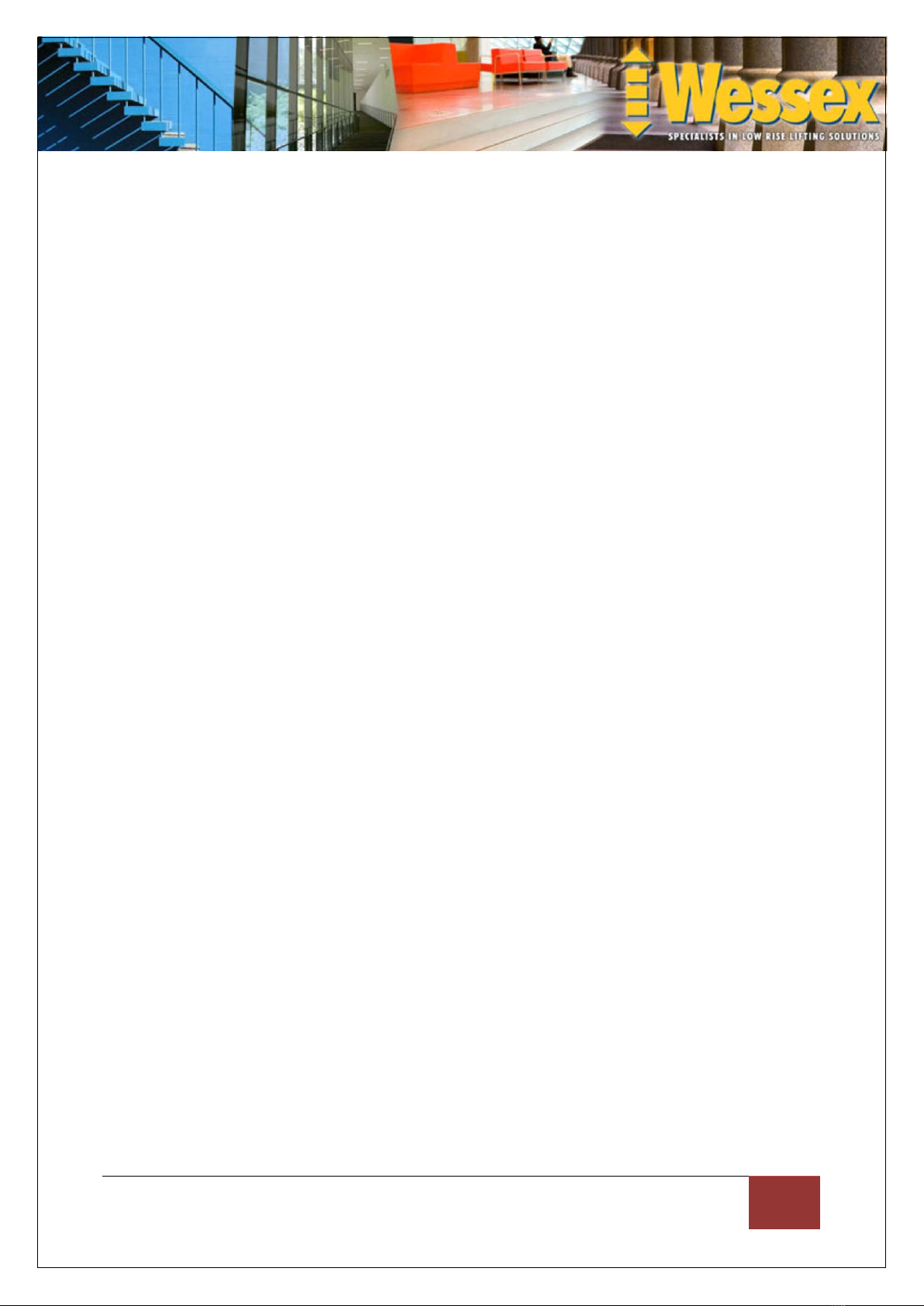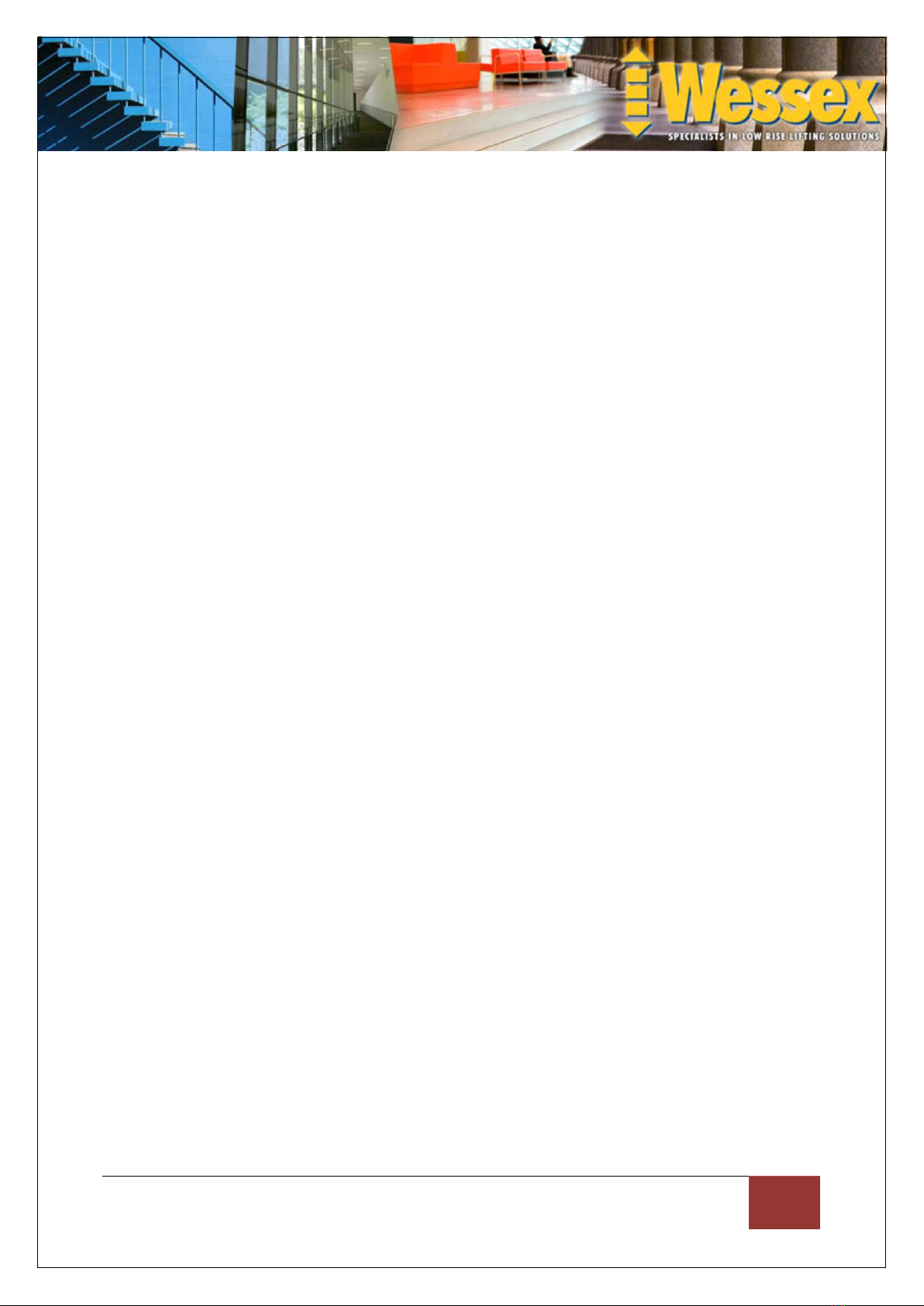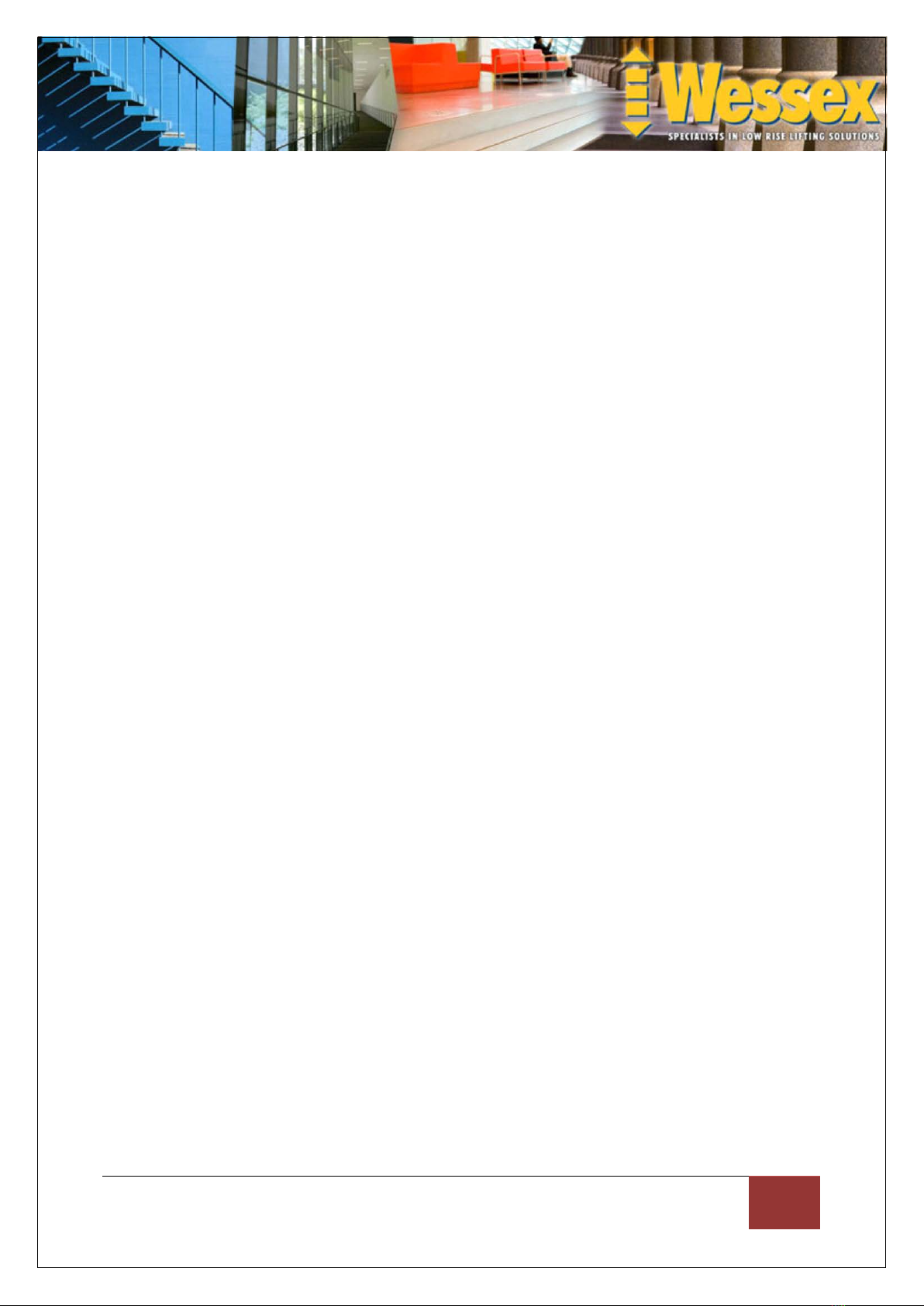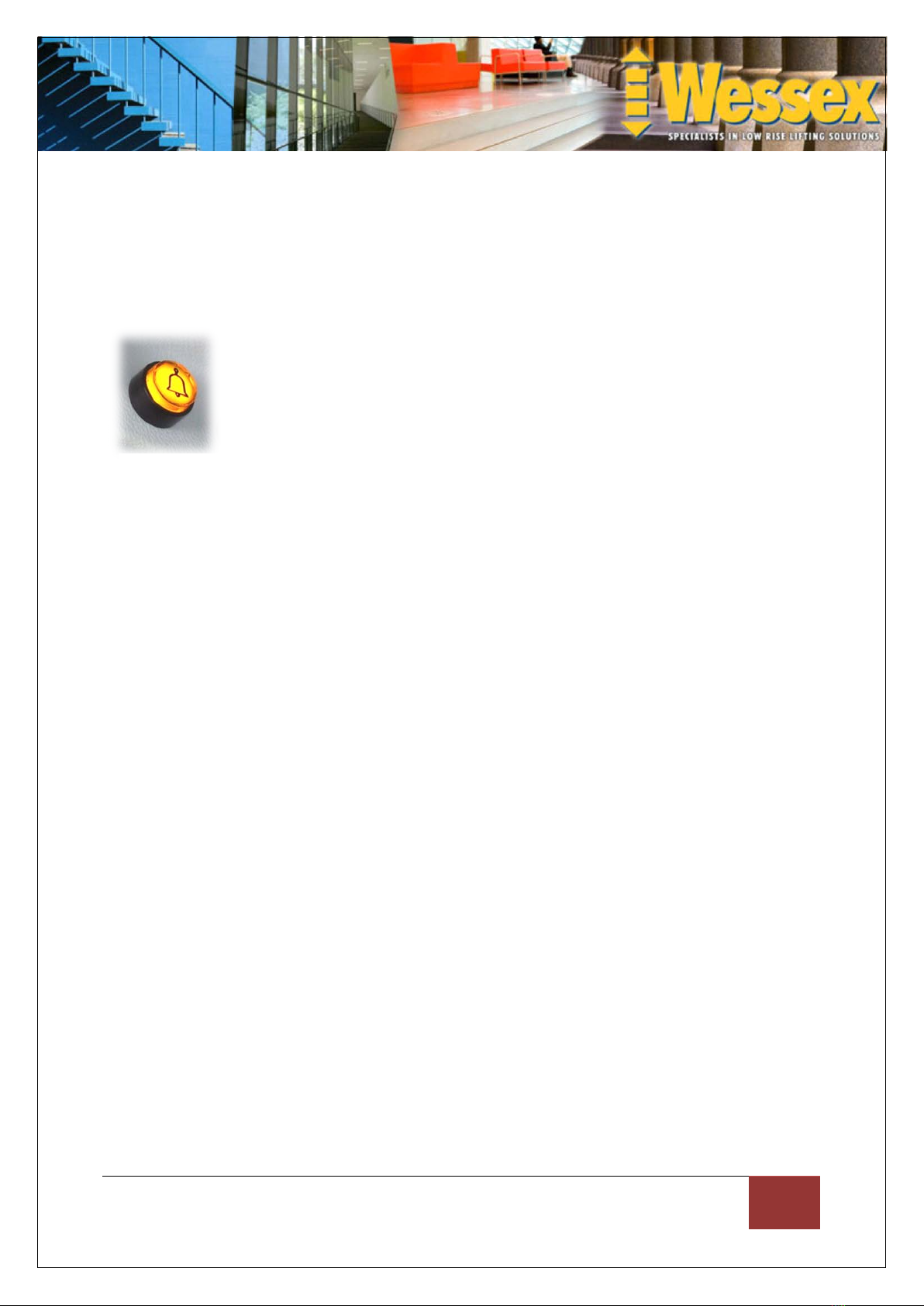Homelift (VM) – User Manual VM00 7105
Wessex Lift Co Ltd
4.5. Door – The door can be either powered (Optional)or manual (Standard) depending upon the
options you have selected. The lift will only function if the door is properly closed and interlocked. It
cannot be opened between floors, (except in an emergency). A powered door will open or close
automatically when the blue door button is pressed, and stop in the open or closed position. A
manual door has to be physically pushed open or closed after pressing the blue door button, or
pressing the door safety edge down.
4.6. Electrical Features – The lift operates on a dedicated 240Vac supply that is protected by an RCD.
The supply voltage is transformed to provide all control buttons with a low voltage 24Vdc supply.
4.7. Emergency Features – The Wessex Homelift contains several facilities for dealing with
emergency situations which may be caused by external influences such as power failure etc. These
are as follows: -
4.7.1. Battery Back-up Features – In the event of an electricity supply failure/power cut, the
following lift functions will continue to be in operation: -
•Emergency Lowering Button
•All Safety Devices
•Powered Door (If fitted)
•Stop Buttons
•The Alarm
•Manual Door Lock
•Integral Lighting
4.7.2. Emergency Lowering by Lift User – Should the lift stop, due to a power
failure, an emergency in-car lowering button will illuminate. This will allow the
user to lower the lift to the ground level by simply pressing this button.
4.7.3. Emergency Lowering at Powerpack – In extreme cases it may not be
possible to lower the lift using the emergency lowering button as mentioned
above. Therefore, means to do this is provided in the power pack unit itself. (See
troubleshooting section 6.4)
4.7.4. Hydraulic Pipe failure – In the unlikely event of an oil pressure pipe failure, a safety
valve will immediately stop the lift.
4.7.5. Smoke/Heat Alarms – Mains powered (battery backed) smoke alarms are supplied and
fitted. These are connected to the lift. If smoke is detected the alarms will emit an audible
warning and render the lift inoperative, to prevent its use.
If smoke is detected whilst you are travelling in the lift, it will continue its journey in the
direction of travel and stop at the intended level. You can change direction mid-travel if you
wish by pressing the stop button, followed by the desired green button. Once the lift
reaches the intended level you will be able to open the door and exit the lift as normal. The
lift will then become inoperative to prevent its use.