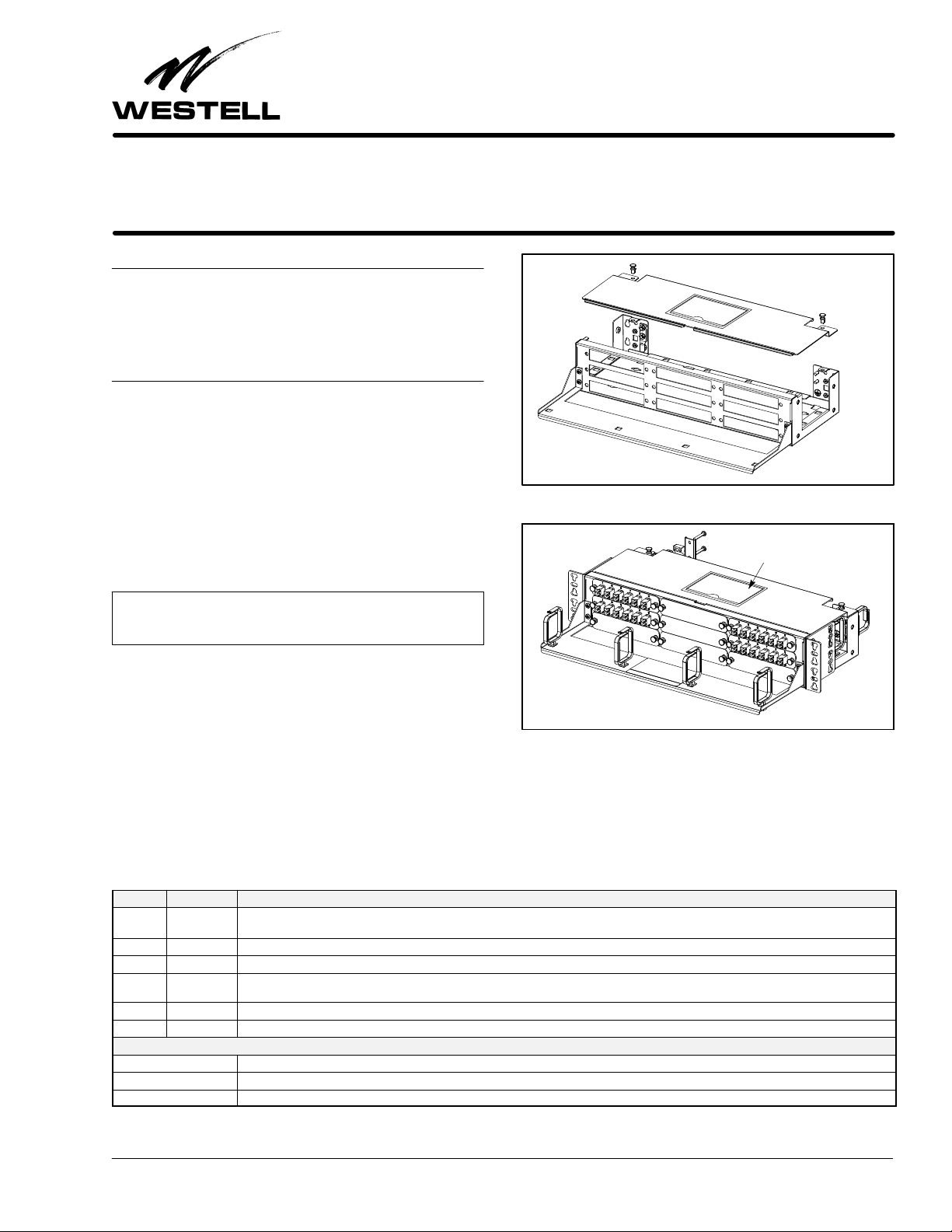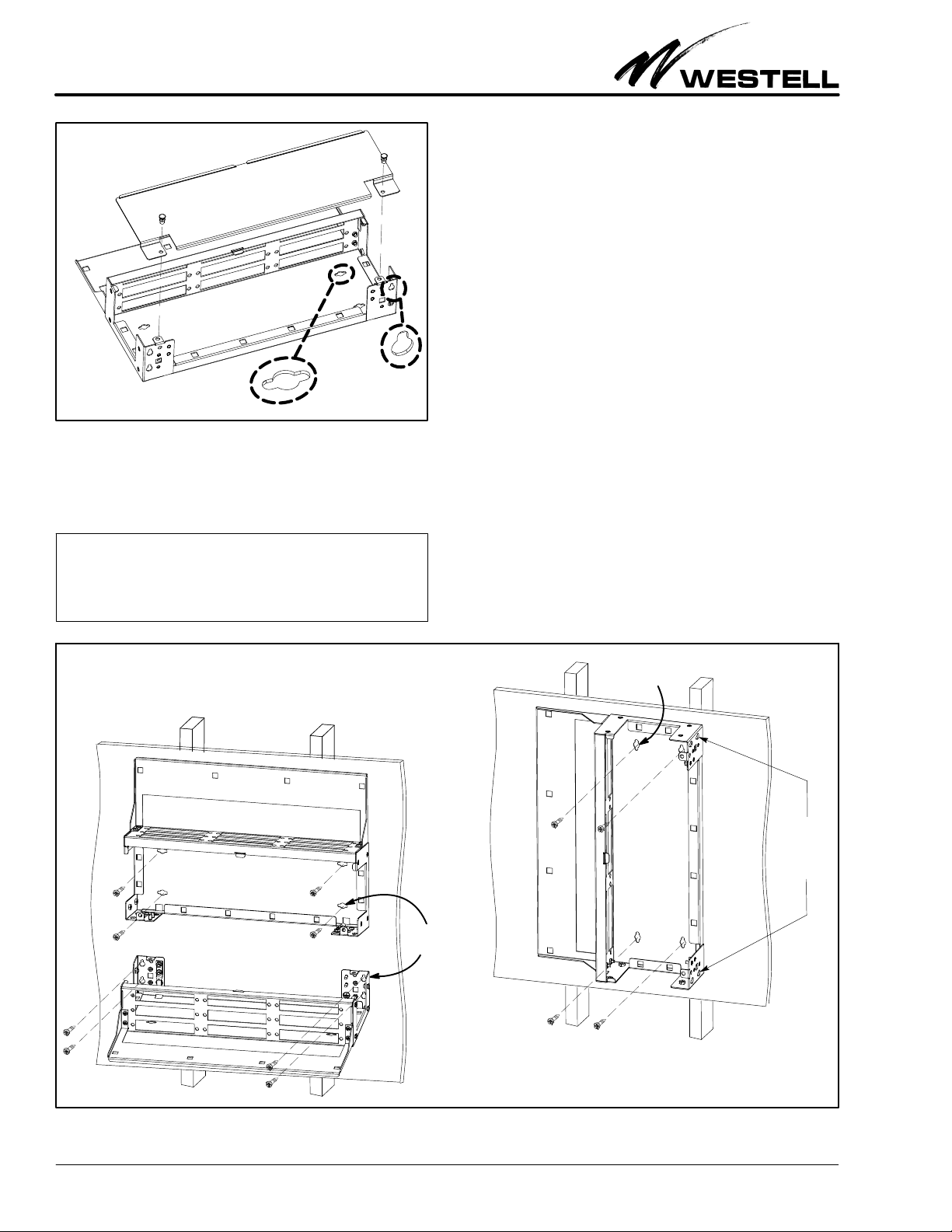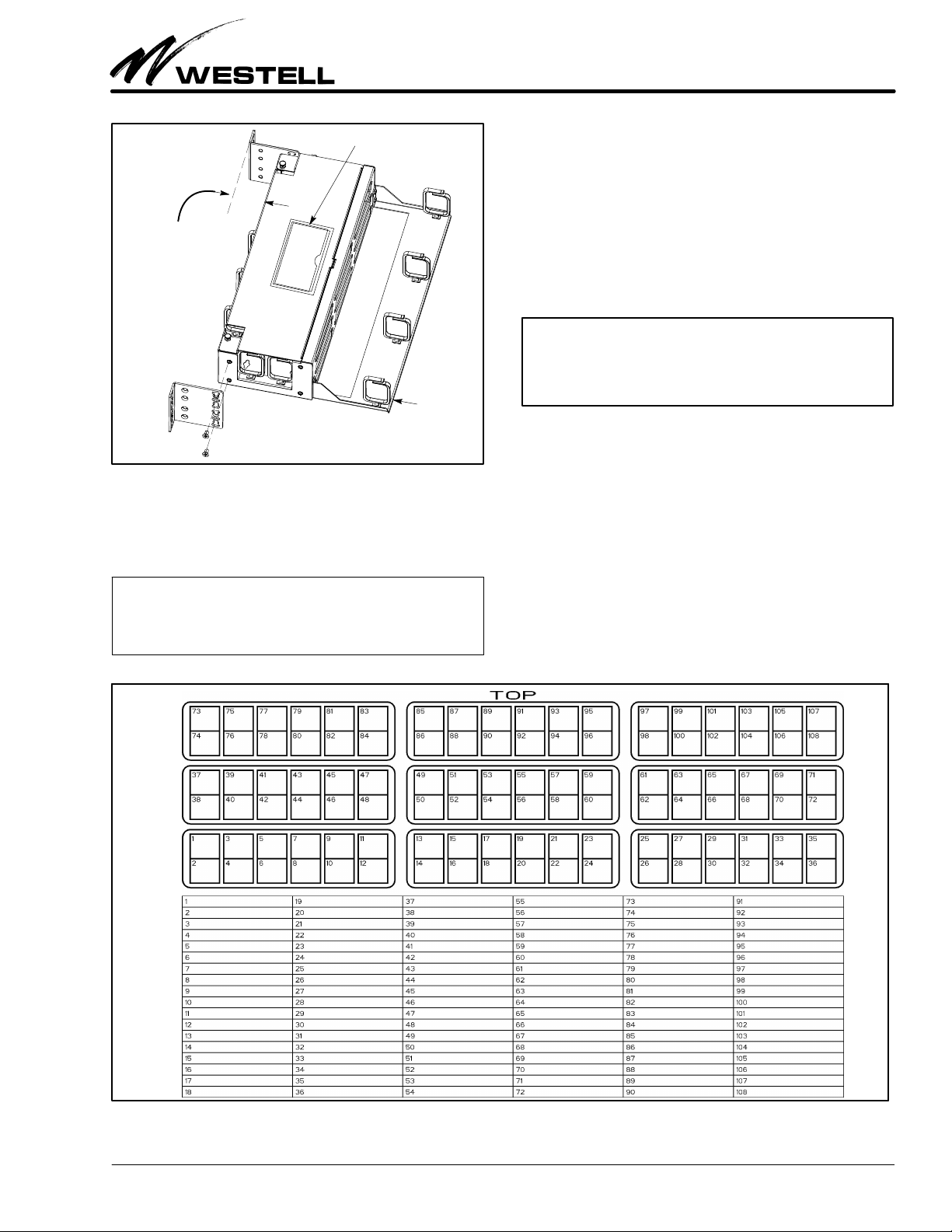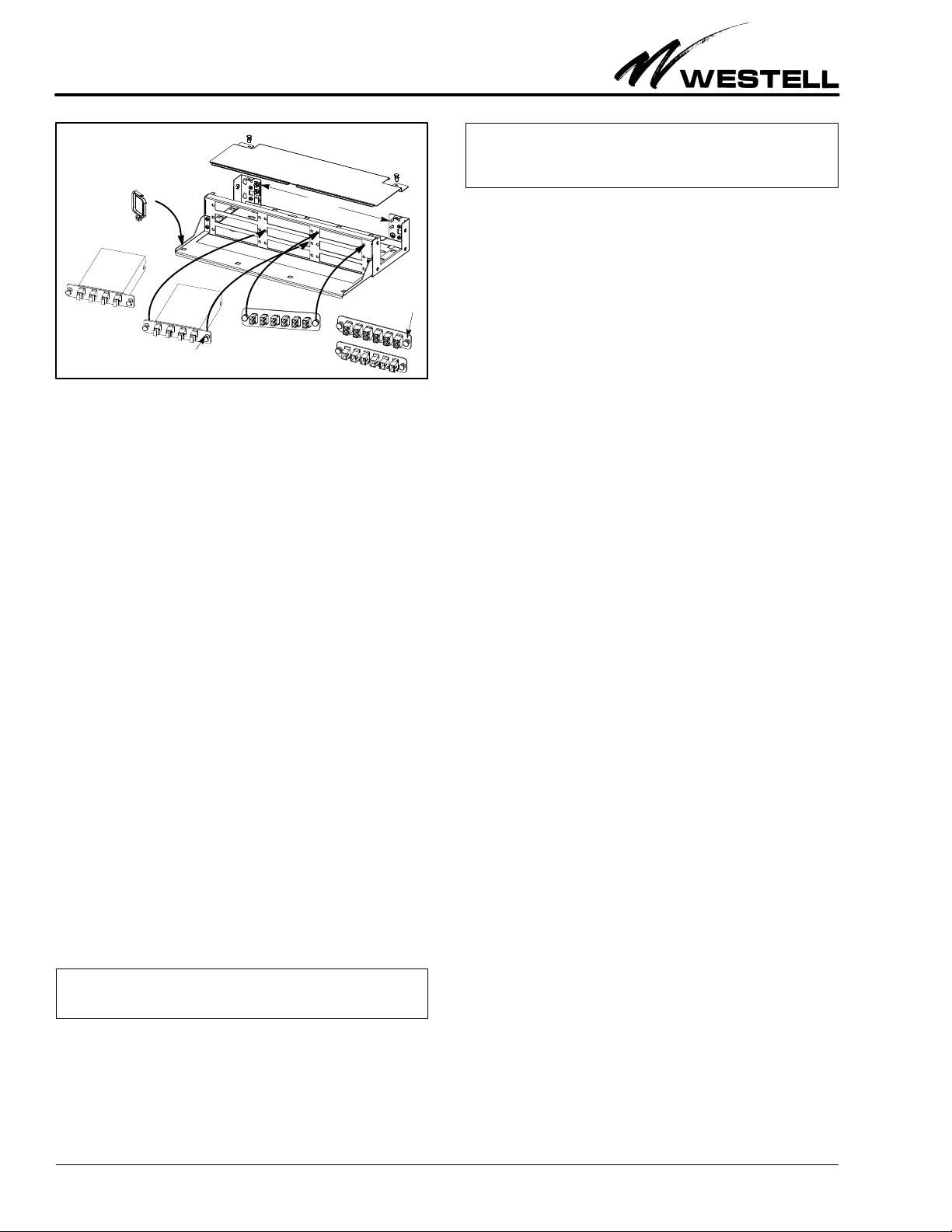Section VEL‐GX9‐20A 030‐300323 Rev. A R
61406IARAD4c
Figure 11. Inserting LGX Panels and Fiber Cassettes
Insert adapter panels and cassettes from the
front of the VELGX‐90. Align Ny‐latch push‐
pins with the mounting holes on both
sides of the LGX slot, then insert/press
push‐pins til they snap in place.
Ny‐latch
fastener (push‐pin)
LGX‐type
fiber cassettes
LGX adapter panels
(6, 8, and 12 coupler
models available)
Fiber management
D‐clip
Ny‐latch
fastener (push‐pin)
Ground
posts
2.5.2 Installing Optional Fiber Cable Clamp(s)
An optional, rubber‐padded, fiber cable clamp may be ordered
and installed at either or both rear corners of the VELGX‐90.
The expandable clamp accommodates single or groups of ca
bles of various sizes. Contact Westell for further details.
2.5.3 Installing Optional Adapter Panels and Couplers
The VELGX‐90 panel supports 9 LGX‐type adapter panels,
fiber cassettes, or JDSU BrightJacks. Order and install option
al LGX‐type adapter panels, fiber cassettes, or JDSU
BrightJacks per the specific application, company practice, or
service desired. Follow the steps below to install the cassettes,
couplers and adapter panels in the VELGX‐90.
1. Call Westell to order the fiber cassettes, couplers or LGX‐
type panels of choice for the application (see Table 3).
2. If and as necessary, populate any blank LGX panels per
company practice by installing the desired or any different
couplers into their proper or designated Keystone posi
tions in the field‐provided LGX‐type adapter panels.
3. Remove the VELGX‐90's top cover, for easy panel access.
4. Align the two, plastic, Nylatch fasteners (push‐pins) locat
ed on each side of the fiber cassette, LGX adapter panel
or JDSU BrightJack with the holes at both sides of the se
lected, empty, LGX‐type cut‐out position at the front of
the VELGX‐90. Insert the push‐pin fasteners into the
holes, and press them until they click, snap, or lock in
place. Verify the adapter panel is securely attached to the
panel (see Figure 11).
‐ EXTRA PUSH‐PINS FOR LGX PANEL NOTE ‐
For convenience, two extra Nylatch easy‐on/easy‐off push‐pins are pro
vided in a bag of parts shipped with the VELGX‐90.
5. Connect fiber (pigtails/fan‐outs) at the installed LGX
adapter panels and/or fiber cassettes as needed and make
all installer connection per company practice.
6. Use the circuit ID card to identify all coupler positions.
7. Repeat for all adapter panels to be installed.
‐ LGX‐SIZED CASSETTES NOTE ‐
If LGX‐sized cassettes or trays are installed in the VELGX‐90 panel, fol
low the manufacturer's instructions for installer connections at the tray
or cassette.
2.5.4 Labelling Circuit Positions
A circuit identification card (label) and a clear plastic packet
is provided for quick and easy circuit labelling and identifica
tion. Complete and fill in the card per company practice.
3 CUSTOMER & TECHNICAL SERVICES
3.1 Customer Service & Technical Assistance
If technical or customer assistance is required, contact Westell
by calling or using one of the following options:
Voice: (800) 377‐8766
For additional information about Westell, visit the Westell
World Wide Web site at http://www.Westell.com.
3.2 Part Numbers
This equipment is identified by a product number
(A90‐VELGX90), which consists of three parts: the issue letter
of the equipment (A), the assembly type (90), and the specific
model number (VELGX90). Each time a change is made to the
product which changes the form, fit, or function of the product,
the issue letter is incremented or advanced by one. Be sure to in
dicate the issue level as well as the model number when making
inquiries about the equipment.
4. WARRANTY & REPAIRS
4.1 Warranty
Westell warrants this product to be free of defects at the time of
shipment. Westell also warrants this product to be fully function
al for the time period specified by the terms and conditions
governing the sale of the product. Any attempt to repair or
modify the equipment by anyone other than an authorized Wes
tell representative will void the warranty.
4.2 Repair and Return
Westell will repair or replace any defective Westell equipment
without cost during the warranty period if the unit is defective
for any reason other than abuse, improper use, or improper
installation. To return defective equipment, first request a Re
turn Material Authorization (RMA) number from Westell by
calling or using one of the options shown below. Once an RMA
number is obtained, return the defective unit (freight prepaid),
along with a brief problem description, to the address we will
provide to you when you contact us.
Voice: (630) 375‐4457
Replacements will be shipped in the fastest manner consistent
with the urgency of the situation. Westell will continue to repair
or replace faulty equipment beyond the warranty period for a
nominal charge. Contact Westell for details.