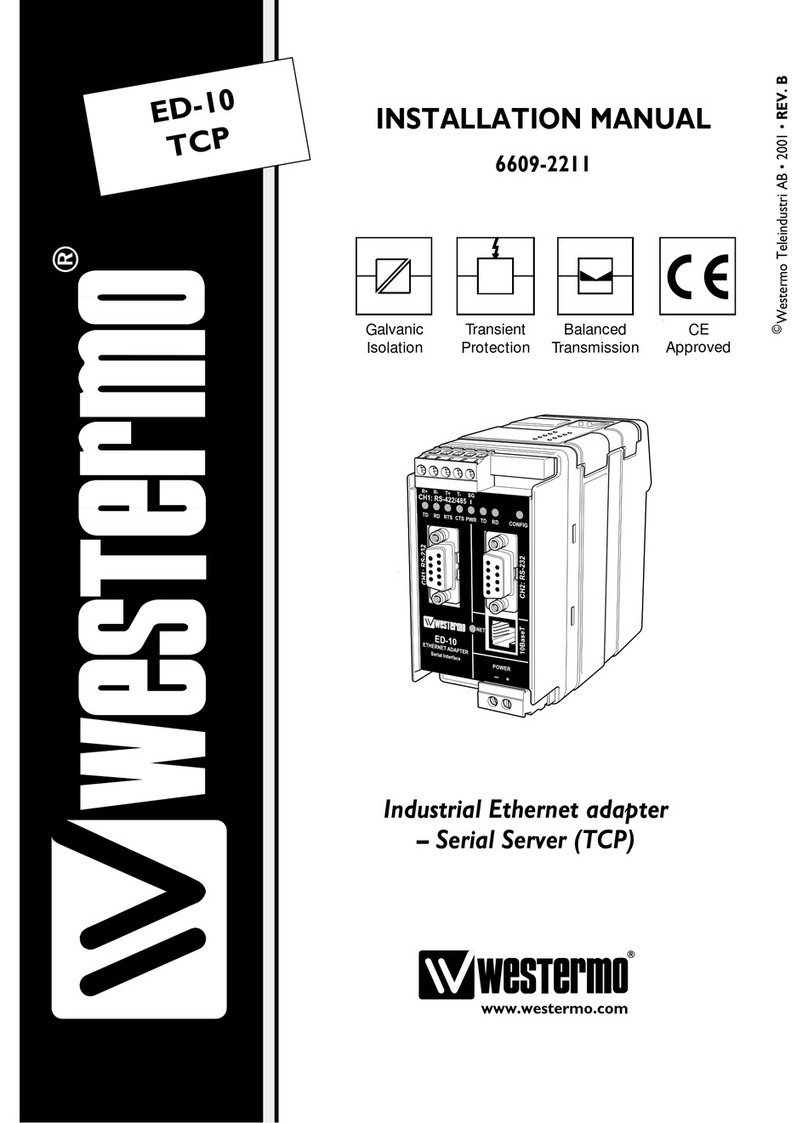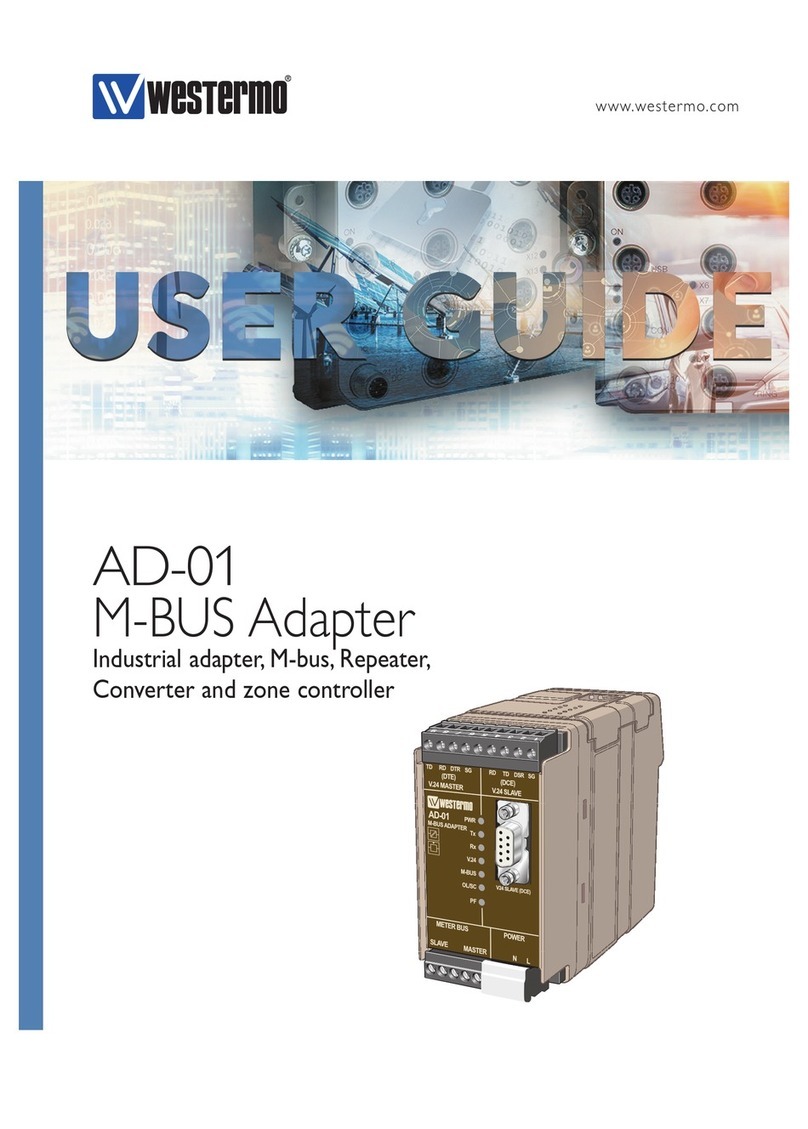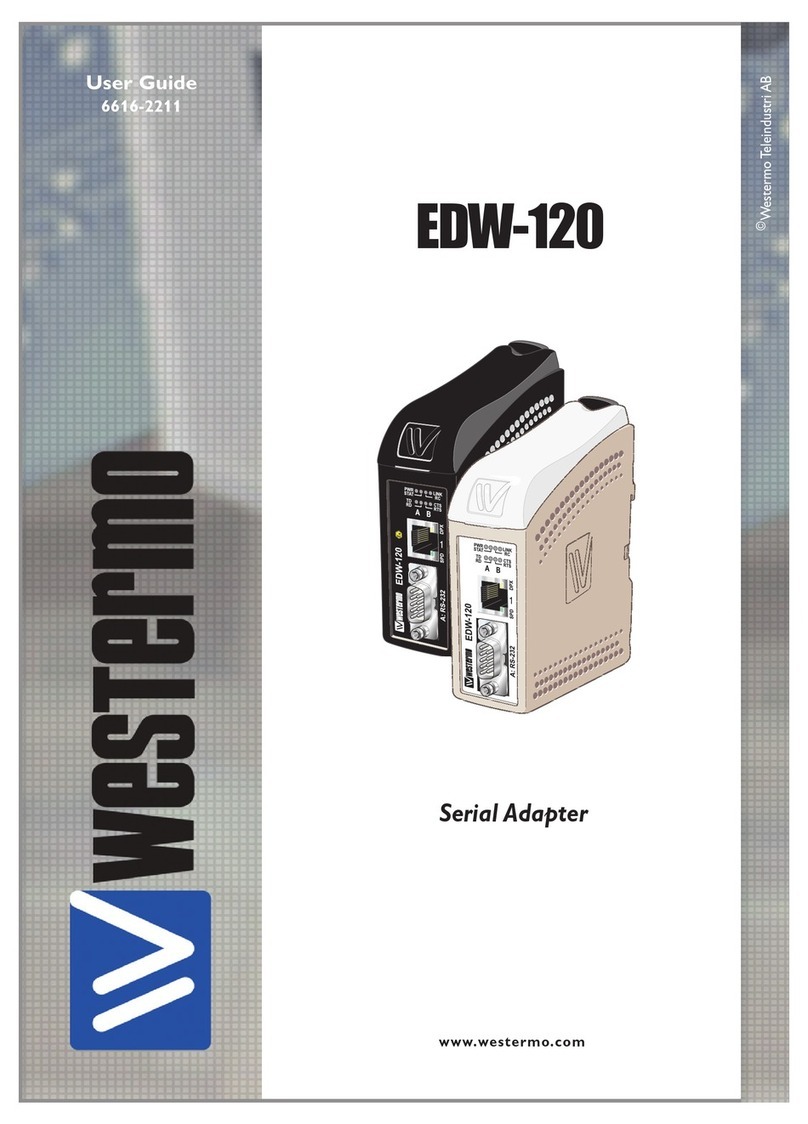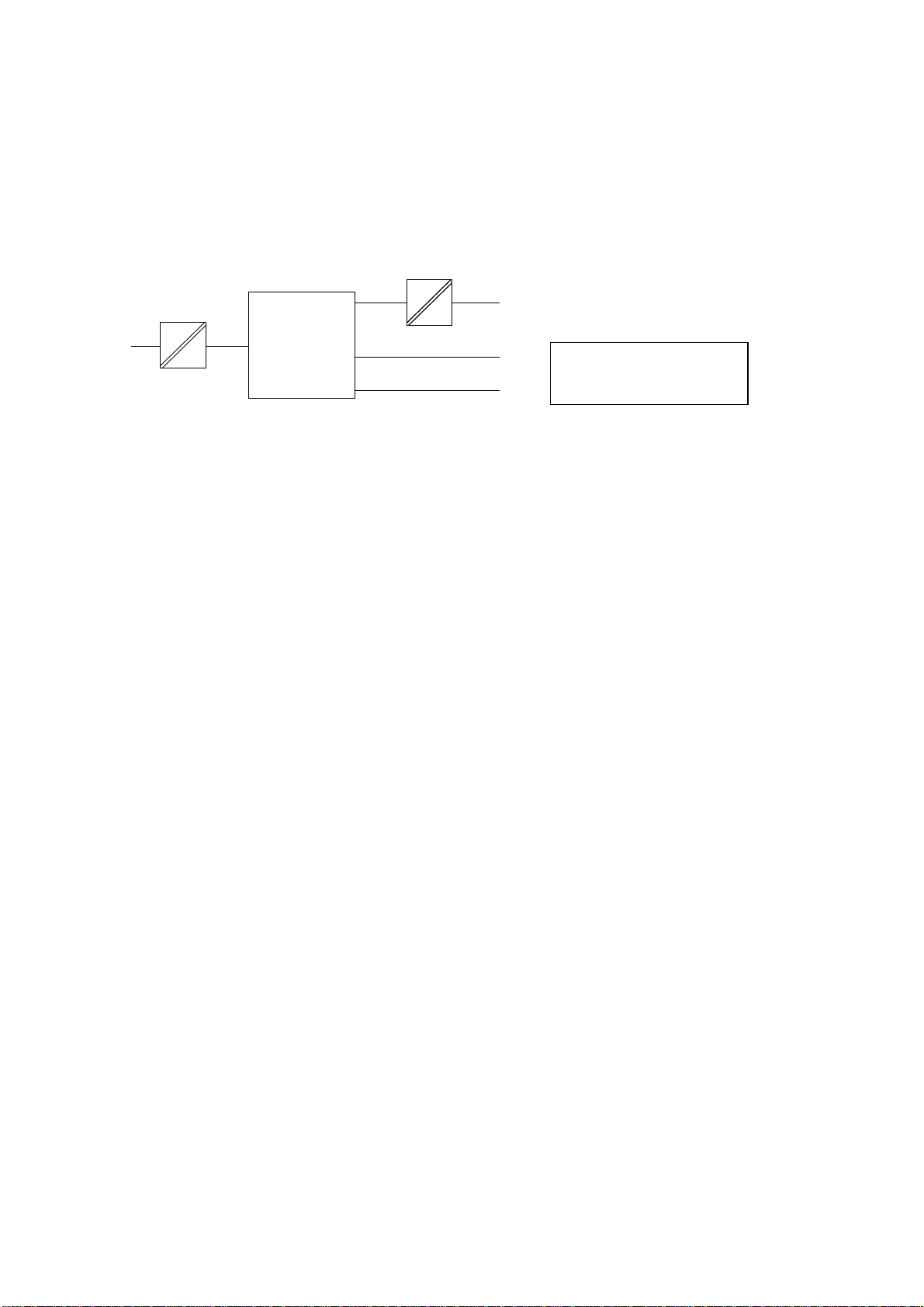26630-2212
Contents
1. Safety .................................................................................................................................................................................. 4
2. Approvals ....................................................................................................................................................................... 4
2.1. Declaration of Conformity ..................................................................................................................... 5
3. Introduction ............................................................................................................................................................... 6
3.1 Device types ....................................................................................................................................................... 6
3.2 When are FD-10 devices useful? ........................................................................................................ 6
3.3 Field of application ................................................................................................................................. 7–8
4. Specifications .................................................................................................................................................. 9–10
4.1 Interfaces .............................................................................................................................................................. 9
4.2 Insulation between interfaces ........................................................................................................... 10
4.3 Climatic environment ............................................................................................................................. 10
4.4 Mechanics ......................................................................................................................................................... 10
5. Maintenance ........................................................................................................................................................... 11
6. Installation ....................................................................................................................................................... 11–17
6.1 Mounting /Removal ................................................................................................................................... 11
6.2 Connections .................................................................................................................................................... 12
6.2.2 Power ........................................................................................................................................................ 13
6.2.3 PROFIBUS DP ................................................................................................................................... 13
6.2.4 RS-232 (DTE) ..................................................................................................................................... 13
6.2.5 RS-485 ...................................................................................................................................................... 13
6.3 Indicators .......................................................................................................................................................... 14
6.3.1 LED indicators ................................................................................................................................... 14
6.4 Configuration ................................................................................................................................................. 14
6.4.1 DIP switch settings ............................................................................................................... 14–15
6.4.2 On-line configuration by FD-Tool ....................................................................................... 16
6.4.3 Off-line configuration by FD-Tool ....................................................................................... 17
6.4.4 Save, load and modify configuration files by FD-Tool ......................................... 17