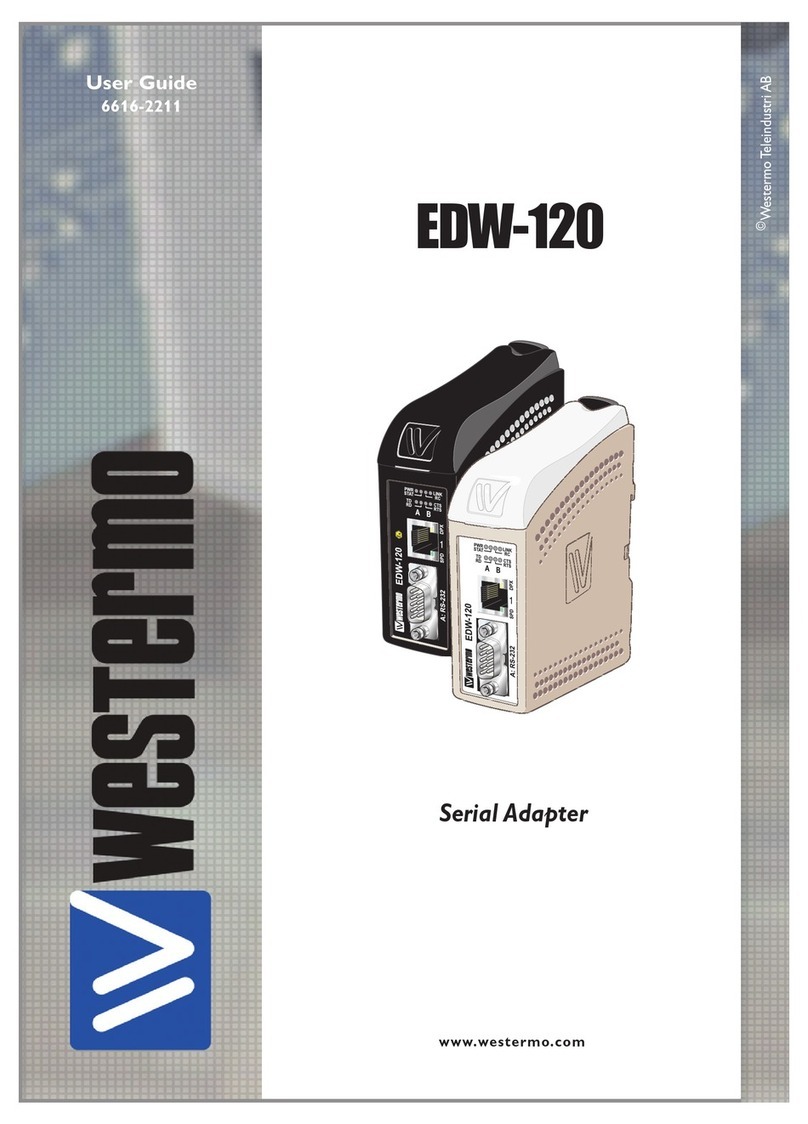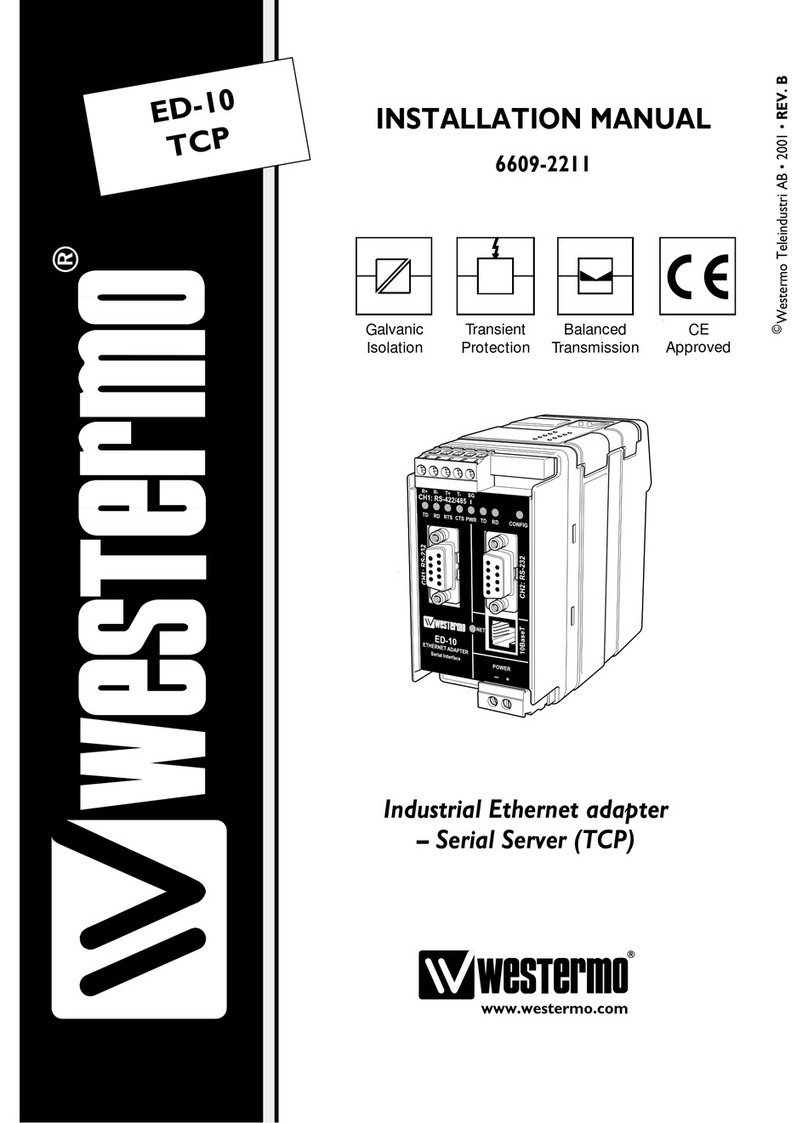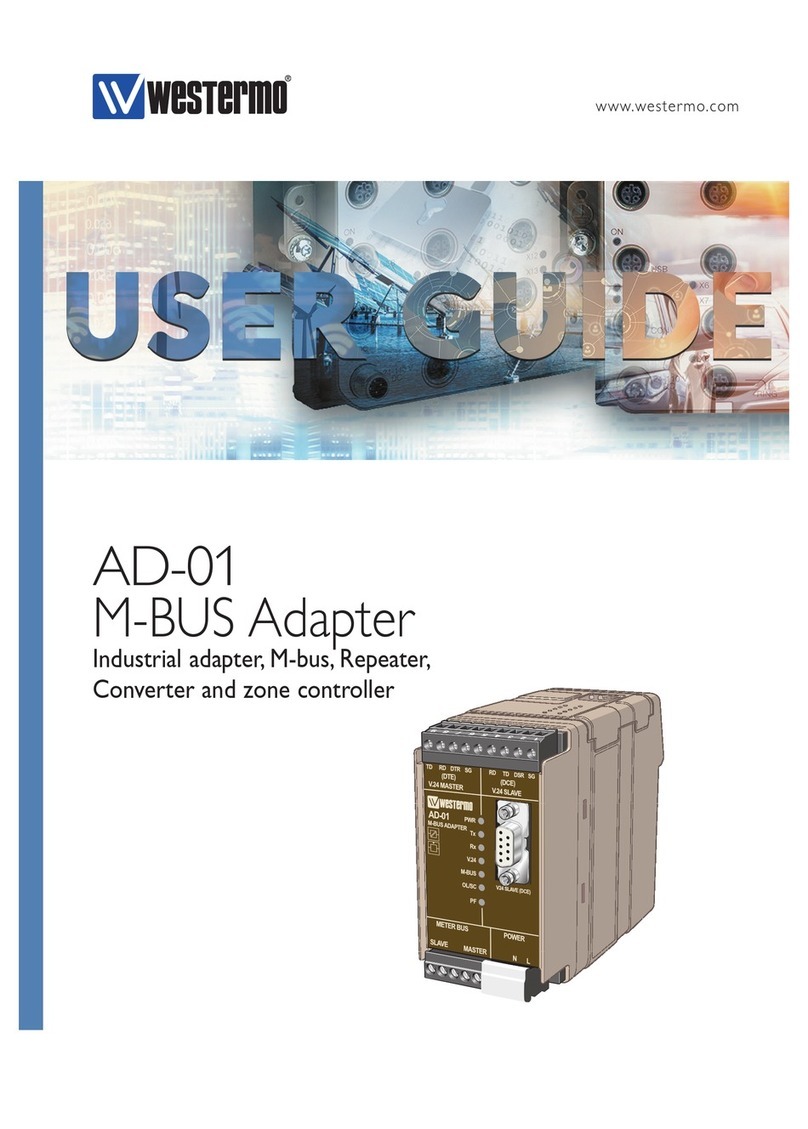66609-2202
3. Specification
Net ork Interface 10BASE-T. IEEE std 802.3, 2000 Edition.
Data rate 10 Mbit/se , half duplex.
Me hani al RJ-45 Modular Ja k (ISO/IEC 8877:1992),
Unshielded or shielded (UTP/STP).
Serial Interface 1 (CH 1) RS-232 or RS-422/485
Data rate 300–115 200 bit/s Full, half duplex or simplex.
Data format 7–8 Data Bits, Odd, Even or None Parity Bit,
1–2 Stop Bits (2 stop bits when no parity only)
Control signals* RTS, CTS, DSR
Termination** Termination and fail safe, on or off
Me hani al RS-232: 9-pin female D-sub.
RS-422/485: S rew Terminal.
Serial Interface 2 (CH 2) RS-232 (used for lo al onfiguration only)
Data rate 19 200 Bit/se
Data format 8 Data Bits, No Parity Bit, 1 Stop Bit
Me hani al 9-pin female D-sub.
Po er Interface
Rated voltage 12–49 V AC / 10–74 V DC polarity independent.
Rated urrent 350 mA
Rated frequen y 50–60 Hz
Me hani al S rew Terminal.
Isolation Fun tional and safety
Power Interfa e to 4.2 kV DC, 3 kV RMS @ 50–60 Hz. EN 60950:1996
all other Interfa es***
Network Interfa e 2.1 kV DC, 1.5 kV RMS @ 50–60 Hz. Applied for 60 se
to serial interfa e as spe ified in 5.3.2 of EN 60950:1996.
Transient Protection
Power Interfa e ±4 kV, EN 61 000-4-5:1995 Class 4
Network Interfa e ±2 kV, EN 61 000-4-5:1995 Class 3
Serial Interfa e** ±2 kV, EN 61 000-4-5:1995 Class 3
Serial Interfa e* ±0.5 kV, EN 61 000-4-5:1995 Class 1
Application Serial/Network onversion
Laten y (minimum) Serial to Network: 2 ms
Network to Serial: 8 ms
Throughput (maximum) 57.6 kbit/s (1.44 Mbyte data)
Network proto ols UDP, IP, ARP
* RS-232 only.
** RS-422/485 only.
*** Power to network interfa e, 1.5 kV RMS @ 50–60 Hz fun tional isolation.