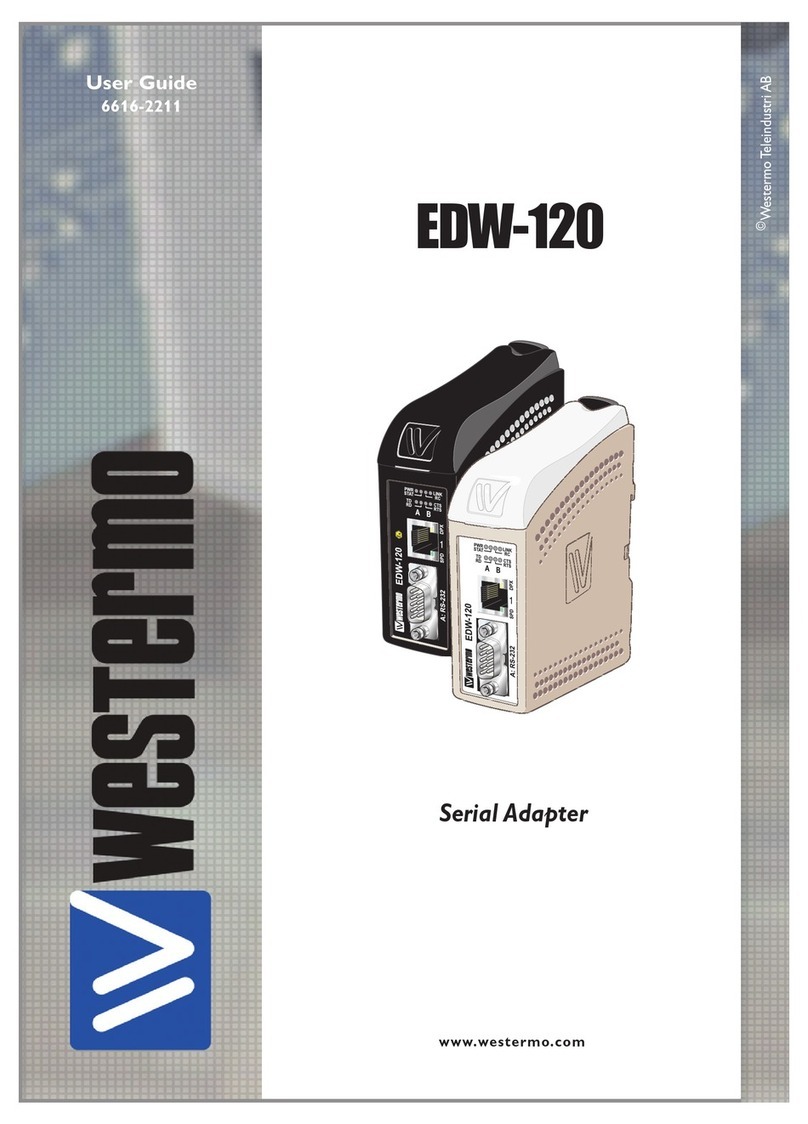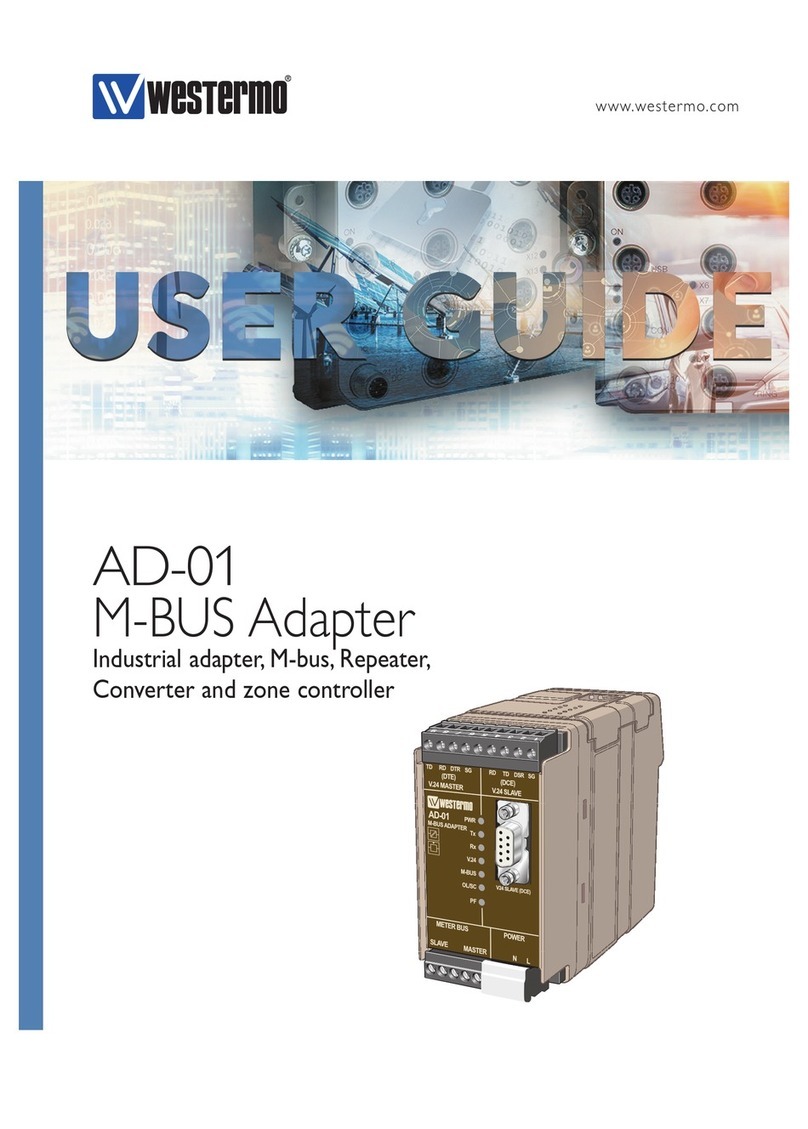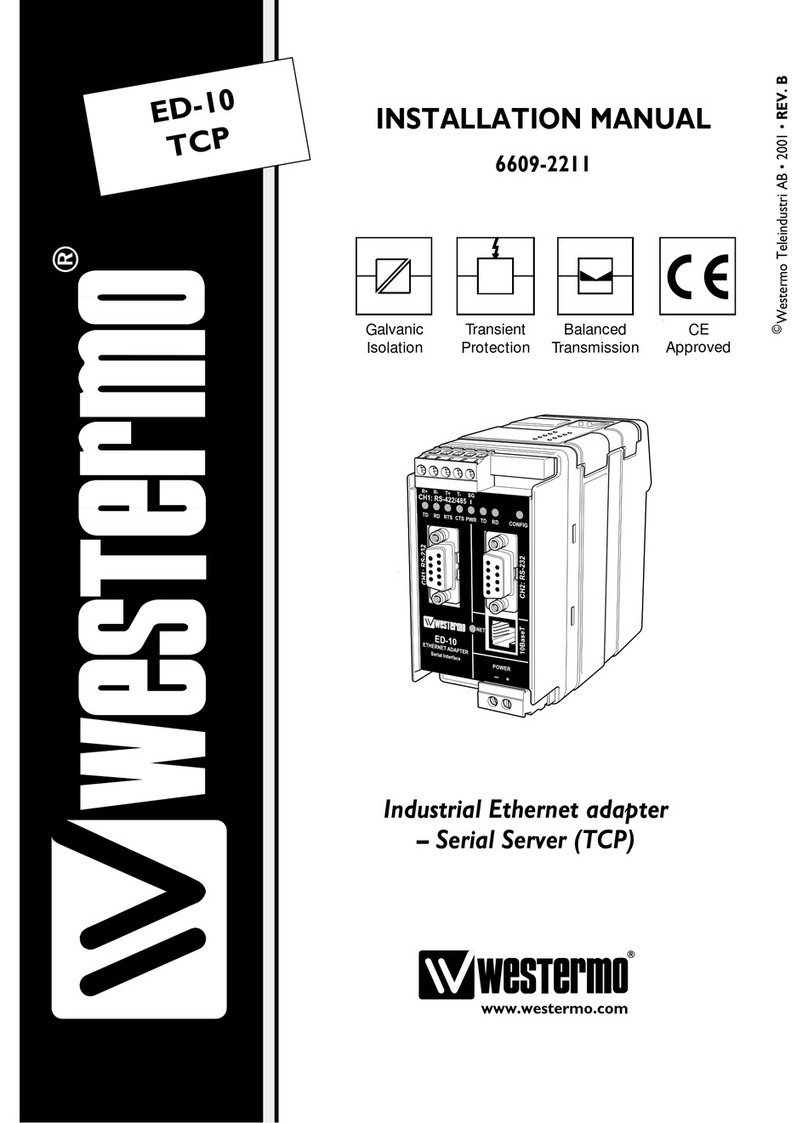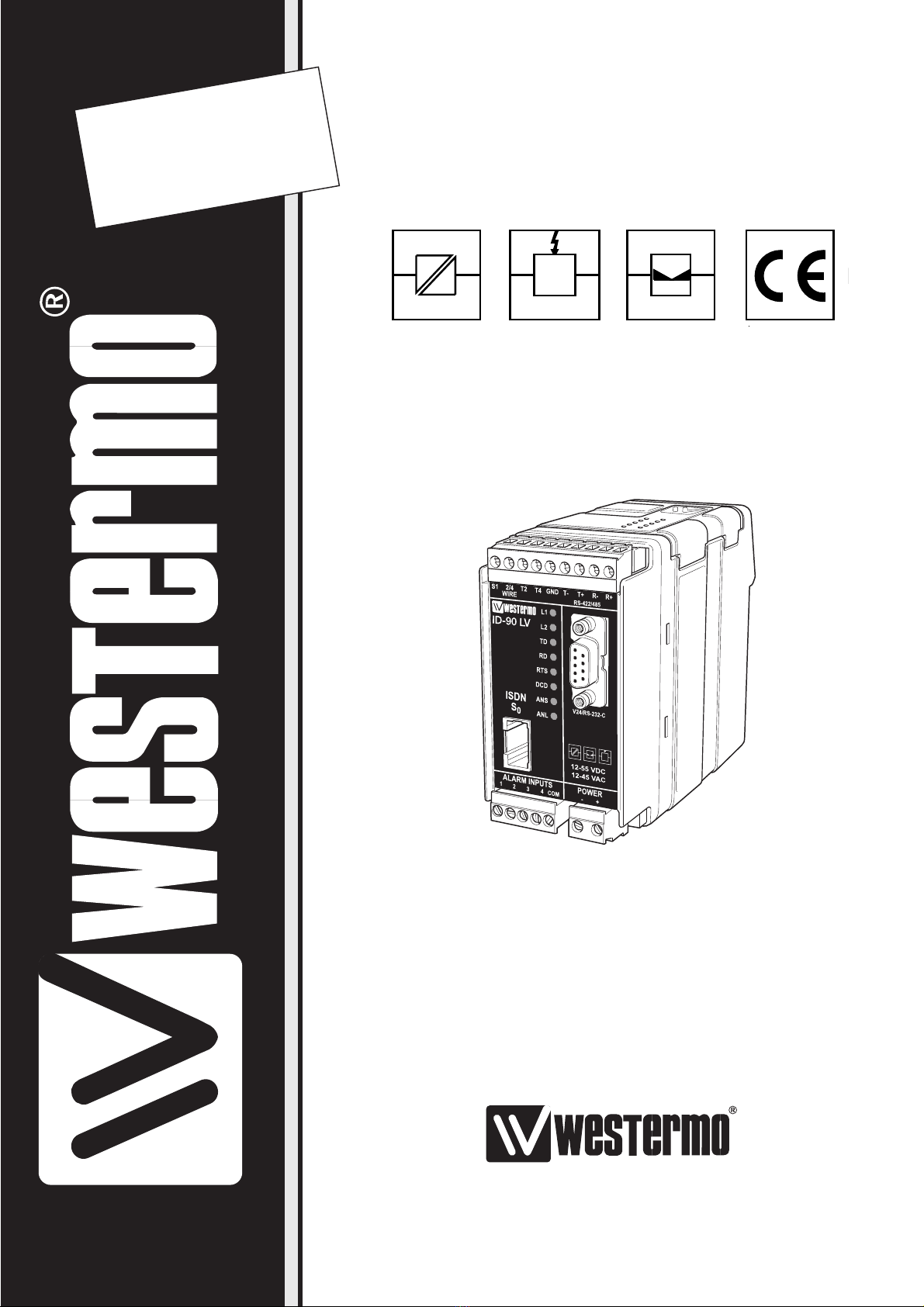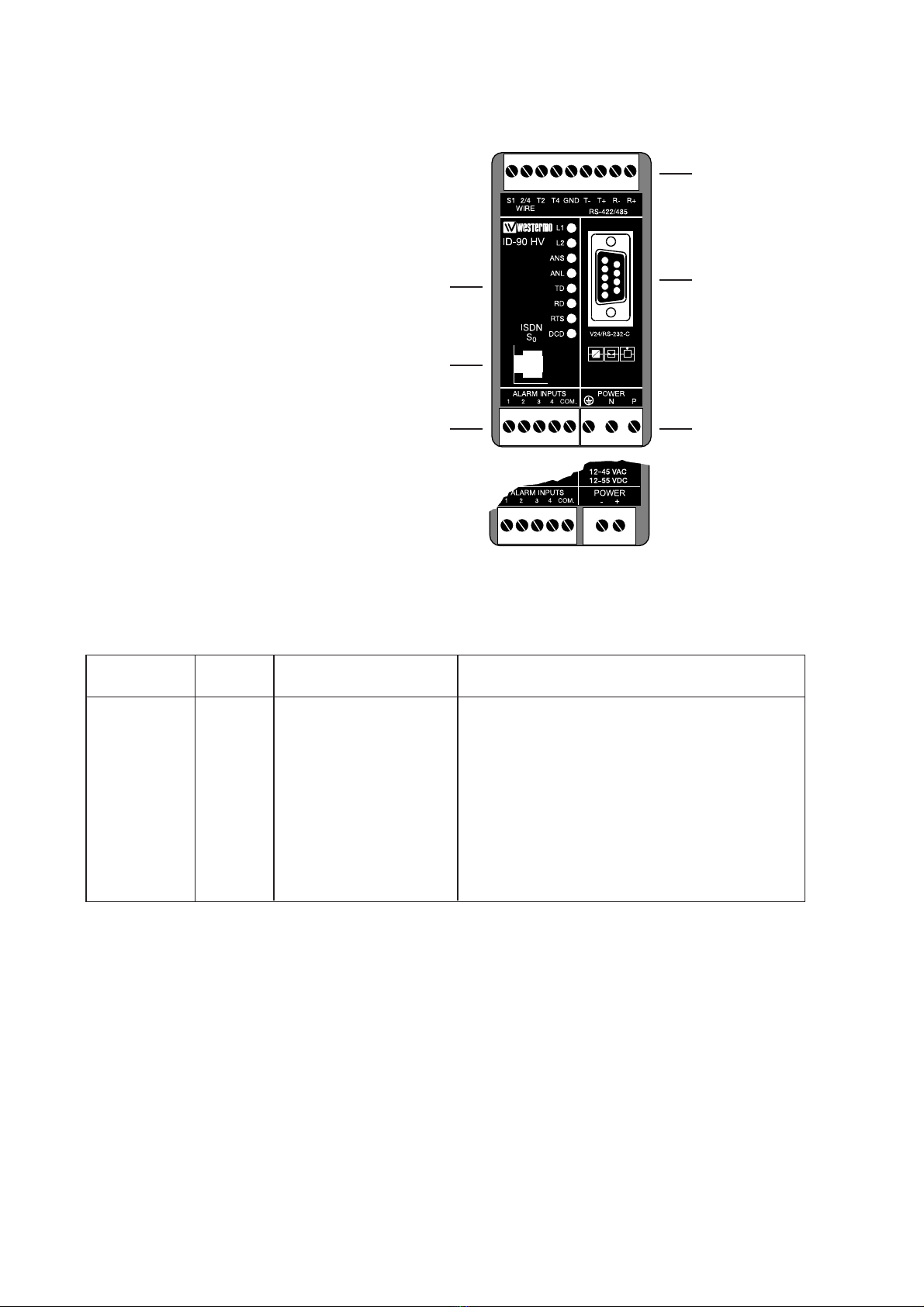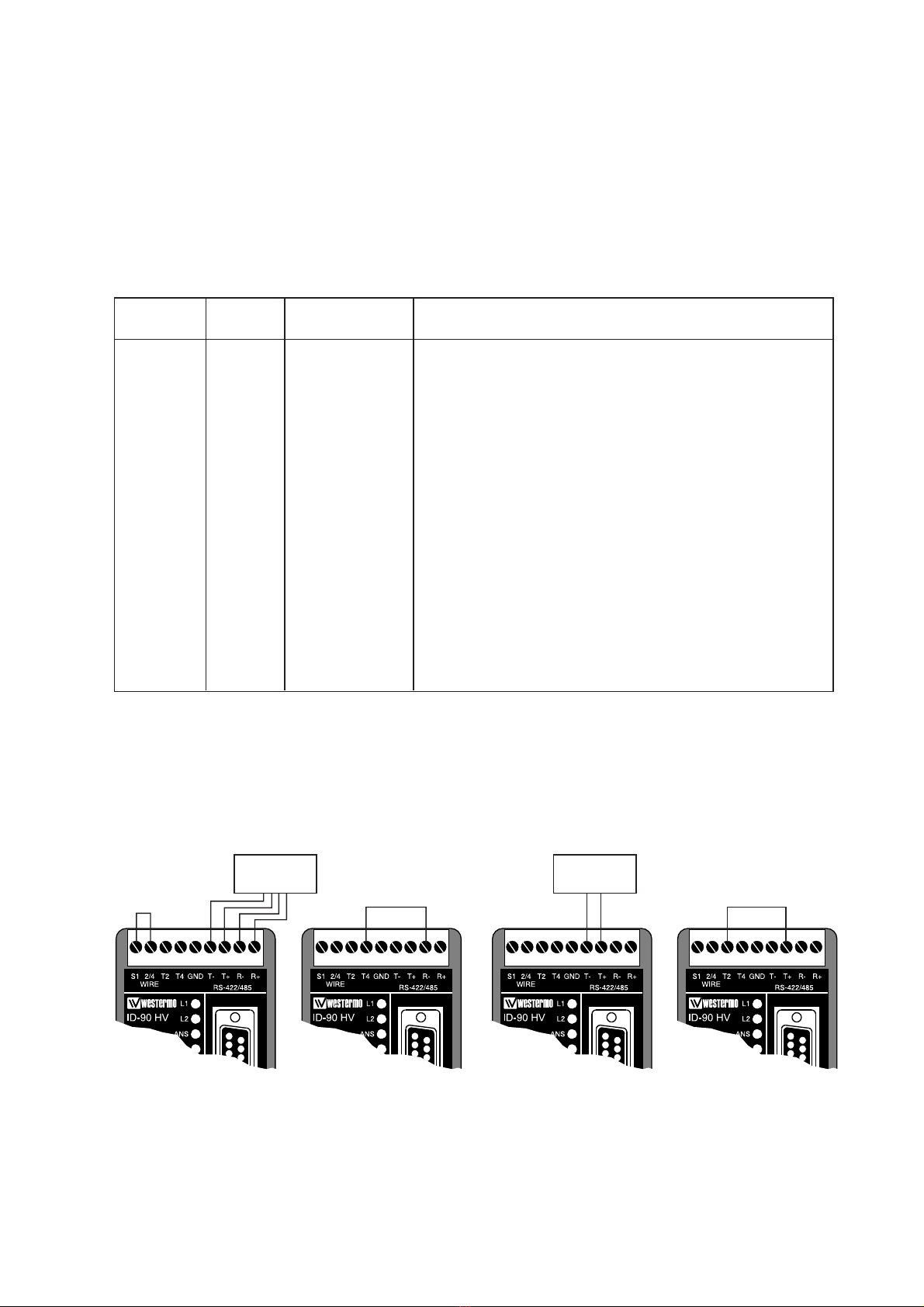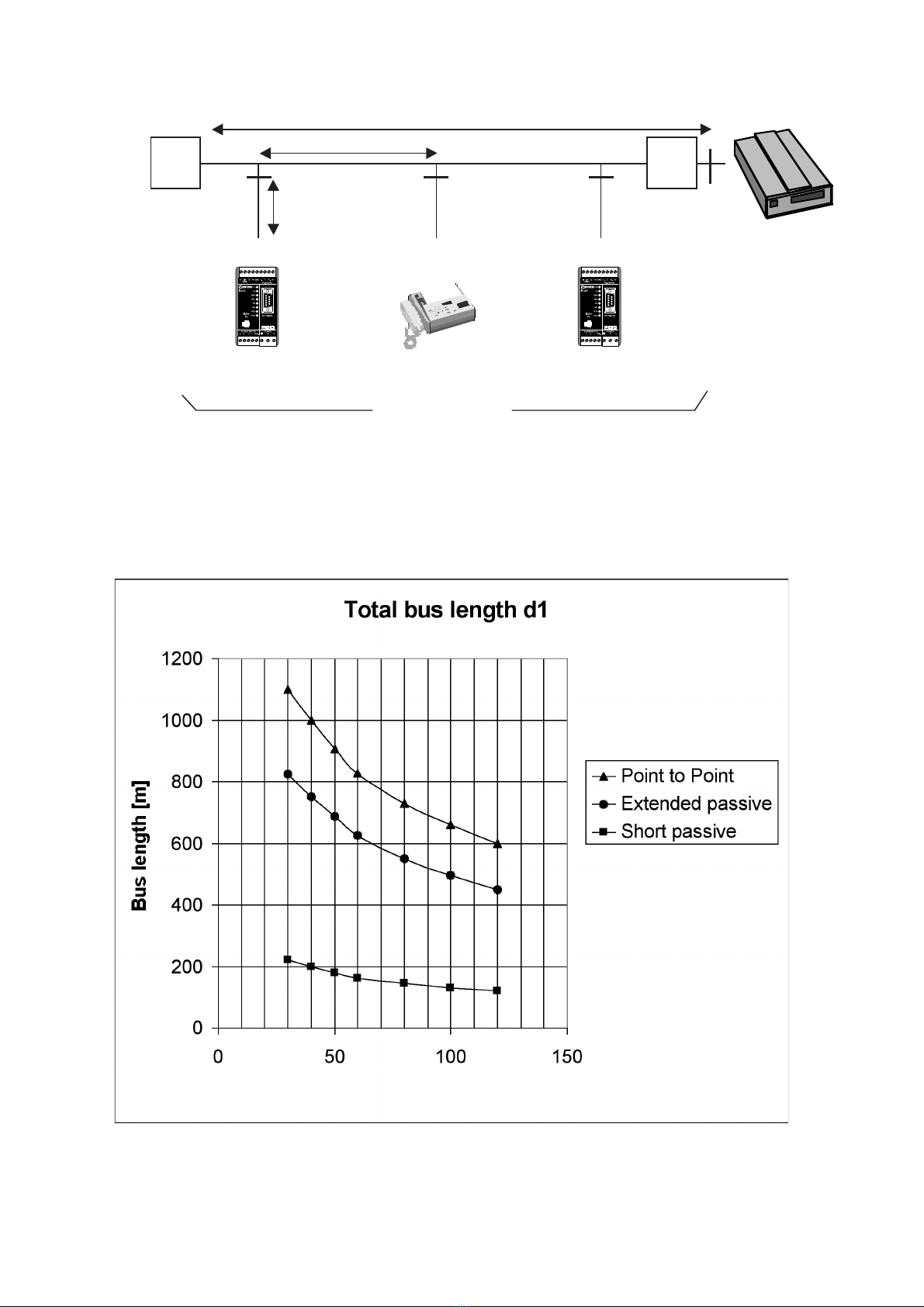26607-2213
Introduction
This is only a quickguide, the complete manual can be found on the CD or on our web-
site: www.westermo.se.
The Westermo ID-90 is an industrialised ISDN Terminal adapter. This Terminal adapter
has been developed with high speed industrial data communications in mind and has some
features you would not expect to find on normal adapters.
The unit is DIN rail mounted and has both an RS-232/V.24 and RS-485 interface in 2 or 4
wire connections.
Terminal data rates of up to 115.2 kbit/sec can be handled with a 128 kbit/s ISDN
B-channel bit rate.
The ID-90 has been designed to meet the European ISDN standard DSS1 as well as French
VN4. All standard ISDN transport protocols are supported including HDLC transparent, X75,
PPP and ML-PPP.
V.110 asyncronous is supported with flow control at data rates up to 19.2 kbit/sec.
A watchdog facility continually monitors the power supply and internal hardware as well
as the operational software. In the event of a problem the modem automatically resets.
This feature has been included to make the unit more suitable for use in unmanned loca-
tions.
The ID-90 is available in two standard versions:
One for high input voltages, version HV with nominal voltage range 95–240V AC and
110–240V DC ±10%.
One low voltage version, version LV with nominal input voltages 12–45V AC and
12–55V DC ±10%.
The ID-90 has 4 Alarm inputs that can be used to trigger 20 character SMS paging mes-
sages or establish automatic data connections, making the unit ideal for alarm monitoring
and remote diagnostics.
The ID-90 features DIP-switch configuration and can be programmed using AT-com-
mands, and a Configurator for local as well as remote configuration and CAPI 2.0
compatibility.
The ID-90 is also available in an optional configuration with an internal analogue V90
modem enabling connections from ISDN to analogue modem end locations.
The ID-90 has been designed with the engineer in mind, hence the extensive information on
the command set, S registers, DIP-switches and error codes. We have endeavoured to
include all necessary information however if you need more please do not hesitate to call us.
Safety
This equipment should only be installed by professional service personnel. If the unit is
intended for permanent connection to mains supply, there should be a readily accessible
disconnect device (circuit breaker) incorporated into the fixed wiring.
The ID-90 ISDN S0 is compliant to the requirement for TNV1 circuits for connection to
Telecommunication networks. The mains connection is classified as hazardous voltage
and the ID-90 classified as a Class I equipment.
The supply voltage to the Alarm input must use a SELV classified voltage source.
The RS-232/V.24 and RS-485 interface must only be connected to SELV circuits.
Description of the above classifications are given in SS-EN 60950 Issue 5.
The mains input is protected with a 1A, 250V time lag fuse. The fuse must only be replaced
with the same type and rating. Wickman type no: 19372 1A/250V or Littelfuse®664 001.