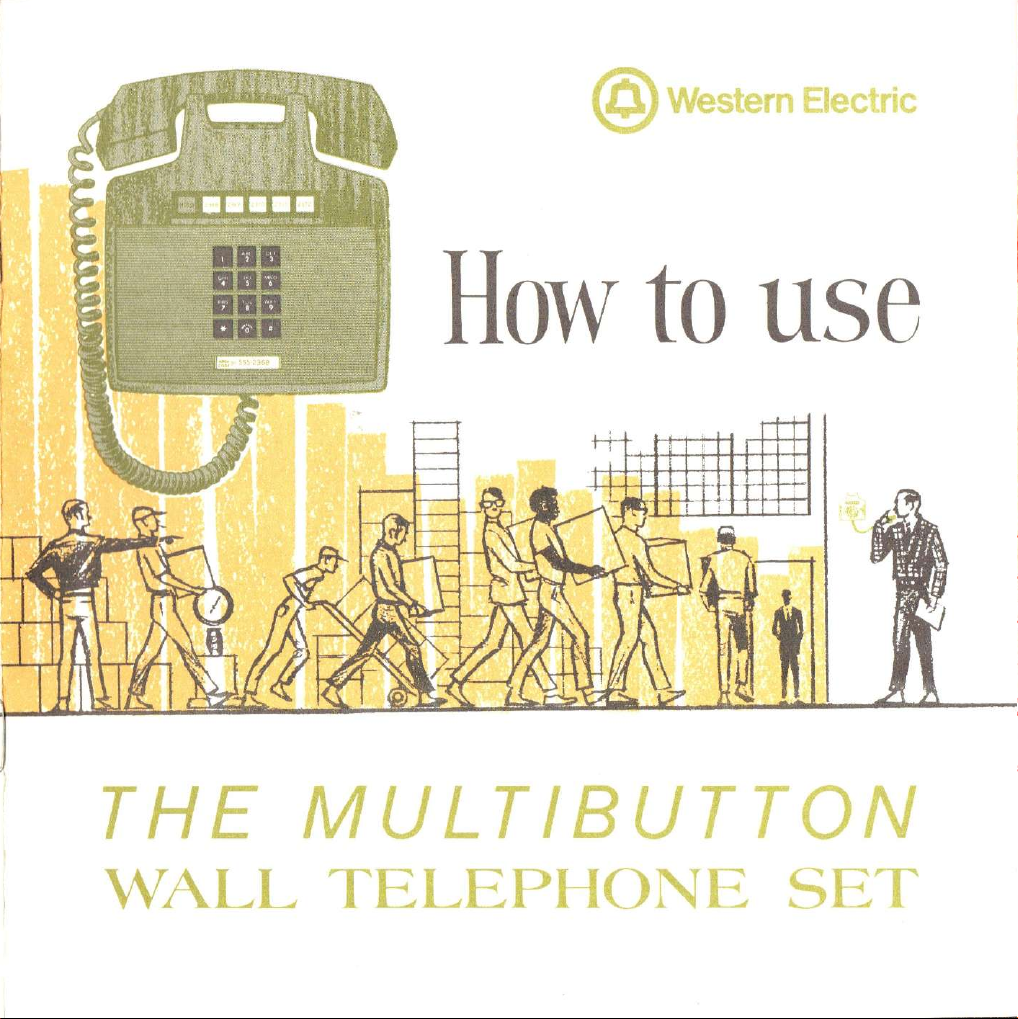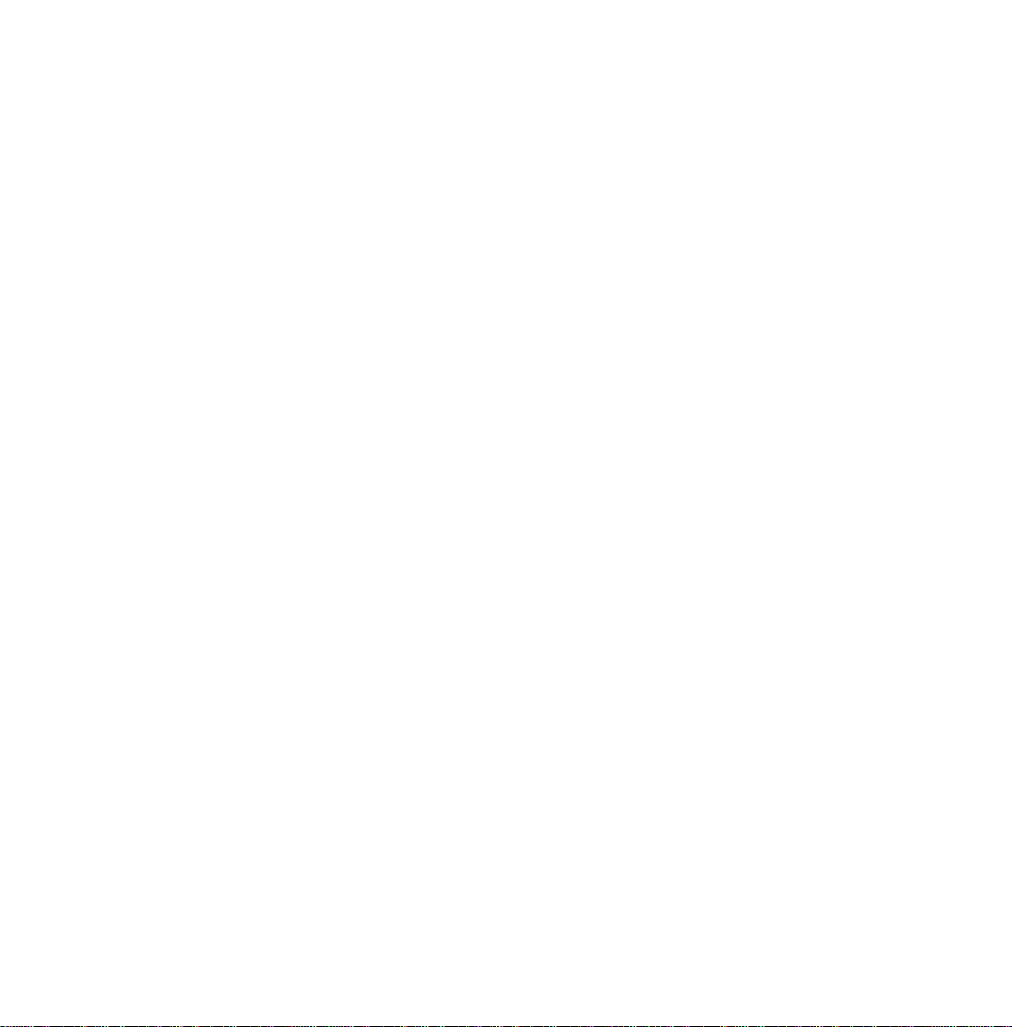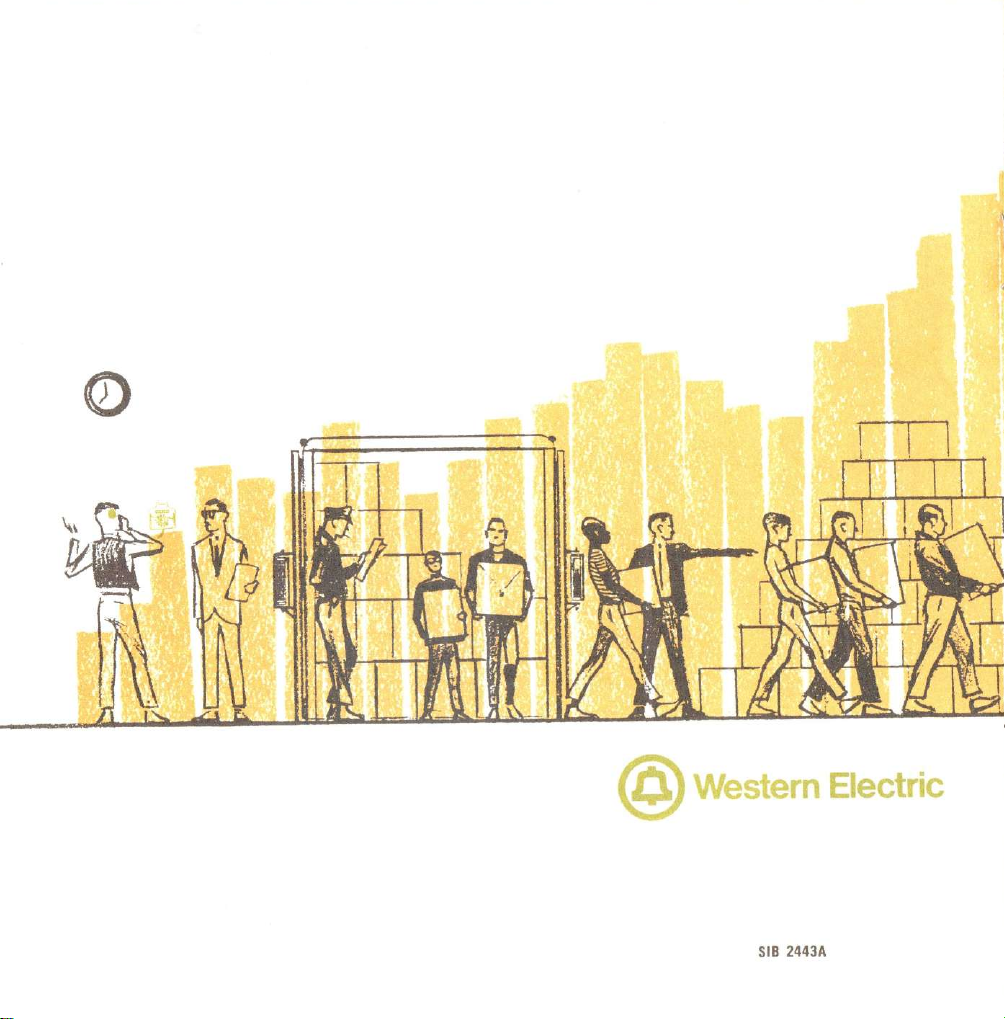~I(,
You may now depress
any
other
line
button
on
your
phone
without
disrupting
your
original connection.
To
end
your
second call and
return
to
your
original
conversation, depress
the
button
of
the
line
you have been
"holding."
(If
you wish to "hold" your second call without terminating the first,
simplydepress the Hold button again before returning to your orig-
inal conversation.
If
you depress another line button without de-
pressing the Hold button first,
you
will break the connection on
which you have been talking.)
I I ' • • ,
...
,
••
,,,..,..
11\,f••
When
your
Telephone Company has
provided
you
with
any
of
sev-
eral optional signaling
or
"intercom"
arrangements, the
line
but-
tons involved
will
be
appropriately
marked,
for
example:
SIGNAL
This
line
button may be used
to
sound
a bell
or
buzzer at
another
phone in
your
location.
In
this
way, you may signal another person
to
call you
or
to
perform some
other
prearranged task.
INTERCOM OR INTERNAL
This
line
button provides a
line
to
one
or
more
other
phones at
your
location. (When the button is depressed, its lamp and
the
lamps on
all
other
phones in
the
circuit
will
light.)
DIAL INTERCOM
This line button provides a selective "
intercom"
feature
which
en-
ables
you
to
reach
another
phone
at
your
location by
dialing
one
or
two digits. To
place
such a call, depress the dial
intercom
button
and then dial
the
appropriate digit(s)
of
the abbreviated
number
you wish to
call.
A bell
or
buzzer at that phone will sound. A dial
intercom
call is answered in the same way as a call on any
other
line
button.