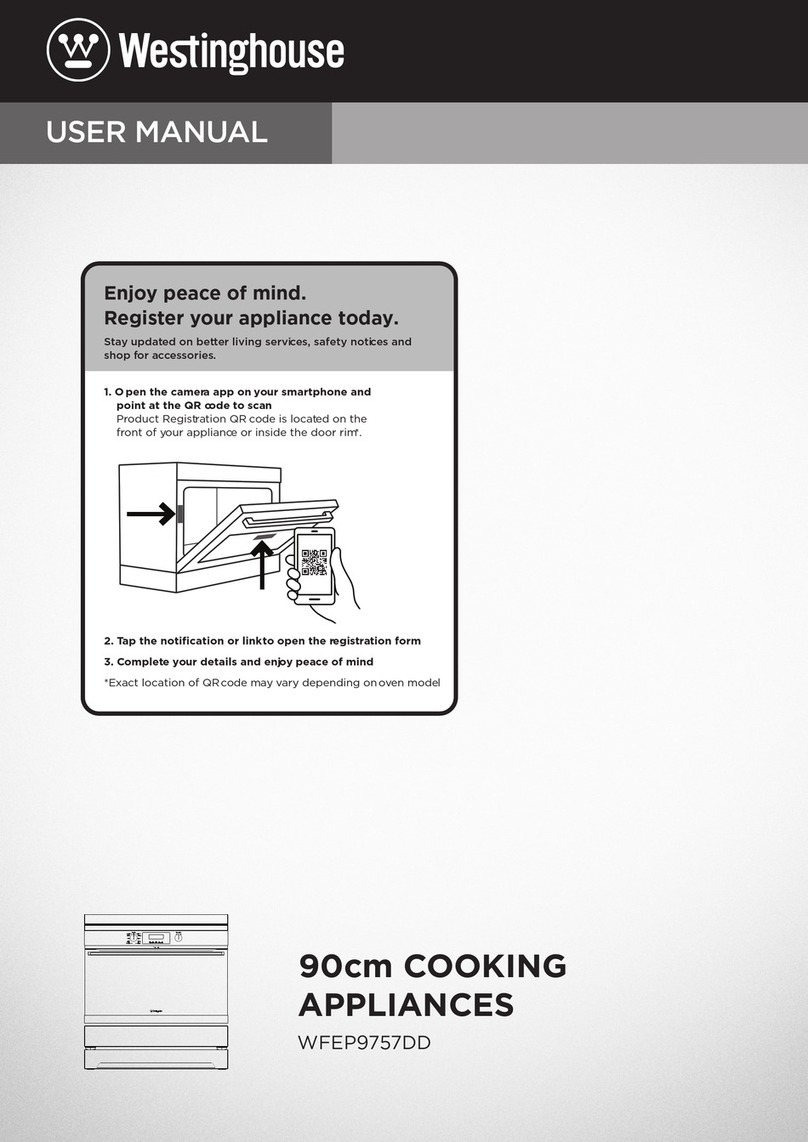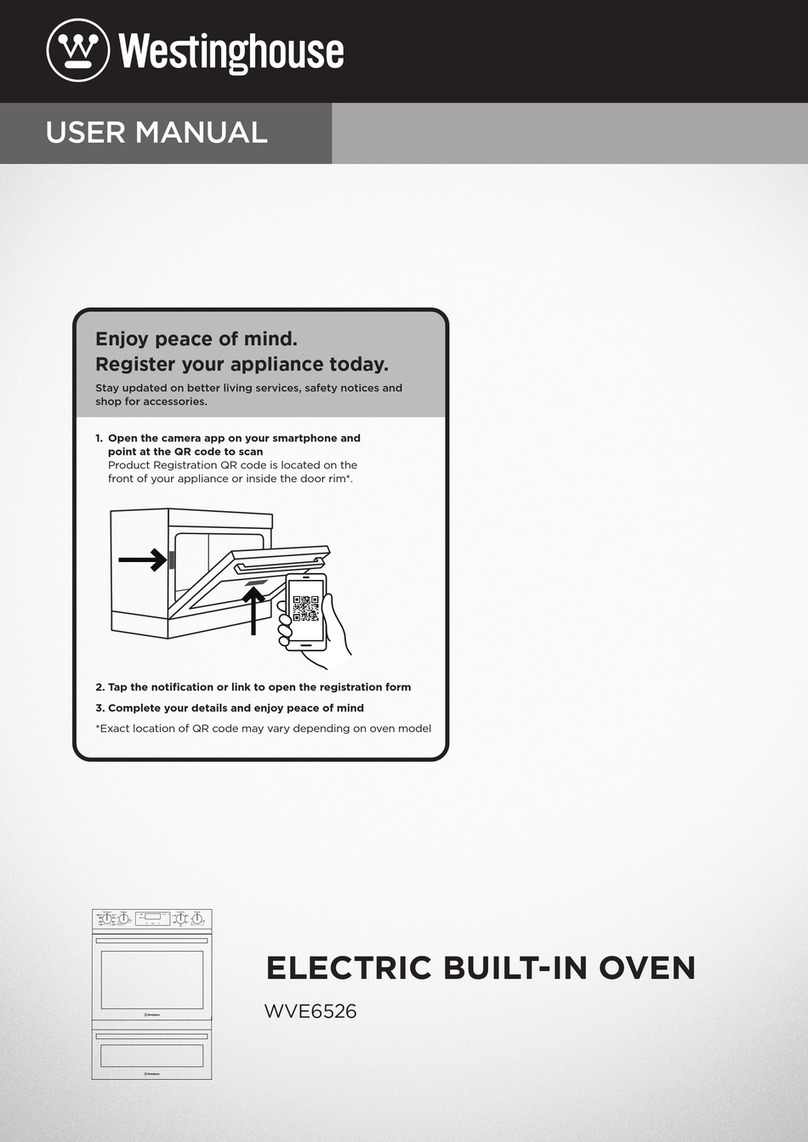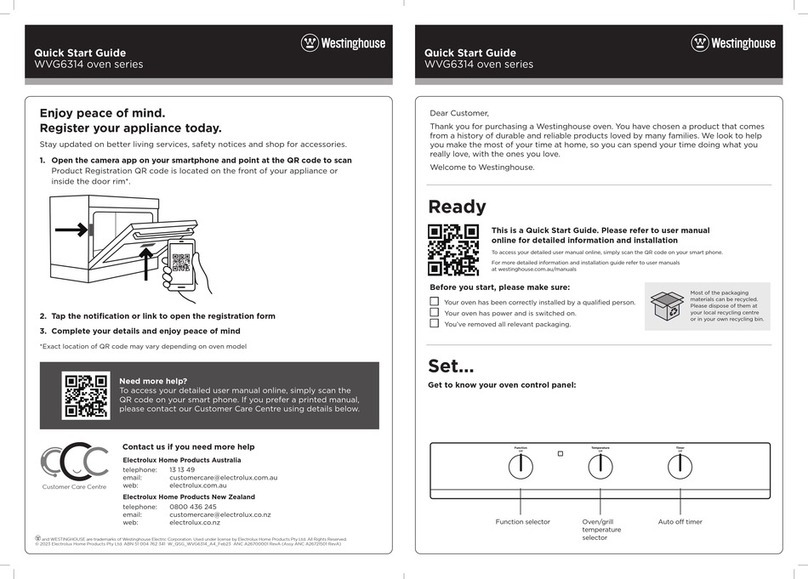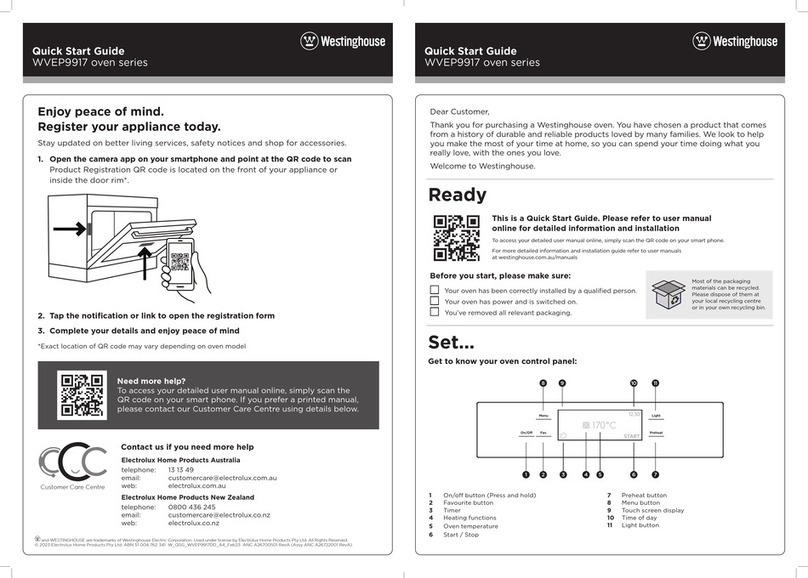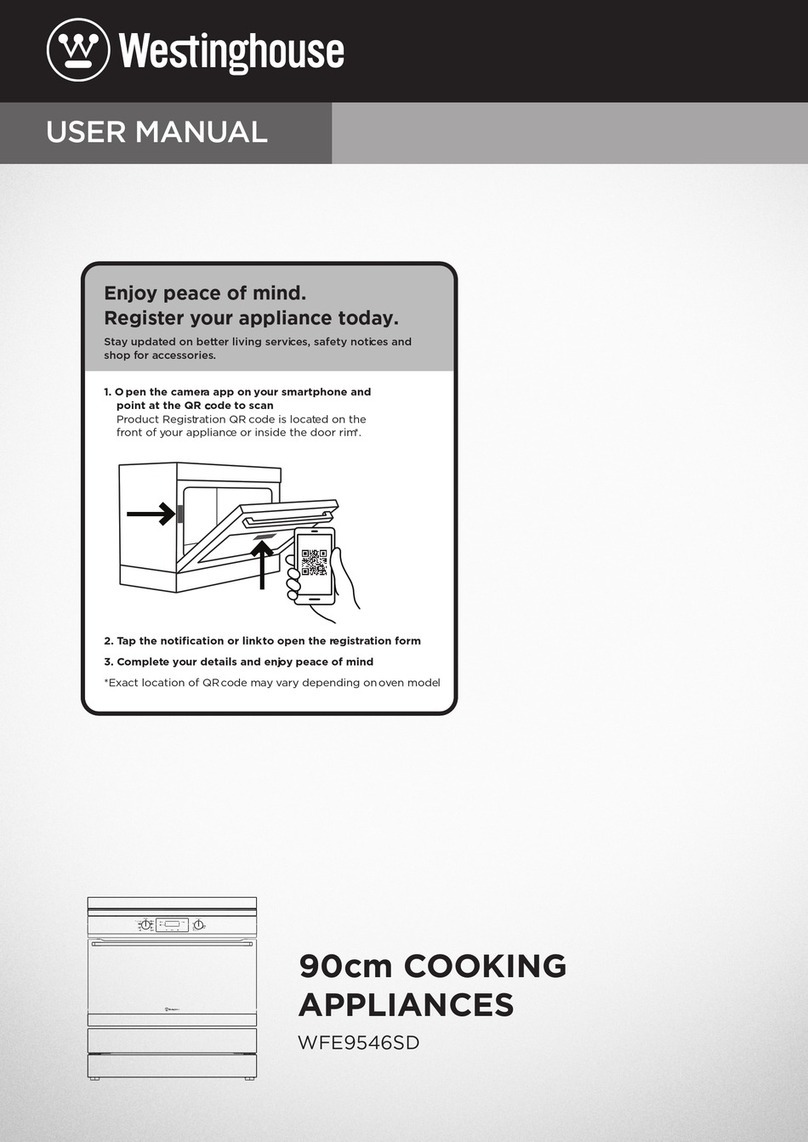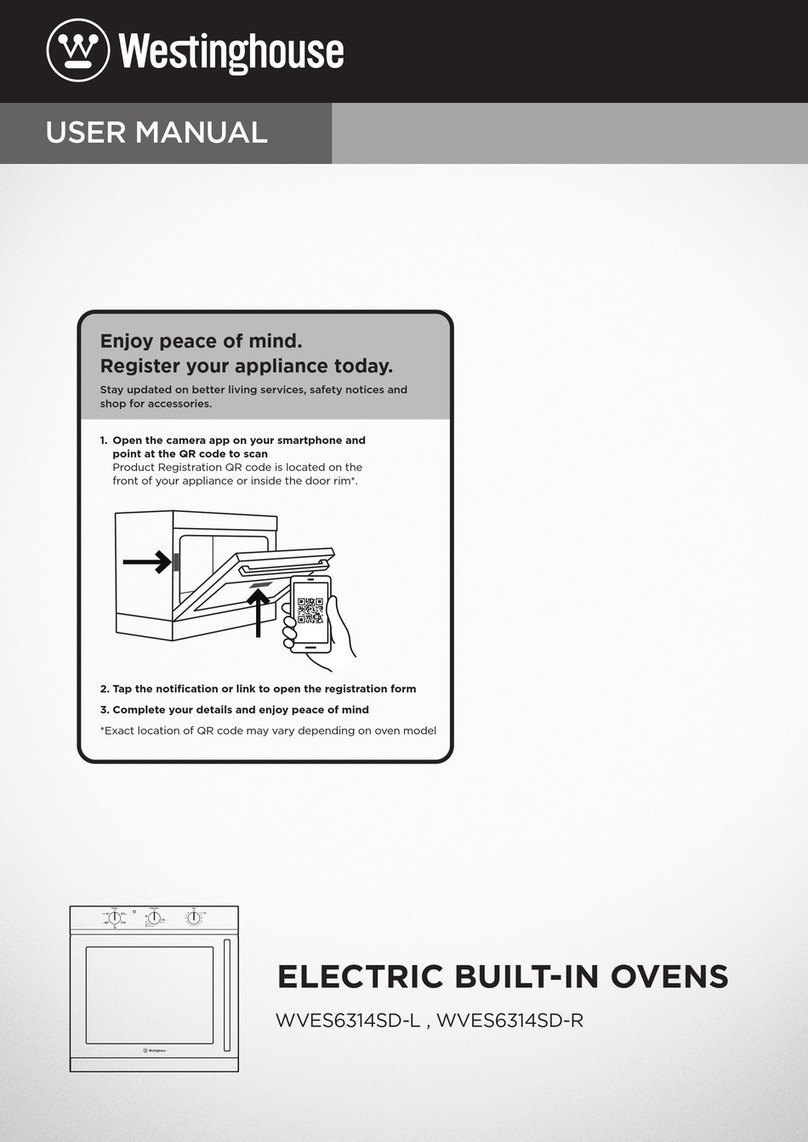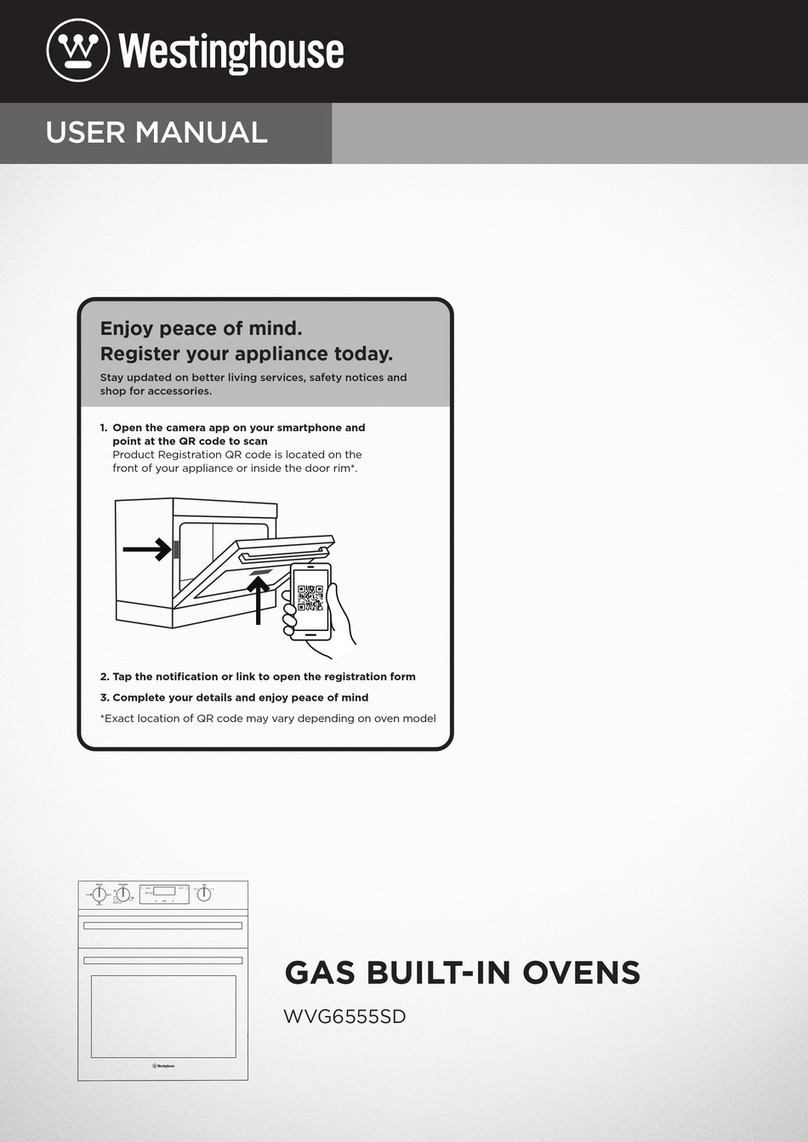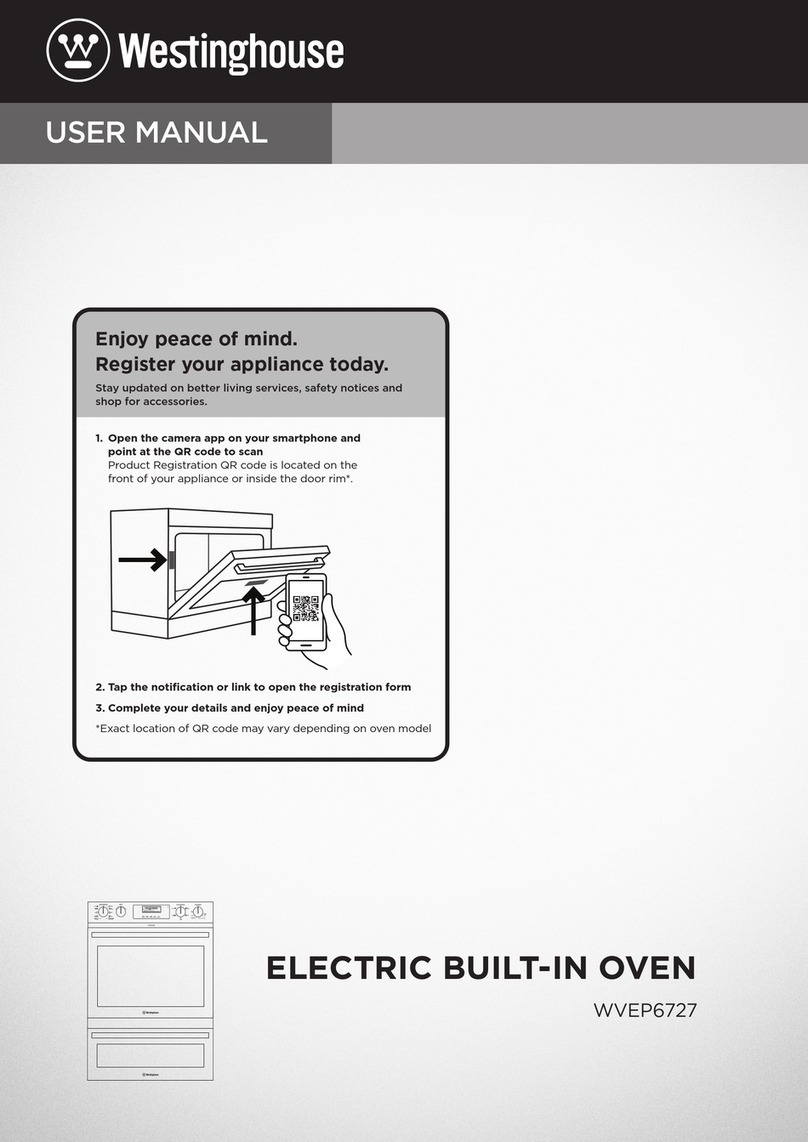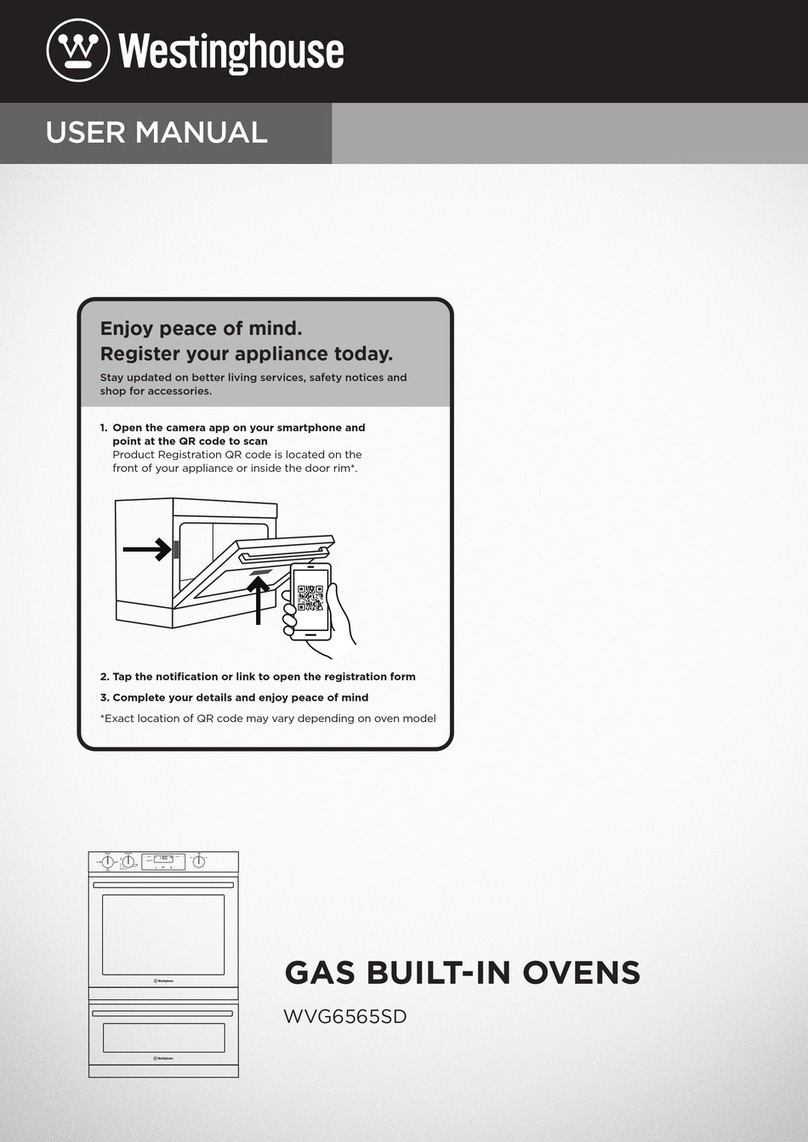18 19 OPERATIONUSAGE
Setting the cooking end time
1. Check the clock displays the correct time of day.
indicator light will glow and the heating source will
come on.
begins flashing.
will stop flashing
and the current time of day will be displayed.
Setting the delayed start cooking time
of day will be displayed.
To check or cancel settings
1. To check your settings, press the mode button until
the setting you want is displayed. A red light will
flash next to the mode (cook time, end time etc)
that is currently on display.
button until the clock no longer reverses (you will hear
a beep). If you have left the temperature knob at a
stops flashing.
and you will hear a beep). This automatically cancels
oven will continue to heat until you manually turn it off.
On completion of cooking
The heat source will turn off, the timer will beep and
1. Turn the temperature control to the off position.
2. Press any button to stop the timer from beeping.
WARNING
Safety Warnings about cleaning
before cleaning.
damage aluminium parts.
Cleaning the enamel
dipped in warm soapy water.
creamed cleanser.
steel wool or wax polishes.
on the product carefully.
Cleaning the control panel
CLEANING THE GAS COOKTOP
1. Remove the trivets (see diagram below) by lifting
them from hob.
2. Remove the burner caps and crowns (see diagram below).
3. Wash hob with warm soapy water.
abrasive cleaning compound.
WARNING
the enamel surface.
OPERATING THE PROGRAMMABLE CLOCK
(continued)
CLEANING THE COOKER
Using the 60 minute ringer timer
To set the timer:
1. Turn the knob clockwise to the required number of
minutes. When the time has elapsed the timer will
give a short ring.
NOTE: For times below 20 minutes, turn the knob past
20 minutes and then back to the required number of minutes.
Using the 2 hour cut-off timer
Manual operation
can be used manually.
Automatic operation
can be set.
required temperature.
ringer.)
a short ring and the oven will be switched off.
NOTE: It is not recommended to use this timer for short
duration, e.g. boiling eggs.
TIMER
OVEN TIMER
WARNING
General features
to set a countdown time that will beep when the set
time has elapsed.
A timer will count down the preset cooking time, beep
when the time has elapsed and turn the oven off.
A timer will count down the preset cooking time, beep
when the finish time has been reached and turn the
oven off.
cooking duration and cooking end time to switch the
oven on and off at a specific time during the day.
NOTE: Your 3 button programmable timer only operates
with your oven.
Change the time of day (Daylight saving)
begins flashing.
will
disappear, confirming the time has been set.
Setting the timer
begins flashing.
will stop flashing, confirming the timer has been set.
3. To stop the beeper, press any button.
Setting the cooking duration
1. Check the clock displays the correct time of day.
indicator light will glow and the oven will come on.
begins flashing.
will stop flashing, and the time of day
will be displayed.
NOTE: Do not forget to add preheating time if necessary.
USING THE TIMER AND CLOCK OPERATING THE PROGRAMMABLE CLOCK