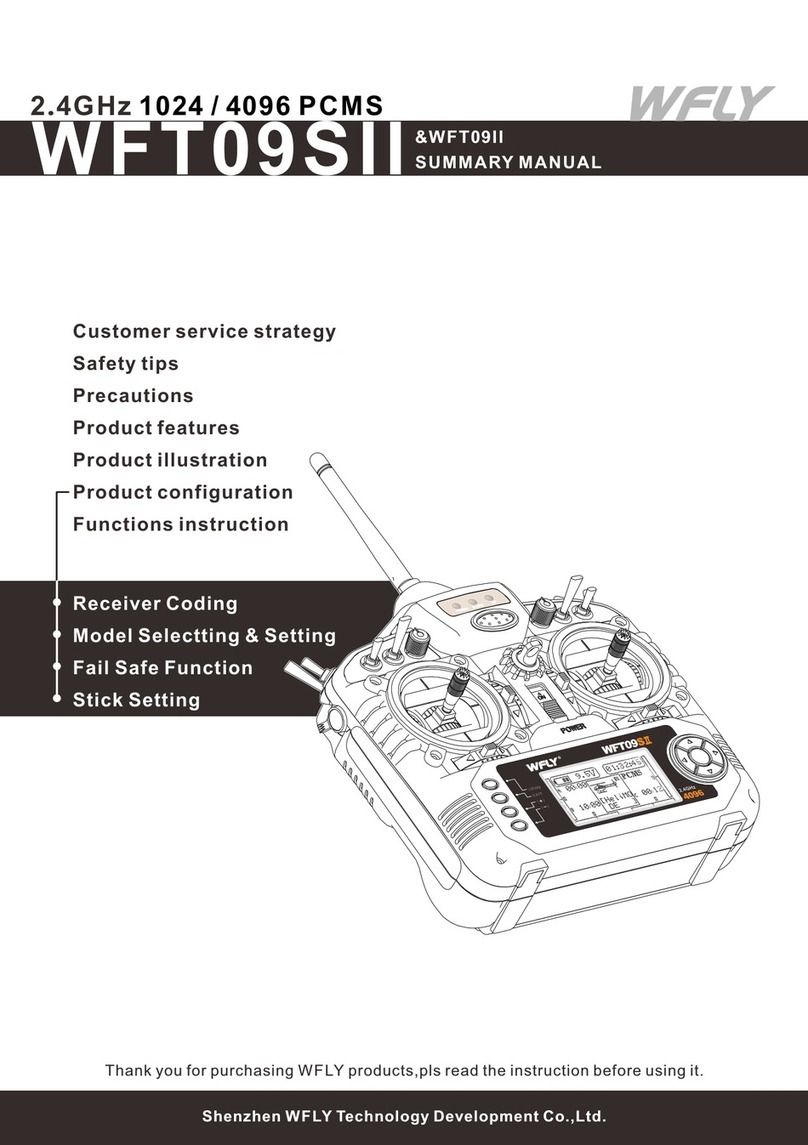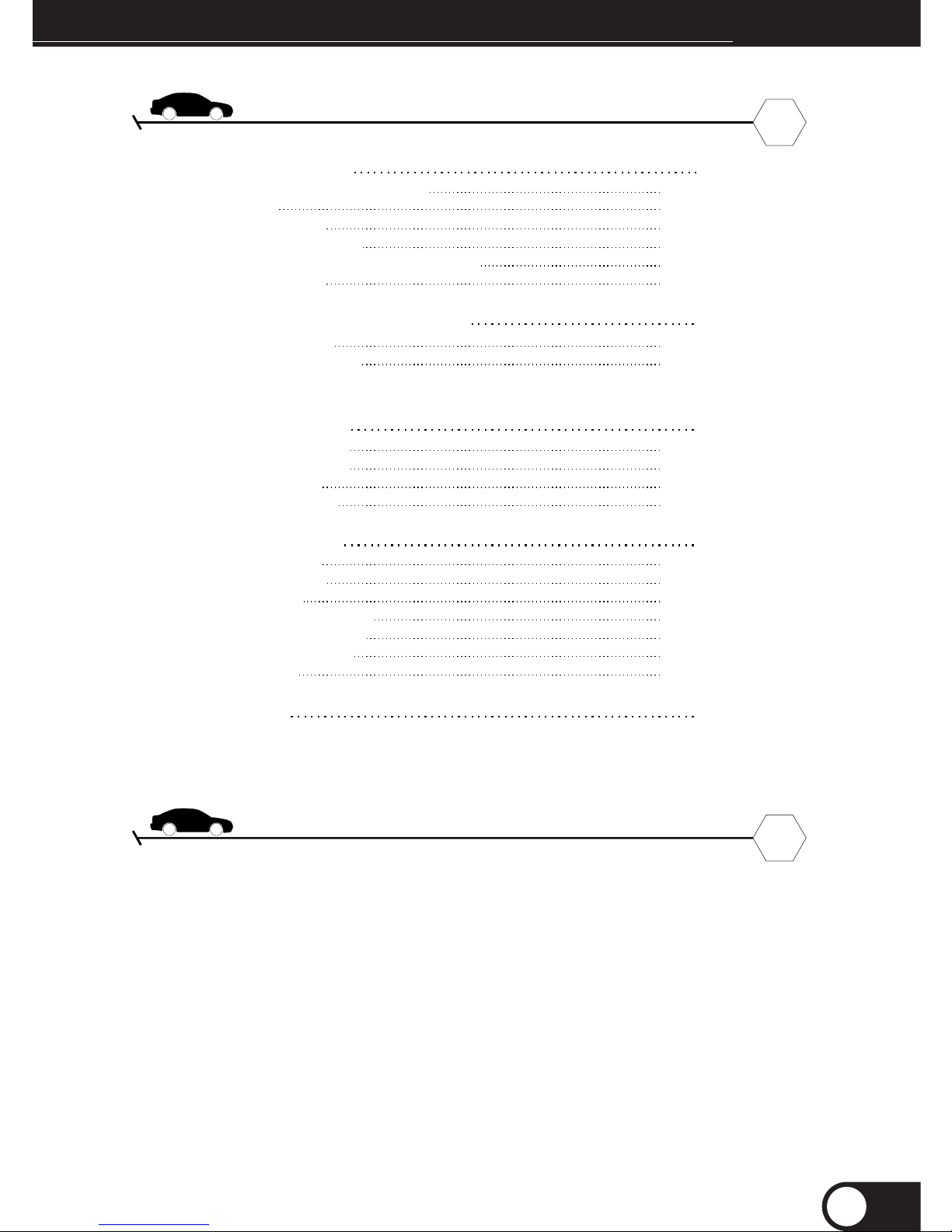Items Needing Attention While Driving
Driving is forbidden during the Rainy day, strong wind and night the transmitter cannot operate
,control or lost its way after dropping it into the water .
No driving in the following places.
•Near the crowded people .
•Near the high voltage electricity or communication station.
•Whenever the interference of waves, obstacles or transmitter, or the vehicle fault cause body
out of control , it may cause other people death .
Do not drive when you are tired, ailing or drunken, unable to correctly judge the easy operation
error, tend to danger.
Before driving you must test launch receiving system and dynamic model, condition of the
control function.
Regardless of the remote control or any part of the model abnormal may cause out of control.
A simple test method:
Please hold the model car by the helper or fixed on the platform, try to operate all the site ,
confirm whether action and command is consistent. If you can't control or the abnormal
movement.
Using it or after using do not immediately touch the engine, motor and electronic transmission
device. The high temperature may cause burns.
When the power is on:
Throttle trigger transmitter maintained at the stop position.
1, turn on the transmitter power first
2, then turn on the receiver power
The opposite operation, may cause the body out of control, and risk.
When the power supply is switched off:
After stopping the engine or motor
1, turn off the receiver power
2, and then turn off the transmitter power
The opposite operation, may cause the body short burst, danger!
Please stop the engine operation before the adjustment of remote control (power off).
If you don't stop the engine operation in advance the body burst danger may occur .
10
Warning
Important Notes
Careful