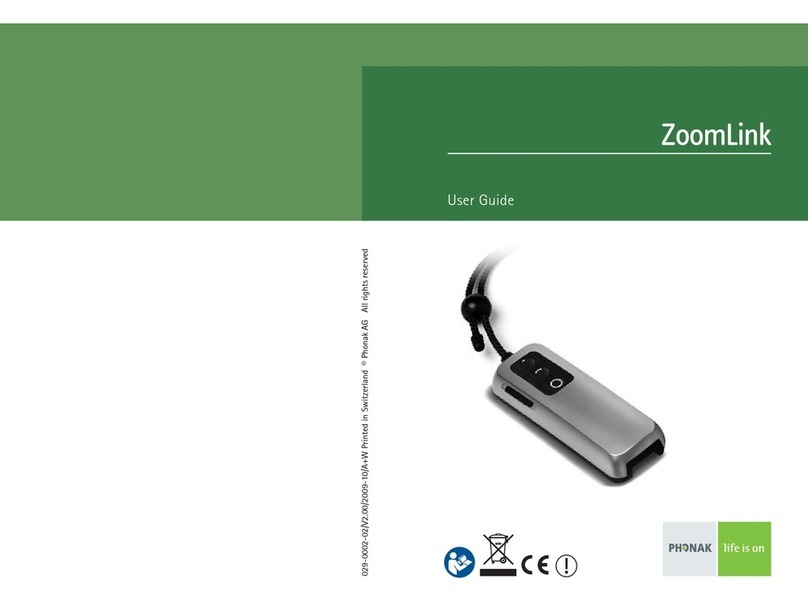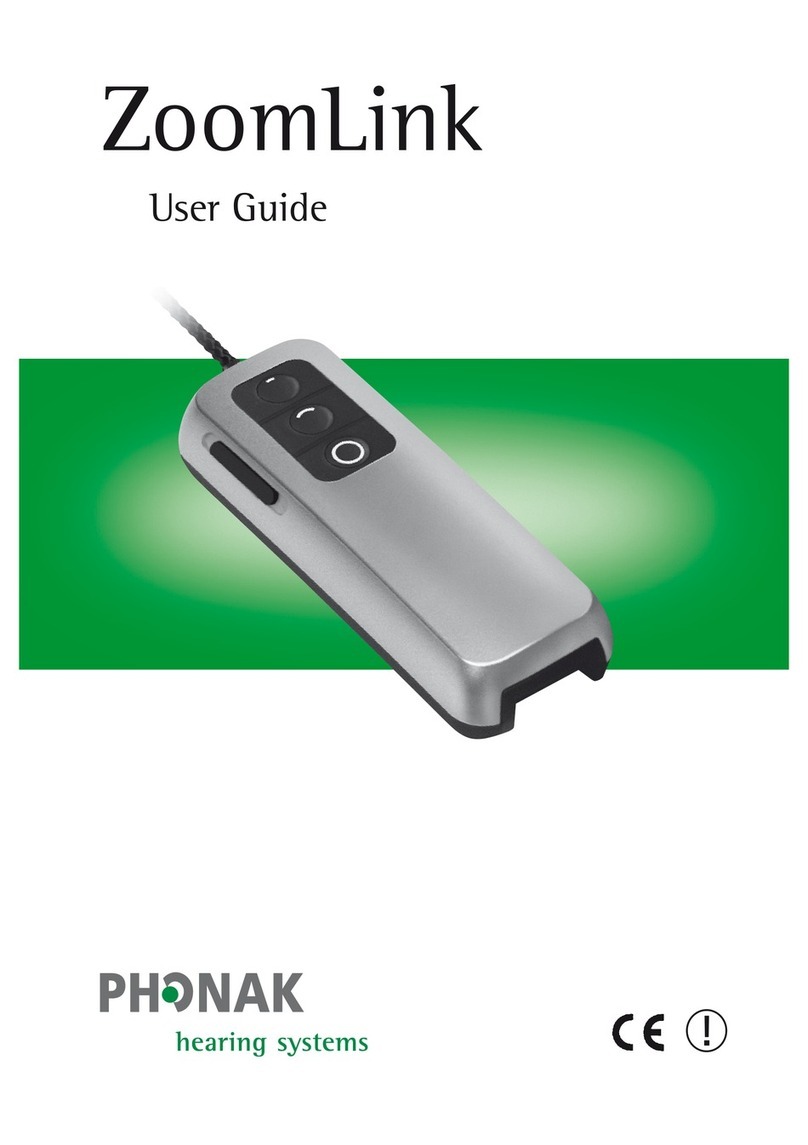3. and NO Audible Beeps. This means the FM
system is ok, but the hearing aid is not in the
correct program for FM, there is a blockage in the
tubing of the earmold, or in some cases the
hearing aid is switched off.
4. and Audible Beeps. This means everything is
working properly.
Microphone Mute
1. Press the Mute button to mute the microphone.
Press again to activate the microphone.
2. The inspiro transmitter will vibrate after being in
the mute position for more than15 minutes.
Synchronization
1. Press the Sync button to change the receiver
channel.
2. Receiver no more than an arms length from the
inspiro transmitter.
3. Hearing instrument user will hear 2 short and 2
long beeps.
Key Lock
1. Press the Back Arrow followed by “OK” to lock
the keypad
2. Same sequence to unlock to keypad.
Changing the Transmitter Channel
1. Press “OK”
2. Highlight “Channels”, press “OK”
3. Highlight “Change Channel”, press “OK”
4. Use Up and Down arrows to select new channel
5. Press “OK”
6. Remember to Synchronize the receivers to the
new channel
Changing the Receiver Channel
1. For a temporary change, Synchronize the
receiver
2. To program the receivers to a new channel
without requiring the use of a computer, Press
OK to call up menu
3. Use down arrow highlight Receiver Options,
press “OK”
4. Use down arrow to highlight Change Channel
5. Use up and down arrows to select a new channel
for the receiver, press “OK”
6. Press soft key under the word “Change” to
program the receiver
Note: This feature only works with dynamic receivers
(letter “i” in the name). The dynamic receiver must
be close to the inspiro for programming to occur (less
than 20 cm).
MultiTalker Network
Setting up a New Network
1. Turn on one inspiro only. This will become the
primary transmitter in the network and will always
have priority over the other inspiros.
2. Press OK to activate Menu
3. Use down arrows to highlight “MultiTalker Net”.
Press “OK”
4. Highlight “Set up network”, press “OK”
5. Ensure other inspiros are close to primary
inspiro.
6. Press soft key button below the word ‘Start”
7. Immediately turn on other inspiros (up to 9 more).
8. Once name of other inspiros appear in primary
inspiro’s screen, press soft key below the word
“Continue”
Stopping MultiTalker Network
1. Press OK, to activate menu
2. Highlight “MultiTalker Net”, press “OK”
3. Highlight “Stop MultiTalker Net”, press “OK”
4. Press soft key below the word “Select” to stop
MultiTalker Net
To Re-start MultiTalker Network Option 1
1. At end of use of the FM systems, simply turn off
all inspiro transmitters.
2. Turn on all inspiro transmitters again when you
wish to use them
3. Press the soft key below the word “Continue” to
re-start network on each inspiro transmitter.
To Re-start MultiTalker Network Option 2
1. Use these steps if you have stopped the
MultiTalker Network via the menu
2. Press “OK” to activate Menu
3. Use down arrow to highlight “MultiTalker Net”,
press “OK”
4. Do this for each inspiro transmitter in network.
For more details, please consult inspiro User Guide.
Phonak Canada Limited
80 Courtneypark Dr W, Unit 1
Mississauga, ON, L5W 0B3
Toll Free: 1 800 876-1167
Fax: (905) 677-8425
www.phonak-canada.com
www.eschooldesk.com
www.phonak.com/fm_configurator