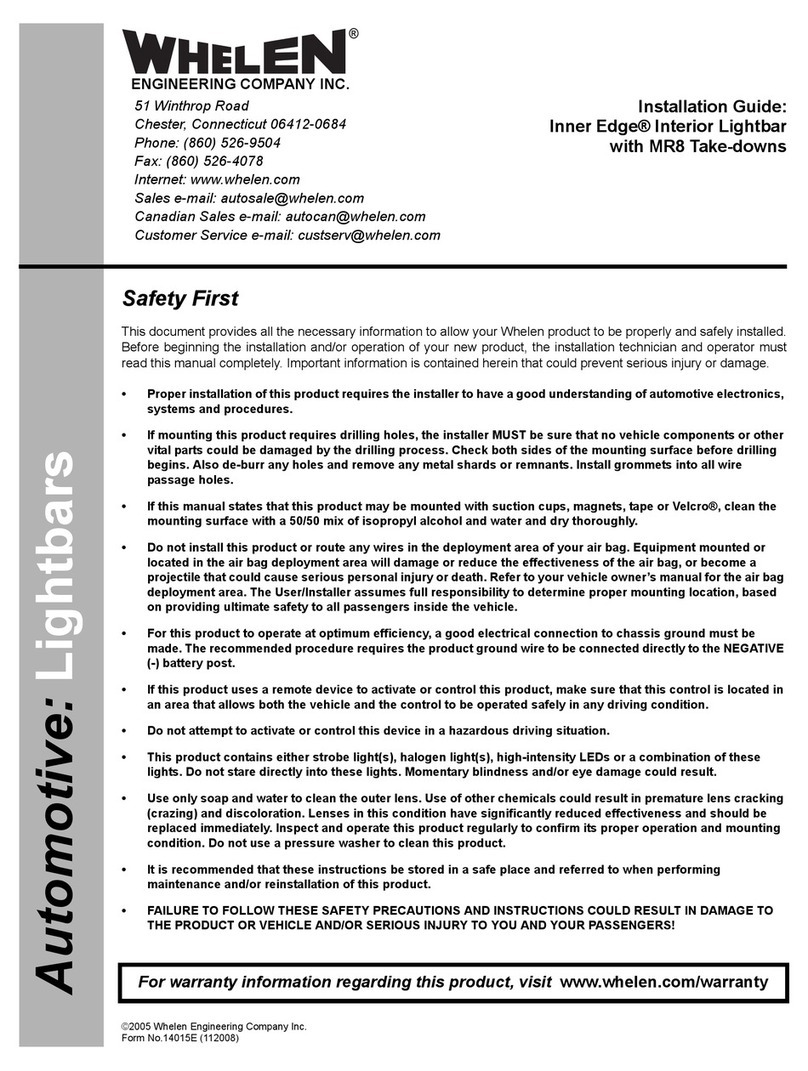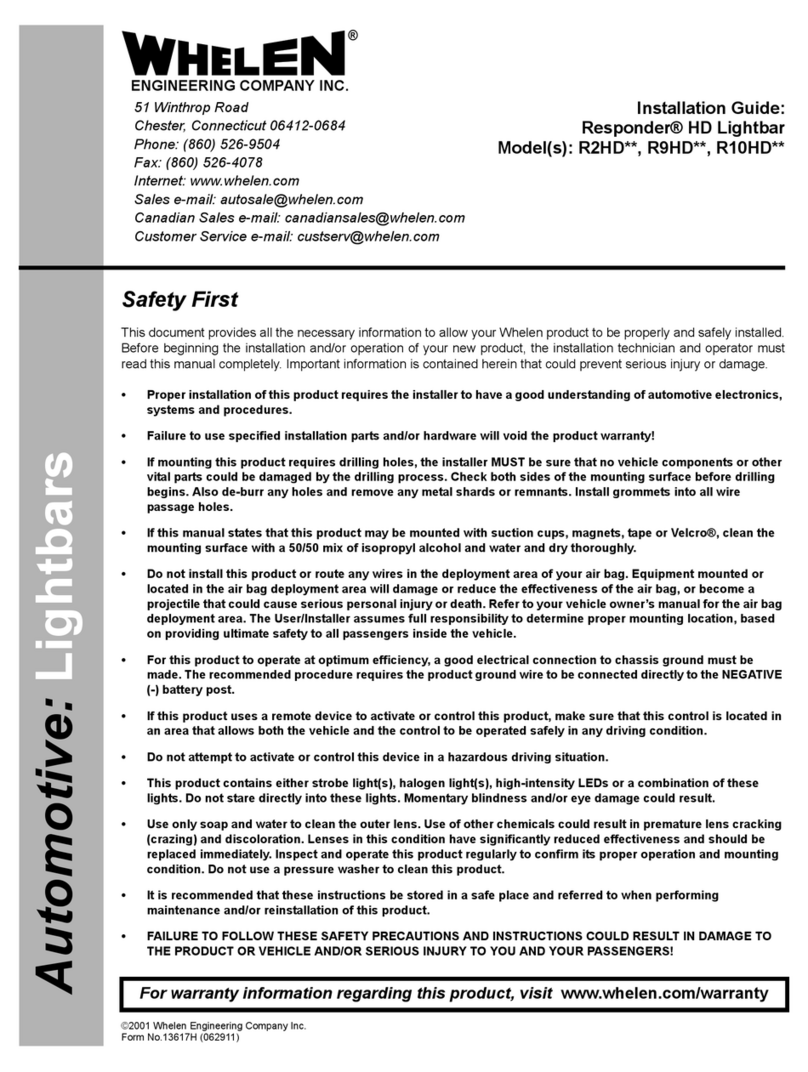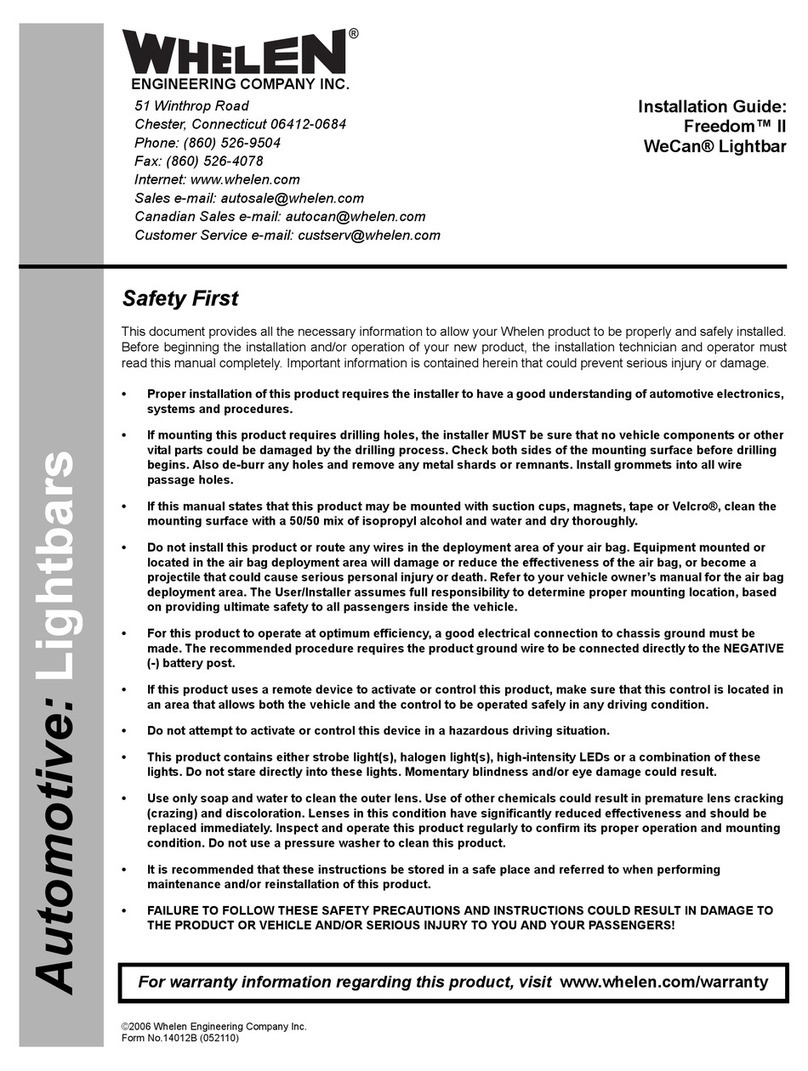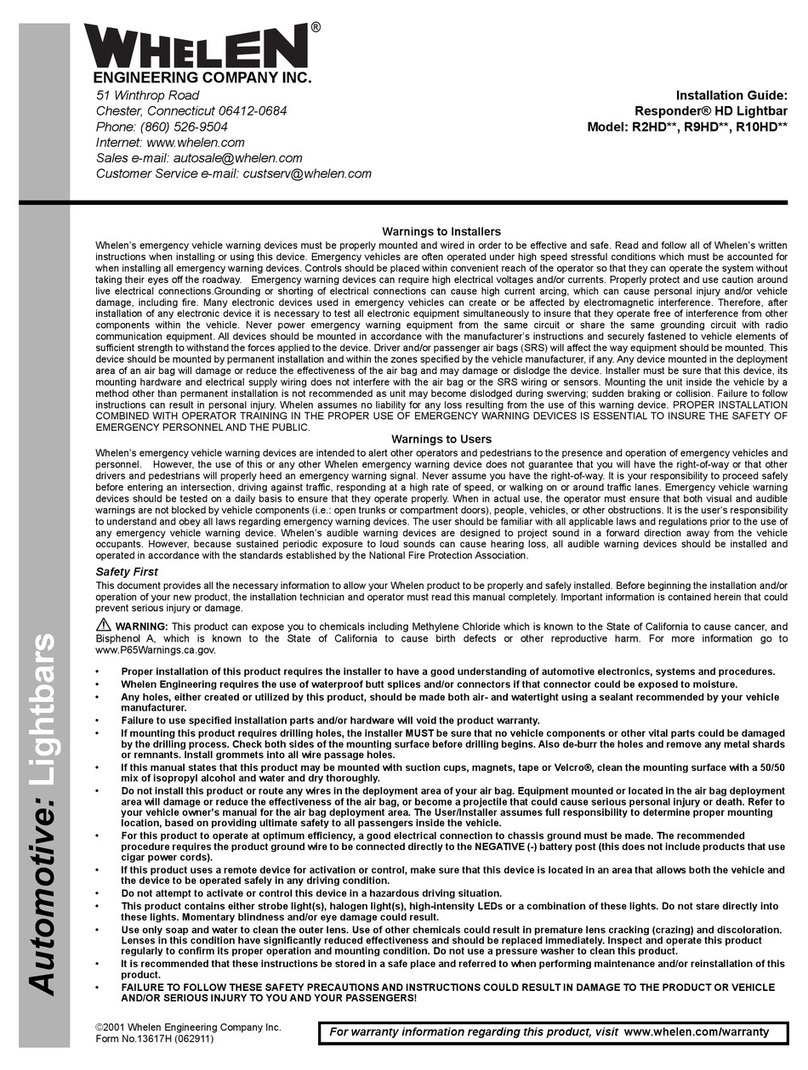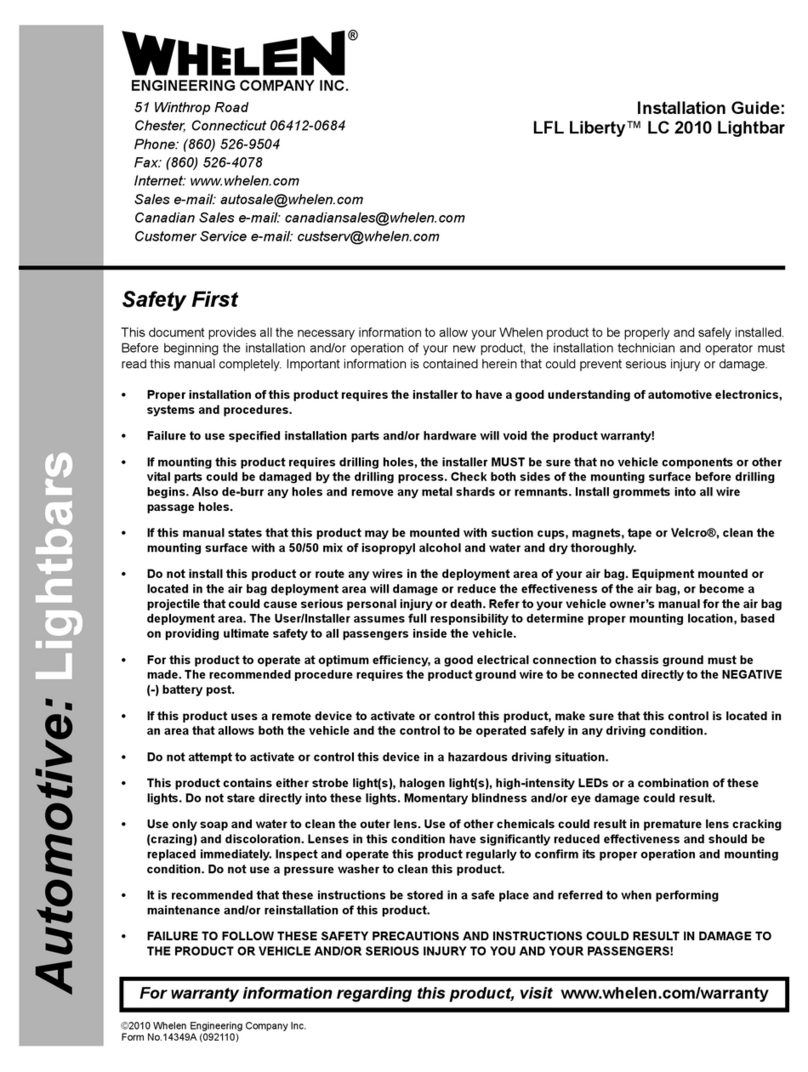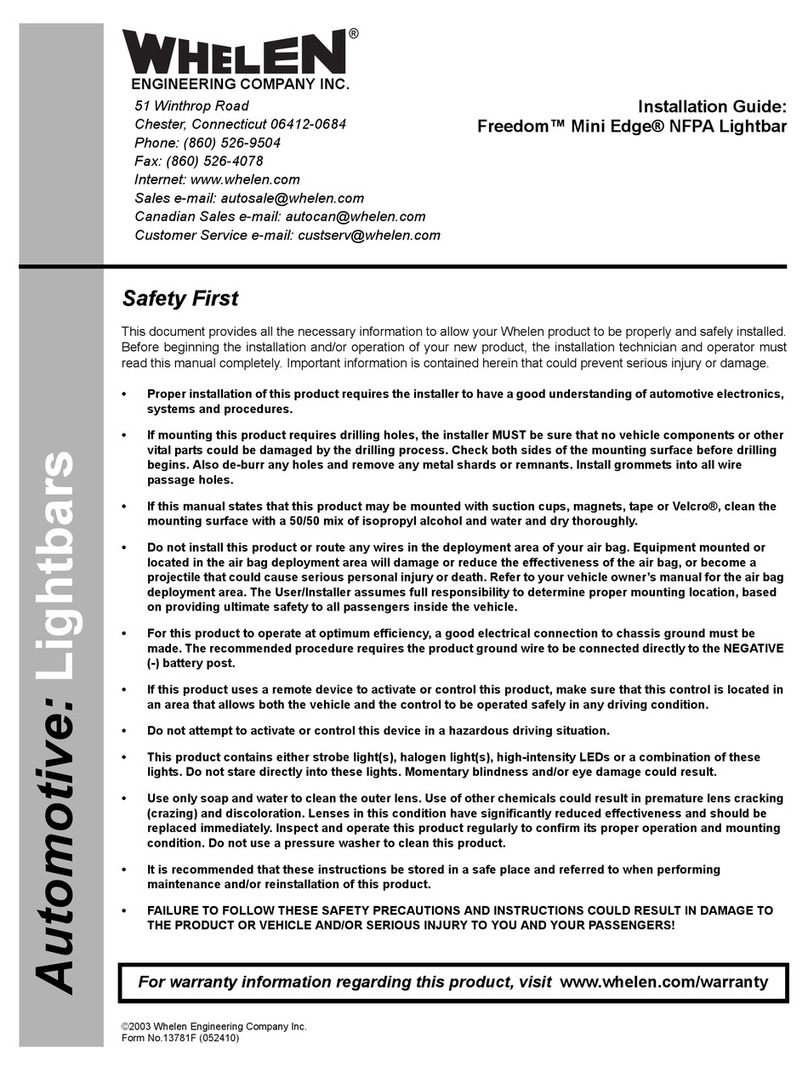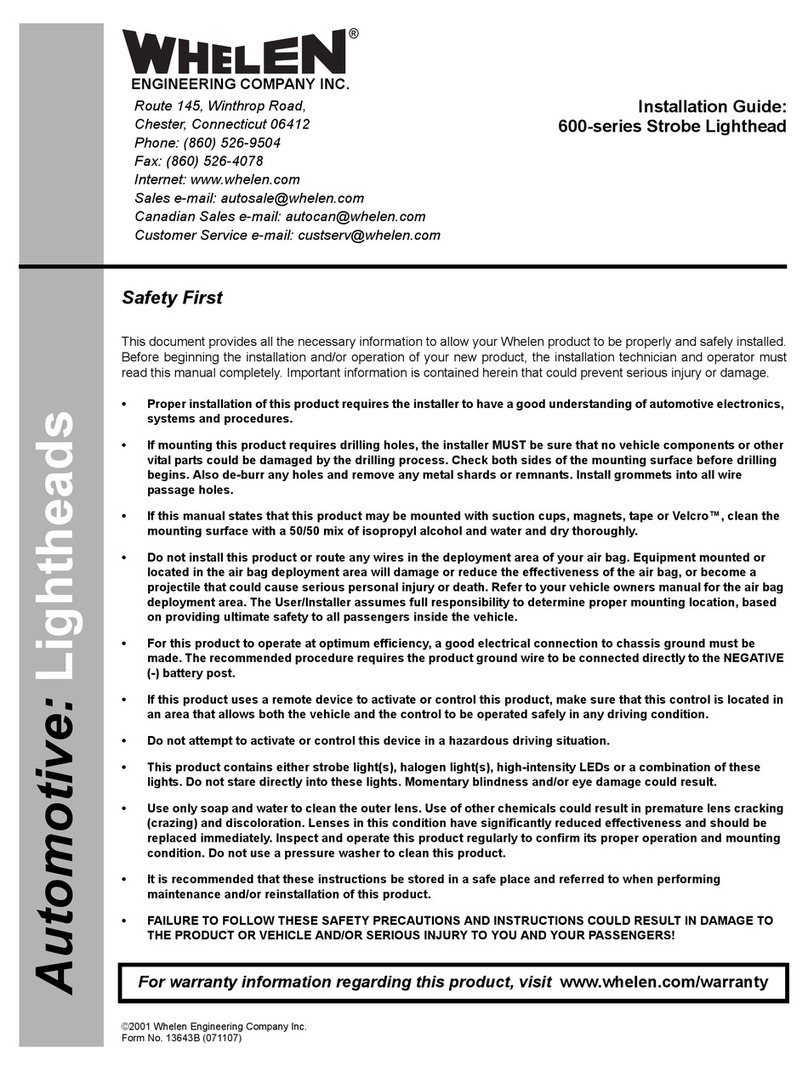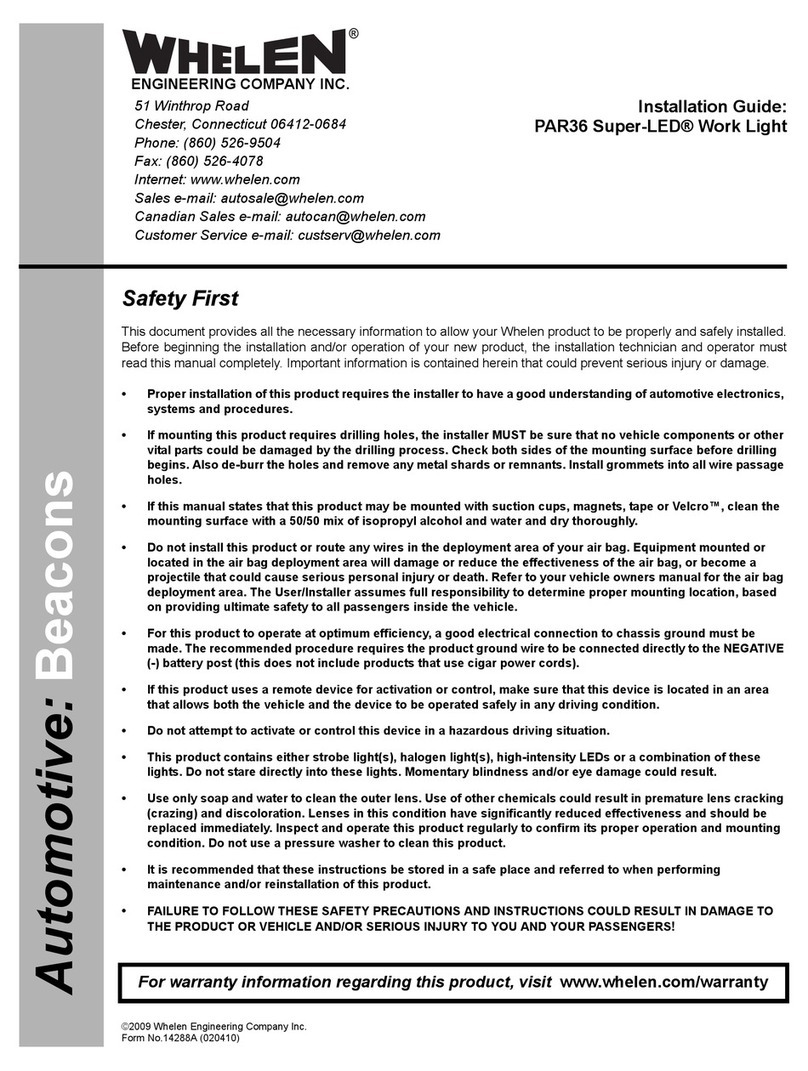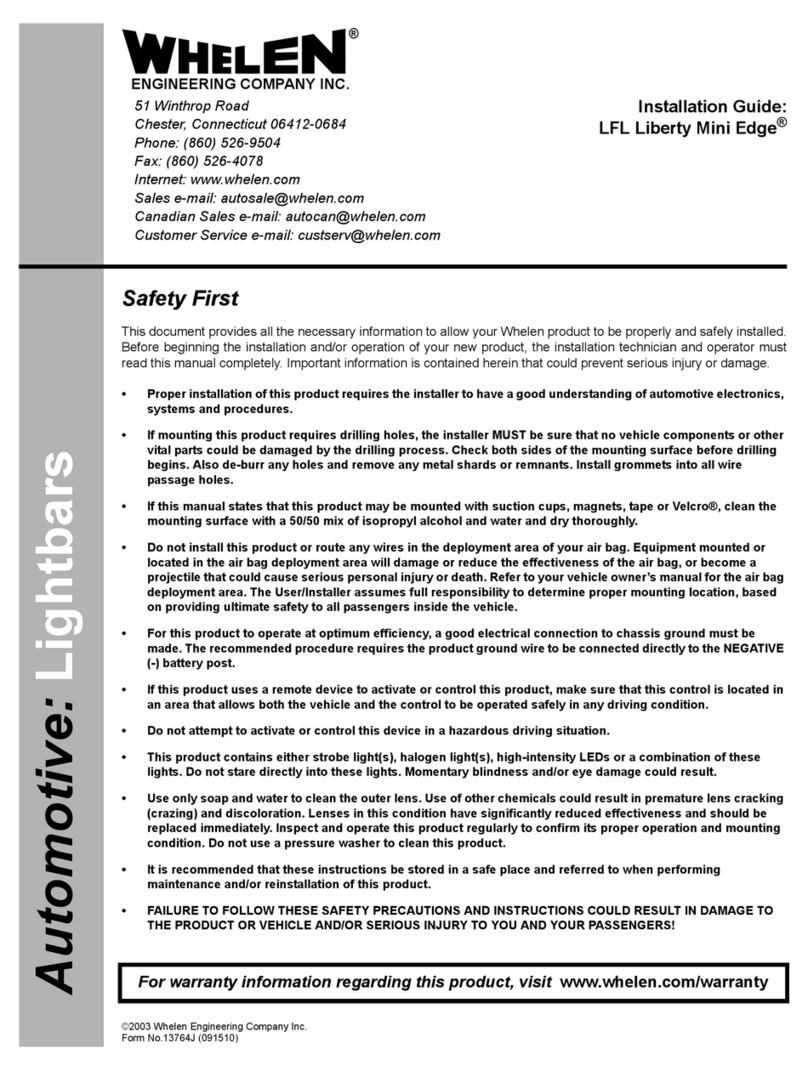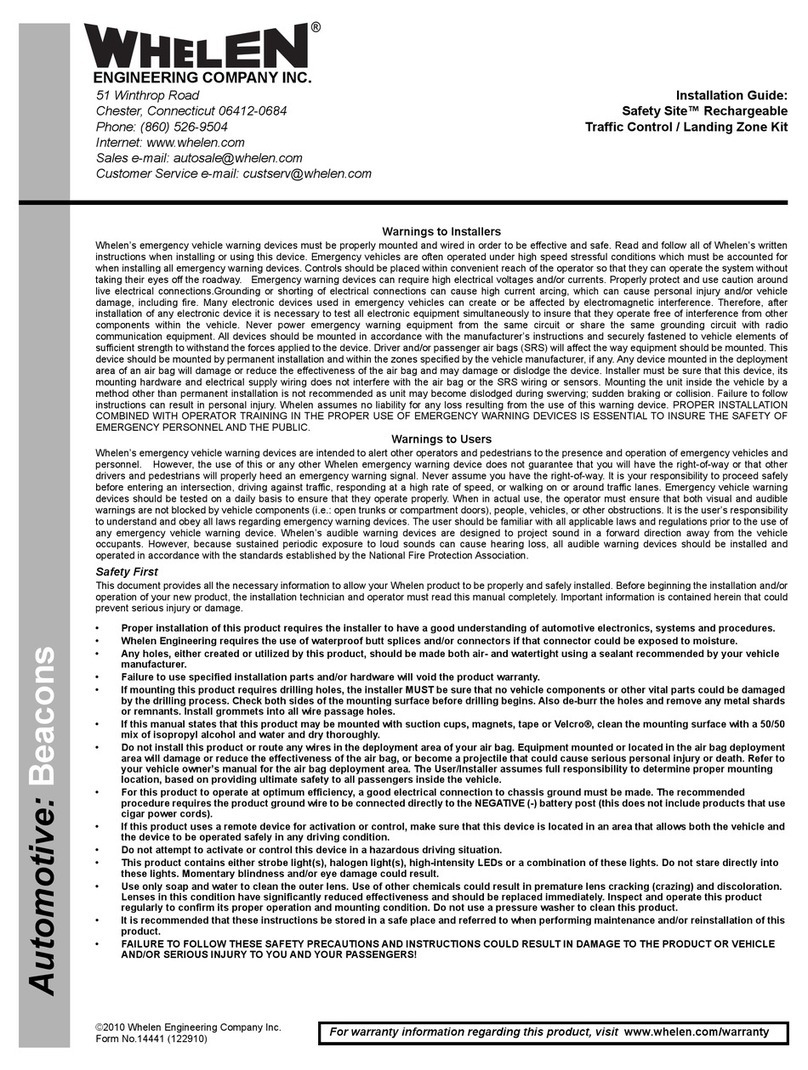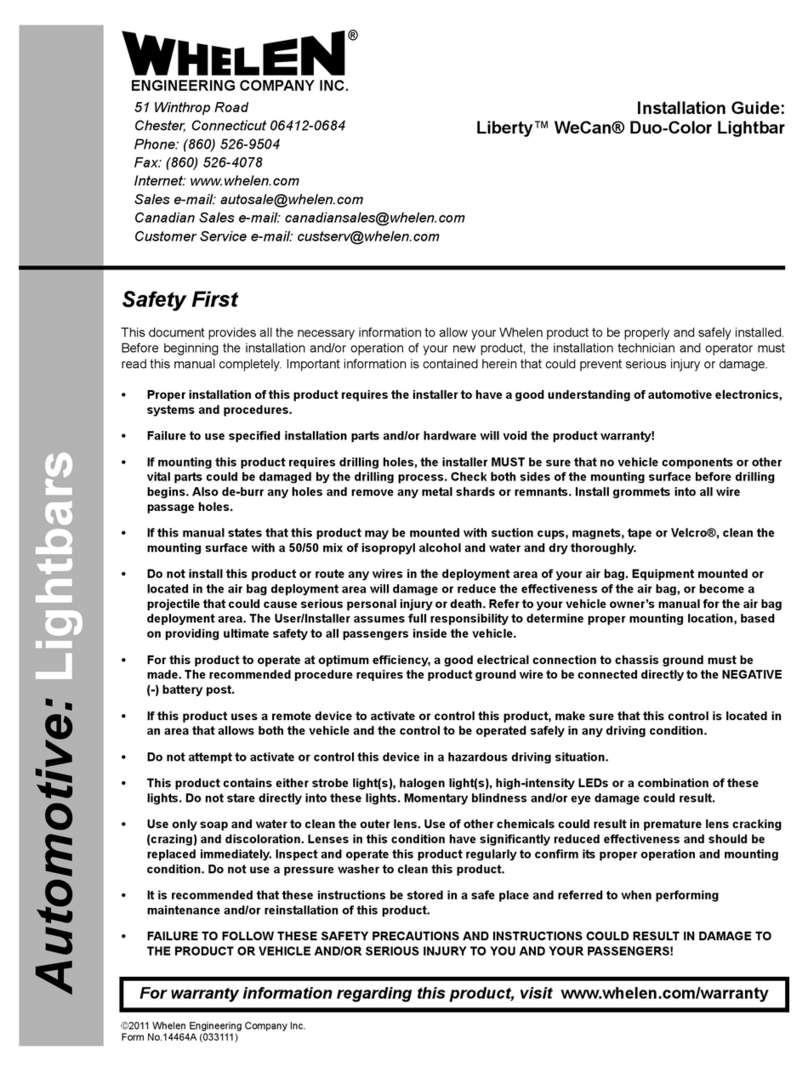Page 2
CAUTION! DO NOT LOOK DIRECTLY AT THESE LEDS WHILE THEY ARE ON.
MOMENTARY BLINDNESS AND/OR EYE DAMAGE COULD RESULT!
IMPORTANT WARNING!
WARNING! All customer supplied wires that connect to the positive
terminal of the battery must be sized to supply at least 125% of the
maximum operating current and FUSED at the battery to carry that
load. DO NOT USE CIRCUIT BREAKERS WITH THIS PRODUCT!
Operation -
Scan-Lock™ - TIR3™ and LINZ6™ Super-LED® lightheads have a
special set of flash patterns, with each pattern available in two modes;
Phase 1 and Phase 2. The patterns are changed with the WHT wire.
To advance to the next pattern, apply +12VDC to the WHT wire for less
than 1 second. To cycle backwards to previous patterns, apply
+12VDC for more than 1 second.
To reset to the factory default pattern, begin by turning off power to the
lighthead. While applying +12VDC to the WHT wire, turn the lighthead
back on. Continue to apply voltage to the WHT wire for 5 seconds.
All lightheads configured to display the Phase 1 mode of a given pattern
will flash simultaneously. Any lightheads configured to display the Phase
2 mode of a pattern, will alternate with any Phase 1 lightheads with the
same pattern.
Sync - To sync two lightheads, configure both lightheads to display the
same Phase 1 pattern. With the power off, connect the BLUE wires from
each lighthead together. When the lightheads are activated, their patterns
will be synchronized. To configure the two lightheads to alternate their
patterns, advance the pattern of either lighthead to the Phase 2 mode of
the current pattern.
To understand how to use the SYNC feature with more than 2 lightheads,
the principles will be applied to a sample system consisting of 4
lightheads with 2 mounted on the rear, driver side of the vehicle and 2
mounted on the rear, passenger side of the vehicle.
With all the wiring complete, turn on the 4 lightheads. As shipped from the
factory, all the lightheads will simultaneously display the same pattern
(SignalAlert™ 75 / Phase 1).
To configure, for example, the passenger side lightheads to alternate with
the driver side lightheads, change the flash patterns for either the
passenger or driver side lightheads to Phase 2 mode of the same pattern.
SYNC Flash Patterns: SignalAlert™ 75 / Phase 1 > SignalAlert 75 /
Phase 2 > CometFlash® 75 / Phase 1 > CometFlash 75 / Phase 2 >
DoubleFlash 75 / Phase 1 > DoubleFlash 75 / Phase 2 > SingleFlash
75 / Phase 1 > SingleFlash 75 / Phase 2 > ComAlert™ 75 / Phase 1
> ComAlert 75 / Phase 2 > LongBurst™ 75 / Phase 1 > LongBurst 75
/ Phase 2 > PingPong™ 75 / Phase 1 > PingPong 75 / Phase 2 >
Regular Flash Patterns: SingleFlash 60 > SingleFlash 90 >
SingleFlash 120 > SingleFlash 300 > DoubleFlash 150 > ComAlert™
150 > ActionFlash 1 > ActionFlash™ 2 > ModuFlash™ >
ActionScan™ > Steady
IMPORTANT! It is the responsibility of the installation technician to
make sure that the installation and operation of this product will not
interfere with or compromise the operation or efficiency of any
vehicle equipment!
IMPORTANT! Before returning the vehicle to active service, visually
confirm the proper operation of this product, as well as all vehicle
components/equipment.
CAUTION! DO NOT LOOK DIRECTLY AT THESE LEDS WHILE THEY ARE ON.
MOMENTARY BLINDNESS AND/OR EYE DAMAGE COULD RESULT!
IMPORTANT WARNING!
WARNING! All customer supplied wires that connect to the positive
terminal of the battery must be sized to supply at least 125% of the
maximum operating current and FUSED at the battery to carry that
load. DO NOT USE CIRCUIT BREAKERS WITH THIS PRODUCT!
Operation -
Scan-Lock™ - TIR3™ and LINZ6™ Super-LED® lightheads have a
special set of flash patterns, with each pattern available in two modes;
Phase 1 and Phase 2. The patterns are changed with the WHT wire.
To advance to the next pattern, apply +12VDC to the WHT wire for less
than 1 second. To cycle backwards to previous patterns, apply
+12VDC for more than 1 second.
To reset to the factory default pattern, begin by turning off power to the
lighthead. While applying +12VDC to the WHT wire, turn the lighthead
back on. Continue to apply voltage to the WHT wire for 5 seconds.
All lightheads configured to display the Phase 1 mode of a given pattern
will flash simultaneously. Any lightheads configured to display the Phase
2 mode of a pattern, will alternate with any Phase 1 lightheads with the
same pattern.
Sync - To sync two lightheads, configure both lightheads to display the
same Phase 1 pattern. With the power off, connect the BLUE wires from
each lighthead together. When the lightheads are activated, their patterns
will be synchronized. To configure the two lightheads to alternate their
patterns, advance the pattern of either lighthead to the Phase 2 mode of
the current pattern.
To understand how to use the SYNC feature with more than 2 lightheads,
the principles will be applied to a sample system consisting of 4
lightheads with 2 mounted on the rear, driver side of the vehicle and 2
mounted on the rear, passenger side of the vehicle.
With all the wiring complete, turn on the 4 lightheads. As shipped from the
factory, all the lightheads will simultaneously display the same pattern
(SignalAlert™ 75 / Phase 1).
To configure, for example, the passenger side lightheads to alternate with
the driver side lightheads, change the flash patterns for either the
passenger or driver side lightheads to Phase 2 mode of the same pattern.
SYNC Flash Patterns: SignalAlert™ 75 / Phase 1 > SignalAlert 75 /
Phase 2 > CometFlash® 75 / Phase 1 > CometFlash 75 / Phase 2 >
DoubleFlash 75 / Phase 1 > DoubleFlash 75 / Phase 2 > SingleFlash
75 / Phase 1 > SingleFlash 75 / Phase 2 > ComAlert™ 75 / Phase 1
> ComAlert 75 / Phase 2 > LongBurst™ 75 / Phase 1 > LongBurst 75
/ Phase 2 > PingPong™ 75 / Phase 1 > PingPong 75 / Phase 2 >
Regular Flash Patterns: SingleFlash 60 > SingleFlash 90 >
SingleFlash 120 > SingleFlash 300 > DoubleFlash 150 > ComAlert™
150 > ActionFlash 1 > ActionFlash™ 2 > ModuFlash™ >
ActionScan™ > Steady
IMPORTANT! It is the responsibility of the installation technician to
make sure that the installation and operation of this product will not
interfere with or compromise the operation or efficiency of any
vehicle equipment!
IMPORTANT! Before returning the vehicle to active service, visually
confirm the proper operation of this product, as well as all vehicle
components/equipment.