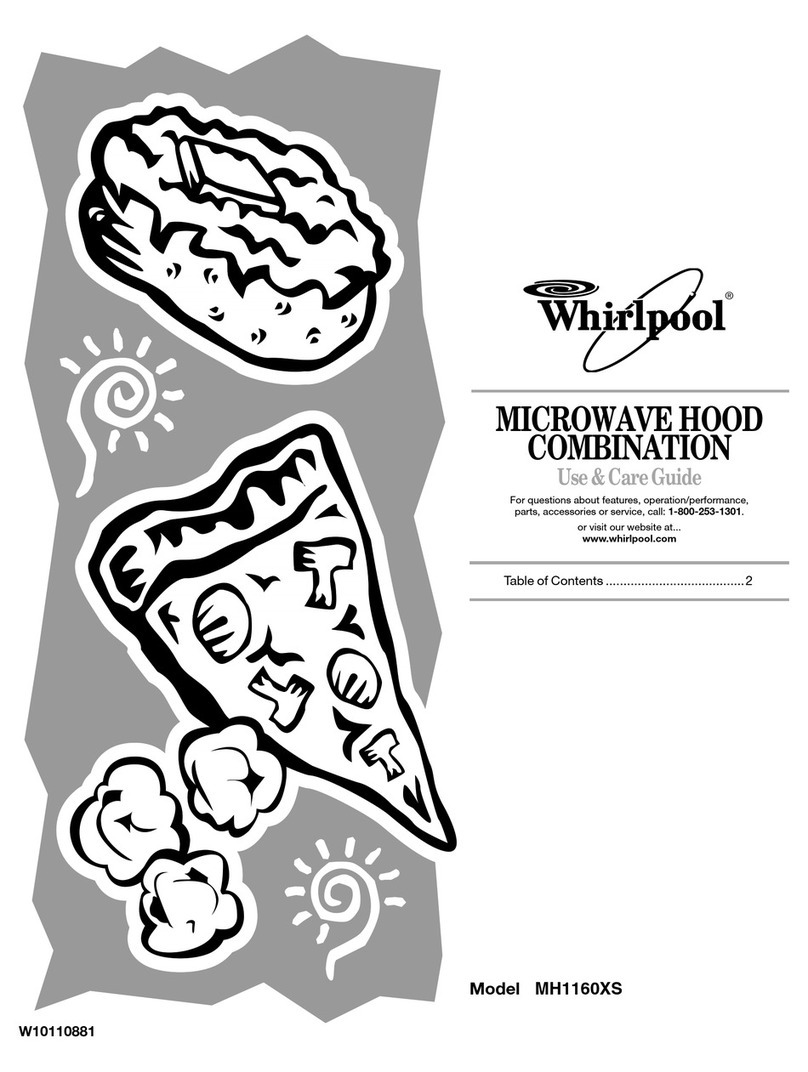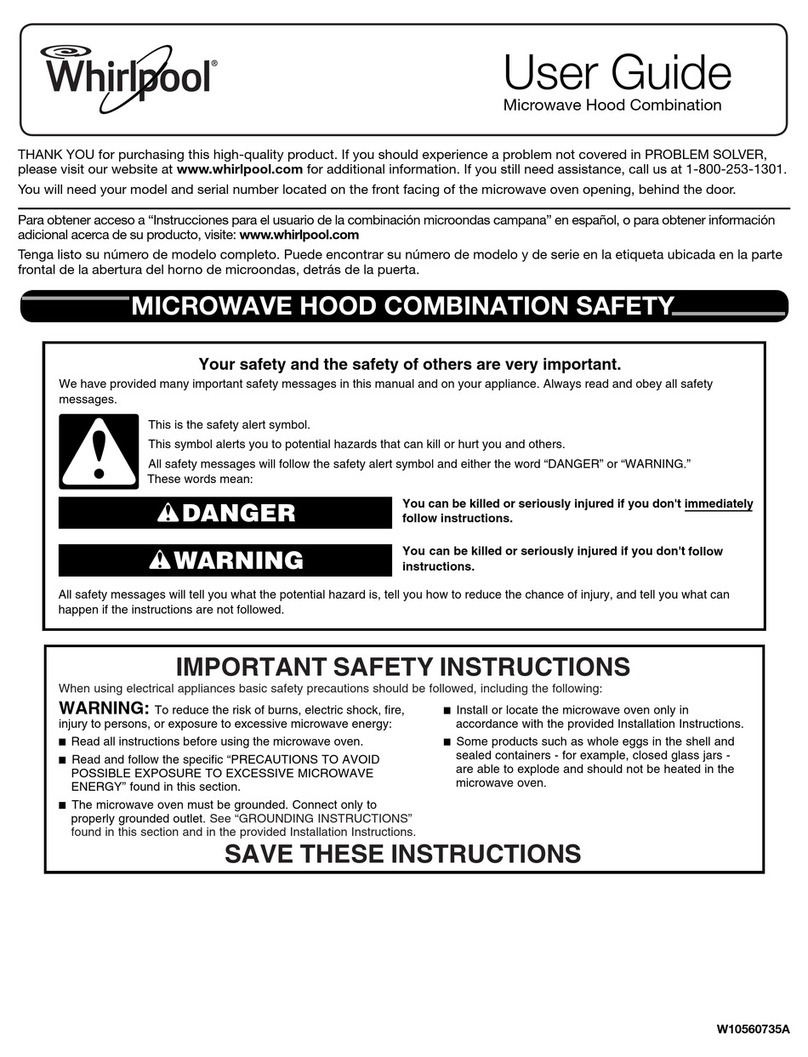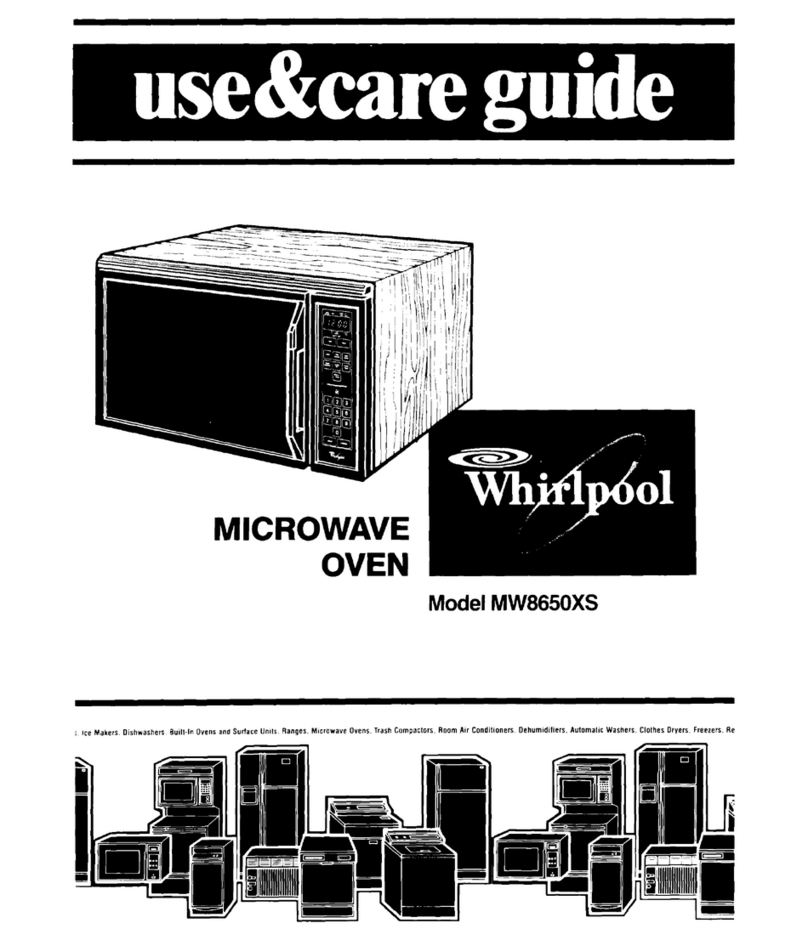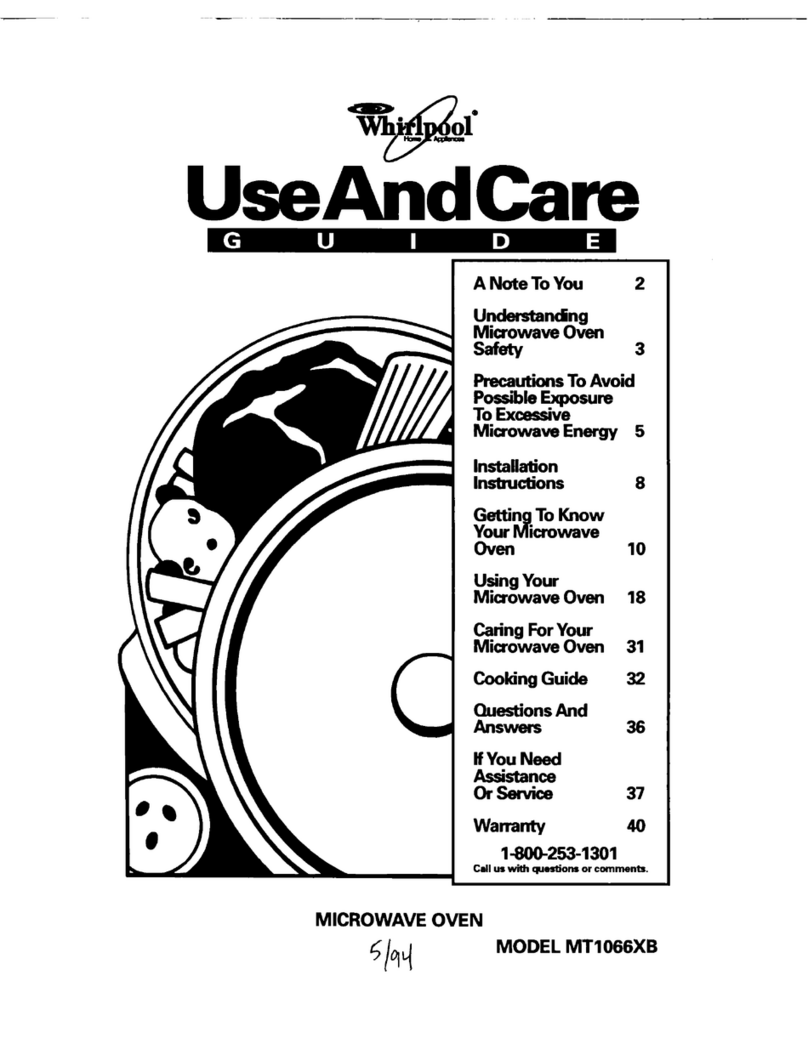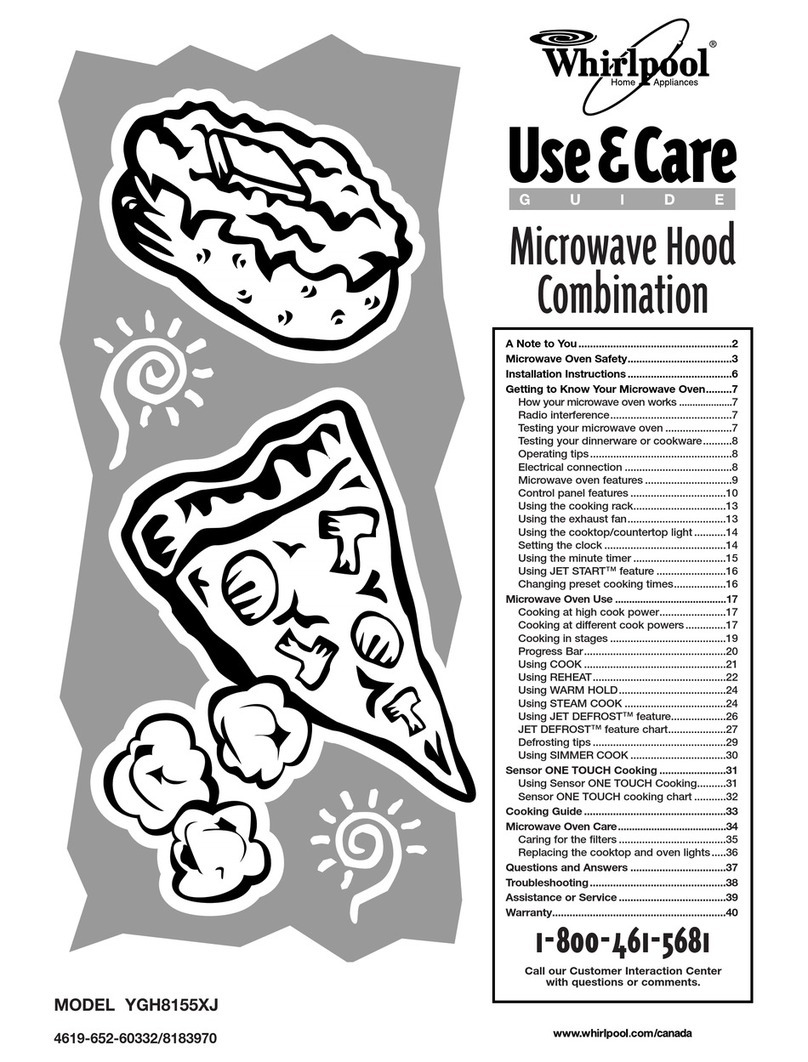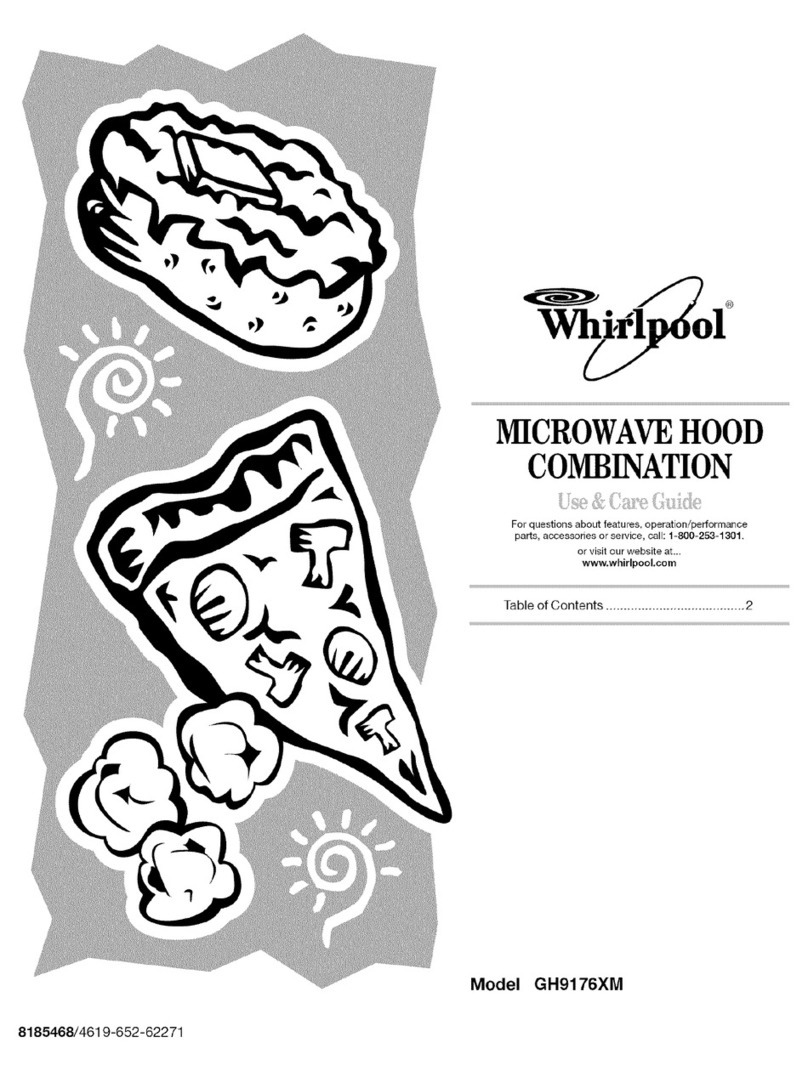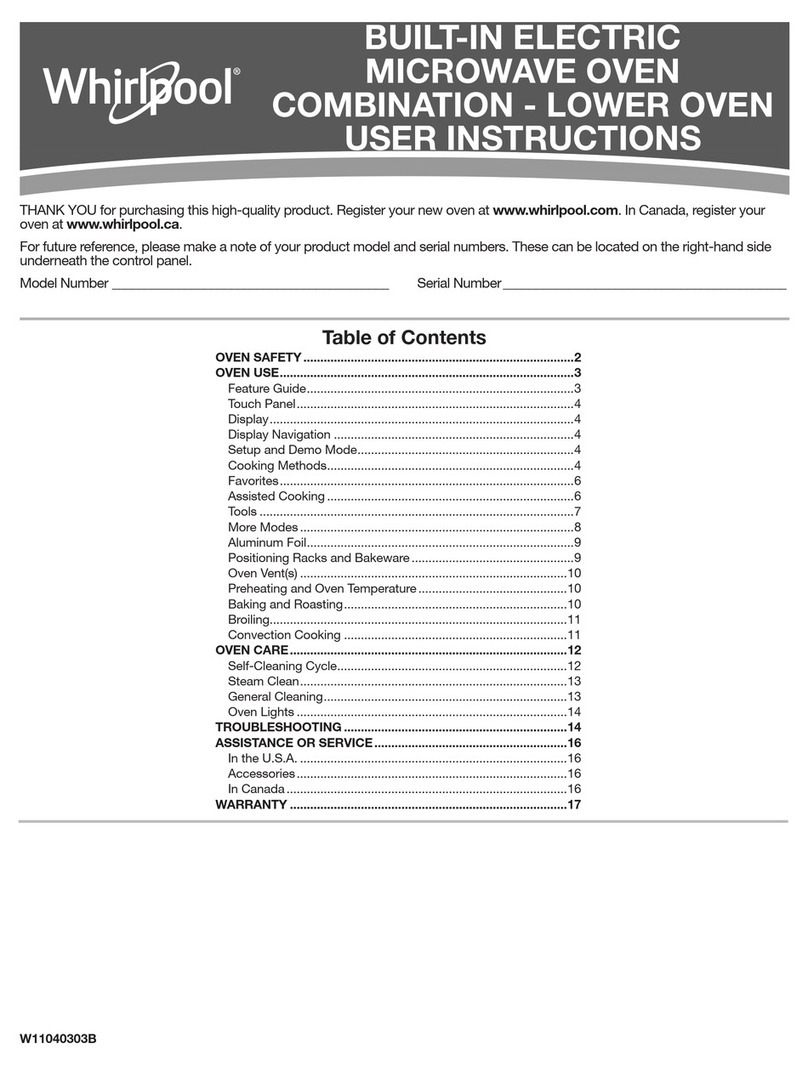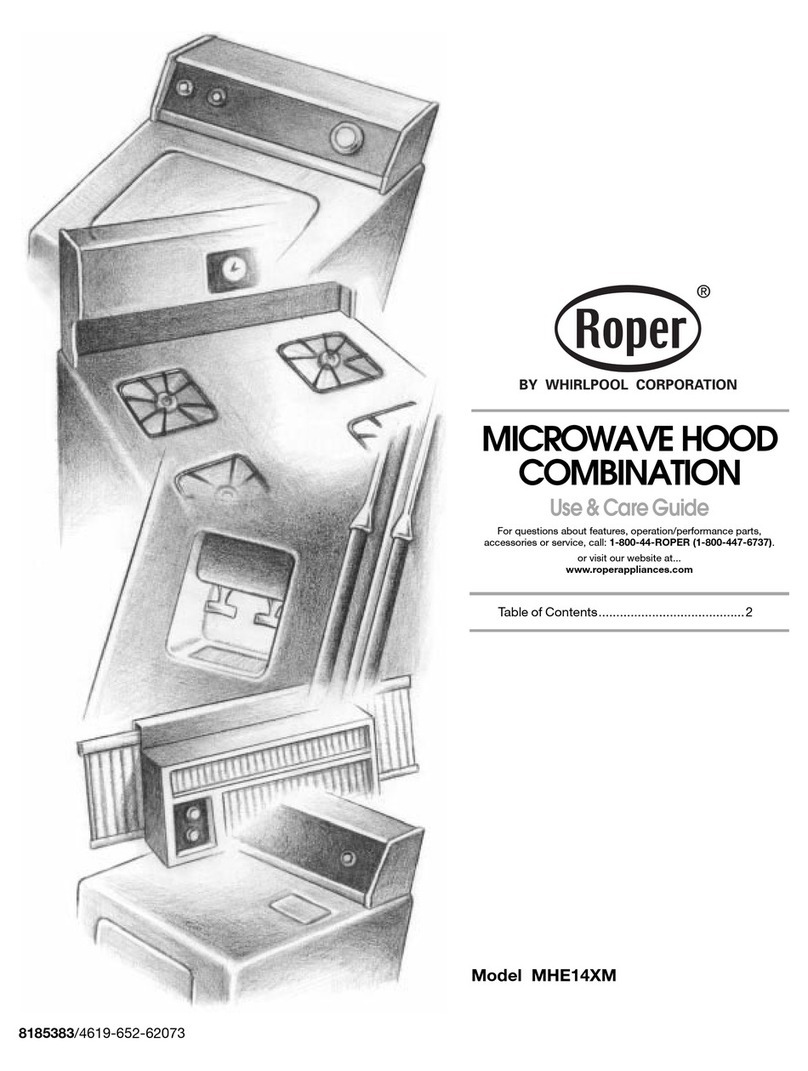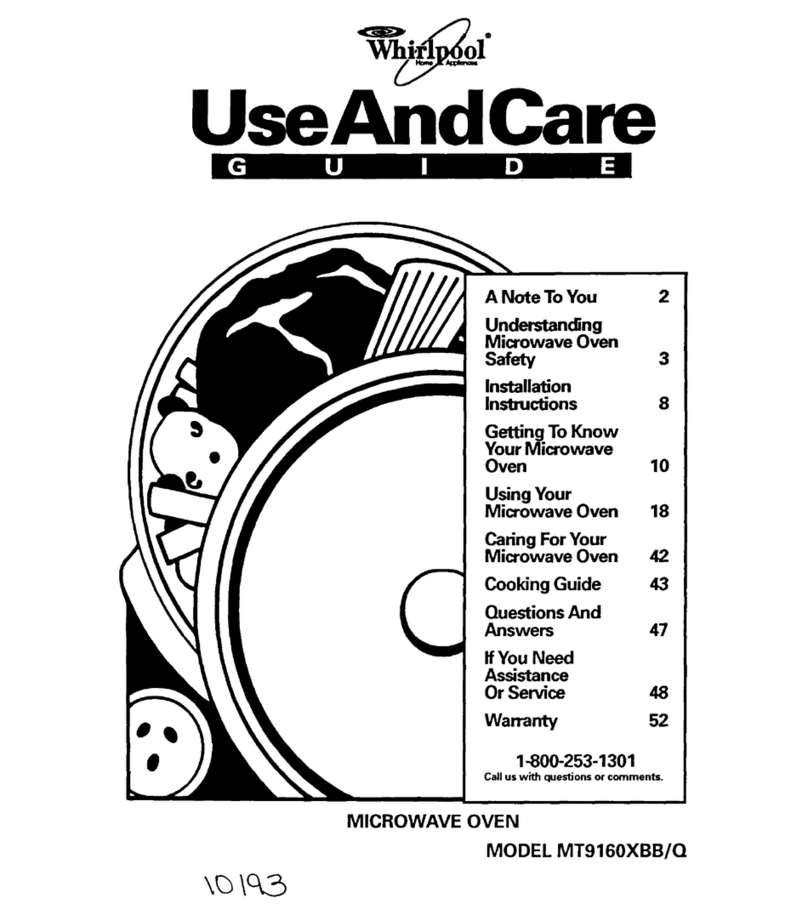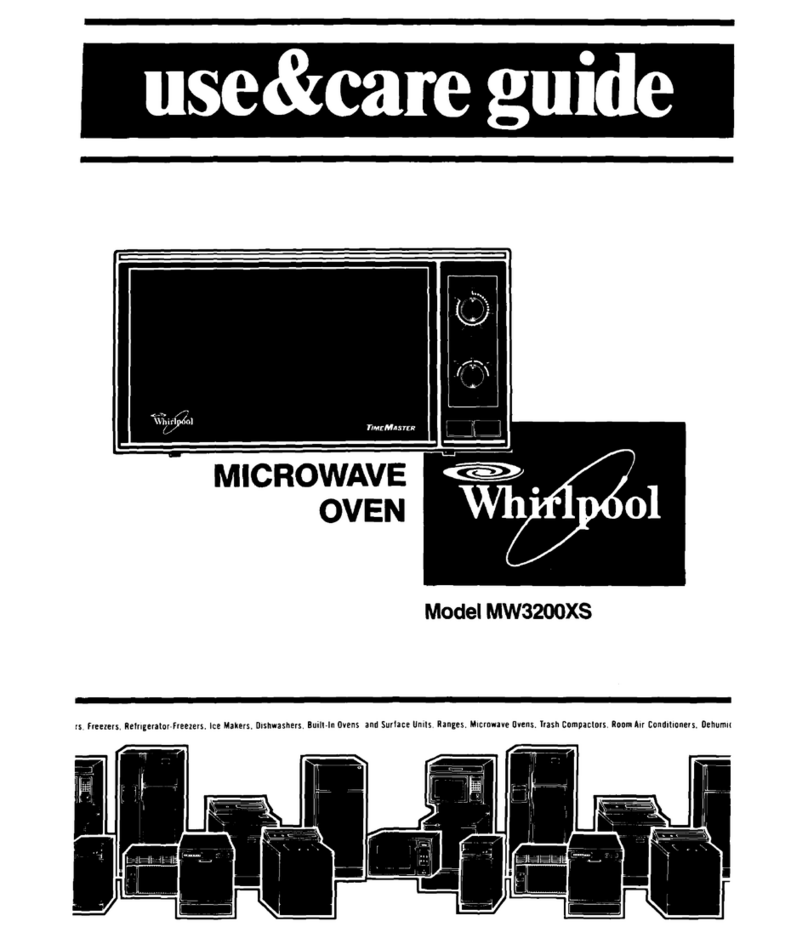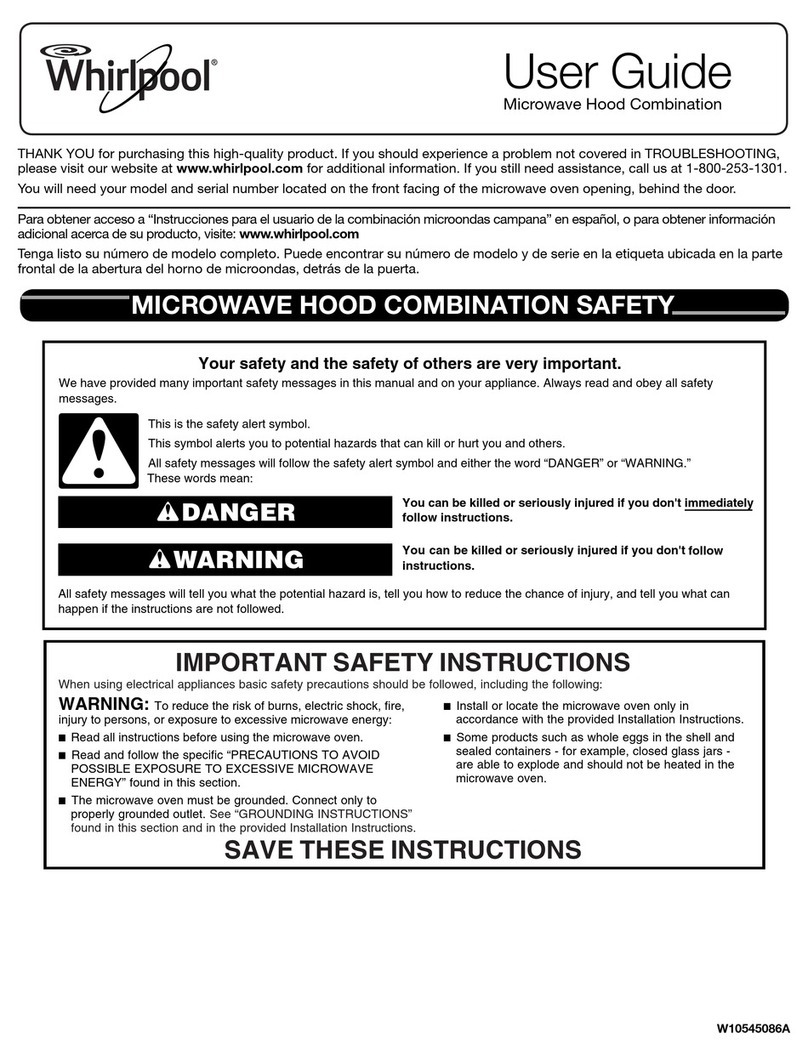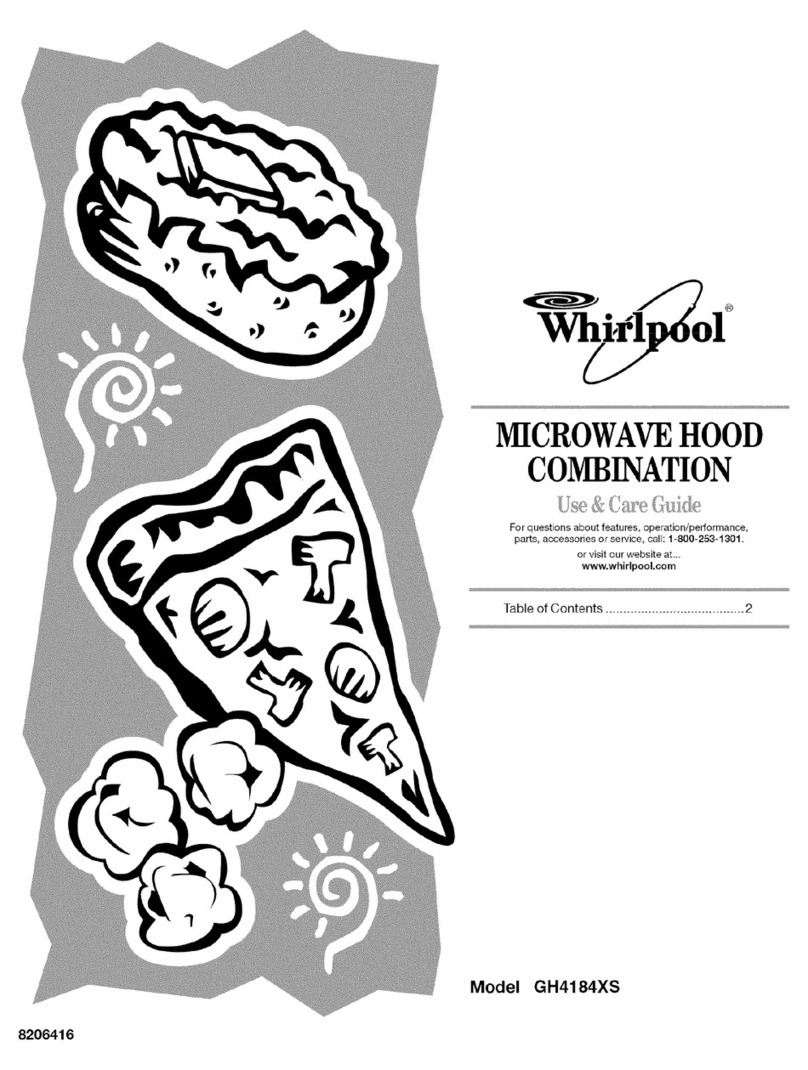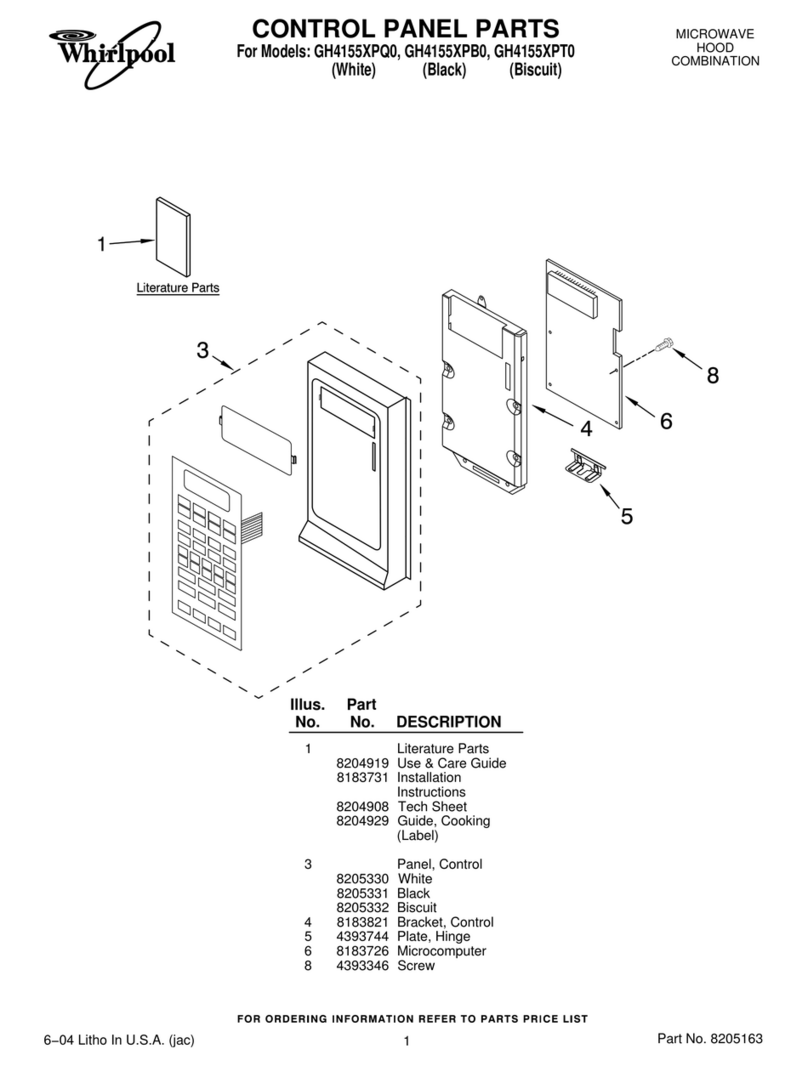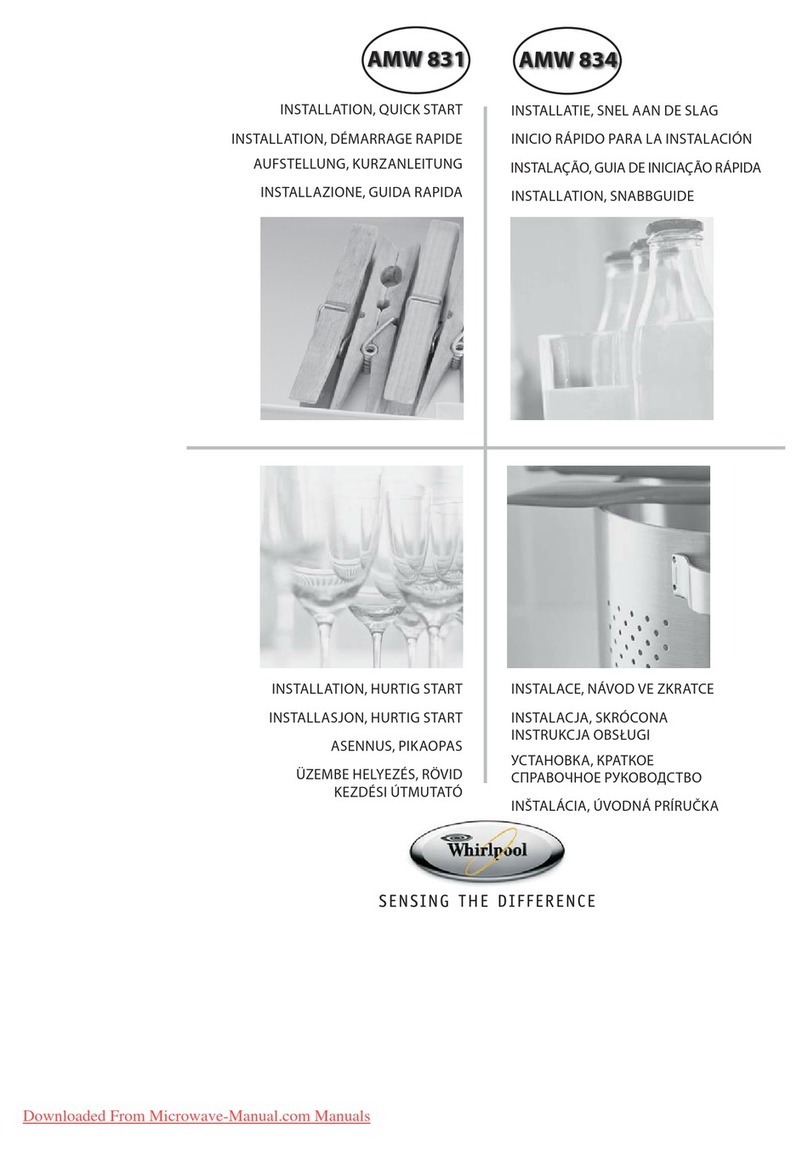SAFETY INSTRUCTIONS
(WALL OVEN)
GLAZED COOKING UTENSILS - Only certaintypes VENTILATING HOODS:
of glass, glass/ceramic, ceramic, earthenware, or CLEAN VENTILATING HOODS FREQUENTLY -
other glazed utensils are suitable for range-top serv- Grease should not be allowed to accumulate on hood
ice without breaking due to the sudden change intem- or filter. When flaming foods under thehood, turn the
perature, fan off. The fan, if operating, may spread the flame.
UTENSIL HANDLES IMPORTANT SAFETY NOTICE AND WARNING
a ornia a eDrn ntera oxc orc
TURNEDINWARD ment Act of 1986 (Proposition 65) requires the Gover-
ANDNOT EXTENDnor of California to publish a list of substances known
OVER ADJACENT to the State of California to cause cancer or reproduc-
SURFACE UNITS - To tive harm,and requires businesses to warn customers
reducethe risk of of potential exposures to such substances.
burns, ignition of flam-
mable materials, and Users of this appliance are herebywarned that when
spillage due to unin- the appliance is engaged in the self-clean cycle there
tentional contact with the utensil,the handle of a utensil may be some low-level exposure to some of the listed
should be positioned so that it is turned inward, and substances, including carbon monoxide. Exposure to
does not extend over adjacent surface elements, these substances can be minimized by properly vent-
ing the appliance to the outdoors during the self-clean
DO NOT SOAK REMOVABLE HEATING ELE-cycle.
MENTS -Heating elementsshouldnever be im-
mersed in water. Immersing element in water would DEEP FAT FRYERS:
damage insulating material inside element. Useextreme caution when moving the grease kettle or
OVENS: disposing of hot grease.
USE CARE WHEN OPENING DOOR - Let hot air or DONOT TOUCH SURFACE ELEMENTS OR OVEN
steam escapebeforeremoving or replacing food. ELEMENTS, AREAS NEAR ELEMENTS OR INTE-
RIORSURFACES OF OVEN - Elements may be hot
DO NOT HEAT UNOPENED FOOD CONTAINERS - even though they are dark in color. Areas near surface
Build-up of pressure may cause container to burst and elements and interior surfaces of oven may become
result in injury, hot enough to cause burns. During and after use, do
PREPARED FOODWARNING: Follow food manufac- not touch or let clothing or other flammable materials
turer's instructions. If a plastic frozen food container contact heating elements, areas near elements or inte-
and/or its film cover distorts, warps, or is otherwise rior surfaces of oven untilthey have had sufficienttime
damaged during cooking, immediately discard the to cool. Among these areas are the cooktop, surfaces
food and its container.The food could be contami- facing the cooktop,oven vent opening and surfaces
nated,near this opening, oven door,and oven window. Also,
do not allow aluminum foil, meat probes or any other
KEEP OVEN VENT DUCTS (located under rear ele- metalobject, other thana utensil on a surface element,
ment; rear corner of cooktop; between oven door and to contact heating elements.
control panel of wall oven or on backguard) UNOB-
STRUCTED. Blockage of vent prevents proper oven ANTI-TIP BRACKET:
air circulation and will affect oven performance. Avoid WARNING: To reduce the risk of tipping of the appli-
touching oven vent area while oven is on and for sev- ance from unusual usage or by excessive loading of
eral minutes after oven isturned off. Some parts of the the oven door, the appliance must besecured by a
vent and surrounding area become hot enough to properly installed anti-tip device. To check if device is
cause burns. {nstatled properly: Use a flashlight and look under-
neath range to see that one of the rear leveling legs is
PLACEMENT OFOVEN RACKS - Always place oven engaged in the bracket slot.When removing appliance
racks indesiredlocation while oven is cool. If rack must for cleaning, be sure anti-tip device is engaged when
be moved while hot, use care to avoid contact of range is replaced.The anti-tip devicesecures the rear
potholder with oven element, leveling leg to the floor, when properly engaged.
--2--