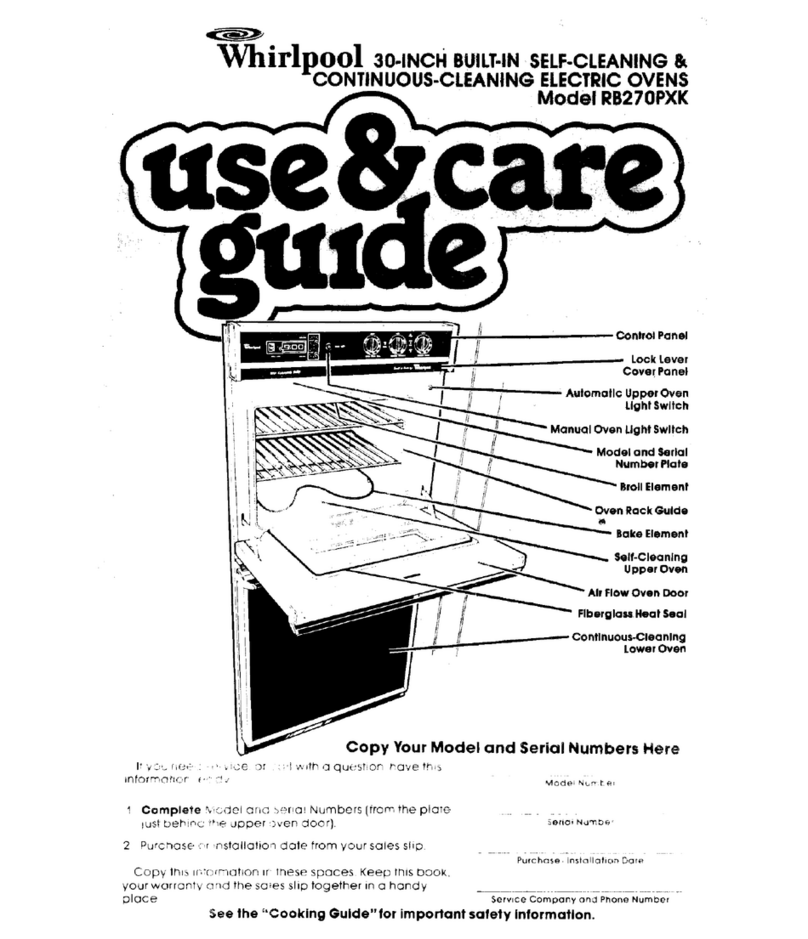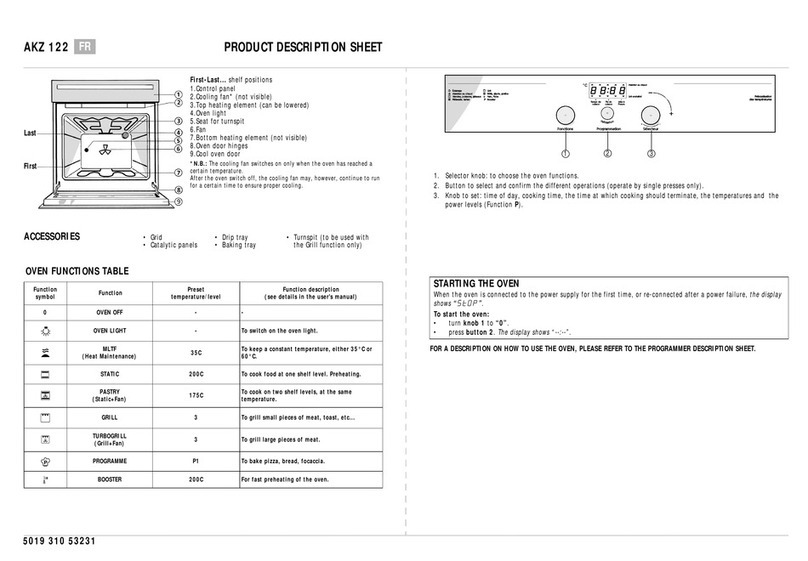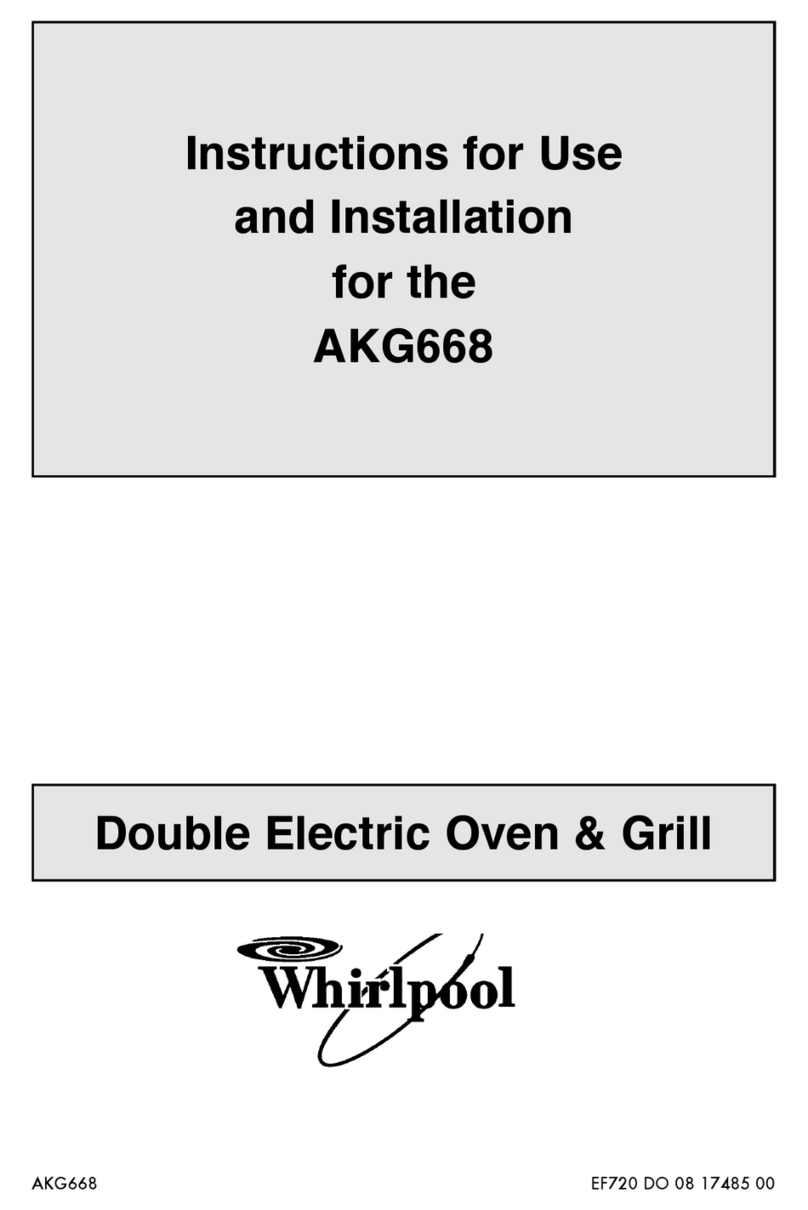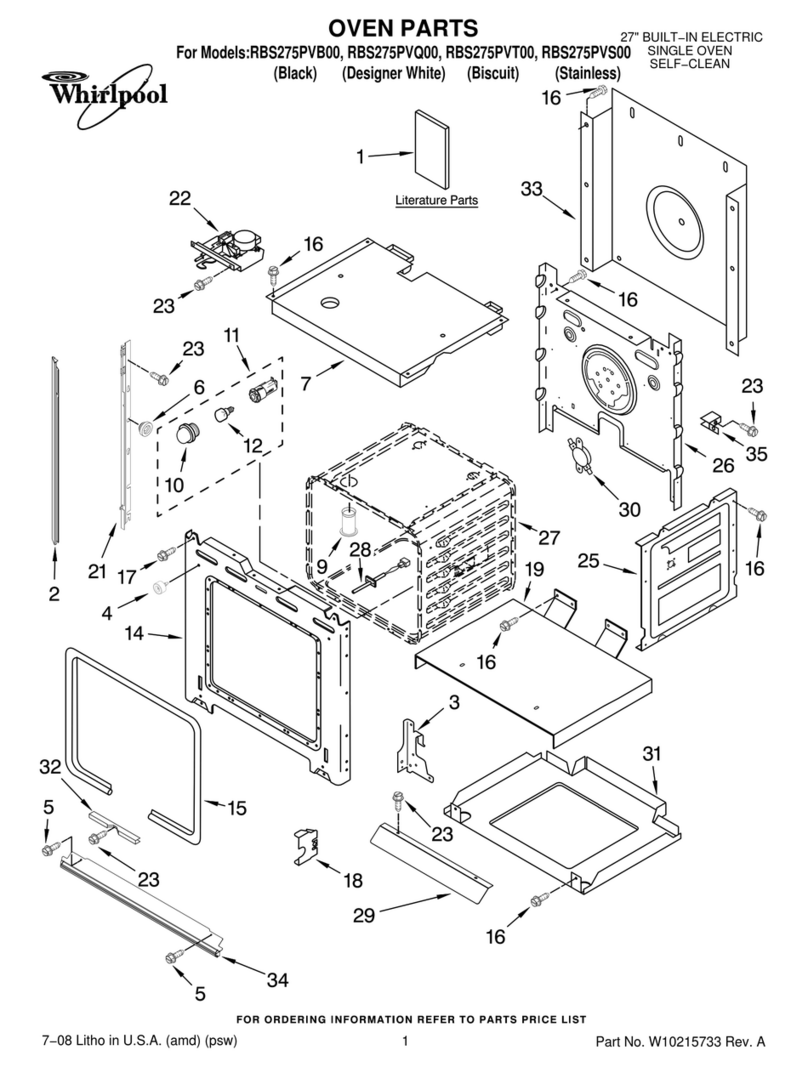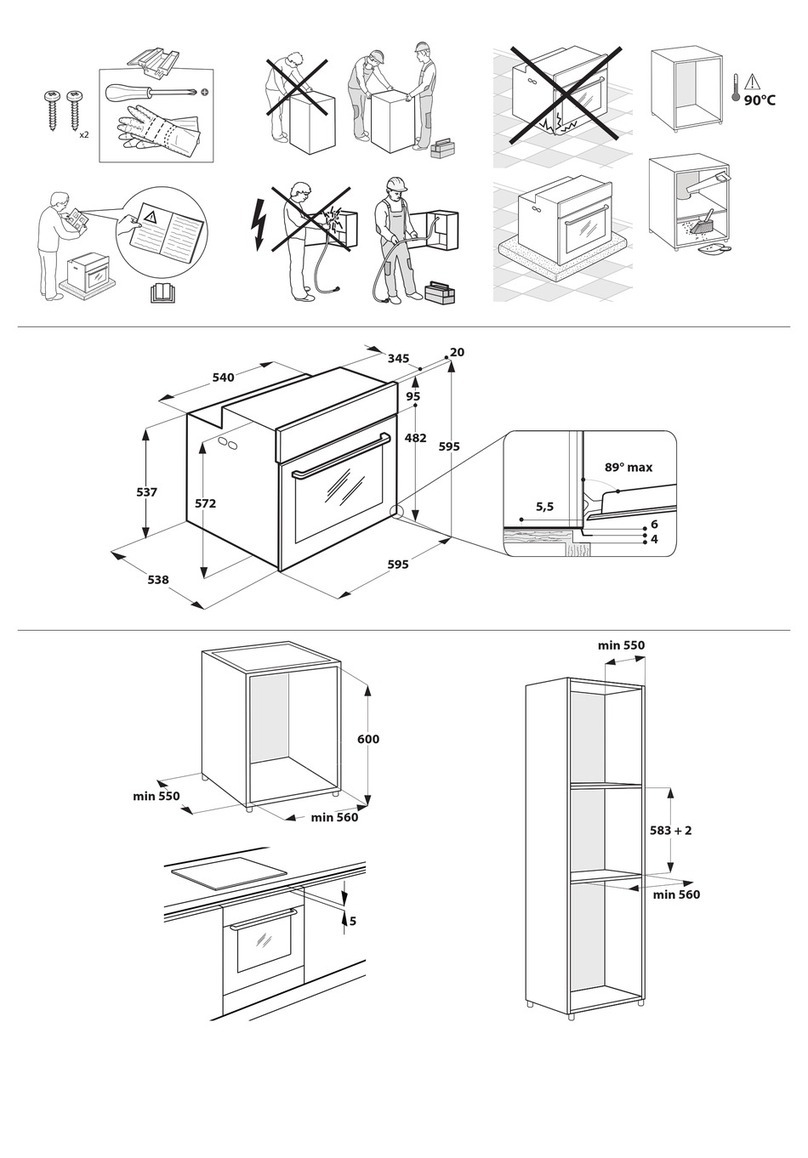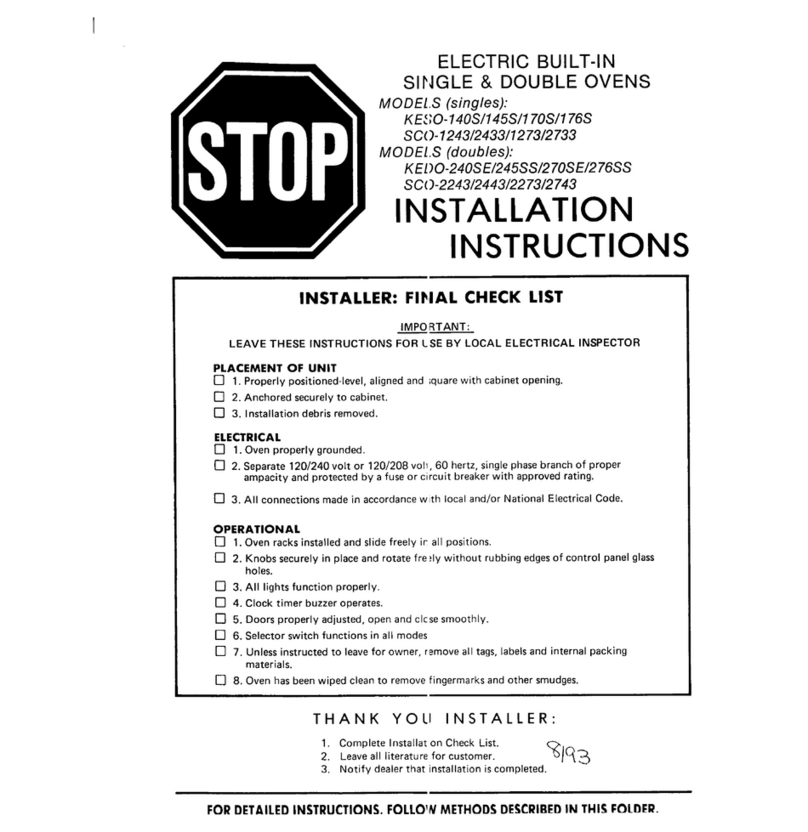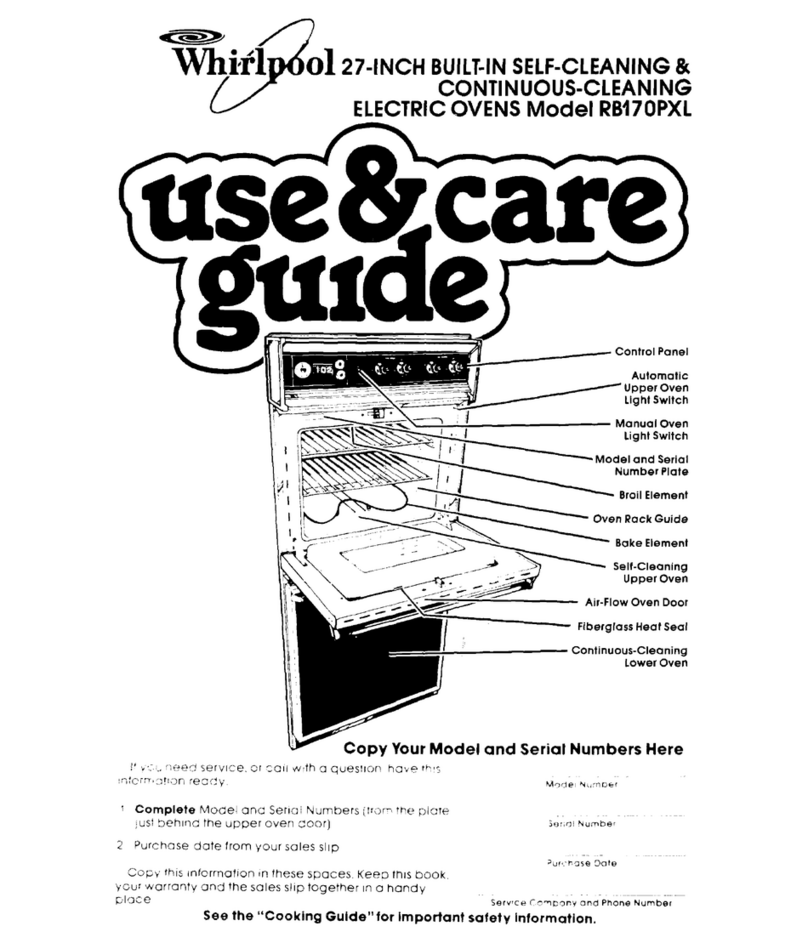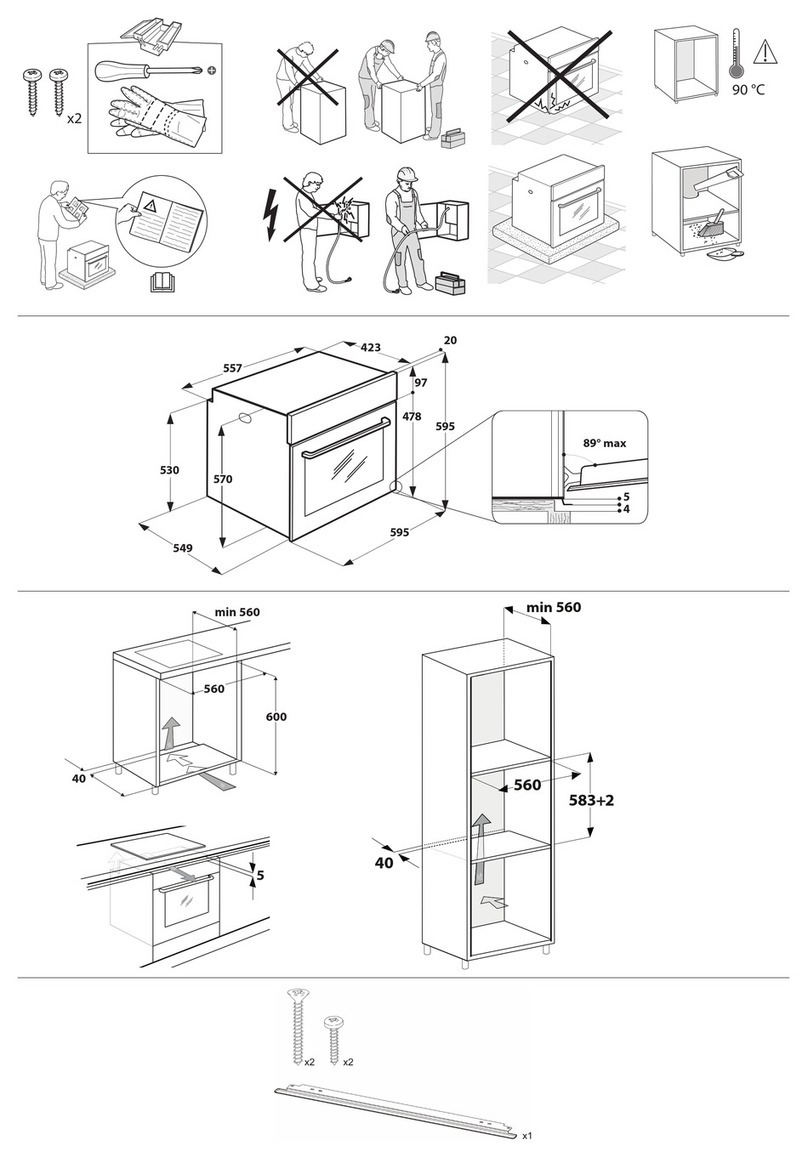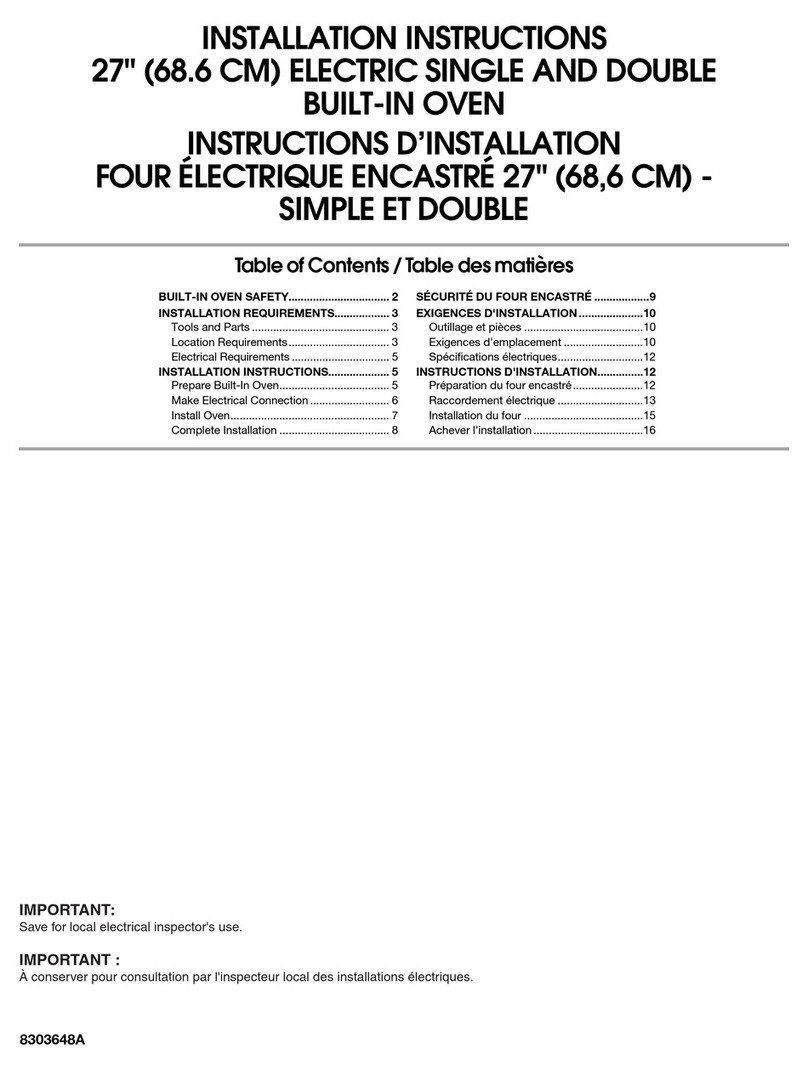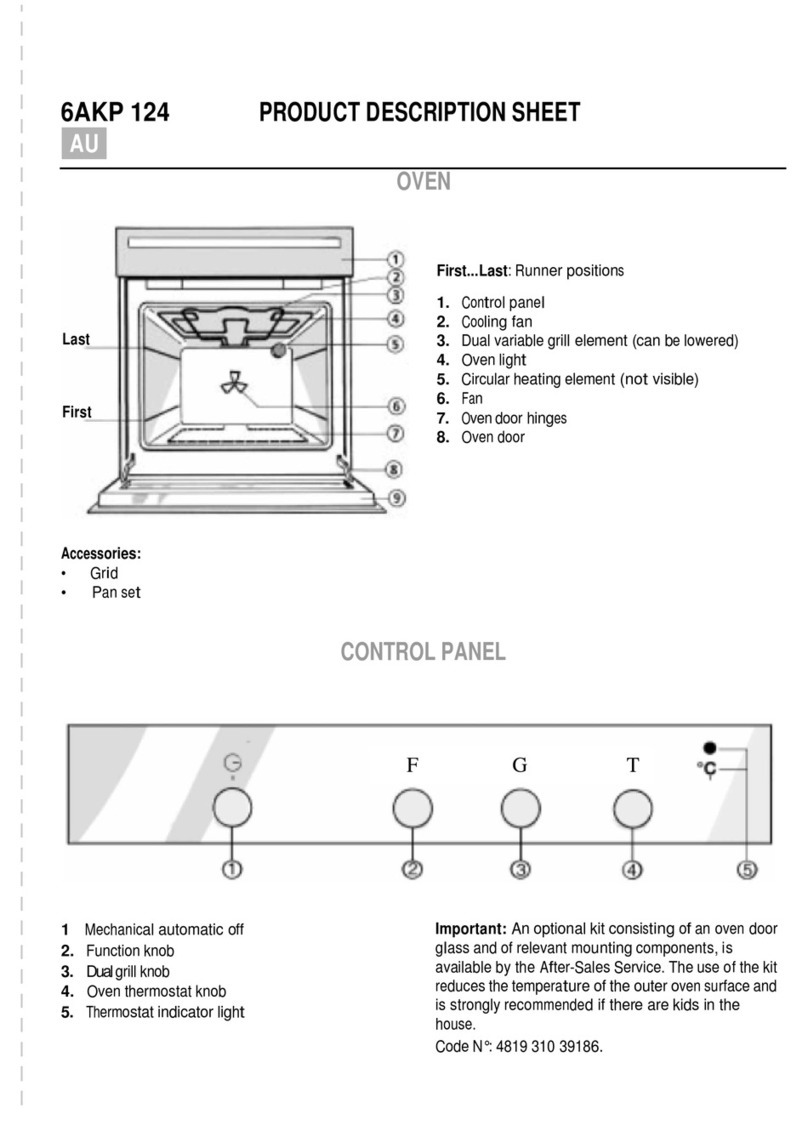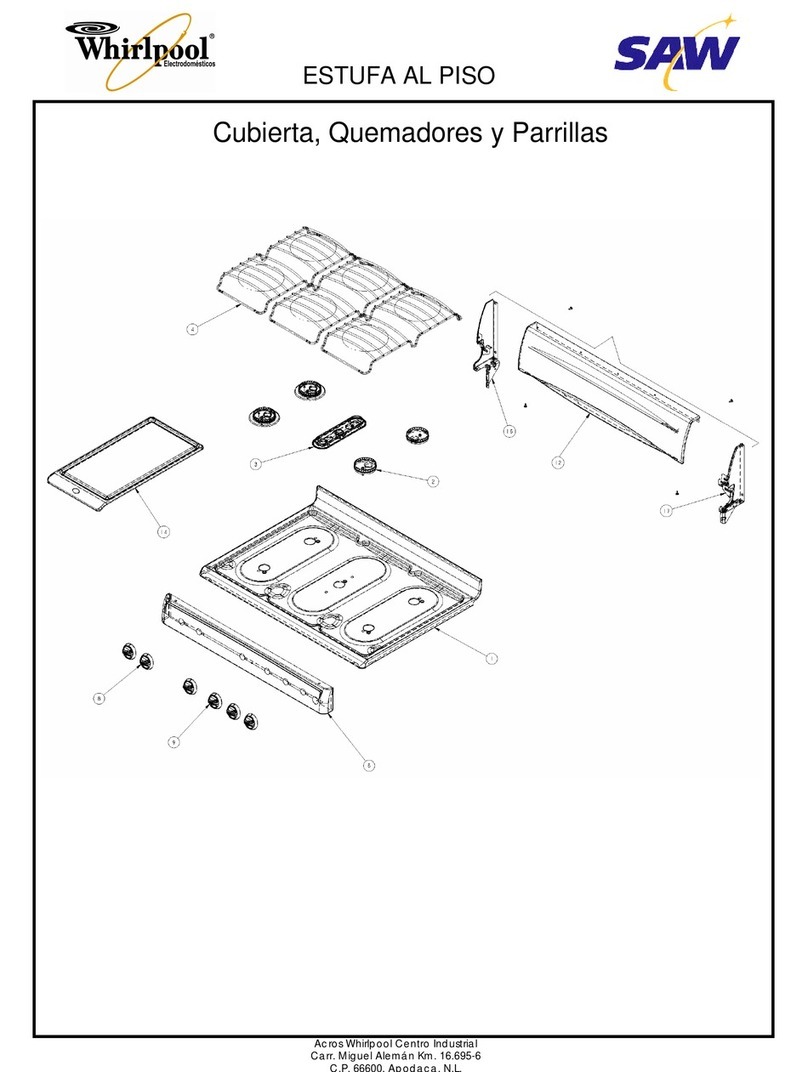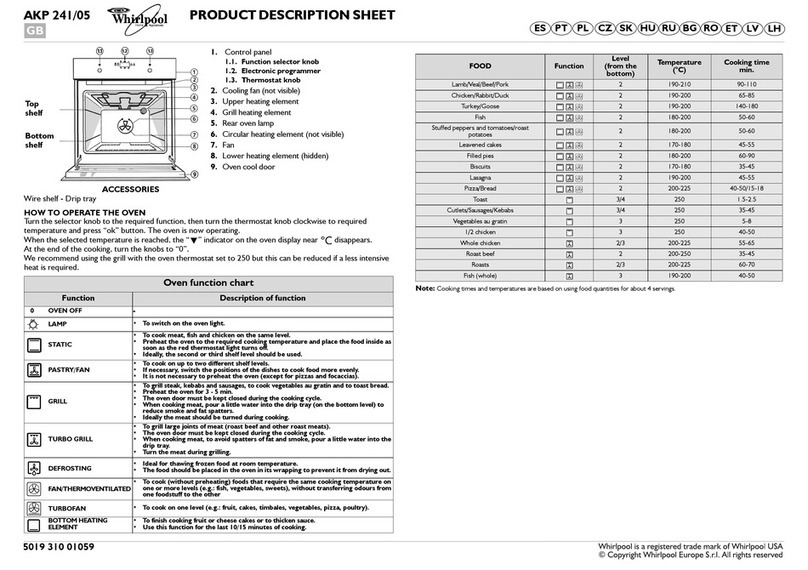4
3. HEAT THE OVEN
A new oven may release odours that have been left behind
during manufacturing: this is completely normal. Before
starting to cook food, we therefore recommend heating
the oven with it empty in order to remove any possible
odours.
Remove any protective cardboard or transparent lm from
the oven and remove any accessories from inside it.
Heat the oven to 250 °C for about one hour. The oven must
be empty during this time.
Please note: It is advisable to air the room after using the
appliance for the rst time.
DAILY USE
1. SELECT A FUNCTION
To select a function, turn the selection knob to the symbol
for the function you require: the display will light up and
an audible signal will sound.
2. ACTIVATE A FUNCTION
MANUAL
To start the function you have selected, turn the thermostat
knob to set the temperature you require.
Please note: During cooking you can change the function by
turning the selection knob or adjust the temperature by turning
the thermostat knob. The function will not start if the thermostat
knob will be on position (except for PASTRY AUTO
function). You can set the cooking time, cooking end time (only if
you set a cooking time) and a timer.
RISING
To start the“Rising”function, turn the thermostat knob
to Rising position (40 deg) and put function knob in
Conventional position; if the oven is set to a dierent
temperature, the function will not start.
Please note: You can set the cooking time, cooking end time
(only if you set a cooking time) and a timer.
To start the Steam function, pour 200
ml of drinking water in the oven
bottom. Select the function turning
clockwise the selection knob on the
relevant icon, and the thermostat
knob in any position between 160
and 180°C (as suggested by the icon).
The function will start and the display
will show the current time of the day. No preheating is
needed. To end the cooking, turn the selection knob on
position. During Steam cooking do not open the door and
never top up the water.
Please note: Opening the door and topping up the water during
cooking may have an adverse eect on the nal cooking result.
3. PREHEATING AND RESIDUAL HEAT
Once the function starts, an audible signal and a ashing
icon on the display indicate that the preheating phase
has been activated. At the end of this phase, an audible
signal and the xed icon on the display will indicate
that the oven has reached the set temperature: at this
point, place the food inside and proceed with cooking.
Please note: Placing the food in the oven before preheating
has nished may have an adverse eect on the nal cooking
result.
After cooking and with the function deactivated, the icon
may continue to remain visible on the display even
after the cooling fan has switched o to indicate that there
is residual heat in the compartment.
Please note: The time after which the icon switches o varies
because it depends on a series of factors such as ambient
temperature and function used. In any case, the product
should be considered to be o when the pointer on the
selection knob is at “0”.
4. PROGRAMMING COOKING
You will need to select a function before you can start
programming cooking.
DURATION
Keep pressing until the icon and“00:00”start ashing
on the display.
Use or to set the cooking time you require, then
press to conrm.
Activate the function by turning the thermostat knob to the
temperature you require: an audible signal will sound and
the display will indicate that cooking is complete.
Please note: To cancel the cooking time you have set, keep
pressing until the icon starts ashing on the display, then
use to reset the cooking time to “00:00”. This cooking time
includes a preheating phase.
PROGRAMMING THE END COOKING TIME/
DELAYED START
After a cooking time has been set, starting the function
can be delayed by programming its end time: press
until the icon and the current time start ashing on the
display.