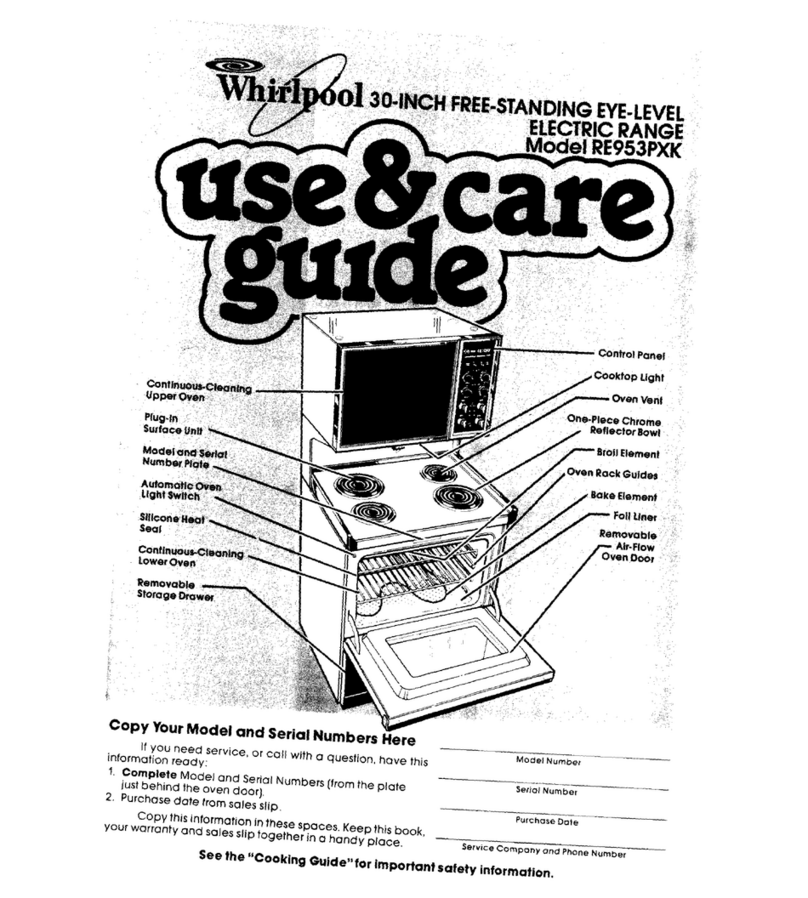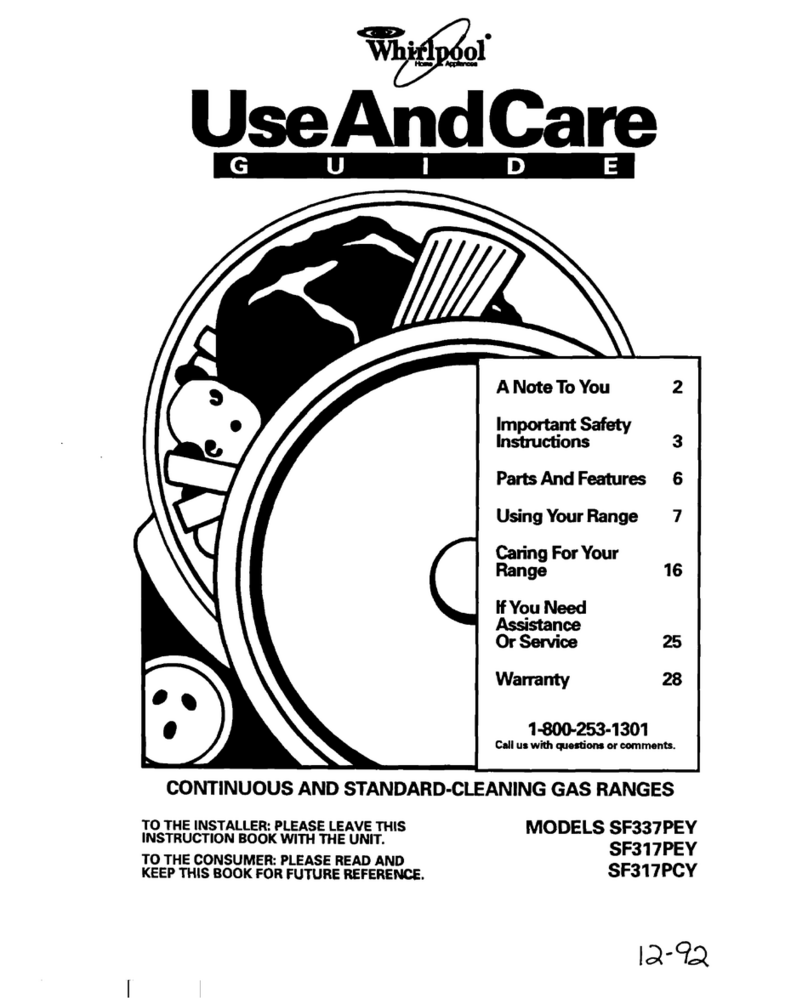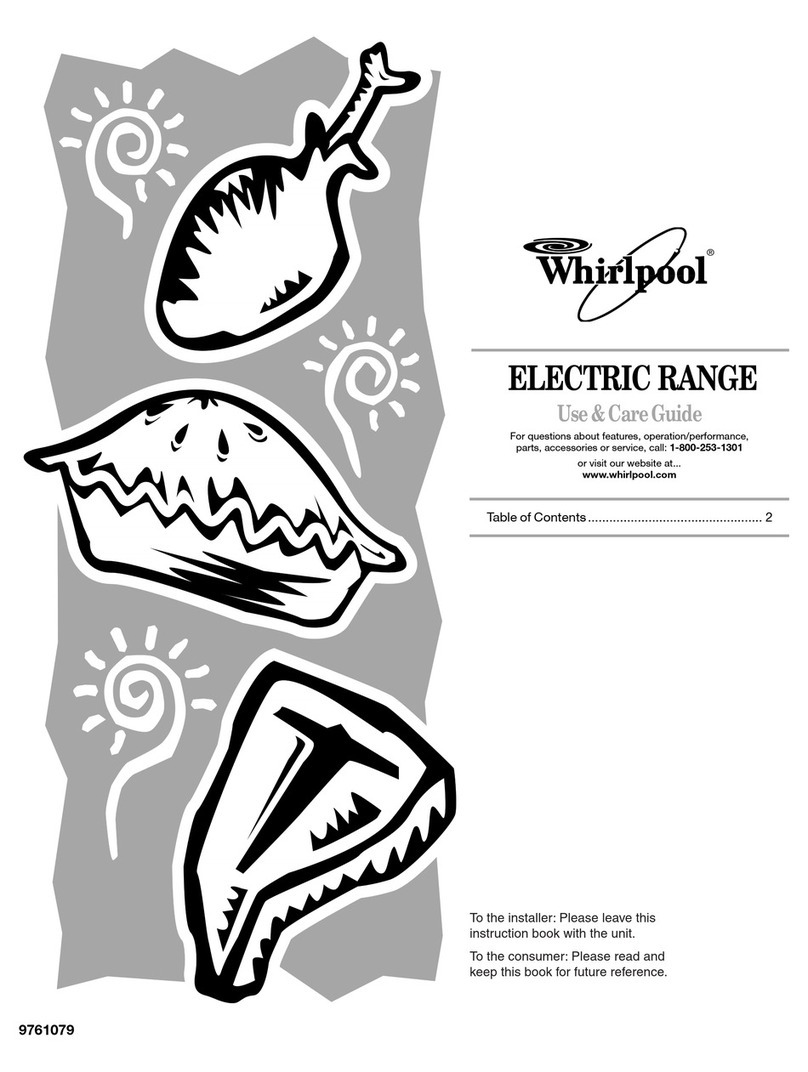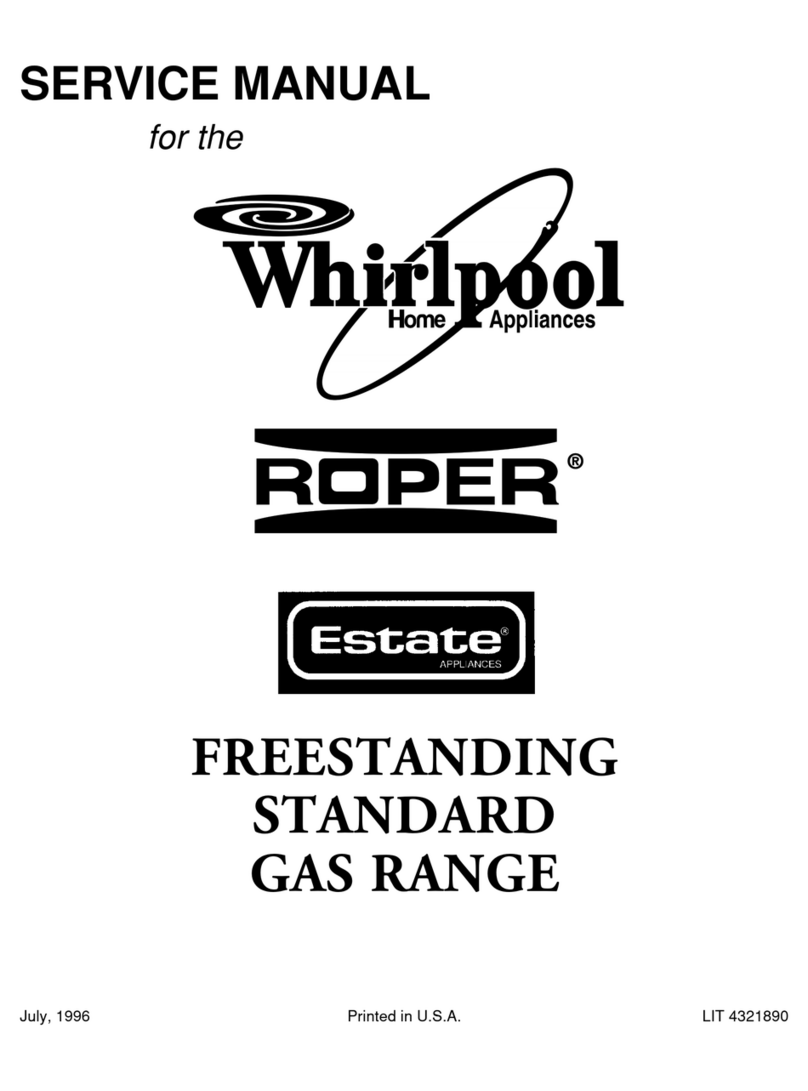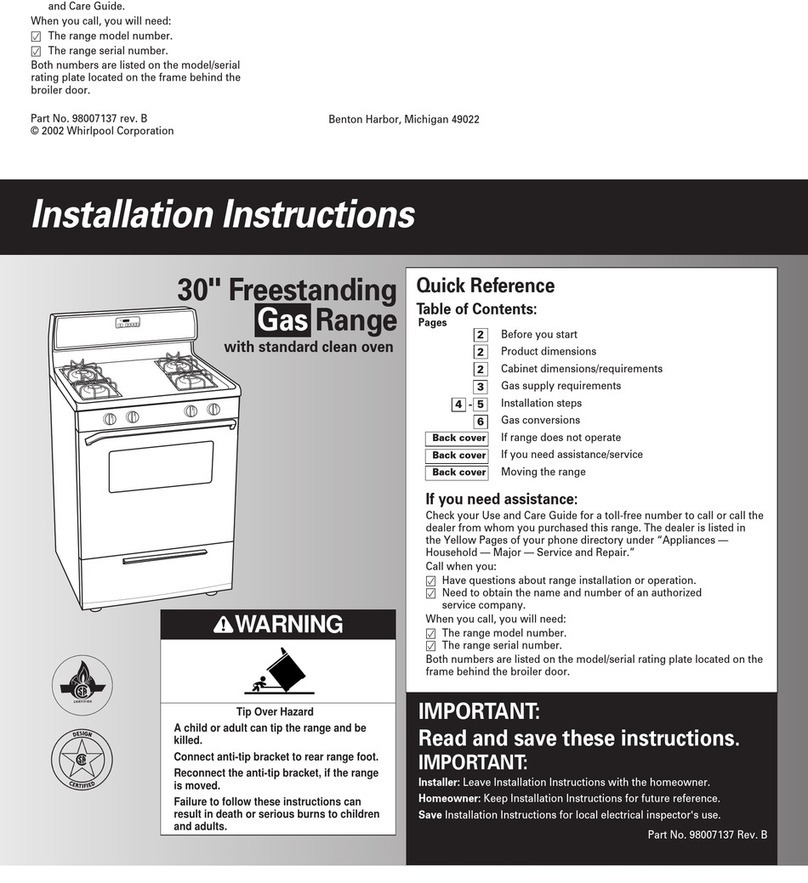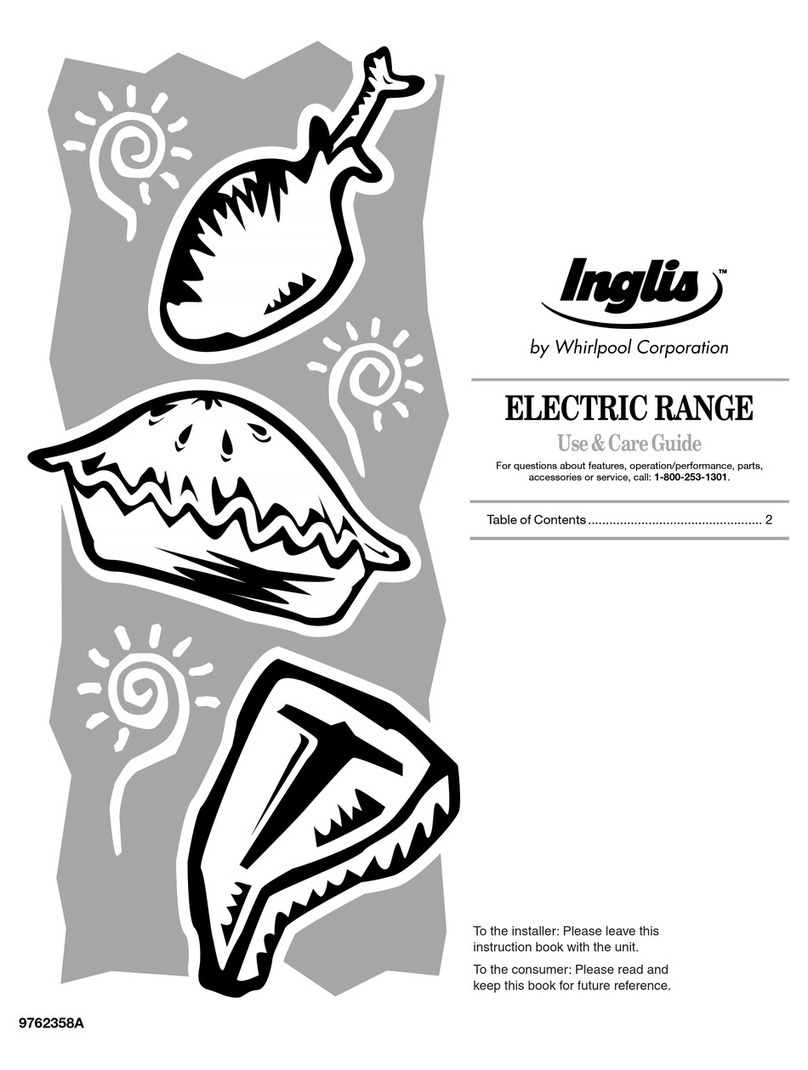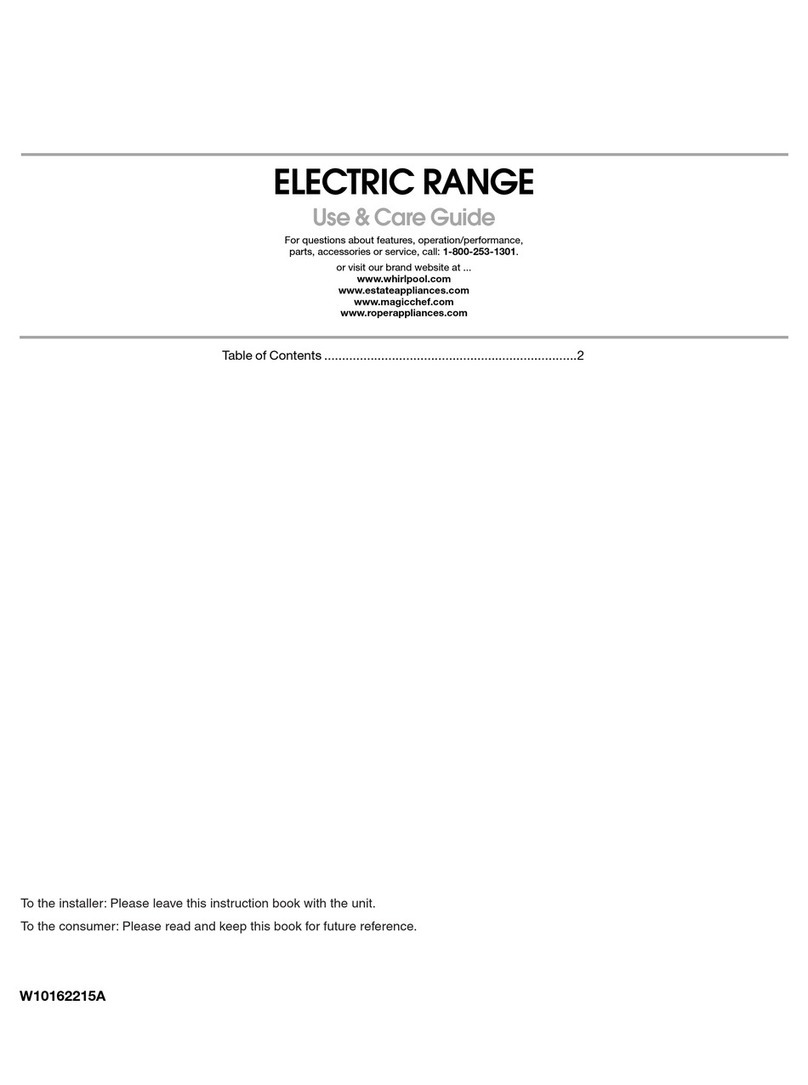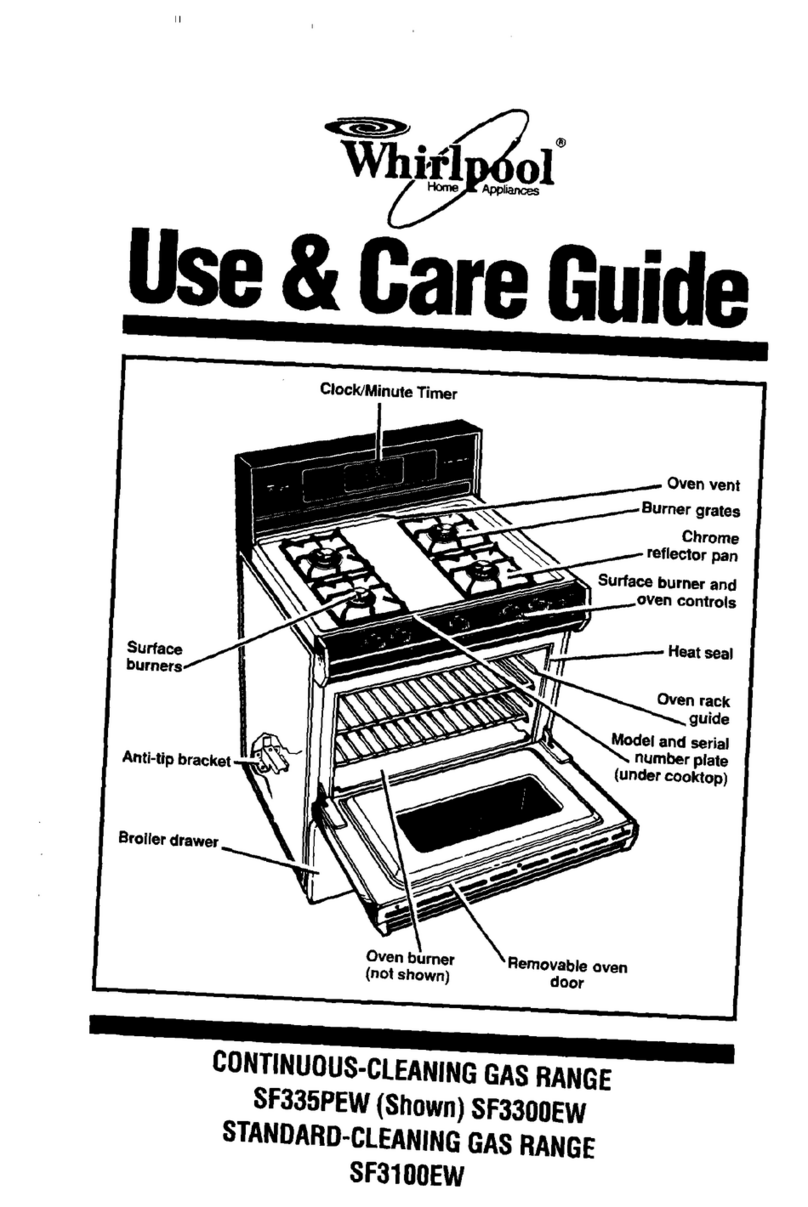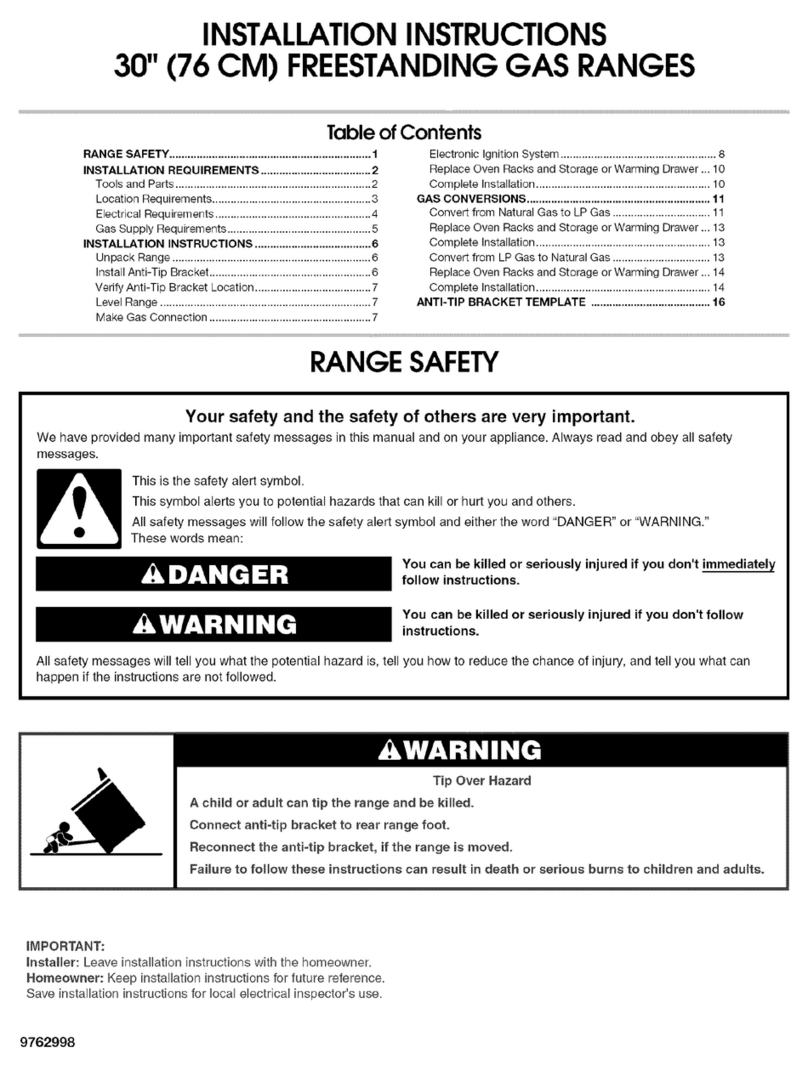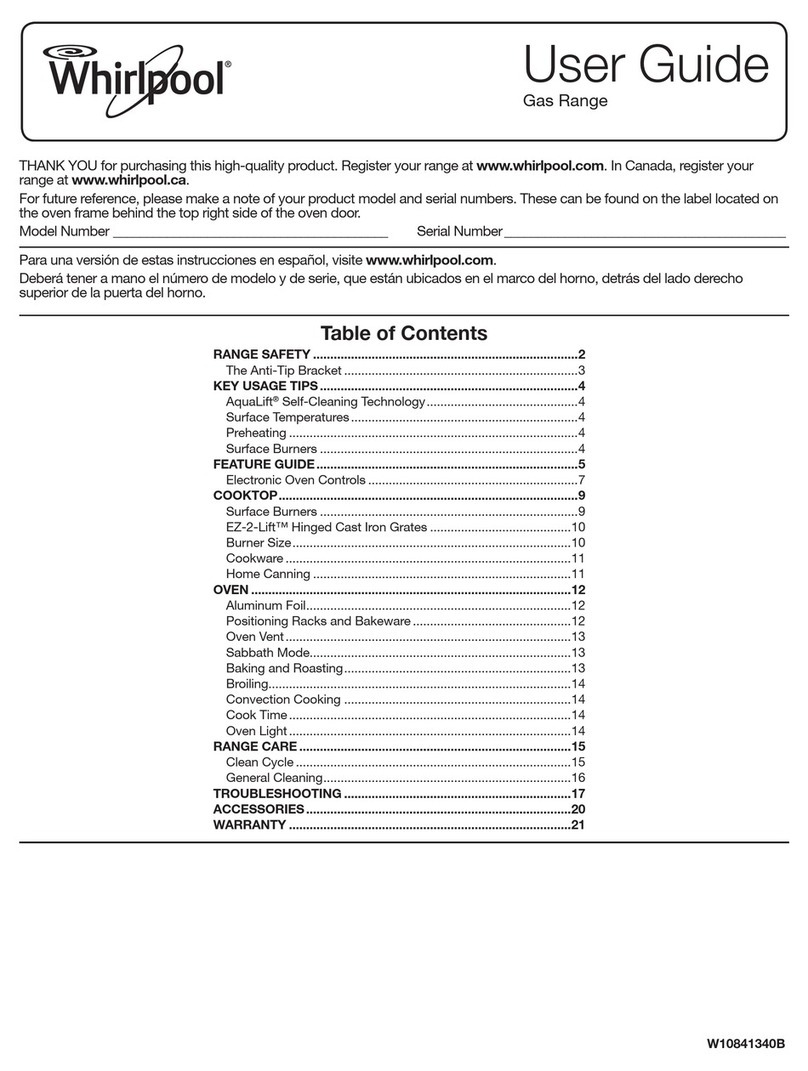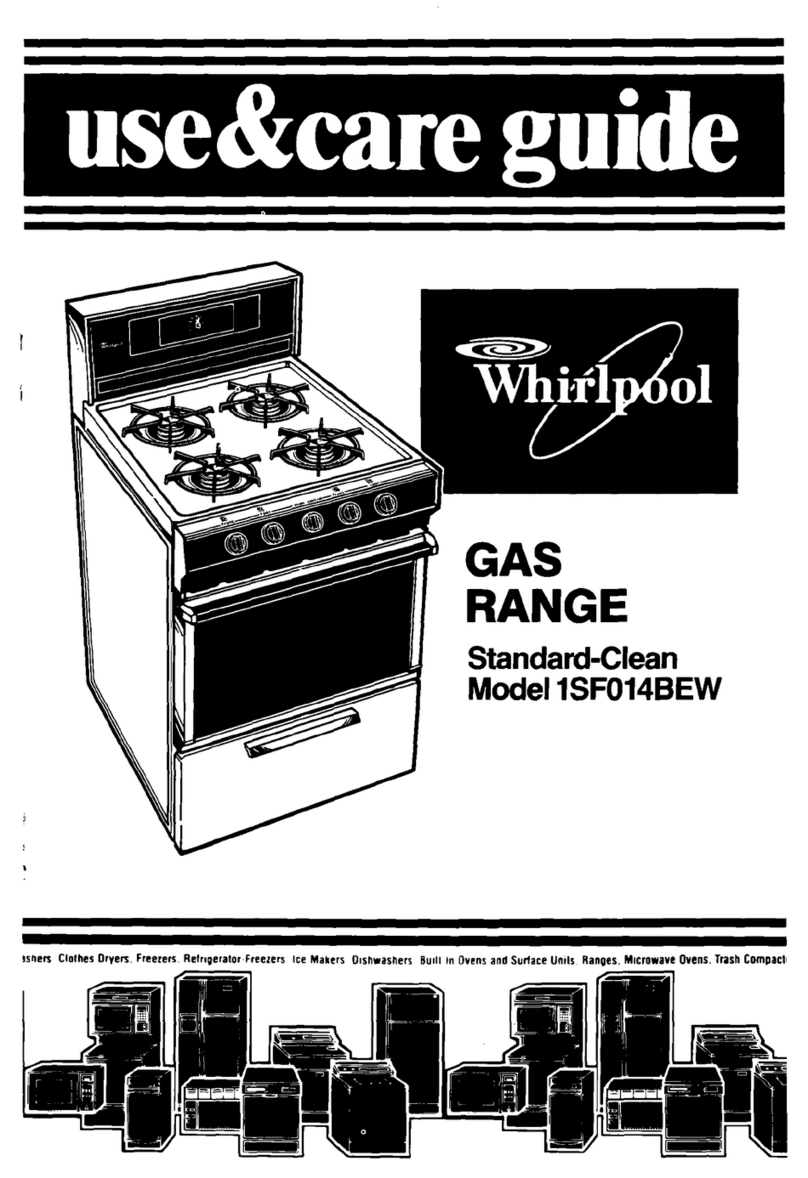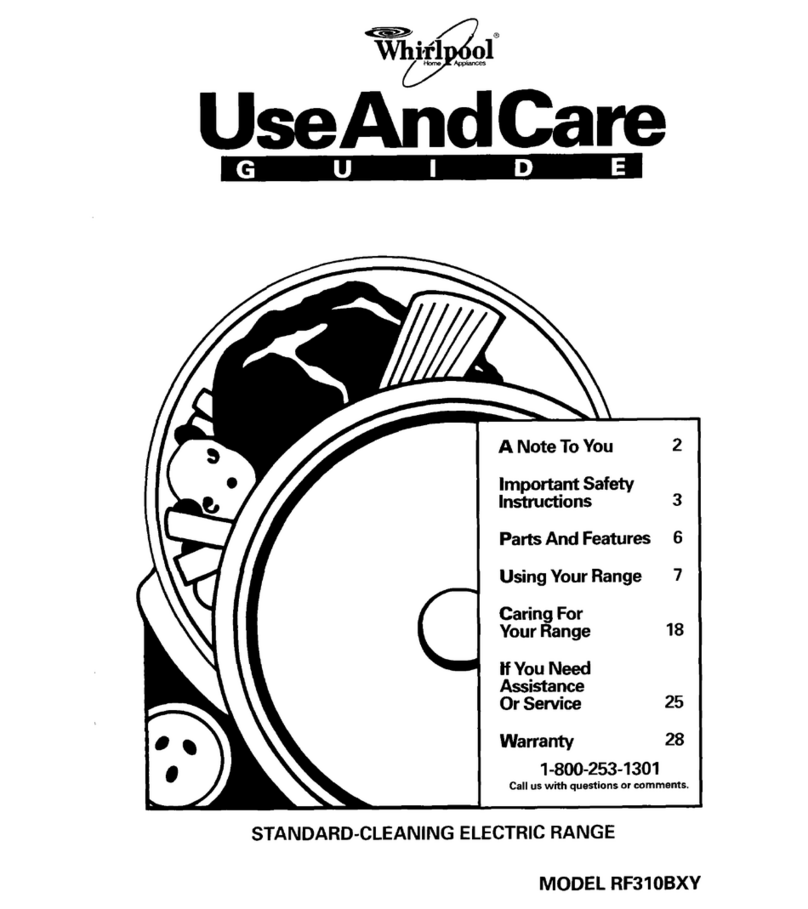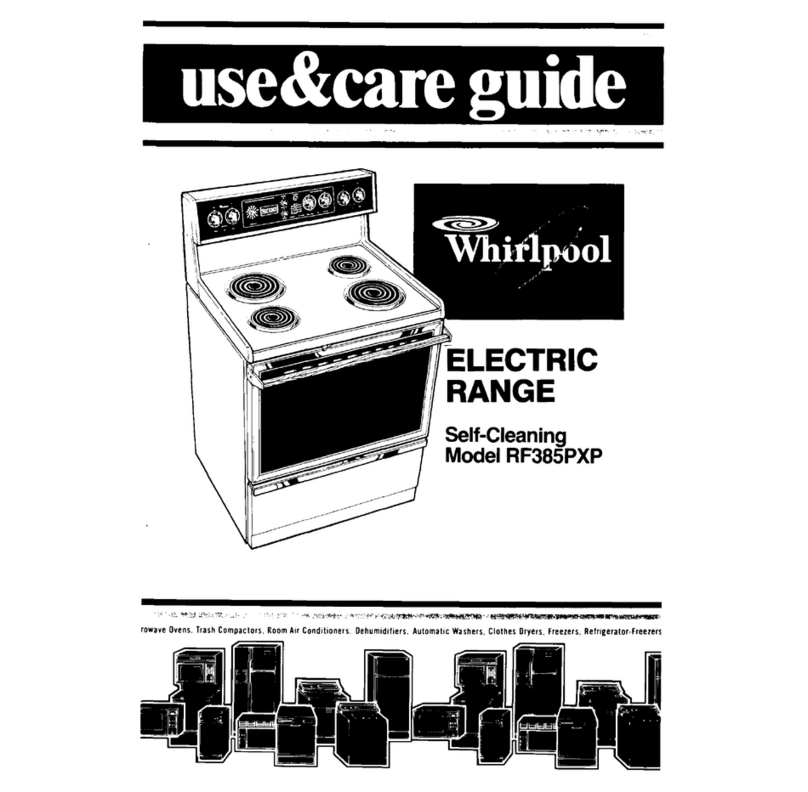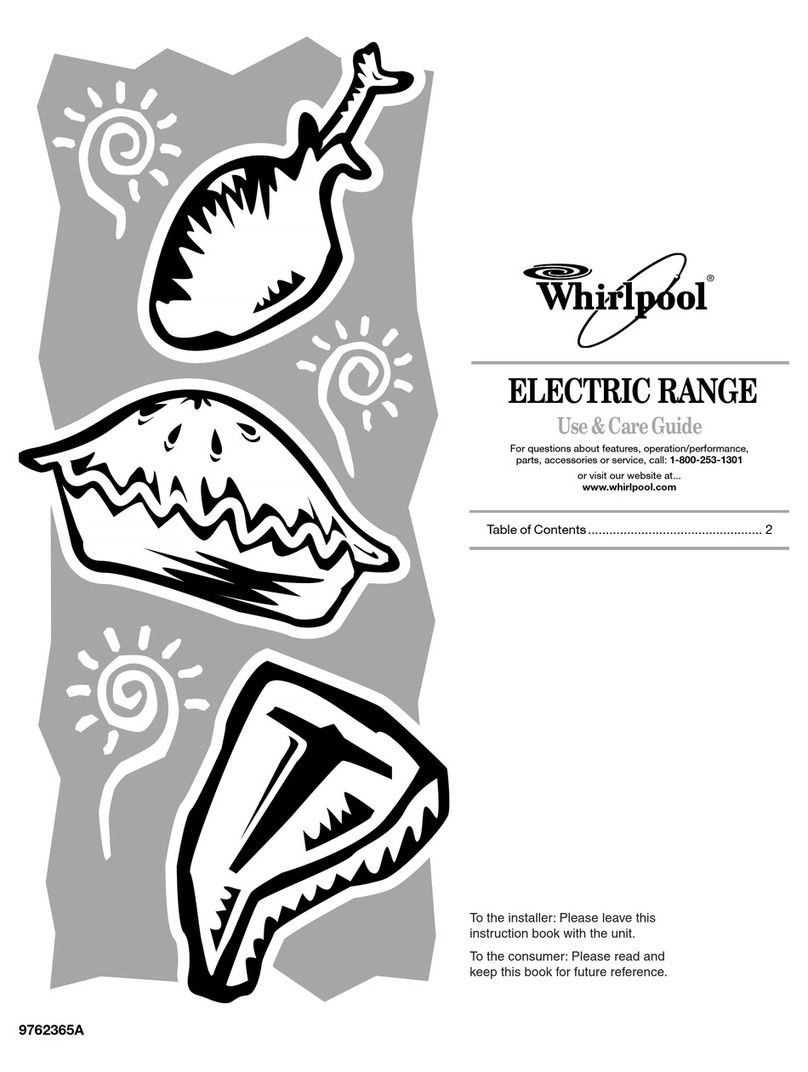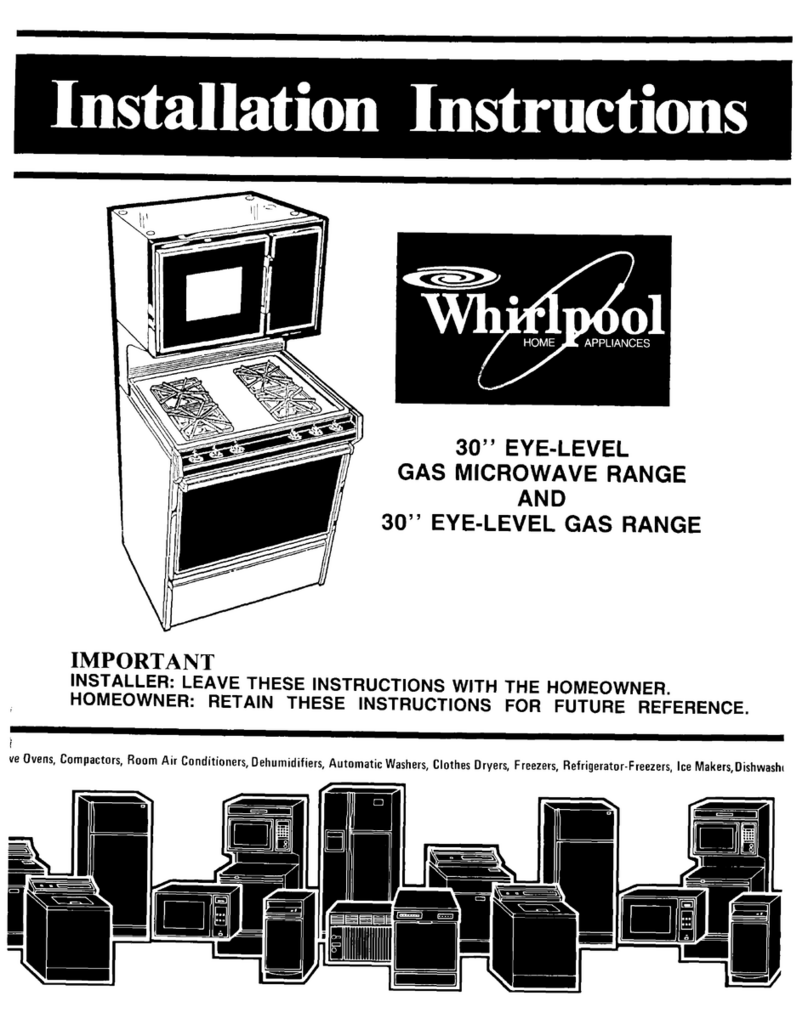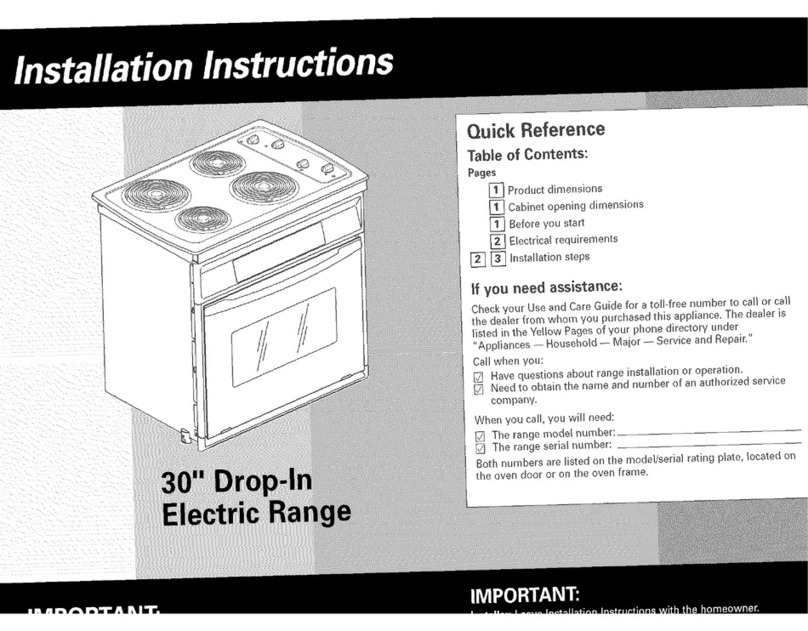Electrical connection
[f your house has aluminum wiring, see
"Electrical requirements',' Page 2.
Electrical 8hock Hazard
Turn power supply off before connecting wires.
Use 8 gauge solid copper wire.
ElectricaLly ground range.
Failure to follow these instructions can result
indeath, fire, or electrical shock.
This range is manufactured with white (neutral}
power supply wire and a cabinet-connected bare
ground wire twisted together.
Make electrical connection following the
steps needed for your installation.
1. Disconnect the power supply.
2. Remove the junction box cover.
3. Connect range came to junction box through
the U.L.qisted conduit connector.
4. Connect the two black wires together with
twist-on connectors.
5. Connect the two red wires together with
twist-on connectors.
6. Complete electrical connection according to
icon[ codes and ordinances.
cable from
junction pow
box _
red _
w,re >¢//
white and ba_
ground range
cable wires --
factory crimped cable from
Figure 1 range conduit
connector
Iflocalcodes PERMIT
connecting cabinet-ground
conductor to neutral white
wire in junction box:
7. Connect the factory-crimped
bare and white range cable
wires to the neutral (white} wire
in junction box. See Figure 1.
& Replace junction box cover.
cable from
junction power suppb/
Figure 2 cable from connector
range
If local codes DO NOT PERMIT
connecting cabinet-ground
conductor to neutral white
wire in junction box:
7.Separate the factory-crimped
bare and white range cable
wires.
8. Connect white range cable wire
to neutral (white) wire in
junction box. See Figure 2.
9. Connect the bare ground range
cable wire to a grounded wire in
the junction box. See Figure 2.
10. Replace junction box cover.
If connecting to a
four-wire electrical system:
7.Separate the factoryocrimped
bare and white range cable
wires.
8. Connect white range cable wire
to neutral (white) wire in
junction box. See Figure 2.
9. Connect the bare ground range
cable wire to the green ground
wire in junction box. Do Not
connectbare ground wire to
neutral (white} wire in junction
box. See Figure 2.
10. Replace junction box cover.
Attachment
Carefu[h/push against sea[ area of range front
frame when pushing range into cabinet.
Do Not push against outside edges.
5m Lift range into cabinet cutout using the
oven opening as an area to grip.
shipping
foot
Push against seal area of front frame to push
range into cabinet until shipping feet almost
contact cabinet. Use a Phillips screwdriver to
remove screws attaching shipping feet. Remove
and discard shipping feet.
Push range completely into cabinet and center
range in cabinet cutout.
Tip Over Hazard
A chitd or adult can tip the range and be kitied.
Securely attach mountingscrews to cabinet.
Reattaeh mounting screws if the range is
moved.
FaiLureto follow these instructions can result in
death or serious burns to children and adults.
2screws
6m Important: Securely fasten range to cabinet
using the two screws provided. [nsert the screws
through hobs in mounting rails. Do Not
overtighten screws.
1
Push trim
into place,
RepLace
trim screw.
/
7m Slide top end of each trim upward onto
range side rails. Push each trim into place at
bottom of trim. Use screws to attach each trim to
range.Take care not to scratch other surfaces with
ends of trim.
8u Replace oven racks.
Reinstall the oven door by inserting ends
of hinges into hinge slots in the oven frame. Push
hinges in as far as they will go. Open the door
(you will feel the door drop into place) and rotate
both hinge tatches back to the locked position.
Close and open the door to check that the door
closes and opens completely, if door does not
dose or open completely, repeat the door removal
step and reinstall door as described above.
Check operation
Turn on power supply.The display
panel wili light up briefly. "PF" should appear in
the temperature display.
7
OFFo _5
0 0 _4
0 @ LO t_" 3
Check the operation of the cooktop
elements. Pushin and turn each surface unit
control knob to "Hi" position. Checkthe operation
of the cooktop elements and indicator lights.
m Check the operation of the oven
element. Press the "BROIL' pad. "BROIL' will
appear in the display. Press the "START" pad.
Make sure the oven door is closed and the
"ON" light is shown in the display area. After 2
minutes, partially open oven door. You should
feel heat from the oven. Pressthe "CANCEL'
pad.
[f your oven does not heat or an "F'_followed by
a number, appears in the display, contact your
dealer or checkthe "if you need service..:'
section of this [nstallation [nstructions.
Page 3