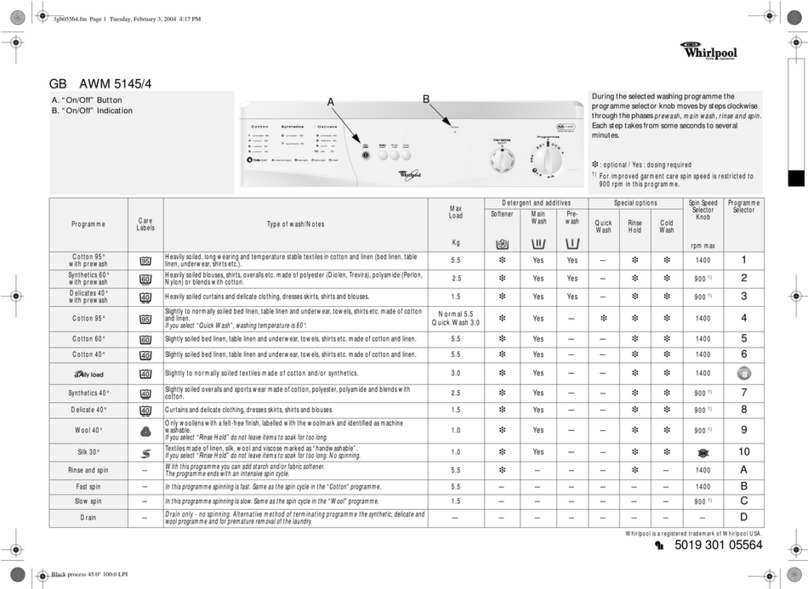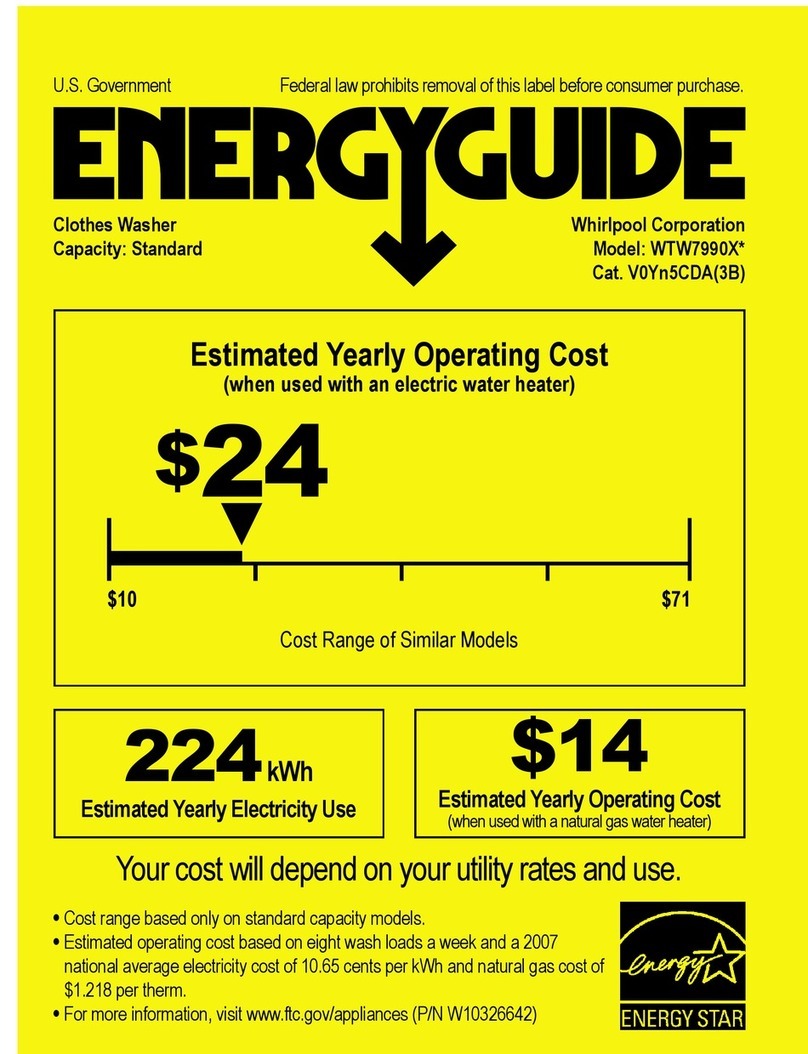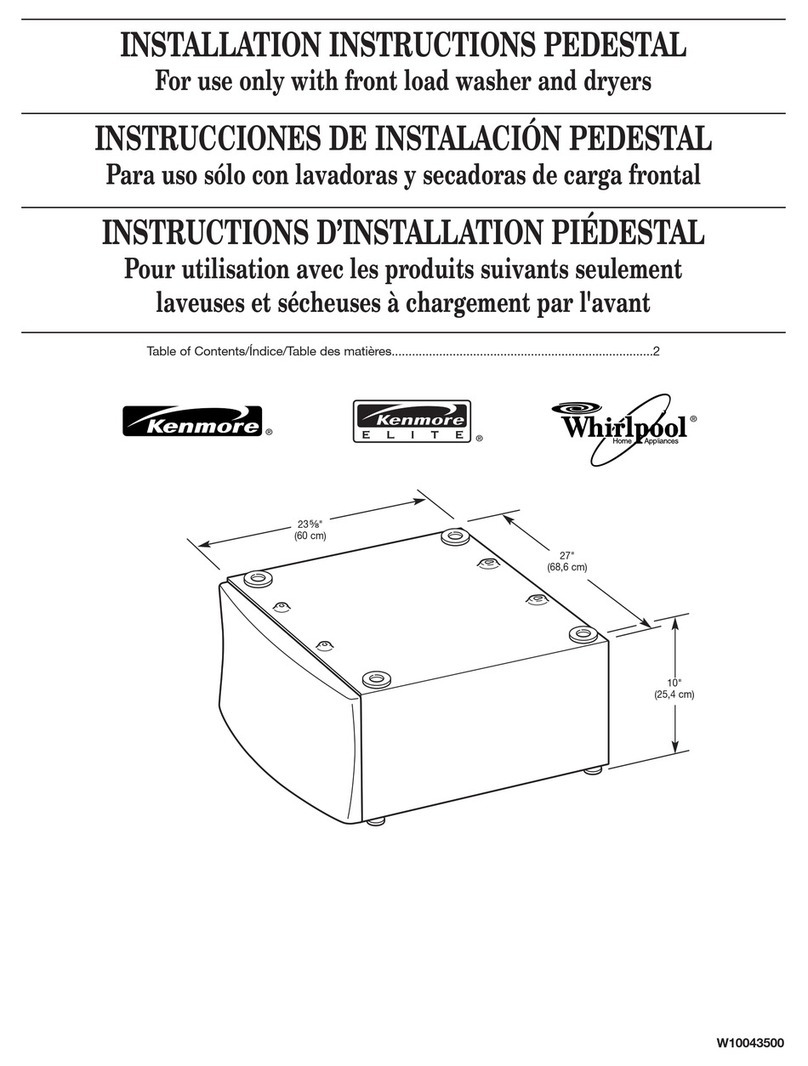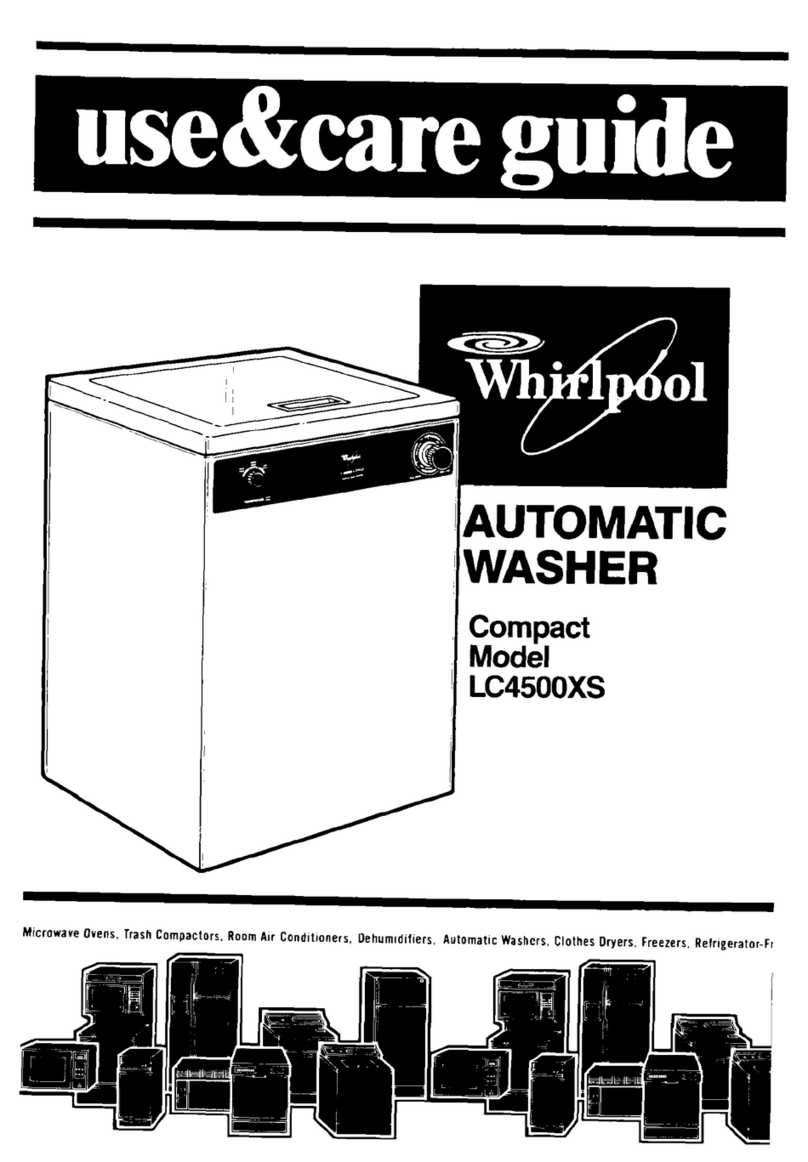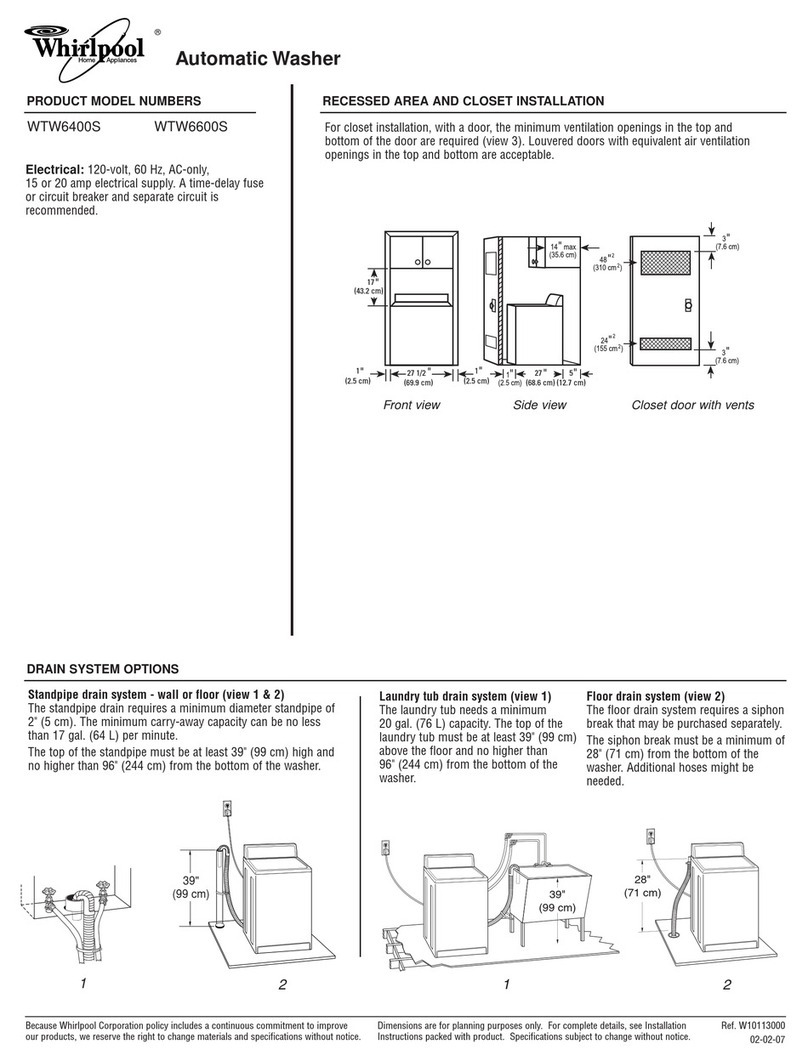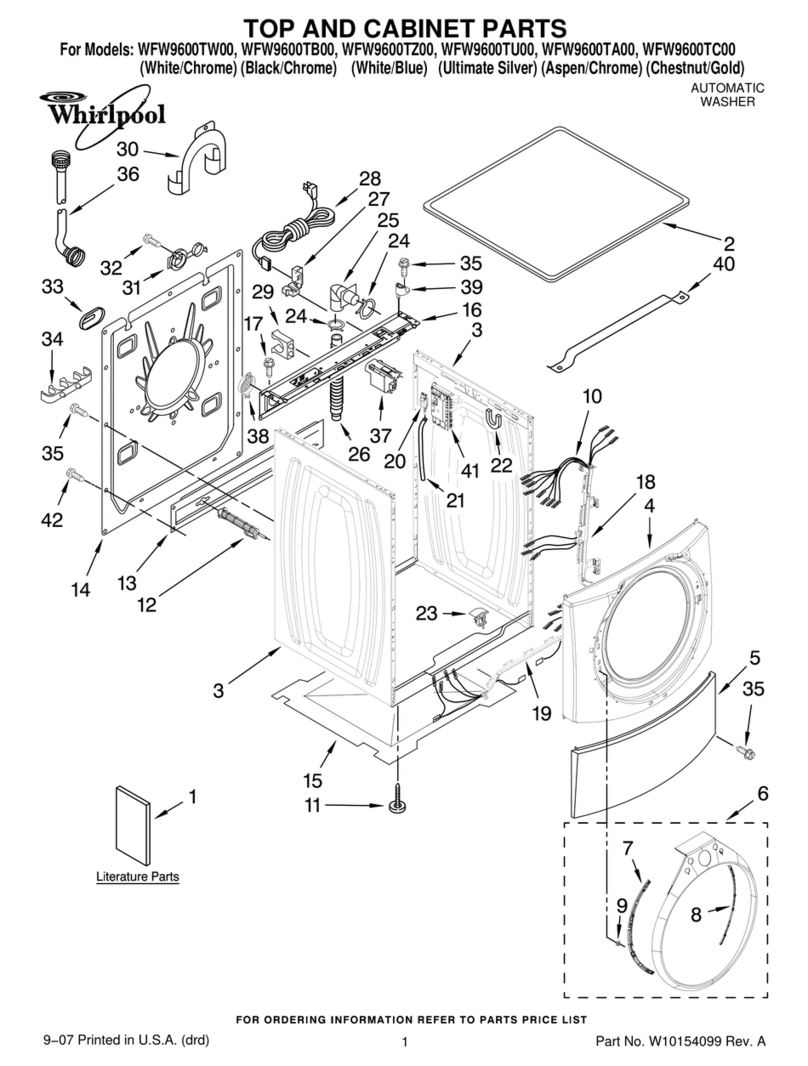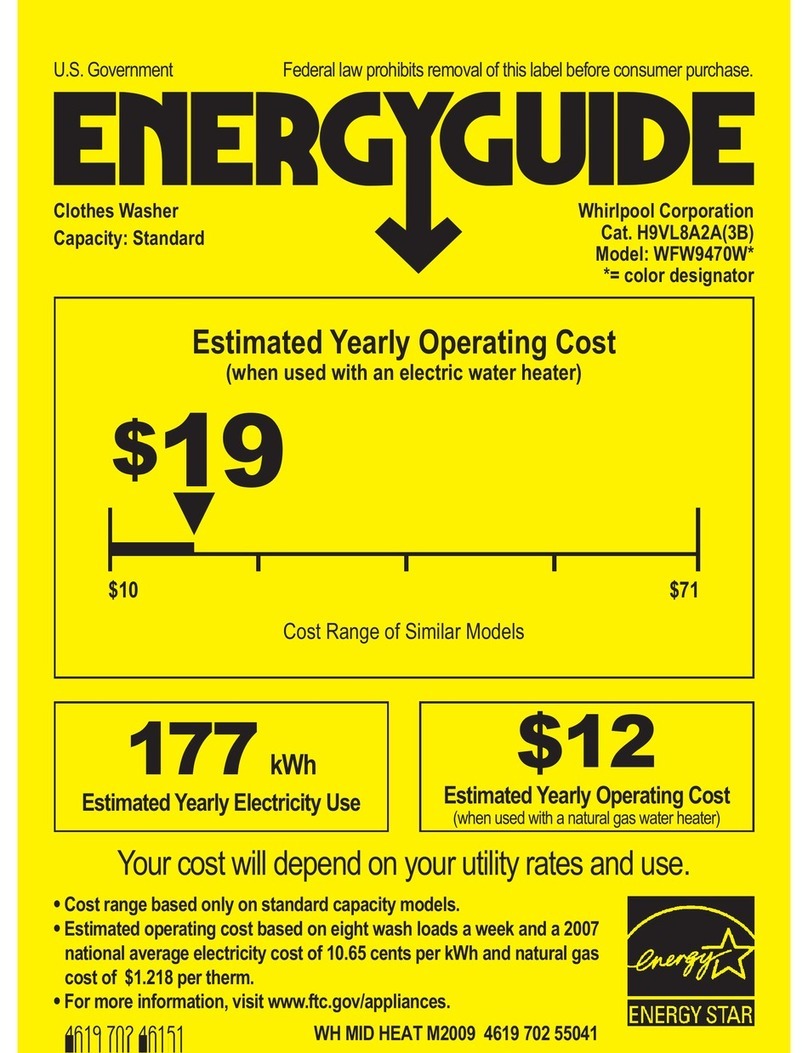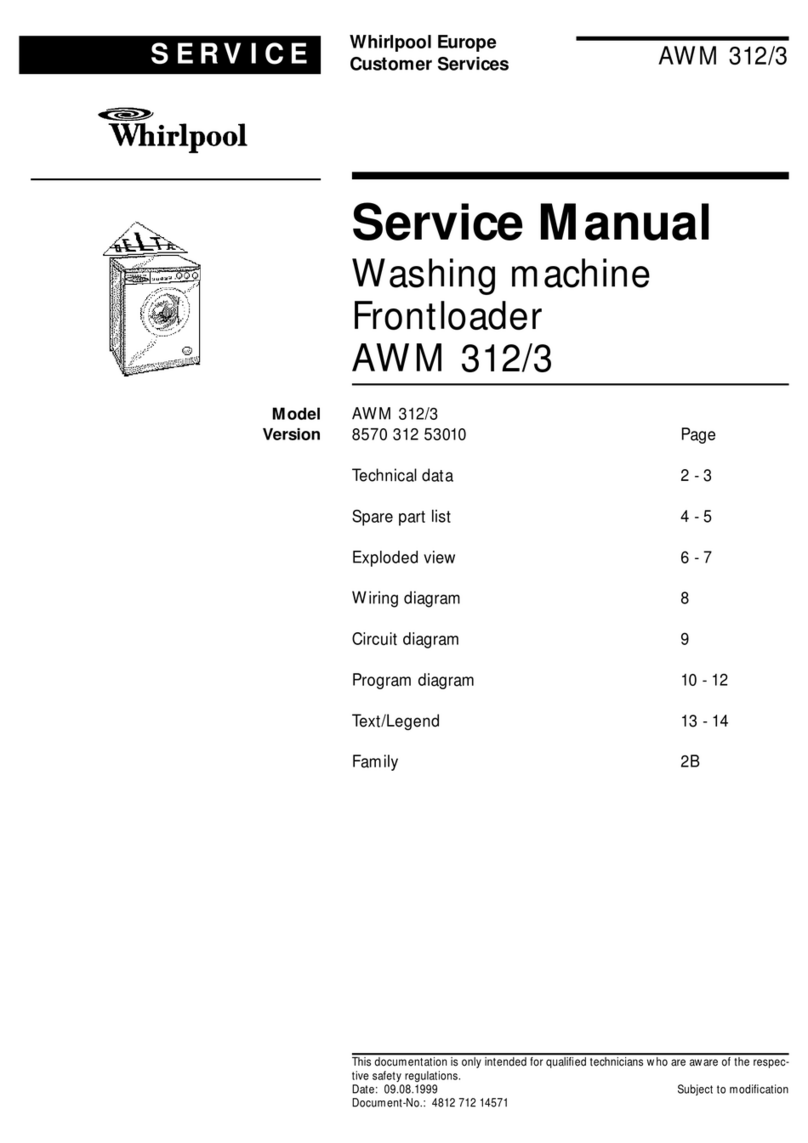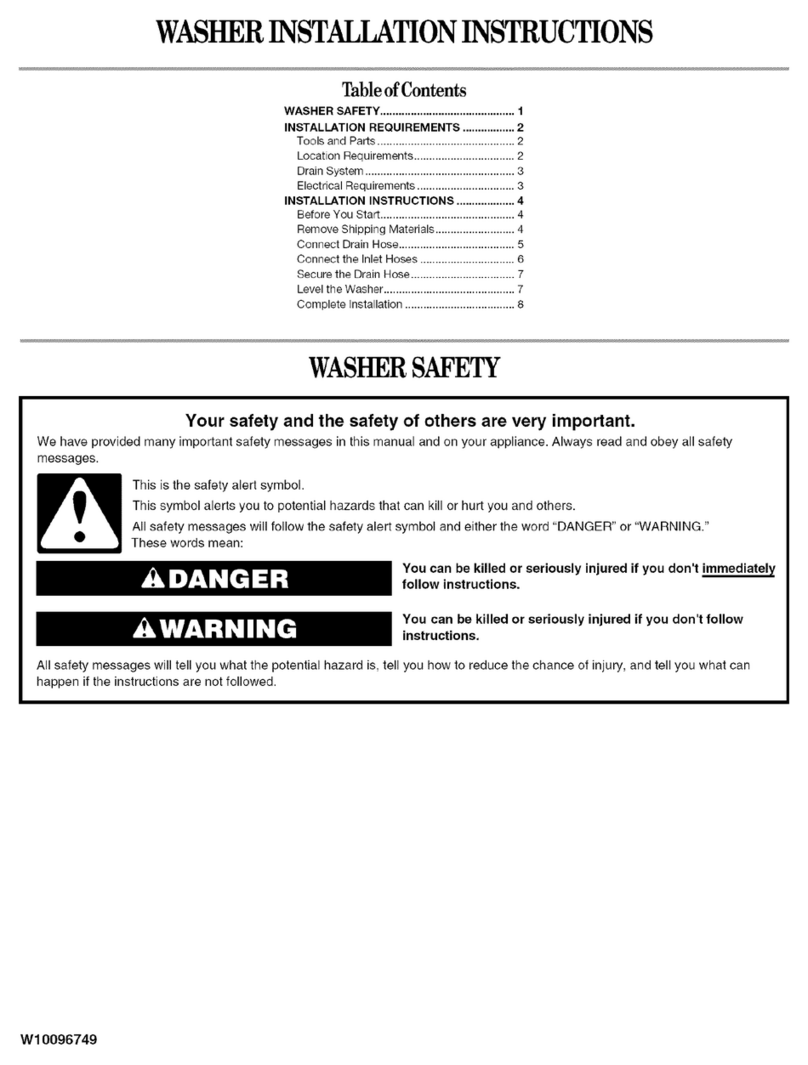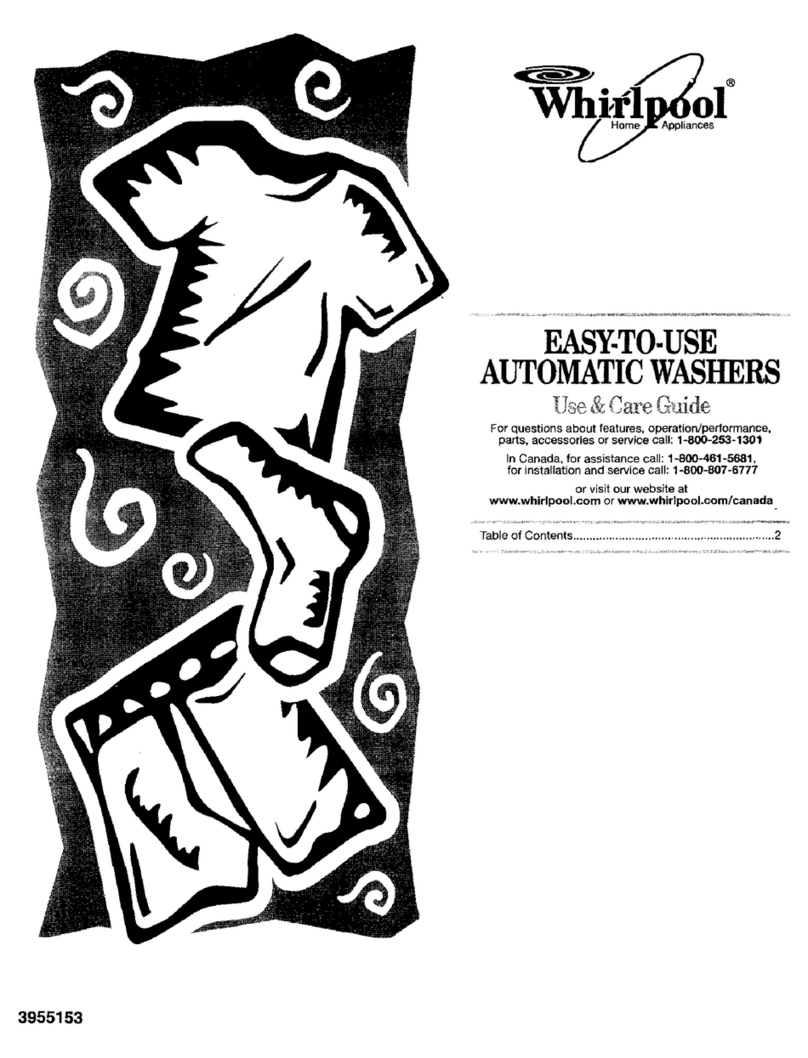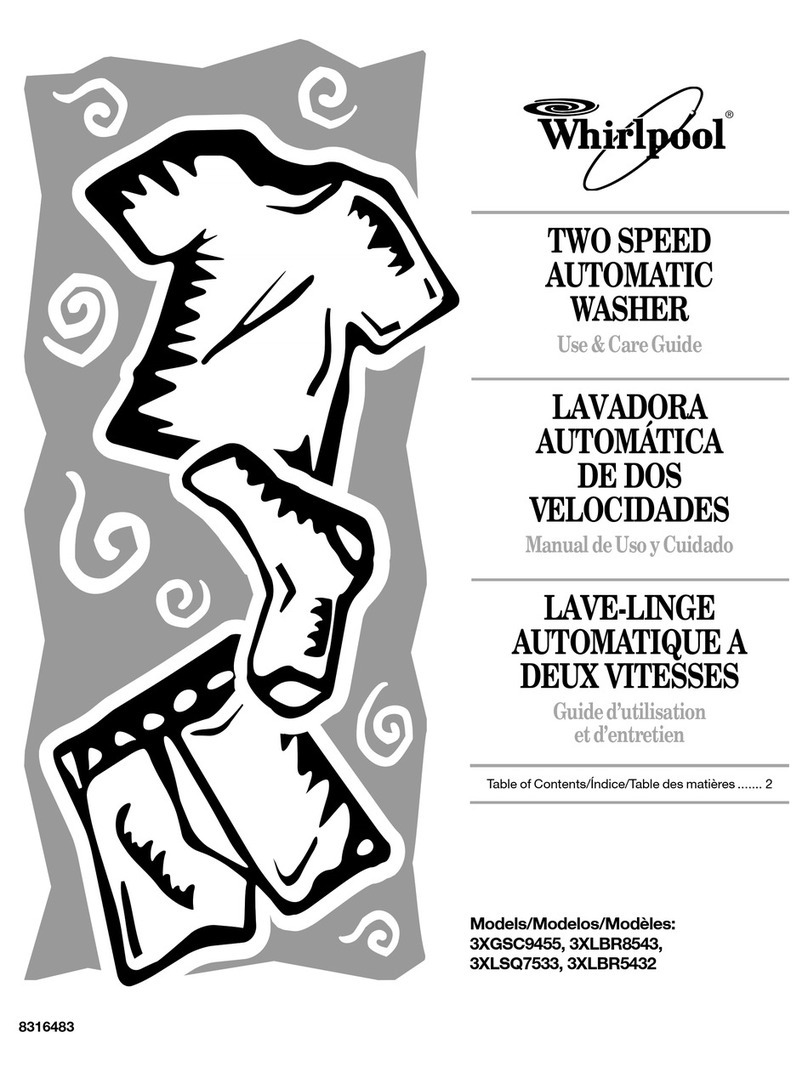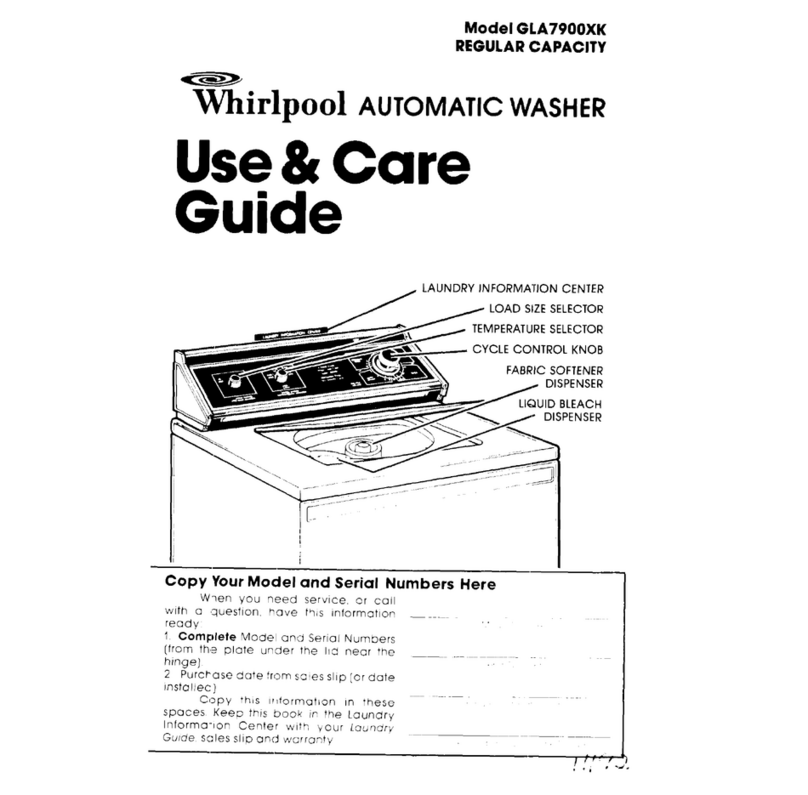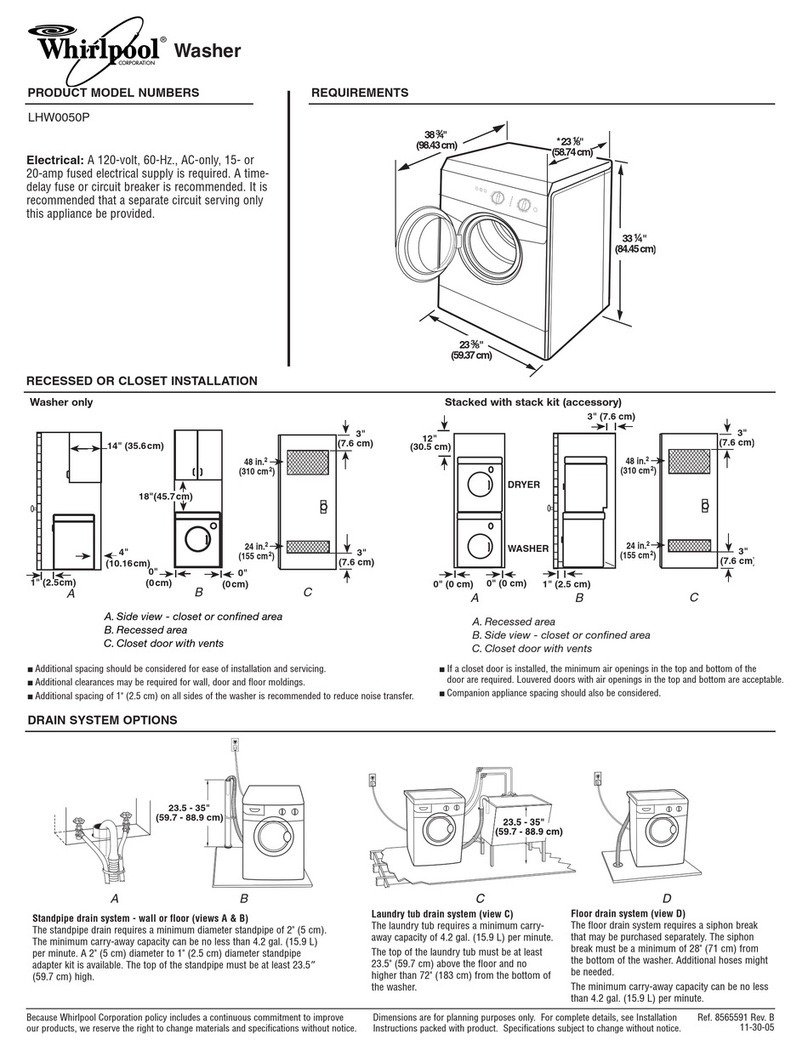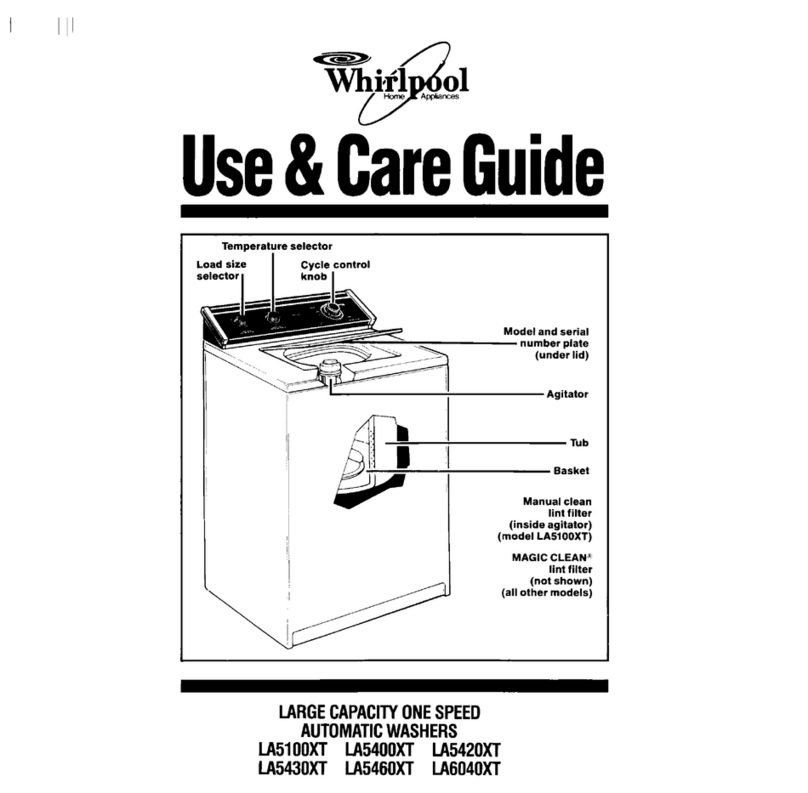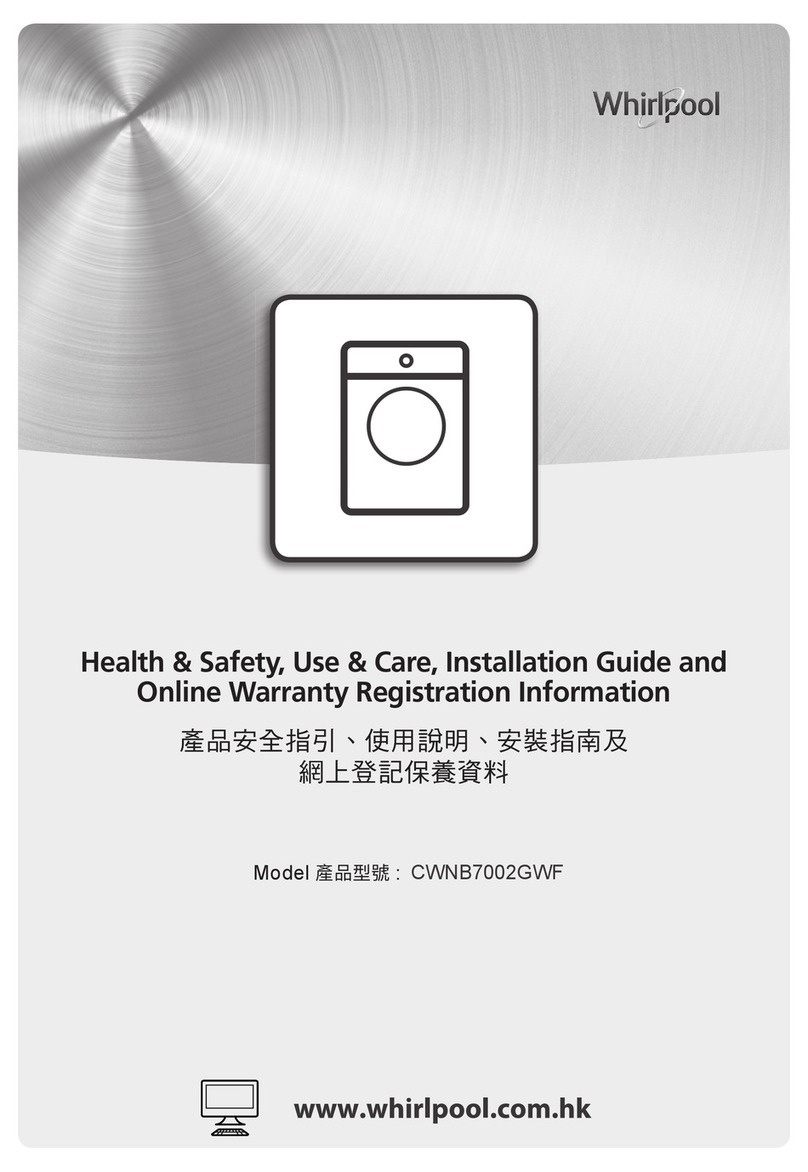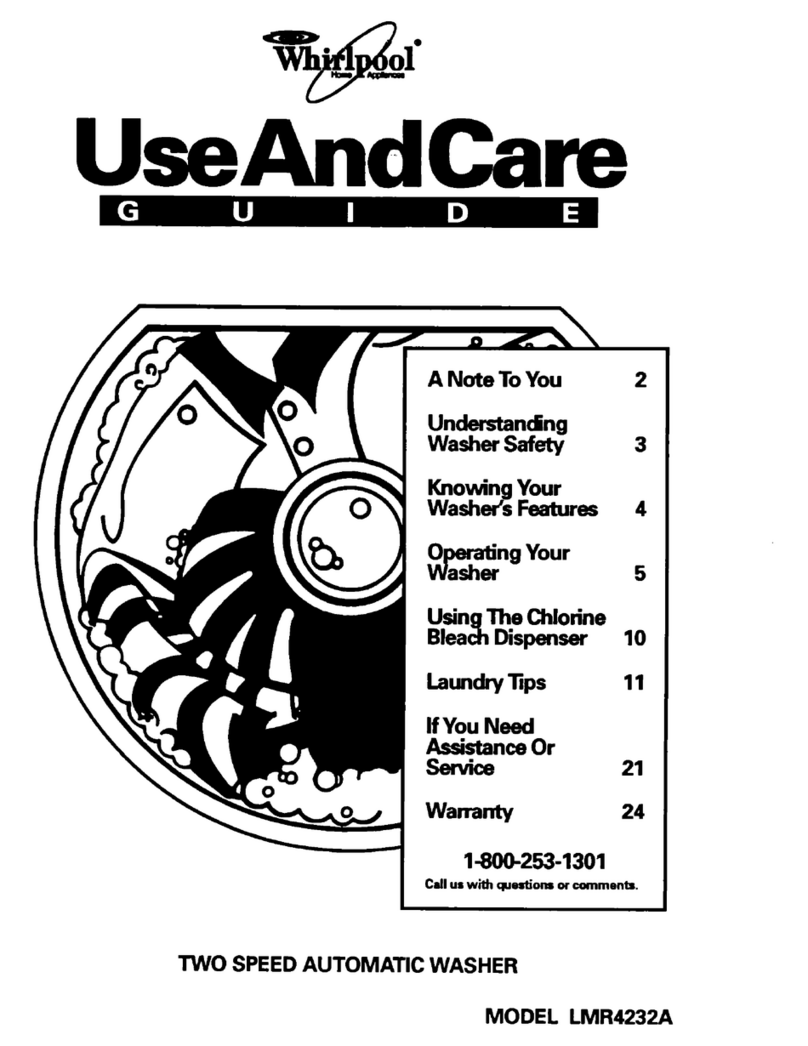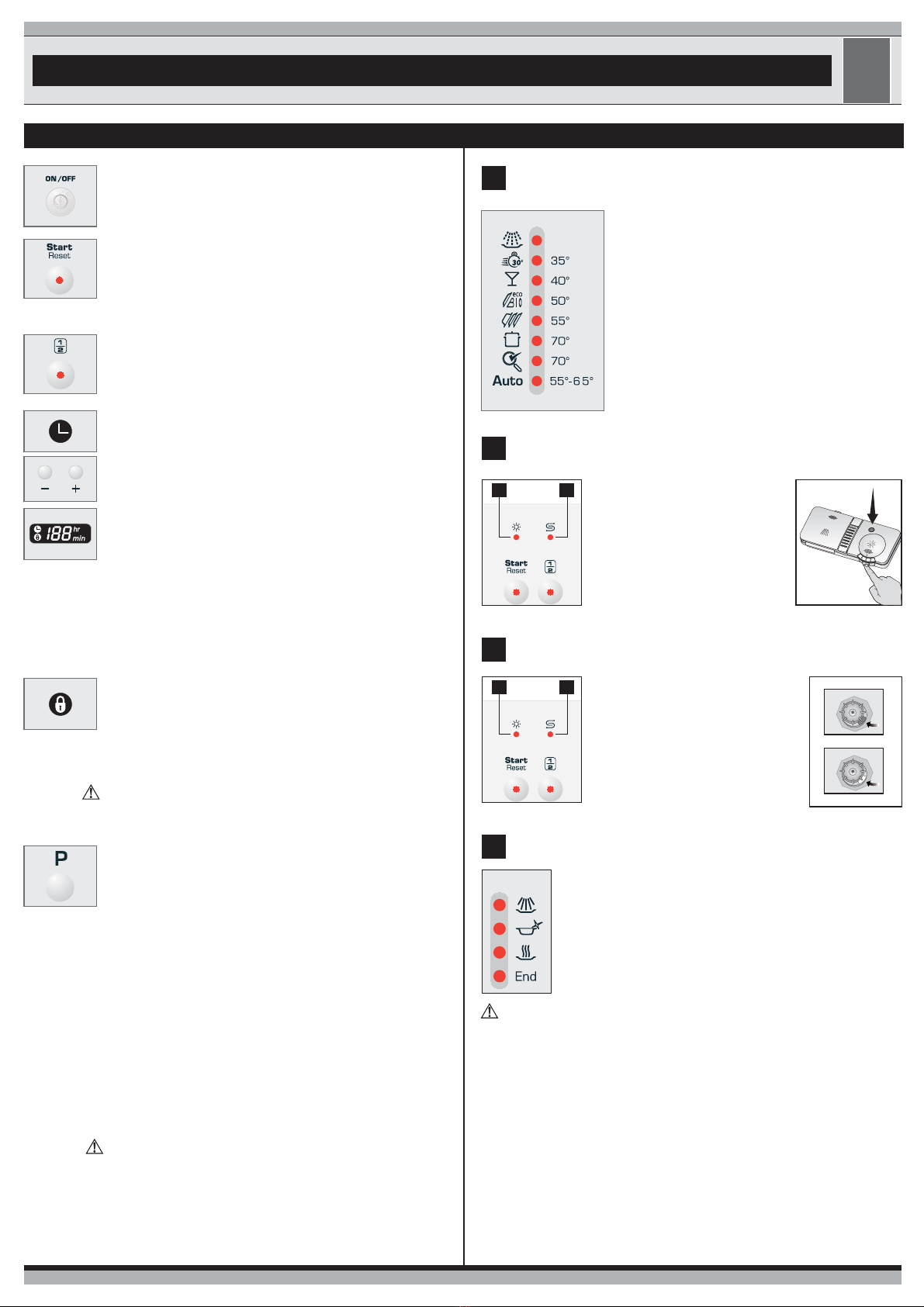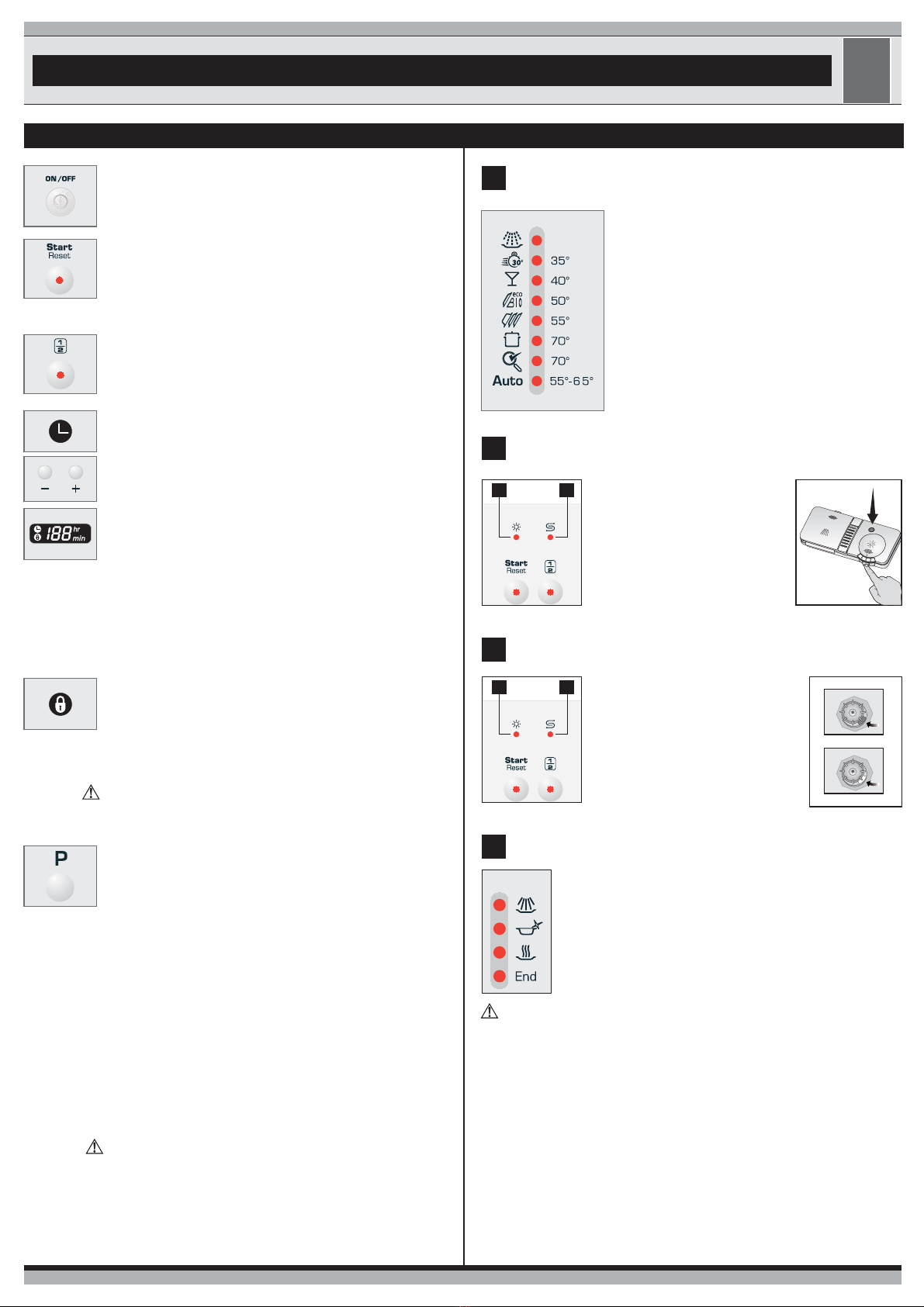
On/off button
You turn your dishwasher on / off with this button. When turning
on, the indicator light for the last used programme will light up.
Start / Pause button
You use this button to start the selected programme; the light
on the button lights up.
Stop the programme with the start / pause button if you would
like to open the door once the dishwashers washing programme
is running.
Half Load (1/2) button
When there are few dishes, you press this button after pressing
the programme selection button. When turning the dishwasher
on, the indicator light on the button lights up. This function
helps you to save water and energy.
Time re-selection
The function button for time pre-selection allows you to delay
the start time of the programmes by up to 24 hours.
Use the + and Buttons to select the desired time.
Press the Start/Pause button.
The dis lay shows you the time remaining until the programme
starts. When the time has expired, the washing process begins.
While the programme is running, the display shows the
remaining time.
The selected programme is shown by the programme light;
the LED progress indicator lights show the active programme
segment.
When the programme is complete, the display shows 00.
Key Lock
The programme can be locked while your machine is in
operation.
Activate the key lock by pressing the + and buttons
simultaneously for approx. 3 seconds. The key lock indicator
light will light up.
Repeat the procedure to turn off the key lock.
Attention
The key lock does not lock the door. You only prevent changes
to the set programme.
Programme selection buttons
Use the programme selection button to select the desired
programme. The corresponding programme light lights up.
Programme change
To change a running programme, press the start / pause button:
The programme light turns off.
Select a new programme and start it with the start / pause
button: The respective programme light lights up.
Note
The new programme begins at the point at which you terminated
the former programme.
Cancellation of a rogramme
Press start/pause button for 5 seconds. The indicator light will
start flashing. The machine will drain the water inside the
machine for 45 seconds. The programme is cancelled when
start/stop indicator light goes off. Then, you can choose and
start a new programme.
Attention
- Depending on the length of the terminated programme
- detergent and rinse aid may still be in the dispensers.
Function buttons
Programme selection
1
Control indicator lights
Auto
Salt level indicator light
3
If this indicator light comes on, you
have to refill rinse aid.
You can also tell whether rinse aid
must be refilled by looking at the rinse
aid dispenser. When the visual fill
indicator is dark, there is enough rinse
aid in the dispenser.
When the colour is light, open the
dispenser and refill rinse aid.
When this indicator light comes on, you
must refill special salt.
In machines which do not possess an
electrical salt indicator, the salt content
can be read on the container for the salt.
When the visual fill indicator is dark,
there is enough salt in the container.
When the colour is light, open the
container and add dishwasher salt.
LED rogress indicator lights
4
During the washing process, the individual active
programme segments are shown by the LED
progress indicator lights.
Rinse aid level indicator light
2
FUNCTION BUTTONS
S
A
L
Z
T
U
Z
S
A
L
T
S
E
L
Empty
S
A
L
Z
T
U
Z
S
A
L
T
S
E
L
Full
Attention
- In the case of the rapid programme, the progress indicator light for drying
does not light up.
- The washing process is only complete when the progress indicator light
programme end lights up.
Pre-wash
30 Min.
Delicate
Bio
Normal
Intensive
Hygiene
GB
Rinse
End
Dry
Wash
3
2
3
2
17 2498 01 00-005019 396 96705
Note for Testing Institutes
The necessary information for performance testing will be provided upon
request. The request can be done by e-mail through:
Please do not forget to write the model code and stock code information of
the appliance besides your contact information in the e-mail. The model code
and stock code information can be found on the rating label, which is placed
on the side of the door.