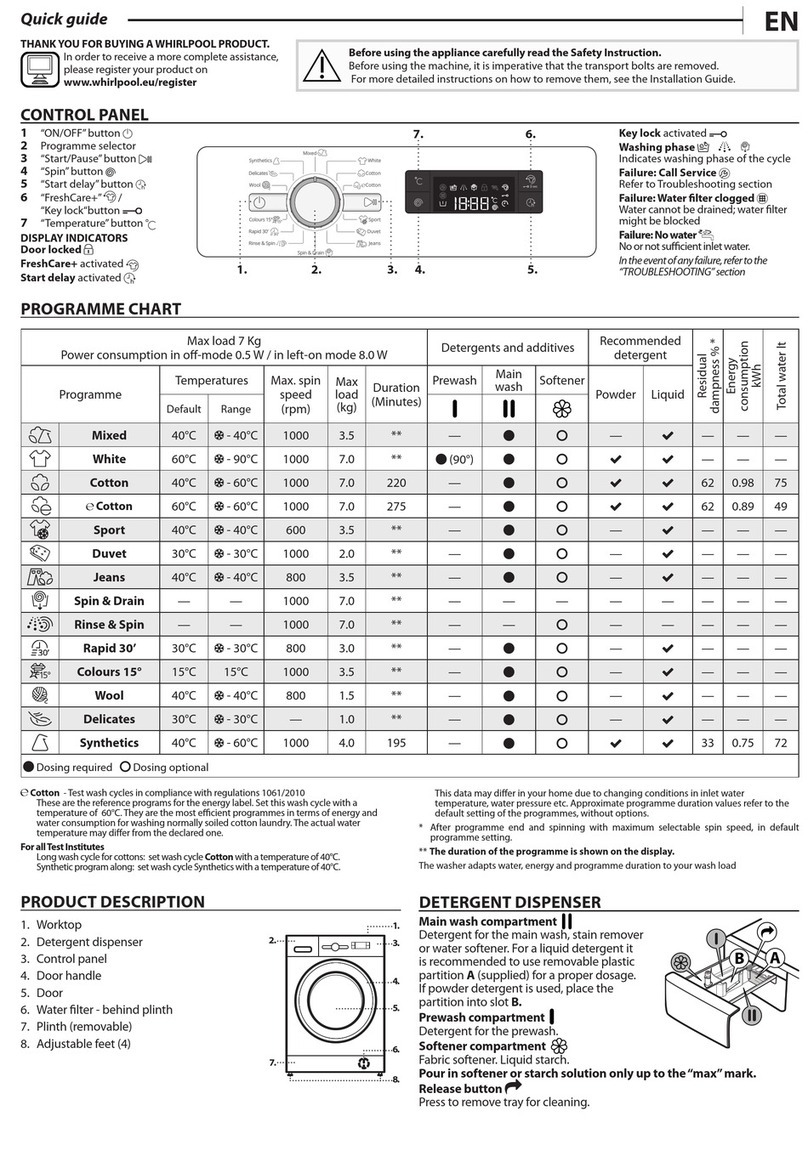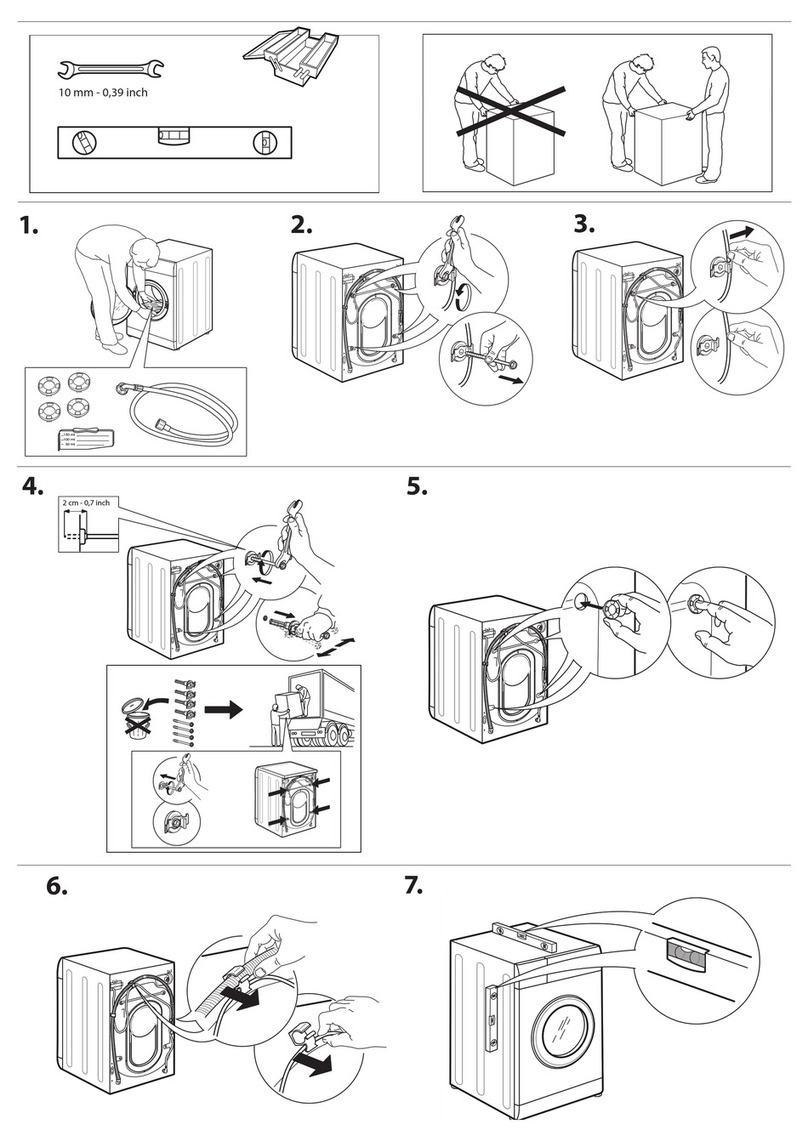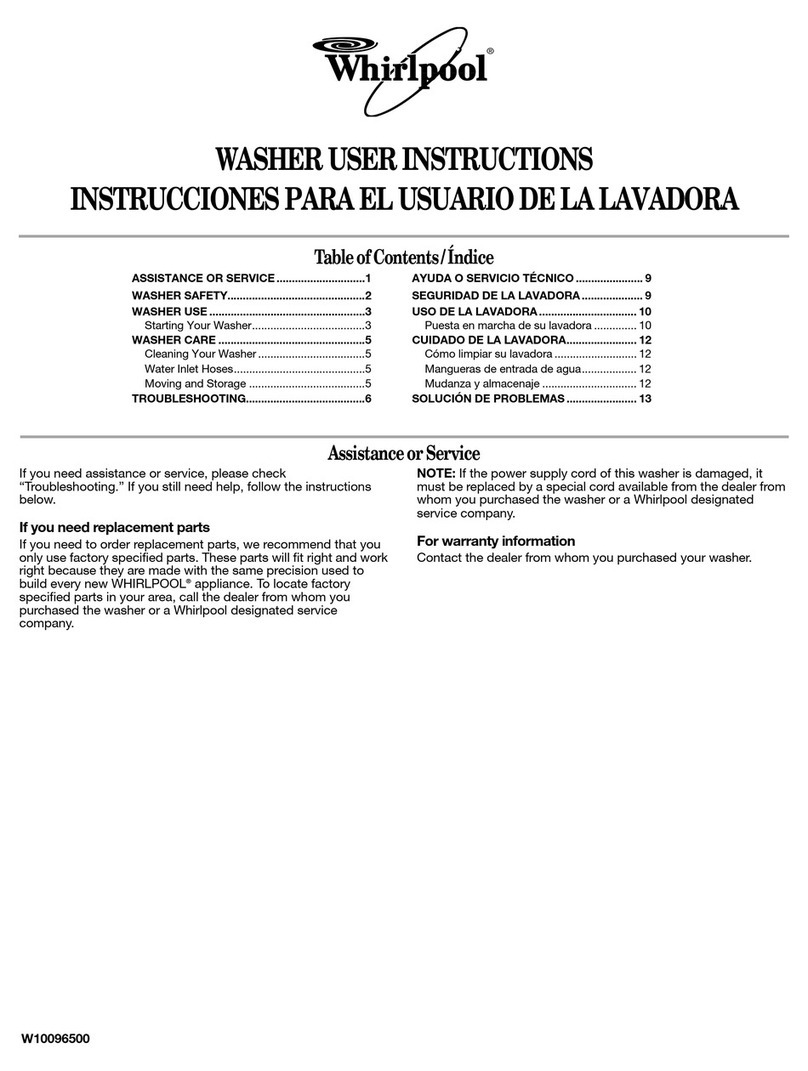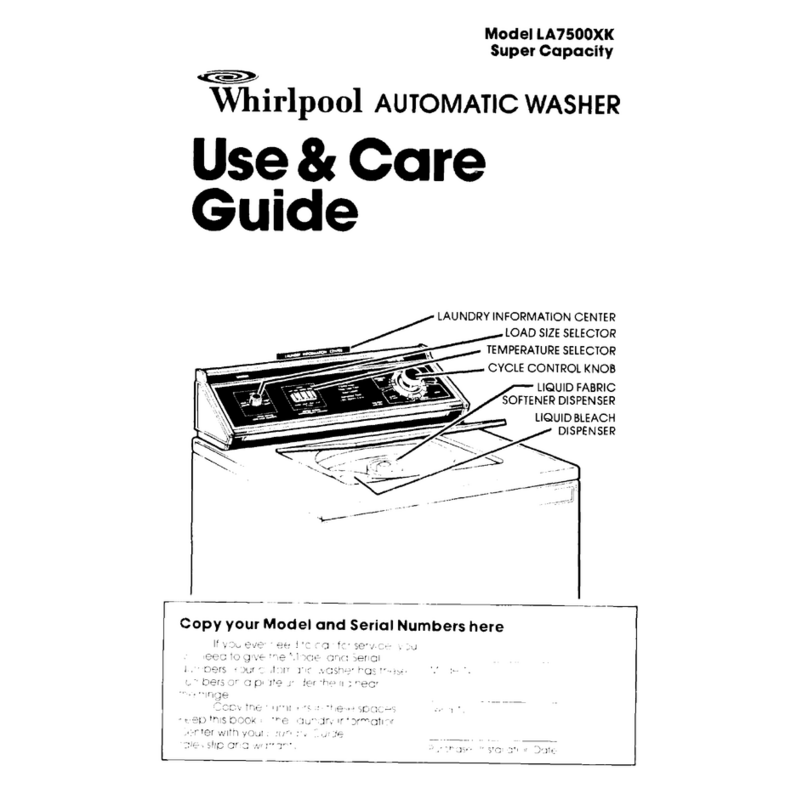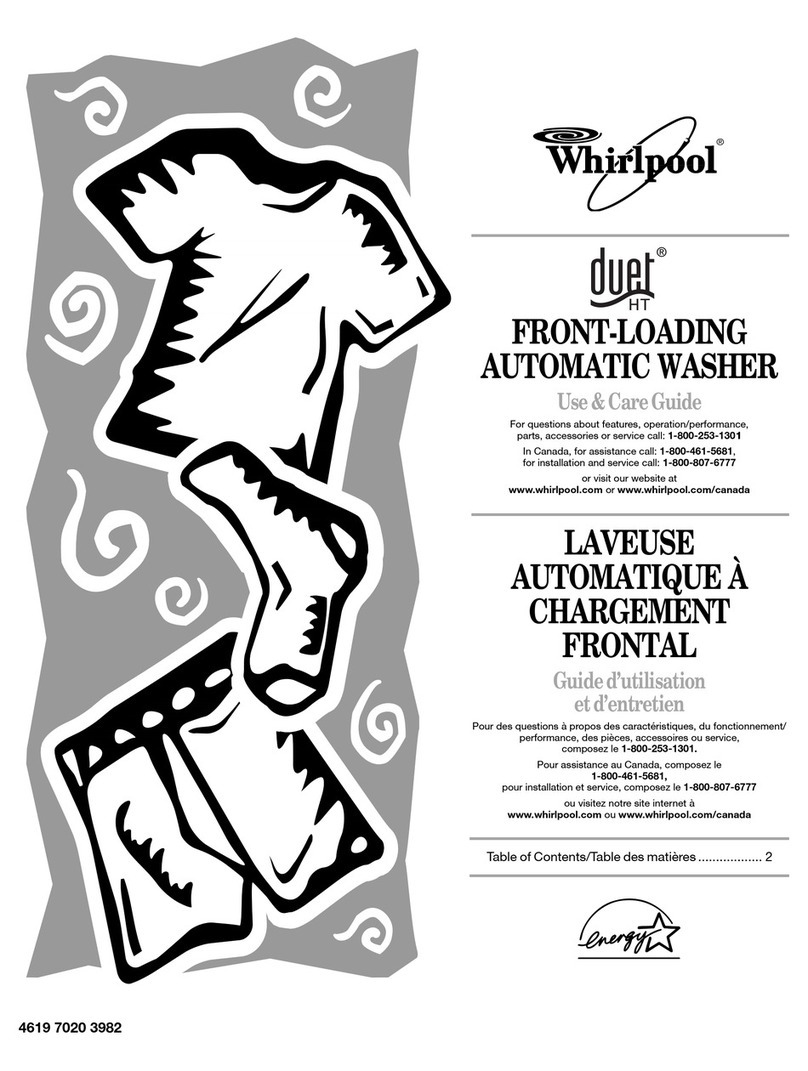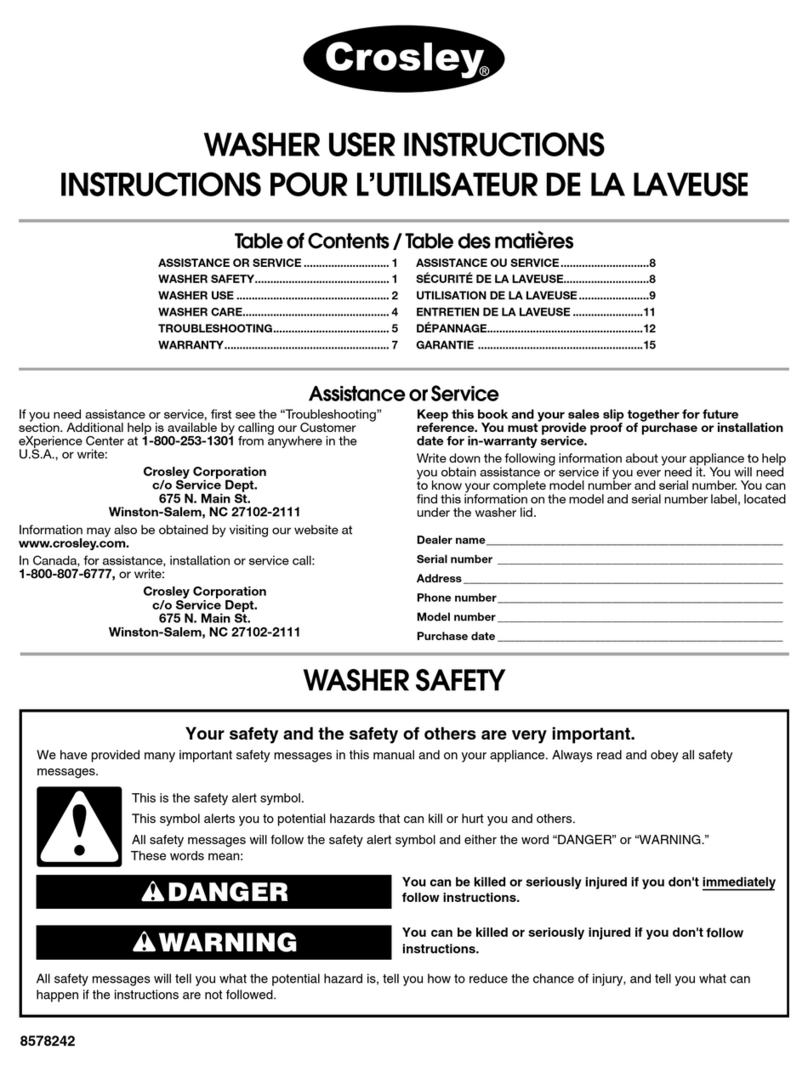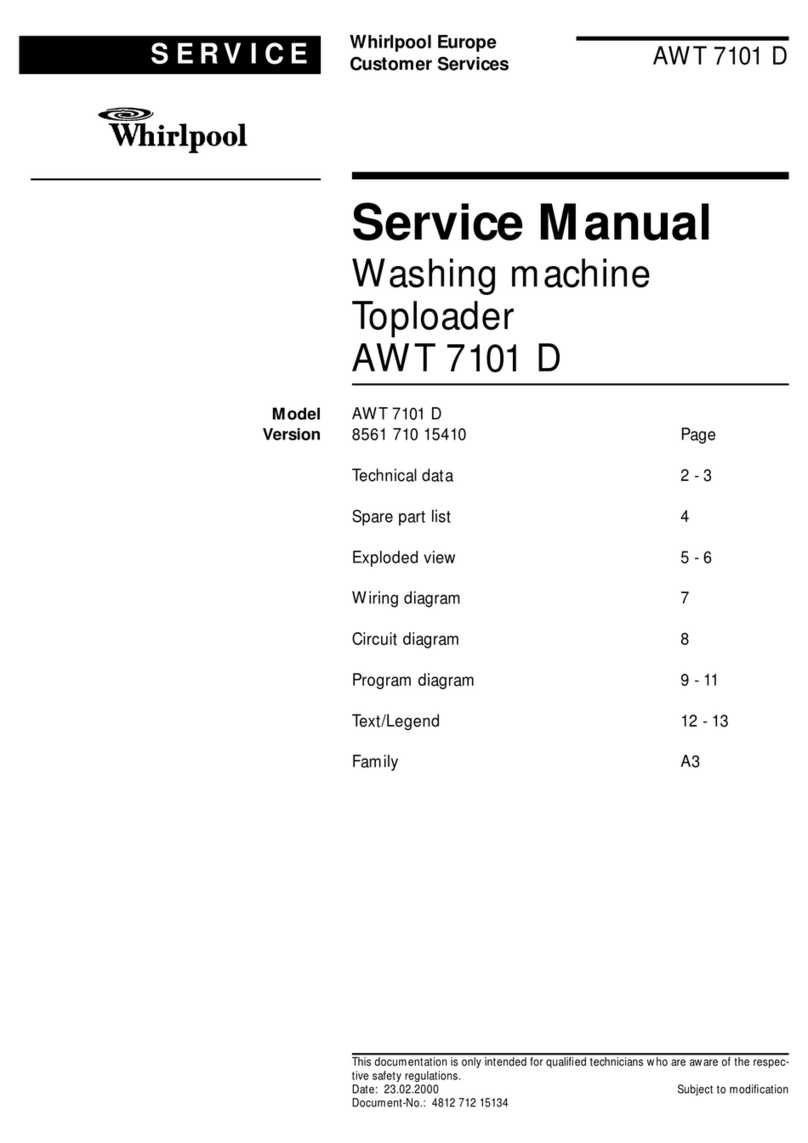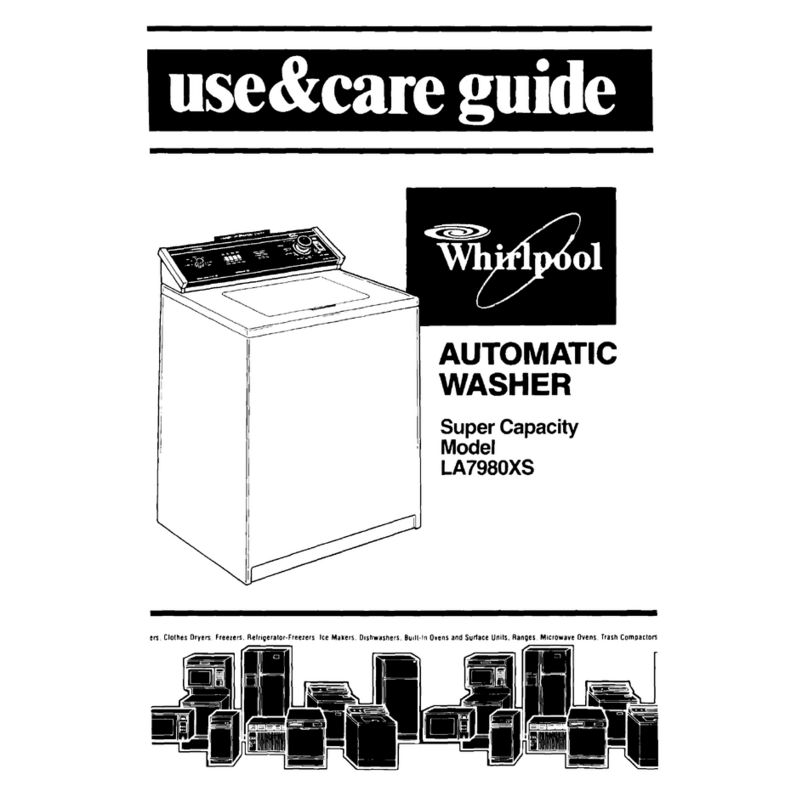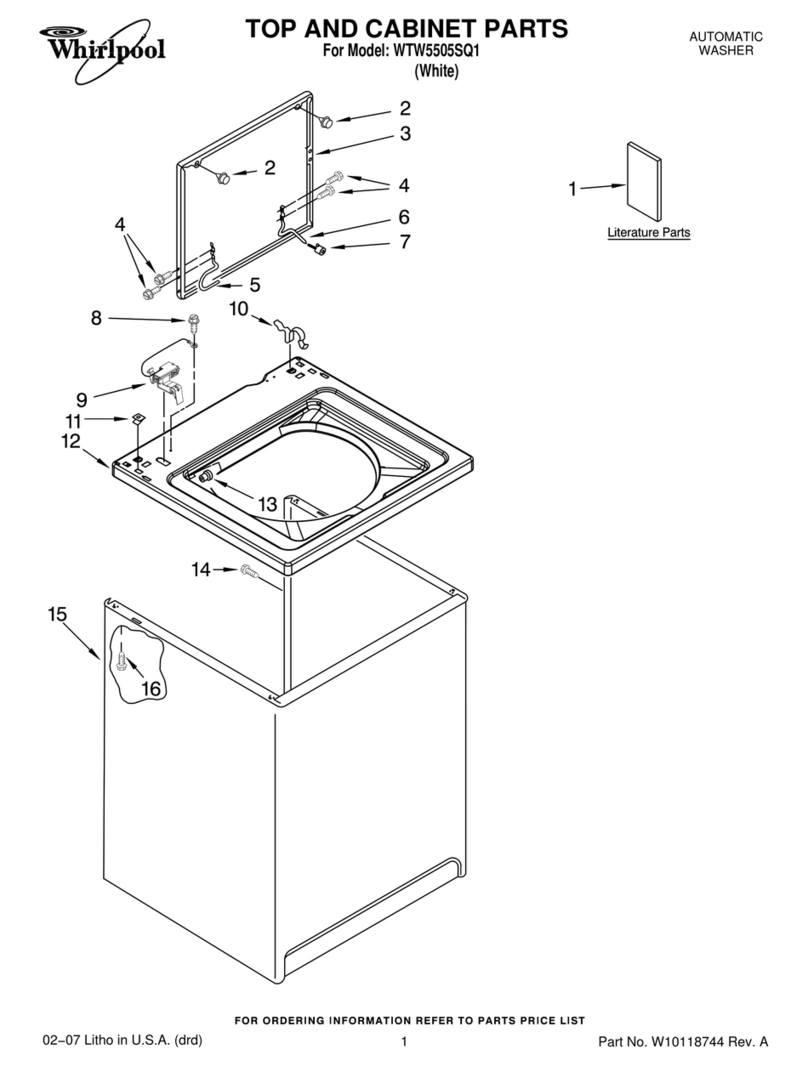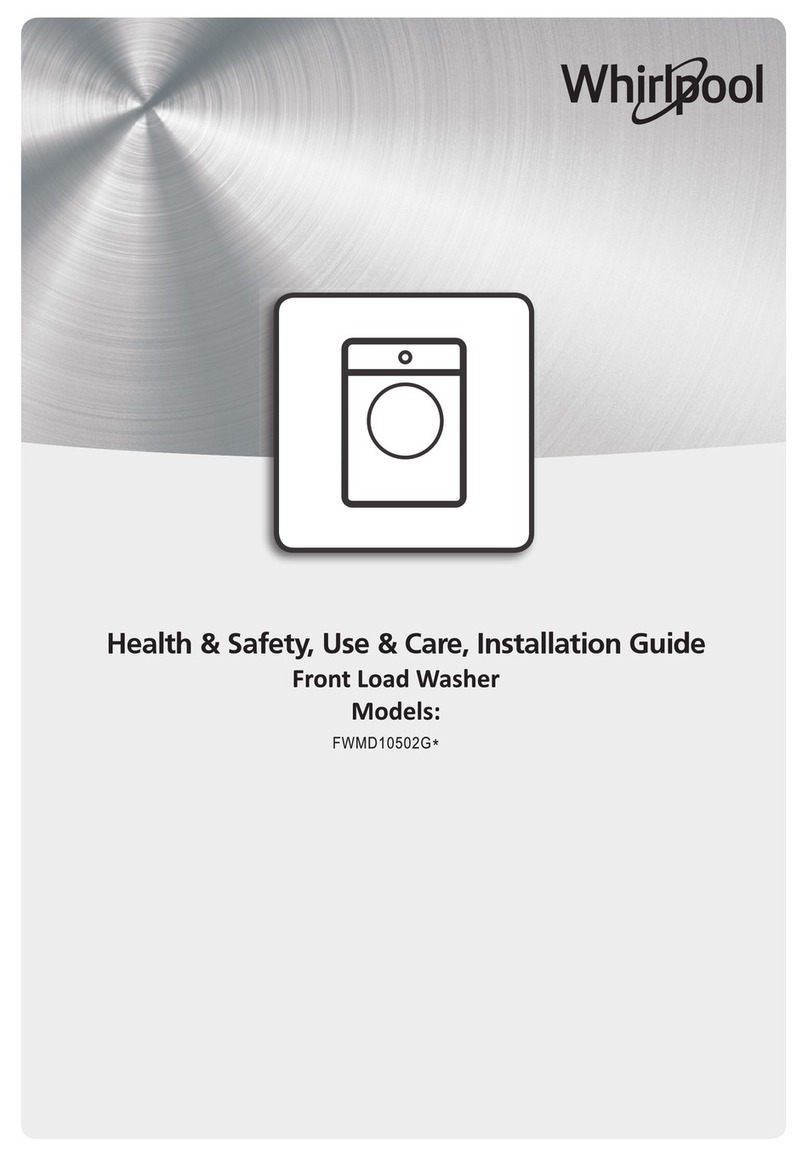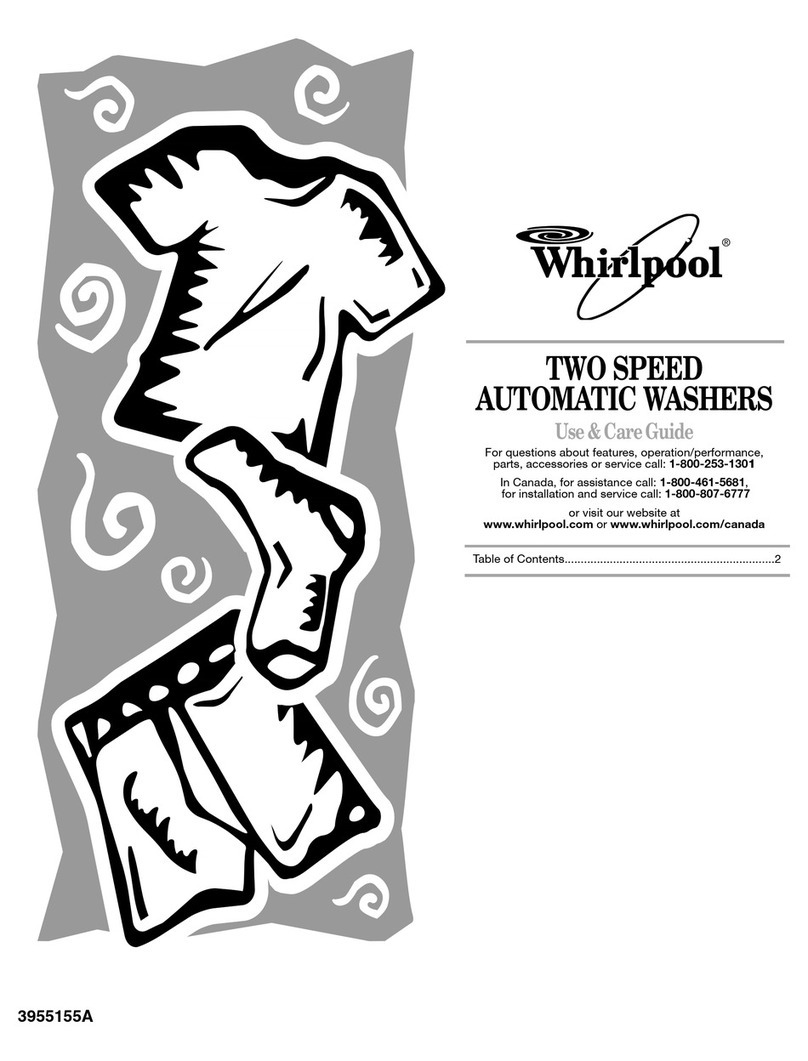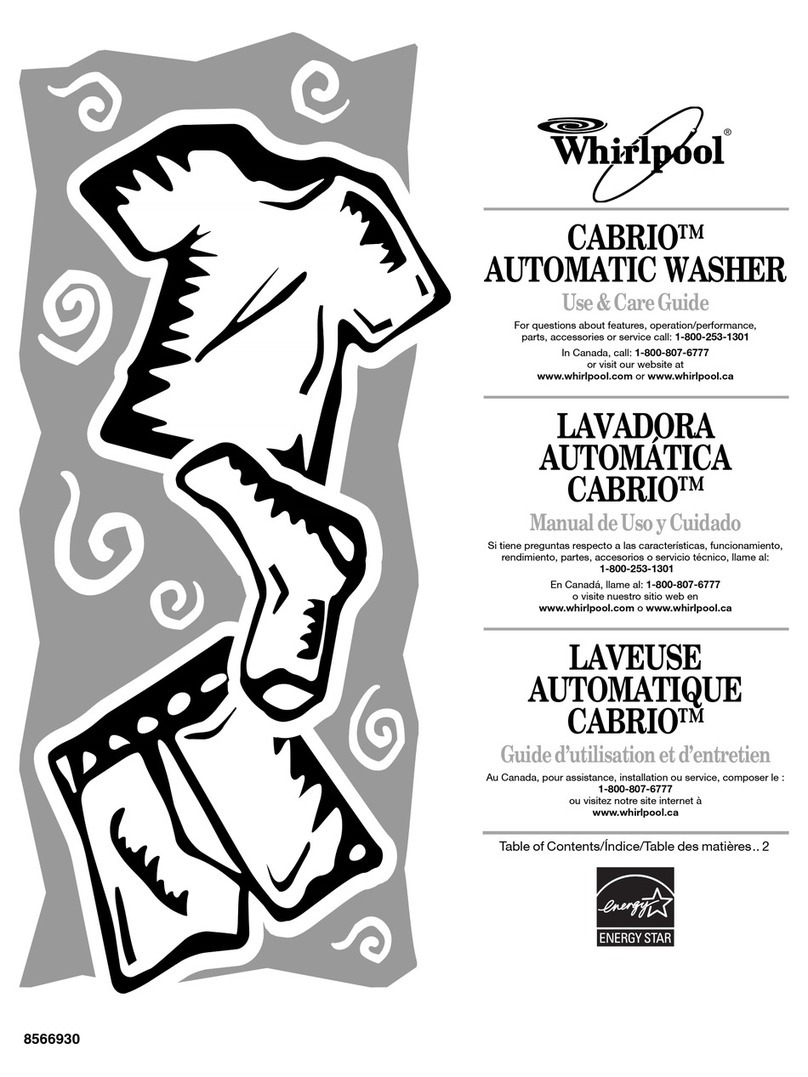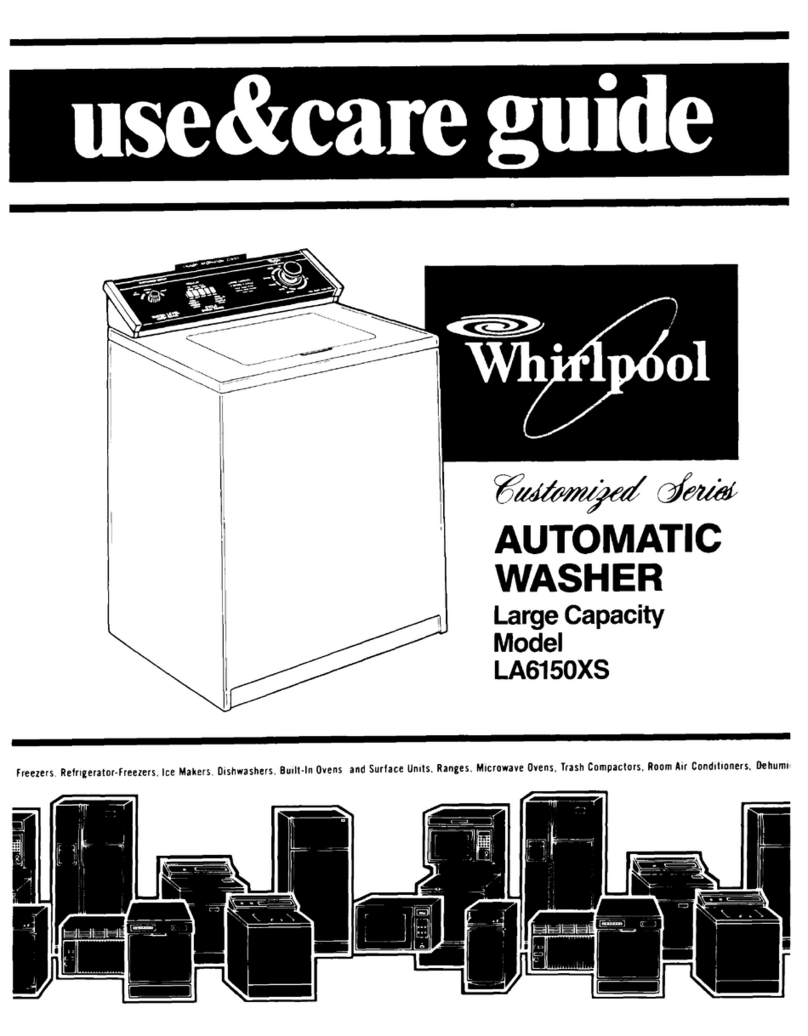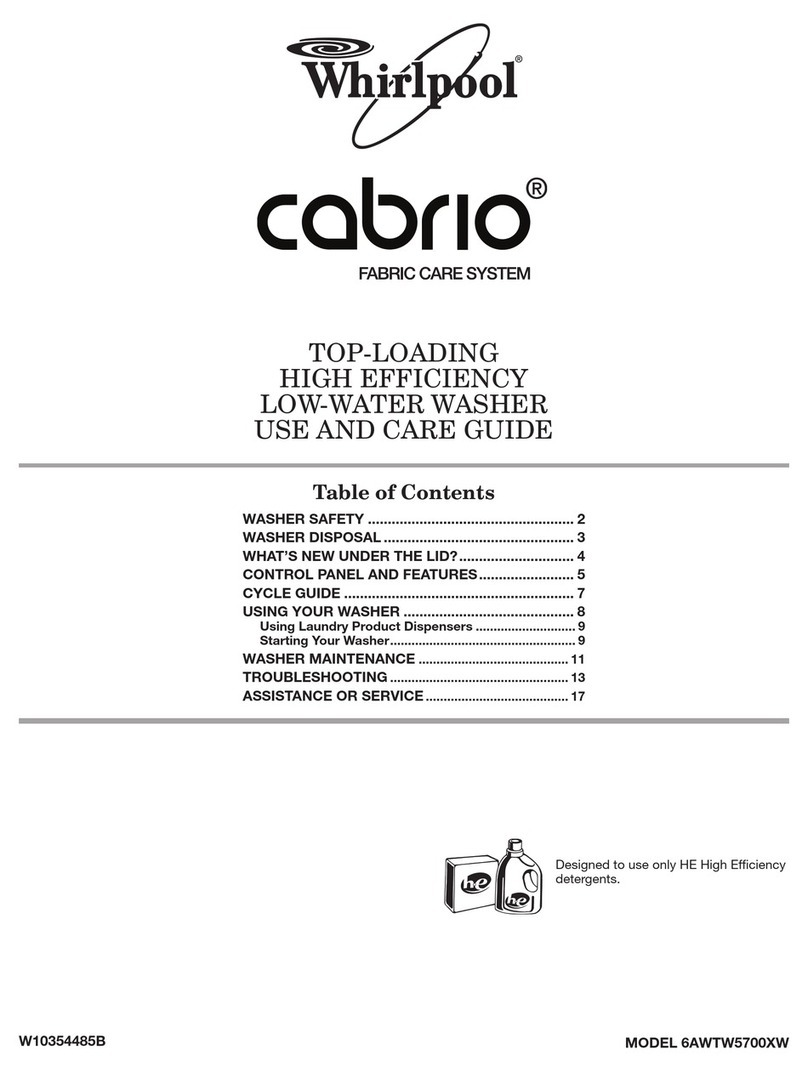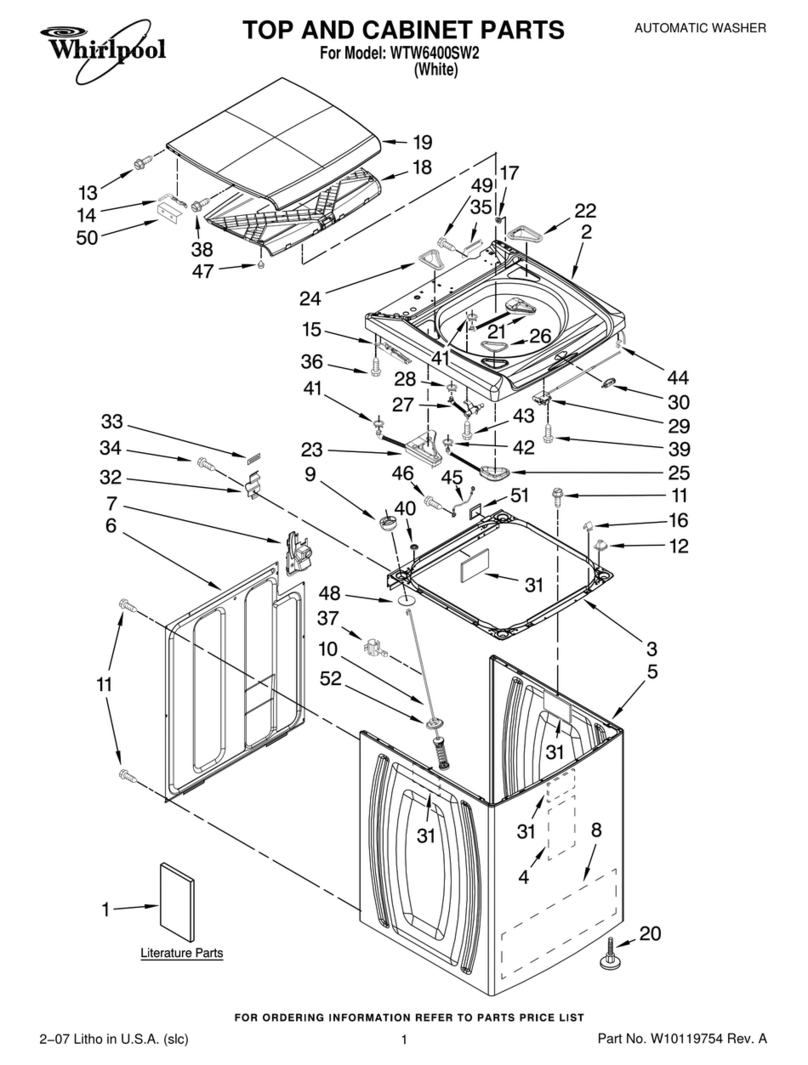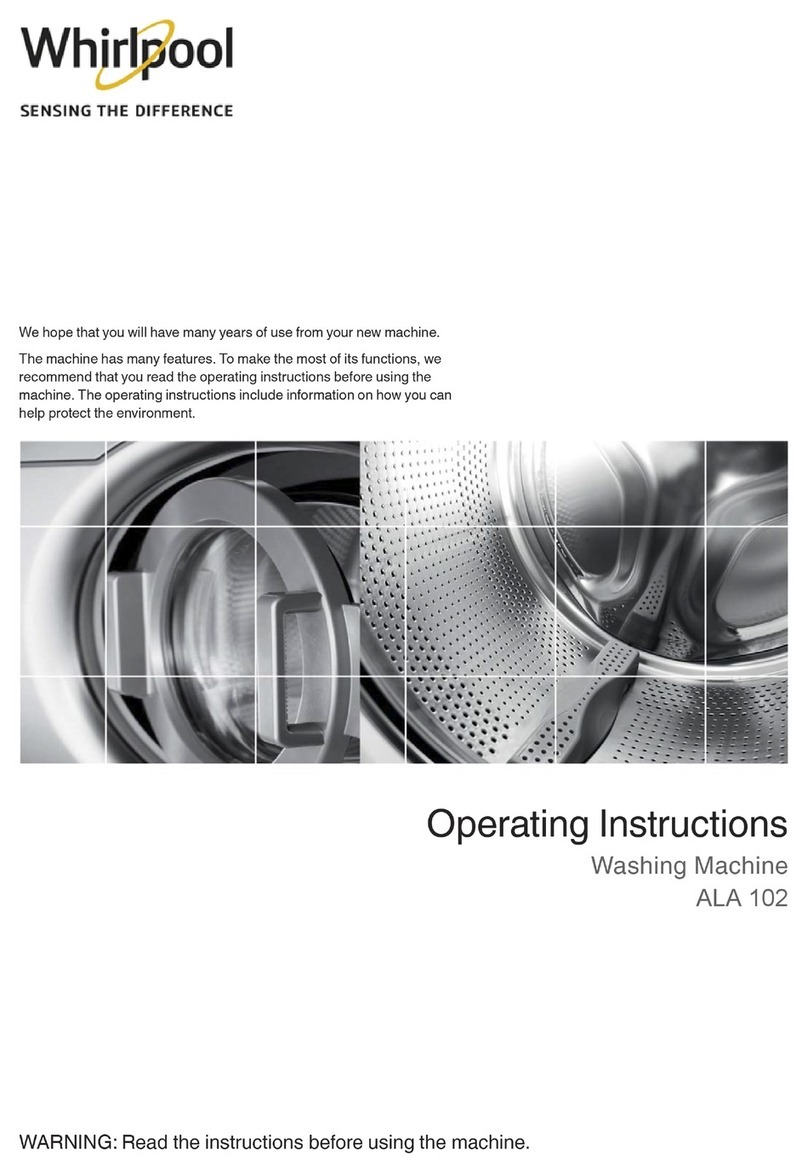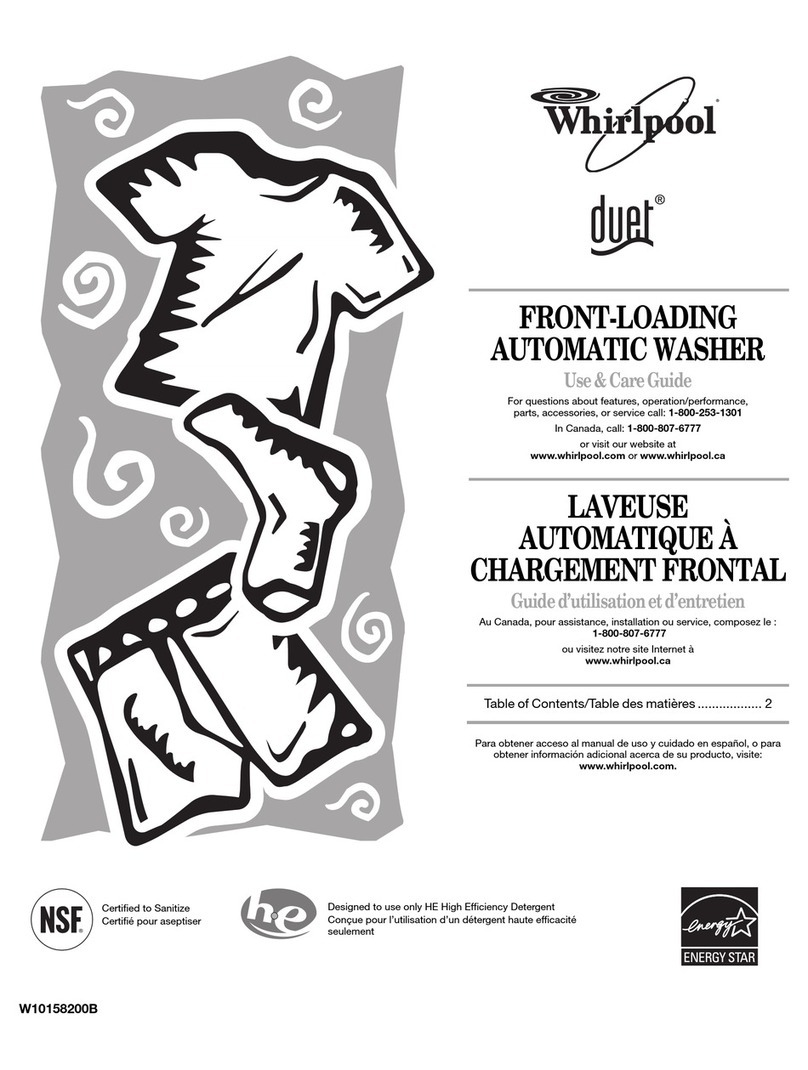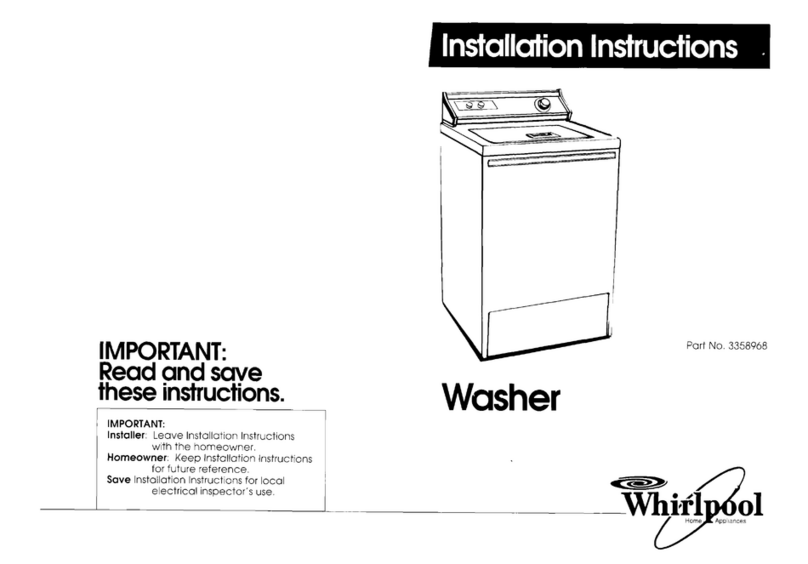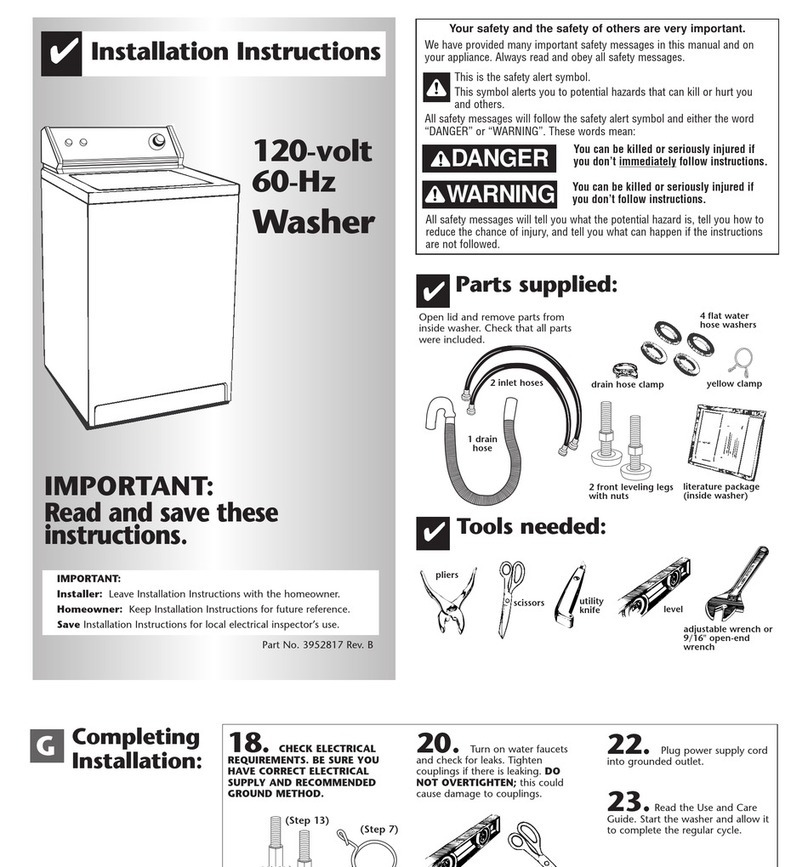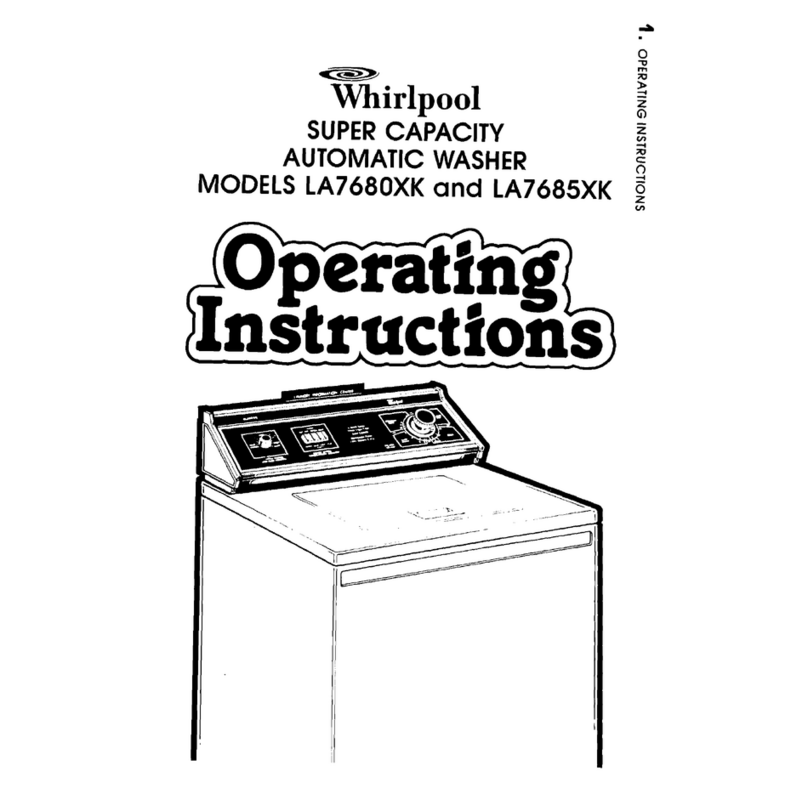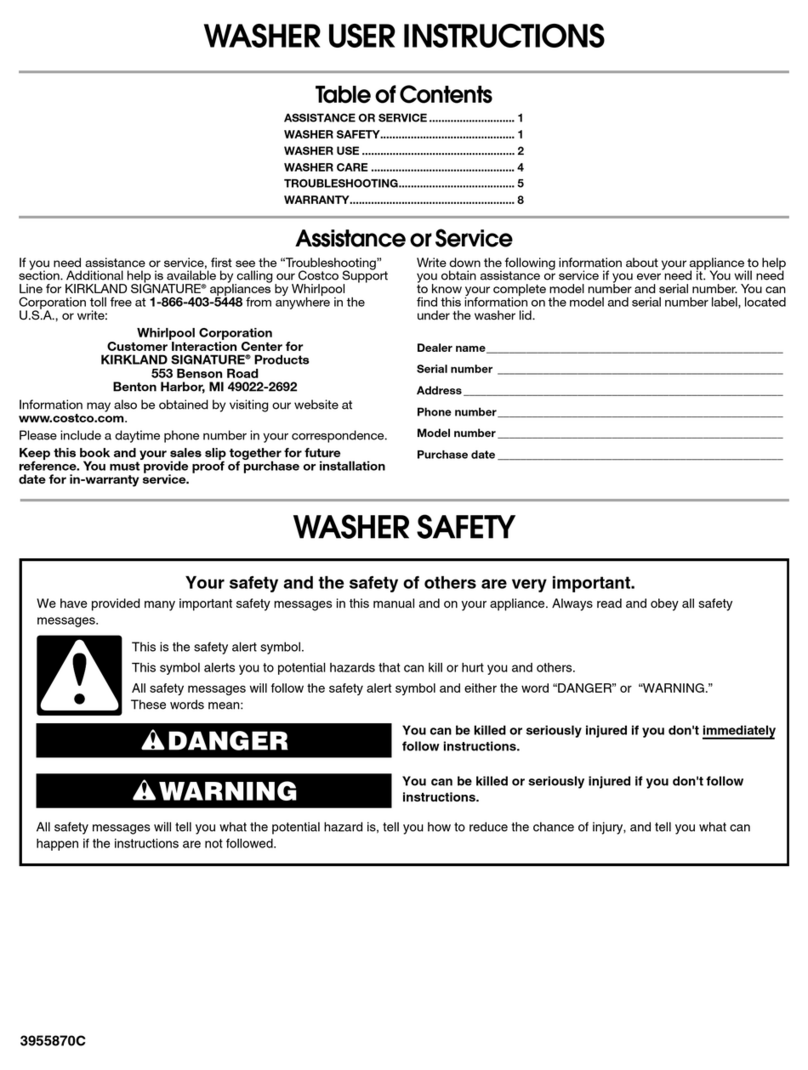W10342098A
To reduce water temperature, some cold water is added at the end of the main wash cycle, before the pump drains the water out.
Reference programme for Energy and Water Labelling, according to the IEC EN60456.
The actual running time can deviate from the values in the table, because it takes into account the operating conditions applicable at that time.
Close the door after adding the detergents.Turn the programme
seletor knob to the desired programme and temperature.The
indicator next to “Start/Pause”button is flashing.
• An extra rinse is added and rinse cycle prolonged.
• This option is particularly suitable for areas with very
soft water, washing baby linen and people with allergies.
• The display shows “End”, along with an audible signal,
and the “Door Open” indication lights up.
• All the lights of the programme sequence indicators
are off.
1. Turn the programme selector to the “Off / 0” position.
2. Close the water tap.
3. Open the door and unload the machine.
4. Leave the door ajar, to allow the drum to dry.
1. Press the “Start / Pause” button to pause the
programme. The indication light flashes.
2. Select the new programme, the temperature, options
and the required spin speed.
3. Press the “Start / Pause” button again. The new
programme continues at the same position, where
the previous programme was interrupted. Do not add
detergent again.
The “Reset” button cancels a set programme before
the end of the cycle. To reset, press the “Reset” button
for at least 3 seconds. Water from the machine is then
drained out, before the door can be opened.
Press the selected option button once, the current value is
displayed on the display. By pressing the button repeatedly, the
display will display the values in sequence. By pressing the
button of the desired option, the respective indicator lights up.
When the combination of programme and additional options is
not possible, the indication lights switch off automatically.
Unsuitable combinations of options are deselected automatically.
• Suitiable for heavily solided loads(for example with sand and
dust) and the programme duration is prolonged for 18 minutes.
“Intensive Rinse” button:
Open the tap and press the “Start / Pause” button.
The indication lamp next to the “Start / Pause” button
lights up. The programme sequence indicator shows
the current programme phase, from left to right, as
Prewash, Wash, Rinse, Rinse Hold and Spin / Drain.
The time display shows the remaining programme
time. Due to variations in load and the temperature of
the inlet water, the remaining time is re-calculated in
certain programme phases. When this occurs, the
remaining programme time is replaced by an
animation.
Before the start and after the end of a programme, the
“Door Open” indication lamp, lights to show that the
door can be opened. While a wash programme is
running, the door remains locked and must on no
account be forced open. In case, there is an urgent
need to open it during a running programme, press the
“Start / Pause” button and then press the “Reset”
button.
Refer to “CANCEL / RESET A RUNNING
PROGRAMME BEFORE THE END”.
If the appliance has insufficient or no water supply, the
“Water Tap Closed” indication will light up. Open the
water tap. If the indication still lights up, refer to the
“Trouble Shooting Guide” in the Instructions for Use.
“Water Tap Closed”:
If the waste water is not being pumped out, the “Clean
Pump” indication will light up. Check whether the drain
hose or the filter requires to be cleaned. In the latter
case, refer to, “Removing the Filter” in the Instructions
for Use.
“Clean Pump”:
“Prewash” button:
PROGRAMME START
RED FAILURE INDICATIONS
CHANGE PROGRAMME AND / OR
OPTIONS AFTER PROGRAMME START
CANCEL / RESET A RUNNING
PROGRAMME BEFORE THE END
Programme Temperature