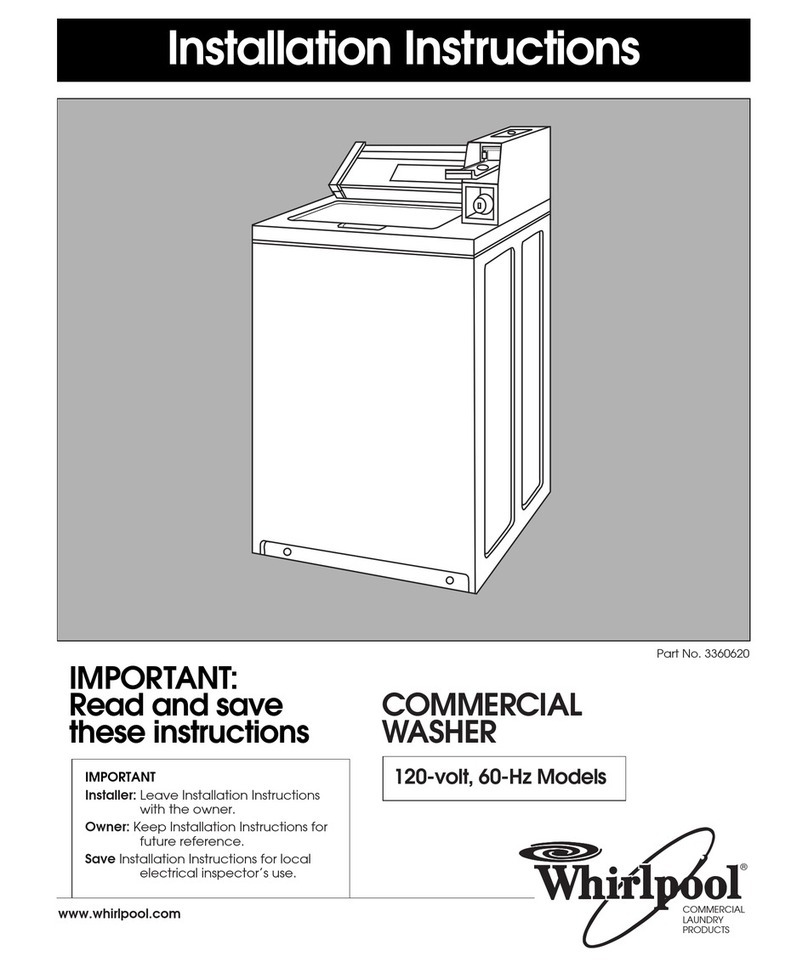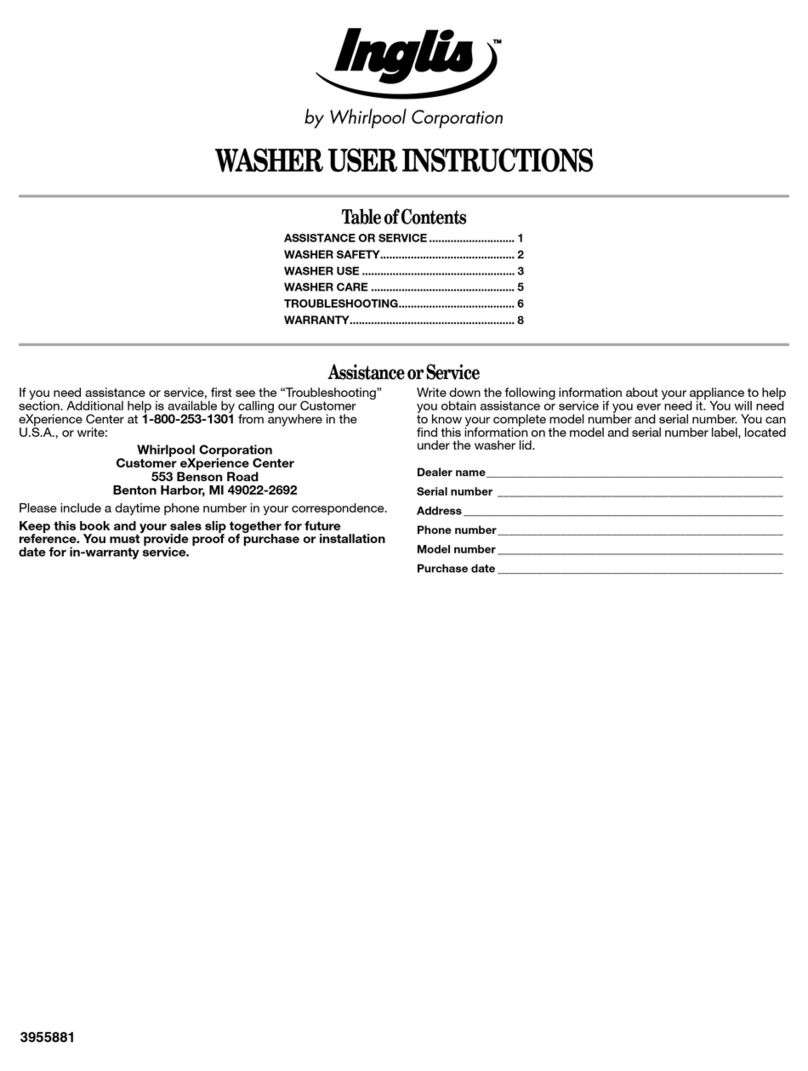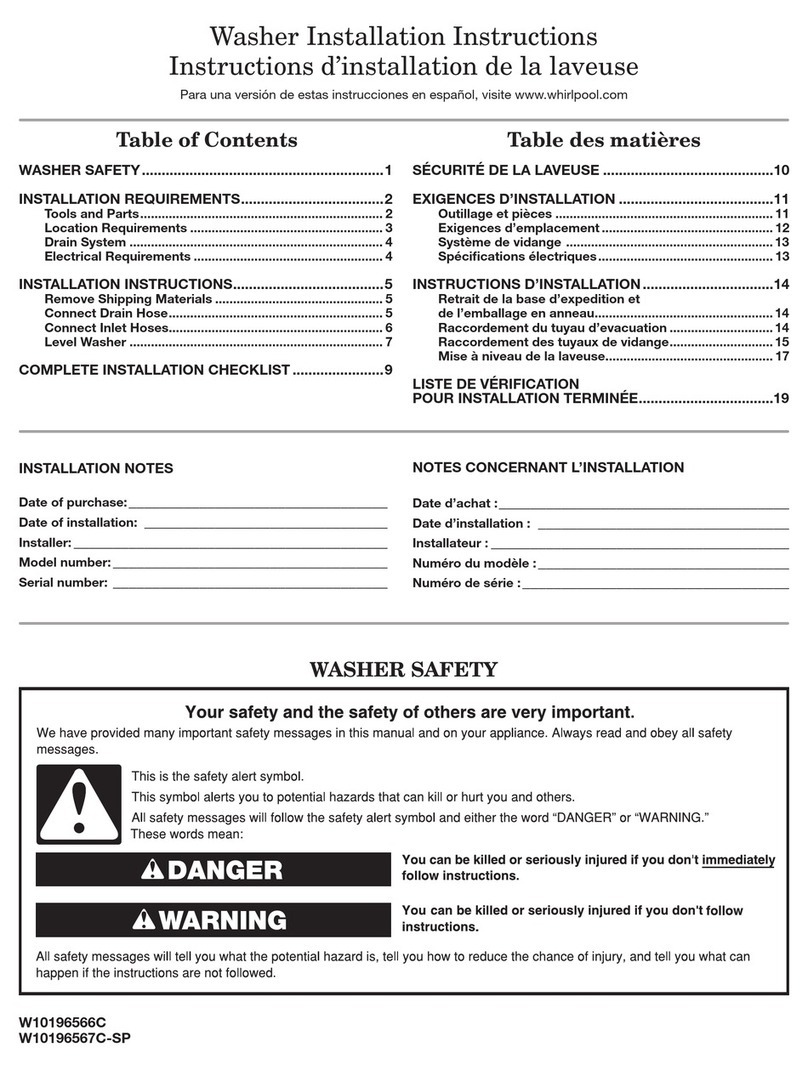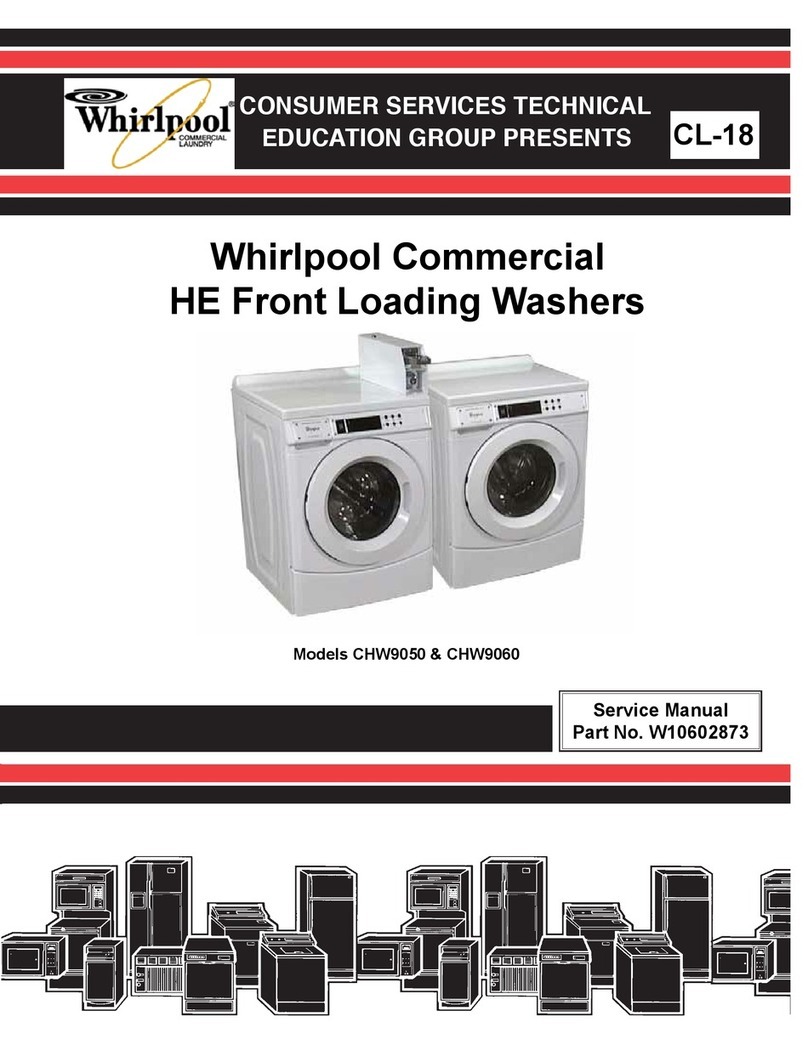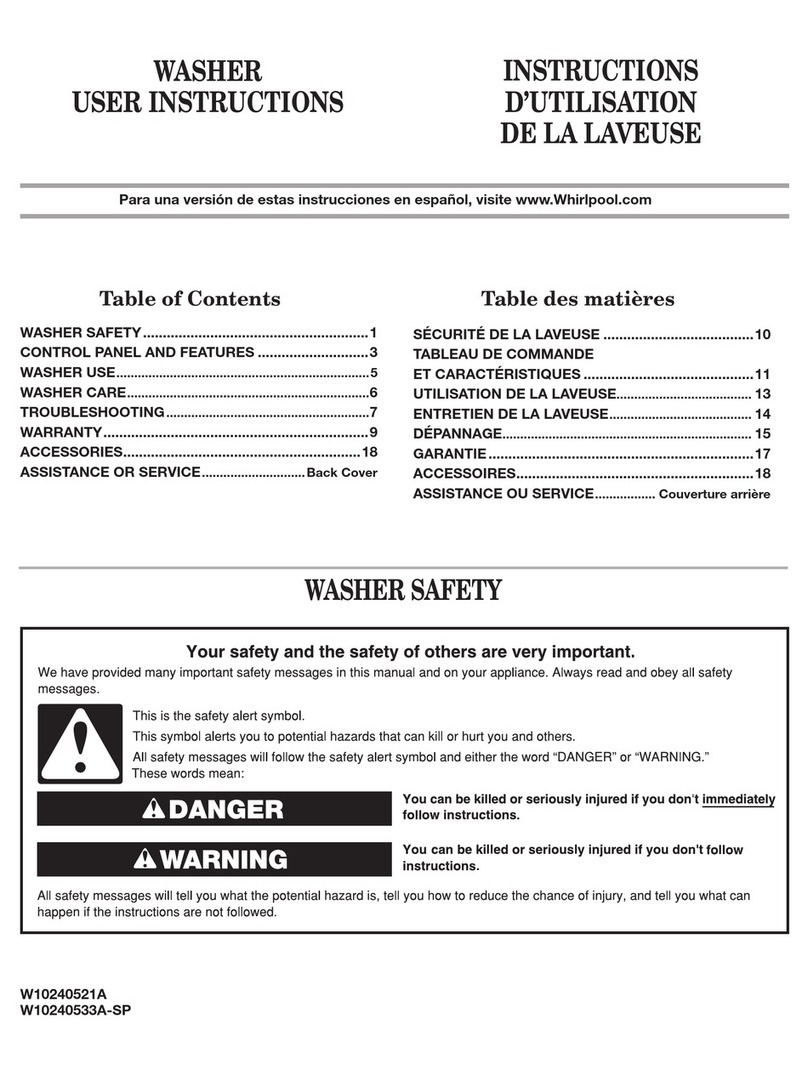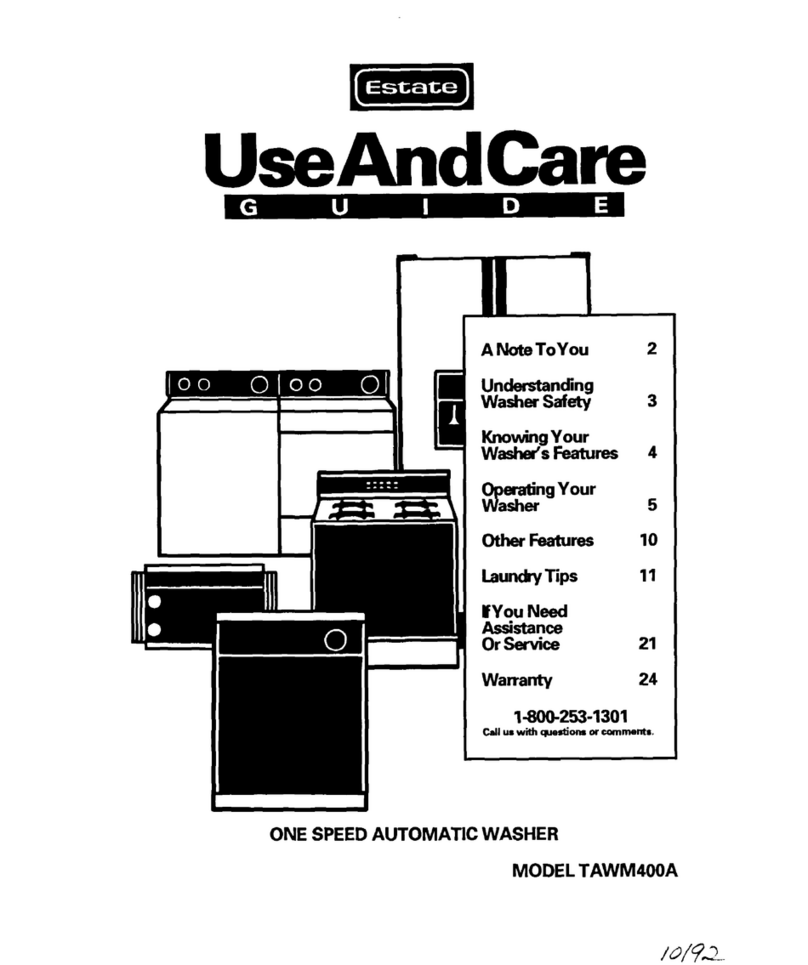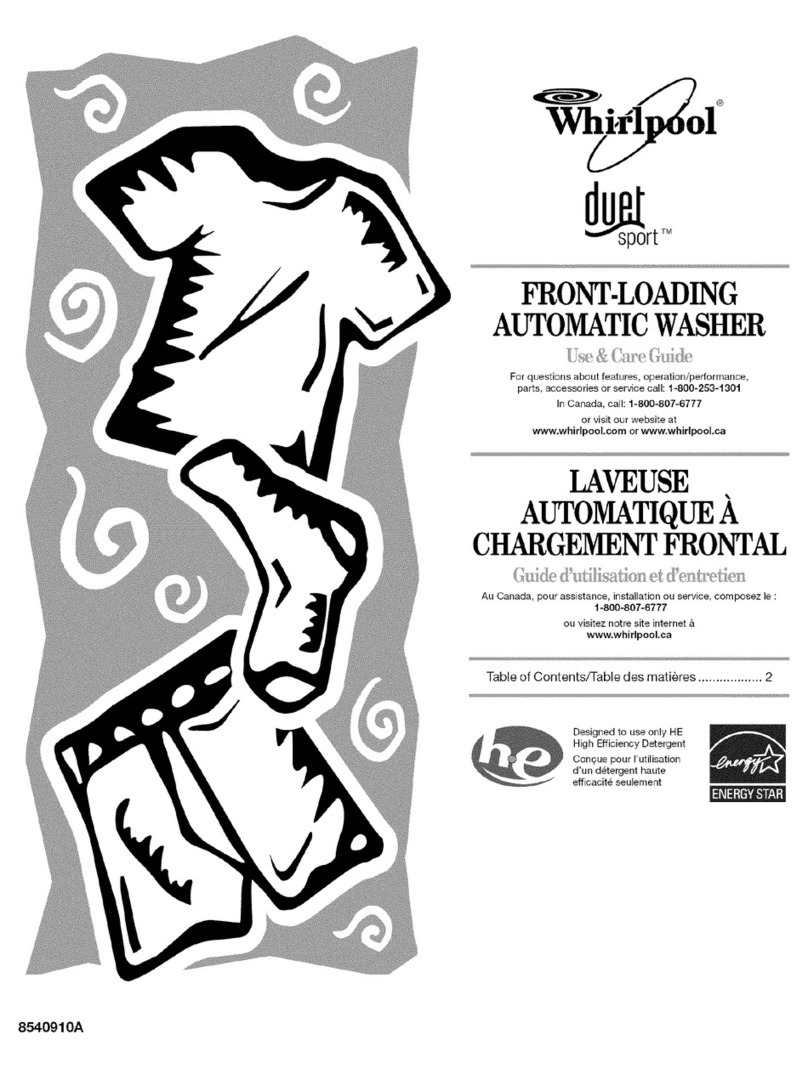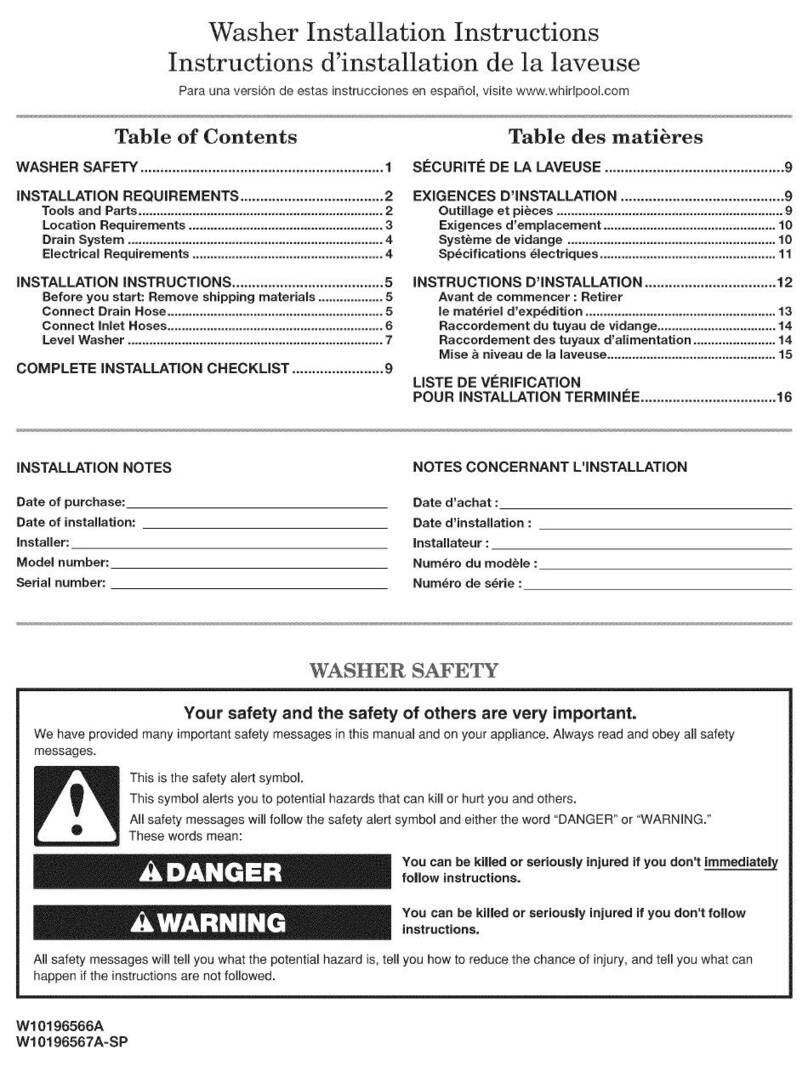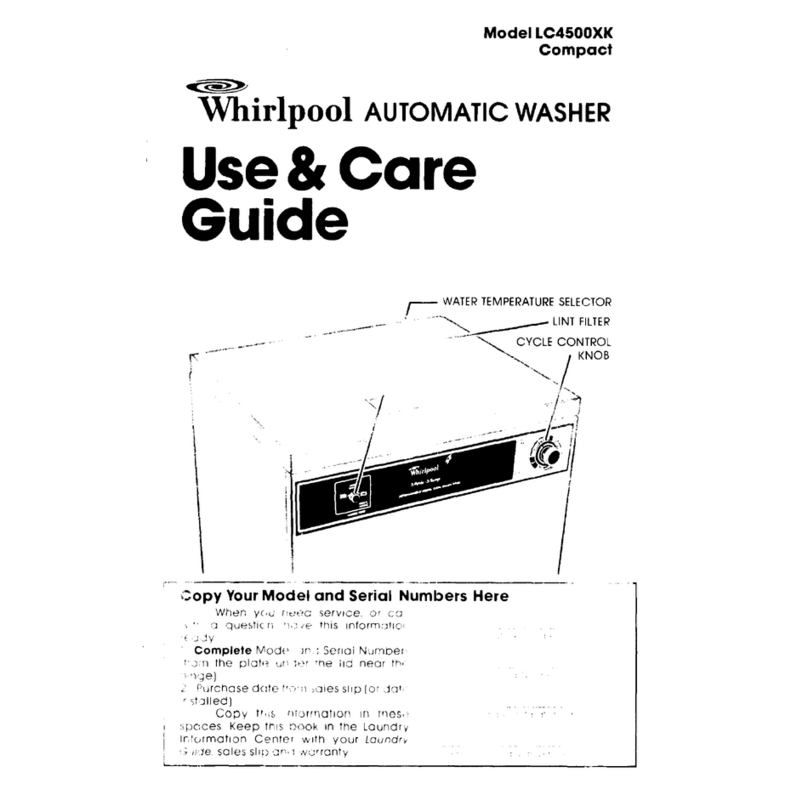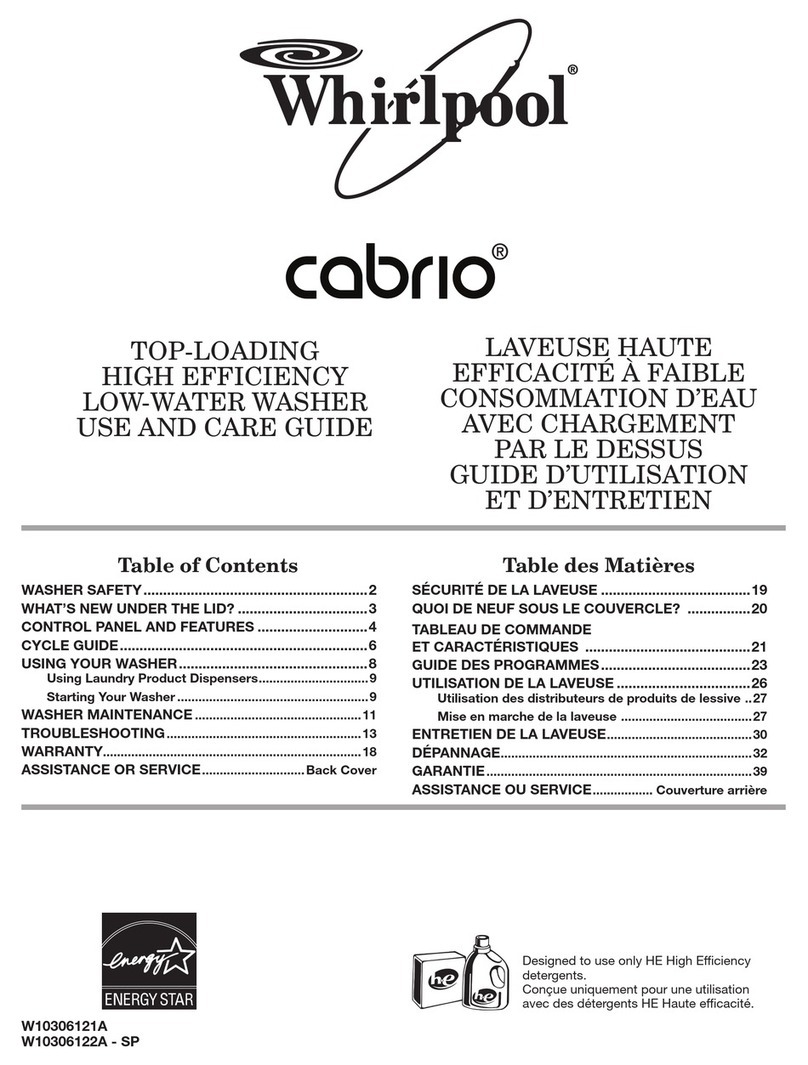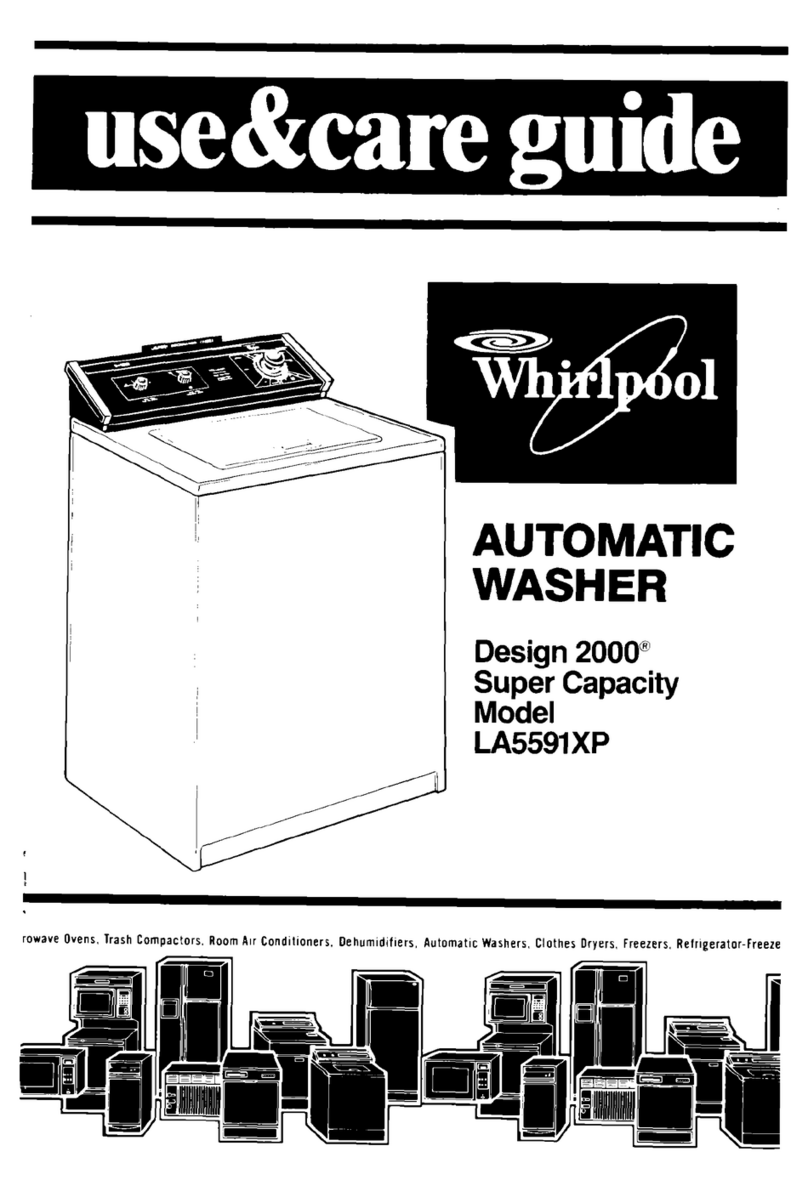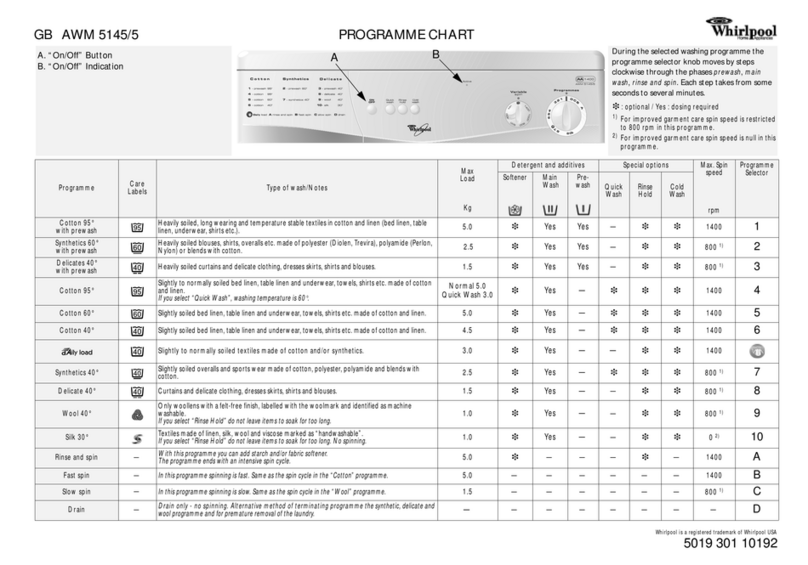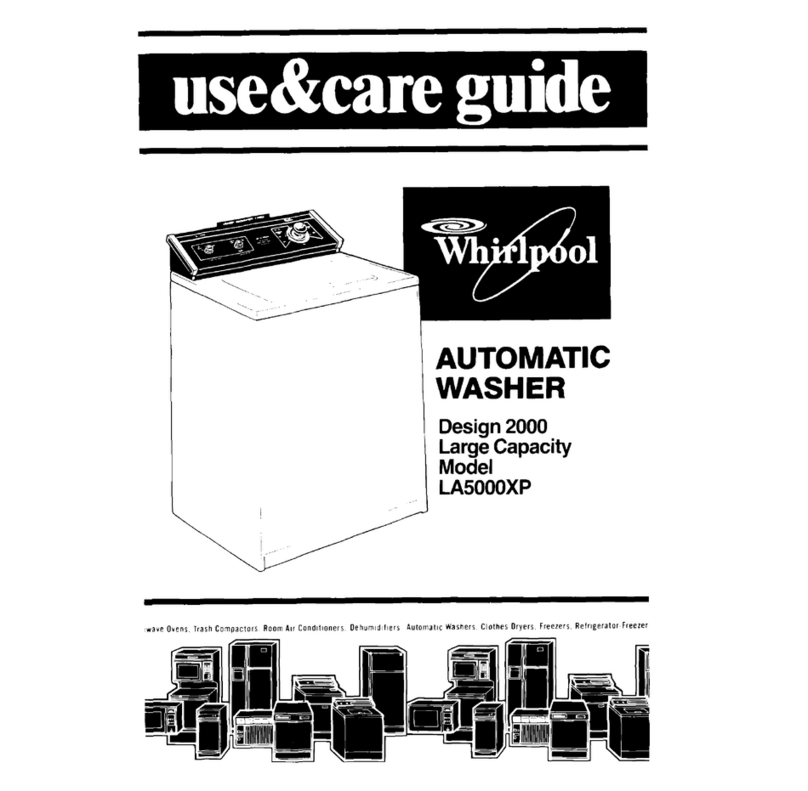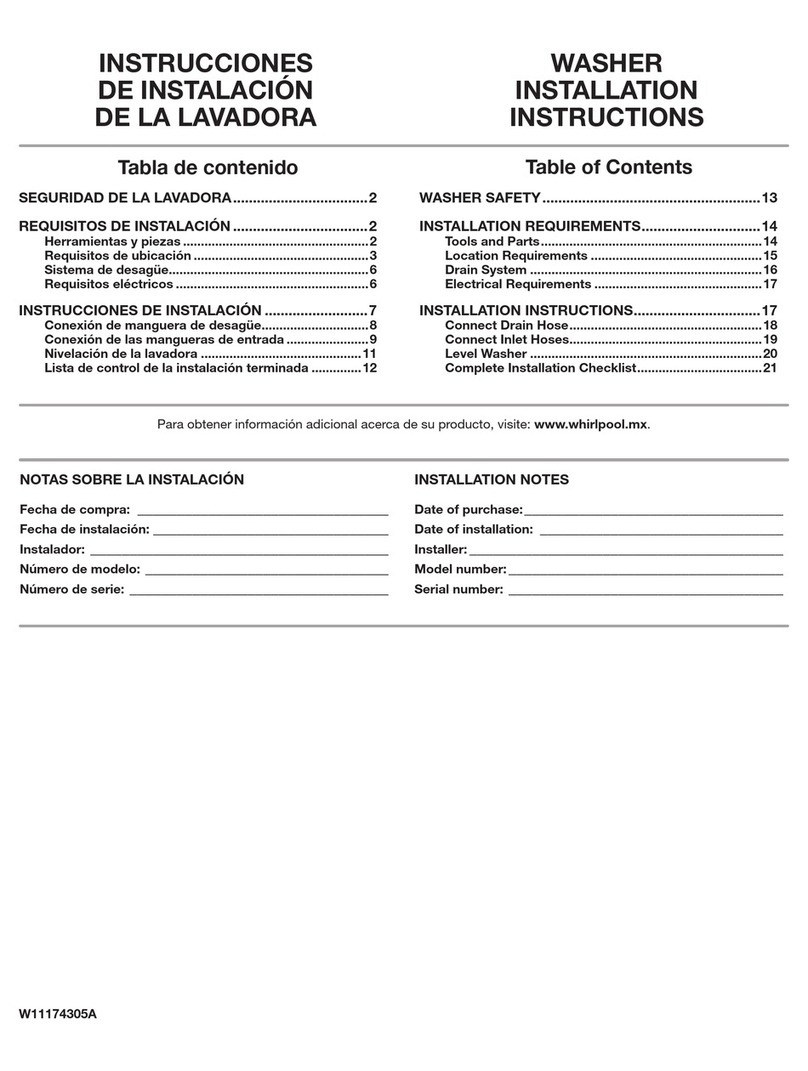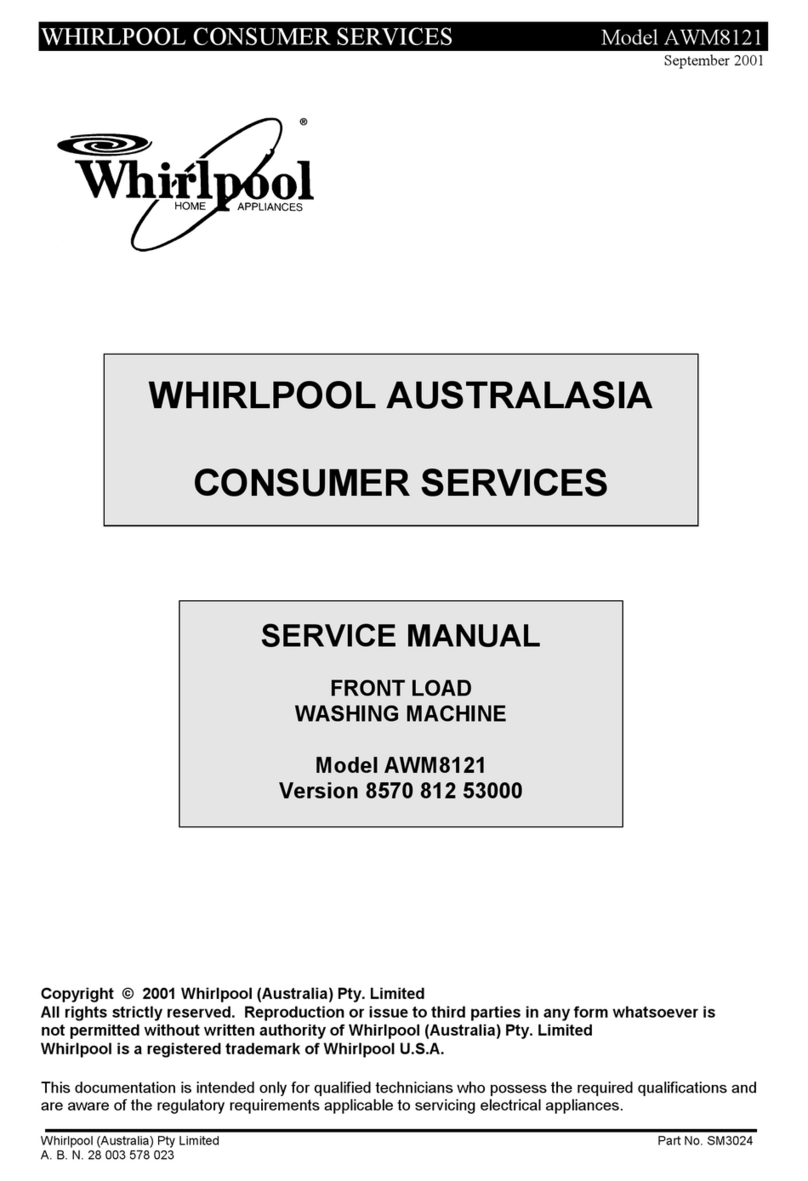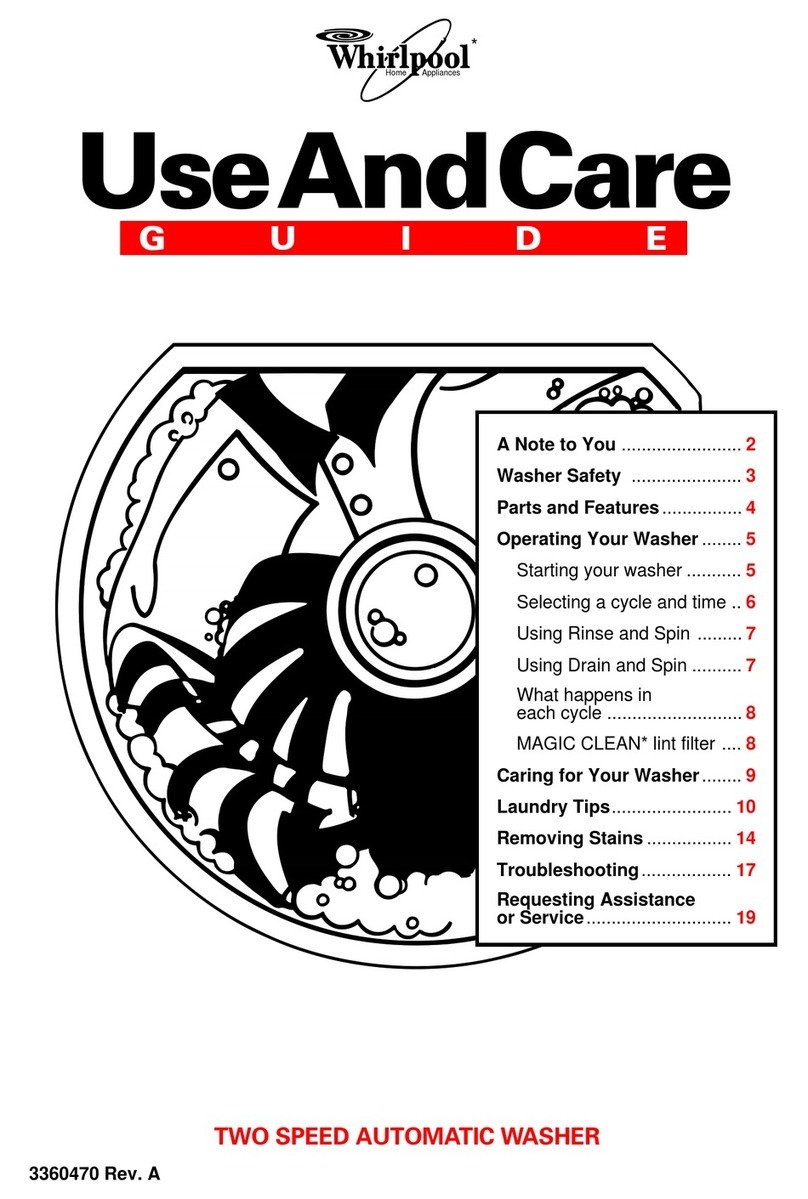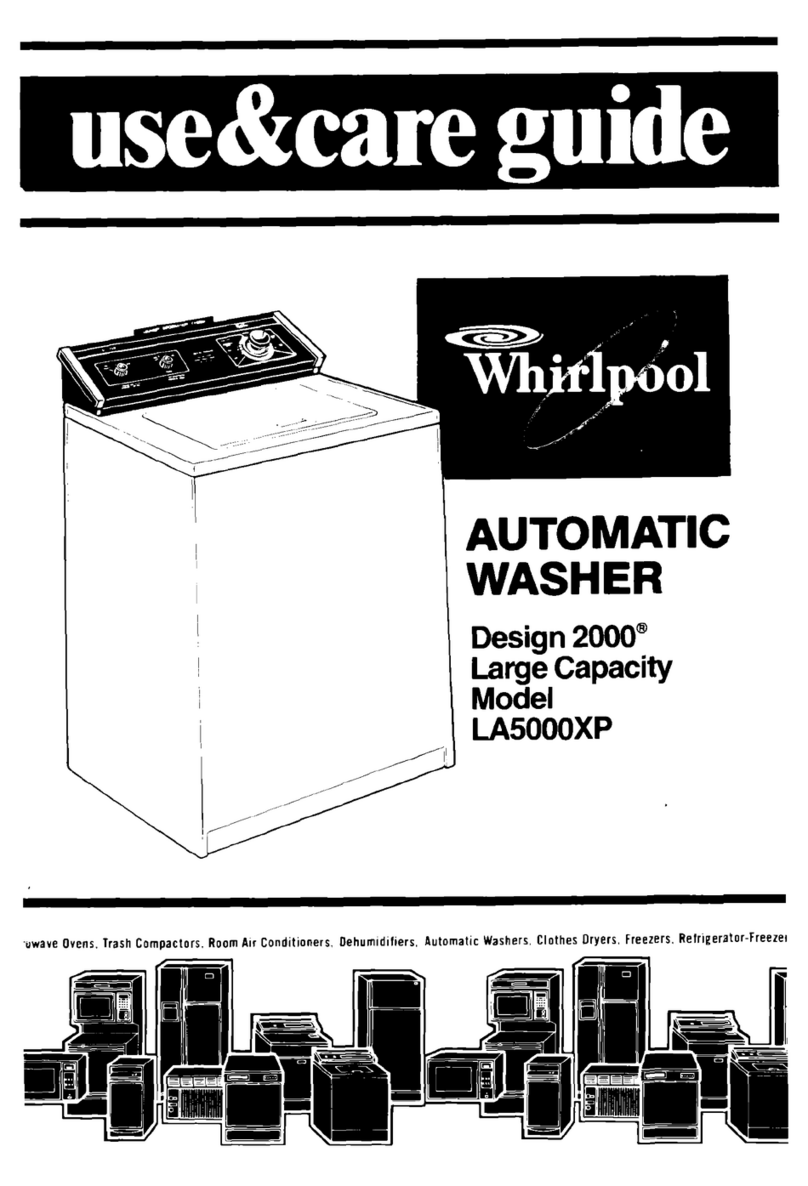1. Power Switch
2. Wash Program
3. Set Program
E1
E3
E4
棉質
高浸洗 溢出過水
少量洗
省電洗
主洗
過水
中
低
少
迷你
主洗時間
過水次數
預校
合成纖維
混合
羊毛
快速
滾桶清洗
High Soaking Overflow
Rinse
Wash Mini Wash
Eco Wash
Rinse
Spin
Mid
Low
Very Low
Mini
Water
Level
Cotton
Spin Time
Washing
Time
Rinse Cycle
Delay Timer
Mixed
Wool
Quick
Basket Cleaning
Synthetics
水時間
水位
Process
過程
Function
功能
水
Press the switch to connect the mains; press it again to cut off
power supply.
The machine will automatically shut off in 3 minutes after
completion of wash program or when the machine is in abnormal
operation mode.
1 2 34567
CONSUMPTION OF WATER AND
HANDLING OF COMMON FAULTS
Consumption of Water
Handling of Common Faults
NOTES ON CONTROL PANEL
Indicating faults in drainage. The drain pipe is not
put down, or clogged, or frozen. Put the drain pipe
down and clear it up. Open and close the lid once
to resume operation. If still unattended, the machine
will shut down after 1.5hr.
If the problem still remains, contact the service
people for repair. Please do not disassemble the
machine by yourselves.
Whirlpool is committed to continued product enhancement.
Product materials and specifications is subject to changes without prior notice.
Users’ Guide
Select appropriate wash programs according to, the texture and
degree of dirt of fabrics by pressing " " " ". " BASKET
CLEANING " is only used for cleaning the drum.
V
V
5. Water Level Selection
6. Process Selection
7. Function Selection
According to the degree of dirt of laundry, select "Overflow
Rinse". "Overflow Rinse" means the continuous injection of water
during rinse process to drain off filth and soap bubbles through
overflow outlet.
The washer will be in fuzzy logic status when switched on. When
you press the "START / PAUSE" button, the washer will start
operating, autochecking, setting the water level and completing
the whole washing process. If you press other buttons, the
washer will automatically quit the fuzzy logic mode and enters
into manual control mode.
Press " + " or " - " button once to increase or reduce one minute/
number of cycle / half hour, or keep pressing this button, the
displayed number keep changing. Release the button, the
change stops.
The preset washing time will be displayed as HH:MM, indicating
that the washing process will be finished at the display time. After
setting the time, press the "START/PAUSE" button. The washer
will be in Start Delay mode. After 30 seconds, only the Delay
Timer indicator blinks and "START/PAUSE" button lits up. When
the washing cycle starts, the lights will return to their original state.
Due to different speeds of water intake, the actual time may vary
from the preset time.
Use these 4 buttons to change the preset washing program
manually.
Press " " " " buttons to select different programs.
V
V
Press " + " " - " buttons to change the time and number of cycles
of selected programs.
4. Start / Pause
Press the button to start operation.
Press the button to suspend operation during the wash process.
Appropriate water level will be selected automatically based on
laundry load and texture of fabrics when the machine is in fuzzy
logic control mode.
Press "Water Level" button to select water level by yourself.
The selected water level could be changed during wash process.
"Min Water Level" is only applicable to "Mini Wash".
Press this button when the machine is in pause mode. You may
select combination of wash process other than preset process.
Please refer to the washing process selection list on the reverse.
Lights of respective programs will be on when this button is
pressed.
The flashing display light indicates the progress of wash program.
While the washer is paused, you may reset the washing process
combination.
To wash 1.0 Kg, select "MINI WASH". It can be used with any
combination of washing programs. "MINI" water level will be
automatically set at "MINI WASH".
"ECO WASH" is designed for saving energy,suitable for washing
small quantity of lightly soiled clothes.
46
38
32
26
20
Water Level
電源
ON / OFF
Start /Pause
啟動
暫停
JS854F
3.5-5.0
2.5-3.5
1.5-2.5
1.0-1.5
1
Wash Load (kg) Water Consumed (L)
High
Medium
Low
Very Low
Mini
Manifestations of Faults Causes and Handling
Attention
After automatic adjustment for two times, imbalance
problem is still unresolved. Please place the laundry
evenly. Or the lid is not properly closed, or has been
opened by someone during wash process. Close
the lid to resume operation."E1" status will continue
until faults are attended.
The following symptom is not a fault :
If the drum stops spinning during the spinning process, " b1 " or " b2 " will be displayed.
This means the clothes have shifted to one side while spinning, creating an imbalance.
The machine will fill with water again to attempt to redistribute the clothes and will begin
spinning again if the imbalance is corrected.
Indicating failure to attain the best water level after
30-minute water intake. To be treated and checked
as "Malfunction of wash". If the problem is solved,
open and close the lid again to resume water intake.
If problem unattended, the machine will shut down
automatically after 1hr.
JS854F