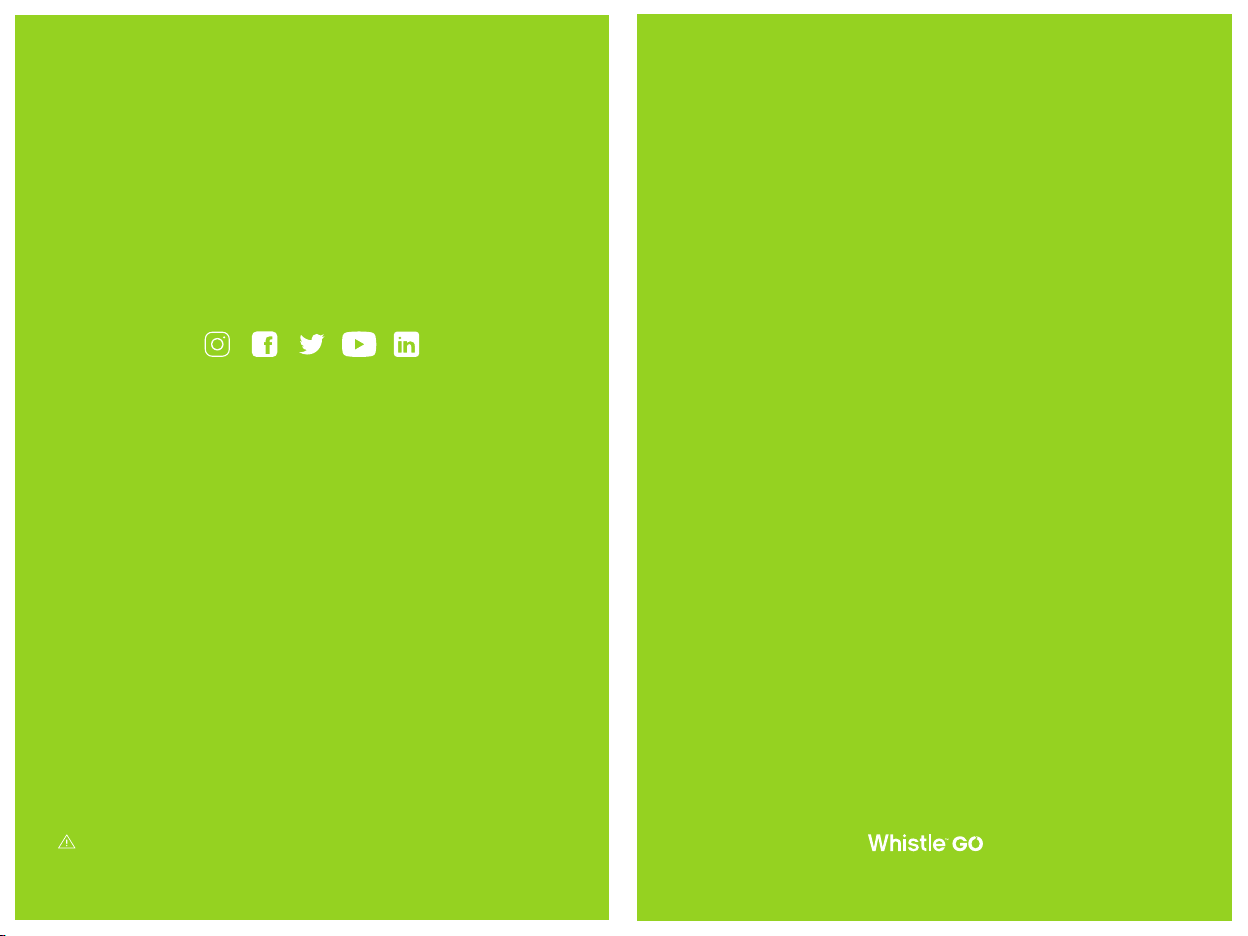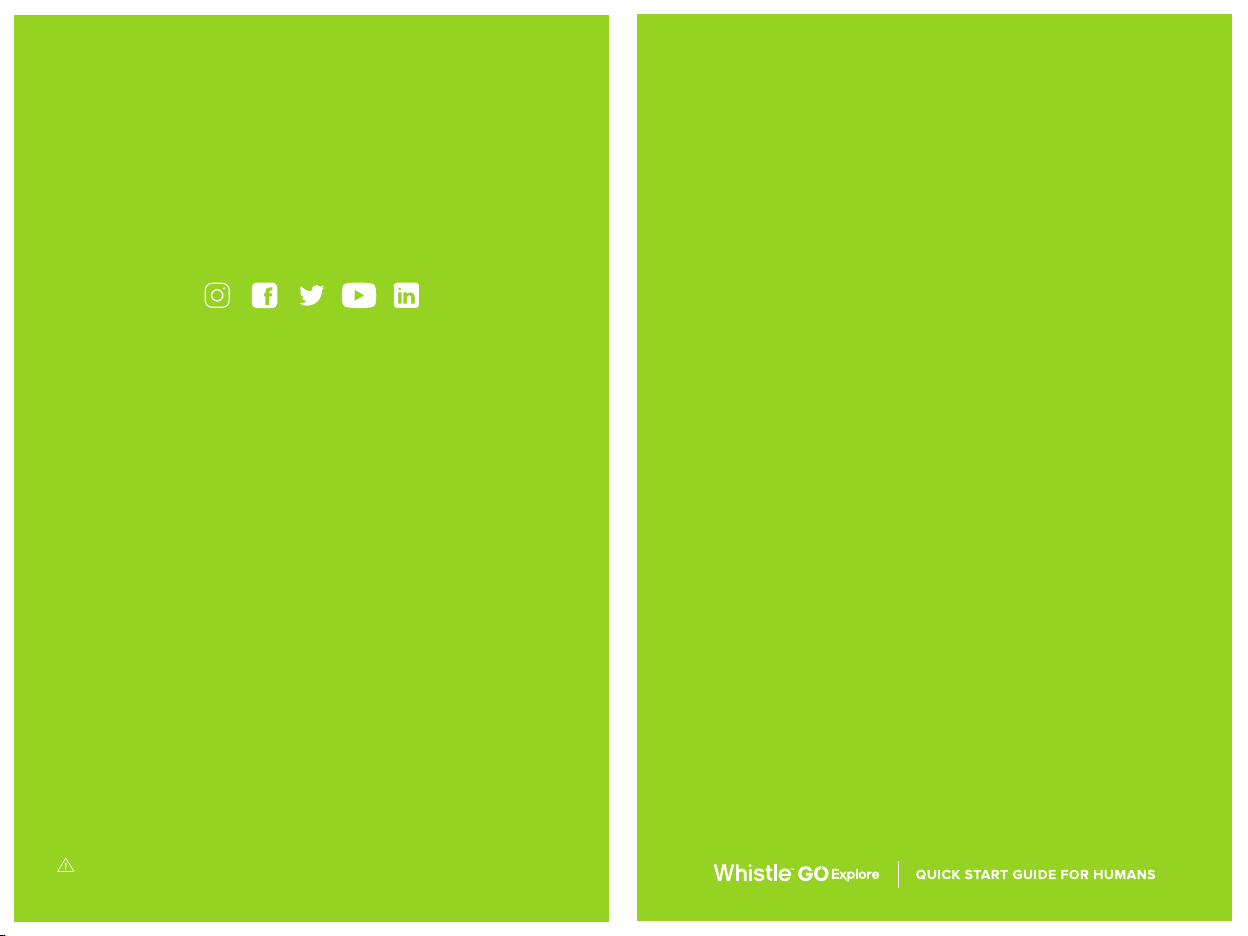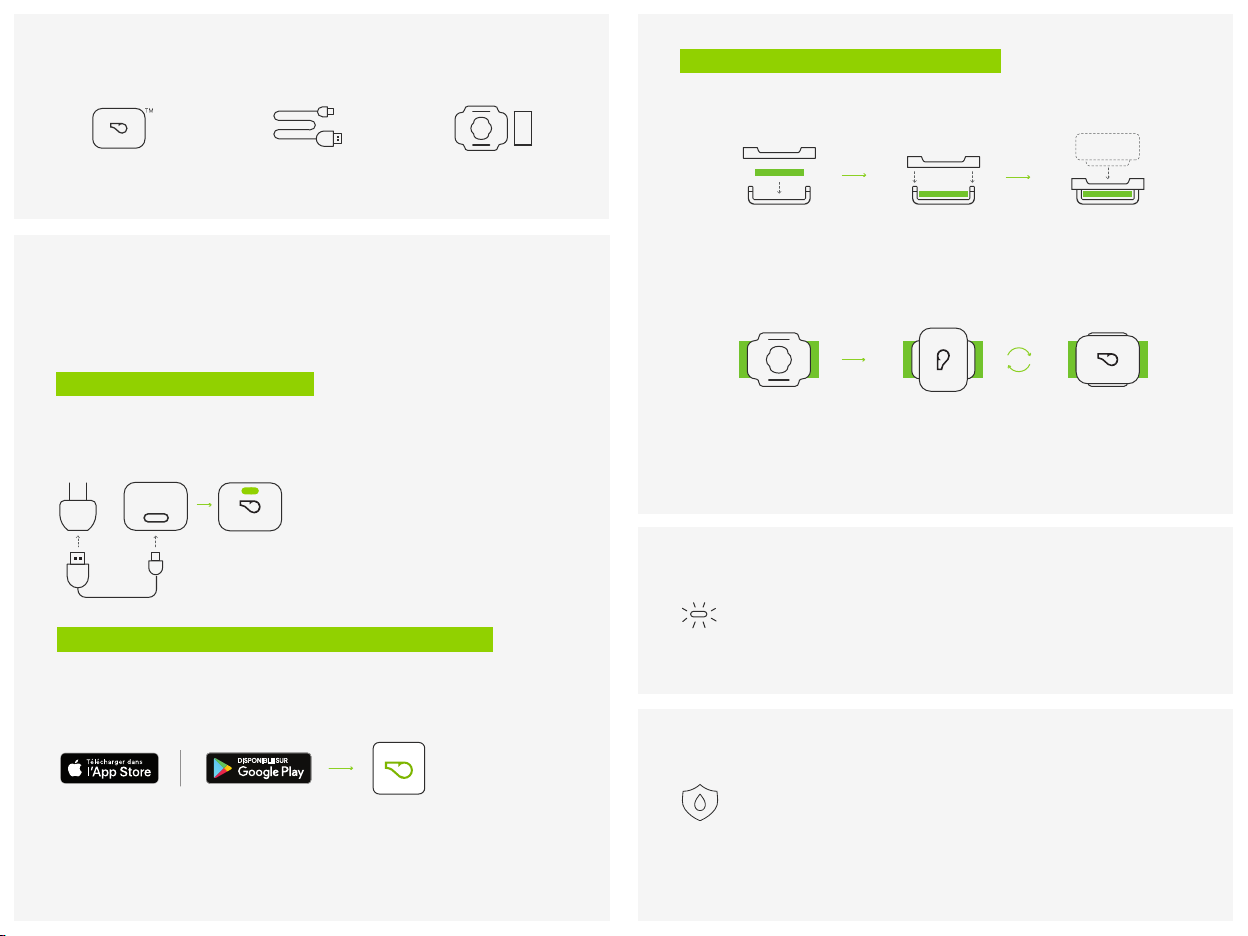FederalCommunicationCommissionInterferenceStatement
ThisequipmenthasbeentestedandfoundtocomplywiththelimitsforaClassBdigitaldevice,pursuanttoPart15of
theFCCRules.Theselimitsaredesignedtoprovidereasonableprotectionagainstharmfulinterferenceinaresidential
installation.Thisequipmentgenerates,usesandcanradiateradiofrequencyenergyand,ifnotinstalledandusedin
accordancewiththeinstructions,maycauseharmfulinterferencetoradiocommunications. However,thereisno
guarantee that interference will not occur in a particular installation. If this equipment does cause harmful
interferencetoradioortelevisionreception,whichcanbedeterminedbyturningtheequipmentoffandon,theuser
isencouragedtotrytocorrecttheinterferencebyoneofthefollowingmeasures:
‐ Reorientorrelocatethereceivingantenna.
‐ Increasetheseparationbetweentheequipmentandreceiver.
‐ Connecttheequipmentintoanoutletonacircuitdifferentfromthat
towhichthereceiverisconnected.
‐ Consultthedealeroranexperiencedradio/TVtechnicianforhelp.
FCCCaution:Anychangesormodificationsnotexpresslyapprovedbythepartyresponsibleforcompliancecouldvoid
theuser'sauthoritytooperatethisequipment.
ThisdevicecomplieswithPart15oftheFCCRules.Operationissubjecttothefollowingtwoconditions:(1)Thisdevice
maynotcauseharmfulinterference,and(2)thisdevicemustacceptanyinterferencereceived,includinginterference
thatmaycauseundesiredoperation.
Thistransmittermustnotbeco‐locatedoroperatinginconjunctionwithanyotherantennaortransmitter.
IMPORTANTNOTE:
RadiationExposureStatement
TheproductcomplieswiththeFCCportableRFexposurelimitsetforthforanuncontrolledenvironmentandaresafe
forintendedoperationasdescribedinthismanual.ThefurtherRFexposurereductioncanbeachievediftheproduct
canbekeptasfaraspossiblefromtheuserbodyorsetthedevicetoloweroutputpowerifsuchfunctionisavailable.
TheserequirementssetaSARlimitof1.6W/kgaveragedoveronegramoftissue.ThehighestSARvaluereported
underthisstandardduringproductcertificationforusewhenproperlywornonthebodyis1.391W/kg.
IndustryCanadaEquipmentStandardforDigitalEquipment(ICES)–
Canada
ThisClassBdigitalapparatuscomplieswithCanadianICES‐003.
CetappareilnumériquedelaclasseBestconformeàlanormeNMB‐003duCanada.
Innovation,ScienceandEconomicDevelopmentCanada(ISED)–
CanadaStatement:
ThisdevicecomplieswithISEDlicense‐exemptRSSstandard(s).Operationissubjecttothefollowingtwoconditions:
(1)thisdevicemaynotcauseinterference,and(2)thisdevicemustacceptanyinterference,includinginterferencethat
maycauseundesiredoperationofthedevice.
LeprésentappareilestconformeauxCNRd'ISEDapplicablesauxappareilsradioexemptsdelicence.L'exploitationest
autoriséeauxdeuxconditionssuivantes:(1)l'appareilnedoitpasproduiredebrouillage,et(2)l'utilisateurdel'appareil
doit accepter tout brouillage radioélectrique subi, même si le brouillage est susceptible d'en compromettre le
fonctionnement.
ForproductavailableintheUSA/Canadamarket,onlychannel1~11canbeoperated.Selectionofotherchannelsis