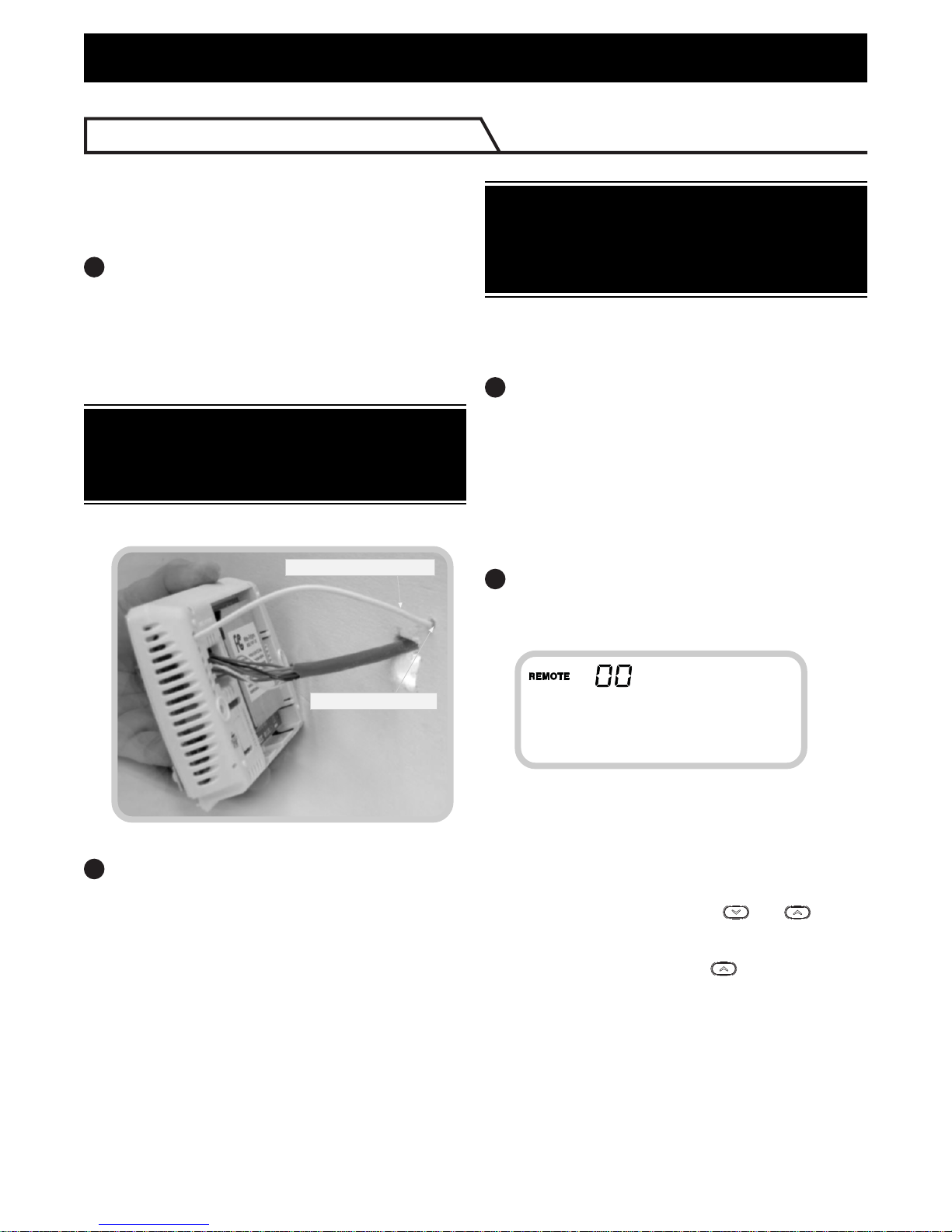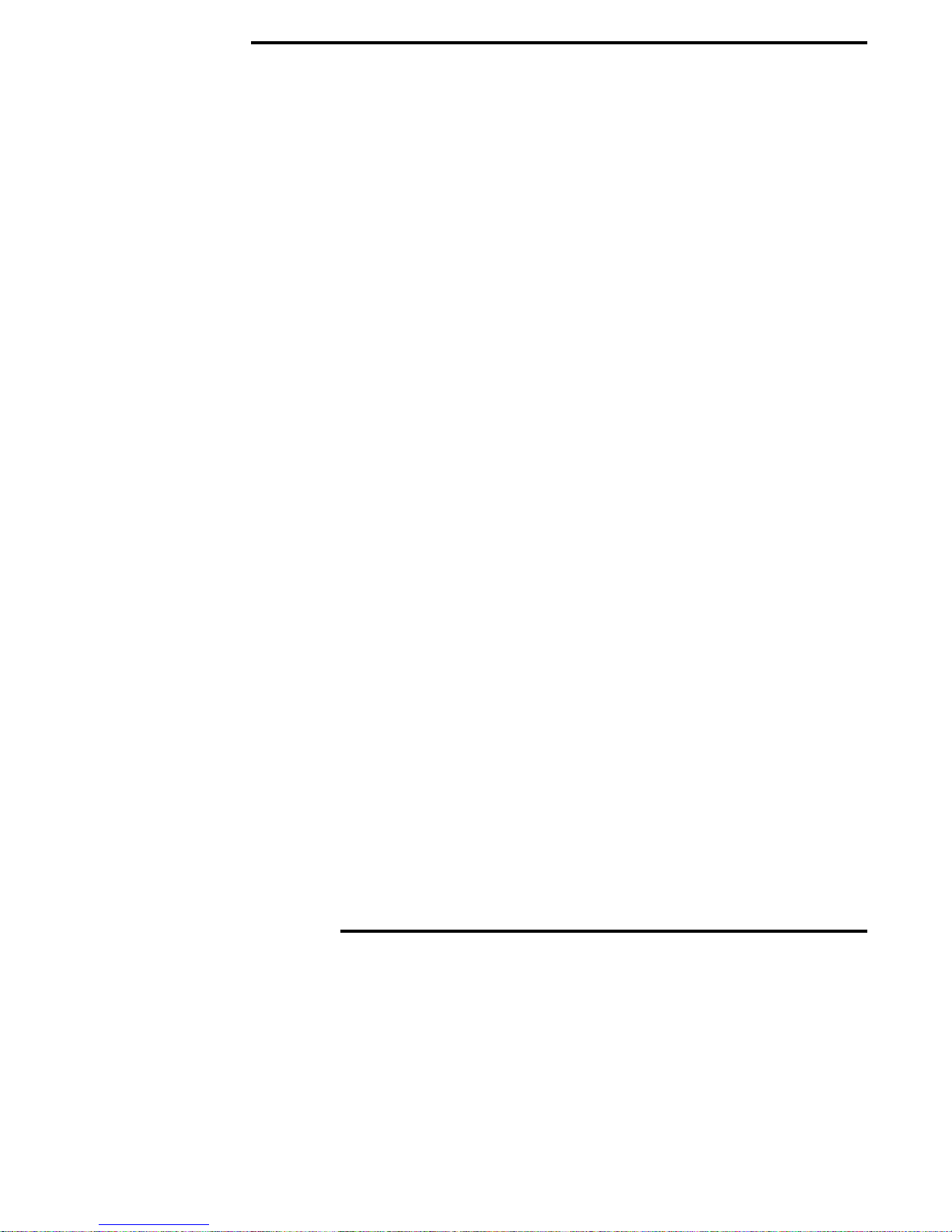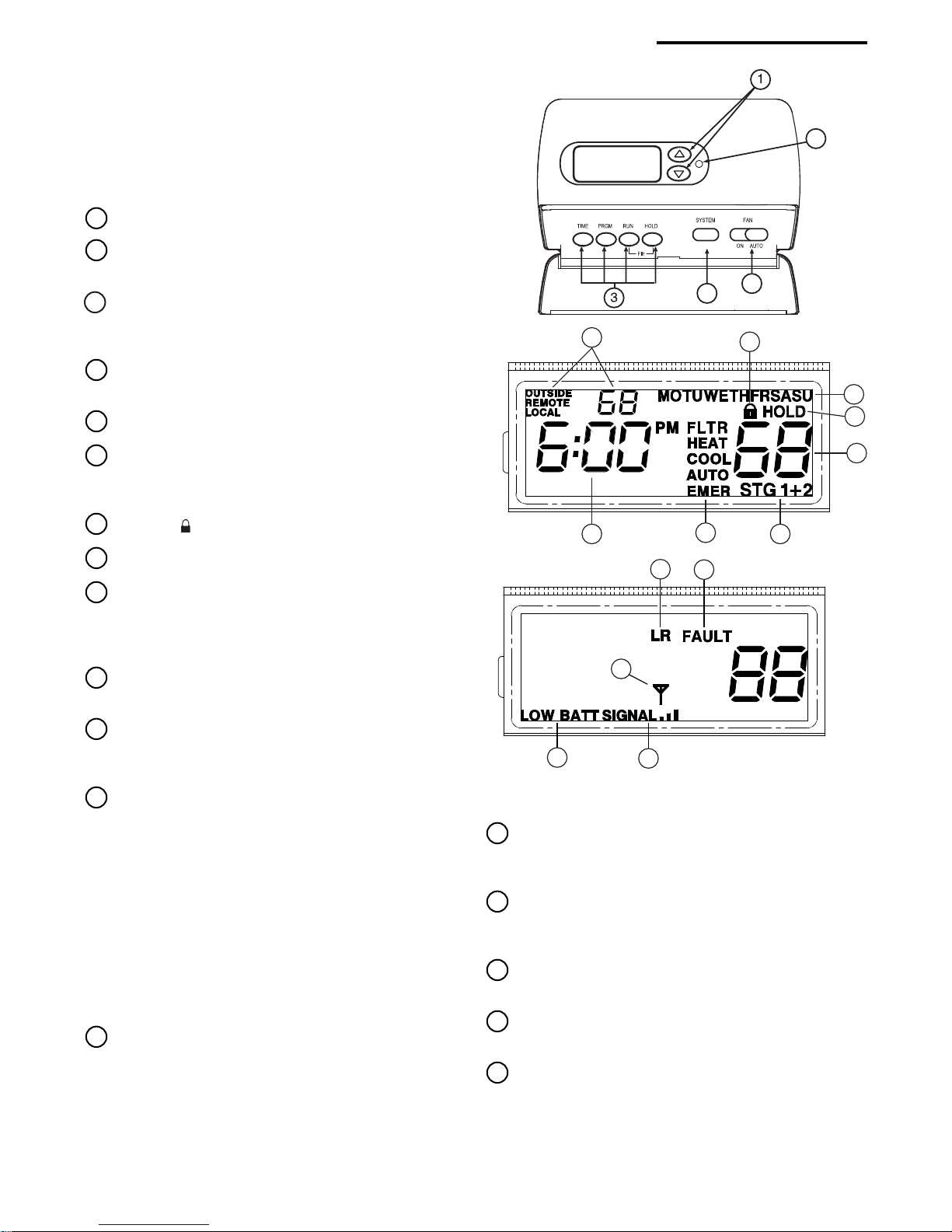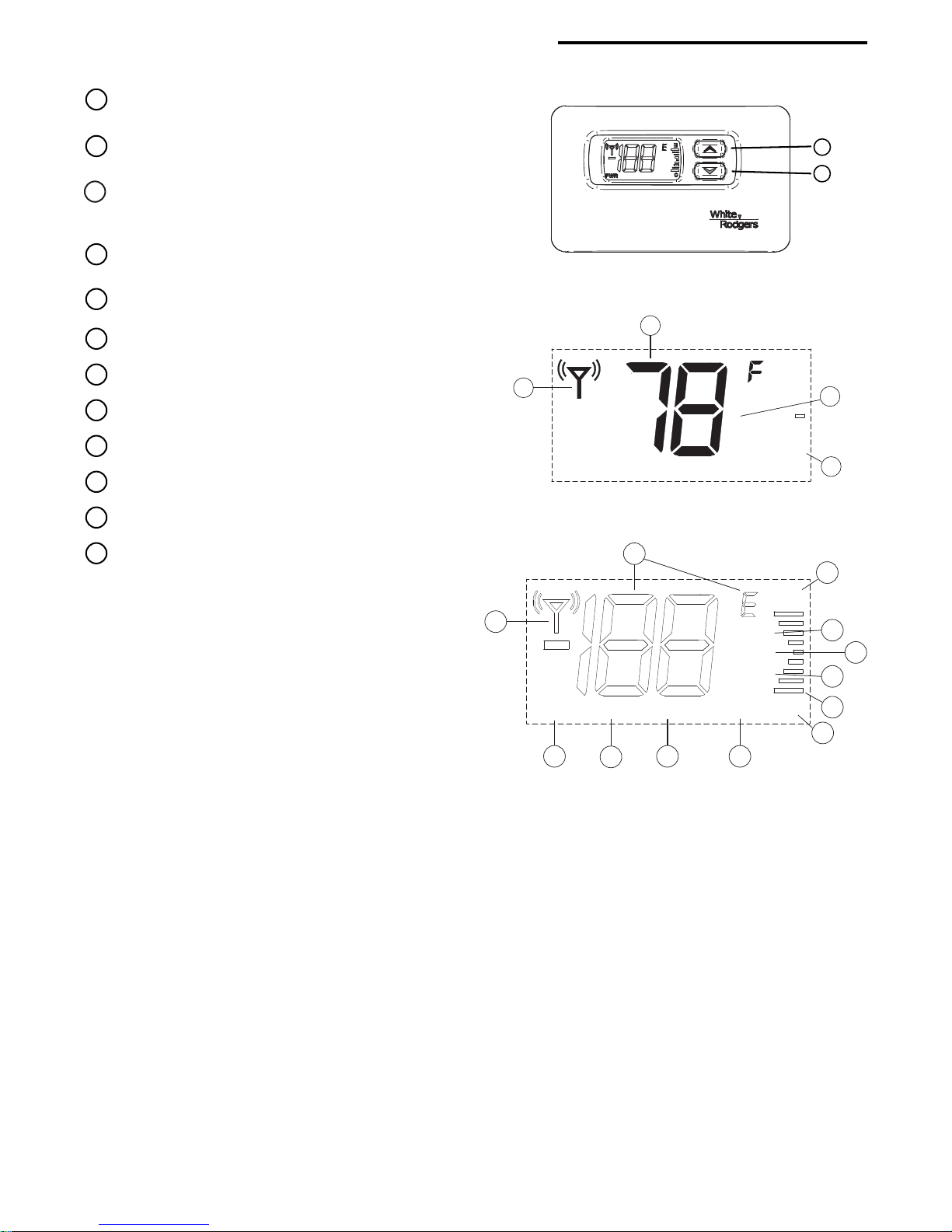10
PressPress
PressPress
Press DisplayedDisplayed
DisplayedDisplayed
Displayed PressPress
PressPress
Press oror
oror
or
StepStep
StepStep
Step Button(s)Button(s)
Button(s)Button(s)
Button(s) (Factory Default)(Factory Default)
(Factory Default)(Factory Default)
(Factory Default) to selectto select
to selectto select
to select CommentsComments
CommentsComments
Comments
1SystemSystem
SystemSystem
System MS2MS2
MS2MS2
MS2 SS1,HP2,HP1SS1,HP2,HP1
SS1,HP2,HP1SS1,HP2,HP1
SS1,HP2,HP1 Selects Single stage, Multi-stage, or Heat Pump
(Single stage or 2-stage) system configuration
2SystemSystem
SystemSystem
System LER(OFF)LER(OFF)
LER(OFF)LER(OFF)
LER(OFF) LER(ON)LER(ON)
LER(ON)LER(ON)
LER(ON) Selects learn mode OFF or ON
3SystemSystem
SystemSystem
System OUTSIDEOUTSIDE
OUTSIDEOUTSIDE
OUTSIDE(OFF)(OFF)
(OFF)(OFF)
(OFF) OUTSIDEOUTSIDE
OUTSIDEOUTSIDE
OUTSIDE(ON)(ON)
(ON)(ON)
(ON) Selects OUTSIDE sensor OFF or ON
4SystemSystem
SystemSystem
System REMOTEREMOTE
REMOTEREMOTE
REMOTE(OFF)(OFF)
(OFF)(OFF)
(OFF) REMOTEREMOTE
REMOTEREMOTE
REMOTE(ON)(ON)
(ON)(ON)
(ON) Selects REMOTE (indoor) sensor OFF or ON
5SystemSystem
SystemSystem
System LOCALLOCAL
LOCALLOCAL
LOCAL(ON)(ON)
(ON)(ON)
(ON) LOCALLOCAL
LOCALLOCAL
LOCAL(OFF)(OFF)
(OFF)(OFF)
(OFF) Selects LOCAL sensor ON or OFF
6SystemSystem
SystemSystem
System CHCH
CHCH
CH(0)(0)
(0)(0)
(0) 1 to 91 to 9
1 to 91 to 9
1 to 9 Select Receiver frequency offset
7SystemSystem
SystemSystem
System PRG4PRG 4
PRG4PRG 4
PRG4 PRG 0, PRG 2PRG 0, PRG 2
PRG 0, PRG 2PRG 0, PRG 2
PRG 0, PRG 2 Selects Programmable Periods
8SystemSystem
SystemSystem
System EMREMR
EMREMR
EMR(ON)(ON)
(ON)(ON)
(ON) EMREMR
EMREMR
EMR(OFF)(OFF)
(OFF)(OFF)
(OFF) Selects Energy Management Recovery OFF or ON
9SystemSystem
SystemSystem
System CR HEAT COOLCR HEAT COOL
CR HEAT COOLCR HEAT COOL
CR HEAT COOL (FA)(FA)
(FA)(FA)
(FA) SLSL
SLSL
SL Selects Fast or Slow cycle selection
10 SystemSystem
SystemSystem
System CLCL
CLCL
CL(OFF)(OFF)
(OFF)(OFF)
(OFF) CLCL
CLCL
CL(ON)(ON)
(ON)(ON)
(ON) Selects Compressor Lockout CL OFF or ON
11 SystemSystem
SystemSystem
System CdLCdL
CdLCdL
CdL(ON)(ON)
(ON)(ON)
(ON) CdLCdL
CdLCdL
CdL(OFF)(OFF)
(OFF)(OFF)
(OFF) Selects Backlight Display ON or OFF
12 SystemSystem
SystemSystem
System FA HEAT COOLFA HEAT COOL
FA HEAT COOLFA HEAT COOL
FA HEAT COOL (ON)(ON)
(ON)(ON)
(ON) FAHEAT COOLFA HEATCOOL
FAHEAT COOLFA HEATCOOL
FAHEAT COOL(OFF)(OFF)
(OFF)(OFF)
(OFF) Selects Fast Second Stage ON or OFF
13 SystemSystem
SystemSystem
System 0 FLTR0 FLTR
0 FLTR0 FLTR
0 FLTR 0–19500–1950
0–19500–1950
0–1950 (increments of 50)(increments of 50)
(increments of 50)(increments of 50)
(increments of 50) Selects filter replacement run time.0 =Disabled
14 SystemSystem
SystemSystem
System 0 F0 F
0 F0 F
0 F 4 LO to 4 HI4 LO to 4 HI
4 LO to 4 HI4 LO to 4 HI
4 LO to 4 HI Selects Temperature Display Adjustment 4 LO 4 HI
(Room Temperature)(Room Temperature)
(Room Temperature)(Room Temperature)
(Room Temperature)
15 SystemSystem
SystemSystem
System 4:00HOLD4:00HOLD
4:00HOLD4:00HOLD
4:00HOLD 0:00 to 8:000:00 to 8:00
0:00 to 8:000:00 to 8:00
0:00 to 8:00 Selects Temporary Program Override Time
(Increments of 15 minutes)(Increments of 15 minutes)
(Increments of 15 minutes)(Increments of 15 minutes)
(Increments of 15 minutes) 0:00 =Disabled
16 SystemSystem
SystemSystem
System FF
FF
FCC
CC
C For C selection
Selects temperature display as F° or C°
17 SystemSystem
SystemSystem
System LRHEATLRHEAT
LRHEATLRHEAT
LRHEAT (90)(90)
(90)(90)
(90) LR 62 to LR 89LR 62 to LR 89
LR 62 to LR 89LR 62 to LR 89
LR 62 to LR 89 Selects Limited HEAT range
18 SystemSystem
SystemSystem
System LRCOOLLRCOOL
LRCOOLLRCOOL
LRCOOL (45)(45)
(45)(45)
(45) LR 46 to LR 82LR 46 to LR 82
LR 46 to LR 82LR 46 to LR 82
LR 46 to LR 82 Selects Limited COOL range
19 SystemSystem
SystemSystem
System CACA
CACA
CA(OFF)(OFF)
(OFF)(OFF)
(OFF) CACA
CACA
CA(ON)(ON)
(ON)(ON)
(ON) Selects Comfort Alert Lock
20 SystemSystem
SystemSystem
System OFF LOCKOFF LOCK
OFF LOCKOFF LOCK
OFF LOCK ON LOCKON LOCK
ON LOCKON LOCK
ON LOCK Selects Buttonpad Lockout
21 0 00 LOCK0 00 LOCK
0 00 LOCK0 00 LOCK
0 00 LOCK 001 to 999001 to 999
001 to 999001 to 999
001 to 999 Selects Buttonpad lockout combination number
Press System to set code
RunRun
RunRun
Run Returns to the OFF mode
The configuration menu allows you to set certain thermostat
operating characteristics to your system or personal require-
ments.
Set SYSTEM button to OFFOFF
OFFOFF
OFF, then simultaneously press
and to enter configuration menu. The display will
show the first item in the configuration menu.
The configuration menu table summarizes the configuration
options. An explanation of each option follows.
Press SYSTEM to change to the next menu item. To exit the
menu and return to the program operation, pressRUN. If no
keys are pressed within fifteen minutes, the thermostat will
revert to normal operation.
1) Single Stage, Multi-stage or Heat Pump ConfigurationSingle Stage, Multi-stage or Heat Pump Configuration
Single Stage, Multi-stage or Heat Pump ConfigurationSingle Stage, Multi-stage or Heat Pump Configuration
Single Stage, Multi-stage or Heat Pump Configuration
This menu item requires you configure the thermostat to
match your system. Choose your system option from the
table below:
System TypeSystem Type
System TypeSystem Type
System Type Select OptionSelect Option
Select OptionSelect Option
Select Option
Single Stage Heat/Cool systems SS1
Multi-Stage Heat/Cool systems (No Heat Pump) MS2
Heat Pump system, 1 compressor or 1 speed compressor HP1
Heat Pump systems, 2 compressors or 2 speed compressor HP2
The thermostat is factory defaulted to MS2. To select a
different option, press the or key to scroll through
the choices.
THERMOSTTHERMOST
THERMOSTTHERMOST
THERMOSTAA
AA
AT CONFIGURAT CONFIGURA
T CONFIGURAT CONFIGURA
T CONFIGURATION MENUTION MENU
TION MENUTION MENU
TION MENU
2) Select Learn Mode On or OffSelect Learn Mode On or Off
Select Learn Mode On or OffSelect Learn Mode On or Off
Select Learn Mode On or Off – Selecting LER OnLER On
LER OnLER On
LER On
enables the learn mode of the thermostat receiver. Your
thermostat is configured at the factory to recognize the
remote sensor shipped with it. The Learn Mode Option
is used only when required as described in Learn ModeLearn Mode
Learn ModeLearn Mode
Learn Mode
OptionOption
OptionOption
Option.
3) Selects OUTSIDE sensor OFF or ONSelects OUTSIDE sensor OFF or ON
Selects OUTSIDE sensor OFF or ONSelects OUTSIDE sensor OFF or ON
Selects OUTSIDE sensor OFF or ON – Selecting
OUTSIDE ON enables the thermostat to read a wireless
outdoor temperature sensor that has been configured
for Sensor O in the Learn Mode. This allows the thermo-
stat to display the outdoor temperature reading.
4) Selects REMOTE sensor OFF or ONSelects REMOTE sensor OFF or ON
Selects REMOTE sensor OFF or ONSelects REMOTE sensor OFF or ON
Selects REMOTE sensor OFF or ON – Selecting
REMOTE ON allows the thermostat to sense an indoor
remote sensor that has been set-up the Learn mode.
The maximum number of Indoor Remote Sensors is 1
configured to sensor A, B or C.
5) Selects LOCAL sensor ON or OFFSelects LOCAL sensor ON or OFF
Selects LOCAL sensor ON or OFFSelects LOCAL sensor ON or OFF
Selects LOCAL sensor ON or OFF – Appears if
Remote is set to ON. Selecting LOCAL ON allows the
thermostat to use the onboard temperature sensor
exclusively or for averaging with the remote sensor
readings. To control temperature using only the indoor
remote sensor temperature(s), use the
or
buttons
to select LOCAL OFFLOCAL OFF
LOCAL OFFLOCAL OFF
LOCAL OFF.
6) Select Receiver frequency offsetSelect Receiver frequency offset
Select Receiver frequency offsetSelect Receiver frequency offset
Select Receiver frequency offset – Appears if Remote is
set to ON. This option allows you to select a different
channel than the factory default for communication
between the thermostat and remote sensor. Note: If a
INSTALLER/CONFIGURATIONMENUINSTALLER/CONFIGURATIONMENU
INSTALLER/CONFIGURATIONMENUINSTALLER/CONFIGURATIONMENU
INSTALLER/CONFIGURATIONMENU
Press the System button until OFFOFF
OFFOFF
OFF is displayed, then press the and simultaneously