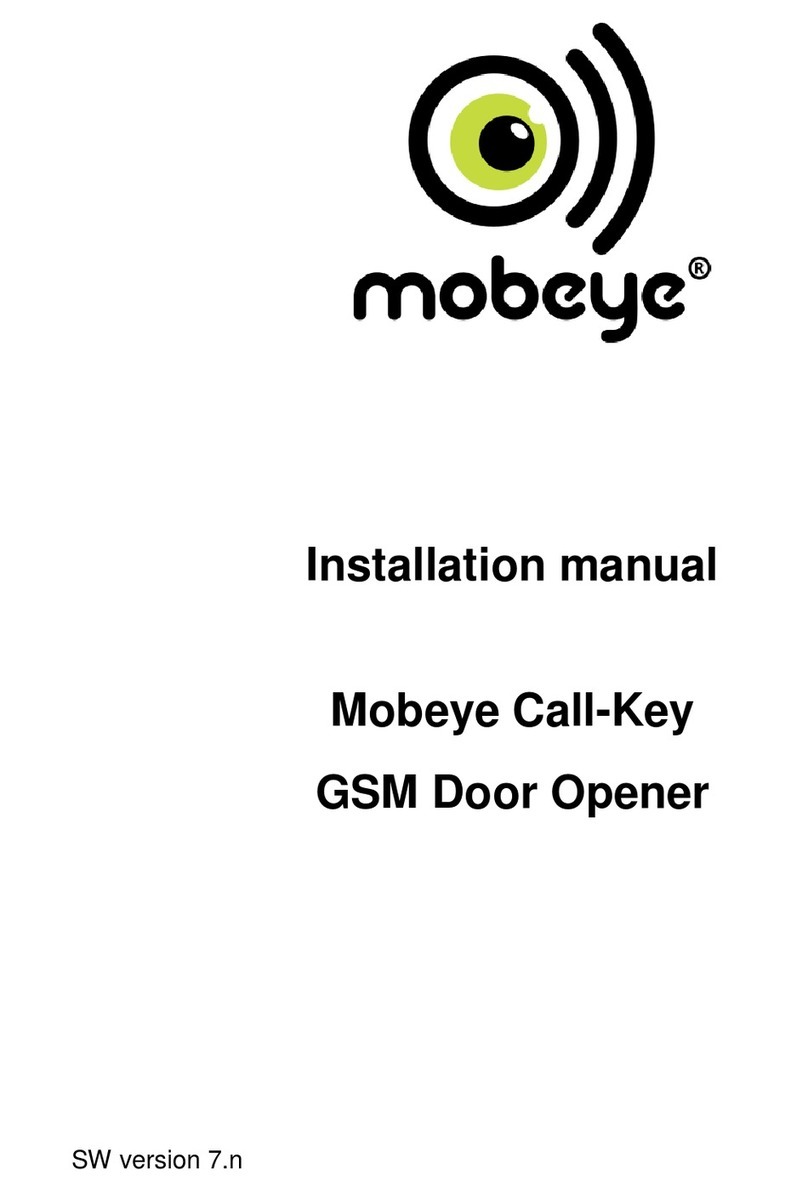2
Giriş
Introduction
1
Bu kılavuz, FORSA Dairesel Kapı Operatörünü güvenli bir şekilde işletmek için aşağıdaki önemli bilgileri içerir.
Sorumluluk ve Yükümlülükler
Introduction
2
Bu Kullanım Kılavuzundaki Bilgiler Dikkate Alınmalıdır / The İnformation in This Manual is to be Paid Attention.
Temel güvenlik uyarıları ve güvenlik talimatlarının bilinmesi, Dairesel Kapı Operatörünün
güvenlik talimatlarına uygun ve arızasız kullanımı için temel koşuldur.
Montajcı Firmanın Yükümlülüğü / The Liability of Mounting Company
Firma aşağıdaki özelliklere sahip kişileri ürün montajında çalıştırmakla yükümlüdür.
The company is liable to employ the personnel who have the following skills at the
mounting the product.
* Üretici firmadan ürün montajına dair eğitimi almış olan.
The one who has been trained by manufacturer concerning product mounting.
* İş güvenliği ve kaza önleme konusunda temel talimatları bilen.
Knowing the basic instructions for job safety and preventing the accidents.
* Bu kullanım kılavuzunu okumuş ve anlamış olan.
Read and understood this manual.
Montajcı Firma / Mounting company
Bu kullanma kılavuzunu, kullanıcıya teslim etmeli ve tanıtmalıdır.
Should deliver and introduce this manual to the user.
Kullanıcının Yükümlülükleri / The Liabilities of The User
Kullanıcı ürünü kullanmaya başlamadan önce aşağıdaki hususlara uymalıdır.
The User should comply with the following matters prior to using the product.
* İş güvenliği ve kaza önleme konusunda temel talimatları dikkate almalıdır.
The basic instructions of job safety and preventing accidents are to paid attention.
* Bu kullanım kılavuzunun “Genel güvenlik bilgileri” bölümünü okumalı ve dikkate almalıdır.
Should read the chapter of "General Security Information" of this manual and pay attention.
* Ürünü tanımalıdır.
Should recognize the product.
* Bu kullanım kılavuzunda, kendilerine verilmiş görevlerin yerine getirilmesi için önemli olan bölümleri okumalıdır.
Read the important chapters of this manual in order to fulfil the tasks authorised to them.
Kullanıcı, bir ürünün ekipmanının teknik olarak güvenli olmadığını tespit ederse, bu sorunu derhal gidermelidir.
Bu işlem kullanıcının görev kapsamı içinde değilse veya konu hakkında yeterli bilgi sahibi değilse, bu durumu
yetkili kişiye (montajcı firma) bildirmelidir.
In the case that the User determines the product equipment is not secured as technically, and then should
remove this inconvenience. If this task is not included in the extend of User and have no sufficient knowledge
about it, this circumstance should be informed to authorised person (mounting company).
This manual contains below given important information for the secure operation of FORSA Circular Sliding Doors.
Installation Operation Maintenance
Montaj Kullanım Bakım
Knowing basic security warnings and safety instructions is essential for the appropriate
use of the Circular Swing Door Operator in line with safety instructions.