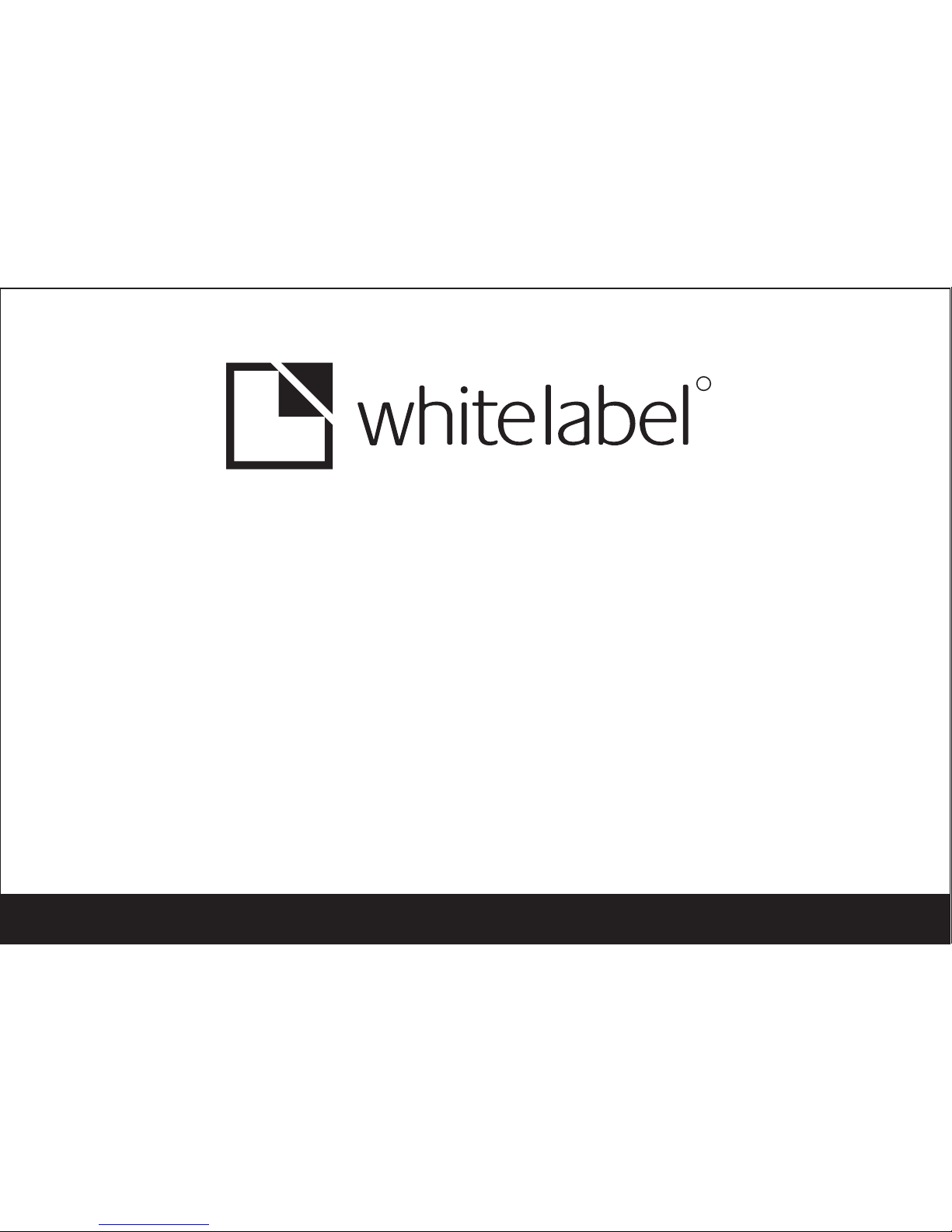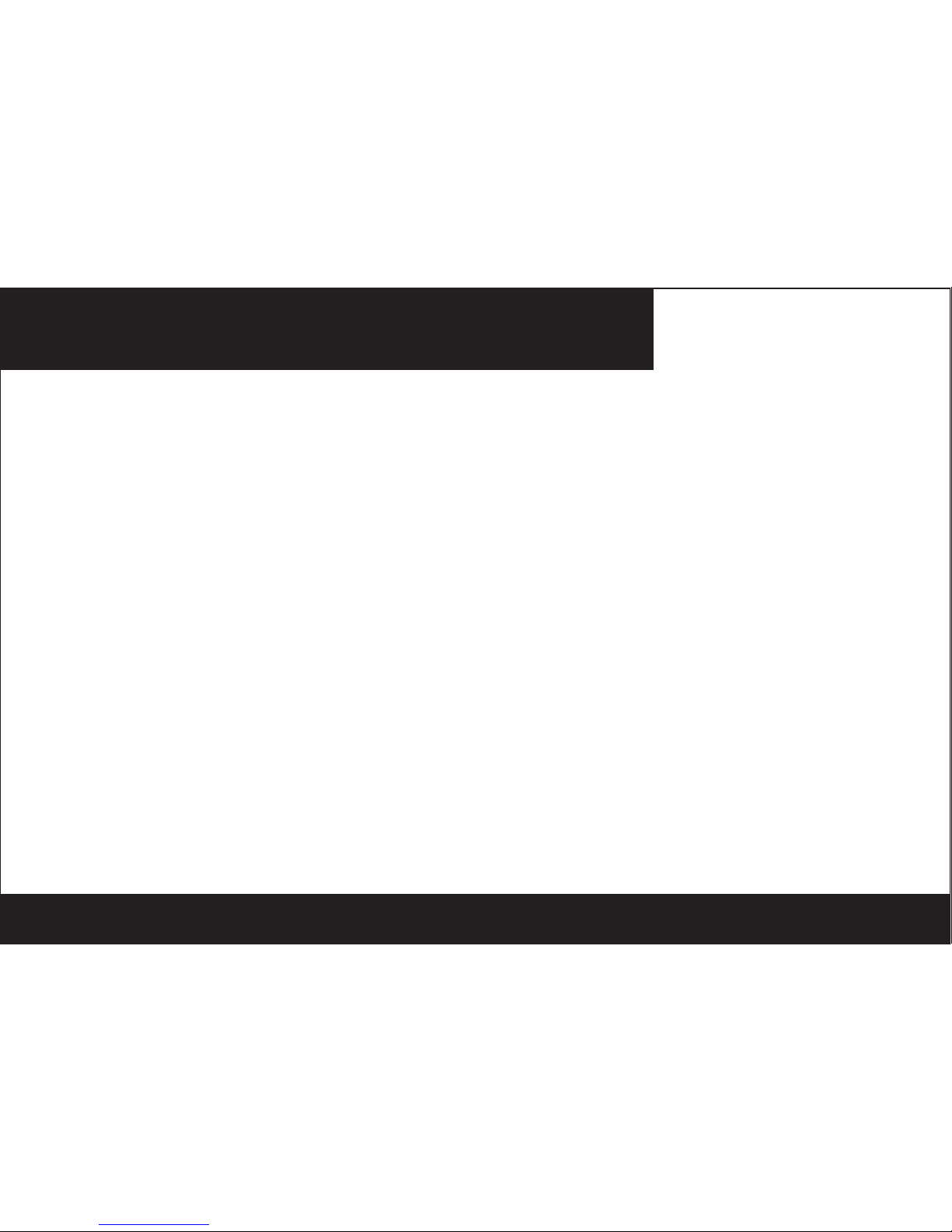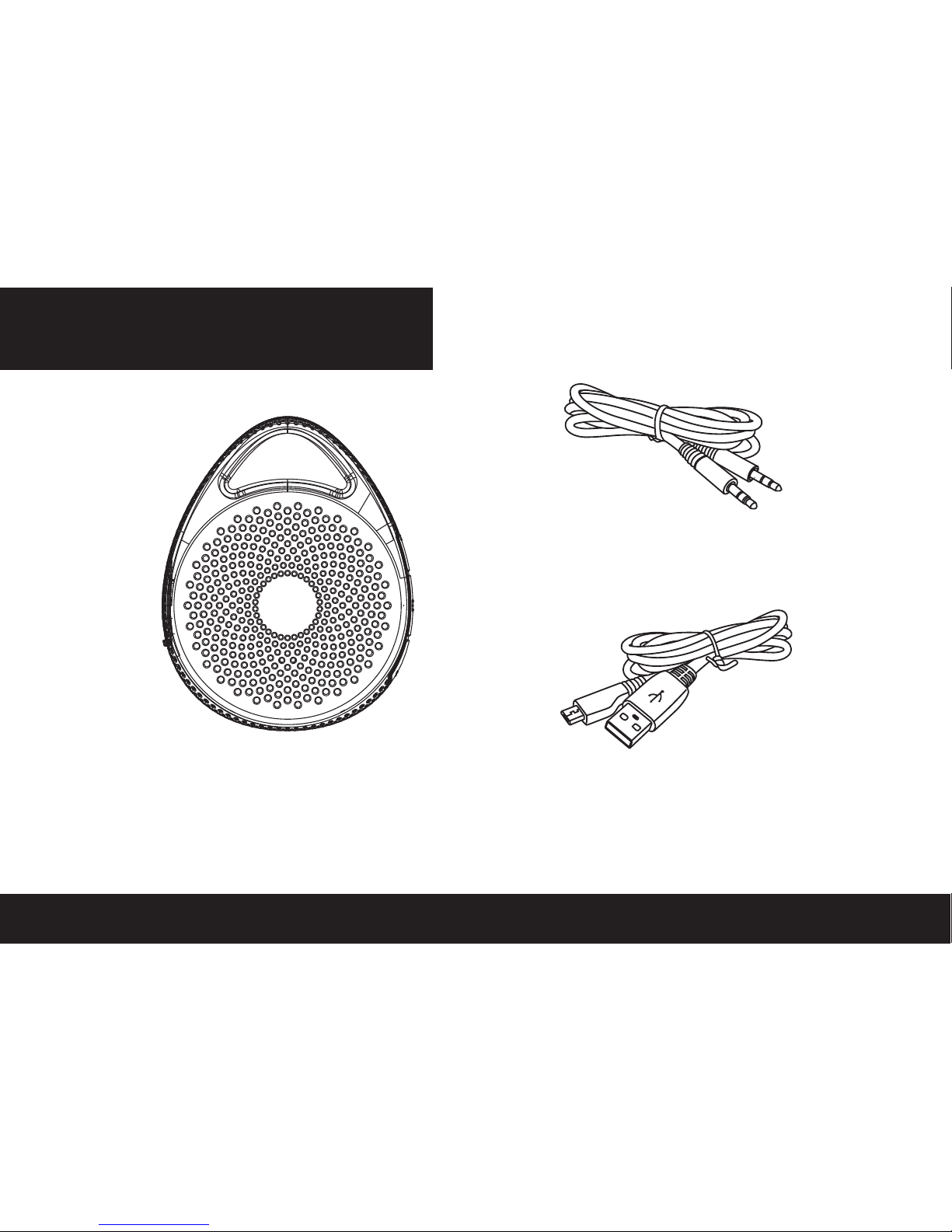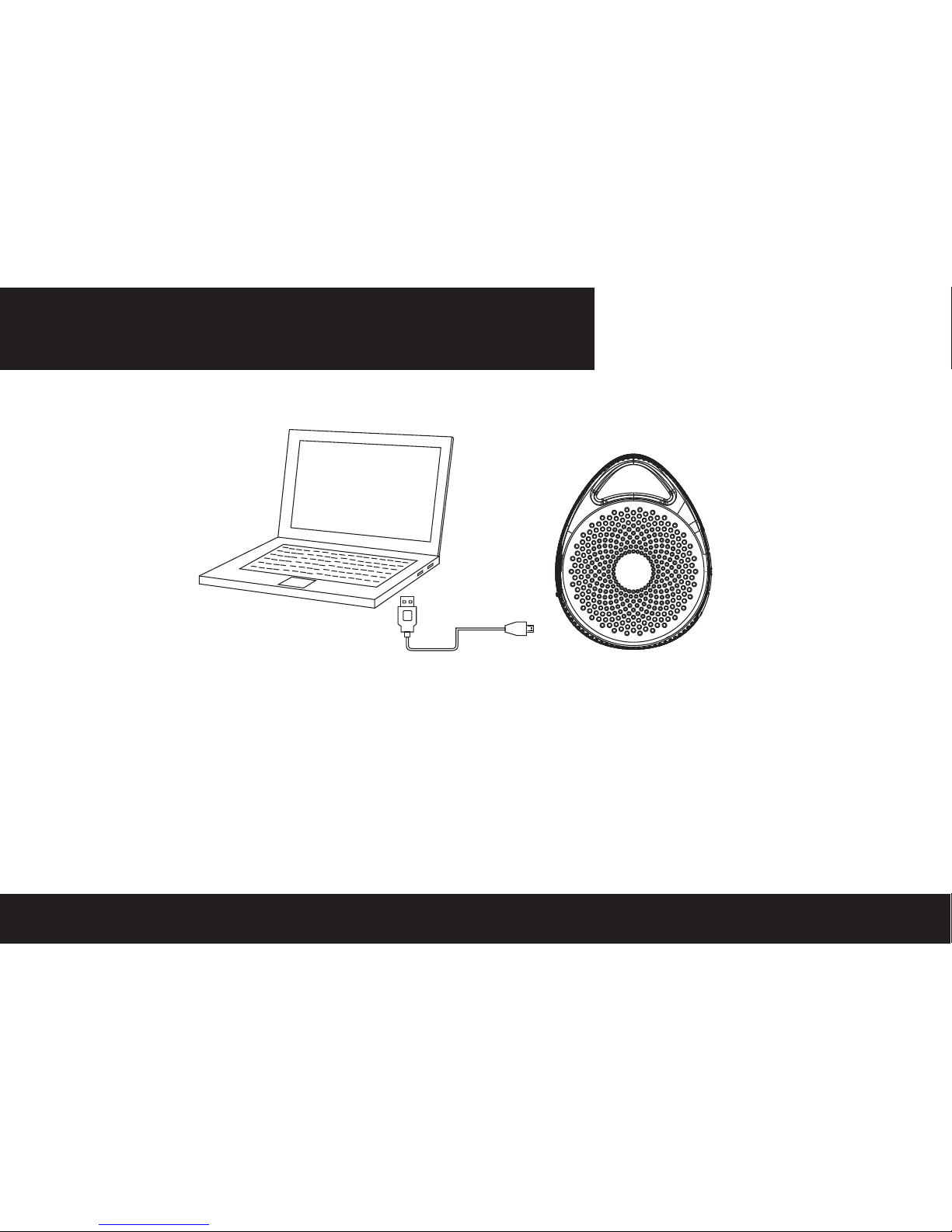2
CONTENTS
W e l c o m e t o t h e w i r e l e s s w a t e r p r o o f B l u e t o o t h s p e a k e r s . . . 3
P r o d u c t D e s c r i p t i o n . . . . . . . . . . . . . . . . . . . . . . . . . . . . . . . . . . . . . . . . . . . . . . . . . . . 4
W h a t ’ s I n s i d e . . . . . . . . . . . . . . . . . . . . . . . . . . . . . . . . . . . . . . . . . . . . . . . . . . . . . . 5
B u t t o n C o n t r o l s . . . . . . . . . . . . . . . . . . . . . . . . . . . . . . . . . . . . . . . . . . . . . . . . . . . . 6
C h a r g e t h e S p e a k e r . . . . . . . . . . . . . . . . . . . . . . . . . . . . . . . . . . . . . . . . . . . . . 7
C o n n e c t i n g w i t h B l u e t o o t h . . . . . . . . . . . . . . . . . . . . . . . . 8
G e t t i n g S t a r t e d G u i d e . . . . . . . . . . . . . . . . . . . . . . . . . . . . . . . . . . . 9
B a s i c o p e r a t i o n . . . . . . . . . . . . . . . . . . . . . . . . . . . . . . . . . . . . . . 1 1
M a k i n g v o i c e c a l l s . . . . . . . . . . . . . . . . . . . . . . . . . . . . . . . . . . . . . . . . . . . . 1 5
B a t t e r y l o w - v o l t a g e a l e r t . . . . . . . . . . . . . . . . . . . . . . . . . . . . . . . . . 1 6
A b o u t b a t t e r y . . . . . . . . . . . . . . . . . . . . . . . . . . . . . . . . . . . . . . . . 1 8
F c c C a u t i o n . . . . . . . . . . . . . . . . . . . . . . . . . . . . . . . . . . . . . . . . . . . . . . . . . . . . . 2 1
C o n t a c t U s . . . . . . . . . . . . . . . . . . . . . . . . . . . . . . . . . . . . . . . . . . . . . . . . . . . . . . . . . 2 5
Page