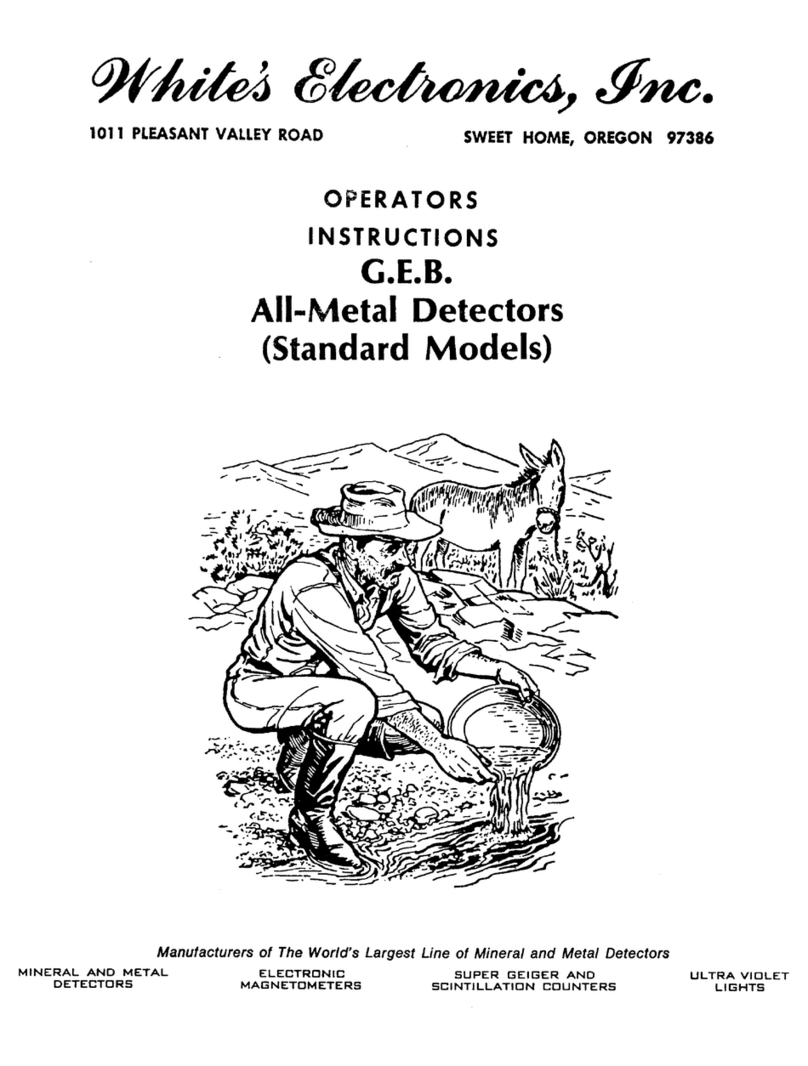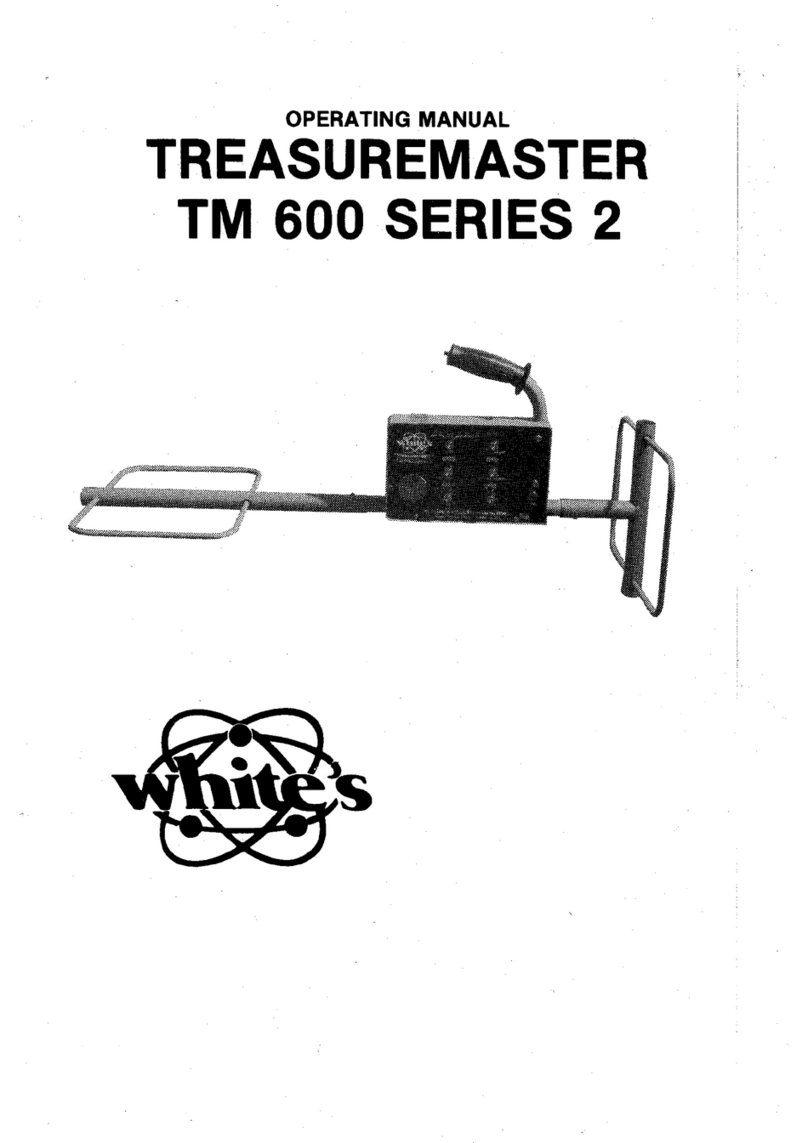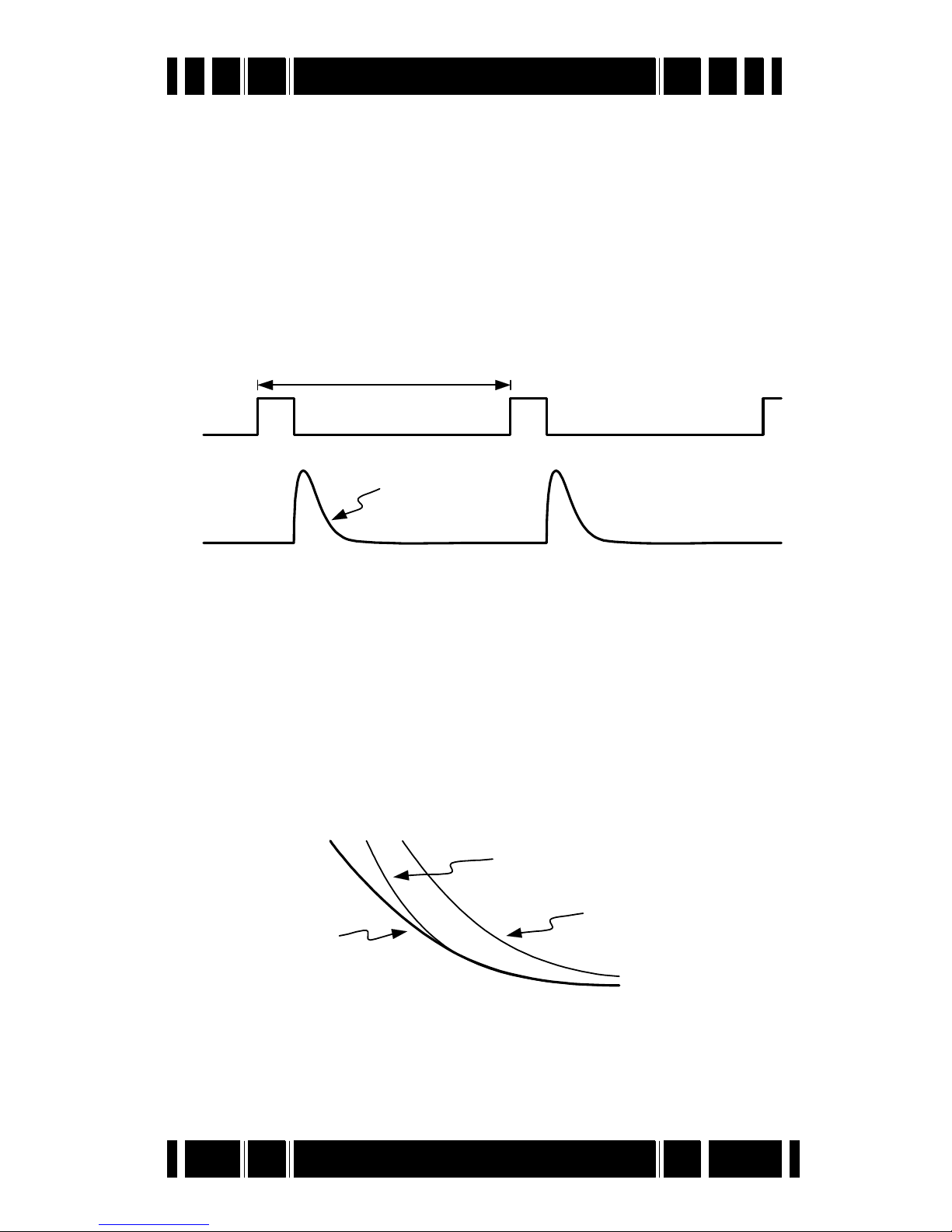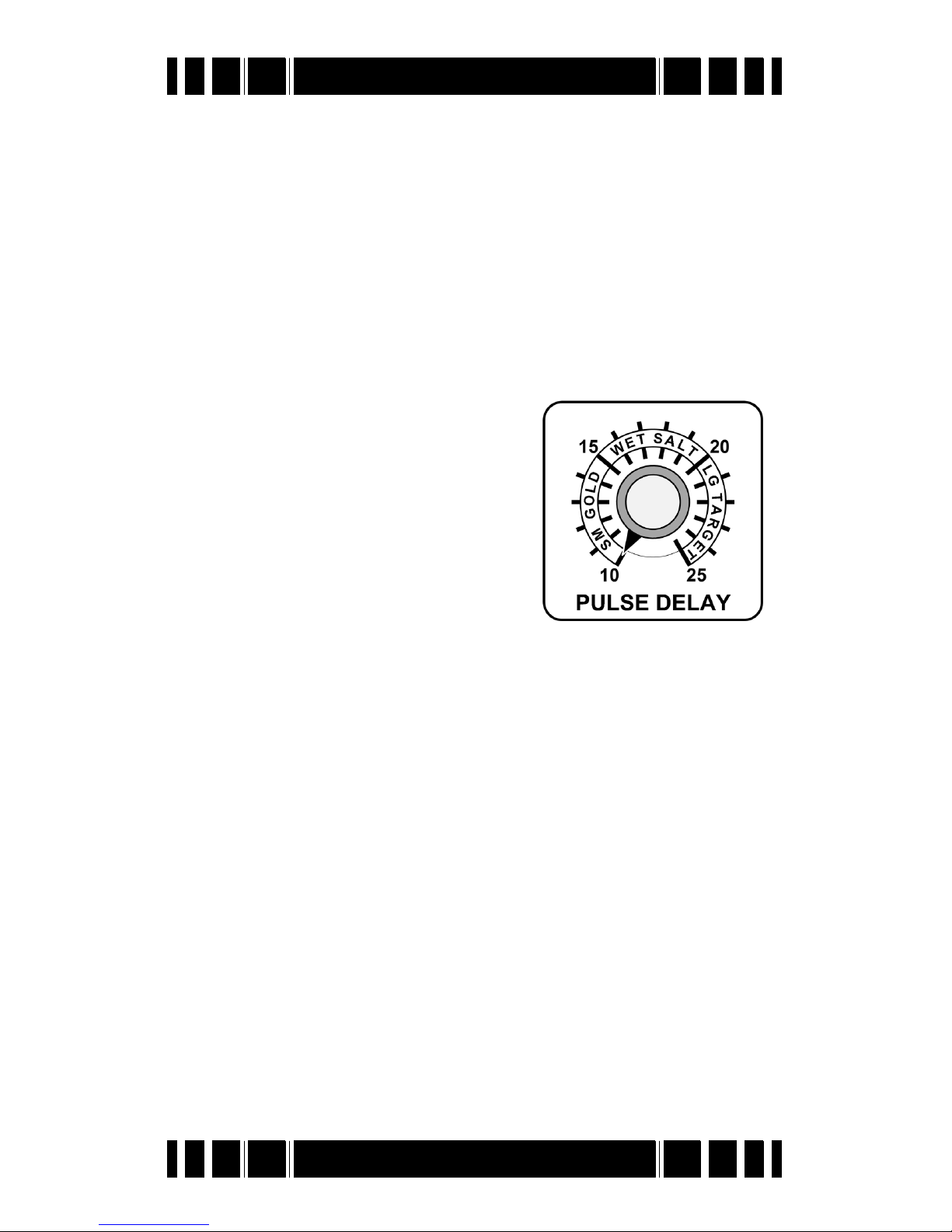Whites TDI BeachHunter User manual
Other Whites Metal Detector manuals

Whites
Whites Coinmaster 1TR Deluxe User manual

Whites
Whites Prizm 5G User manual
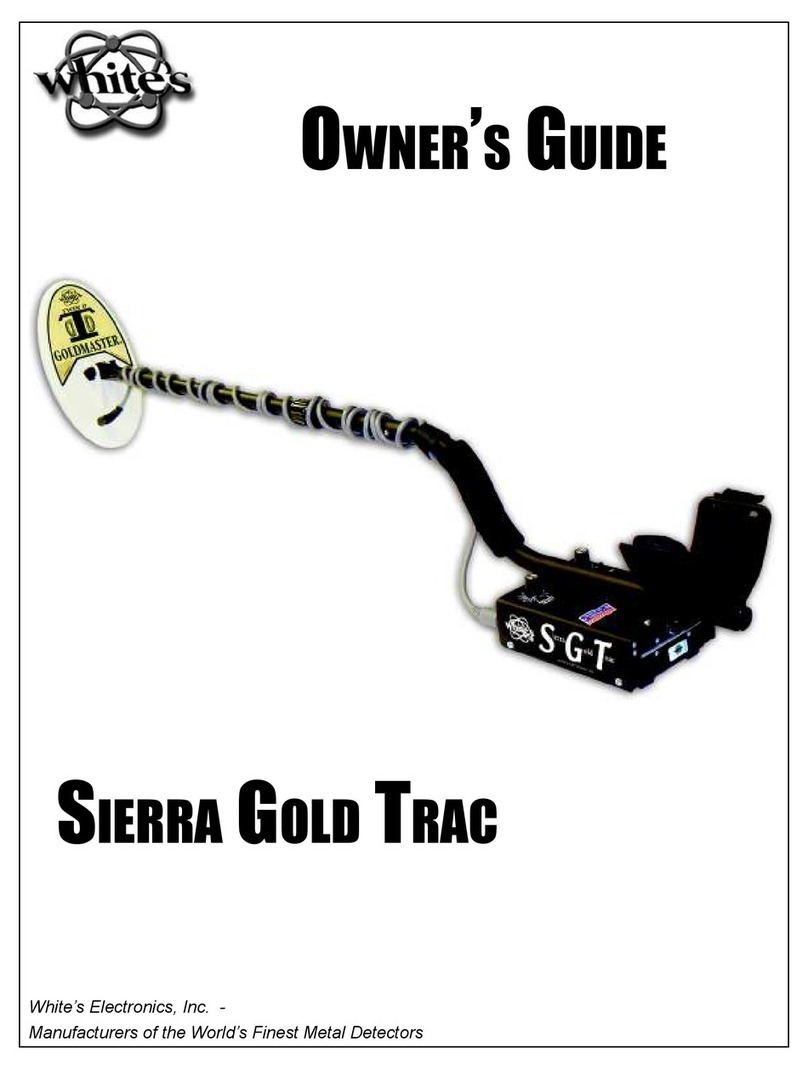
Whites
Whites SIERRA GOLD TRAC User manual

Whites
Whites GOLD WE MASTER 66TR User manual

Whites
Whites Little Treasure Finder 2 User manual

Whites
Whites TDI SL User manual
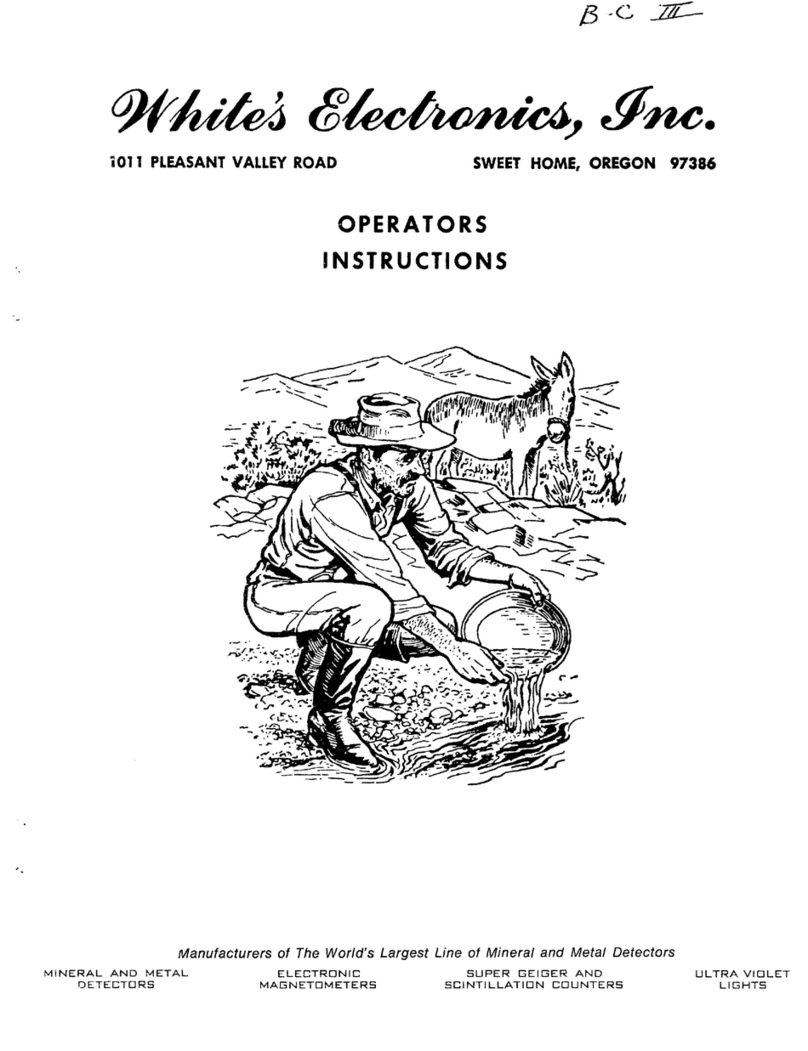
Whites
Whites Beachcomber 3 User manual

Whites
Whites Goldmaster TR Speacial User manual

Whites
Whites Coinmaster 3TR Deluxe User manual

Whites
Whites PRL-1 User manual

Whites
Whites Beachcomber 2 User manual

Whites
Whites Coinmaster 5500/D Series 3 User manual

Whites
Whites 4900/D PRO PLUS User manual

Whites
Whites Coinmaster 2 TR/AM User manual

Whites
Whites Coinmaster 6000/D User manual
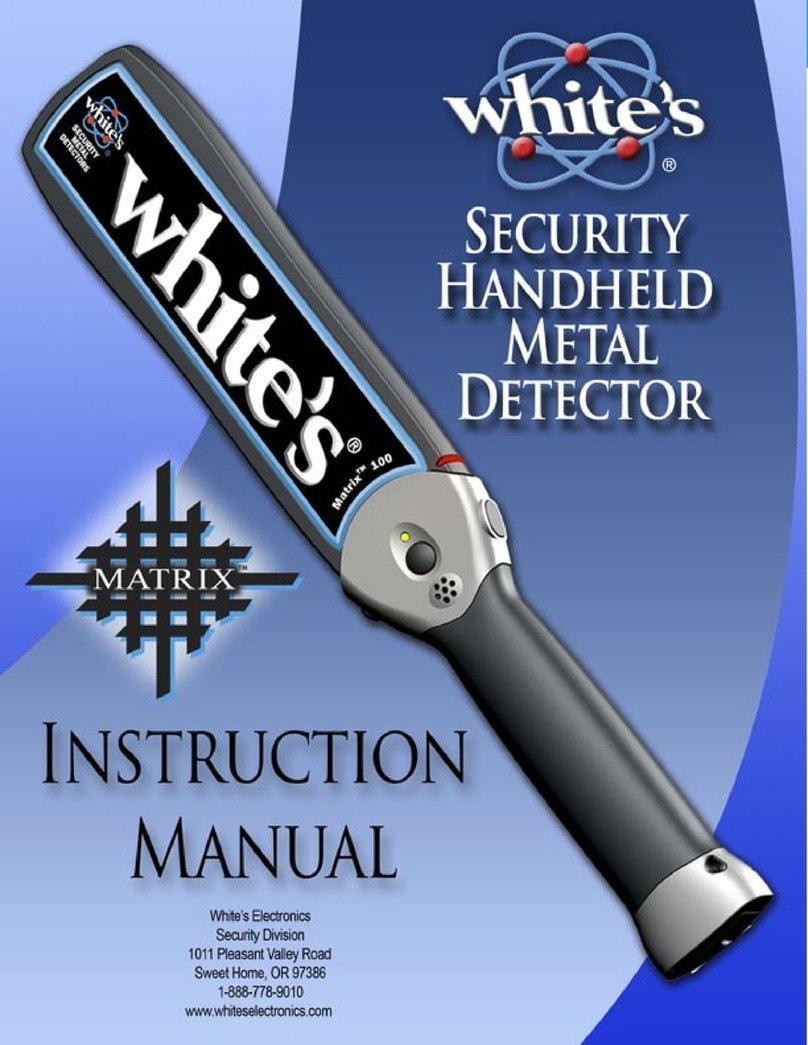
Whites
Whites MATRIX 100 User manual
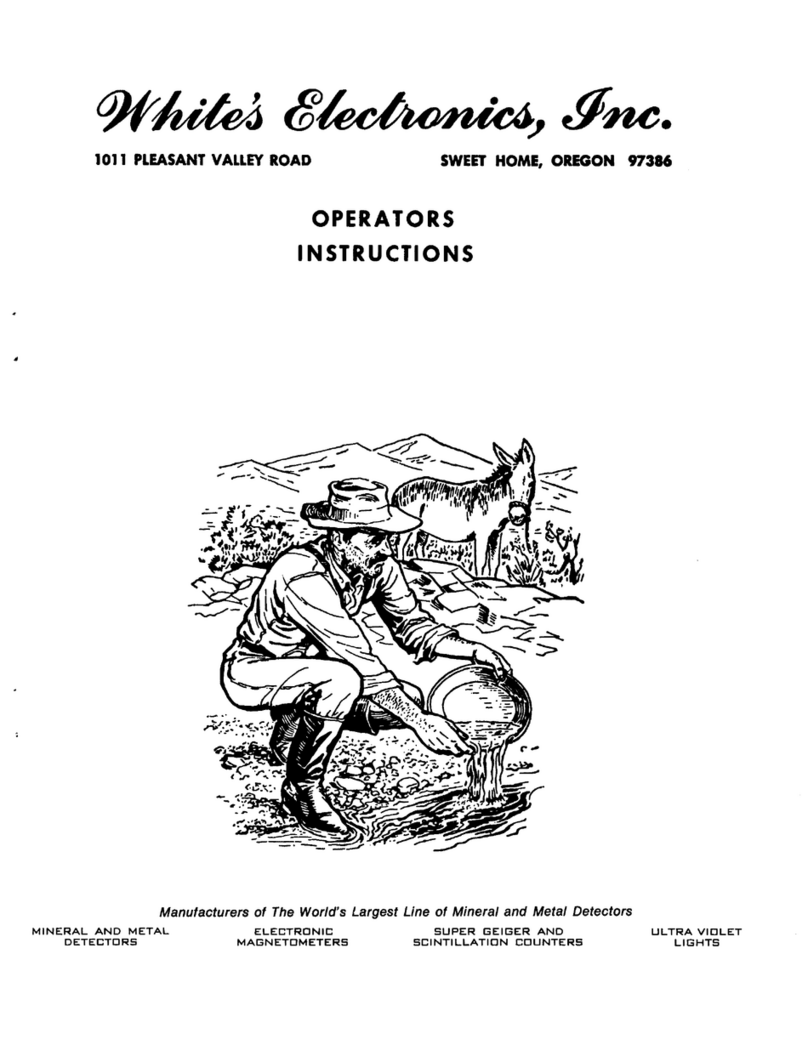
Whites
Whites Comet 100 User manual
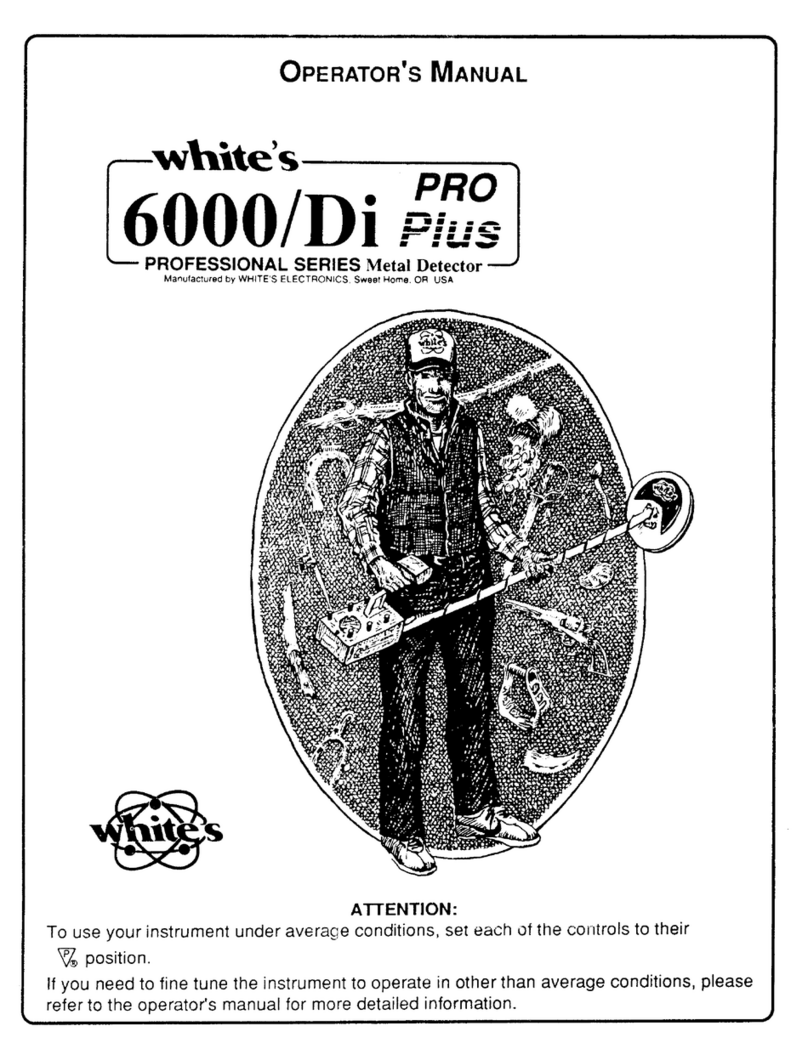
Whites
Whites 6000/Di Pro Plus User manual
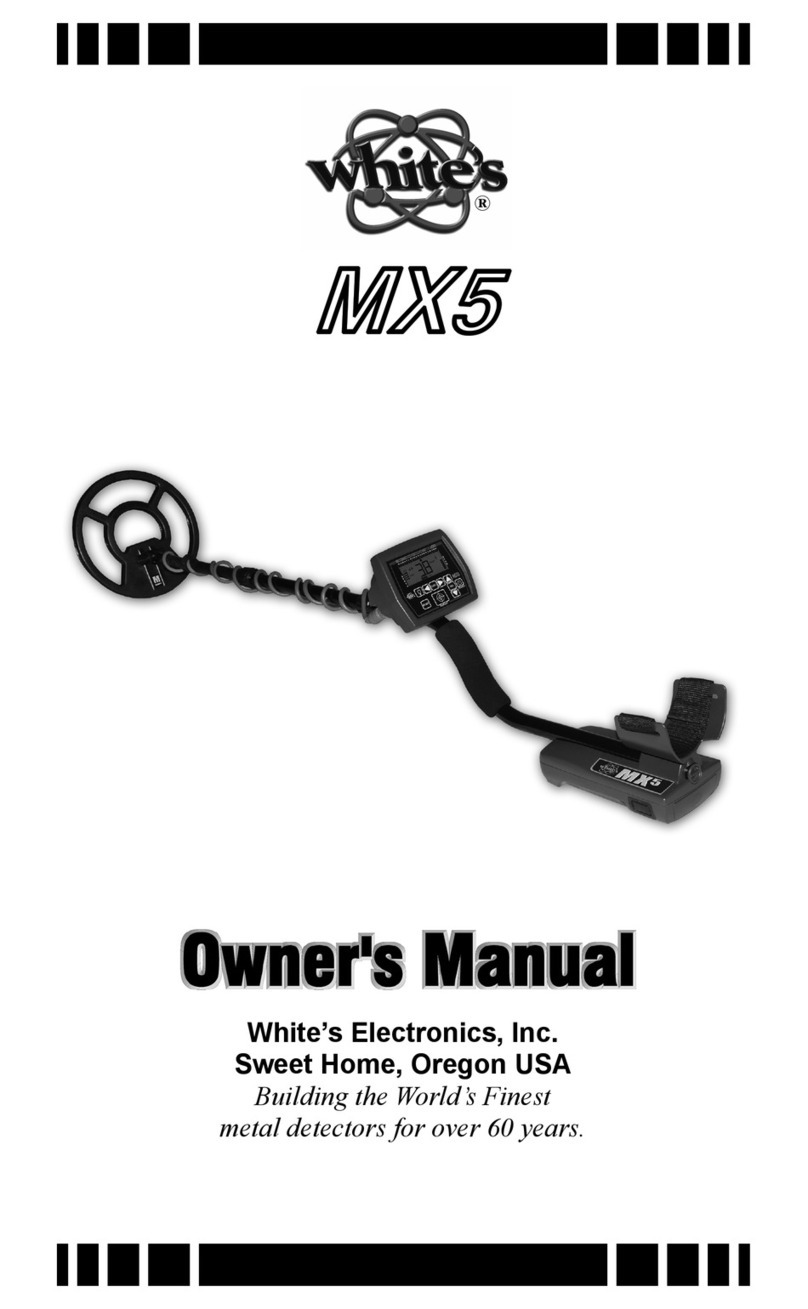
Whites
Whites MX5 User manual

Whites
Whites Goldmaster Alascan 73 TR-4B Specifications