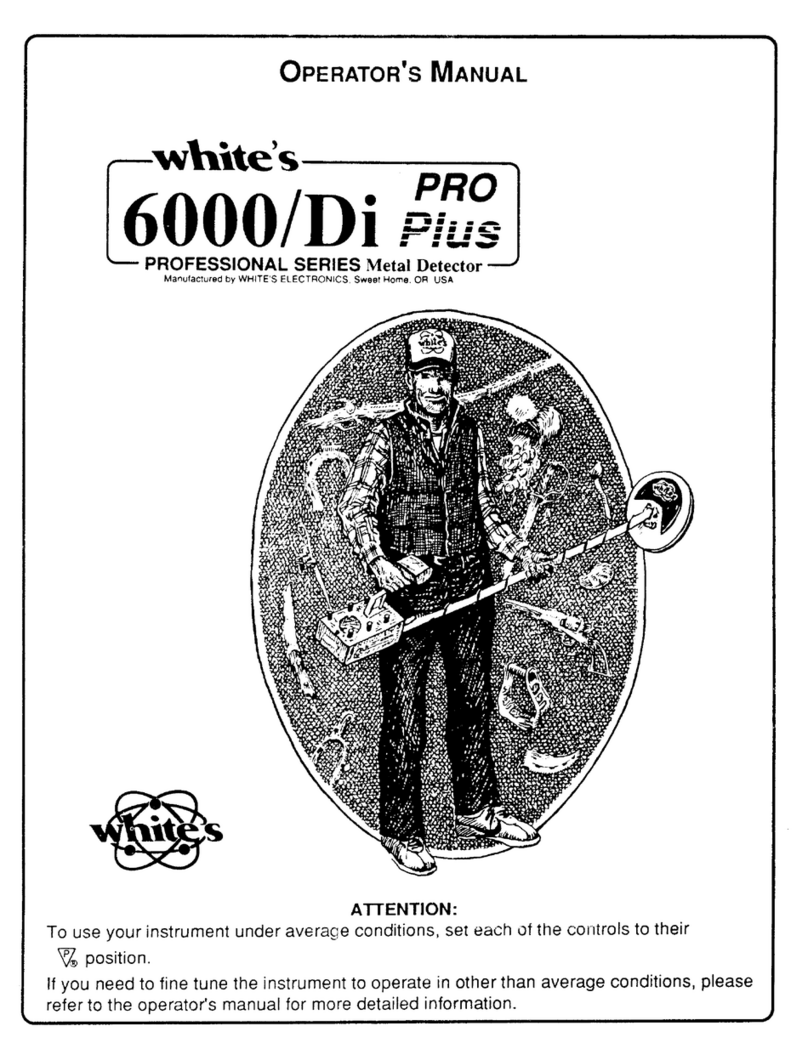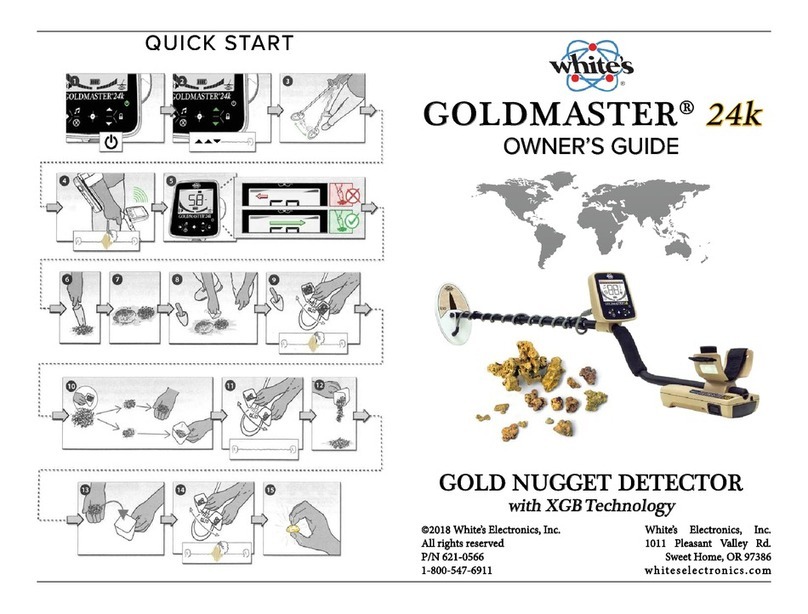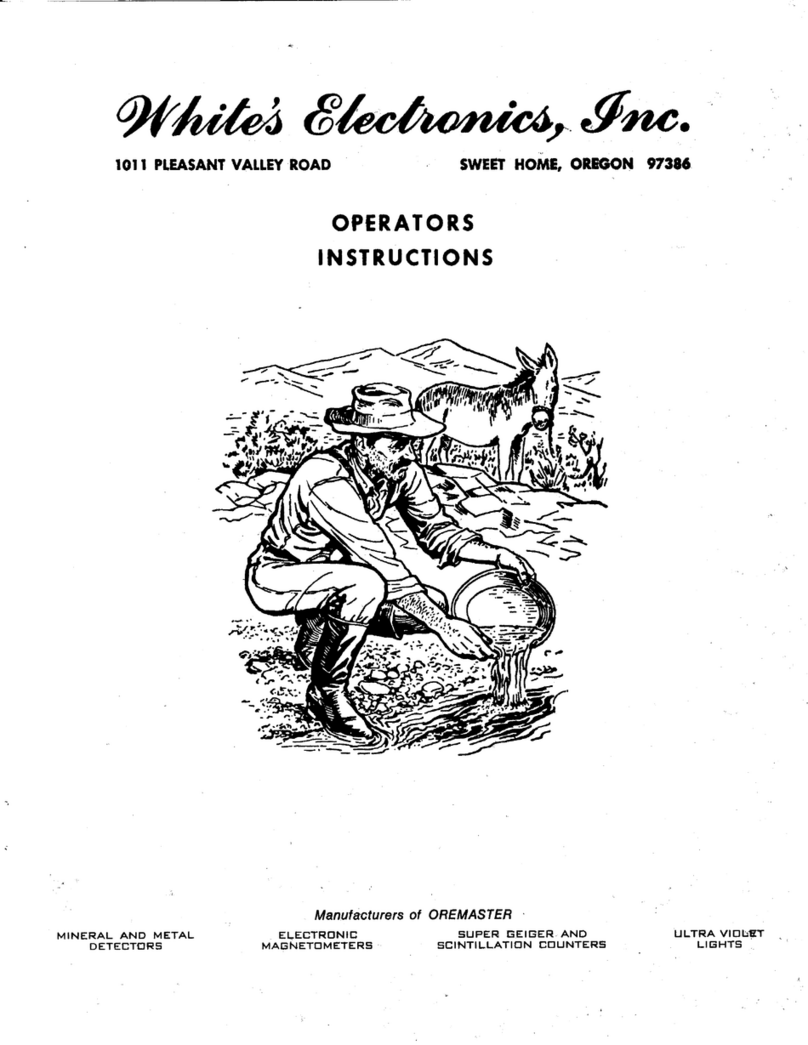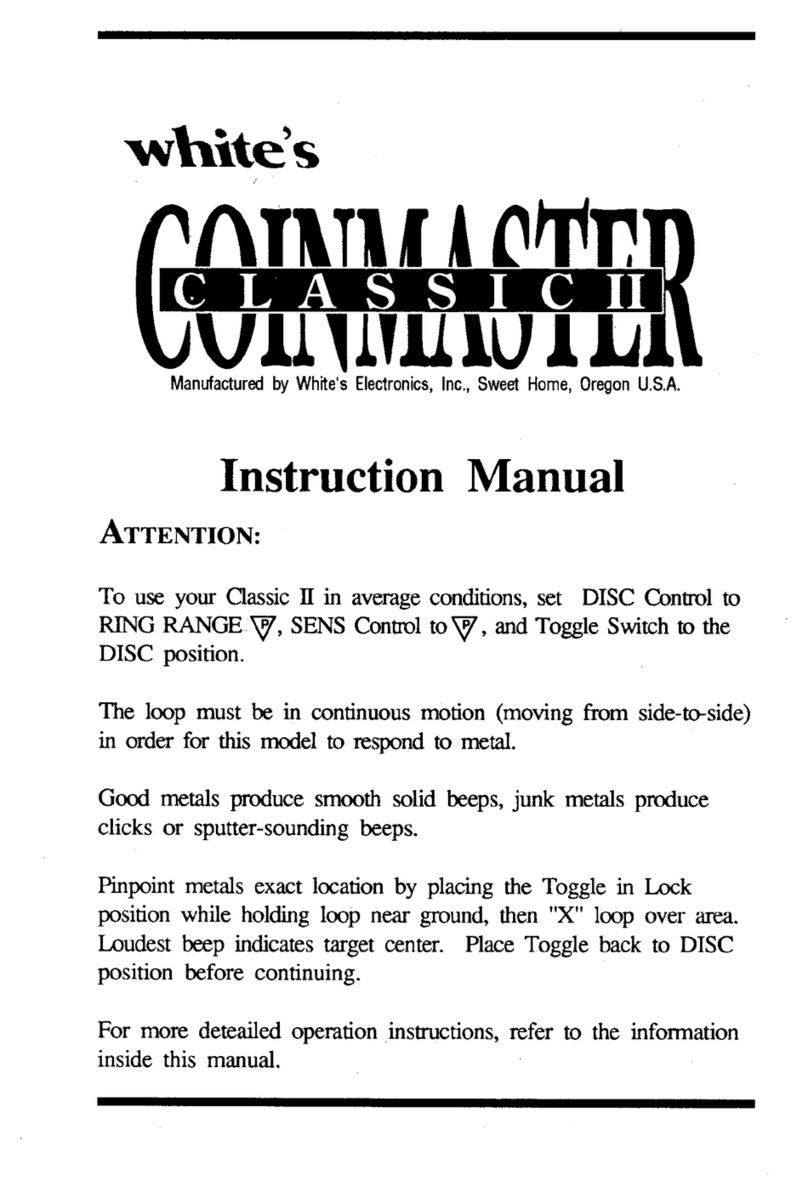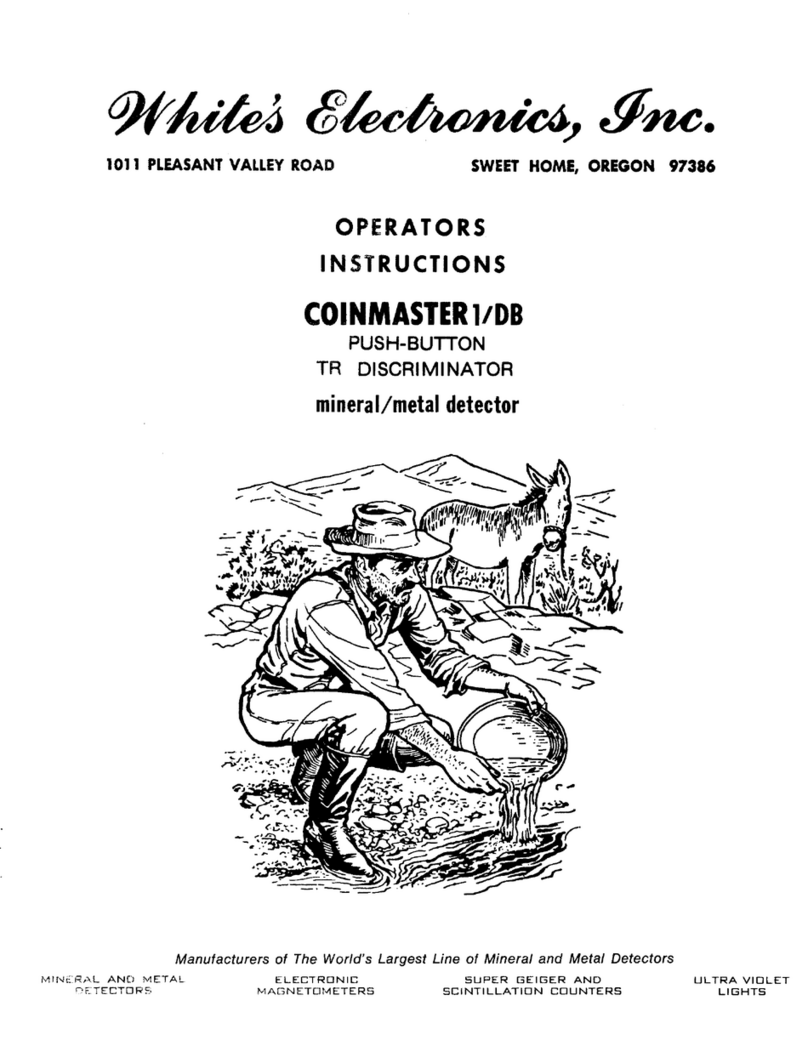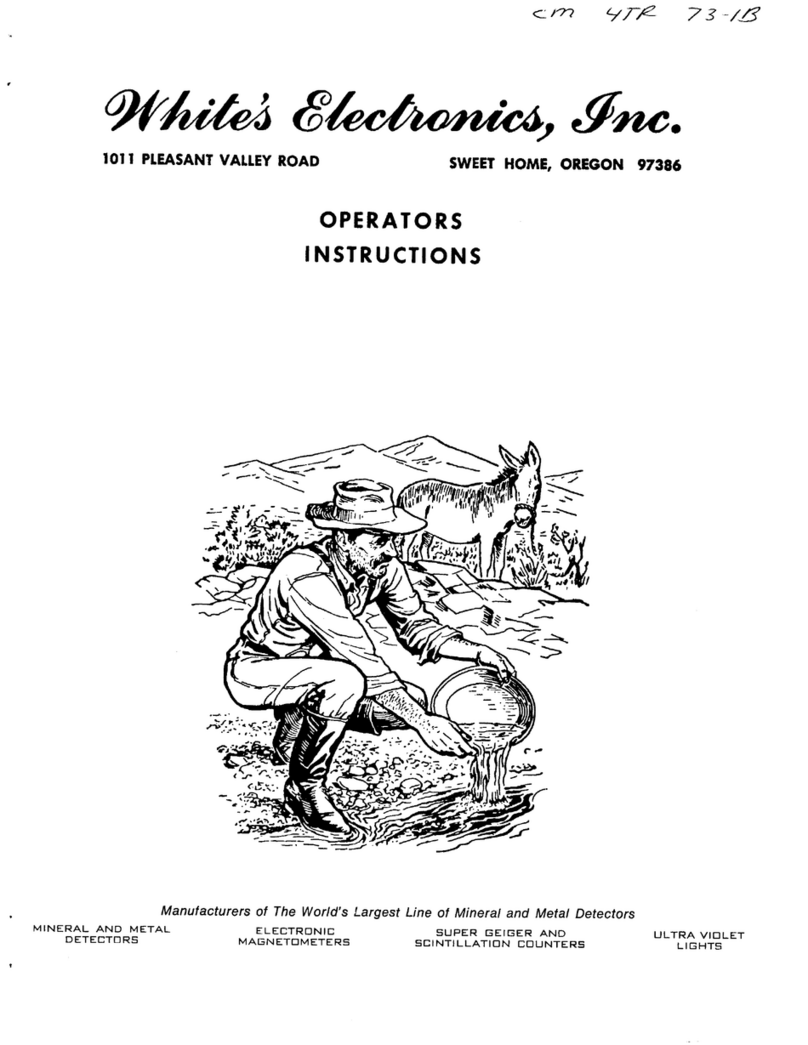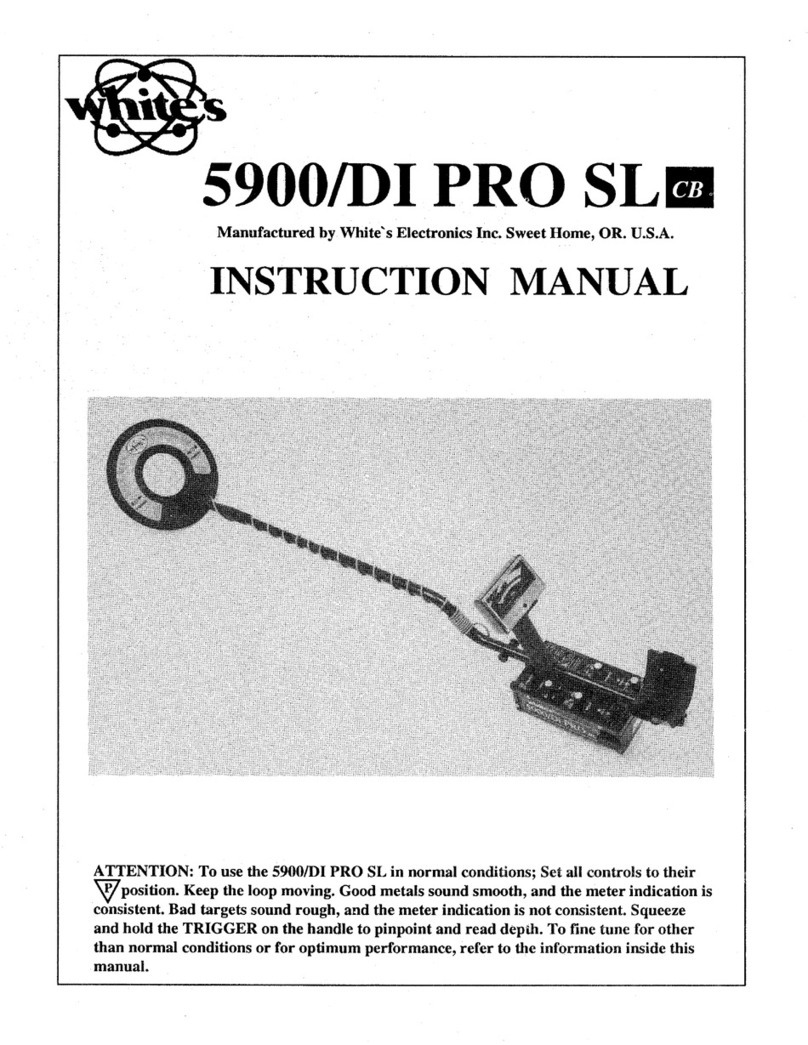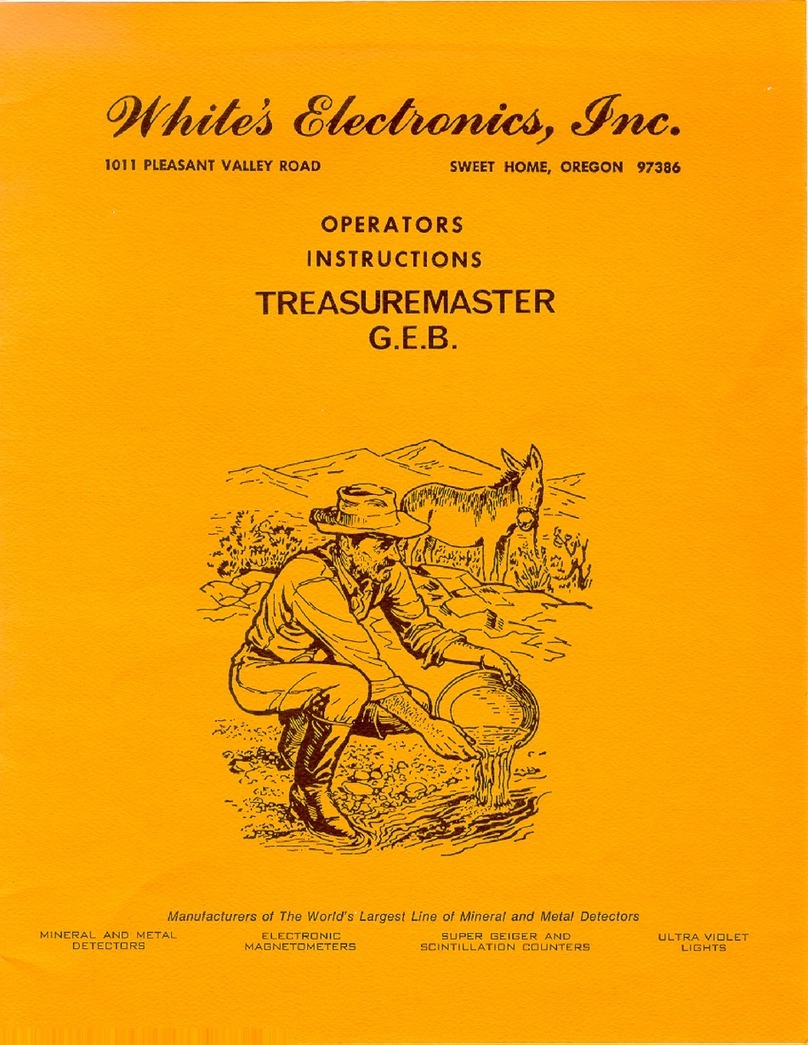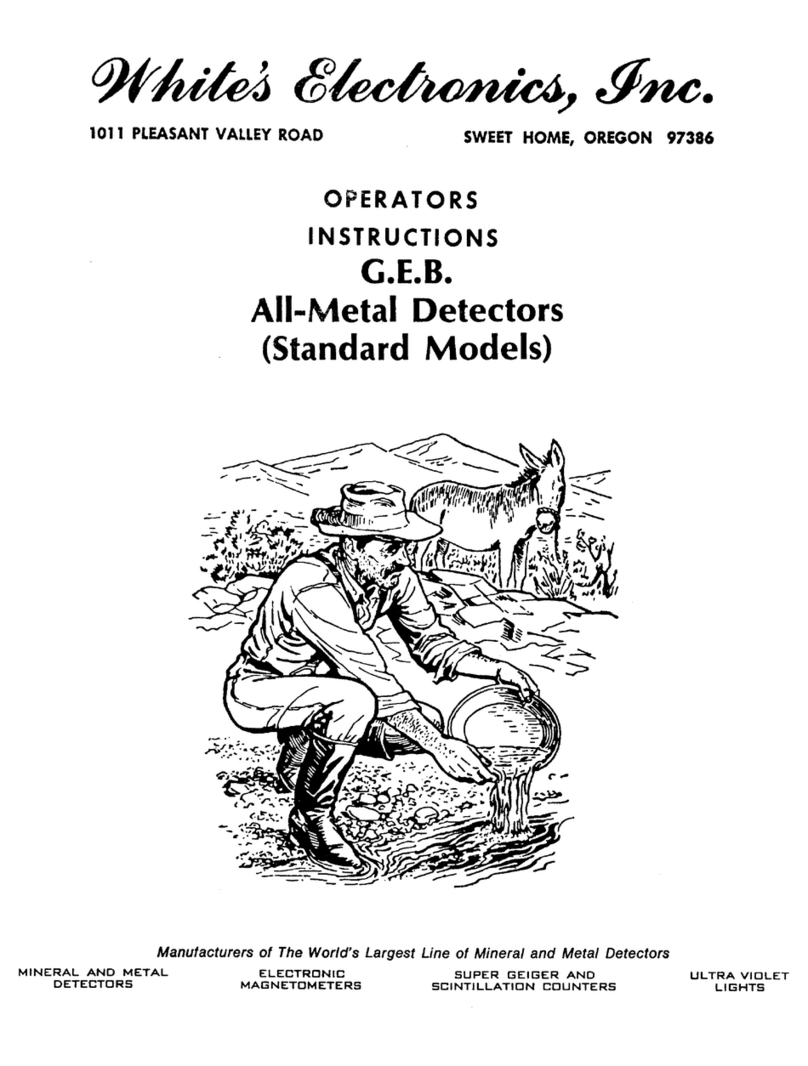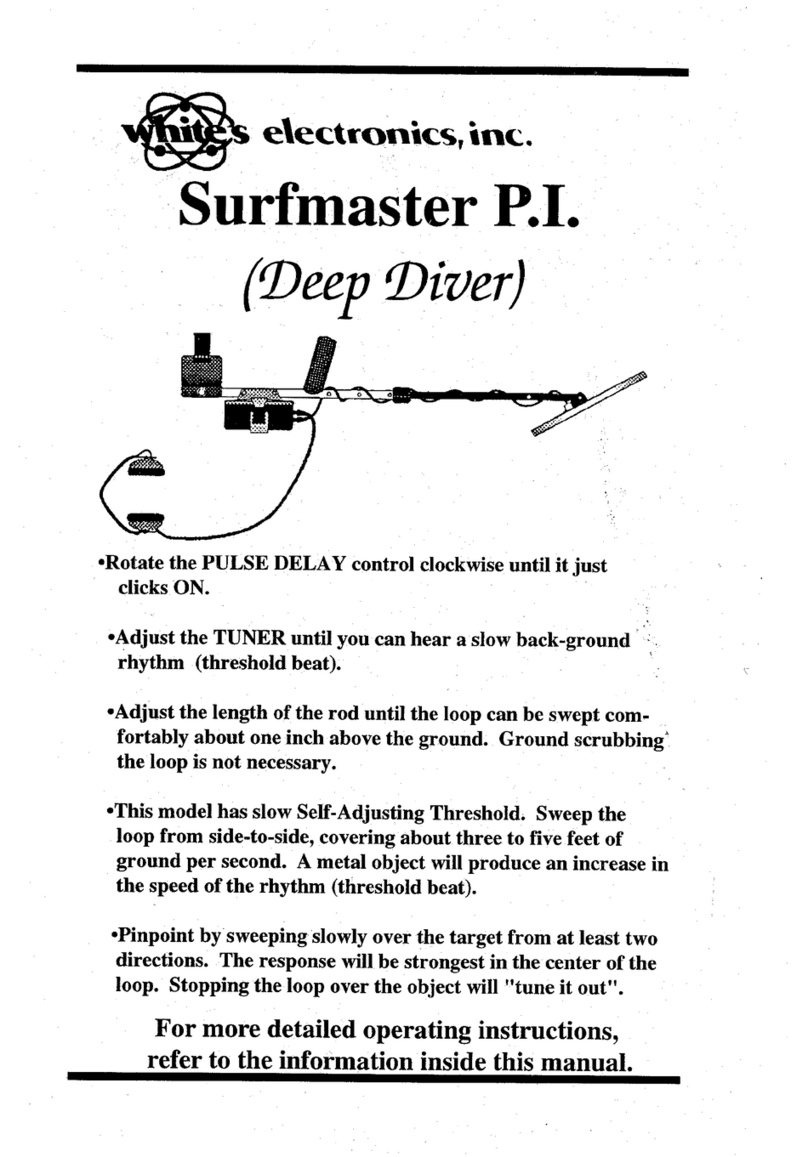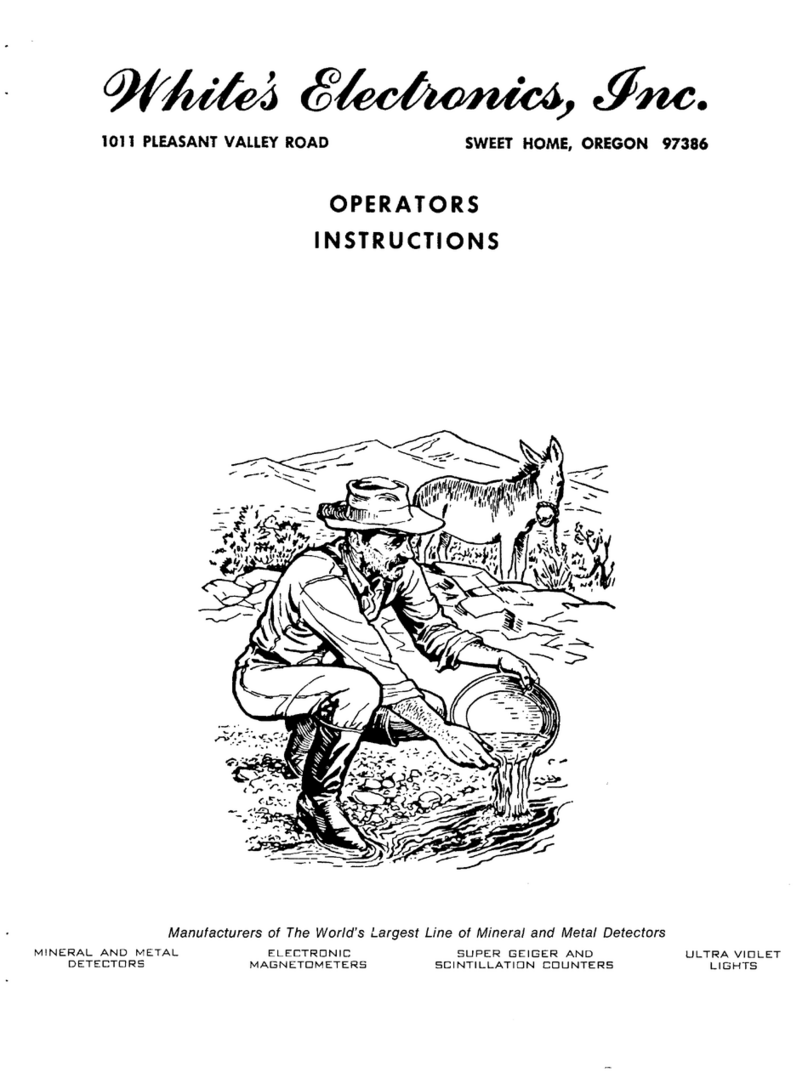To access Information/Configure press MENU twice in succession. To Exit squeeze
and release trigger on hand grip twice.
Backlight - Backlight level - 0 = OFF, 20 = BRIGHT.
CAUTION - Backlight use will cause a slight increase
in battery drain.
Battery - Check battery voltage. Charge or replace soon at 8V or less.
Owner Registration - Embeds owner name and contact info.
To Register -
Tab to “owner’s name”. Use to select letters - lower case and
upper case. To backup, squeeze trigger and “write over”. To space,
choose any blank space and press enter.
NOTE: Record your units unique password and serial number in a safe place.
To protect the owner, the password will not be visable after registration is
complete - and plus to save.
Metric Units - Selects Metric Units.
Standard Battery - The standard battery holder holds eight “AA” cell batteries.
Alkaline batteries are recommended
NiMH Rechargeable Battery - The included “Smart Charger” senses the type
of charge the battery needs and automatically adjusts the charge cycle. From
fully low this system provides a full charge in as little as 2-3 hours. A full charge
will last 6-12 hours of normal use An “Unhappy Battery Icon” will automatically
appear on the search display when the battery approaches eight volts. When
the battery voltage gets exceedingly low, Vision will begin to act erratically and
automatically shut down.
Charging - To charge the NiMH battery pack, plug the charger into a standard
wall outlet. (110 volts for USA models, 220 volts for UK models). Green light
should glow. Insert the battery pack into the cradle and plug the charger plug into
the back of the cradle. Red light should glow. During charge it is normal for the
battery and charger to get warm. If either gets hot or deforms due to the heat,
discontinue use and return for testing. When the red light goes off the battery
is fully charged and ready for use. Leaving the battery in the charger for longer
periods does no harm.
Information/Configure
x2