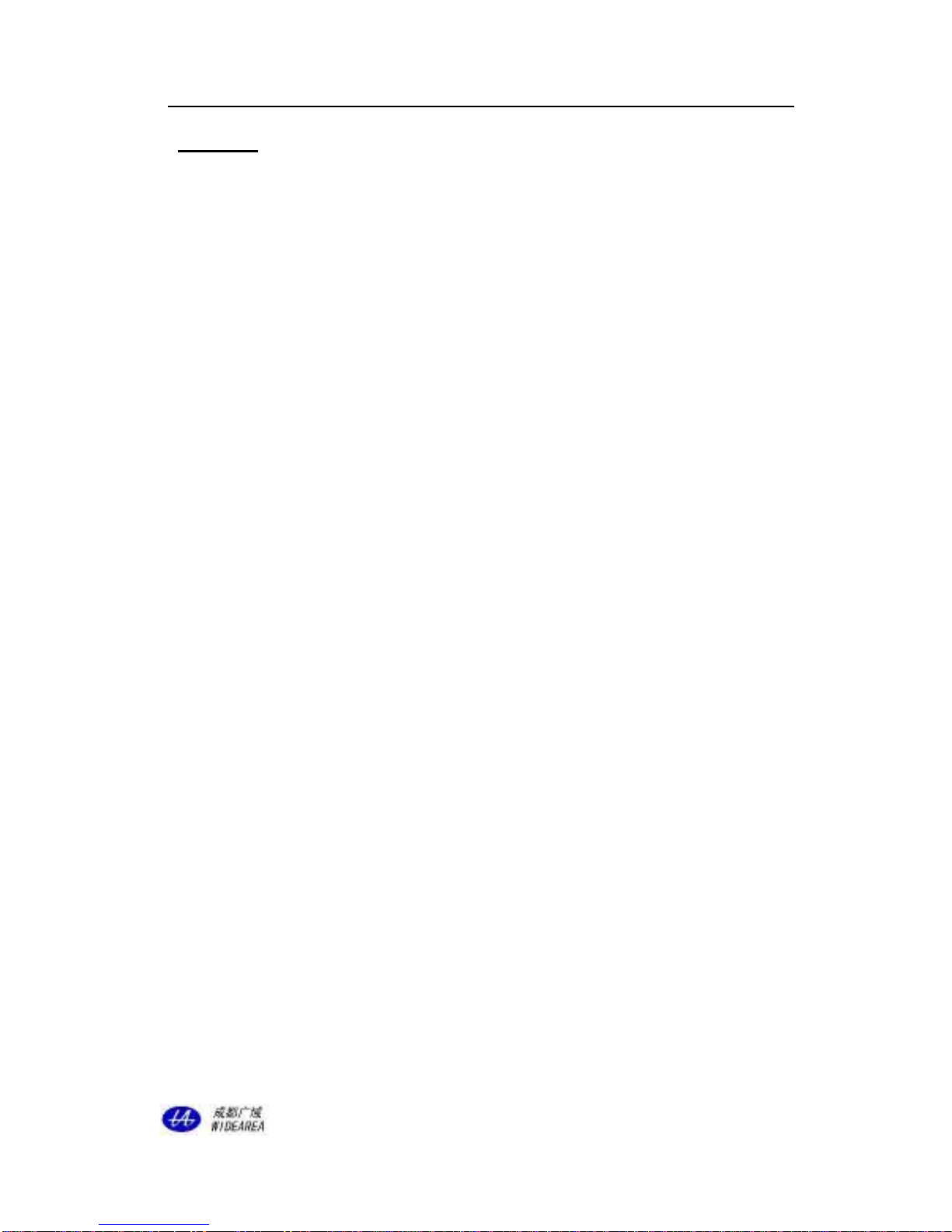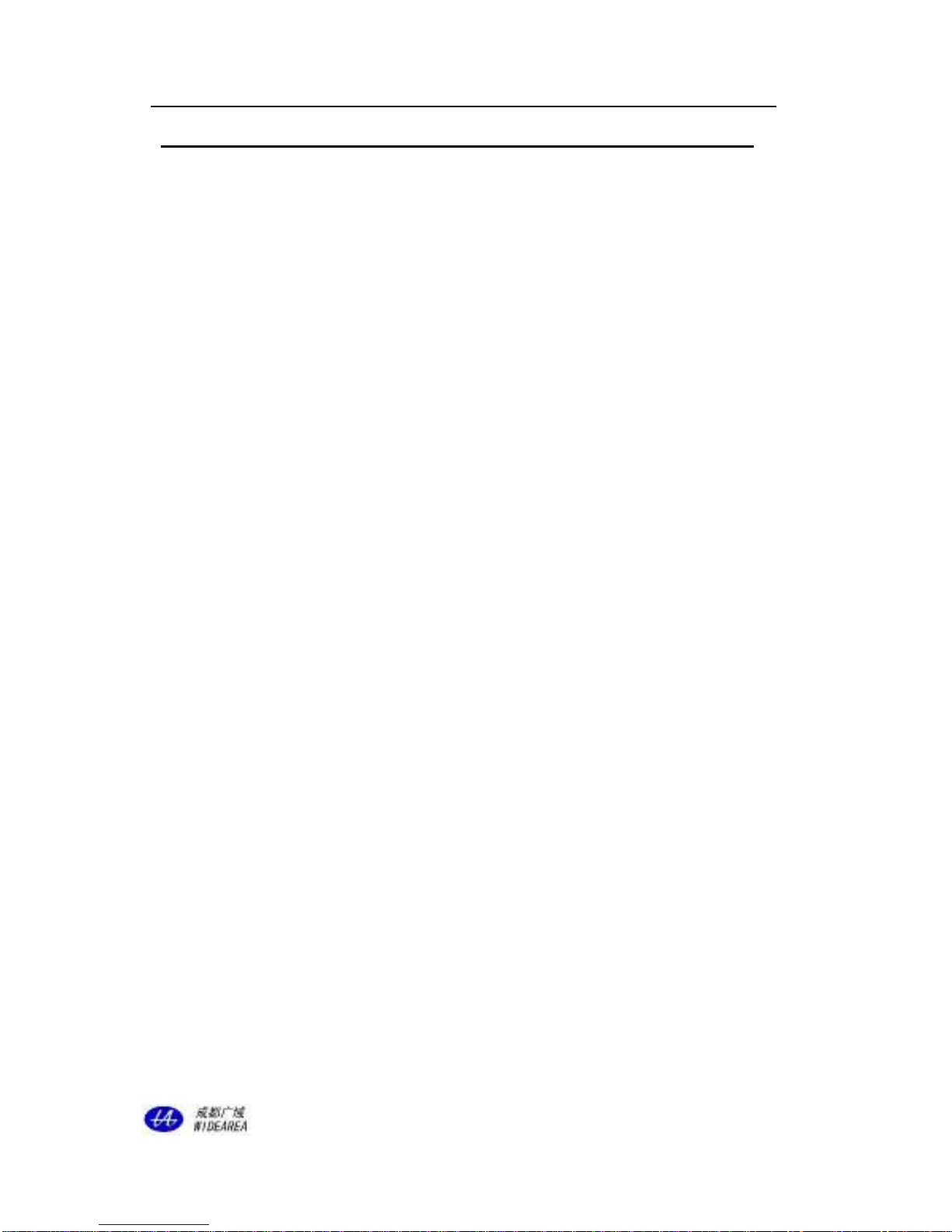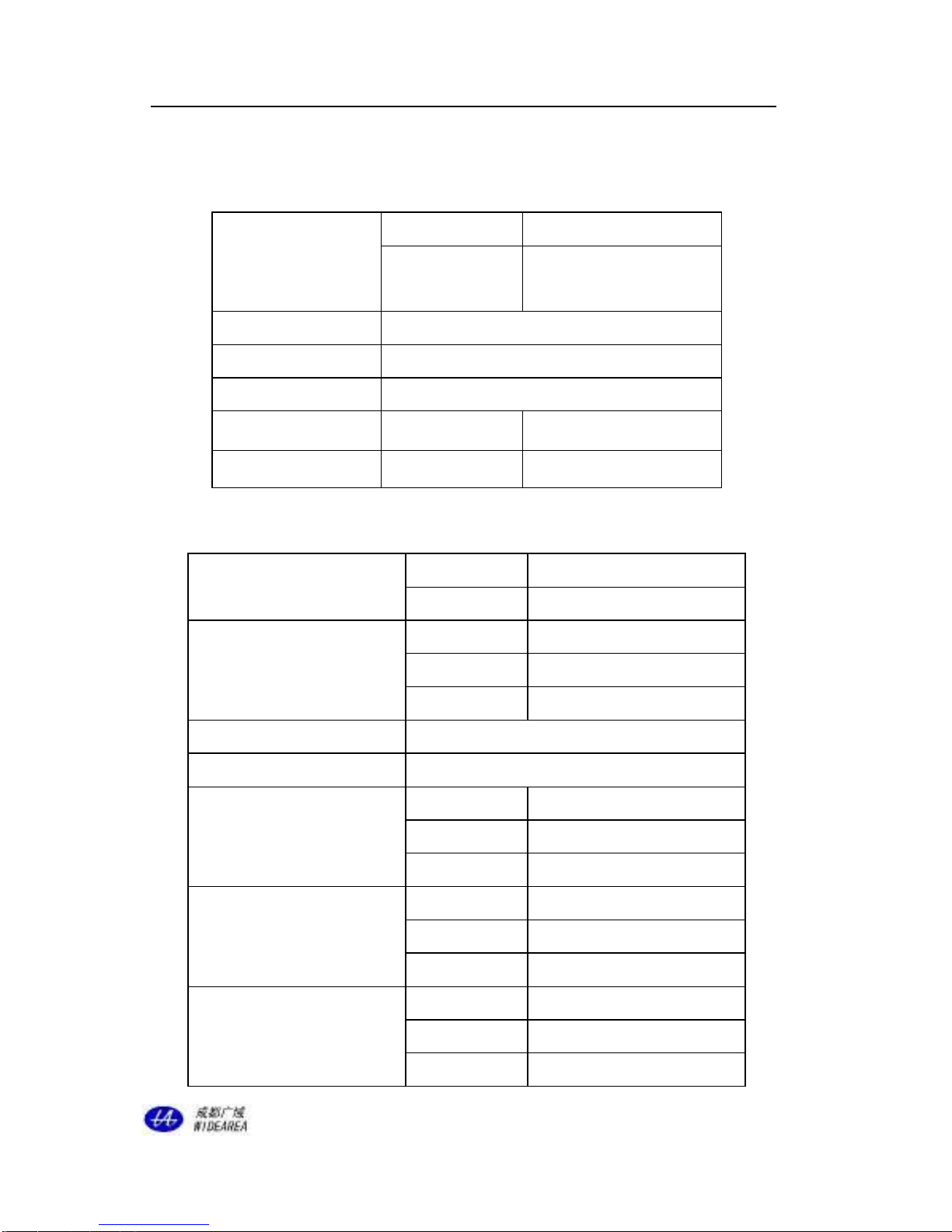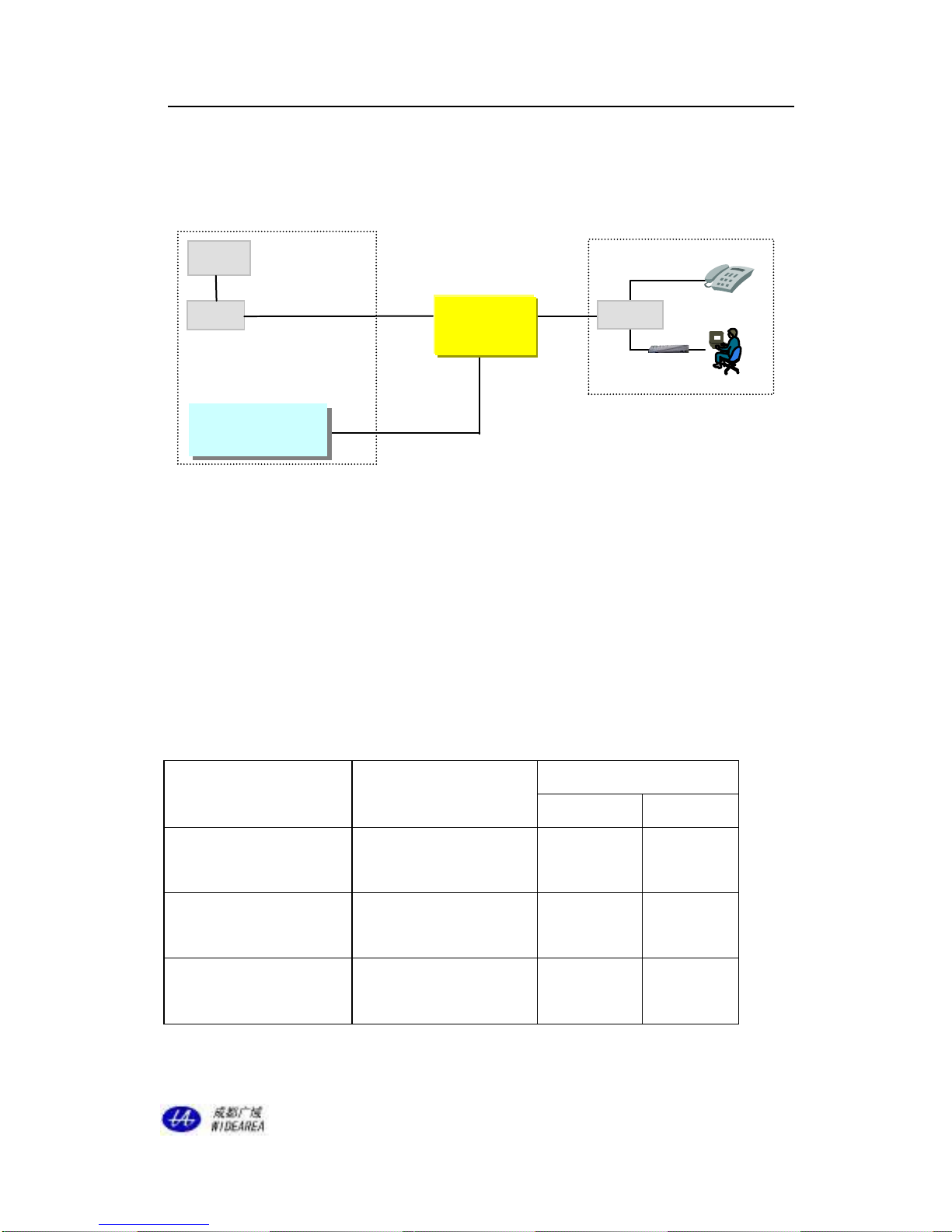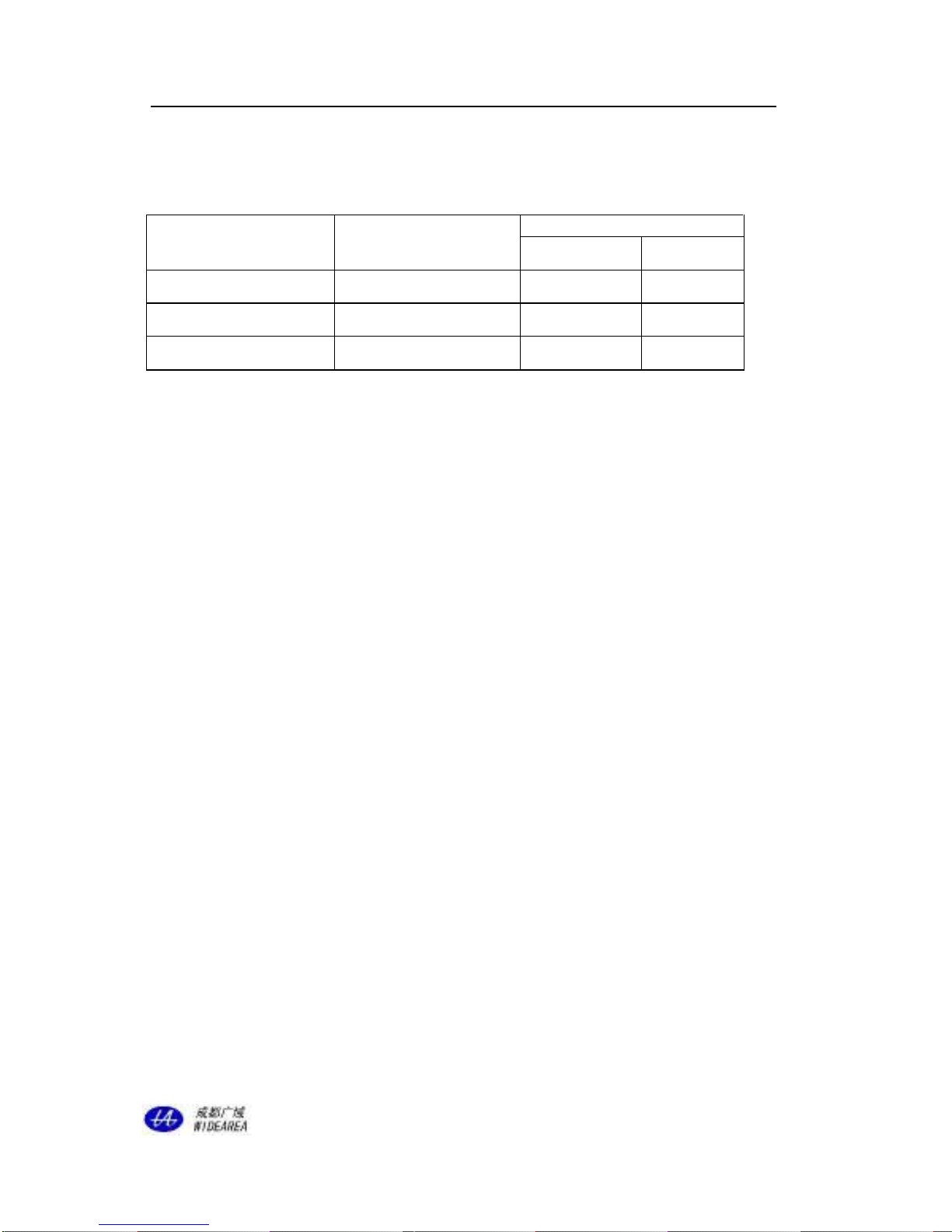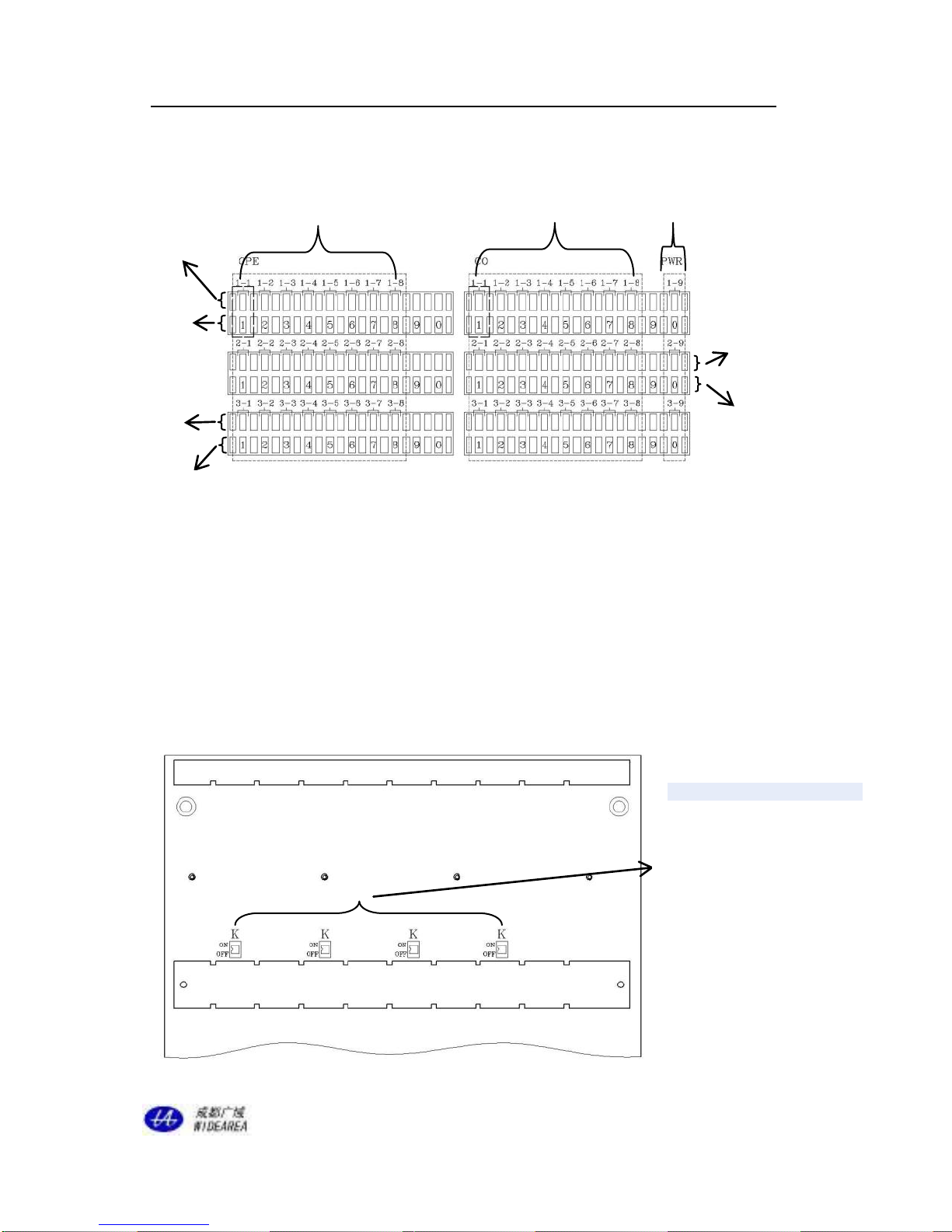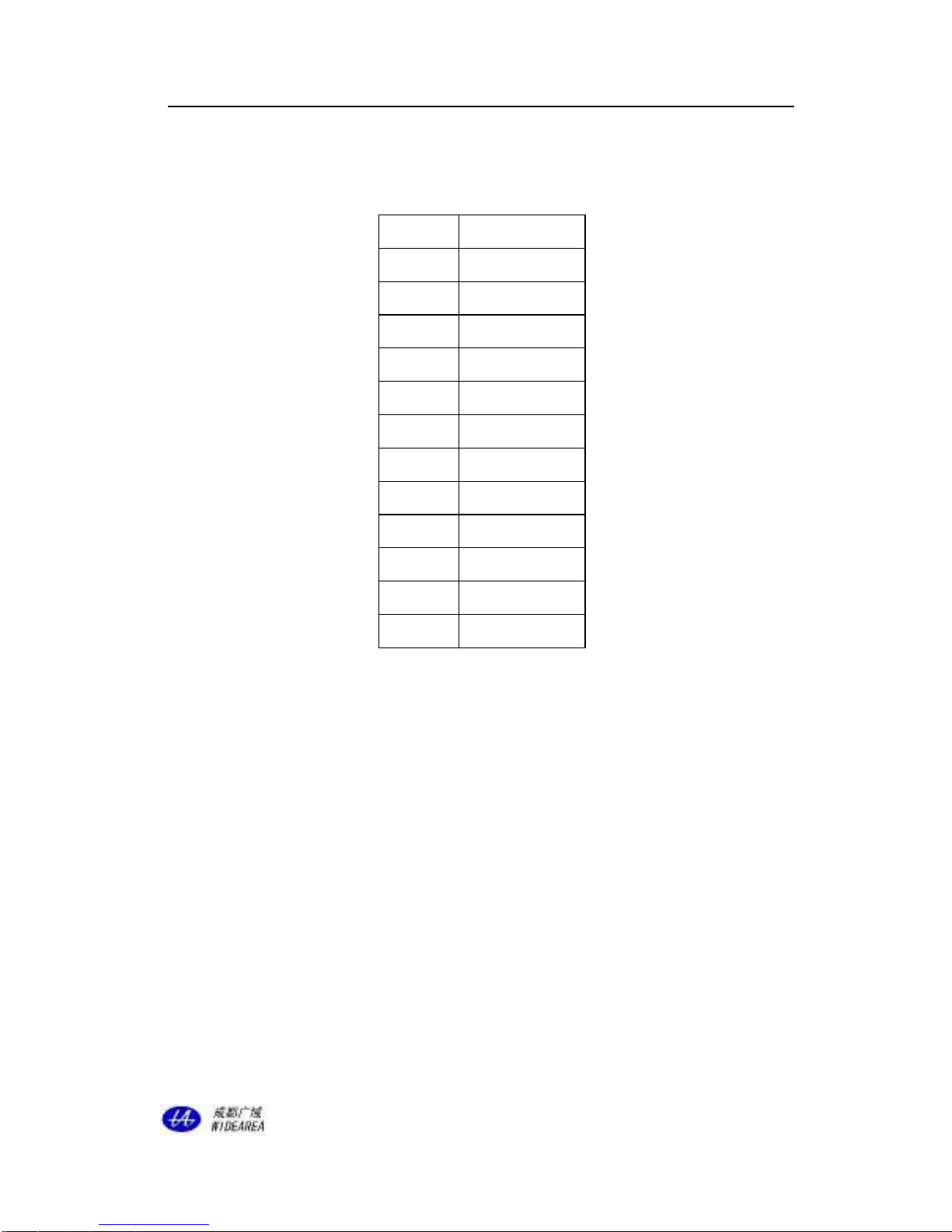ADSL Loop Extender Installation Manual Page 2
This publication may neither be reproduced in whole nor in part without the express written
permission of Widearea.
Contents
1. General Description............................................................................................ 3
2. Technical Specifications..................................................................................... 4
3. Application......................................................................................................... 4
3.1 The Real Lines Connection of Equipment............................................... 5
3.2 Resistance and Length Demand .............................................................. 5
4. Products Structure .............................................................................................. 6
4.1 AER800-24P ADSL Loop Extender........................................................ 7
4.1.1 AER800-24P..................................................................................... 7
4.1.2 Extender card AER800-C1P........................................................... 10
4.1.3 Power card AER800-PWR ............................................................. 10
4.2 AEC Power supply Series.......................................................................11
4.2.1 AEC-B1P.........................................................................................11
4.2.2 AEC-B4P.........................................................................................11
4.2.3AEC-RACK ................................................................................... 12
5. Installation Procedure....................................................................................... 14
5.1 Unpack .................................................................................................. 14
5.2 Install the Power Supply Equipment ..................................................... 14
5.3 Install the ADSL Loop Extender ........................................................... 15
6. Troubleshooting................................................................................................ 16