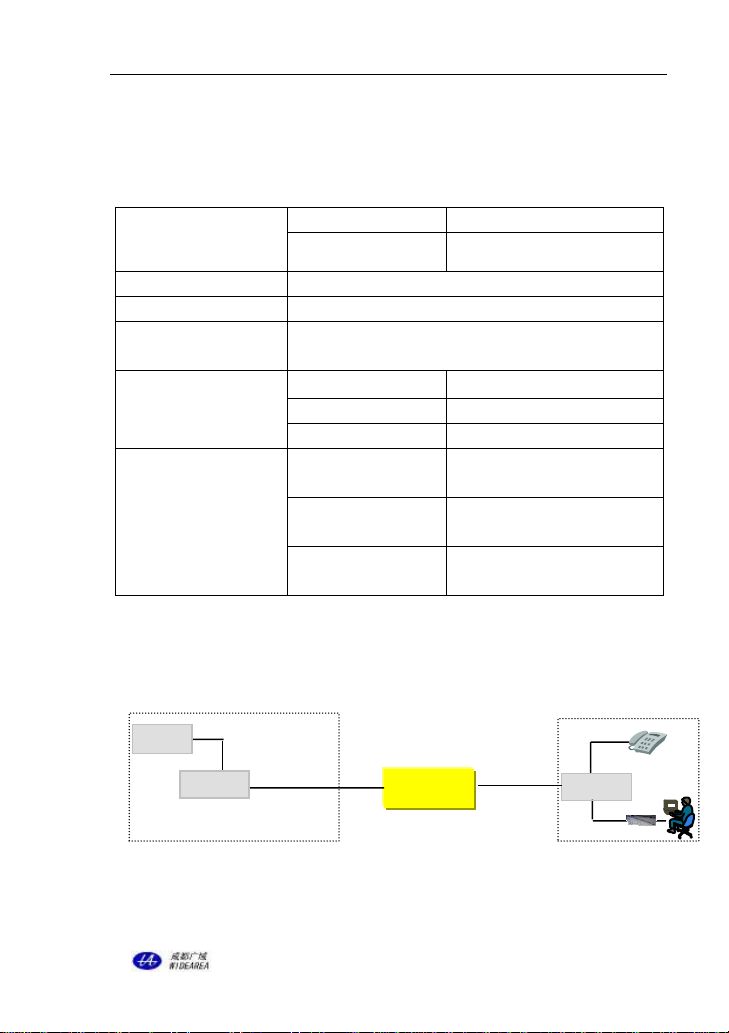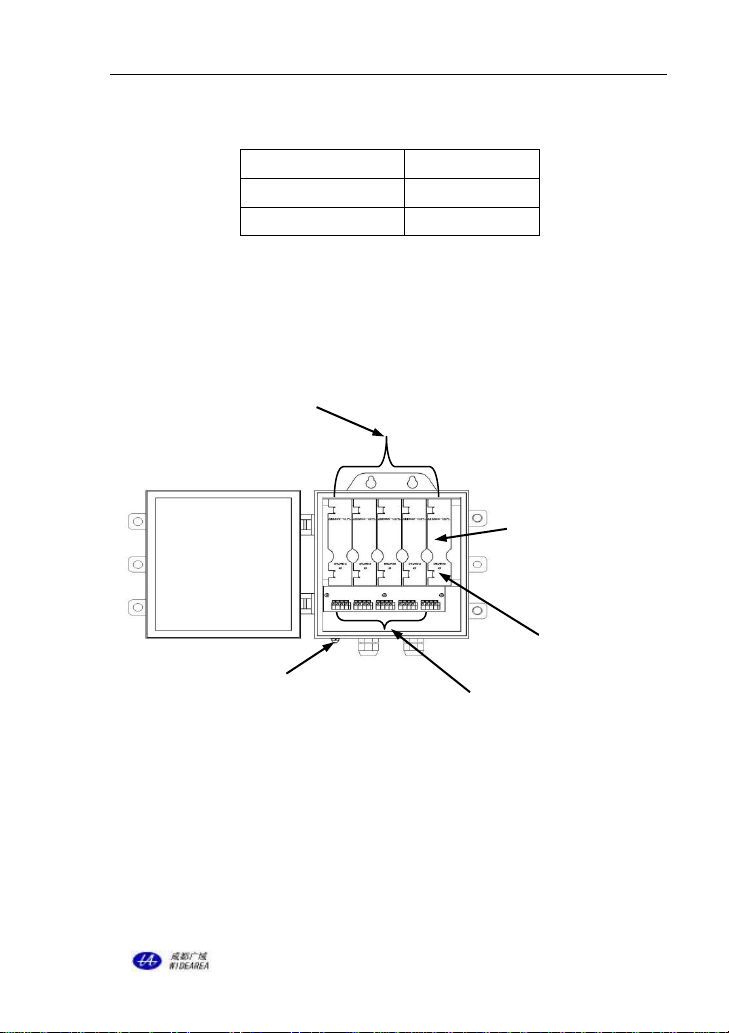Line Power VDSL2 Extender Installation Manual Page 9
WIDEAREA Telecommunication Technology Co.,Ltd
6. Troubleshooting
Checks at the Central Office
➢check that there are no leakage currents on the line (measured at the CO). With no
extender on the line, current should be essentially zero. With a line powered loop
extender, you will read about 15mA .
➢check the VDSL2 DSLAM configur, is band profile 8a,12a,17a or 30a, is PSD mask
EU32, EU64
Checks at the Pedestal
➢The minimum distance (on 24AWG) from the Central Office for extender installation
is 3Kft for line power extender.
➢Is the LED on the extender on?
➢Is the extender grounded? Bonded? The ground, cable sheath, and extender should all
be bonded together at the extender and as frequently as possible elsewhere. Lack of
bonding will allow significant interference from AC power, AM radio, electric fences
and similar problems. Lack of bonding will also make you a prime target for
lightning and other surges. If you can’t bond, don’t ground the extender. If you
can’t ground, you have to take steps to isolate the enclosure from ground too.
Grounding & Bonding together is preferred.
➢Does the loop distance match the installation condition? . If not, re-check distances,
connections and eliminate loads.
➢Does modem sync at the pedestal without the extender connected? The sync rate at this
location is the maximum the extender can deliver down range. If you can't get sync,
the extender will not work at this location.
Checks at the Customer Premise
➢Customer premise should be at least 3Kft (on 24AWG) from the extender for optimal
performance. It will work at shorter distances with sub-optimal performance.
➢Does the modem run without errors?